1Password Business: Optimal Security Management Solution


Intro
In today’s digital landscape, organizations face increasing threats to their sensitive data. The need for robust security management tools has become paramount. 1Password Business stands out as a significant option for enterprises grappling with these challenges. This article provides an in-depth examination of 1Password Business, dissecting its features, usability, and integration capabilities within an organizational framework.
Overview of Key Features
1Password Business is designed to enhance security with its multi-dimensional features. Its core functionalities cater specifically to the needs of businesses seeking to manage sensitive information effectively.
Essential Software Capabilities
1Password Business offers a variety of essential capabilities that streamline password management and bolster security. These include:
- Password Generation: Automatically generates secure, complex passwords to minimize vulnerabilities.
- Password Vaults: Allows organizations to store passwords securely in a centralized location, making it easier for teams to access necessary credentials without compromising security.
- Team Collaboration: Facilitates secure sharing of passwords among team members without exposing sensitive information.
- Two-Factor Authentication (2FA): Enhances account protection by requiring a second form of verification.
- Activity Logs: Tracks user activity to monitor and audit access, ensuring accountability within teams.
Unique Features that Differentiate Options
1Password Business presents several unique features that set it apart from other security tools in the market:
- Travel Mode: Prepares users for international travel by temporarily removing sensitive information from devices. This feature mitigates risks when passing through border security.
- Advanced Security Reports: Offers detailed reporting on password strength and breach alerts, empowering businesses to take preemptive actions.
- Customizable Access Controls: Allows administrators to define user permissions, ensuring that only authorized personnel have access to sensitive data.
User Experience
The effectiveness of any security solution is partially measured by its user experience. 1Password Business emphasizes this aspect through an intuitive interface and robust support system.
Interface and Usability
1Password Business is designed with user-friendliness in mind. Its interface is clean and straightforward, making navigation intuitive. Users can manage their passwords and sensitive data with ease, contributing to higher adoption rates within organizations.
Support and Community Resources
1Password provides comprehensive support resources including:
- Help Center: A detailed repository of guides and FAQs covering all aspects of the platform.
- Community Forums: Engages users in discussions, allowing for shared learning and troubleshooting.
- Customer Support: Offers responsive assistance via email and chat for business clients facing challenges.
Effective password management is essential in safeguarding sensitive organizational information.
Closure
As organizations increasingly prioritize data security, tools like 1Password Business become vital components of their strategies. By understanding its features and usability, decision-makers can better evaluate its fit for their needs. A deeper comprehension of various aspects such as deployment considerations and pricing models further aids in making informed choices.
Understanding 1Password Business
Understanding 1Password Business is essential for organizations that prioritize security management. This section delves into the structure and framework of 1Password, emphasizing its role in safeguarding sensitive information. This tool not only aids in efficient password management but also provides various features tailored to meet the demands of modern enterprises. It is critical to appreciate the underlying mechanisms that contribute to its effectiveness.
Overview of 1Password
1Password is a password management software designed to simplify the secure storage and sharing of passwords. It integrates various functionalities that enhance cybersecurity for individuals and businesses alike. Its intuitive interface allows users to organize their credentials efficiently.
The concept of a digital vault underpins 1Password's architecture. Each user benefits from a personal vault, while organizations can create shared vaults catering to teams or departments. This structure not only streamlines access to credentials but also minimizes the risk of security breaches. Security features such as end-to-end encryption ensure that sensitive information remains protected against unauthorized access. The service’s availability across multiple devices increases user convenience, promoting secure access to passwords anytime and anywhere.
Purpose of 1Password Business
The primary purpose of 1Password Business is to enhance security while simplifying password management tasks in a corporate environment. By offering a centralized solution, organizations can manage user access efficiently, ensuring that sensitive information is only available to authorized personnel.
1Password Business aims to address several challenges faced by businesses. With the increasing complexity of managing numerous passwords, the platform presents a streamlined approach. Users can create strong, unique passwords for each account without the burden of memorization.
Key benefits include:
- User Management: Facilitates centralized control over user permissions.
- Vault Organization: Allows for structured storage of sensitive data.
- Audit Capabilities: Provides activity logs to monitor access and usage.
Through these features, 1Password Business stands at the forefront of cyber defense strategies, enabling organizations to bolster their security protocols while maintaining operational efficiency.
"Effective password management is not just about security but about enabling seamless access to critical resources."
In summary, understanding 1Password Business involves recognizing its core functionalities as a secure solution designed to meet the diverse needs of organizations.
Key Features of 1Password Business
The realm of digital security is complex and ever-evolving. As organizations seek solutions to protect sensitive information, the features of a password management tool become crucial. 1Password Business stands out by offering a range of capabilities tailored to meet the demands of modern enterprises. Each feature is designed with the intention of enhancing both security and user efficiency. Understanding these features is essential for organizations considering 1Password Business as their primary security management tool.
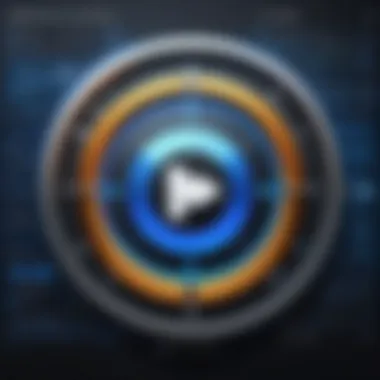

User Management
User management in 1Password Business allows organizations to control who has access to sensitive information. This feature is critical for maintaining security across teams. Administrators can create and manage user accounts, categorize staff by roles, and set permissions accordingly. By doing so, companies can ensure that only authorized personnel access particular vaults and sensitive data. This minimizes the risk of internal breaches and enhances overall trust in the system.
In addition, user management offers flexible role assignments. This means that, as organizational needs change, users can be easily reassigned or permissions adjusted without significant disruption. The system provides an intuitive interface for managing these roles, making it easier even for less tech-savvy administrators to handle complex permission structures.
Vaults and Permissions
The functionality of vaults and permissions allows organizations to create a layered approach to information security. In 1Password Business, vaults serve as secure containers for storing credentials, documents, and other sensitive information. These vaults can be organized by teams or projects, ensuring that relevant information is easily accessible when needed while remaining secure from unauthorized access.
Permissions can be finely tuned within each vault. Administrators can decide who can view, edit, or share vault contents. This degree of customization is particularly valuable for compliance reasons. Companies in regulated industries must often demonstrate strict control over access to sensitive data. 1Password's vault and permission management addresses this need efficiently.
Activity Logs and Reports
Another fundamental feature of 1Password Business is the activity logs and reports. This feature creates transparency around access and changes made within the system. By maintaining a detailed record of user actions, companies can track who accessed what data, when it occurred, and any modifications that were made.
The importance of activity logs cannot be understated. They serve as a powerful tool for compliance and security audits, as they provide necessary insights into data handling practices. In circumstances where breaches are suspected or occur, these logs offer a clear trail to investigate. The reporting capabilities enable organizations to analyze usage patterns over time, ensuring that password management practices remain efficient and secure.
"The ability to track user interactions with sensitive data is a key component of modern security protocols."
Security Protocols.
In the realm of digital security, protocols serve as the backbone for protecting sensitive data. In this section, we delve into the critical aspects of security protocols relevant to 1Password Business. Understanding these protocols is essential for organizations aiming to safeguard their information and maintain customer trust. Proper implementation of encryption standards and two-factor authentication not only enhances security but also significantly mitigates the risks associated with data breaches.
Encryption Standards
Encryption is a fundamental component of data security. It transforms information into a format that is unreadable without the appropriate decryption key. This process ensures that even if unauthorized users gain access to data, they cannot interpret it.
1Password Business employs strong encryption algorithms such as AES (Advanced Encryption Standard) with a key size of 256 bits. This is recognized as one of the most secure encryption methods available today. The application also uses end-to-end encryption, meaning data is encrypted on the user’s device before it is transmitted to the cloud. This ensures that not even the service provider can access the unencrypted information.
The importance of encryption can not be overstated:
- Data Protection: Ensures that sensitive data remains private and secure.
- Compliance Requirements: Adheres to regulations like GDPR, which necessitates robust data protection strategies.
- Trust Building: Assures clients and stakeholders that their information is handled with care.
Two-Factor Authentication
Two-factor authentication (2FA) adds an essential layer of security by necessitating two forms of identification before granting access to an account. Typically, 2FA requires something the user knows (like a password) and something the user has (like a mobile device or a security token).
1Password Business implements 2FA as a standard feature, which significantly reduces the likelihood of unauthorized access. Here are some benefits of using two-factor authentication:
- Enhanced Security: Even if a password is compromised, unauthorized access is still prevented by requiring a second form of verification.
- User Control: Users have the option to choose the method of authentication, such as using a mobile app or SMS verification, adding convenience without sacrificing security.
- Audit Trails: 2FA helps organizations keep track of login attempts, which can aid in identifying suspicious activity.
"Implementing robust security protocols such as encryption and two-factor authentication is not just an option; it is a necessity in today's threat landscape."
In summary, understanding the significance of security protocols, particularly encryption standards and two-factor authentication, is crucial for organizations using 1Password Business. These measures not only fortify data integrity but also enhance overall operational confidence.
Deployment Considerations
The implementation of 1Password Business in an organization is not merely an installation process but involves a comprehensive understanding of deployment considerations. Institutions face unique challenges when integrating a password management system like 1Password into their existing framework. This section will explore important elements and benefits, emphasizing effective strategies for a successful rollout.
The deployment phase is crucial as it sets the groundwork for the system’s long-term effectiveness. Proper planning can lead to seamless operations and better user adaptation. When organizations prioritize deployment considerations, they enhance their chances of realizing the full potential of 1Password. Factors such as installation process, integration capabilities, and user onboarding are pivotal in ensuring the software meets organizational needs. Let's delve deeper into these aspects.
Installation Process
The installation of 1Password Business requires a systematic approach to ensure that all systems function correctly from the outset. Typically, this process involves several key steps:
- System Requirements Assessment: Before installation, organizations should evaluate their current IT infrastructure. 1Password may require specific operating systems or configurations to optimize performance.
- Account Setup: Creating admin accounts to manage user access and permissions is an essential step in the initial setup. This allows for greater control and oversight of the entire password management process.
- Software Installation: The actual installation can be performed via cloud-based solutions or on-premises, depending on organizational policy. Cloud installations usually offer simpler setups while on-premises may require more extensive technical configurations.
- Initial Configuration: During this phase, the vaults are established, and default settings are customized to align with security policies and compliance requirements.
- User Setup: New user accounts need to be created and organized into appropriate groups or teams. This step ensures that access levels correspond with job roles.
"Effective installation is crucial for maximizing the long-term benefits of 1Password in an organization."
Integration with Existing Systems
Integrating 1Password Business with current systems can be challenging yet rewarding. Successful integration ensures that users can transition smoothly, which can increase overall productivity. Here are several critical aspects to consider:
- API Utilization: 1Password provides robust API support for integrating with third-party applications commonly used in businesses. This helps in synchronizing user data and maintaining workflows without any disruptions.
- Single Sign-On (SSO): Incorporating SSO solutions simplifies the user experience. It allows employees to access multiple applications using a single set of credentials, which can be managed through 1Password.
- Directory Synchronization: Organizations can link existing user directories, like Active Directory or LDAP, to streamline user management. This process minimizes administrative tasks and ensures that user data and permissions are consistently updated across platforms.
- Training and Support Systems: Integration not only involves technical aspects but also necessitates effective training. Employees should be informed about the changes and given proper guidance on how to use 1Password in conjunction with existing tools.
Overall, the deployment considerations surrounding 1Password Business are vital to its successful adoption. A strategic approach to installation and integration can dramatically increase the software's value in enhancing security management within organizations.
Comparative Analysis
In the realm of security management, conducting a comparative analysis is crucial for organizations. This section delves into how 1Password Business stands against its competitors, and it assesses the overall value it offers to businesses. Understanding the differences and similarities among various password management tools allows decision-makers to make informed choices that align with their specific needs.
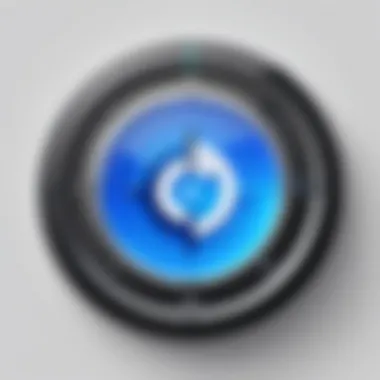

1Password vs. Competitors
When evaluating 1Password Business, it is imperative to compare it with alternatives such as LastPass, Dashlane, and Keeper. Each of these tools presents unique advantages and disadvantages.
- User Experience: 1Password prioritizes user-friendliness, which is evident in its intuitive interface. This design contrasts with some competitors that may have a steeper learning curve.
- Pricing: While 1Password offers competitive subscription plans, some competitors may provide more budget-friendly options. However, one must weigh the costs against the features offered.
- Security Features: A hallmark of 1Password is its robust encryption and two-factor authentication system, which often outperforms competitors who may not offer this level of security in their basic plans.
Ultimately, the comparison should focus on how each solution meets the distinct requirements of an organization. Companies must determine which tool offers the right balance of functionality, security, and cost.
Cost-Benefit Analysis
Examining the cost-benefit ratio of 1Password Business can provide insights into its value. This analysis will help organizations understand what they receive for their investment.
- Subscription Plans: 1Password offers various pricing tiers, each catering to different organizational sizes and needs. Evaluating these against the features included can elucidate the tangible benefits.
- Hidden Costs: Organizations should be aware of potential additional costs, such as those for premium features or integration expenses. A detailed look at these aspects is essential for accurate budgeting.
- Long-term Value: Investing in effective password management often leads to reduced risks associated with data breaches. The cost of security lapses can far exceed the subscription fees. A thorough understanding of this can shift the perspective on upfront costs.
The significance of a well-rounded cost-benefit analysis cannot be overstated. It provides clarity on whether 1Password Business is the right fit for an organization, ensuring that decision-makers allocate resources wisely.
Implementation Best Practices
Implementing 1Password Business effectively is crucial for organizations aiming to enhance their security management. This section discusses the best practices that can ensure not only a smooth deployment but also optimal usage of the platform. By adhering to these practices, businesses can reap the full benefits of 1Password and protect their valuable information.
User Training and Support
Ushering in a new security management tool like 1Password Business requires comprehensive user training. It is essential that all team members understand how to utilize the software efficiently. Organizations should provide both initial training and ongoing support to ensure that users can navigate the interface with confidence. Training sessions can cover key functionalities such as password generation, account management, and vault access. Visual aids, such as tutorials or user manuals, can also enhance the learning experience.
Benefits of effective user training include:
- Improved Adoption Rates: Employees who feel confident in using the tool are more likely to integrate it into their daily routines.
- Reduced Mistakes: Familiar users make fewer errors, minimizing security risks.
- Efficiency Gains: Trained staff can utilize features effectively, leading to greater productivity.
An ongoing support system is also vital. This can involve regular check-ins, access to a help desk, or a dedicated resource team. Having a responsive support system fosters a culture where users do not hesitate to seek assistance when issues arise.
Monitoring and Maintenance
Once 1Password Business is implemented, ongoing monitoring and maintenance are essential for ensuring continued security and performance. Organizations need to regularly assess how the tool is being used across the team. This involves tracking usage patterns, identifying underused features, and gathering feedback from employees.
Key aspects of monitoring include:
- User Activity Reports: Regularly analyze who is accessing what and when. This helps in spotting any unusual activity that could indicate a security issue.
- Audit Trails: Standard procedures should be in place to review changes and actions taken within the system. This enhances accountability and transparency.
- Updates and Patches: Always ensure that the software is up to date. Implement regular check-ins to install all necessary updates, which can include critical security patches.
Maintaining 1Password effectively also involves creating a scheduled review process. This encompasses reviewing security and compliance policies relevant to the organization’s evolving needs.
"Implementing a sound maintenance strategy is as important as the initial deployment and training. Regular evaluations retain user trust and uphold security standards."
In summary, user training and ongoing support coupled with diligent monitoring and maintenance form the backbone of effective implementation of 1Password Business. These practices not only maximize the potential of the software but also fortify the organization's security posture against prevalent threats.
User Experience
User experience is a critical aspect that influences the effectiveness of any software, including 1Password Business. For organizations, understanding user interaction can lead to improved adoption rates and enhanced security practices. This section emphasizes the significance of user experience, highlighting essential elements, benefits, and important considerations.
Feedback and Reviews
Feedback from users is invaluable. It can reveal strengths and weaknesses within the application. Observations about 1Password Business' usability offer insights into overall satisfaction. Users often express their opinions through reviews, which are helpful for potential customers. A few common themes emerge in feedback:
- Intuitive Interface: Many users appreciate the straightforward design. This reduces the learning curve.
- Customer Support: Positive experiences with customer support enhance overall satisfaction among users.
- Feature Requests: Some users may highlight missing functionalities. This feedback can guide future updates to enhance the product.
In addition, online platforms such as Reddit or specialized forums may provide candid user opinions. Companies can analyze this feedback to identify areas for improvement and adapt their strategies accordingly. The value of constructive criticism cannot be overstated. It is essential for evolving in a competitive market.
Ease of Use
The ease of use significantly impacts how effectively employees can engage with 1Password Business. A platform that confuses its users may lead to frustration. Essentially, securing sensitive information should not add to the user's burden. Three major aspects contribute to the simplicity of 1Password Business:
- User-Friendly Navigation: Simple menus and easy access to features promote quick learning. Users can become proficient faster, thus increasing productivity.
- Streamlined Password Management: Automated tools to generate and fill passwords minimize manual entry. This aspect reduces errors and enhances security practices.
- Mobile and Desktop Consistency: Compatibility across devices means that users can manage their passwords seamlessly whether they are at their desk or on the go. This flexibility is crucial in today's workplace.
Active user engagement results from focusing on ease of use. An intuitive platform leads to better training outcomes and promotes a culture of security awareness within the organization.
"User experience is about understanding the individuals who use the software. The goal is to make their interaction as efficient and pleasant as possible."
Regulatory Compliance
Ensuring regulatory compliance is crucial for businesses, especially when it comes to managing sensitive information. Organizations today face a plethora of legislative frameworks, standards, and guidelines aimed at protecting data. These regulations not only help in safeguarding customer trust but also in avoiding significant penalties.


For businesses utilizing 1Password Business, understanding regulatory compliance is not just beneficial; it is imperative. The platform assists organizations in aligning with various regulations by providing robust security features and controls. These capabilities enhance data management practices, ensuring that information handling meets legal obligations and best practices.
Benefits of Regulatory Compliance:
- Risk Reduction: Compliance helps in identifying and mitigating risks associated with data breaches, ensuring that sensitive information remains secure.
- Enhanced Reputation: Adhering to regulations can bolster an organization's reputation, making it more appealing to clients and partners.
- Financial Security: It helps prevent costly fines associated with non-compliance, which can be detrimental to a business’s financial health.
- Operational Efficiency: Compliance initiatives often lead to the streamlining of processes, improving overall operational methods.
Incorporating compliance into the security framework can be challenging. However, with the right tools and a clear strategy, organizations can navigate these waters effectively, ensuring that they stay ahead of evolving regulatory requirements.
GDPR Considerations
The General Data Protection Regulation (GDPR) is a significant element in the landscape of regulatory compliance, especially for businesses operating within or dealing with the European Union. GDPR places stringent requirements on data control and processing, which directly influences how organizations manage personal data.
1Password Business provides features that assist in meeting these requirements, such as data encryption and access controls. This is vital because any breach of GDPR can result in serious financial penalties that can reach up to four percent of annual global turnover or 20 million euros, whichever is greater.
Key Aspects of GDPR in 1Password Business:
- Data Minimization: Ensuring only necessary data is collected and processed.
- Right to Access: Allowing users to know what data is held and how it is used.
- Right to Erasure: Providing users the capability to have their data deleted upon request.
Organizations must take proactive steps to ensure compliance with GDPR. Using tools like 1Password can significantly enhance data governance practices and lessen the risk of non-compliance.
Industry Standards
In addition to GDPR, there are various industry standards that businesses must consider. These standards often relate to specific sectors or types of data. For example, the Health Insurance Portability and Accountability Act (HIPAA) is vital for healthcare organizations, while the Payment Card Industry Data Security Standard (PCI DSS) is essential for businesses that process credit card information.
1Password Business supports compliance with these standards through its comprehensive security measures. The platform provides the ability to implement access controls, record access activities, and maintain data integrity, which are all required elements for meeting industry standards.
Benefits of Adhering to Industry Standards:
- Competitive Advantage: Being compliant can serve as a differentiator in a crowded marketplace.
- Trust and Credibility: Meeting recognized standards builds credibility with stakeholders, including customers and partners.
- Operational Guidance: Many standards offer frameworks that can help in enhancing overall security posture.
Cost Structure
Understanding the cost structure of 1Password Business is crucial for organizations aiming to enhance their security management without straining their budgets. This section delves into the various financial aspects associated with adopting this solution, focusing on subscription plans and hidden costs. Evaluating these elements provides clarity on long-term investments and the value gained from the service.
Subscription Plans
1Password Business offers several subscription plans tailored to meet the specific needs of organizations. These plans vary in features and pricing, designed to accommodate both small teams and large enterprises.
- Team Plan: This is generally aimed at small businesses. It includes essential features like password sharing and basic administrative controls.
- Business Plan: A more extensive option that provides advanced management tools, enhanced security features, and priority support.
- Enterprise Plan: Targeting larger organizations, this plan includes additional customization options and advanced security capabilities.
Choosing the right subscription plan involves assessing team size, required features, and growth projections. Each tier offers distinct benefits, allowing organizations to match their needs with appropriate solutions.
Hidden Costs
While the apparent costs of subscription plans are clear, organizations must also consider potential hidden costs. These expenses can significantly impact the overall budget for 1Password Business and affect its long-term viability.
- User Training: Investing in training programs for employees is essential. Without proper training, users may struggle, potentially leading to security risks.
- Integration Costs: Integrating 1Password with existing systems may incur additional expenses. This includes software, hardware, and sometimes even consultancy fees.
- Support and Maintenance: As organizations scale, they may need ongoing support. This might include premium customer service plans which can add to overall costs.
"Failing to account for hidden costs can overshadow the perceived savings from subscription plans."
In summary, being aware of both subscription plans and hidden costs ensures that organizations can make informed decisions about their investment in 1Password Business. By carefully examining these elements, businesses can maximize the benefits while maintaining budgetary control.
Future of Password Management
The future of password management is a critical area for discussion in the context of 1Password Business. As the digital landscape evolves, organizations face increasing challenges related to security breaches and data protection. Advanced cyber threats necessitate robust solutions that can effectively safeguard sensitive information. The inclusion of password management tools becomes essential in ensuring that organizations maintain high security standards.
Both convenience and security are crucial when managing passwords. The continual development of security features is a fundamental aspect of modern password management systems. These evolving practices help organizations adopt strategies that safeguard against data leaks and unauthorized access, ensuring compliance with regulatory frameworks.
Emerging Trends
In the realm of password management, several emerging trends are shaping the landscape. These trends are essential for organizations that aim to leverage technology in their security protocols:
- Passwordless Authentication: Increasing adoption of biometrics, such as fingerprint and facial recognition.
- Zero Trust: A security framework that assumes threats both outside and inside the network, necessitating verification for every access attempt.
- AI Driven Security: Artificial Intelligence is being utilized to detect anomalies and potential threats in real-time.
- Decentralized Identity Systems: These enable users to control their identity and authenticate without relying on traditional passwords.
By embracing these trends, organizations can benefit from enhanced security measures, greater efficiency, and improved user experience.
Innovation Roadmap
The innovation roadmap for password management outlines the future strategies that 1Password and similar services might pursue:
- Continuous Improvement of Encryption Standards: Keeping up with the latest technology to stay ahead of threats.
- Enhanced User Experience: Focusing on intuitive interfaces and seamless functionality to facilitate user adaptation.
- Integration with Emerging Technologies: Collaborating with AI and machine learning tools to improve threat detection capabilities.
- Extensive API Development: To allow for better integration into existing workflows and systems.
Innovation is crucial as organizations strive to maintain security without compromising on usability. Companies must prepare for this evolving environment to ensure their password management systems stay relevant and effective as threats advance.
"As technology continues to advance, organizations must adapt their security practices to protect against emerging threats, especially in the area of password management."
By focusing on the emerging trends and pursuing an innovative roadmap, businesses can position themselves to meet future challenges. This strategic approach will ensure continuity in securing sensitive information, reinforcing the importance of password management in an organization's overall security protocol.





