Decoding Adobe PDF SDK Pricing: A Comprehensive Guide
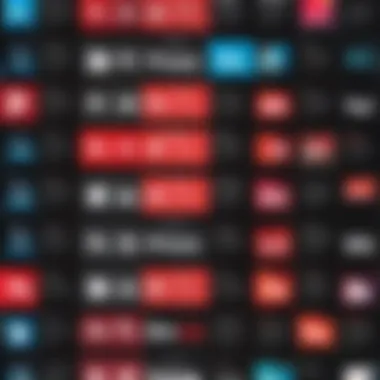

Intro
In the contemporary business landscape, organizations require reliable tools to manage their documentation effectively. Adobe PDF SDK stands as a potent option for those seeking to integrate PDF functionality into their applications or services. Understanding the pricing structure of Adobe PDF SDK is crucial for businesses, especially for small to medium-sized enterprises. A clear grasp of its costs, features, and implications can lead to informed decisions that align with both operational objectives and budget constraints.
This article explores the intricacies of Adobe PDF SDK pricing. By examining the various factors at play, potential users can ascertain the overall value of the software in relation to their unique requirements and financial capabilities.
Overview of Key Features
Essential software capabilities
Adobe PDF SDK offers a wide array of functionalities that cater to different user needs. These include PDF creation, manipulation, conversion, and digital signatures. Organizations often prioritize ease of integration with existing systems. The SDK allows for seamless connections to backend systems, enhancing workflow efficiency. Moreover, it supports multiple programming languages, which broadens its applicability across diverse technical environments.
Unique features that differentiate options
One of the distinguishing aspects of Adobe PDF SDK is its vast set of APIs and services compared to competitors. Businesses can leverage these tools to create customized solutions tailored to specific workflows. For example, the ability to redact confidential information and manage annotations sets Adobe apart. Advanced security features, such as encryption and compliance with various standards, also contribute significantly to its differentiation. Understanding these features is imperative as they have direct consequences on pricing.
User Experience
Interface and usability
The user interface of Adobe PDF SDK is designed to provide straightforward interactions. Navigating through the various functions is often considered intuitive by users. This can shorten the learning curve, which is beneficial for teams who require quick adaptations to use the software efficiently.
Support and community resources
Adobe offers several support options, including user manuals, forums, and direct customer service. Access to comprehensive documentation allows developers to troubleshoot or optimize their implementations. Additionally, community forums can foster peer support, bringing in solutions built from practical experiences.
Understanding Adobe PDF SDK’s pricing structure not only depends on the features offered but also on how these features align with organizational needs and existing infrastructure.
In summary, the pricing dynamics of Adobe PDF SDK combine multiple factors, from the depth of its features to user experience insights. Awareness of these elements helps businesses make choices that maximize their investment and operational efficacy.
Overview of Adobe PDF SDK
Understanding the Adobe PDF SDK is crucial for anyone looking to implement best-in-class PDF solutions within their applications or workflows. The software development kit (SDK) offers powerful tools for programmatically manipulating PDF documents, enabling businesses to create, edit, and manage PDFs in an efficient manner. This overview serves to illuminate the benefits it brings and the considerations companies must take into account when evaluating adoption.
What is Adobe PDF SDK?
Adobe PDF SDK is a robust toolkit designed for developers aiming to harness the power of Portable Document Format (PDF) in their applications. It provides an array of functionalities that allow users to create, modify, and interact with PDFs seamlessly. This ensures that functionality like form filling, digital signatures, and PDF conversion can be integrated directly into software solutions.
Utilizing Adobe PDF SDK permits developers to not only enhance user experience but also increase productivity within organizations. By automating processes that traditionally required manual input, businesses can save time and reduce errors. The SDK's versatility makes it appealing for varied sectors, from education to legal and finance, all of which regularly handle extensive documentation.
Key Features of Adobe PDF SDK
Adobe PDF SDK packs a variety of features that cater to different user needs. Some essential highlights include:
- PDF Creation and Modification: Develop PDFs from various file types and modify existing documents with ease.
- Form Handling: Enable users to create interactive forms and manage form submissions effortlessly.
- Annotations and Markup: Allow users to add comments, highlights, and other markings, fostering collaboration on document review processes.
- Digital Signatures: Provide secure signing capabilities to ensure document integrity and authenticity.
- Search and Extraction: Improve document navigation by enabling users to search within PDFs and extract key information as needed.
These key features are instrumental as they not only improve document workflows but also position Adobe PDF SDK as a leading choice among PDF manipulation tools.
Pricing Models for Adobe PDF SDK
Understanding the pricing models for Adobe PDF SDK is crucial for businesses looking to implement this software effectively. These models dictate how organizations will allocate resources, plan budgets, and ultimately assess the value received from the SDK. The right pricing model aligns with company objectives, enhances budget management, and helps to avoid unexpected costs. By dissecting these models, users can tailor their approach to fit specific needs, be it for small startups or more established enterprises.
Perpetual Licensing
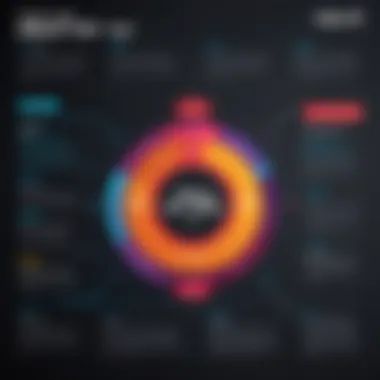

Perpetual licensing is a traditional model that offers businesses a one-time purchase option for the software. When opting for this model, users acquire a license that allows them to use the software indefinitely. This could be a beneficial route for organizations that prefer predictable costs over time. However, it's essential to understand the implications of this choice.
The upfront costs can be significant. Companies are required to invest considerably to obtain the software. In addition to the initial payment, there may be costs associated with upgrades or support, which are not typically included in the purchase price. Therefore, potential customers should evaluate their future needs regarding updates and technical assistance.
Benefits of Perpetual Licensing:
- Long-Term Use: Ownership of the software for as long as needed.
- Established Costs: Avoids recurring monthly or yearly fees.
- Potential Resale: Some licenses may allow for resale if they no longer need the software.
Subscription-Based Pricing
Subscription-based pricing has become increasingly popular, particularly for technologies like Adobe PDF SDK. This model allows users to pay a recurring fee, often monthly or annually, to access the software. This can be particularly advantageous for businesses that may not want to or cannot afford large upfront investments.
With subscription pricing, businesses gain access to the latest features, updates, and technical support as part of their subscription fee. This continual access can enhance operational efficiency and ensure the organization is equipped with the most current tools. However, users must commit to ongoing costs, which can add up over time.
Key Points of Subscription-Based Pricing:
- Flexibility: Companies can adjust their subscriptions based on changing needs.
- Accessibility: Users can access the software from anywhere, often useful in remote work situations.
- Up-to-Date Features: Always access the most recent technologies without additional costs.
Usage-Based Pricing
Usage-based pricing is a model that charges businesses based on how much they use the software. This pricing structure can be highly beneficial for companies with fluctuating workloads or variable needs. They pay only for what they use, which can lead to cost savings, particularly for small to medium-sized enterprises that may not require constant access to all features.
The model can be complex since costs vary based on usage. This means careful tracking is necessary to avoid unexpectedly high charges. Understanding usage metrics is essential in assessing potential costs. Organizations need clear data on their requirements to manage budgets effectively.
Considerations for Usage-Based Pricing:
- Cost Efficiency: Potential savings for businesses that have inconsistent usage patterns.
- Scalability: Companies can scale their usage up or down based on demand.
- Need for Monitoring: Requires close observation of usage data to avoid spikes in costs.
This comprehensive understanding of Adobe PDF SDK pricing models is essential for any organization aiming to implement this solution successfully, ensuring that their decision aligns with their operational needs and financial objectives.
Evaluating Total Cost of Ownership
Evaluating the total cost of ownership (TCO) is critical when considering the Adobe PDF SDK. This process not only involves the initial cost of purchasing the software but also encompasses ongoing expenses and the broader effects on your business. By thoroughly understanding TCO, businesses can make more informed decisions that align with their financial and operational goals.
Initial Investment vs. Long-Term Costs
When evaluating the initial investment needed for Adobe PDF SDK, it is essential to factor in the upfront costs involved in acquiring a license. This may include purchasing charges, integration fees, and basic setup costs. However, initial costs are just one part of the equation. Long-term costs often encompass software upgrades, additional modules, and increased infrastructure capabilities that may be needed as your organization grows. For example, a business might save money initially by opting for a subscription model, but over multiple years, the recurring fees could exceed a one-time perpetual license payment. Understanding these contrasts aids in evaluating the best fit for your fiscal strategies.
Ongoing Maintenance Costs
Ongoing maintenance costs present another layer to the TCO. These expenditures can include technical support and necessary updates that keep the Adobe PDF SDK functional and secure. While some businesses might overlook these costs, they can accumulate significantly over time. If your organization relies on constant updates to its document management processes, budgeting for these expenses is vital. Additionally, organizations must consider the cost of training employees to effectively utilize new features introduced through updates. Regular training ensures all users are proficient in using the software, mitigating any risks afflicting productivity.
Impact on Business Operations
The impact on business operations is often underappreciated when discussing TCO. A comprehensive analysis of costs should include the productivity gains from utilizing the Adobe PDF SDK effectively. The software facilitates smoother document handling, reduces manual work processes, and enhances collaboration. These efficiencies can translate directly into time and cost savings. However, if not properly integrated, the software may disrupt existing workflows and business functions. Aligning the software’s functionalities with the strategic goals of the organization can have significant long-term benefits.
"Understanding TCO is not just about accounting; it’s about strategic alignment with your business goals."
Licensing Considerations
Licensing plays a crucial role in the acquisition and usage of software like Adobe PDF SDK. Understanding the specific licensing models available is essential for businesses making informed decisions that align with their operational needs and budgetary constraints. The right licensing option can significantly affect not only the financial aspect but also the overall integration and functionality of the software within an organization.
Enterprise vs. Individual Licenses
The choice between enterprise and individual licenses can have profound implications on both cost and usability. An enterprise license typically caters to larger organizations with multiple users accessing the software simultaneously. This model often comes with negotiated rates that can make it more cost-effective over time. Instead of paying for each user separately, businesses can benefit from a flat rate.


On the other hand, individual licenses serve well for smaller teams or standalone users. Often less costly up front, this option might seem appealing for smaller operations, but costs can escalate if multiple licenses are needed in the future. Organizations should carefully assess their current and future usage scenarios when choosing between these two types of licenses.
"Choosing the right license today can prevent unexpected costs tomorrow."
Key considerations for selecting a license:
- The number of users: Higher user counts may justify an enterprise model.
- Project scale: Larger projects may necessitate broader access.
- Budget: Initial costs versus long-term value should be evaluated.
Multi-User Licenses
Multi-user licenses are specifically designed for teams that require simultaneous access to Adobe PDF SDK features but may not need the full breadth of an enterprise license. This type of licensing provides flexibility and is particularly appealing to medium-sized teams within larger organizations.
A multi-user license may offer a balance between cost and user accessibility. It allows organizations to buy licenses for several users without having to commit to a full enterprise solution. This can be especially advantageous for project-based work where collaboration is key.
Benefits of multi-user licenses include:
- Cost efficiency for medium teams.
- Simplified management compared to individual licenses for every user.
- Flexibility in user allocation as team members may change.
Comparative Analysis with Competitors
A comparative analysis of Adobe PDF SDK’s pricing structure relative to its competitors provides invaluable insights for potential users. This examination serves to highlight how Adobe measures against other players in the market, allowing businesses to make more informed decisions. The relevance of this analysis lies in understanding the unique advantages and limitations of Adobe PDF SDK in various contexts. Businesses need to match their software requirements with the right product, ensuring the alignment of costs to budget constraints and operational needs.
Feature Comparison
In this landscape, comparing features is crucial. Adobe PDF SDK is known for its extensive functionality which includes advanced PDF creation, editing, and management. However, competitors like Nitro PDF and Foxit offer their own unique features.
- Adobe PDF SDK: Supports a robust API for seamless integration, exceptional security features, and extensive compatibility across devices.
- Nitro PDF: Offers strong collaboration features and user-friendly interfaces, which might be a deciding factor for teams focused on productivity.
- Foxit: Provides significant performance boosts, especially in terms of processing large documents, making it suitable for performance-critical applications.
This variety underscores the necessity to evaluate what features are most beneficial for a company's specific needs and how those features justify the associated costs.
Price Comparison
Price can be a decisive factor when choosing a software solution. Adobe PDF SDK typically operates within a higher price bracket compared to some competitors.
- Adobe PDF SDK: Pricing can reflect the premium features and support offered, which might be justifiable for enterprise-level users.
- Nitro PDF: Generally offers lower price points, attractive for small to medium businesses that need core features without extra costs.
- Foxit: Tends to provide flexible pricing models, including perpetual licenses that may appeal to businesses avoiding ongoing subscription costs.
Understanding these price variants is essential for businesses to achieve a balance between expenditures and desired features.
Market Positioning
When considering market positioning, Adobe maintains a strong brand reputation and a commanding presence in the PDF software market. However, it faces stiff competition from challenging rivals.
- Adobe: Positioned as a leader offering well-rounded solutions that are deeply integrated into business workflows, supporting complex document operations.
- Nitro: Targets cost-sensitive customers who prioritize collaboration and productivity tools, potentially attracting a wider SMB audience.
- Foxit: Focuses on performance and efficiency, which could appeal to sectors requiring high-speed processing of numerous documents.
This clarity in market positioning allows organizations to see where their priorities align, helping them to select the solution that best suits their operational objectives and budgetary restrictions.
User Feedback and Reviews
In the realm of software selection, user feedback and reviews hold significant weight. They provide valuable perspectives that are often absent from official marketing materials. When it comes to Adobe PDF SDK, understanding what actual users think can aid potential buyers in making informed choices. These insights can reveal real-world applications of features, service quality, and overall satisfaction. Additionally, user reviews often highlight both strengths and weaknesses, helping to form a comprehensive picture of the solution.
Positive User Experiences
Feedback from users regarding Adobe PDF SDK often emphasizes its robust feature set and seamless integration capabilities. Many professionals report smooth experiences when incorporating the SDK into existing systems. Users appreciate the comprehensive documentation, which guides them through implementation challenges. The capability to generate, modify, and manipulate PDF files is frequently noted as a standout feature.
For businesses focused on efficiency, the API’s ease of use enhances productivity. Users remark on the quick learning curve, which allows teams to adopt the toolkit effectively without extensive training. Many testimonials speak positively about the flexibility it brings, supporting various file formats beyond PDF.
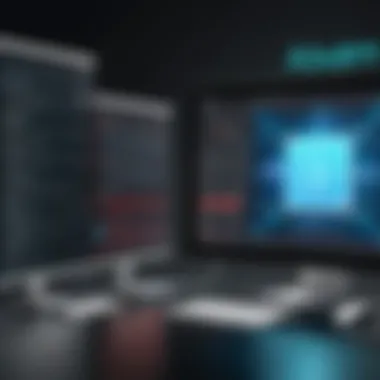

Benefits Highlighted by Users
- High Performance: Users report reliable performance under heavy workloads.
- Versatile Features: The SDK's versatility caters to diverse business needs.
- Strong Support: Users feel well-supported through customer assistance, ensuring they can address issues rapidly.
"The Adobe PDF SDK has significantly reduced the time we spend on document handling. It handles everything smoothly, which is a game changer for our workflow." - User Review
Common User Complaints
While there are many positive aspects to Adobe PDF SDK, user feedback also reveals certain drawbacks. Some users express frustrations about the pricing structure. As costs can escalate quickly depending on usage, this can be a concern for small and medium-sized businesses. A few users feel that the pricing should align more closely with the functionalities offered, especially when compared to competitors.
Another common complaint revolves around the learning curve for advanced features. Although many find the basic functionality intuitive, more complex integrations sometimes require a deeper understanding of the SDK. This can lead to extended implementation times for teams unfamiliar with document management systems.
Key Complaints Identified
- Cost Concerns: The pricing may not be perceived as accessible for all business sizes.
- Complex Features: Advanced capabilities can complicate the user experience, leading to frustrations among less technical users.
- Support Response Times: Some users have reported delays in support response, which can hinder urgent projects.
Understanding these user experiences helps to create a balanced view of Adobe PDF SDK. By analyzing both the praise and criticism, potential users can better navigate their purchasing decisions.
Implementation Considerations
Understanding the implementation considerations for Adobe PDF SDK is crucial for businesses aiming to integrate this software into their existing workflows. The effectiveness of the SDK in a business environment can depend largely on how well it interfaces with current systems and the support available for users. This section outlines the main aspects companies should weigh when implementing the Adobe PDF SDK, including integration challenges and training needs.
Integration with Existing Systems
When approaching the integration of Adobe PDF SDK, businesses must first evaluate their existing infrastructure. Compatibility is key. Organizations often use a mix of software and hardware solutions that have evolved over time. Thus, assessing how well Adobe PDF SDK fits with these systems will save time and resources.
- Assess Current Systems: Take inventory of the software and hardware currently in use. Identify any potential conflicts that may arise during integration.
- Interoperability: Consider if Adobe PDF SDK allows seamless communication with other systems such as databases, document management systems, or CRMs. This will facilitate easier access to documents and more efficient processes.
- Technical Requirements: Review the technical requirements for implementing the SDK. This includes operating systems, server configurations, and necessary APIs. Lack of alignment here can lead to significant integration delays or failures.
Implementing Adobe PDF SDK without proper consideration of the existing environment can lead to complications. Adequate pre-planning and evaluation can ensure smoother integration and better utilization of the software capabilities.
Training and Support Requirements
Successfully deploying Adobe PDF SDK is not solely about technical integration. Training and ongoing support are also vital components that influence the success of the implementation.
- User Training: Staff need to be well-versed in the new software to maximize its potential. Training sessions should be structured and cater to different learning levels. Hands-on workshops and comprehensive manuals can assist in reducing the learning curve.
- Support Channels: Consider what kind of support Adobe offers post-implementation. Access to responsive customer service, documentation, and community forums can substantially impact user satisfaction and software performance. Effectively trained users who can easily source help can lead to increased productivity.
- Feedback Mechanisms: Establishing channels for user feedback helps identify ongoing issues and potential needs for further training. Regular check-ins can help maintain engagement and solve problems proactively.
By focusing on integration and training, organizations can increase their chances of realizing the full benefits of Adobe PDF SDK. Addressing these considerations thoroughly will lead to more efficient workflows and ultimately improve the return on investment.
Final Thoughts on Adobe PDF SDK Pricing
This section discusses the final insights regarding the pricing structure of Adobe PDF SDK. The importance of this topic lies in understanding how pricing correlates with the value offered by the SDK. This understanding aids organizations, especially small to medium-sized businesses, in making financial decisions that are justified by the software’s functionality and performance.
Aligning Price with Value
In the realm of digital solutions, aligning price with value is critical. Adobe PDF SDK provides diverse features that cater to various business needs. It allows firms to create, manipulate, and interact with PDF documents seamlessly. When evaluating the SDK, businesses should not only consider the initial investment but also the potential return on investment. This includes examining productivity gains and enhanced user experiences facilitated by the SDK.
Businesses must conduct thorough market analysis. They should assess competitor offerings and compare functionalities. Understanding how these features can streamline their operations or improve client interactions can clarify whether the cost is warranted.
Moreover, assessing the long-term benefits versus upfront costs can illuminate the decision-making process. For example, if higher pricing translates to significantly better performance or innovative features, the investment might be justified. A deeper appreciation of such alignments enhances the strategic value of the software in an operational context.
Future Pricing Trends
The future pricing trends of Adobe PDF SDK will likely be shaped by several factors. As competition within the software development landscape grows, pricing models may evolve. Businesses should be aware of these potential changes to prepare effectively.
One possible trend is the increase in subscription-based models. More companies may favor predictable monthly or annual payments rather than one-time purchases, leading to regular software updates and better ongoing support. Additionally, there could be a shift towards usage-based pricing as remote work becomes more common, allowing businesses to pay only for what they use.
Ultimately, keeping an eye on these trends ensures that organizations can adapt their software strategies accordingly. Being proactive in evaluating future pricing models positions a company favorably in an ever-changing digital environment.
"Understanding both current and future pricing dynamics is essential for any business looking to leverage Adobe PDF SDK effectively."
In summary, comprehending the pricing structure of Adobe PDF SDK empowers businesses to invest wisely. By discerning the relationship between price and value and watching pricing trends, companies can navigate their software choices effectively to meet both immediate and future needs.







