Explore Top Alternatives to ABBYY FineReader Today
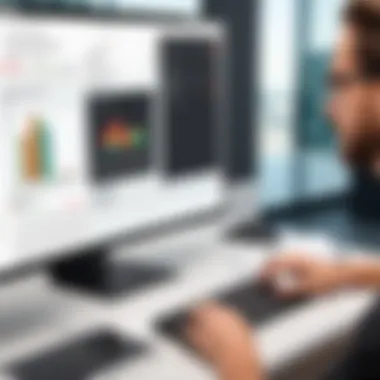

Intro
In today’s digital landscape, effective document management is critical for both individuals and organizations. Many rely on Optical Character Recognition (OCR) software to convert scanned documents into editable formats. ABBYY FineReader is a well-known option, but it is not the only solution available. This guide delves into a range of alternative software options, examining their features, pricing, and usability. This will aid users in identifying solutions that best meet their needs, whether they are running a small business or handling personal documents.
Overview of Key Features
Essential Software Capabilities
When considering alternatives to ABBYY FineReader, it is vital to understand the core capabilities that OCR software should possess. Key functionalities typically include:
- Text Recognition: The ability to accurately convert images into text.
- Multi-language Support: A wide range of languages for document conversion, enabling global usability.
- PDF Editing: Options to edit, annotate, and manipulate PDF files effectively.
- Batch Processing: The capacity to process multiple files simultaneously, enhancing efficiency for larger projects.
These capabilities play a crucial role in determining how well a software solution can cater to user demands.
Unique Features That Differentiate Options
Different OCR solutions may distinguish themselves through unique features. For instance, some products offer more robust integration with cloud storage services, providing seamless access to documents from anywhere. Others may excel in user-friendly interfaces or specialized tools tailored for industries like legal or healthcare. Highlighting these differences helps users align their specific needs with the most suitable software.
User Experience
Interface and Usability
The user experience can significantly impact how effectively someone can utilize OCR software. A clean, intuitive interface reduces the learning curve and enhances productivity. Some alternatives present simpler navigation and faster access to tools, making the task of document management less cumbersome.
Support and Community Resources
A strong support system can augment the functionality of software. Companies that provide comprehensive documentation, user forums, and responsive customer service tend to foster better user satisfaction. Community resources, like forums on platforms such as Reddit can also be invaluable when troubleshooting or seeking advice.
"The right software choice can lead to significant improvements in productivity and efficiency."
In summary, exploring various alternative options to ABBYY FineReader allows users to assess the landscape of document management solutions. By understanding essential features, evaluating user experiences, and scrutinizing support systems, individuals and businesses can make informed choices that align with their specific requirements.
Understanding OCR Technology
Optical Character Recognition (OCR) serves as a pivotal technology in today's information processing landscape. Understanding OCR is essential for anyone considering alternatives to ABBYY FineReader. This technology transforms different types of documents, such as scanned paper documents or PDFs, into editable and searchable data. The importance of OCR lies in its ability to streamline workflows, reduce manual data entry, and enhance document management capabilities. In an era where information overload is common, optimizing how we capture and utilize text data becomes increasingly important.
What is Optical Character Recognition?
Optical Character Recognition, commonly known as OCR, is a technology that enables the conversion of various types of documents into machine-readable data. The process involves scanning physical documents and utilizing algorithms to identify and reproduce the text within those documents. This text can then be edited, searched, and saved in various formats such as Word or PDF. OCR technology has a wide range of applications, from digitizing archives in libraries to automating data entry in business environments.
The Evolution of OCR Software
The journey of OCR software is quite fascinating. Initially, OCR systems were highly specialized and expensive, often needing significant manual input and calibration. However, advancements in machine learning and artificial intelligence have significantly improved the accuracy and usability of OCR tools over the years. Early systems struggled with handwritten text and varying fonts, but modern OCR technologies can effectively interpret various scripts and formats with remarkable precision. The introduction of cloud-based solutions further democratized access to OCR, making it more accessible to small and medium businesses.
Key Features of Leading OCR Solutions
When evaluating OCR solutions, several critical features distinguish the leaders from the rest. Here are some of the key aspects to consider:
- Accuracy: The core function of any OCR software is its ability to accurately recognize and convert text.
- Multi-language Support: Top-notch OCR solutions provide support for multiple languages, enhancing usability for international businesses.
- Integration Capabilities: Compatibility with existing software and workflows is crucial for maximizing efficiency.
- User Interface: A user-friendly interface that simplifies the scanning and conversion process can make a significant difference for users.
- Output Formats: Leading OCR solutions should allow text output in various formats such as PDF, Word, and Excel.
These features combined contribute to the overall functionality and effectiveness of OCR software, guiding decision-making for users and businesses alike.
Overview of ABBYY FineReader
Understanding ABBYY FineReader is essential because it sets the benchmark for Optical Character Recognition (OCR) software. This section outlines its core abilities, benefits, and the considerations users must ponder when evaluating document management solutions.
Core Functionality
ABBYY FineReader offers powerful OCR capabilities that convert scanned documents, images, and PDFs into editable and searchable formats. This software supports various languages and maintains formatting, which is critical for those who handle multilingual content. Users benefit from features such as automated background processes, batch processing, and integrated PDF tools allowing for comprehensive document handling.
Moreover, it includes advanced functions like document comparison and redaction features that help users maintain and protect sensitive information. FineReader’s user interface is designed to be intuitive, making it accessible for both technical and non-technical users.
Pros and Cons of ABBYY FineReader
Pros:
- High Accuracy: The OCR technology of FineReader is often praised for its reliability. Users report a high precision level when converting documents.
- Multiple Format Support: It seamlessly handles numerous document formats including Word, Excel, and PDF, enhancing flexibility in document management.
- Comprehensive Toolset: Features such as text-to-speech, annotation, and PDF editing cater to diverse needs.
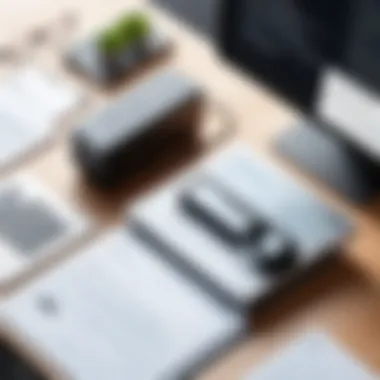

Cons:
- Cost: ABBYY FineReader can be on the pricier side compared to some alternatives, which may deter smaller businesses or individual users.
- Learning Curve: While designed to be user-friendly, some advanced features may require a learning period.
Target User Demographic
ABBYY FineReader primarily targets professionals and organizations that require robust document management tools. This includes legal firms, educational institutions, and businesses that often deal with scanned documents and seek efficiency in workflows. The software is suitable for anyone from freelancers who occasionally need OCR to larger enterprises needing extensive capabilities.
In essence, understanding these aspects of ABBYY FineReader allows users to evaluate it effectively against alternatives in the market. Their specific needs should matched with FineReader's capabilities to ensure it is the best fit for their requirements.
Evaluating Alternatives to ABBYY FineReader
When considering alternatives to ABBYY FineReader, it is vital to assess several aspects that will influence your decision. Evaluating alternatives is not just about finding software that can perform Optical Character Recognition (OCR). It's about identifying solutions that can better meet your specific needs, especially for small and medium-sized businesses and individual users. This process involves understanding the offerings of different OCR tools and how they align with your workflow.
Exploring alternatives can reveal solutions that offer better value, improved functionality, or enhanced user experience. It is essential to weigh these options carefully to ensure that you are making an informed choice that optimizes your document management and operational efficiency.
Why Consider Alternatives?
Several reasons exist for considering alternatives to ABBYY FineReader. First, different organizations have unique requirements that might not be fully met by this product. For instance, a startup might require a more budget-friendly solution, while an established enterprise may prioritize comprehensive functionality over cost. Additionally, users may encounter specific limitations or issues with ABBYY FineReader that push them to explore other options.
Alternatives may offer newer technology, simplified user interfaces, or integration capabilities that FineReader lacks. As the market evolves, new players often emerge with innovative features that can cater to modern demands.
Criteria for Software Comparison
In evaluating OCR software alternatives, it is crucial to establish certain criteria to make a fair comparison. Each category holds significant weight in determining the best fit for your situation.
Features
The features of an OCR software are fundamental to its effectiveness and usability. This includes the capability to handle different file formats, the accuracy of text recognition, and supported languages. Users should also look for advanced features such as batch processing, editing capabilities, and cloud integration. Not all tools provide the same depth of functionality, so narrowing down choices based on essential features can save time and money.
Pricing
Pricing is a critical factor when comparing alternatives. Users must consider the cost structure associated with each software, including initial purchase fees, subscription models, and any additional costs for updates or add-ons. Understanding the total cost of ownership helps in making a prudent financial decision. Some solutions might seem cheaper upfront but could incur hidden costs over time.
User Experience
User experience can significantly affect productivity. The learning curve needed to navigate a new tool is an essential aspect to consider. A clean, intuitive interface can make the software easy to use, although some might prioritize advanced functionalities that come with a steeper learning curve. Assessing existing user feedback can provide insights into whether a particular alternative offers a satisfying experience.
Customer Support
Another aspect is customer support. Having access to reliable support can make a difference in how effectively a business can implement and use the software. Assessing response times, availability of resources, and user community engagement can help determine the quality of customer support. Good customer support can mitigate issues that arise during implementation or usage.
Integration
Lastly, integration capabilities are essential in today’s tech-driven environment. The ability to seamlessly connect with existing workflows and system is crucial. Assess whether the alternative can sync with your current software tools, databases, or cloud services. Poor integration can lead to inefficiencies and additional complexity in operations.
Evaluating these criteria allows you to paint a comprehensive picture of potential alternatives to ABBYY FineReader. Armed with this knowledge, you can make informed decisions that align with your organizational goals.
Top Alternatives to ABBYY FineReader
When assessing alternatives to ABBYY FineReader, it is crucial to recognize the breadth and diversity of software available in the OCR space. Businesses and individual users alike are looking for efficient solutions that meet specific needs, ensuring smooth integration into existing workflows. The alternatives discussed in this article showcase tools with distinctive features that often provide similar or enhanced functionalities compared to ABBYY FineReader. Factors that contribute to the choice of an alternative can vary from user experience to pricing, which can significantly affect decision-making in the selection process.
Adobe Acrobat Pro
Key Features
Adobe Acrobat Pro DC stands out due to its robust features that go beyond basic OCR capabilities. Key aspects include the ability to convert PDFs into editable formats, annotate documents, and collaborate in real-time. This flexibility makes it a popular choice among professionals who require comprehensive tools for document handling. One unique feature is its integration with Adobe Document Cloud, allowing users seamless access across devices. While this tool is powerful, it may come with a steeper learning curve for new users.
Pricing
Pricing for Adobe Acrobat Pro DC reflects its extensive offerings. It follows a subscription model, which can be seen as advantageous for businesses that want to avoid hefty one-time payments for software. However, the ongoing costs can accumulate, leading to higher long-term expenses compared to some alternatives. Users on a budget should weigh these factors carefully before deciding.
User Feedback
User reviews of Adobe Acrobat Pro DC indicate high satisfaction with its functionality and integration capabilities. Many users appreciate the comprehensive nature of the software. However, there are also comments on its complexity. New users may find it challenging to navigate through the advanced features effectively.
Nuance Power PDF
Key Features


Nuance Power PDF offers a solid array of functionalities designed for productivity. Its ability to create, convert, and edit PDF files offers substantial flexibility for document management. A notable characteristic is its precise OCR engine, which ensures high accuracy in scanning physical documents to digital ones. This feature is especially beneficial for users who handle a high volume of documents.
Pricing
The pricing structure for Nuance Power PDF is generally competitive, often attracting users who look for cost-effective solutions. It usually consists of one-time payment options, which appeals to those avoiding persistent subscription fees. However, it is important to accurately evaluate the total cost of ownership, including possible upgrades or support costs.
User Feedback
Feedback from users highlights its ease of use and efficiency. Many find that it competes well with high-end products while being more financially accessible. Some users pointed out that certain advanced features may be lacking in comparison to other software.
Readiris
Key Features
Readiris is notably recognized for its strong document conversion capabilities. It provides users with the ability to transform scanned documents into various editable formats, including Word and Excel. Its support for multiple languages also sets it apart, catering to diverse user bases. Despite its strong features, some users may find limitations in more complex document processing tasks.
Pricing
The pricing model for Readiris is typically on the more affordable side, which makes it attractive for individual users and small businesses. One of its distinguishing aspects is that it often comes with a one-time purchase option rather than a subscription. This can be a significant benefit for users looking for long-term solutions.
User Feedback
Customer reviews commonly focus on Readiris's intuitive interface and practical functionality. Users frequently praise its accuracy and speed in OCR processing. However, some feedback mentions a need for enhanced features when compared to other leading software.
PDFelement
Key Features
PDFelement is lauded for its user-friendly design and full suite of editing tools. Key features include the ability to create and convert PDFs, as well as its powerful batch processing capabilities. This software is particularly favored for its affordability compared to pricier alternatives. One significant aspect is its template creation, which allows users to ensure consistency in document formatting.
Pricing
PDFelement offers flexible pricing models including both subscription and one-time purchase options. This appeals to a wide range of users, from casual to professional. However, users should verify the included features with each pricing tier to ensure they select the most suitable option.
User Feedback
User feedback on PDFelement typically highlights its balance of features against costs. Many users express satisfaction with its ease of use, making it particularly appealing to beginners. Some users pointed out that while it is strong in editing, advanced OCR accuracy might not match the highest-end solutions.
Online OCR Tools
Benefits and Limitations
Online OCR tools provide a convenient way to process documents without needing software installation. These tools often allow for quick conversions and are usually free or low-cost. Their chief advantage lies in accessibility; users can use them anywhere as long as there is internet access. However, these tools may come with limitations regarding file size, formats, and OCR accuracy when compared to dedicated software.
Popular Options
Some popular online OCR tools include Smallpdf and OnlineOCR.net. These options are well-regarded for their simplicity and effectiveness in handling basic OCR needs. While they serve various users satisfactorily, heavy users or those needing advanced features may find them inadequate for more complex tasks.
Integration and Compatibility
The significance of integration and compatibility cannot be overstated in the realm of OCR software alternatives. For businesses and individual users alike, selecting a tool that seamlessly fits within existing systems is crucial. Numerous organizations employ multiple software programs to handle distinct tasks. Thus, the ability of new OCR solutions to integrate with these existing tools can greatly influence efficiency and productivity.
When considering new software, understanding its integration prowess helps in maximizing the tools already in use, which often results in cost savings and streamlined workflows. Moreover, compatibility ensures that users can continue leveraging their familiar systems without requiring extensive retraining.
What to Look For in Integration?
When exploring OCR solutions, there are several elements to scrutinize during integration considerations:
- API Availability: A robust Application Programming Interface (API) allows for smoother integration across platforms. Check if the OCR software offers comprehensive API documentation.
- Third-Party Integrations: Verify if the tool supports popular third-party applications. Tools like Slack, Google Drive, or Dropbox may play an essential role in your document management strategy.
- Custom Integration Options: Determine the level of customization available. Some businesses may need tailored solutions to meet unique workflow requirements, so flexibility here can be an asset.
- User-Friendly Setup: Opt for solutions that allow easy setup for integration. A complicated installation process can negate the benefits of integration, impacting user experience and productivity.
- Security Considerations: Ensure that any integrated software maintains high security standards. Data breaches can arise from poorly integrated systems, exposing sensitive information.
Compatibility with Existing Workflows
Compatibility plays a pivotal role when incorporating new OCR technology into established workflows. Ensuring that a new software solution smoothly interacts with existing systems can help maintain or even enhance productivity.
Consider the following aspects of compatibility:
- File Formats: Assess the file formats supported by the OCR solution. Common formats like PDF, DOCX, and JPEG should be supported to avoid complications during document processing.
- Operating Systems: Ensure that the software is compatible with your current operating systems, whether it is Windows, macOS, or Linux. This reduces the risk of encountering technical issues post-installation.
- User Interfaces: A similar user interface style to what your team is used to can reduce the learning curve and foster easier adoption.
- Technical Support: Check that technical support is readily available to assist troubleshooting connectivity or compatibility issues. This ensures that any hiccups can be resolved quickly, minimizing disruptions to your workflow.
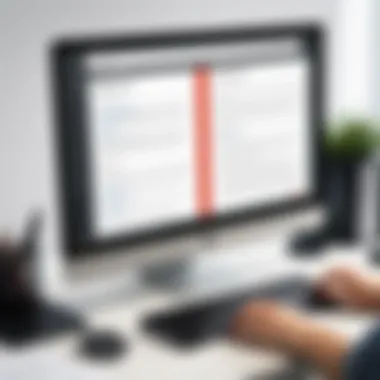

By paying attention to integration and compatibility, users can make informed decisions that foster productivity and enhance overall efficiency in document management. An optimal OCR solution should not only serve its functional purpose but also integrate seamlessly with the user’s existing setup.
Cost Analysis of Alternatives
Post evaluation of various OCR solutions, understanding the cost analysis of alternatives begins to form a pivotal pillar in guiding users toward informed decisions. This section focuses on two core aspects: the price points across alternatives and the total cost of ownership associated with these tools.
Price Points Across Alternatives
When surveying the OCR landscape, it is essential to grasp that software solutions come with diverse pricing. Most notable products, such as Adobe Acrobat Pro DC and Nuance Power PDF, exhibit flexible pricing that can cater to both individual and business needs. | Pricing varies based on features provided and user capacity. Some solutions offer subscription-based models, which might seem inexpensive at first glance but add up over time, while others may present a one-time payment structure, perceived as cost-effective in the long run.
- Adobe Acrobat Pro DC: Offers a free trial, followed by a monthly subscription.
- Nuance Power PDF: Primarily licensed with fewer recurring costs, making it appealing for businesses with substantial PDF conversions.
- Readiris: Features a competitive price for smaller user bases, particularly attractive for freelancers or small firms.
- PDFelement: Offers functionality comparable to more expensive alternatives, supporting cost-saving measures through a one-time purchase.
- Online OCR Tools: Usually free for basic features, but limitations arise, necessitating paid upgrades for advanced functionalities.
Understanding these price points can significantly impact budget planning and the tools' selection process. Beyond immediate costs, consider what is required per user or team to ensure a complete financial picture.
Total Cost of Ownership
The total cost of ownership (TCO) encompasses much more than the initial purchase price. It integrates ongoing expenses like maintenance, updates, potential training, and support. For instance, a low-cost tool may entail hidden fees, driving up overall expenditure.
Factors influencing TCO include:
- Maintenance and Upgrades: Some software, like ABBYY FineReader, may require annual updates that cost additional money.
- Training Costs: Investing time in training staff about efficient use of a software can lead to temporary productivity dips.
- Support Services: While some solutions come with round-the-clock support, others may charge extra for this service.
In evaluating TCO, it is wise to calculate how these expenses add to the perceived savings of a software investment. A surface-level cost comparison without factoring in TCO could mislead decisions, often resulting in higher expenses later.
"An often overlooked aspect is that the cheapest solution may not be the most economical in the long run."
In closing, the cost analysis section serves to provide clarity on how financial considerations align with software functionality and user needs. A meticulous examination ensures that choices in OCR solutions align tightly with organizational goals and budgets.
User Reviews and Feedback
User reviews and feedback play a significant role in evaluating software alternatives to ABBYY FineReader. They offer insights that extend beyond technical specifications and marketing claims. Real user experiences provide context, revealing how software performs in practical scenarios. This information is essential for individuals or businesses considering an investment in OCR solutions.
Understanding user feedback involves examining both positive and negative reviews. Positive feedback can highlight standout features and benefits of a particular software. It can also illustrate how a solution fits into users' daily workflows. On the other hand, negative reviews can pinpoint deficiencies or limitations that may not be evident during initial assessments. Both perspectives are valuable for making an informed decision.
In addition, trends in user opinions may emerge across different platforms. These trends may indicate common issues, such as bugs, customer support responsiveness, and update frequencies. Observing these patterns can guide decisions about the best software for specific needs.
Sifting Through User Experiences
Sifting through user experiences requires methodical scrutiny of reviews from multiple sources. Websites like Reddit, Facebook, and specialized tech forums often contain discussions about various OCR solutions. It is crucial to filter out unverified claims and focus on detailed accounts of software performance.
When analyzing user reviews, consider the following aspects:
- Functionality: Users often discuss how well a product meets their OCR needs. Look for mentions of accuracy, speed, and ease of use.
- User Support: Feedback on customer service can reveal how responsive and helpful the support teams are when issues arise.
- Integration: Other users tend to comment on how well the software meshes with existing tools and workflows. This is particularly important for businesses that rely on multiple software solutions.
Reading detailed reviews helps one understand the nuanced experiences of real users. Consider checking for reviews posted on both dedicated software review websites and general forums to get a balanced view.
Community Recommendations
Community recommendations serve as a valuable resource for potential users looking to compare alternatives to ABBYY FineReader. Tech-savvy individuals frequently share their viewpoints on platforms like Reddit and Facebook. These discussions can illuminate less-promoted options that may better serve specific needs.
Recommendations often emphasize:
- Real-world Applications: Users provide examples of how they have used different OCR solutions to address tasks or projects. Identifying successful use cases can simplify decision-making.
- Reliability: Recommendations from trusted community members often carry weight. Ensure to pay attention to feedback from users with similar needs or industry backgrounds.
These community insights can identify which software products effectively resolve common OCR challenges. However, it is wise to assess such recommendations carefully, ensuring they align with your specific requirements.
Culmination: Making an Informed Choice
Making an informed choice regarding OCR software is crucial for both small and medium-sized businesses as well as individual users. The choice of software can have significant implications for productivity, efficiency, and overall document management effectiveness. This article has presented various alternatives to ABBYY FineReader, providing insights into core functionalities, integration capabilities, and user experiences among these different solutions. A thoughtful evaluation of these aspects can help users avoid common pitfalls associated with poor software selection.
Each OCR solution offers unique features and pricing structures. Understanding these differences allows one to align the selected software with specific business needs or personal preferences. In an increasingly digital world, where document management efficiencies can translate into tangible financial benefits, this decision-making process should not be underestimated.
"The right OCR solution can significantly improve workflow, enhancing both speed and accuracy in document handling."
Summarizing Key Insights
The exploration of alternatives to ABBYY FineReader revealed several noteworthy key insights:
- Feature Diversity: Each alternative solution carries distinctive features tailored to diverse user needs. Options like Adobe Acrobat Pro DC and Nuance Power PDF provide advanced editing tools alongside OCR capabilities, while others like Readiris focus mainly on document conversion efficiency.
- Pricing Variability: The analysis pointed out how costs differ across software offerings. Users must consider not just the initial price, but also subscription models and ongoing support costs.
- User Experience: Feedback from real users painted a clearer picture of the effectiveness of each software. This user-generated information is invaluable for new users as it offers practical insights that marketing materials often overlook.
Final Considerations
As users navigate the vast landscape of OCR technologies, several final considerations emerge:
- Integration with Existing Systems: Before making a final decision, potential users should assess how well an OCR solution fits into their current digital ecosystem. Compatibility with existing tools can add significant value and streamline workflows.
- Support and Resources: The importance of customer support cannot be overstated. A responsive support system can greatly enhance the user experience, particularly when challenges arise during implementation or usage.
- Trial Periods and Demos: Many OCR programs offer trial periods. Taking advantage of these opportunities allows users to evaluate software in real-world applications, testing functionalities pertinent to their specific requirements.





