Exploring Alternatives to AWS SageMaker for Machine Learning
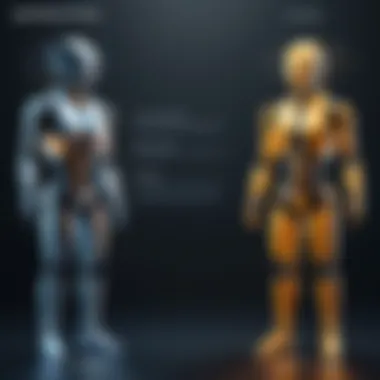

Intro
In the world of machine learning, selecting the right platform is crucial. AWS SageMaker, a leading option, provides robust tools for model building and deployment. Yet, its constraints may not fit every organization's needs. As businesses evolve and diversify, exploring alternatives becomes imperative. This article examines various platforms, enabling practitioners to make strategic choices that cater to their specific requirements. Together, let's explore the landscape of machine learning services beyond AWS SageMaker.
Overview of Key Features
When evaluating alternatives to AWS SageMaker, understanding the key features of competing platforms is essential. These features help in discerning which option aligns with your organizational needs.
Essential Software Capabilities
- Model Management: Effective model management is a critical feature. Platforms like Google AI Platform and Microsoft Azure Machine Learning offer advanced capabilities for versioning and managing lifecycle.
- Data Preparation: Robust data preparation tools streamline the process of cleaning and structuring data, vital for accurate model training. Lyft's Data Science platform and Databricks provide features that ease this process.
- Deployment Options: Flexibility in deployment is vital. Platforms such as IBM Watson offer both cloud and on-premises deployment, catering to various corporate policies regarding data security and privacy.
Unique Features That Differentiate Options
Different platforms emphasize unique aspects:
- Google AI Platform: This platform is well-integrated with TensorFlow, making it appealing for those already using Google’s ecosystem.
- Microsoft Azure: Azure’s strength lies in its integration with other services like Power BI for enhanced data analytics and visualization.
- O.ai: Known for its automatic machine learning capabilities, it simplifies model building, particularly for non-experts.
"Choosing a platform is not merely about technical capabilities; it's also about how well it integrates into your current processes."
User Experience
The user experience can make or break the adoption of a machine learning platform. Interface design, usability, and support play crucial roles in determining satisfaction levels.
Interface and Usability
- User-Friendly Design: Platforms like KNIME stand out for their intuitive drag-and-drop interfaces, simplifying user interactions. This is critical for teams with limited technical skills.
- Efficiency: Cloud-based platforms typically offer faster processing times, enabling rapid experimentation and innovation. Platforms like Azure Machine Learning prioritize streamlined workflows.
Support and Community Resources
Support can substantially affect user experience:
- Documentation: Comprehensive documentation is a hallmark of robust platforms. Google provides extensive resources for its AI services, making it simpler for users to troubleshoot and learn.
- Community Engagement: Platforms with strong community backing, such as Reddit forums for TensorFlow and PyTorch, foster collaboration and shared knowledge.
Prolusion to Machine Learning Platforms
Machine learning platforms have become crucial in the landscape of data science and artificial intelligence. These platforms provide the necessary tools, frameworks, and infrastructure that support the development, training, and deployment of machine learning models. With the rise of big data and the growing demand for insights, an effective machine learning platform can enhance productivity and foster innovation.
Understanding the nuances of these platforms is essential for organizations and individual practitioners alike. This section aims to establish the foundational knowledge needed to navigate the wide array of options available. By comparing various platforms, users can make informed choices based on their specific objectives and capabilities. Making a well-informed decision not only saves time and resources but also increases the likelihood of project success.
In this discussion, we will outline key components of machine learning platforms and their impact on the development process.
Overview of Machine Learning
Machine learning is a subset of artificial intelligence that utilizes algorithms to parse data, learn from it, and make decisions autonomously. The primary goal is to enable systems to improve their performance on tasks over time without being explicitly programmed for each specific action. Machine learning encompasses various techniques such as supervised learning, unsupervised learning, and reinforcement learning. Each of these has distinct applications and requires specialized approaches.
The capabilities of machine learning affect numerous domains, including healthcare, finance, retail, and transportation. For instance, in healthcare, machine learning models can predict patient outcomes based on historical data, while in finance, they can help detect fraudulent transactions. The versatility and effectiveness of machine learning make it an integral part of contemporary business practices.
The Role of Platforms in Development
Platforms serve as the backbone for executing machine learning projects effectively. A robust machine learning platform simplifies the complex workflow that often accompanies model development. Key functions of such platforms include data management, model training, evaluation, and deployment. They help streamline the entire life cycle of machine learning, reducing the friction experienced by developers.
A well-designed machine learning platform offers several benefits. These include:
- Scalability: Users can handle growing datasets and increasing computational requirements without a hitch.
- Accessibility: Simplified interfaces and tools allow teams of varying technical expertise to collaborate efficiently.
- Integration: Easy integration with existing tools and workflows enhances productivity.
- Support for collaboration: Many platforms offer features that facilitate teamwork, which is vital in complex projects.
However, it is also crucial to consider limitations, such as costs involved in adopting a platform and the learning curve associated with new technologies.
"Understanding the role of platforms in machine learning development can greatly influence the success of data-driven projects. Choosing the right platform involves careful consideration of the project’s unique requirements and constraints."
In the following sections, we will delve deeper into specific alternatives to AWS SageMaker, comparing features and use cases, which will equip the reader with the insights needed to make an informed decision.
AWS SageMaker: A Brief Overview
AWS SageMaker is a fully managed service designed to facilitate the deployment, training, and management of machine learning models. It serves as a cornerstone in Amazon Web Services' suite, signifying its commitment to providing robust tools for machine learning developers and data scientists. Understanding SageMaker's capabilities, use cases, and limitations is essential for making informed decisions about its place in a broader machine learning strategy.
AWS SageMaker simplifies the process from data preparation to model training and deployment. Its seamless integration with other AWS services streamlines workflows, making it an attractive option for organizations invested in the AWS ecosystem. However, while it offers comprehensive features, prospective users should also consider its limitations and pricing structure before fully committing.
Key Features of AWS SageMaker
AWS SageMaker presents an array of features tailored for diverse machine learning needs. Some of its key attributes include:
- Built-in Algorithms: SageMaker comes with several built-in algorithms for common tasks, including image classification and time series forecasting, minimizing the initial setup time.
- Managed Jupyter Notebooks: It provides a fully managed Jupyter Notebook environment, enabling users to interact with their data and perform exploratory tasks efficiently.
- Model Tuning: The platform supports automatic model tuning, allowing users to optimize model hyperparameters with minimal manual intervention.
- Integration with AWS Services: It easily integrates with other AWS offerings, enhancing its functionality and providing users with a unified platform for various tasks.
These features make AWS SageMaker a comprehensive solution for both novice and experienced practitioners in the machine learning space.
Use Cases of AWS SageMaker
AWS SageMaker is applicable across various industries and domains, catering to numerous use cases. Some prominent examples include:
- Predictive Analytics: Organizations use SageMaker to build models that predict future trends based on historical data.
- Natural Language Processing: Companies leverage its capabilities to develop models for chatbots and sentiment analysis.
- Image Analysis: SageMaker assists businesses in implementing solutions for image recognition and classification tasks.
By enabling such diverse applications, SageMaker proves to be a versatile tool conducive to a wide range of machine learning projects.
Limitations of AWS SageMaker
Despite its strengths, AWS SageMaker has notable limitations. Users need to be aware of these to develop realistic expectations:
- Complex Pricing Structure: The pay-as-you-go model may accumulate costs rapidly, depending on usage. This can be challenging for startups or companies on a tight budget.
- Steeper Learning Curve: While it offers extensive resources, the sheer number of features can overwhelm new users, complicating the learning process.
- Vendor Lock-In: Heavy reliance on AWS services may lead to constraints if an organization seeks to transition to other platforms in the future.
Understanding these limitations is crucial for users to evaluate whether AWS SageMaker aligns with their operational requirements.
Evaluating Alternatives to AWS SageMaker
In today's rapidly evolving landscape of machine learning, evaluating alternatives to AWS SageMaker becomes essential for practitioners and organizations. This discussion goes beyond mere feature comparison; it delves into how different platforms align with specific business needs, technical expertise, and operational goals.
Finding the right machine learning platform influences not only the development process but also the success of projects in terms of scalability and performance. Each platform offers its unique strengths and can vary greatly in terms of cost structure, usability, feature set, and community support. Understanding these factors allows for informed choices that can significantly impact productivity and efficiency.
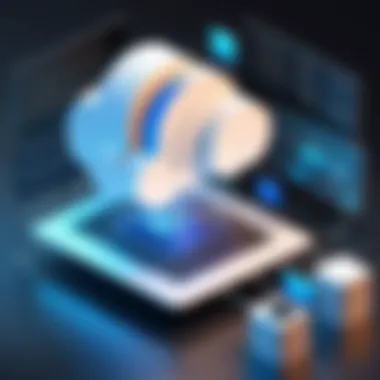

Criteria for Comparison
When assessing alternatives to AWS SageMaker, establishing clear criteria for comparison is key. This enables a thorough evaluation aligned with organizational priorities and technical requirements.
Cost Structures
Cost structures are one of the most critical aspects to consider. Each platform presents different pricing models, which can impact long-term budgeting and resource allocation. Choosing a platform with a flexible and transparent pricing structure allows organizations to predict expenses accurately.
The key characteristic of cost structures is their ability to scale with usage. Platforms like Google Cloud AI often offer pay-as-you-go models, making them a desirable option for startups or projects with variable workloads. This flexibility can lead to significant cost savings as organizations only pay for what they use, rather than incurring fixed costs associated with traditional licensing.
However, potential drawbacks include unexpected costs if usage exceeds initial estimations, complicating budget forecasts.
Ease of Use
Ease of use is vital in selecting a machine learning platform. Time spent learning a new tool can delay project timelines, making platforms that emphasize user-friendly interfaces more appealing.
User-centric design often leads to better adoption rates among teams. Platforms such as Microsoft Azure Machine Learning provide intuitive interfaces and comprehensive tutorials, encouraging even non-experts to engage with the technology efficiently. This can enhance the collaborative nature of machine learning projects and foster innovation.
On the downside, ease of use may sometimes come at the expense of advanced features, potentially limiting more experienced users seeking deeper customization.
Feature Set
A robust feature set is crucial for accommodating diverse project requirements. Platforms with a wide array of tools for data preparation, model training, and deployment often stand out.
For instance, IBM Watson Studio offers a comprehensive suite of features that support both beginner and advanced machine learning professionals. The integration of data visualization tools, automated machine learning capabilities, and a variety of algorithms enhances the platform's versatility.
However, users should be wary of feature bloat, as an overly complex feature set can lead to confusion and inefficiency.
Support and Community
Support and community engagement play significant roles in the overall success and user experience of machine learning platforms. A vibrant community can lead to a wealth of shared knowledge and resources, which might facilitate quicker problem-solving.
Platforms like O.ai pride themselves on their strong community ties and active forums. This can be hugely beneficial for users seeking help or looking to collaborate on projects. Engaging with a community can enhance learning and provide users with insights that might not be available in formal documentation.
Conversely, platforms lacking sufficient support channels may leave users feeling isolated and hinder their ability to troubleshoot effectively.
Market Trends in Machine Learning Tools
The market is dynamic, with trends steadily shaping the development and adoption of machine learning tools. One trend is the shift towards automation with platforms increasingly incorporating automated machine learning (AutoML) functionalities. These features allow users to automate various tasks like model selection and hyperparameter tuning, streamlining the process.
Furthermore, there is an increasing emphasis on open-source solutions which allow for greater customization and flexibility. Users appreciate the transparency and community-driven innovation that can come with open-source platforms.
Cloud-based services continue to grow in popularity, with organizations embracing the scalability and cost-effectiveness these solutions provide.
Understanding these trends is imperative for organizations looking to adapt and remain competitive in the field of machine learning. By evaluating alternatives to AWS SageMaker with these criteria in mind, businesses can make educated decisions that align with their specific needs and technical environments.
Google Cloud AI Platform
The Google Cloud AI Platform serves as a compelling alternative to AWS SageMaker, offering various tools designed for both novice and experienced machine learning practitioners. As organizations increasingly recognize the potential of AI-driven solutions, selecting the right platform becomes essential. Google Cloud AI Platform integrates seamlessly into the broader Google Cloud ecosystem, enhancing collaboration across teams and projects. Its importance in this discussion stems from its robust capabilities, scalability, and the depth of resources available.
Core Features of Google Cloud AI
The core features of the Google Cloud AI Platform comprise a comprehensive suite aimed at simplifying machine learning workflows.
- Managed Service: The platform provides managed services that allow users to focus on building models rather than managing infrastructure.
- AutoML: Google’s AutoML enables users to create custom models with minimal expertise, leveraging Google’s advanced algorithms.
- Pre-trained Models: Users can access a library of pre-trained models for popular tasks, which can be fine-tuned for specific applications.
- Integration with TensorFlow: TensorFlow, Google’s open-source machine learning library, integrates naturally with Google Cloud AI, allowing for seamless transitions between model training and deployment.
- Data Preparation Tools: Tools like BigQuery and Cloud Dataflow streamline data processing, enhancing the entire data-to-insight pipeline.
These features collectively contribute to a user-friendly environment conducive to developing, training, and deploying machine learning models.
Advantages and Disadvantages
While the Google Cloud AI Platform offers numerous benefits, it is important to examine both its advantages and disadvantages.
Advantages:
- Ease of Use: The user interface is intuitive, and the provision of AutoML helps those with limited ML knowledge.
- Scalability: The platform scales efficiently with the growing needs of organizations, whether for small projects or large-scale enterprise applications.
- Integration with Other Google Services: The strong integration with services like Google Drive and Google Analytics promotes better data management and accessibility.
- Innovative Features: Google consistently updates its technology, introducing advanced features and improvements to enhance user experience.
Disadvantages:
- Cost: Some users might find the pricing model complex and occasionally expensive, given the nature of usage.
- Learning Curve for Advanced Features: Users looking to exploit more advanced functionalities may encounter a steep learning curve.
- Vendor Lock-In: Dependence on Google’s environment may lead to vendor lock-in concerns, potentially affecting long-term flexibility.
"Cloud platforms have revolutionized the way we approach machine learning. However, understanding the nuances of each platform's offerings is vital for making informed decisions."
Microsoft Azure Machine Learning
Microsoft Azure Machine Learning is a significant player among the alternatives to AWS SageMaker. This platform is known for its robust capabilities and seamless integration with other Microsoft products. As businesses look for versatile ML solutions, understanding Azure’s offerings becomes essential. The strengths of Azure lie not only in its technical capabilities but also in its alignment with corporate environments that already use Microsoft tools.
Azure's Machine Learning Capabilities
Azure Machine Learning provides a plethora of features designed for various skill levels. It allows users to build, train, and deploy machine learning models efficiently. Its automated machine learning functionalities are particularly notable. This feature simplifies the ML process by automatically selecting the best algorithms and optimizing model parameters.
Furthermore, Azure supports a wide array of programming languages, including Python and R, making it accessible for many developers. Users can also utilize pre-built models and services, such as image recognition and natural language processing, through Azure Cognitive Services. This means that users can jump-start their projects without starting from scratch.
"Azure Machine Learning stands out for its unique blend of integration and flexibility, which is increasingly critical for modern ML operations."
Integration with Microsoft Ecosystem
One of the pivotal advantages of Azure Machine Learning is its deep integration within the Microsoft ecosystem. Companies that already use products like Microsoft Office or Dynamics 365 can leverage Azure’s ML capabilities without major disruptions. This integration ensures that data flows smoothly across the services, enhancing efficiency in workflows.
Moreover, users can benefit from Azure DevOps for continuous integration/continuous deployment (CI/CD), which is crucial for maintaining and updating models post-deployment. The synergy between Azure Machine Learning and tools such as Power BI enables the visualization of ML results intuitively, allowing stakeholders to derive insights quickly.
In summary, Microsoft Azure Machine Learning stands out due to its advanced features and seamless ecosystem integration. Whether a company is just beginning its ML journey or looking to evolve existing models, Azure provides versatile solutions tailored to diverse needs.
IBM Watson Studio
IBM Watson Studio is a significant player in the machine learning ecosystem. Organizations seeking to adopt advanced analytics often look for platforms that can simplify their workflow while providing robust functionalities. IBM Watson Studio is one such platform that offers a range of tools tailored for data scientists, application developers, and data engineers. Its importance lies in its ability to facilitate data preparation, model building, and deployment all in one integrated environment.
The platform's features are designed to streamline the entire machine learning process. With collaborative environments, strong integration capabilities, and support for numerous data formats, IBM Watson Studio can significantly reduce the time to insight. This is crucial for enterprises aiming to leverage data effectively to stay competitive.


Overview of IBM Watson's Features
IBM Watson Studio provides a comprehensive suite of features that cater to various stages of the machine learning pipeline. Some of the key features include:
- Collaboration Tools: Enables team members to work together on projects, sharing insights and models effectively.
- Data Preparation: Offers tools to clean, prepare, and visualize data, enhancing the quality of input for machine learning models.
- Model Development Environment: Supports various languages including Python, R, and Scala, accommodating different user preferences.
- Integration with IBM Cloud: Seamlessly connects with other IBM services, enhancing functional diversity and the ability to deploy solutions in the cloud.
- Jupyter Notebooks: Provides an interactive environment that allows data scientists to run code in real-time and document their insights.
- Automated Machine Learning (AutoML): Assists users in selecting the best models and algorithms based on their data characteristics.
These features collectively enhance productivity, making it easier for organizations to implement machine learning initiatives.
Considerations for Users
While IBM Watson Studio showcases many advantages, users need to consider several factors before committing to this platform:
- Learning Curve: Although the interface is user-friendly, newcomers may find it complex initially. Adequate training is advisable.
- Cost: Users should assess the pricing model as costs can accumulate based on usage and features opted for.
- Integration Challenges: Depending on existing infrastructures, integrating Watson Studio may pose some challenges.
- Support and Documentation: While IBM provides extensive documentation, users might still need substantial support during implementation phases.
- Customization Options: Some users may find limitations in customization when compared to open-source solutions.
Ultimately, choosing IBM Watson Studio depends on specific business needs and existing technical capabilities. Organizations aiming for a comprehensive solution with strong support may find it a suitable alternative to AWS SageMaker.
DataRobot
DataRobot has emerged as a significant contender among machine learning platforms. As businesses seek to implement machine learning solutions effectively, many turn to DataRobot for its streamlined approach and strong performance. This section examines what makes DataRobot a noteworthy alternative to AWS SageMaker, focusing on its unique features, advantages, and considerations relevant for practitioners.
What Sets DataRobot Apart
DataRobot distinguishes itself through a combination of automation, ease of use, and robust modeling capabilities. The platform offers automatic model selection and tuning, minimizing the time between data input and actionable insights. This feature reduces the need for extensive machine learning expertise, making it accessible to a wider range of users.
- Automated Machine Learning (AutoML): The core of DataRobot is its AutoML functionality. Users can easily ingest data without deep knowledge of algorithms, as the platform automatically selects the best models based on the dataset’s characteristics.
- Scalability: DataRobot is designed for both small-scale projects and large commercial applications. It can handle large datasets efficiently, making it suitable for enterprises with extensive data requirements.
- Integration Capabilities: The platform seamlessly integrates with various data sources and tools, enhancing its adaptability within existing tech ecosystems. Users have the flexibility to connect DataRobot with on-premises databases or cloud data stores.
- User-Friendly Interface: The visual interface simplifies navigation and model management, allowing users to monitor and tweak models with ease.
"DataRobot's powerful automation enables organizations to harness machine learning potential without extensive resources or time dedicated to model development."
Target Audience and Use Cases
DataRobot caters to a diverse audience, encompassing businesses of all sizes and sectors looking to leverage machine learning. Here are some key target users:
- Data Scientists: While DataRobot automates much of the process, data scientists can still use the platform to explore complex models or customize applications.
- Business Analysts: Analysts can use the tool to derive insights from data without needing to code or understand machine learning intricacies.
- Enterprise Teams: Large organizations can deploy DataRobot to accelerate their data-driven decision-making processes, supporting functions such as finance, marketing, and operations.
Common use cases include:
- Predictive Maintenance: Companies can predict equipment failure before it occurs, thus saving costs associated with unplanned downtimes.
- Customer Churn Prediction: Businesses aim to identify customers likely to leave, enabling proactive engagement strategies.
- Fraud Detection: Financial institutions utilize DataRobot's capabilities to analyze transaction patterns and recognize anomalies indicative of fraud.
In summary, DataRobot offers unique advantages in machine learning automation, making it a versatile choice for a wide range of users. This analysis aids in understanding its functionality relative to AWS SageMaker, enabling organizations to make informed decisions.
O.ai
O.ai has become a significant player in the landscape of machine learning platforms. It is revered for its robust open-source tools and capabilities tailored to meet the diverse needs of both data scientists and organizations. One of its standout features is its enterprise-ready software, O Driverless AI, which automates key machine learning processes to enable users to build models more effectively. Choosing O.ai means tapping into a rich ecosystem of support and resources that enhance learning and innovation in machine learning projects.
Technical Capabilities of O.ai
The technical prowess of O.ai is noteworthy. It provides several unique features that align well with modern machine learning requirements:
- Scalability: O.ai can handle vast datasets, allowing users to scale their models seamlessly.
- Modeling Flexibility: The platform supports a variety of algorithms, including generalized linear models, deep learning, and ensemble models, to address different problem types effectively.
- AutoML Capabilities: Automated machine learning is a strong suit. The platform can automate various steps in the modeling process, significantly reducing time spent on mundane tasks.
- Integration Ease: O.ai integrates well with popular data tools like Python, R, and Spark, enabling users to adopt it without disrupting existing workflows.
- Real-time Analytics: Users can perform analytics in real-time, providing immediate insights that are crucial for decision-making.
This combination of features enables technical users to push boundaries in their projects and improve overall model performance.
Community and Open Source Aspects
O.ai has a vibrant community that reflects its commitment to open-source development. The community aspect is crucial for several reasons:
- Knowledge Sharing: The open-source nature encourages contributions and knowledge sharing, which assures users have access to a wealth of resources. The user forums and dedicated community spaces are essential for collaboration.
- Frequent Updates: Because it's open-source, users benefit from frequent updates that incorporate the latest advancements and best practices in machine learning. This helps keep the tool relevant in a rapidly evolving field.
- Extensive Documentation: O.ai provides comprehensive documentation, which is a critical resource for users at all skill levels. This enables individuals to learn quickly and apply machine learning techniques efficiently.
Overall, the combination of robust technical capabilities and a supportive community makes O.ai an appealing choice for organizations looking to enhance their machine learning operations.
Element AI
Element AI represents a significant player in the landscape of machine learning platforms. It caters specifically to businesses that are looking to integrate AI solutions into their operations efficiently. Understanding Element AI is crucial for organizations seeking adaptable and scalable technology. The platform is designed not only to support advanced machine learning techniques but also to empower users by providing accessible tools and expert guidance.
Exploring Element AI Features
Element AI is built on a foundation of solid features that distinguish it in a crowded market. It focuses on providing a comprehensive AI framework that includes:
- Toolkits for Industry Applications: Element AI provides various toolkits designed specifically for industries like retail, finance, and manufacturing. This tailored approach enables businesses to implement solutions that reflect their unique challenges.
- Collaboration Tools: The platform fosters collaboration between data scientists and business stakeholders. Its interface allows seamless communication, which enhances the overall project efficiency.
- Automation Capabilities: Many of its features are designed to automate time-consuming tasks. This automation not only saves time but also reduces errors, resulting in more reliable outcomes.
- Integration with Existing Systems: Element AI is built to integrate with other software and infrastructures. This capability means businesses don't need to overhaul their entire systems when adopting new AI solutions.
Element AI prioritizes user-friendliness. The interface is designed to allow users to navigate without extensive training. For example, simple drag-and-drop functionalities make it easier for non-experts to engage with the technology. This level of accessibility can lower the barrier for entry into AI, facilitating broader adoption within organizations.
"Element AI aims to demystify AI and provide practical tools to harness its potential."
Ideal Applications for Element AI
The applications of Element AI span various sectors. Organizations can leverage its capabilities in several ways:
- Predictive Analytics: Businesses in banking and finance can utilize Element AI for risk assessment and fraud detection by analyzing vast data sets to predict potential issues.
- Supply Chain Optimization: Companies can enhance their supply chain management processes. By forecasting demand and making data-driven decisions, they can reduce costs and improve efficiency.
- Customer Experience Enhancement: Retailers can use it to analyze customer behavior. Insights help in tailoring marketing strategies and enhancing customer service, leading to increased customer satisfaction.
- Natural Language Processing: Many companies benefit from its capabilities in automating customer interactions, such as chatbots in customer service scenarios.
Comparing On-Premises Solutions
On-premises machine learning solutions are becoming increasingly significant in the broader landscape of machine learning. This section discusses their relevance, particularly when evaluating alternatives to AWS SageMaker. The choice between cloud-based and on-premises solutions is pivotal. Organizations often consider on-premises tools for various reasons, including data governance, compliance, and performance.
Benefits of On-Premises Machine Learning Tools
On-premises tools offer specific advantages that can be critical for organizations:
- Data Control and Security: With on-premises solutions, organizations maintain complete control over their data. This is essential for industries dealing with sensitive information, such as finance or healthcare, where compliance with regulations is mandatory.
- Customization: On-premises systems allow organizations to customize their environments to meet particular needs. This can lead to improved performance and efficiency, as the infrastructure can be tailored to specific workloads.
- Lower Long-term Costs: Although initial setup costs for on-premises solutions can be high, over time, they may result in lower total costs of ownership compared to ongoing fees for cloud services.
- Reduced Latency: Local deployments generally provide faster access to computing resources. This reduced latency can be vital for real-time machine learning applications.
Challenges with On-Premises Implementations
Despite the benefits, there are notable challenges associated with on-premises machine learning implementations:
- High Initial Investment: The capital required for hardware, software, and IT staff can be significantly high. Many organizations may find it difficult to commit the necessary resources.
- Maintenance and Updates: Organizations are responsible for the maintenance of their systems. This includes software updates, security patches, and hardware upgrades, which can consume significant time and resources.
- Scalability Issues: Scaling an on-premises solution often requires additional investments in hardware. Unlike cloud services, where resources can be quickly adjusted to demand, on-premises scalability can be limited by existing infrastructure.
- Skill Gaps: Organizations may struggle to find or train personnel with the necessary skills to manage complex machine learning environments effectively.
"Choosing the right deployment solution requires a careful assessment of business needs, strategic goals, and resource availability."
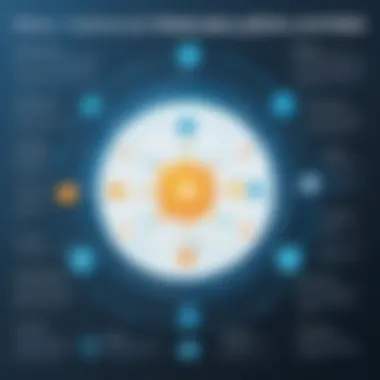

Evaluating Deployment Options
In the realm of machine learning, choosing the right deployment option is crucial for achieving optimal performance and satisfactory results. A well-thought-out decision regarding deployment can have lasting implications on factors such as scalability, cost, and resource management. This section will explore two primary deployment modalities: cloud-based and on-premises solutions. Additionally, hybrid deployment models will also be examined, providing a comprehensive look at available options.
Cloud vs. On-Premises: A Comparative View
Cloud computing has gained prominence in recent years, driven by the increasing demand for flexible, scalable resources. Using cloud services such as Google Cloud AI Platform or Microsoft Azure Machine Learning allows organizations to access powerful computational resources without heavy investments in physical hardware. This model offers benefits like automatic updates, reduced maintenance, and streamlined collaboration.
However, on-premises solutions still hold value for many businesses. Companies handling sensitive data may prefer on-premises deployments, as these solutions provide greater control over their information. Security and compliance regulations often make on-premises setups more appealing for sensitive industries.
Key Comparisons:
- Scalability:
- Cost:
- Maintenance:
- Cloud: Highly scalable, resources can be adjusted based on demand.
- On-Premises: Scaling requires additional infrastructure investment.
- Cloud: Often operates on a pay-as-you-go model, allowing cost flexibility.
- On-Premises: Initial capital expenditure is high; ongoing costs depend on maintenance and upgrades.
- Cloud: Provider manages most aspects; less burden on the in-house team.
- On-Premises: Requires a dedicated IT team for routine maintenance and upgrades.
Hybrid Solutions in Machine Learning
Hybrid solutions have emerged as a viable option for businesses that want to combine the benefits of both cloud and on-premises deployments. In this model, sensitive workloads can be processed in-house, while less critical applications and tasks can utilize cloud resources. Such flexibility allows organizations to tailor their deployments according to specific business needs and regulatory requirements.
Benefits of Hybrid Solutions:
- Flexibility: Organizations can adapt their resource usage based on changing demands.
- Cost Efficiency: May reduce operational costs by optimizing resource allocation.
- Security Control: Sensitive data can be prioritized for on-premises management while utilizing higher computing power from the cloud for general tasks.
Cost Analysis of Alternatives
Cost considerations play a crucial role in the decision-making process for organizations exploring alternatives to AWS SageMaker. Understanding the financial implications of different machine learning platforms helps businesses align their budget with their operational goals. Each platform presents unique pricing structures, which can significantly influence the total cost incurred over time. Therefore, a thorough cost analysis enables stakeholders to make informed choices, optimizing their return on investment.
When analyzing costs, it is essential to evaluate both direct expenses and potential hidden costs. Direct expenses include subscription fees, usage charges, and any additional services necessary for the deployment of machine learning models. Hidden costs might arise from infrastructure requirements, maintenance, or personnel training specific to the chosen platform. Furthermore, dynamic pricing models often complicate budgeting, making it necessary to estimate future usage accurately.
In this section, we will address two key components of cost analysis: understanding pricing models and the total cost of ownership considerations.
Understanding Pricing Models
Different machine learning platforms employ varying pricing models, affecting how users incur costs. Common structures are:
- Pay-as-you-go: Users pay only for the resources they consume. This model is ideal for organizations with fluctuating workflows.
- Tiered pricing: Users pay per tier of consumption. This is useful for organizations that have predictable usage patterns.
- Flat rate: A fixed monthly or annual fee allows unlimited access to services. This model may simplify budgeting, especially for larger organizations.
- Freemium: Basic features are offered for free, with charges for advanced features or higher usage levels. This model often attracts startups and smaller businesses.
Each model has its pros and cons, which should be weighed against the organization's needs and anticipated usage. By gaining a solid understanding of these pricing models, businesses can better calculate expected expenses and determine which model aligns with their financial strategies.
Total Cost of Ownership Considerations
Total Cost of Ownership (TCO) is a comprehensive metric that extends beyond initial costs. It encompasses all aspects involved in acquiring and operating a machine learning platform. Key elements to analyze include:
- Initial setup costs: This includes the purchase of necessary software, hardware, and any initial service fees.
- Operational costs: Ongoing fees for cloud resources, support, and updates.
- Training costs: Skill development for staff is crucial to leverage the platform effectively, which may involve workshops or online courses.
- Scalability costs: Understanding how costs might increase as usage scales is vital for long-term planning.
- Downtime and reliability: Any disruptions may lead to lost revenue, so assessing the platforms' uptime is important.
Total Cost of Ownership is not just the ticket price; it's the entire lifecycle cost of a platform.
By evaluating these components, businesses can gain a deeper insight into the financial commitments associated with each alternative to AWS SageMaker. This knowledge enables better financial planning and aligns investments with machine learning strategies.
Selecting the Right Alternative
When considering the landscape of machine learning tools, selecting the right alternative to AWS SageMaker is paramount. This decision can impact your organization's operational efficiency, project outcomes, and overall strategy. Companies must navigate a range of options, each presenting unique features and trade-offs. Understanding the specific needs and constraints of your business will aid substantially in making an informed choice.
Evaluating various aspects is vital. This includes understanding what your business aims to achieve with a machine learning platform. Without clarity on your objectives, any platform, no matter how robust, may not deliver the expected results. The focus should also be on minimizing both time and resource expenditure when implementing a new solution.
"Choosing an alternative is not merely about features; it's about alignment with strategic goals."
Moreover, the right alternative can optimize team productivity. A platform that integrates seamlessly with your current workflows can reduce friction and enhance collaboration. Thus, understanding internal capabilities and existing infrastructure is equally important.
Evaluating Business Needs
Determining business needs is the cornerstone of selecting the right machine learning platform. Organizations should begin by assessing their goals. Do you prioritize quick deployments or customizable solutions? Are you focusing on cost or scalability? By identifying primary objectives, you can narrow down potential platforms. Here are some key elements to consider:
- Project Scale: Assess whether you need a solution for small pilot projects or large-scale production environments.
- Usage Frequency: If machine learning will be an ongoing part of your operations, investment in a comprehensive tool may be warranted.
- Data Privacy: Understanding regulatory compliance in your industry will dictate if cloud solutions are suitable.
These considerations lead to clearer insights about resource allocation and potential platforms that can satisfy these needs.
Assessing Technical Capabilities
Once business needs are defined, the next step is to evaluate technical capabilities. This phase often involves collaborating with IT and data science teams. Key questions arise during this assessment:
- Integration Requirements: Does the platform integrate easily with your existing tech stack?
- User Expertise: What are the skill levels of your team? Are they experienced in specific programming languages or frameworks?
- Support for Tools and Libraries: Will it support the machine learning frameworks essential for your workflows?
Documentation and Support: It's also important to consider the availability of technical resources. A well-documented platform with a strong support community can significantly shorten the learning curve and foster user confidence.
By thoroughly analyzing both business needs and technical capabilities, organizations can make informed decisions. This diligence can lead to a solution that not only fits current requirements but also scales with future demands.
The End
In this article, we have explored several machine learning platforms that serve as alternatives to AWS SageMaker. Understanding thse alternatives is essential for organizations looking to optimize their machine learning operations. Each platform hosts unique features, strengths, and weaknesses that cater to different operational needs and complexities. For example, Google Cloud AI Platform provides robust tools for scalable machine learning projects, while IBM Watson Studio excels in AI model governance.
The evaluation of these options allows practitioners to think critically about their requirements. Cost-effectiveness, ease of use, and community support are fundamental factors to consider when selecting a platform. Businesses can also weigh the advantages of hosted solutions against on-premises alternatives depending on their data security and regulatory requirements.
Ultimately, there is no one-size-fits-all solution. The importance of making an informed choice cannot be overstated, as the right platform can significantly impact a project's success and scalability in the long term.
Summarizing Key Findings
Across the alternatives discussed, we identified several key findings:
- Cost and Scalability: Some platforms offer lower initial costs but might lead to higher overall expenses with scaling.
- Flexibility and Performance: Different solutions show varying performance based on the use case. For instance, O.ai shines in automated machine learning tasks.
- Community Support: Platforms like DataRobot tend to build strong communities that foster learning and problem-solving.
Each platform offers distinct benefits and drawbacks which must be matched against specific project requirements to ensure optimal outcomes.
Future Trends in Machine Learning Platforms
As we look ahead, several trends are evident in the machine learning landscape:
- Integration with Edge Computing: The rise of edge computing will influence how machine learning models are deployed. Solutions will need to adapt to support real-time data processing closer to the source.
- Focus on Explainability: Demand for transparency in AI decision-making is growing. Future platforms are likely to incorporate more features that enable users to understand model decisions.
- Automation and AI Bias Mitigation: Automation in model selection and bias detection will become pivotal. Platforms that integrate these features will stand out in value.
The future of machine learning platforms is dynamic and ever-evolving. Being aware of these trends prepares practitioners to embrace innovation and harness the potential of their chosen solutions.







