Top Alternatives to LinkedIn Sales Navigator for Lead Generation


Intro
In today’s fast-paced digital marketplace, sales and marketing professionals are always on the lookout for tools that can help them hone their craft. Among the plethora of available options, LinkedIn Sales Navigator has gained notoriety for its robust capabilities aimed at optimizing lead generation and enhancing networking opportunities. Though many swear by its effectiveness, not every business finds it fits like a glove. Organizations vary in size, vision, and operational style, prompting a closer examination of alternatives that may better cater to a particular company’s needs.
With that in mind, let's delve deep into a comparative analysis of several platforms that can serve as viable replacements or supplements to LinkedIn Sales Navigator. Our goal is to arm small and medium-sized business owners and tech decision-makers with the knowledge they need to make informed choices tailored to their unique circumstances.
As we explore the realm of sales tools available today, it becomes crucial to scrutinize features, user experiences, and overall value. The following sections will help determine which solutions stand out, which features command attention, and how user satisfaction plays a role in the decisions that business leaders face in a crowded market.
Overview of Key Features
In examining alternatives to LinkedIn Sales Navigator, it’s important to understand the features that separate the wheat from the chaff. Not every tool will resonate with your organizational needs, but knowing what’s out there can guide you.
Essential software capabilities
Most alternatives to LinkedIn Sales Navigator come loaded with a variety of essential capabilities:
- Lead generation tools: The primary purpose is to find potential customers and create a funnel.
- Contact management capabilities: Keeping track of interactions, follow-ups, and scheduling is vital.
- Integration options: Connectivity with your existing CRM or marketing stack can significantly enhance usability.
- Reporting and analytics: Robust tools provide insights into your sales activities, empowering you to make data-driven decisions.
Unique features that differentiate options
What distinguishes one solution from another? Let’s briefly highlight some standout characteristics:
- DiscoverOrg: Not only a lead-gen tool, it also provides in-depth insights into companies—including staffing changes, industry trends, and tech stacks.
- Hunter.io: Focused on finding and verifying email addresses, this tool excels in enhancing cold outreach efforts.
- Pipedrive: A sales management tool designed for simplicity, its visual sales pipeline makes it easy to manage prospects at various stages.
- Apollo: Offers extensive databases combined with advanced outreach capabilities, perfect for targeting specific market segments.
"With so many options available, understanding key features helps prioritize what’s most beneficial for your unique sales approach."
User Experience
Unearthing the capabilities of these tools is only one side of the coin. If intuitiveness and usability fall short, no amount of features will salvage a lackluster experience. Therefore, user experience is paramount when selecting an alternative.
Interface and usability
The presentation and interaction of software define the user journey. When it comes to alternatives to LinkedIn Sales Navigator, consider the following:
- Intuitive navigation can make a massive difference in team adoption. Look for tools that have clean layouts, clear icons, and logical flow.
- Customization options allow for tailoring the interface according to user preferences, enhancing engagement and satisfaction.
Support and community resources
Professional tools that come with a sturdy support system bolster user confidence. User forums, FAQs, and dedicated customer support lines can prove invaluable:
- Community forums ensure that users can seek advice from others who are well-versed in the tool.
- Regular webinars and tutorials can keep everyone updated on best practices.
Adopting a tool that prioritizes user experience is as important as functionality. Choosing wisely can not only help your organization meet its sales targets but also foster a more efficient work environment.
As we progress further, each section of this article will peel back the layers of alternatives to LinkedIn Sales Navigator, providing a roadmap of choices to illuminate the path forward for savvy business minds.
Foreword
In today’s digital landscape, having the right tools for lead generation can make or break a sales strategy. As more companies pivot towards online sales and marketing, effective lead generation tools rise from being optional to essential. This article zeroes in on those tools, particularly highlighting various alternatives to LinkedIn Sales Navigator, addressing the diverse needs of today’s professionals.
The Importance of Effective Lead Generation Tools
When it comes to drumming up new business, lead generation tools serve as the backbone of a robust sales process. They allow sales teams to tap into markets and sectors that otherwise might go unnoticed. These tools not only streamline the prospecting process but also help craft more personalized outreach. Think of them as your trusty compass in the uncharted territory of potential clients, guiding your efforts with valuable insights. Today, lead generation is not merely about quantity but quality.
The right tool should facilitate the identification of high-quality leads, enabling businesses to focus their energy where it counts most. A well-implemented lead generation tool can significantly boost conversion rates, ultimately contributing to higher revenue. It's like having a sniper's precision versus a shotgun approach; the more focused you are, the better your results.
Overview of LinkedIn Sales Navigator
LinkedIn Sales Navigator has carved its niche in the realm of lead generation. With a rich set of features, it provides users access to a vast pool of professionals and companies. Essentially, it's like a treasure map leading to hidden gems in the form of potential clients.
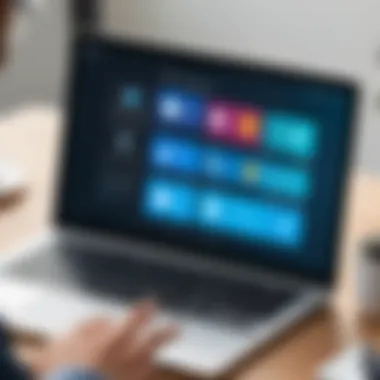

Key features include advanced search and filtering options, insights on leads, and personalized outreach tools. However, it's vital to understand not only what it provides but also its inherent limitations. While many swear by its effectiveness, others have found that it may not always align with their specific business needs.
For context, LinkedIn Sales Navigator essentially allows users to:
- Access advanced search filters: Tuning in on just the right audience.
- Receive real-time insights and updates: Staying ahead of changes in the market.
- Manage lead and account lists: Organizing outreach strategies effectively.
In summary, although LinkedIn Sales Navigator is a solid option, it may not be the panacea every business needs. As we delve deeper into this article, we will explore a variety of alternatives that may just offer a better fit for your company's unique demands.
Limitations of LinkedIn Sales Navigator
In the quest for effective lead generation tools, it's essential to critically examine the limitations of LinkedIn Sales Navigator. While this platform has undoubtedly carved a niche for itself in the professional landscape, it comes with some notable drawbacks that might hinder its effectiveness for certain organizations. Understanding these limitations is pivotal in making an informed choice about whether it's the right tool for your business needs.
Cost Considerations
One of the foremost limitations of LinkedIn Sales Navigator is its cost structure. Compared to other tools available in the market, Sales Navigator can be quite steep.
- Membership Fees: The monthly subscription fees can be a significant burden for a small business, especially when multiple licenses are needed. With plans often exceeding $70 per month per user, the costs can pile up, raising eyebrows in budget meetings.
- Lack of Flexible Pricing Options: Unlike some tools that offer tiered pricing based on usage or team size, Sales Navigator’s pricing is uniform. This inflexibility can discourage startups and enterprizes with limited marketing budgets from utilizing it.
- Hidden Costs: Also, there can be hidden costs associated with integrations or additional features that may not be included in the base price. Prospective users find these unexpected expenses can unravel costs faster than anticipated, further complicating budgetary considerations.
Altogether, organizations must weigh the cost against the value LinkedIn Sales Navigator provides to ensure it aligns with their financial strategy.
Limitations in Search Capabilities
Another significant concern with LinkedIn Sales Navigator is its search capabilities, which many users report as inadequate given today’s expectations for robust data retrieval systems.
- Narrow Filter Options: While it does offer a few filters, they can feel limited when trying to target specific leads. For instance, filtering by company size or specific roles sometimes doesn’t yield precise results.
- Inaccurate Data: Users occasionally find that the information displayed is outdated or inaccurate, leading to wasted efforts in outreach. It’s like searching for gold in a mine that hasn't been properly surveyed.
- Geographical Constraints: Moreover, geographic limitations may hamper efforts in expanding leads beyond a certain radius. This can be frustrating for those trying to tap into global markets where potential clients exist outside the typical criteria.
These limitations with search capabilities can lead to missed opportunities that rivals utilizing more flexible tools might readily capitalize on.
User Experience Challenges
User experience is a crucial factor in determining how effectively a tool can be employed. With LinkedIn Sales Navigator, many users have voiced challenges that affect their overall satisfaction with the platform.
- Complex Interface: The interface can be cumbersome for newcomers, presenting a steep learning curve. While intuitive design is supposed to streamline tasks, navigating through its many layers can feel like wandering through a maze.
- Slow Loading Times: Reports of slow loading times especially during peak usage hours may hinder workflow. Nothing is more frustrating than waiting for a tool that is supposed to enhance productivity.
- Inconsistent Notifications: The notification system often lacks consistency, causing users to miss important updates or messages. This can lead to a breakdown in communication, which is vital in the fast-paced world of sales.
Alleviating these user experience challenges is crucial for organizations to escape the inefficiencies that can result from frustration with the platform.
"A tool that is difficult to use may as well be a tool not available at all."
As we evaluate the landscape of sales tools, these limitations of LinkedIn Sales Navigator serve as vital considerations for any business aiming to optimize its sales strategy. Recognizing the costs, search limitations, and user experience issues paves the way for discovering alternative tools better suited to specific needs.
Criteria for Evaluating Alternatives
When it comes to selecting effective sales and marketing tools, having a structured approach is essential. This section provides crucial benchmarks that help small to medium-sized businesses sift through the diverse array of available options. Understanding the systematic evaluation criteria not only clarifies the buying process but also enhances the potential for maximizing a tool’s effectiveness within your unique business model.
Feature Set Analysis
The features offered by a sales tool can be a game-changer. Each business has varied needs, making it vital to discern which features align with your operational goals. Take, for instance, customization options. Some platforms, like HubSpot Sales, may offer extensive customization capabilities that allow you to tailor the system according to your sales processes. Others like Clearbit can focus highly on data enrichment and lead generation. Hence, evaluating features means understanding specific needs, from CRM integration to reporting tools.
Features don’t only need to be present; they should also be user-centric. If a platform offers a multitude of features, yet they are challenging to navigate, the added complexity can become a hindrance rather than an asset. For an in-depth approach, consider developing a checklist tailored to your business requirements, listing must-have and nice-to-have features. This helps in pinpointing tools that will truly drive value.
Pricing Models and Affordability
Cost is always a primary consideration. It's one thing to find a tool that fits your requirements, and it's another to ensure it's within budget. Pricing models vary dramatically across platforms. For instance, while ZoomInfo operates on a subscription basis that scales with your needs, tools like Apollo.io may come with tiered plans.
Delve into what each pricing model includes. Some may include additional costs for premium features or support, whereas others might bundle services together. A transparent pricing structure can make a world of difference as hidden costs often catch business owners off guard. It’s wise to ask for demos or trials to assess real-world value. Make sure to calculate the total cost of ownership, which could include onboarding and support in addition to the monthly fees.
Ease of Use and User Interface
An intuitive user interface can significantly impact your team’s productivity. If the learning curve is steep, even the most sophisticated tool can become an obstacle. Look for tools that offer a streamlined layout and simple navigation. For example, an analytic dashboard that’s cluttered or unintuitive can frustrate users trying to glean insights from their data.
Observing user feedback or trialing the software can give you a sense of its usability. If possible, include team members from different levels of digital proficiency in the evaluation process. Their varied perspectives can shed light on usability issues that might not be obvious from a technical standpoint.


Integration Capabilities
The ability of the tool to integrate seamlessly with existing systems can often determine its suitability. A sales tool that can connect with your current CRM, email service, and analytics software will create a more coherent workflow. Tools like HubSpot excel in this regard, offering numerous integrations that streamline operations across different departments.
Ensure that your selected alternative can not only connect to relevant applications but also transfer the data without significant manual input. This will save time while ensuring that your sales efforts are as effective as possible. Look into API availability if you're planning custom integrations as well. A tool that plays nicely with your existing software ecosystem is less likely to cause headaches down the line.
Choosing the right sales tool isn't just about features or cost; it's about finding a solution that fits harmoniously into your marketing and sales ecosystem.
Top Alternatives to LinkedIn Sales Navigator
In the world of sales and marketing, adapting to the latest tools is as crucial as knowing your product inside out. While LinkedIn Sales Navigator has carved a niche for itself, it doesn't necessarily fit the puzzle for every business out there. Exploring alternatives becomes imperative to discover tools that resonate with unique needs. This section dives into several noteworthy contenders that promise to match—or even surpass—the functionalities of LinkedIn Sales Navigator.
Here we highlight specific elements such as features, integration, pricing, and user experience that make these options appealing.
HubSpot Sales
Overview of Key Features
HubSpot Sales stands tall with its robust feature set. Primarily known for its CRM capabilities, it integrates functions that streamline sales processes efficiently. The functionality to track emails, manage interactions, and automate tasks can significantly boost productivity. This isn't just another generic tool; its comprehensive approach tailors to various business types and sizes. Moreover, the ability to set up templates for outreach is a great way to save time. Users have often highlighted that this feature enhances communication without compromising personal touch.
Integration with Marketing Tools
A striking characteristic of HubSpot is its ability to seamlessly mesh with various marketing tools. This functionality streamlines a company's workflow, making HubSpot a quintessential choice for businesses wishing to unify their marketing and sales efforts. Users can leverage inbound marketing strategies more effectively when everything is under one roof. The integration with tools like Facebook Ads and Google Analytics provides a holistic view of customer interactions. Still, buyers should be wary, as not all tools will sync effortlessly, which can cause occasional headaches.
Pricing Structure
When discussing pricing, HubSpot presents a tiered system, allowing businesses to pick a plan that aligns with their budget and needs. However, this structure can get pricey. For small businesses, it may result in financial strain as features—often vital for larger organizations—trickle down into premium plans. It's crucial to balance desirable features against costs while determining the overall value for money.
ZoomInfo
Comprehensive Database Access
ZoomInfo boasts an extensive database that’s a goldmine for lead generation. The sheer volume of access to contact information and firmographics provides businesses with a powerful resource to identify potential clients quickly. The quality of data is often mentioned positively, with users appreciating the breadth over depth. Nonetheless, users should bear in mind that the accuracy can sometimes fluctuate, and regular updates are paramount to keep the database fresh.
Advanced Search Functions
The advanced search functionality separates ZoomInfo from competitors. It enables targeted searches based on specific criteria—geography, industry, company size, or even job title. This precision allows sales teams to fine-tune their outreach strategies effectively. However, some users have pointed out the learning curve associated with mastering these complex search filters, which might deter less tech-savvy individuals.
Cost Assessment
Jumping into the costs, ZoomInfo often presents a high sticker price, which can be a tough pill to swallow for smaller businesses. The multifaceted access and data quality justify the higher cost for some, but for others, it may not yield a satisfactory return on investment. It's advisable for potential users to evaluate their needs critically—if the budget allows, the investment can pay dividends.
Clearbit
Real-Time Data Enrichment
Clearbit is well-regarded for its real-time data enrichment capabilities. It takes your existing lead data and enhances it with additional insights. This feature allows businesses to recognize patterns, helping sales teams make informed decisions. In many instances, companies see improved engagement due to better-targeted outreach. Still, there’s a caveat: the drive for real-time data may sometimes come at the expense of overall accuracy, requiring users to verify information independently.
API Capabilities
Clearbit's API capabilities set it apart for technology-driven businesses. The ability to integrate data with internal tools facilitates the analysis of client interactions. This flexibility enables businesses to customize applications according to their requirements. However, implementing these APIs might need a bit of technical expertise, which could be a barrier for non-specialized users.
Usage Scenarios
Firms typically leverage Clearbit across various scenarios, from lead generation to improving customer experience workflows. Whether enriching leads acquired through ads or identifying potential upsell opportunities, its versatility shines. But not all users might find it equally useful; the efficiency of these scenarios largely depends on pre-existing data quality.
Apollo.io
Combination of CRM and Sales Tools
Apollo.io emphasizes the importance of having a hybrid tool that acts as both a CRM platform and sales tool. This combination allows businesses to manage leads from various touch points without juggling multiple applications. Users often note how this integrated approach simplifies workflow, but there are concerns about feature redundancies that may not cater well to everyone's needs.
User-Friendly Design
A noteworthy aspect of Apollo.io is its user-friendly design. The layout is intuitive, making it simpler for teams to navigate and utilize its various features effectively. Training and onboarding tend to require much less time than other platforms. However, some seasoned users might find the design a bit too simplified, potentially lacking in depth.
Pricing Analysis
Apollo.io adopts a competitive pricing structure that appeals to startups and small businesses. The entry-level pricing is attractive, enabling early-stage companies to capitalize on its offerings without breaking the bank. One downside to watch for, though, is that as teams grow, they may find they need to upgrade quickly to access more extensive features.
SalesLoft
Features for Sales Engagement
SalesLoft features a set of tools specifically tailored for sales engagement. It empowers teams by making outreach more systematic and organized. Users can customize outreach sequences and gain insights into communication effectiveness, contributing to improved engagement rates. Still, some teams find initial setup cumbersome, which could hinder quick adaptation.
Compatibility with Other Tools
Compatibility with existing tools is a key characteristic of SalesLoft. It integrates well with platforms like Salesforce and Outlook, making it a popular choice for organizations already using those systems. This compatibility enhances data flow and reduces manual input. However, integration issues occasionally arise, particularly if users are attempting to unify platforms that don’t naturally align.
Cost Evaluation
SalesLoft's pricing typically reflects its robust feature set, and while it offers extensive capabilities, the cost can become overwhelming for smaller teams. Users must weigh the benefits against finite budgets, ensuring that what they invest can actually yield returns.
Through understanding these alternatives, users can navigate the vast array of sales tools available, tailoring options to their unique organizational needs.
Comparative Analysis of Alternatives
When businesses venture into the realm of sales tools, it often becomes essential to stop and evaluate what alternatives are out there. Sure, LinkedIn Sales Navigator has its selling points, but is it the end-all-be-all? A comparative analysis of alternatives sheds light on vital elements that could make or break a choice for your organization. This section dives into feature comparisons, cost-benefit considerations, and the real-world experience of users with various sales tools. It equips decision-makers with not just choices, but insight into those choices.
Feature Comparison


In the fast-paced world of sales, features act as the bread and butter of any tool. A direct comparison of features between LinkedIn Sales Navigator and its rivals can illuminate hidden gems or drawbacks in potential alternatives. Consider the following aspects:
- Scope of Database: Different platforms may offer differing levels of access to prospects. For example, when looking at HubSpot Sales versus SalesLoft, the breadth and depth of their contact databases can change the game wholly.
- Search Functionality: Many tools claim to have advanced search capabilities. However, the practicality of these features often varies in use. ZoomInfo might allow for deep filtering options, unlike Clearbit that shines in data enrichment but lacks intricate search depth.
- Integration Capabilities: Evaluating how well a tool integrates with your existing systems is crucial. Some options like Apollo.io offer seamless connections with CRM systems, which can lead to streamlined workflows.
By considering features in detail, businesses can align tools with their specific needs, ensuring a better fit for their lead generation efforts.
Cost Benefit Analysis
It’s no secret that costs can spiral quickly when investing in sales technology. Thus, a cost-benefit analysis should emerge as a primary consideration. Can a pricier tool justify its cost with superior features? Here are critical factors to consider:
- Initial Costs vs. Long-Term Value: For instance, while SalesLoft may feature higher initial costs, its robust functionality could provide long-term benefits that compensate for the price.
- Hidden Costs: Often, platforms have secondary costs tied to training or additional features. A deep dive into these aspects ensures a clearer view of the real expenditure involved.
- Return on Investment (ROI): Businesses should consider projected returns. Apollo.io might provide lower upfront costs but lack comprehensive features, leading to potential missed opportunities down the line.
A comprehensive cost-benefit analysis will allow decision-makers to weigh immediate expenses against future value, leading to more informed choices.
User Experience Feedback
A product may look good on paper, but how does it play in real-world applications? User experience feedback can be a treasure trove of insights, showcasing how a platform performs in practice. Some focal points include:
- Usability: Tools like Clearbit emphasize intuitive interfaces that help users navigate effortlessly. This is crucial for teams that are not tech-savvy.
- Customer Support: A platform may offer outstanding features, but if the support is lacking, it can lead to frustration. Assessing feedback on customer service quality across different tools gives clarity.
- Efficiency Gains: User testimonials often reveal how much time a tool saved them in their daily tasks. For example, HubSpot Sales users frequently mention significant reductions in lead tracking time compared to other systems.
User experience feedback fuels a realistic understanding of each alternative, guiding businesses toward tools that not only meet their needs but also enhance their overall workflow.
"An informed choice is more than just about features and prices; it's about finding what truly fits your company’s rhythm."
Throughout this analysis, it's clear that a thorough comparative approach empowers businesses to bypass the pitfalls of assumptions and preferences. By scrutinizing these factors — features, costs, and user experiences — organizations can make selections that align perfectly with their sales strategies.
Implementation Considerations
In the ever-evolving landscape of sales tools, understanding implementation considerations becomes crucial for organizations looking to amplify their lead generation efforts. While finding the right instrument is important, how you bring it into your existing processes can define its success or failure. The strategic transition to new sales tools not only influences adoption rates but also impacts overall business effectiveness. Each choice comes with its own set of complexities, and ensuring a seamless integration is key.
Organizations should think about several elements: the compatibility of individual tools with existing customer relationship management platforms, the readiness of the sales team for new processes, and the monitoring mechanisms put in place to gauge effectiveness. By investing time and resources into these aspects, businesses can minimize operational disruptions, increase user satisfaction, and enhance the return on investment for new software solutions.
Getting Started with New Tools
Diving into new software can feel like swimming in uncharted waters. Before jumping in, it’s essential to first assess what your needs are. Start by determining specific business objectives that the new tool should support; this could include expanding your lead base or improving communication within the team. Once a clear goal is established, you can choose a tool that aligns accordingly.
Another step in this initial phase is to establish a timeline for the implementation process. Set realistic milestones and deadlines that are manageable. A gradual rollout allows users to become familiar with the platform without feeling overwhelmed. Use a pilot group to iron out any kinks before a full-scale launch, which can help get rid of any unnecessary bumps along the road.
Training and Onboarding
Training is arguably the most crucial part of implementation. If the users aren’t comfortable with the tool, adoption may fall flat. Therefore, developing a tailored training program that addresses the specific gaps in knowledge is paramount. Instead of sending out generic manuals, consider hands-on workshops where employees can practice using the tool in real-time scenarios that mimic daily tasks.
Beyond initial training, ongoing support can’t be overlooked. Creating a feedback loop where users can share their experiences or stumbling blocks encourages continuous improvement in both the use of the tool and the training process itself. Some organizations find success by assigning 'tool champions' within teams to act as go-to resources for questions and further guidance.
Metrics for Success Evaluation
Tracking progress after implementation is essential for understanding the effectiveness of the new tool. Organizations need to decide on key performance indicators early on. These can range from simple metrics like the number of leads generated to more involved analytics such as conversion rates and user engagement statistics.
For best results, collecting data over a set timeframe is useful. This allows for adjustments to be made along the way. Regularly reviewing these metrics in team meetings can foster a sense of ownership and accountability among users. Discuss what’s working, what isn’t, and reevaluate strategies based on the insights generated.
Epilogue
Making the right choice when it comes to sales tools can make or break a company's lead generation efforts. Companies are continually searching for solutions that resonate with their unique needs, and in this regard, the significance of selecting the right tool cannot be overstated. This article emphasizes various alternatives to LinkedIn Sales Navigator to ensure business leaders have options that align with their goals and budgets.
Selecting the Right Tool for Your Business
Choosing the right sales tool requires careful consideration of various factors. Each organization has distinct needs based on its market segment, pricing constraints, and user experience expectations. Here are some points to ponder:
- Understand Your Needs: Before jumping on any bandwagon, it's essential to assess what features are critical to your operations. Do you need detailed analytics? Or perhaps a tool that integrates seamlessly with your existing systems? Knowing what you need narrows down the choices significantly.
- Consider Budget Constraints: Not every tool is created equal, especially when it comes to price. Some options may seem appealing but can inflate costs through hidden fees. By evaluating the total cost of ownership, including any additional expenses for training or extra features, you can find a suitable solution that fits your financial blueprint.
- User Experience Considerations: A dazzling set of features does little good if the interface is a nightmare to navigate. User-friendliness is not just about aesthetics; it directly impacts productivity. Tools that provide intuitive navigation are often worth the investment.
As you weigh these factors, it’s wise to leverage free trials or demos when possible. Getting a feel for how each tool fits within your day-to-day operations can lead to a more informed decision.
Future Trends in Sales Technology
The realm of sales technology is rapidly evolving, and staying abreast of emerging trends can empower businesses to harness opportunities effectively. Here are three trends to keep an eye on:
- Artificial Intelligence and Automation: The infusion of AI makes sales functionalities smarter. Automation in lead scoring and follow-ups can vastly improve efficiency. Expect to see more technologies leveraging AI for predictive analytics.
- Data Privacy and Security: As data breaches become more prevalent, the emphasis on security measures will grow. Organizations will not only look for effective tools, but also those that comply with GDPR and other regulations governing data handling.
- Integration of Sales and Marketing Platforms: Bridging the gap between sales and marketing is key for modern business strategy. Expect more tools to offer seamless integration capabilities, allowing for comprehensive data sharing across platforms.







