An In-Depth Analysis of AnyDesk Remote Control Software


Intro
In the rapidly evolving landscape of remote access software, AnyDesk has emerged as a notable solution for both personal and professional use. Its capability to facilitate efficient remote control, desktop sharing, and collaboration contributes to its growing popularity amidst various competitors. This analysis delves into the core functionalities of AnyDesk, evaluating its features, technical specifications, and the user experience it offers.
The objective of this examination is to provide both technical insights and user-centric perspectives, granting decision-makers and individuals the tools to assess whether AnyDesk aligns with their specific needs. Additionally, comparisons with other remote control software solutions will highlight AnyDesk's competitive standing and unique offerings in the marketplace.
Overview of Key Features
Essential Software Capabilities
AnyDesk is equipped with various essential capabilities that are crucial for efficient remote control operations. The software facilitates smooth connectivity between devices, allowing users to access files, run applications, and even provide technical support from a distance. Key capabilities include:
- Fast and Reliable Transfers: Instant connections and data transfers with minimal latency.
- Cross-Platform Support: Compatibility with Windows, macOS, Linux, iOS, and Android devices.
- Session Recording: Ability to record sessions for training purposes or quality assurance.
- File Transfer Feature: Quick drag-and-drop functionality to send files between connected devices.
Unique Features that Differentiate Options
What makes AnyDesk stand out are some unique features that can significantly enhance the user experience:
- DeskRT Codec: This proprietary technology optimizes data compression, delivering high-quality visuals while reducing bandwidth usage.
- Unattended Access: Users can set up unattended access, which allows them to connect to devices without prior user confirmation.
- Mobile Access: The application is designed for easy access via mobile devices, ensuring productivity on the go.
- Customizable Security Settings: Users can configure security protocols, ensuring data protection tailored to their needs.
Key takeaway: AnyDesk's robust feature set, combined with its unique technology, positions it as a compelling choice for users in need of reliable remote desktop access.
User Experience
Interface and Usability
The interface of AnyDesk is designed for clarity and ease of use. Users can quickly navigate through features without extensive training. The layout prioritizes functionality, making features easy to locate and access.
User feedback consistently praises the software's intuitive nature. Installation processes are straightforward, and the connection to remote systems is prompt. Many users report a seamless workflow that enhances productivity, reflecting well on the software's design.
Support and Community Resources
Another significant aspect of the user experience involves the support provided by AnyDesk. They offer various resources including:
- Comprehensive Documentation: Detailed guides for installation, troubleshooting, and feature usage.
- Customer Support: Available to assist in real-time with technical inquiries or issues.
- Community Forums: Platforms for users to exchange tips and solutions.
These resources contribute to a sense of trust and reliability around AnyDesk. The active engagement from AnyDesk with its user community fosters a helpful environment for troubleshooting and knowledge sharing.
Overview of Remote Control Software
Remote control software has become an essential tool in both individual and professional environments. As more tasks and processes shift online, the ability to access and control various devices remotely is increasingly important. This section examines the definition and key categories of remote control software, offering a foundation to understand its role in modern technology.
Definition and Importance
Remote control software refers to applications that enable users to connect to and control devices remotely. This technology facilitates a range of operations, from troubleshooting technical issues to collaborative work environments. In an age where flexibility and adaptability are paramount, the use of remote control software enhances productivity.
The relevance of remote control software can be seen across multiple sectors. Business professionals utilize this software for efficient team collaboration, enabling seamless communication and task sharing. IT departments leverage remote access tools for streamlined technical support without the need for onsite visits. Thus, the strategic implementation of remote control software can lead to significant time and cost savings alongside improved operational efficiency.
Categories of Remote Control Software
There are several categories of remote control software, each serving different purposes and user needs. Understanding these categories can help users select the right solution for their specific requirements.
- Desktop Sharing Software: Tools in this category, like TeamViewer and AnyDesk, enable users to share their desktop screens with others. This is particularly useful in presentations or technical support scenarios.
- Remote Administration Tools: These applications allow IT professionals to manage systems remotely. Examples include Microsoft Remote Desktop and VNC Viewer, which help in monitoring and maintaining servers or workstations.
- VPN Software: Virtual Private Network solutions enhance security while accessing remote devices. Though their primary function is to secure connections, they often incorporate remote access features.
- Mobile Device Management (MDM): This category focuses on controlling mobile devices remotely. Solutions such as AirWatch and MobileIron enable organizations to manage employee devices, ensuring compliance and security.
- Remote Desktop Protocol (RDP): A protocol developed by Microsoft that allows users to connect to another computer over a network connection. It provides a user experience similar to being directly in front of the machine.
By exploring these categories, users can make informed decisions about which software aligns with their needs and objectives. This understanding lays the groundwork for a deeper dive into AnyDesk and its features in the subsequent sections.
Prelude to AnyDesk
The discussion of AnyDesk is crucial in understanding modern remote control software, particularly for those operating in professional settings. AnyDesk stands out due to its effective remote desktop capabilities, making it a preferred choice for many businesses and IT professionals. Its unique features, speed, and security measures contribute significantly to how users apply remote access to enhance productivity.
Background and Development
AnyDesk was created by AnyDesk Software GmbH, founded in 2014. The initial intent was to develop a user-friendly remote control system that offers an alternative to traditional remote desktop solutions, which often faced issues with latency and minimal functionality.
From its inception, AnyDesk adopted a unique approach by utilizing a proprietary codec named DeskRT. This technology compresses image data, enabling faster data transmission and a smoother user experience. By focusing on performance and usability, AnyDesk quickly gained traction in various sectors.
In recent years, it has consistently updated its software to meet the evolving needs of users. It addresses the requirements of remote working environments, especially in a post-pandemic world where flexible work arrangements have become normalized.


Market Position and Recognition
Today, AnyDesk is recognized as one of the leading players in the remote access market. Its combination of affordability and robust performance has garnered a substantial user base, making it popular not only among small businesses but also larger enterprises seeking efficient solutions.
Industry reviews frequently highlight its low latency and intuitive user interface. According to various sources, it often competes favorably against well-established alternatives like TeamViewer and Remote Desktop Protocol, especially regarding value for money and ease of use.
"AnyDesk's intuitive design has made it accessible to users, regardless of their technical proficiency."
Furthermore, AnyDesk has attracted attention for its security protocols, essential for companies concerned about data breaches and unauthorized access. It has built a strong reputation as a reliable solution for IT professionals needing quick access to remote machines.
In summary, the introduction to AnyDesk provides essential insights into its development background and current standing in the market. The emphasis on performance, user-friendliness, and security underpins its growing popularity. As we explore more features and functionalities, this foundational knowledge will enhance the understanding of AnyDesk's significance in remote control software.
Key Features of AnyDesk
AnyDesk's functionality hinges on its key features that significantly impact user experience. Understanding these attributes is essential for user selection. Here we consider several aspects that stand out: usability, performance, security, and platform accessibility.
User Interface and Accessibility
The user interface of AnyDesk is designed with intuitiveness at heart. When a program is accessible, users can minimize their learning curve, resulting in enhanced productivity. The simple menu layout makes navigation seamless, both for seasoned professionals and those less experienced with remote control software.
Accessibility is not just about ease of use, but also about features that accommodate diverse user needs. AnyDesk supports large screens, allowing multiple windows. Furthermore, it includes options like customizable shortcuts, making operations even more efficient. Users appreciate having the ability to navigate intuitively through the UI, which can lead to a positive experience overall.
Performance and Speed
In the realm of remote software, speed is crucial. AnyDesk emphasizes low latency, ensuring quick data transmission between local and remote machines. This feature is particularly significant during tasks that require real-time interaction, such as troubleshooting or collaboration.
Various real-world tests indicate that AnyDesk performs well under different connectivity conditions. While performance may slightly decrease with poor connections, it tends to maintain acceptable levels for most tasks. Users can rely on AnyDesk for a smooth experience, which is vital for professionals who cannot afford delays.
Security Protocols
Security is a fundamental concern in remote access applications. AnyDesk takes this seriously by implementing robust security protocols. It employs TLS 1.2 encryption standards to secure data transmissions. This protects user information from unauthorized access and cyber threats.
Another important aspect is access control. Users can set permissions, allowing them to control who can access their sessions. This granularity helps maintain privacy and avert unwanted intrusions. With cybersecurity threats on the rise, AnyDesk's commitment to safeguarding user data becomes increasingly relevant.
Cross-Platform Compatibility
The flexibility of AnyDesk is evident in its cross-platform compatibility. It supports various operating systems, including Windows, macOS, Linux, Android, and iOS. Such versatility allows users to work seamlessly across multiple devices, making it easier to connect regardless of the equipment in use.
Users appreciate this capability, particularly in business environments featuring diverse hardware. Whether in the office or remote, being able to access AnyDesk on multiple systems ensures minimal disruption to productivity. Cross-platform functionality not only promotes inclusivity but also drives effective collaboration among teams.
The features of AnyDesk support efficient remote work and adaptability across various environments.
Overall, evaluating AnyDesk through its key features provides insight into how it meets user needs. Its user interface, performance speed, security measures, and compatibility make it an appealing choice for professionals and companies alike.
Technical Specifications of AnyDesk
Understanding the technical specifications of AnyDesk is essential for evaluating its suitability for various users and environments. These specifications not only determine the software's operational capabilities but also inform users about the requirements necessary for optimal performance. Key aspects include system requirements, installation methods, and the overall efficiency of the platform.
The importance of these specifications lies in their ability to influence a seamless remote working experience. A clear comprehension of requirements ensures that potential users can make informed decisions. Moreover, knowledge about installation processes can significantly impact initial engagement with the software.
System Requirements
AnyDesk's performance is influenced by the hardware and software conditions of the host and remote devices. Here are the primary system requirements:
- Operating Systems: AnyDesk is compatible with multiple operating systems. Windows, macOS, Linux, iOS, and Android versions are supported. Users should check their specific version's compatibility before installation.
- Processor: A minimum of 1 GHz processor is recommended. A faster processor will enhance performance during remote sessions.
- RAM: At least 1 GB is necessary; however, 2 GB is optimal for improved multitasking when running multiple applications.
- Network Connection: A stable internet connection with minimum bandwidth is crucial. Generally, a download and upload speed of at least 500 Kbps is suggested for effective operation.
These specifications are not only about meeting minimum needs but pushing towards an enhanced user experience. A better system setup can offer a smoother workflow and expand opportunities for remote collaboration.
Installation Process
Installing AnyDesk is straightforward, making it accessible for users with varying technical proficiencies. The process can be summarized in the following steps:
- Download: Visit the AnyDesk official website to download the application. Choose the version for your operating system to ensure compatibility.
- Launch Installer: Once downloaded, run the installer. The process does not require extensive setup and usually takes only a few minutes.
- Follow Prompts: During installation, follow the on-screen prompts. Adjust any settings as desired, but the default configurations are generally suitable for most users.
- Open Application: After installation, launch AnyDesk. You will see your unique AnyDesk ID, allowing you to connect or be connected by others.
The installation of AnyDesk seldom presents difficulties, supporting its user-friendly nature. Faster implementation means users can quickly leverage remote support, collaboration, and management capabilities without extensive delays.
The efficiency of the installation process significantly enhances user satisfaction and encourages more businesses to adopt remote desktop solutions.
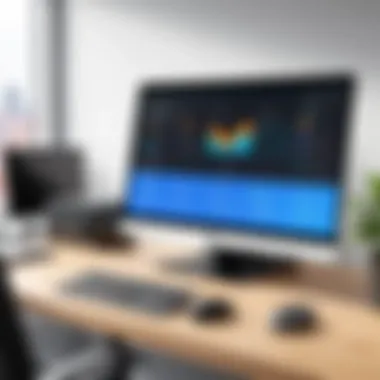

Understanding these specifications and the installation procedure equips users with essential knowledge, facilitating a more strategic approach to utilizing AnyDesk in professional settings.
User Experience of AnyDesk
Understanding the user experience of AnyDesk is crucial for evaluating its efficacy as a remote control solution. The term 'user experience' encompasses several facets that influence how effectively users engage with software. It is not merely about usability; it involves the overall satisfaction that users derive from the interaction with the software. A positive user experience can significantly enhance productivity and comfort, making AnyDesk a compelling choice for various applications.
The importance of user experience in AnyDesk can be seen through specific elements such as design aesthetics, intuitive navigation, and responsiveness. When users first encounter AnyDesk, the clean interface typically impresses them. This initial encounter is vital. Users appreciate a well-organized layout where essential features are easily accessible. Simplicity in design contributes to a smoother onboarding experience, especially for beginners.
Benefits of a streamlined user experience include quicker adoption rates among new users. When software is easy to navigate, users can become familiar with functions without spending excessive time learning. This efficiency allows individuals and organizations to focus more on their tasks rather than grappling with complex tools.
Considerations around user experience also include the speed of response during remote sessions. A lagging interface can frustrate users and diminish productivity. AnyDesk’s focus on performance ensures that users experience minimal latency, which is critical for remote assistance or collaborative work. Moreover, aesthetic elements like color schemes and visual clarity can also impact the user's mood and perception of the software.
"In the realm of remote control software, user experience acts as a benchmark of quality. AnyDesk's design contributes positively to its functionality, making it well-received by professionals."
Getting Started with AnyDesk
Getting started with AnyDesk is a straightforward process designed to facilitate users of various skill levels. The software is compatible with multiple operating systems, including Windows, macOS, Linux, Android, and iOS. This cross-platform support ensures that users can access their systems from virtually anywhere, making the setup process flexible.
- Download and Installation: Users can download AnyDesk from its official website. The installation process is simple and typically takes only a few minutes. After downloading, running the installer requires minimal user input.
- Initiating a Connection: Once installed, users can find their unique AnyDesk address, which serves as an identifier for remote connections. Sharing this ID allows other users to request remote access.
- Setting Parameters: Before initiating a session, users can customize security settings, including permissions for file transfer and control. This adjustment caters to privacy needs and varies based on trust levels among users.
- Starting the Session: After configuring settings, users can begin remote sessions with a single click, allowing for seamless transitions into collaborative environments.
The entire process emphasizes efficiency and accessibility, catering to a wide range of users from novices to advanced professionals.
Feedback from Users
User feedback is an invaluable component in assessing the overall effectiveness of AnyDesk. A review of user comments on platforms like Reddit reveals consistent praise for its functionality and reliability. Users frequently highlight the software’s speed and ease of use as standout features.
Pros:
- Performance: Many users report that AnyDesk performs well even in conditions of low bandwidth, a critical factor for remote access software.
- Interface: The intuitive interface is praised for making navigations easy and quick, leading to higher user satisfaction.
- Support: Users have also noted the responsive customer support, which can be a decisive element when issues arise unexpectedly.
However, not all feedback has been positive. Some users articulate frustration with connectivity problems during peak usage times. While these instances seem infrequent, they are significant for users who rely on AnyDesk for critical operations. Moreover, concerns about user privacy have arisen, especially regarding data security during remote sessions.
In summary, user experiences can vary, highlighting strengths in performance and usability, while also pointing to areas needing improvement. AnyDesk has potential, but ongoing critical feedback is essential for refinement.
AnyDesk in Professional Use Cases
The relevance of AnyDesk in professional environments cannot be overstated. With the continuous evolution of the workplace, remote control software like AnyDesk becomes an invaluable tool. It supports various business operations ranging from IT management to facilitating collaboration among teams. Organizations that adopt AnyDesk can benefit from increased efficiency and streamlined processes, allowing them to focus on their core functions.
Support and IT Management
In the realm of IT support, AnyDesk is particularly advantageous. Technicians can easily troubleshoot issues on remote devices without needing to be physically present. This capability speeds up response times to technical problems and enhances user satisfaction.
Key benefits of using AnyDesk for IT management include:
- Ease of Access: Technicians can connect to user devices quickly, minimizing downtime for users.
- File Transfer: AnyDesk allows secure file transfers between connected devices, enabling swift deployment of updates, patches, or configurations.
Moreover, the software provides a robust set of tools for monitoring and managing devices. IT professionals can access multiple systems and perform diagnostics efficiently. This remote management capability ensures that companies can maintain productivity, even when teams work from disparate locations.
"Using AnyDesk allows our IT staff to resolve issues faster, significantly reducing wait times for employees."
Remote Work and Collaboration
The rise of remote work has necessitated tools that facilitate collaboration among team members dispersed across various locations. AnyDesk effectively addresses this need. Users can share screens and present information in real-time, simplifying collaborative efforts.
Its user-friendly interface supports:
- Virtual Meetings: Teams can conduct meetings without being in the same room, promoting ease of communication.
- Real-Time Interaction: Users can draw and highlight items directly on the shared screen, enhancing the discussion and brainstorming process.
In a workplace where efficiency and effective communication are paramount, AnyDesk helps eliminate barriers that remote work can create. This creates a more cohesive working environment, fostering teamwork and collaboration despite physical separations.
In summary, leveraging AnyDesk in professional settings leads to improved IT support and more effective remote collaboration. As businesses adapt to the new normal, incorporating AnyDesk can serve as a foundation for sustainable operational strategies.
Comparison with Alternative Remote Software
In the current technology landscape, understanding remote control software options is crucial for both individuals and organizations. Businesses are increasingly relying on remote solutions, making it necessary to evaluate various offerings. This analysis focuses on AnyDesk's position relative to alternative remote software solutions. By examining these comparisons, users can make informed decisions based on features, pricing, and overall value.
Feature Comparison


To compare features among remote control software tools, one must consider several factors that affect usability and efficiency. Key elements include ease of use, performance speed, connection stability, and security protocols.
- Ease of Use: AnyDesk boasts an intuitive user interface, making it simple for users to connect to remote desktops. In contrast, software like TeamViewer offers similar usability but may present more complex settings for advanced users.
- Performance Speed: AnyDesk is renowned for its excellent speed due to its proprietary DeskRT codec, which reduces bandwidth consumption without sacrificing quality. However, alternatives like Chrome Remote Desktop may struggle with performance under similar conditions.
- Connection Stability: While AnyDesk generally maintains reliable connections, software like LogMeIn can falter in low-bandwidth scenarios.
- Security Protocols: Security is paramount in remote control applications. AnyDesk offers robust encryption and authentication features. While other software options such as VNC Viewer also emphasize security, its older protocols may not match the contemporary encryption standards provided by AnyDesk.
Overall, while many alternatives present competitive features, AnyDesk often combines speed, simplicity, and security more effectively.
Pricing Analysis
An important consideration when selecting remote control software is pricing. It can greatly impact usability, especially for small businesses or freelance professionals.
- AnyDesk has a tiered pricing model that caters to various needs. Users can choose from a free version for personal use and paid plans for commercial use that start from a modest monthly fee, allowing scalability for growing businesses.
- TeamViewer, another popular choice, often has higher pricing tiers with limited free access, making it less attractive for budget-conscious users.
- LogMeIn operates on a subscription basis but generally requires higher fees compared to AnyDesk, which could deter smaller enterprises or independent contractors.
In this section, we have explored the significance of comparing AnyDesk with other remote software solutions, providing insights into key features and pricing strategies. The analysis shows that while alternatives exist, the balance of performance, user experience, and cost makes AnyDesk a compelling choice in the realm of remote control software.
Challenges and Limitations of AnyDesk
Understanding the challenges and limitations of AnyDesk is crucial for users who seek to gauge its suitability for their specific needs. While AnyDesk excels in many areas, acknowledging where it may fall short is essential for informed decision-making. Two prominent concerns stand out: performance under poor connectivity and user privacy concerns.
Performance under Poor Connectivity
Performance under suboptimal network conditions is a significant factor that can affect the user experience when using AnyDesk. Despite its reputation for speed, the reliability of its performance is contingent upon the quality of the internet connection. If the network is slow or unstable, users may experience lag, reduced image quality, or interrupted sessions.
Users in remote or rural areas may face significant challenges. In such environments, even minor connectivity issues can lead to frustrating disruptions. This limitation can restrict the software's effectiveness for those reliant on consistent and high-quality remote access.
Moreover, during peak usage times, further strain on the network can exacerbate these issues. If multiple users simultaneously access the same network, it may lead to a degraded experience. It is critical for businesses and individuals to evaluate their connectivity situation before fully committing to using AnyDesk for remote activities.
User Privacy Concerns
User privacy has emerged as a core issue in today’s digital landscape, and AnyDesk is no exception. As remote access technology evolves, so do the risks associated with it. Users must be aware that, although AnyDesk employs security measures like end-to-end encryption, concerns about data transmission and storage persist.
The concern primarily revolves around how the software handles sensitive information during remote sessions. Users should consider how AnyDesk manages remote connections and the extent to which their data may be vulnerable to interception. This could be particularly critical for users in industries that handle private or sensitive data, such as healthcare or finance.
Transparency regarding data policies is a fundamental aspect that potential users should critically evaluate. AnyDesk needs to continuously update and communicate its privacy measures and practices to maintain user trust in a landscape where data security is paramount.
"While AnyDesk offers a wealth of features, potential users must critically assess performance and privacy to ensure the software aligns with their specific needs."
In summary, while AnyDesk presents various advantages, recognizing its limitations helps set realistic expectations. Users should be prepared for potential performance hiccups in less favorable connectivity situations and prioritize understanding privacy policies to safeguard their information.
Future Developments for AnyDesk
The future of AnyDesk is pivotal in determining its continued success in the competitive remote control software market. As technology evolves, so does the need for enhanced features that cater to a diverse set of user requirements. Future developments will not only shape the usability of the software but also significantly influence the overall user experience. Innovations in this space often aim to improve security, efficiency, and accessibility, which are crucial components for both individual users and enterprises. Understanding these upcoming advancements can give users insight into how AnyDesk aims to maintain relevance and efficiency in a rapidly developing tech landscape.
Upcoming Features
AnyDesk has plans to introduce several new features aimed at improving functionality and enhancing user experience. Some key upcoming features include:
- Augmented Reality Support: This feature will likely enable users to assist others remotely with augmented overlays that facilitate clearer communication and guidance.
- AI-Driven Performance Improvements: The integration of artificial intelligence could optimize latency and automatically adjust connection settings for a more seamless experience.
- Enhanced Customization Options: Future versions might allow users to customize the user interface more thoroughly, adapting it to their preferences and workflow needs.
- Expanded Device Support: With the shift toward multi-device use, AnyDesk aims to expand compatibility across a broader range of devices, ensuring usability on smartphones, tablets, and other gadgets.
These features will likely help AnyDesk stand out in a market that continually demands innovation and efficiency in remote control solutions.
Market Trends and Adaptation
As remote work becomes the norm and businesses adopt more flexible operational models, AnyDesk must navigate ever-changing market trends. One significant trend is the increasing emphasis on security and privacy, particularly in the wake of more stringent data protection regulations.
- Increased Focus on Cybersecurity: With remote access software being a tempting target for cybercriminals, AnyDesk is likely to evolve its security protocols, integrating advanced encryption methods and multi-factor authentication.
- Integration with Existing Ecosystems: Businesses are seeking solutions that integrate smoothly with their current software tools. AnyDesk aims to develop partnerships and APIs that facilitate easier integration into existing workflows.
- User-Centric Design: Market adaptation also means prioritizing user feedback. AnyDesk is expected to focus on usability and accessibility based on this feedback to align with user needs.
Staying attuned to these trends will ensure that AnyDesk continues to provide a relevant and robust product in a competitive environment. As businesses adapt to the future of work, AnyDesk's ability to anticipate and implement these developments will be crucial for securing its standing in the market.
Closure: The Viability of AnyDesk for Users
The examination of AnyDesk's capabilities highlights its relevance in the fast-evolving landscape of remote control software. As organizations increasingly lean towards remote work and collaborative efforts, the software's performance and utility become paramount. AnyDesk, with its combination of speed, usability, and robust security measures, emerges as a significant contender in this competitive market. In assessing whether AnyDesk is suitable for various user segments, it's crucial to focus on the specific elements that contribute to its overall effectiveness.
Final Thoughts on Utility
AnyDesk's utility primarily rests on its ability to cater to a diverse user base. The software is designed to enable remote access effortlessly, providing users with the flexibility to work from virtually anywhere. In particular, businesses looking to support remote teams have found AnyDesk beneficial. Its low latency ensures that users experience minimal lag, while the intuitive interface means that even less tech-savvy individuals can navigate efficiently. This dual functionality underscores the software's adaptability to different contexts, whether it is for technical support or collaborative projects.
Furthermore, AnyDesk's emphasis on security cannot be overstated. The incorporation of high-standard encryption protocols safeguards sensitive data during remote sessions, enhancing its appeal to companies concerned about cybersecurity. Overall, AnyDesk presents a compelling case not just as a tool for remote access but as a comprehensive solution that aligns well with contemporary work practices.
Recommendations for Potential Users
For potential users considering AnyDesk, a few key recommendations emerge:
- Assess Specific Needs: Before integrating AnyDesk into your operations, evaluate your unique requirements. Consider the frequency of remote access, the number of users, and the type of tasks to be performed.
- Leverage Free Trial: Utilize AnyDesk's trial period to gauge its performance in your specific environment. This hands-on approach can provide insights into how well it meets your needs without financial commitment.
- Engage with Support Resources: Familiarize yourself with the support and resources offered by AnyDesk. Their documentation and customer support can guide you through the installation process and troubleshoot any issues that may arise.
- Monitor Performance: After implementation, keep an eye on performance metrics. This can help you identify any potential bottlenecks and ensure that the software continuously meets your operational demands.
Potential users should remain aware of their evolving needs in the realm of remote work, ensuring AnyDesk remains a viable tool for enhancing productivity and efficiency. By taking a systematic approach in integrating AnyDesk, organizations can fully harness its capabilities.







