Exploring Animated Video Editor Apps: Features and Impact


Intro
In recent years, animated video editor apps have gained significant traction among content creators. This shift arises from the modified demands of digital content, which prioritizes engaging and visually appealing material. For small to medium-sized business owners and technology decision-makers, understanding these tools is crucial. Animated videos allow for storytelling and communication in more dynamic ways than traditional methods.
Choosing the right animated video editor app can have a considerable impact on the effectiveness of marketing strategies and engagement levels. Thus, this article will explore in-depth functionalities, user experiences, and various options available in the market.
Overview of Key Features
Essential software capabilities
Animated video editor apps come equipped with a wide range of software capabilities that cater to diverse user needs. Common features include:
- Timeline Editing: This allows users to arrange and edit video elements in a sequential manner. It is essential for creating cohesive stories and managing scenes.
- Template Library: Many apps offer pre-designed templates, which help accelerate the video creation process. Users can customize these templates to match their brand identity.
- Animation Effects: A variety of animation effects can enhance the visual appeal of the videos. Effects such as motion graphics, transitions, and text animations are frequently available.
- Audio Integration: Importing background music or voiceovers is crucial. Many apps allow users to add audio tracks to complement their animations.
Unique features that differentiate options
While many animated video editors share fundamental capabilities, certain apps stand out due to unique features. Some noteworthy elements might include:
- Collaboration Tools: Some platforms facilitate team collaboration by allowing multiple users to work on the same project. This is particularly relevant for businesses with distributed teams.
- AI-Powered Features: Certain applications utilize Artificial Intelligence to automate processes like character animations or scene transitions, making them user-friendly even for novices.
- Stock Asset Libraries: Access to vast libraries of stock images, videos, and sounds can expedite content creation, allowing creators to focus on storytelling rather than sourcing assets.
User Experience
Interface and usability
User experience is a fundamental aspect of any software. Animated video editor apps vary in complexity and usability. A few key points to consider include:
- Intuitive Interface: Apps with user-friendly interfaces enable users to navigate and utilize features easily. Clear menus and straightforward access to tools can enhance productivity.
- Learning Curve: For some users, the learning curve can impact their overall satisfaction. Apps vary in how they support new users, from tutorials to community forums.
Support and community resources
Having solid support and community resources can greatly enrich the user experience. Availability of guides, forums, and customer service can determine how effectively users can resolve issues. For instance, platforms like Reddit encourage sharing experiences and tips, which can be beneficial for both new and seasoned users.
"The right animated video editor not only streamlines the creation process but also invites creativity and engagement."
All these factors play pivotal role in selecting an animated video editor app. With many options available, knowing what features and user experiences to prioritize can streamline the decision-making process.
Understanding Animated Video Editors
In the modern digital landscape, animated video editors have transitioned from niche tools to essential assets for creators, businesses, and marketers. This section delves into the core aspects of animated video editors by defining their purpose and explaining their significance in digital content creation.
Definition and Purpose
Animated video editors are software applications that facilitate the creation of animated videos. These tools allow users to manipulate visual elements and incorporate sound to convey ideas or storytelling effectively. The primary objective is to enable individuals with varying levels of technical expertise to produce engaging video content without the need for extensive training in animation or video editing.
Such applications often include features such as drag-and-drop functionality, pre-built templates, and intuitive timelines. This user-friendly design encourages experimentation and creativity, catering not only to professionals but also to casual users looking to enhance their online presence. The emerging trend of versatile animated content arises from the need for diverse visual narratives that stand out in a saturated market.
Importance in Digital Content Creation
The role of animated video editors in digital content creation cannot be overstated. As attention spans shorten, businesses and creators increasingly turn to animated videos to convey messages succinctly and engagingly. Animated videos can simplify complex information, making them ideal for educational content, marketing campaigns, and social media engagement.
"Animated videos can increase message retention by up to 65% compared to static content."
Moreover, these editors empower creators to craft compelling visual stories that resonate with their audiences. The ability to combine graphics, text, and sound offers a holistic approach to communication, fostering connection and understanding.
Additionally, animated video content aligns well with modern digital marketing strategies. Social media platforms prioritize visually engaging posts, and animated content tends to garner higher engagement rates. This influence reinforces the utility of animated video editors as powerful tools in the arsenal of any creator, from freelancers to established businesses.
In summary, understanding animated video editors involves recognizing their potential to transform ideas into visually stimulating narratives. As we move forward, the analysis of their key features and benefits will reveal how these tools can revolutionize the approach to content creation.
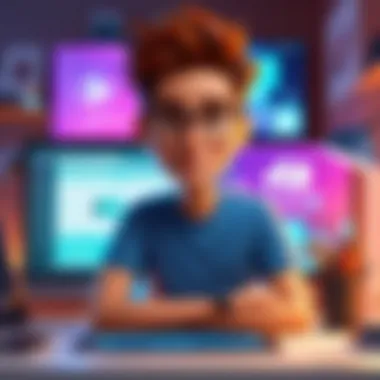

Key Features of Animated Video Editor Apps
The significance of animated video editor apps cannot be overstated in today's digital landscape. Their features play a crucial role in determining usability and overall experience. A well-designed app can enhance productivity and creativity while streamlining workflows. Key features often distinguish one app from another, catering to the needs of various users from beginner to advanced levels.
User Interface and Experience
A user-friendly interface is vital for animated video editor apps. It determines how easily users can navigate through the program. A clean layout helps users find tools without frustration. Moreover, a well-structured interface can expedite the learning curve. Features like drag-and-drop functionality and customizable workspaces add to the experience. Users tend to appreciate apps that prioritize simplicity while offering robust capabilities. Additionally, an intuitive interface can lead to better engagement with the content being created.
Animation Tools and Libraries
Animation tools are the core of any animated video editor. They provide users with the ability to create visually captivating content. These tools often include templates, character animations, and motion graphics. A versatile library is essential for users looking to enhance their projects with unique elements. Many apps offer integration with stock photo and video services to expand the creative possibilities. Access to diverse assets saves time and allows for more sophisticated production without the need for external resources.
Integration with Other Software
The capability to integrate with other software is a significant feature for animated video editor apps. Many professionals use multiple tools to accomplish their projects. Seamless integration can include direct links to platforms like Adobe Creative Cloud or social media sites. This connectivity simplifies the workflow, allowing users to work across different applications without interruption. Furthermore, plugins and extensions can improve functionality and adapt to individual needs. Integration reduces the burden of switching between programs, enhancing productivity.
Exporting and Sharing Capabilities
Exporting and sharing capabilities are fundamental for any video editor. Users need options that allow them to save their work efficiently. Animated video editor apps often provide various formats for export, such as MP4, MOV, or GIF. Support for high-resolution outputs can significantly impact the quality of finished products. Additionally, direct sharing features to platforms like YouTube and Facebook facilitate quick distribution of content. Users can also choose to export files optimized for specific platforms, ensuring maximum reach and effectiveness.
Evaluating Popular Animated Video Editor Apps
Evaluating popular animated video editor apps is critical in understanding the ecosystem of tools available for content creators. The right choice enhances workflow, boosts productivity, and ultimately supports the realization of creative visions. Given the sheer number of applications available today, from sophisticated to user-friendly, a thoughtful evaluation helps users align their needs with specific app capabilities.
Users often grapple with elements like features, pricing models, and user feedback—critical components of this evaluation process. Delving into these factors transforms the abstract landscape of animated video editing into tangible, actionable insights.
App Overview and Comparison
The first step in evaluating any animated video editor app is to understand its core functions and compare it with alternatives. Features can vary widely, impacting ease of use and the breadth of creative possibilities. For instance, Powtoon focuses on cartoon-style animation, while Vyond provides a more business-oriented approach with various professional templates.
Potential users must consider what methods they want to utilize in their projects. An app that excels in one area—such as character animation—might lack in audio editing or export flexibility. Therefore, a comprehensive comparison chart can be instrumental in visually summarizing these differences, making it easier to make informed decisions.
Pricing Models
Pricing models for animated video editors include diverse structures which can influence the choice of the app. The three primary models are Free vs. Paid Options, Subscription-Based Plans, and One-Time Purchase Pricing. Each model presents unique characteristics and implications for users' experiences.
Free vs. Paid Options
Free options often serve as an entry point for aspiring video creators. These applications usually offer limited features that allow users to familiarize themselves with animation tools without financial commitment. Apps like Canva provide basic animations for free, a beneficial choice for small businesses exploring video content creation.
However, free versions frequently limit export quality or include branding that may not align with professional standards. Thus, users might find themselves needing to upgrade to paid plans to access features necessary for advanced projects.
Subscription-Based Plans
Subscription-based plans are increasingly common in software services, providing ongoing access to updates and customer support. Services like Animaker or Adobe After Effects adopt this model, giving users the flexibility to expense software costs as operating fees rather than hefty one-time purchases.
While this model is beneficial in keeping up-to-date with the latest features, it can accumulate expenses over time. Therefore, it is crucial for users to evaluate how often they will utilize the software and whether the costs align with their budget.
One-Time Purchase Pricing
One-time purchase pricing offers a distinct alternative. Apps like Camtasia charge a single fee for lifetime access, which can appeal to users who prefer avoiding ongoing expenses. This can be more economical in the long term, catering to creators who plan to use the software extensively without requiring constant updates.
However, it comes with a trade-off; the initial investment may seem steep. Users will need to consider how crucial future updates are to their needs, as some may find this model less attractive if it limits access to new features over time.
User Reviews and Feedback
User reviews and feedback play a significant role in the evaluation of animated video editor apps. Real-world experiences reveal essential insights into the usability and effectiveness of software. Platforms like Reddit or Facebook often host discussions where current users share both triumphs and frustrations.


Such feedback can highlight specific strengths or weaknesses of each app, which might not be apparent in marketing materials. For potential buyers or users, these additional perspectives can shape expectations and guide the selection process, ensuring an informed choice.
Benefits of Using Animated Video Editors
Animated video editors offer distinct advantages that enhance the overall quality and effectiveness of digital content. In an age where attention spans are short, these tools provide a dynamic means of engagement, allowing content creators to present information in a visually appealing manner. This section explores three primary benefits: enhanced engagement, improved communication of ideas, and cost-effective marketing solutions.
Enhanced Engagement
The primary advantage of using animated video editors is their ability to capture and retain viewer attention. Animation can transform a dull topic into something lively and engaging. For example, a well-animated video can break complex ideas into simpler visuals. This method makes it easier for audiences to relate to and understand the subject matter.
According to various studies, animated content is significantly more effective in engaging viewers compared to traditional, static formats. Visual representation helps to facilitate a connection with the audience, encouraging them to share the content across various platforms, thereby broadening its reach.
Improved Communication of Ideas
Animated video editors serve not just for entertainment but also as powerful tools for communication. They allow for the integration of narratives, combining visuals, sound, and text to convey messages more effectively. This multimodal approach ensures that key concepts are presented clearly.
In business settings, animated videos can illustrate complex processes or product features in a way that text or stationary images alone cannot. By leveraging animation, companies can present their ideas logically and persuasively, leading to higher retention rates among viewers.
"The combination of sounds, visuals, and narratives in animated videos can greatly enhance the likelihood of the message being remembered."
Cost-Effective Marketing Solutions
Using animated videos for marketing purposes can also be cost-effective. Professional studio-quality videos often demand significant resources, but animated videos can typically be produced at a fraction of the cost. Many animated video editor applications offer a range of templates and pre-built assets, allowing users to create compelling videos without needing extensive training.
Moreover, animated videos have a long shelf life and can be reused across multiple campaigns or platforms. This strategic advantage makes them a valuable asset for small to medium-sized business owners looking to maximize their marketing budgets while still engaging their audiences.
Limitations of Animated Video Editor Apps
Animated video editor apps offer many advantages, but they also come with their own set of limitations. Understanding these limitations is critical for users to make informed decisions before investing time and money into these tools. Current and potential users must consider the various drawbacks, which can affect workflow, production quality, and integration with existing processes.
Learning Curve
One significant limitation of animated video editor apps is the learning curve associated with them. While some applications are designed to be user-friendly, others can be complex, requiring substantial time to master. For instance, software such as Adobe After Effects or Blender offers advanced features but demands a greater level of proficiency from users.
New users often find themselves overwhelmed by the multitude of options available. Tutorials may alleviate some confusion, but they are not always comprehensive or updated regularly. This can lead to frustration and reduced productivity, particularly in a business context where time is valuable.
Quality vs. Effort Trade-off
Another noteworthy consideration is the quality versus effort trade-off. Animated video editors generally allow for a range of outputs, from basic animations to highly polished videos. However, achieving high-quality results often requires significant effort.
For instance, creating detailed animations might necessitate extensive time spent on character design, scene settings, and meticulous fine-tuning of transitions. As a result, many users may find themselves sacrificing quality when they do not have adequate time to dedicate, leading to subpar final products. High-quality output can only be achieved through considerable investment in both time and skill.
Integration Challenges
Lastly, integration with other software can pose challenges. Many businesses rely on a suite of different tools for their content creation needs, from video editing to project management. Animated video editor apps occasionally lack seamless compatibility with other applications. For example, exporting files in specific formats or integrating with platforms like Adobe Creative Cloud or video hosting services can be complicated.
These integration issues can complicate workflows. When users must spend additional time troubleshooting compatibility problems, the overall efficiency of their content production process suffers. Businesses need to assess these limitations, as smooth integrations are critical for optimizing productivity.
"Understanding the limitations of animated video editor apps is essential for leveraging their strengths effectively."
In summary, while animated video editor apps provide valuable features for content creation, it is vital to recognize their limitations. Factors such as steep learning curves, the quality versus effort equation, and integration complications should be weighed seriously. By being aware of these issues, users can approach animated video editing with a more informed perspective, ensuring they maximize the tools at their disposal.
Best Practices for Using Animated Video Editors
When it comes to animated video editors, adopting best practices is essential for maximizing their potential in creating compelling content. These practices focus on ensuring the selected software is utilized to its fullest capabilities, which in turn enhances the quality and efficacy of the resulting videos. Knowing how to navigate these tools and methodologies can be particularly beneficial for small to medium-sized business owners looking to communicate effectively through animations.
Choosing the Right Application


Selecting the ideal animated video editor is foundational to achieving successful outcomes in your video projects. With many options available, it is crucial to identify an application that aligns with your specific needs. Consider factors such as ease of use, available features, pricing models, and level of customer support.
A suitable application should offer animation tools that fit your style and objectives. For instance, if your focus is marketing, then tools that support engaging transitions and effects will serve you well. Alternatively, for educational content, an editor that allows for clear, informative animations may be more appropriate.
- Ease of Use: Choose an editor that allows for a smooth learning curve. If you are a novice, a user-friendly interface should be prioritized.
- Compatibility: Ensure the application works well with existing tools and systems you use.
- Trial Versions: Many applications offer free trials. Utilize these to test functionalities before making a financial commitment.
Creating Effective Scripts
A well-crafted script is the backbone of any successful animated video. It provides clarity and direction, guiding the viewer in understanding the message conveyed. Scripts should summarize key points and incorporate a clear narrative structure.
When writing a script, keep the following in mind:
- Conciseness: Avoid long-winded sentences. Aim to convey ideas in a straightforward manner.
- Visual Cues: Indicate where animations should be integrated and what visuals should accompany the dialogue or narrative.
- Audience Awareness: Tailor your language and tone to suit your target audience, ensuring it resonates well and maintains their interest.
Utilizing Available Resources and Tutorials
Educating yourself on how to effectively use animated video editors can make a significant difference in your output. Most applications come with resources, including tutorials, user guides, and community forums. These can be invaluable in overcoming learning curves and maximizing software features.
- Online Tutorials: Websites like YouTube offer numerous video tutorials that demonstrate essential features. Look for content created by reputable channels for reliable instruction.
- User Communities: Platforms like Reddit host communities where users share tips, experiences, and troubleshooting advice. Engaging with these communities can provide insights beyond official documentation.
- Continuous Learning: As software updates and evolves, new features are regularly introduced. Keep yourself updated with latest changes by checking developer blogs or release notes.
In summary, adopting best practices for using animated video editors can significantly elevate the quality of video content you produce. By choosing the right application, creating effective scripts, and utilizing available learning resources, you can ensure a smooth and productive experience.
Trends in Animated Video Editing Software
The realm of animated video editing software is evolving rapidly, driven by technological advancements and changing consumer preferences. Understanding these trends is crucial for content creators and business professionals to remain competitive in the digital landscape. This section highlights specific elements, benefits, and considerations surrounding these trends, providing a clear understanding of what to expect in the near future.
Incorporating AI Technology
Artificial Intelligence is reshaping how animated video editors operate. With AI, these apps can automate repetitive tasks, such as video compilation and image selection. This can save significant time for users, allowing them to focus on creativity. Moreover, AI-powered features enable theapp to analyze user preferences and suggest improvements to the animation style. For instance, some applications can automatically generate voiceovers or subtitles, making the editing process more efficient. The incorporation of AI not only enhances user experience but also pushes the boundaries of what can be achieved in video editing. Business professionals should consider the integration of such technologies in their projects.
Social Media Optimization
As social media continues to dominate how we consume content, optimizing animated videos for these platforms has become essential. Animated video editor apps now include built-in tools for customizing aspect ratios and formats specifically for social media platforms like Instagram, Facebook, and TikTok. This optimization ensures content is visually appealing and adheres to the technical requirements of each platform. Furthermore, some apps offer features like scheduled posting and analytics tracking, enabling users to measure engagement more efficiently. Businesses looking to enhance their online presence should prioritize tools that facilitate social media optimization.
Mobile vs. Desktop Applications
The choice between mobile and desktop applications is significant in the current landscape. Mobile apps have gained popularity for their convenience and accessibility. They allow users to create and edit videos on-the-go. However, desktop applications generally offer a more comprehensive set of features and performance capabilities. For instance, desktop apps like Adobe Animate provide more advanced animation tools compared to mobile counterparts. However, newer mobile apps are continuously closing this gap. Users should evaluate their specific needs, capabilities, and work environments before selecting a platform for video editing.
Adapting to the latest trends is vital for anyone involved in animated video content creation. Understanding these shifts can lead to more informed software choices and ultimately better content outcomes.
Future Outlook for Animated Video Editors
The future of animated video editors is a topic of significant importance within the scope of this article. The rapid progress in technology and evolving market landscape creates both challenges and opportunities. Animated video editor applications are essential for businesses seeking to elevate their visual narratives. They can deliver messages in more engaging ways compared to traditional methods. Understanding future trends and innovations can help professionals make informed decisions.
Technological Innovations
Technological innovations will remain at the forefront of the development of animated video editors. Key areas include:
- Artificial Intelligence: AI tools facilitate automation in animation, making the editing process faster and more intuitive. These tools can analyze user patterns and provide suggestions, thus improving the user experience.
- Augmented Reality (AR) and Virtual Reality (VR): The integration of AR and VR technologies is likely to expand the possibilities of animation. Animated video editors that support these technologies allow users to create more immersive content, appealing to the digital-savvy audience.
- Cloud Computing: Cloud-based editing solutions offer enhanced collaboration features. Users can work on projects from different locations, share assets easily, and access their work across devices. This flexibility is critical for remote teams.
Market Demands and Opportunities
The market demand for animated video content continues to grow. Businesses are increasingly recognizing the value of visual storytelling in their marketing strategies.
- Increased Consumption of Video Content: Audiences prefer video over text or images. As platforms evolve, businesses need animated videos to stand out.
- Diverse Content Creation Needs: Different industries, such as education, advertising, and entertainment, require unique animated content. This diversity opens doors for specialized animation editors tailored for specific sectors.
- Cost-Effectiveness: With enhanced software offerings, businesses can create professional-looking animations without extensive resources. This democratization of technology allows more companies to engage in high-quality content creation.
Potential Challenges Ahead
Despite the promising outlook, several challenges need addressing in the animated video editor market.
- Quality Assurance: Maintaining high quality while integrating new features can be a delicate balance. Users seek reliable performance that does not sacrifice craftsmanship for convenience.
- Adoption of New Technologies: Keeping pace with technological innovations is essential. Companies must invest in training and resources to ensure effective use of advanced features.
- Rapid Market Changes: The animation software market is becoming increasingly competitive. As new applications and technologies emerge, established players may struggle to adapt and innovate.
"In a constantly evolving landscape, understanding trends is key for businesses looking to utilize animated video projects effectively."
In summary, the future for animated video editors appears bright, but it requires careful consideration of technological advancements, market demands, and potential challenges. For tech-savvy professionals and business managers, being informed in these areas is crucial for leveraging animated video content effectively.







