Exploring the Features of Apowersoft PDF Editor


Intro
The digital landscape is rapidly changing, and tools that facilitate productivity are essential for both individuals and businesses. Apowersoft Online PDF Editor emerges as a critical player in this arena. Understanding the capabilities of this tool can significantly enhance how users manage PDF documents. This article aims to provide a comprehensive analysis of Apowersoft Online PDF Editor, shedding light on its features, benefits, and overall value proposition.
Overview of Key Features
Apowersoft Online PDF Editor provides a range of functionalities designed to address various document management needs. Here are some of the software's essential capabilities:
- Editing Text and Images: Users can conveniently modify text, change fonts, and insert images in their PDF documents. The editing tools are intuitive, allowing for seamless alterations without the need for advanced skills.
- Conversion Options: The tool supports PDF conversions to and from different formats, including Word, Excel, and images. This feature is particularly useful for documents that require additional modifications.
- Collaboration Tools: For teams, the editing software facilitates collaboration with comment and annotation features. These capabilities enable multiple users to provide feedback and suggestions in real-time.
Furthermore, Apowersoft distinguishes itself with unique features:
- Cloud-Based Access: The online nature of the tool allows users to access their documents from anywhere, eliminating dependency on specific devices.
- User-Friendly Interface: Users benefit from a straightforward, clean interface which reduces the learning curve and enhances productivity.
User Experience
When delving into user experience, it's important to consider interface usability and the availability of support resources.
- Interface and Usability: The layout of Apowersoft Online PDF Editor is designed for efficiency. Users can navigate through features without confusion. Straightforward icons and well-structured sections contribute to a smooth workflow.
"A clean interface allows users to focus on their tasks rather than struggle with complex navigation."
- Support and Community Resources: Apowersoft provides various support resources, including FAQs, tutorials, and user forums. This support is integral for both new and experienced users. The presence of a vibrant community also enhances user experience through shared knowledge and tips.
In summary, the Apowersoft Online PDF Editor stands out due to its emphasis on user empowerment through thoughtful design and robust features. Its ability to cater to diverse needs makes it an attractive option for businesses and individuals alike.
Intro to Apowersoft Online PDF Editor
In today’s digital world, managing PDF documents efficiently has become a crucial skill for both individuals and businesses. The Apowersoft Online PDF Editor emerges as a viable solution for editing and converting PDF files seamlessly. Its importance lies not just in its array of features but also in the user-friendly experience it provides. Understanding how to navigate and utilize this tool can transform the way one approaches document management.
The Apowersoft Online PDF Editor allows users to perform a variety of essential tasks, such as editing text, manipulating images, and converting files into various formats without the need for extensive software installation. This aspect particularly benefits small to medium-sized businesses and educational institutions, where time and resources are often limited.
Moreover, the importance of this tool can be seen in its accessibility. Users can operate the editor from any device with internet access, making it suitable for remote teams and individuals who are often on-the-go. This flexibility directly addresses the needs of a tech-savvy audience that relies on tools enabling productivity and efficiency in a fast-paced work environment.
As PDF documents are a standard in many professional settings, having a reliable editor like Apowersoft can save significant time and improve workflow. The ability to edit, annotate, and convert files directly from the browser helps streamline the document handling process, reducing the dependency on multiple software applications.
Furthermore, understanding the core capabilities of Apowersoft can assist potential users in evaluating whether it meets their needs. This article aims to provide an extensive overview of the functionalities, user experience, pricing models, and feedback regarding the Apowersoft Online PDF Editor, guiding readers in making informed software selection decisions.
"In an age where digital documents dominate professional communication, having the right tools to manage them effectively cannot be understated."
Through careful analysis and consideration of different aspects of this PDF editor, readers will be equipped to maximize their document management strategies, enhancing productivity in their respective environments.
Core Features of Apowersoft Online PDF Editor
Apowersoft Online PDF Editor presents a diverse range of features that cater to various user needs. Understanding these core features is crucial for identifying how the tool can enhance productivity and efficiency in handling PDF documents. The editor not only offers tools for basic editing but also integrates functionalities for conversion, page management, and annotations. Each of these aspects contributes significantly to usability, making it a valuable resource for both individuals and organizations.
Editing Capabilities
Text Editing
Text editing is a vital component of any PDF editor. In Apowersoft, text editing allows users to modify, replace, and format text within a PDF document easily. This capability ensures that documents remain accurate and up-to-date without needing to return to the original file. Its key characteristic is the ability to edit text directly in the PDF format, making it a popular choice among users who often need to adjust content without complex conversions. One unique feature of its text editing is the option to change fonts and colors, which offers additional flexibility. However, it may struggle with complex layouts or embedded fonts, limiting effectiveness in certain scenarios.
Image Manipulation
Image manipulation is another strong suit of the Apowersoft Online PDF Editor. Users can insert, replace, and delete images within PDF files. This feature plays an important role in ensuring visual consistency across documents. A key characteristic is that it supports various image formats, making it versatile. Moreover, users can resize and adjust images without affecting the text layout. A significant advantage is its intuitive interface, which simplifies the process for those unfamiliar with graphic design software. However, the image compression can lead to a reduction in quality if not managed carefully.
Annotation Tools
Annotation tools are essential for collaboration and feedback. Apowersoft's annotation options include highlighting text, adding comments, and drawing shapes. These features foster effective communication among users, especially in professional settings. The main advantage of these tools is their accessibility and ease of use. Users can quickly point out areas of interest or concern. Notably, users can often export these annotations separately, a unique feature that enhances their functionality. However, the lack of advanced features like tagging or organizing annotations can be a downside for those seeking deeper collaboration tools.
Conversion Functions
PDF to Word
The ability to convert PDF files to Word documents is one of the standout features of Apowersoft. This function allows users to edit and manipulate the content freely in Word, facilitating significant enhancements. Its key characteristic is accuracy in maintaining the original layout and format. This option is beneficial for creating editable documents from static PDFs, which can streamline workflows. However, depending on the document's complexity, some formatting may still be lost during the process, which users should keep in mind.
PDF to Image
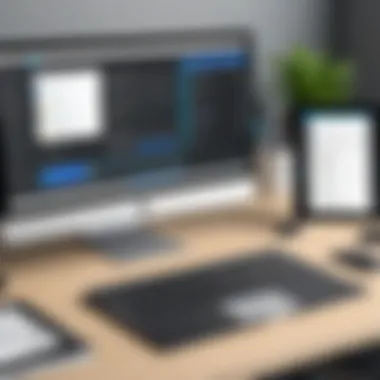

Converting PDFs to image formats is another useful feature. Users can extract specific pages and save them as JPEG or PNG files. This is especially helpful for presentations or social media where visual content is crucial. A major benefit is the quality preservation, which allows users to maintain high-resolution images. However, the limitation of only extracting whole pages can restrict users looking to get specific sections of text or graphics.
Other Formats
Apowersoft's capability to convert PDFs to various other formats broadens its usability. Users can convert PDFs into formats like Excel or HTML, expanding the tool's adaptability for different tasks. The key characteristic of this feature is its flexibility, allowing users to use PDFs in multiple contexts effectively. The diverse options help in data extraction and web publishing. An important downside is that not all formats preserve the original document's layout perfectly, which can complicate the editing process later.
Page Management
Add/Remove Pages
Managing pages is a critical feature for users dealing with multi-page PDFs. In Apowersoft, the option to add or remove pages is straightforward and efficient. This function contributes greatly to document organization, allowing users to refine their PDFs precisely. The primary characteristic is user control over the document structure, which is beneficial in both professional and educational settings. Unique to this editor is the drag-and-drop functionality for page arrangement, providing a user-friendly experience. However, users may encounter difficulties if attempting to add content from multiple sources, affecting continuity in design.
Rearranging Pages
Rearranging pages within a PDF can significantly impact the narrative flow. Apowersoft makes this easy with an intuitive interface. The ability to drag and drop pages allows users to organize their documents effectively without having to start from scratch. This flexibility is beneficial for editing drafts and finalizing presentations. However, users need to ensure that the resulting document still conveys a coherent message, which may sometimes be overlooked in the rearrangement process.
Extracting Pages
The extractor tool allows users to select and save specific pages from a PDF. This feature is crucial for consolidating information or sharing specific sections with others. The main advantage lies in the ability to focus on relevant content without distributing unnecessary information. One unique aspect is the option to extract as both PDF and image files, providing versatility. However, if users do not pay attention to context, the extracted pages may lose relevance when viewed independently.
User Experience and Interface
User experience and interface design are critical components in determining how users interact with software tools like Apowersoft Online PDF Editor. A positive user experience can enhance productivity and satisfaction, while a negative one may lead to frustration and reduced efficiency. This section explores the significant aspects of user experience and interface that impact usability and overall effectiveness of the PDF editor.
Ease of Use
The ease of use is paramount for any software application, especially for an online PDF editor. Apowersoft has made an explicit effort to ensure that users can navigate its features without extensive training or a steep learning curve. For instance, once you access the tool, you are greeted with a clean layout that is intuitive and uncomplicated. Basic editing functionalities are clearly labeled, allowing users to quickly find text editing tools, image insertion, and other essential functions.
In addition, the software supports drag-and-drop functionality, making it simple to upload documents. Users can easily select the file and start editing right away. A streamlined approach that minimizes unnecessary clicks and steps enhances the overall experience. Overall, ease of use significantly increases the likelihood that a user will return to the tool, fostering a sense of loyalty.
User Interface Design
The user interface design of Apowersoft Online PDF Editor plays a vital role in user engagement. A carefully structured interface allows users to focus on their tasks without unnecessary distractions. The tool employs a consistent color scheme and well-defined icons that are visually appealing yet functional. This simplicity encourages users to efficiently complete their tasks, knowing where specific features are located.
Responsiveness is another aspect of interface design that should be noted. Users accessing the tool from various devices—be it a laptop or a tablet—experience a similarly effective layout. This responsiveness makes the online editor versatile for various environments. Additionally, interactive tooltips provide contextual information, guiding users through potential complexities within the editing process.
Accessibility Features
Accessibility in software tools allows users with different needs to effectively utilize the software. Apowersoft Online PDF Editor incorporates a range of accessibility features. For instance, keyboard shortcuts can facilitate navigation for individuals who prefer not to use a mouse.
Moreover, broader accessibility considerations include compatibility with screen readers. This ensures individuals with visual impairments can still use the PDF editor without significant barriers. Regular updates and revisions to the software are essential, as maintaining accessibility standards improves user inclusion and engagement. Recent feedback has highlighted that many users appreciate these efforts, noting that it enhances usability across various demographics.
"A focus on user experience is not just a design consideration but a strategic imperative that fosters lasting engagement."
By concentrating on user experience and interface design, Apowersoft Online PDF Editor positions itself as an approachable tool for a wide auditience. Its commitment to ease of use, aesthetic simplicity, and accessibility features enhances not just the functionality but also the overall user satisfaction.
Integration with Other Tools
Integration with tools is crucial in enhancing the overall functionality of Apowersoft Online PDF Editor. It allows users to seamlessly manage documents while optimizing their workflow. This integration ensures that users can access, store, and share their PDF files efficiently, making the editing process smoother and more responsive. Furthermore, it reduces the need to switch between different platforms, which can be time-consuming and counterproductive.
Cloud Storage Services
Google Drive
Google Drive offers significant advantages for users of Apowersoft Online PDF Editor. Its primary function is to provide cloud storage, allowing users to store files securely and access them from anywhere. One key characteristic of Google Drive is its collaboration feature, enabling multiple users to work on a document at the same time.
A unique feature of Google Drive is its integration with various Google applications. Users can easily open and edit PDFs using Apowersoft without downloading them to their devices. This direct access can save time and maintain workflow continuity. However, some users may find the storage quotas limiting if they have large files.
Dropbox
Dropbox is another popular choice for cloud storage that complements Apowersoft Online PDF Editor effectively. Its key characteristic lies in its simplicity and user-friendly interface, making it appealing for those who prioritize ease of use. Users can quickly upload and share PDF files, facilitating effective collaboration among teams.
A unique aspect of Dropbox is its file recovery feature. It allows users to restore deleted documents, which is a valuable advantage when working with essential files. On the downside, Dropbox offers limited space in its free version, which can lead to the need for a paid plan if more storage is necessary.
Collaboration Software
Slack


Slack stands out as a collaborative platform that integrates well with Apowersoft Online PDF Editor. Its key characteristic is the capability to facilitate real-time communication among team members. Users can share PDF files directly within conversations, making it easier to discuss changes and edits.
A notable feature of Slack is the channels it offers. These channels can be designated for specific projects or teams, simplifying file management and discussions. However, the interface can become cluttered with excessive use, potentially hindering navigation.
Microsoft Teams
Microsoft Teams serves as a comprehensive collaboration tool that effectively interacts with Apowersoft Online PDF Editor. The platform’s primary strength is its integration with other Microsoft services, including OneDrive and SharePoint. This relationship allows users to edit PDFs stored in Microsoft’s ecosystem directly within the editor.
One unique aspect of Microsoft Teams is its meeting feature. Users can conduct video calls while editing documents, enhancing real-time collaboration. Although the platform is feature-rich, some users report that it can feel overwhelming due to its extensive options and capabilities.
Pricing Models
Understanding the pricing models of Apowersoft Online PDF Editor is crucial for users who are evaluating their options. Pricing not only reflects the features available, but it also indicates the value users can expect from the software. The right pricing model can align closely with the specific needs of various user groups, such as small businesses or individual users.
Different pricing strategies can provide insights on usability, access to advanced features, and long-term commitment benefits or drawbacks. Thus, it is important for potential users to thoroughly understand the options presented in this section before making a choice.
Free Version Limitations
The free version of Apowersoft Online PDF Editor offers a taste of its capabilities, but it does come with limitations. Users can perform basic editing functions and view PDF files, but there are essential features that are locked. The ability to convert files or utilize advanced editing tools is restricted. This limitation may hinder productivity for those who need comprehensive functionality.
Furthermore, users may encounter watermarking on their output files. This can lessen the professional appearance of documents, especially for businesses. Therefore, while the free version serves as an introduction, serious users may find it lacking.
Subscription Options
Subscribing to Apowersoft Online PDF Editor opens up a range of functionalities. There are two main subscription options: monthly plans and annual plans. Each of these choices caters to different user needs and financial situations.
Monthly Plans
Monthly plans offer flexibility in terms of commitment. They are ideal for users who may only need the editor for a limited time. This short-term option allows users to access premium features without a long-term contract. A key characteristic of the monthly plan is the ability to cancel anytime, which provides an added layer of convenience.
However, this convenience comes at a cost. Monthly plans tend to be more expensive in the long run compared to annual subscriptions. Users should evaluate their needs carefully. If short-term access suffices, monthly plans can be a beneficial choice for many.
Annual Plans
Annual plans present a different value proposition. By committing to a yearly subscription, users can benefit from a significant discount compared to paying monthly. This pricing structure is advantageous for users who anticipate regular use of the software. Another appeal of annual plans is the stability they provide; users can budget more efficiently knowing their software costs are fixed for a year ahead.
Nevertheless, potential users need to be aware of the commitment. If a user’s needs change, or if they find the software does not meet their expectations, the annual fee may seem like an unwanted expense. Therefore, it is critical to consider both current requirements and future needs when selecting an annual plan.
"A clear understanding of pricing models is essential for maximizing the benefits of Apowersoft Online PDF Editor. Choosing the right plan can significantly affect productivity and overall satisfaction."
Comparative Analysis with Competitors
In today's competitive landscape of PDF editing tools, performing a comparative analysis with competitors is crucial. This section aims to dissect Apowersoft Online PDF Editor within the context of similar software solutions. Understanding the strengths and weaknesses of Apowersoft in relation to its competitors helps users evaluate its suitability for their needs. It allows potential customers to take informed decisions regarding functionality, pricing, and overall performance.
Overview of Competitors
There are many alternatives to Apowersoft Online PDF Editor available in the market, each with its own set of features. Some notable competitors include Adobe Acrobat Online, Smallpdf, and Nitro PDF Online. Each of these options has distinct advantages. For example:
- Adobe Acrobat Online offers superior integration with other Adobe products and advanced editing capabilities. It is widely recognized for its' professionalism.
- Smallpdf is appreciated for its user-friendly interface and straightforward processes. It is favored by individuals needing quick edits or conversions.
- Nitro PDF Online emphasizes collaboration features, making it appealing for teams working on shared documents.
Recognizing these competitors helps users to see where Apowersoft stands in features, usability, and pricing.
Feature by Feature Comparison
A direct feature comparison is essential for understanding the nuances of each tool. Below are key areas where Apowersoft Online PDF Editor can be compared with its rivals:
- Editing Features: Apowersoft provides basic editing capabilities including text and image manipulation. In contrast, Adobe Acrobat excels with advanced editing tools.
- Conversion Capabilities: Apowersoft supports various formats, yet Smallpdf often provides faster performance for conversions.
- User Experience and Design: Apowersoft features a clean interface but may lack some complexities that power users expect. Competitors like Nitro may offer more sophisticated user options.
- Pricing Structure: While Apowersoft offers a competitive pricing model, it is important to compare its subscription options with alternatives such as Adobe's more expensive plans.
- Customer Support: The level of support provided can vary. Many users report faster response times with Smallpdf, while Apowersoft may have a slightly slower track depending on the issue.
This analysis provides a basis for users to determine which PDF editing tool aligns best with their expectations and requirements. Understanding both the unique strengths of Apowersoft Online PDF Editor and the attributes of its competitors enhances users' ability to select the right tool for their tasks.
Target Audience and Use Cases
Understanding the target audience and use cases is crucial for assessing the Apowersoft Online PDF Editor. Different users will have diverse needs and expectations from a PDF editing tool. By examining specific groups, we can uncover their requirements and how the software meets these demands. Small to medium-sized businesses, educational institutions, and individual users each represent distinct uses and highlight unique functionalities. This section delineates those audiences and elucidates why Apowersoft is a suitable choice for them.
Small to Medium-Sized Businesses
Small to medium-sized businesses (SMBs) often seek cost-effective and efficient solutions to streamline their operations. With the Apowersoft Online PDF Editor, businesses can easily manage documentation. The ease of editing text and images in existing documents allows for quick updates and presentations without needing complex software.


Additionally, the conversion capabilities of Apowersoft facilitate seamless integration of PDF documents with various formats like Word and Excel. For SMBs that work with multiple stakeholders and third-party clients, sharing edited documents in different formats is essential. Furthermore, collaboration is important in a dynamic workspace; thus, Apowersoft's user-friendly interface promotes teamwork and helps maintain productivity.
Educational Institutions
Educational institutions utilize digital tools to enhance teaching and learning experiences. Apowersoft Online PDF Editor becomes invaluable in this context. Teachers can annotate materials and provide feedback directly on PDF documents, simplifying student interactions. The ability to add comments and highlights streamlines communication and improves clarity.
Moreover, educational institutions often rely on converting documents for various uses, such as transforming lecture notes from PDFs to editable formats. This flexibility lets educators modify materials quickly, adapt for different classes, and share resources. The software also supports easy access to documents through cloud storage integrations, making it well-suited for collaborative educational projects.
Individual Users
Individual users, including students and professionals, also find Apowersoft beneficial. For many, the application serves as a straightforward tool for personal document management. Users can edit, convert, and annotate PDFs, enabling seamless interaction with documents needed for both personal tasks and work assignments.
From filling out forms to signing documents electronically, the functionality offered covers a broad spectrum of individual needs. The accessibility of the tool, especially in terms of its free version, makes it an attractive option for casual users who want to edit or manage PDFs without investing in more expensive software solutions.
In summary, understanding these target audiences aids in highlighting the significant applications of the Apowersoft Online PDF Editor. Each group has unique needs and use cases that the software effectively addresses, ultimately enhancing productivity and efficiency.
User Feedback and Reviews
Understanding user feedback and reviews is essential for evaluating any software, including Apowersoft Online PDF Editor. This segment provides insight into how users perceive the tool's performance, functionality, and usability. Feedback often highlights specific features users value or areas where they seek improvements. Gathering and analyzing this information helps potential users to make educated decisions, aligning their needs with what the software offers.
Positive Feedback
Many users appreciate the intuitive interface of Apowersoft Online PDF Editor. The straightforward design facilitates ease of navigation, which is crucial for professionals needing efficient tools without steep learning curves. Users frequently mention the editing capabilities as a standout feature, particularly the ability to modify text and images seamlessly. This functionality allows users to complete projects quickly, addressing both minor edits and significant changes with confidence.
Another common point of positive feedback is the software's versatility. Users report satisfaction with the range of file formats supported for conversion. Converting PDF files to Word and images enhances productivity, enabling effective document management. Moreover, the cloud integration with services like Google Drive and Dropbox is lauded for facilitating easy access and storage of documents.
Overall, positive experiences reflect both functionality and reliability. Users appreciate the stability of the software, which enhances their workflow without unexpected interruptions.
Common Complaints
Despite the many benefits, users express some concerns about certain limitations of Apowersoft Online PDF Editor. One prominent complaint revolves around the performance during the handling of large files. Some users report slower processing times or occasional crashes. This disadvantage can disrupt the user experience, particularly for clients in high-pressure environments requiring seamless performance.
Another area of concern noted in reviews is the learning curve associated with some advanced features. While the basic interface is user-friendly, some professionals find specific tools less intuitive. They suggest that enhanced tutorials or guided features could aid in leveraging these aspects more effectively.
Also, users have called for expanded collaboration features. Current options don't meet the demands of teams needing to work simultaneously on projects. Strengthening these capabilities could enhance the software's appeal to businesses looking for comprehensive solutions.
In summary, while users commend Apowersoft Online PDF Editor for its interface and functionality, they also bring attention to performance issues and areas for improvement. Listening to and addressing user feedback is vital for the continual enhancement of the tool, aligning it more closely with user expectations.
Limitations of Apowersoft Online PDF Editor
Understanding the limitations of Apowersoft Online PDF Editor is crucial for users who are considering this software for their PDF editing needs. While this tool offers various features and an intuitive interface, it also comes with certain caveats that users should be aware of. A detailed exploration of these limitations can help in making an informed choice about whether this tool fits their specific requirements.
Technical Restrictions
One notable limitation of Apowersoft Online PDF Editor relates to its technical specifications. Although it operates efficiently as a web-based tool, its dependency on internet connectivity can pose challenges. Users experiencing intermittent connectivity may encounter delays or disruptions during their work. Moreover, it is essential to note that the editor is built to handle standard PDF files, which means it might struggle with complex or large PDFs. Larger files can lead to longer loading times or even timeout errors. Therefore, users handling extensive documents might need to consider this aspect carefully.
Functionality Gaps
In terms of functionality, there are some critical gaps worth discussing. While Apowersoft excels in basic editing and conversion tasks, more advanced features, like optical character recognition (OCR) or advanced image editing tools, are lacking. Users who require these functionalities for tasks such as converting scanned documents into editable formats may find Apowersoft insufficient. Furthermore, while the tool allows basic annotations, advanced features—like collaborative editing or robust commenting tools seen in software like Adobe Acrobat—are not present. This limitation may hinder teams or businesses that rely on thorough document reviews and collaborative efforts.
Overall, being aware of these technical restrictions and functionality gaps is essential for potential users. It allows for a realistic assessment of what can be expected from Apowersoft Online PDF Editor and highlights the importance of assessing specific needs in functionality against what the tool offers. As with any software, understanding its limits is as valuable as knowing its strengths.
"Understanding both strengths and limitations can significantly enhance user experience and productivity."
Assessing limitations enables users to set more accurate expectations and explore alternative solutions if necessary.
Ending and Recommendations
The conclusion and recommendations section is vital in informing users about the overall effectiveness of Apowersoft Online PDF Editor. This part not only summarizes the key findings throughout the article but also guides readers in making informed decisions regarding their software choices. Given the variety of users—from small business owners to individual users—understanding the recommendations helps satisfy diverse needs and circumstances. Here are a few considerations to keep in mind:
- Evaluate Your Needs: Users must reflect on their specific requirements for a PDF editor. Consider those functionalities that matter most to enhance your productivity.
- Try the Free Version: Before committing to a paid subscription, it is prudent to explore the free version to assess whether the features meet your demands.
- Stay Updated: Software evolves continuously. Regularly check for updates to ensure that you have access to the latest features and security enhancements.
"In the world of digital tools, continuous evaluation and adaptation are keys to success."
Final Thoughts
In assessing Apowersoft Online PDF Editor, users will find a tool that balances a variety of features with user-friendly accessibility. Its capabilities allow for diverse editing, conversion, and page management tasks. However, users should be aware of its limitations as discussed earlier. The key is to understand how these attributes align with your operational requirements.
Regardless of usage—whether for professional or personal tasks—being mindful of each function's implications leads to more efficient workflows. Making a decision in software selection should be a calculated process, weighing both the pros and cons presented.
Best Practices for Users
To ensure that users maximize the benefits from Apowersoft Online PDF Editor, here are some practical recommendations:
- Familiarize Yourself with the Interface: Spend some time exploring the interface. Understanding where tools are located can save significant time during critical tasks.
- Utilize the Support Resources: Apowersoft provides resources such as FAQs and customer support. Don’t hesitate to leverage these tools for any challenges encountered.
- Practice Regularly: Like any software, regular use fosters familiarity and competency. Engaging with the tools often will enhance skill level and confidence.
- Keep an Eye on Updates: Regularly checking for software updates can provide new tools or enhancements. It ensures users are taking full advantage of what Apowersoft offers.





