Asana Monthly Pricing: Comprehensive Overview
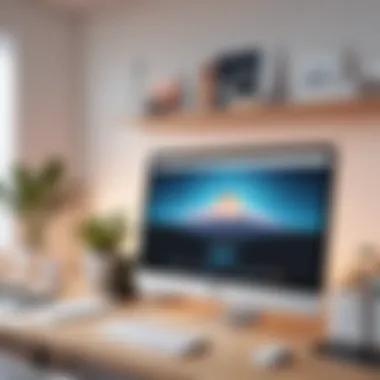

Intro
In the realm of project management tools, Asana stands out as a key player, offering versatile functionality for teams across various industries. Understanding Asana's monthly pricing is crucial for any business looking to enhance productivity through effective project management. This comprehensive overview aims to clarify the pricing structure of Asana, elucidating the different subscription tiers, their features, and the value they bring to users.
As competition in the project management sector intensifies, making an informed decision is essential. This article provides insights into the pricing options available, comparing them with those of other popular tools, and identifying the plan that best suits the specific requirements of small and medium-sized business owners as well as IT decision-makers.
Overview of Key Features
Asana’s pricing structure is closely tied to its features, which vary substantially across different plans. Here, we delve into what each plan offers and how those features cater to various user needs.
Essential Software Capabilities
Asana provides a set of core features that enable project management effectiveness, regardless of the subscription level. Key capabilities include:
- Task Management: Create, assign, and track tasks efficiently.
- Project Visualization: Utilize boards, lists, or timelines to gain a clearer view of project progress.
- Tracking and Reporting: Generate reports to assess team performance and project timelines.
- Integration: Connect with numerous tools like Slack, Google Drive, and Microsoft Teams to streamline workflows.
Unique Features That Differentiate Options
Each subscription tier offers additional features that cater to varied organizational needs. The basic tier, for example, includes essential features, while higher plans unlock advanced capabilities. Some of these include:
- Custom Fields: Available in premium plans for tailored task tracking.
- Timeline View: A visual project plan available in business plans allowing more detailed project planning.
- Workload Management: In business plans, this feature allows for resource allocation across projects.
"Choosing the right Asana plan requires careful consideration of both project complexity and team collaboration needs."
User Experience
A seamless user experience is paramount for any software tool. Asana prides itself on user-friendly navigation and an intuitive interface that ensures quick adaptability.
Interface and Usability
The interface of Asana is designed for clarity and ease of use. Navigation between projects is straightforward, allowing both new and experienced users to operate effectively. Ease of communication through comments and task reminders further enhances daily operations.
Support and Community Resources
Asana offers a wealth of resources aimed at supporting users. These include a robust help center filled with articles and guides, webinars for deep dives into specific features, and a community forum for peer-to-peer support. Businesses also benefit from medium to large-scale support options with direct contact available for higher-tier subscribers.
Understanding Asana's Pricing Model
Understanding Asana's pricing model is essential for users who wish to determine the most suitable plan for their needs. Asana offers distinct pricing tiers that cater to various organizations, from small teams to extensive enterprises. Each tier is designed to provide a shared understanding of project management capabilities, addressing different user needs and budgets. The benefits of comprehending Asana's pricing structure include better financial planning, maximizing productivity, and ensuring that users get the appropriate features necessary for their workflow.
This section will clarify the different plans available and guide users on making informed decisions regarding their software investment.
Overview of Asana Pricing Tiers
Asana provides several pricing tiers: Basic, Premium, Business, and Enterprise. Each of these tiers offers varying levels of functionality and pricing. Here is a brief overview of each:
- Basic Plan: Free for users, this plan includes essential features suitable for small teams just starting with project management software. It includes task management, project views, and a few integrations.
- Premium Plan: For a monthly fee, this tier adds advanced features like timeline views and reporting capabilities, useful for teams that require more structure and oversight.
- Business Plan: This plan includes everything in Premium, plus even more complex features such as portfolios and advanced integrations, suitable for larger teams and organizations.
- Enterprise Plan: This option is tailored for large organizations requiring custom solutions and security protocols. It includes all the features of Business while providing enhanced admin controls and support.
Each tier progressively offers more tools and features, allowing teams to scale their project management capabilities as their needs evolve.
Monthly vs. Annual Billing Options
Asana provides users with flexibility in billing. Users can choose between monthly and annual billing options, with significant advantages for each choice. Monthly payments allow for more flexibility in financial planning, as users pay for the service on a month-to-month basis. This might be suitable for teams with fluctuating project demands or those testing the software before committing long-term.
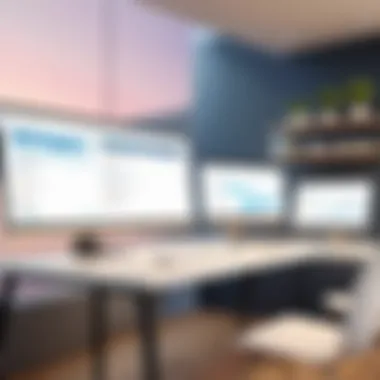

Conversely, choosing the annual billing option often results in cost savings. Generally, subscription costs decrease when billed annually compared to monthly. This option allows organizations to budget more effectively and reduces the administrative burden of frequent billing. Here are the key considerations:
- Monthly Billing:
- Annual Billing:
- Flexibility and ease of cancellation.
- Ideal for short-term projects.
- Cost-effective for long-term use.
- Budget certainty and fewer administrative tasks.
Understanding these options helps teams decide which payment method aligns best with their budgetary constraints and project timelines.
Basic Plan Features and Costs
Understanding the Basic Plan of Asana is essential for businesses that seek to maximize productivity without incurring significant costs. The Basic Plan serves as a foundational offering for teams who are starting with project management tools or those who have modest needs. It emphasizes simplicity while providing the necessary features to manage tasks effectively. Here, we delve into the cost and the key features that are included, helping businesses make informed decisions.
Cost of the Basic Plan
The Basic Plan is often touted as an attractive entry point for individuals and teams. As of the latest update, the cost of the Basic Plan is free. This model allows users to explore the functionalities without a financial commitment. It is designed for small teams or those needing basic project management tools.
However, there are limitations. Users should be aware of the constraints on the number of features compared to the paid tiers. While the zero-cost option is appealing, it is crucial to consider whether the offered functionality meets the specific needs of a team. Many businesses find value in starting with this plan to assess usability and fit before deciding on an upgrade.
Key Features of the Basic Plan
The Basic Plan includes several key features that facilitate effective project management. Here are some highlights:
- Task Management: Users can create tasks, assign them to team members, and set deadlines. This foundational function remains central to keeping projects on track.
- Project Views: The Basic Plan offers limited project views, including List and Board view, which help visualize progress in different formats.
- Collaboration Tools: Team members can comment on tasks, share attachments, and update statuses. This fosters clear communication within the team.
- Basic Reporting: Though not exhaustive, the Basic Plan includes basic reporting features that provide insights into task completion and team productivity.
- Integration with Other Tools: Limited integrations with tools like Google Drive and Microsoft Teams allow for smoother workflows. However, access to more robust integrations becomes available as users upgrade to higher tiers.
Users considering the Basic Plan should weigh these features against their needs. While the cost is appealing, features may be insufficient for more complex projects.
"The Basic Plan may be a great starting point. Yet, when project demands grow, evaluating upgrades becomes essential to harness Asana's full potential."
Understanding these aspects of the Basic Plan allows users to determine whether it is a suitable choice or if there's a need for a more feature-rich plan in the future.
Premium Plan Features and Costs
The Premium Plan in Asana represents a significant upgrade over the Basic Plan, especially for teams that require more sophisticated project management tools. Understanding its features and costs is important for businesses aiming to optimize collaboration and streamline workflows. The Premium Plan provides advanced functionalities that cater to mid-sized teams or organizations looking for enhanced control over their projects.
Cost of the Premium Plan
The monthly cost of the Premium Plan is set around $10.99 per user, when billed annually. If billed monthly, it is approximately $13.49 per user. This pricing structure is competitive compared to similar project management tools like Trello or Monday.com, where mid-range plans tend to vary in cost and offered features. Businesses should consider their team size when calculating expenses. This can lead to substantial savings if they opt for annual billing. Often, organizations find that the additional features justify the higher cost, particularly when managing more complex projects.
Key Features of the Premium Plan
The Premium Plan includes a variety of features designed to enhance project management capabilities. Some of the key features are:
- Timeline View: This offers a visual representation of project schedules, helping teams track progress against deadlines more effectively.
- Custom Fields: Users can add fields unique to their projects, allowing for better organization and data tracking.
- Task Dependencies: This feature allows teams to set dependencies between tasks so that delays in one task can be highlighted and addressed.
- Reporting Dashboards: The ability to create custom dashboards enables teams to visualize their work and performance metrics at a glance.
- Advanced Search and Filtering: Users can perform advanced searches and apply filters to navigate projects and tasks with greater ease.
- Admin controls: These allow for more robust management of team members and their permissions.
The Premium Plan empowers teams with tools that can lead to increased productivity and more efficient project management.
Overall, the Premium Plan is a robust option for teams that need more than the basics but may not yet require the extensive features offered in the Business or Enterprise plans. Understanding the costs and capabilities of the Premium Plan will assist businesses in making informed decisions about their project management needs.
Business Plan Features and Costs
Understanding the cost and features of the Asana Business Plan is essential for businesses looking to optimize their project management processes. This plan is tailored for teams requiring advanced capabilities to manage complex projects and workflows efficiently. It bridges the gap between basic project management tools and comprehensive enterprise solutions. Each component of the Business Plan should be evaluated, as it could greatly impact productivity, collaboration, and overall project outcomes.
Cost of the Business Plan


The Asana Business Plan is priced at $30 per user per month if billed annually. If opting for a monthly payment plan, the cost per user increases to $37. This pricing structure allows businesses to factor in their budget while determining how many users will access the platform.
When considering this investment, organizations must weigh not only the financial implications but also the value derived from the features offered under the Business Plan. Compared to the Premium Plan, which costs $15 per user monthly, the additional investment in the Business Plan can be justified through enhanced features aimed at improving team collaboration and managing larger projects, ultimately leading to better results.
Key Features of the Business Plan
The Asana Business Plan includes several advanced features that cater to the needs of medium to large teams. These features enhance project visibility, streamline communication, and improve task management. Key aspects of the Business Plan are as follows:
- Custom Fields: Users can create unique fields that fit their project needs, allowing for more tailored project tracking. This functionality helps teams to categorize and prioritize tasks effectively.
- Timeline View: The timeline feature provides a visual representation of project deadlines, making it easier to track the progress of tasks in relation to overall project timelines. This improves planning and resource allocation.
- Workload Management: Teams can monitor workload across members, ensuring even distribution of tasks and preventing resource burnout. This feature enhances team dynamics and promotes a healthier work-life balance.
- Reporting Dashboard: The Business Plan includes powerful reporting tools that allow teams to generate detailed insights on project performance. This data is crucial for informed decision-making and strategic planning.
- Integrations with Other Tools: Compatibility with popular tools like Salesforce, Tableau, and other third-party applications ensures that teams can maintain synchronization across platforms, thereby increasing efficiency.
Adopting Asana's Business Plan can empower teams to manage complex projects with greater agility. Overall, the combination of cost and features makes it a worthy consideration for businesses ready to enhance their project management capabilities.
Enterprise Plan Features and Costs
The Enterprise plan by Asana serves as a tailored solution for large organizations. This section focuses on the features and costs associated with the Enterprise plan, which encompasses advanced functionalities and robust security protocols. Given the increasing complexity of projects and the need for greater collaboration among larger teams, understanding the value of this plan is critical. Companies seeking to optimize project management efforts should consider the capabilities offered through this tier. It becomes vital when evaluating options suitable for extensive operational needs.
Cost of the Enterprise Plan
The pricing structure of Asana's Enterprise plan does not follow a standard fee. It usually requires potential customers to consult with Asana's sales team for a personalized quote. This is largely due to the fact that costs can fluctuate based on several factors:
- Team Size: Larger teams may benefit from bulk pricing.
- Desired Features: Advanced assets such as custom reporting and integrations.
- Company Requirements: Unique demands can also influence pricing.
Typically, organizations interested in this plan will find that it offers a flexible approach, accommodating various budgeting needs while providing access to powerful features tailored to enterprise-level management.
Key Features of the Enterprise Plan
The Enterprise plan incorporates functionality that is essential for large organizations. Some critical features include:
- Advanced Security: Enhanced compliance measures and dedicated security support.
- Custom User Roles and Permissions: Tailored access control for team members, ensuring sensitive information is protected.
- Integration with Other Tools: Seamless connections with other business applications like Salesforce or Microsoft Teams.
- Dedicated Support and Training: Organizations can access personalized support services, which is particularly valuable during onboarding or in case of issues.
- Custom Reporting and Analytics: Provides insights into project performance and team productivity, crucial for strategic decision-making.
Incorporating these features, the Enterprise plan stands as a comprehensive solution that equips organizations with the necessary tools to manage complex projects effectively while maintaining oversight and security.
Comparative Pricing Analysis
In today's competitive landscape, performing a comparative pricing analysis is essential for potential users of Asana. This section dissects the pricing tiers of Asana within the context of similar project management solutions. The primary aim is to evaluate not just the costs but also the value offered by Asana relative to its competitors. Understanding the nuances of pricing helps users make informed decisions about which software will best meet their project management needs.
Comparison with Competitors
To truly gauge Asana's positioning in the marketplace, it is important to look at its pricing compared to other notable tools, such as Trello, Monday.com, and ClickUp. Each of these platforms offers distinct features at varying price points. For example:
- Trello offers a free plan with essential features, while its premium plan may be more cost-effective for smaller teams.
- Monday.com often targets larger organizations with complex workflows, reflected in its pricing structure that tends to be higher than Asana’s for similar capabilities.
- ClickUp provides a budget-friendly option but can become complex for new users with its extensive feature set.
Evaluating these comparisons, Asana provides competitive monthly pricing while retaining a user-friendly interface. The balance between functionality and affordability makes Asana appealing to small and medium-sized firms.
Value Proposition of Asana Pricing
Asana's pricing model is not solely about the cost. It also involves the unique value that the platform offers. Key elements of the value proposition include:
- Scalability: Regardless of the plan chosen, Asana accommodates team growth without a significant increase in complexity.
- Integration Capabilities: Asana seamlessly integrates with applications like Slack, Google Drive, and Microsoft Teams, enhancing team collaboration.
- User Experience: Users often highlight Asana's clean interface and straightforward navigation, allowing for efficient task management without steep learning curves.
- Robust Features: The platform includes features like timeline views, task dependencies, and reporting tools which are often reserved for higher-priced tiers in competitors.
"Understanding the value of each pricing tier can prevent users from investing unnecessarily in more expensive solutions that may not suit their needs."
Identifying the Right Plan for Your Needs
Selecting the right pricing plan for Asana is crucial for maximizing the tool's efficiency within an organization. Each tier offers different features, and aligning these with the specific needs of your team can significantly enhance project management effectiveness. This section provides guidance on how to approach this decision, focusing on factors such as team size and feature requirements.


Assessing Team Size and Requirements
Understanding your team size is an essential first step in choosing an Asana plan. The size of your team directly influences the amount of collaboration, project complexity, and the extent of features needed. For smaller teams, the Basic Plan might suffice, as it offers fundamental task management tools suitable for less complex projects.
However, as teams grow, so do their needs. Teams with more members often require advanced features for coordination. For instance, the Premium Plan includes features like timelines and advanced search capabilities. Therefore, evaluating team growth and project complexity is critical.
- Consider these guiding questions:
- How many team members will use Asana?
- What is the average size of projects?
- Do teams work on multiple projects simultaneously?
Addressing these questions helps pinpoint which pricing tier might be optimal for your situation. As teams expand, optimizing collaboration tools becomes increasingly important, pushing the need towards the Business or Enterprise plans.
Considerations for Feature Utilization
Once team size is considered, the next step is to analyze necessary features. Different plans offer various functionalities aimed at enhancing productivity and workflow. For example, the Basic Plan offers essential task creation and assignment functionalities, while the Premium Plan includes features like custom fields and reporting.
It's vital to consider:
- Project Management Needs: If your projects require specific workflows or tracking, the more advanced plans offer tools like timeline views and workload management.
- Integrations: If your team relies on other tools, consider which Asana plans allow for seamless integrations. Business and Enterprise plans generally offer more options.
- Collaboration Tools: Assess the need for comment threads, attachments, and shared projects. Larger teams may benefit from features that facilitate superior collaboration and communication.
Key Insight: Aligning features with team requirements and project goals informs smarter decisions. More features come at a higher cost; therefore, understanding needs is essential before committing to a higher-tier subscription.
In summary, identifying the right Asana plan involves a thoughtful evaluation of team size and project requirements. By considering both factors, organizations can make informed decisions that ensure they select a plan that optimally supports their workflow and improves productivity.
Customer Feedback on Asana Pricing
Understanding customer feedback regarding Asana's pricing is pivotal for current and potential users. It provides insight into real-world applications and satisfaction levels associated with various subscription plans. Users often express their thoughts on features, pricing structures, and overall value, which can significantly affect the decision-making process for those considering Asana for their team’s project management needs.
Customer feedback serves multiple purposes. It highlights the strengths and weaknesses of Asana’s pricing model while offering transparency about user experiences across different plans. Feedback can vary based on team size, project complexity, and specific feature needs. This variability can help individuals assess the suitability of a plan for their own situation. Analyzing user experiences can reveal trends about which aspects are most appreciated and which features may not meet expectations.
Furthermore, customer feedback is crucial in identifying whether the investment aligns with the benefits received. For business professionals and IT experts, knowing what others think about pricing in comparison to functionalities can influence their selection process. Thus, this section investigates user experiences with distinct plans while outlining important considerations for potential users.
User Experiences with Different Plans
User experiences can differ sharply between Asana’s subscription tiers. For instance, users of the Basic Plan often mention its intuitive interface and essential features suitable for small teams. However, they might find some limitations, such as the absence of advanced reporting tools and integrations.
On the other hand, users who opt for the Premium Plan frequently highlight enhanced functionalities like timeline views and custom fields. This feedback indicates that teams needing in-depth project insights may benefit more from the Premium Plan, despite a higher cost.
Business Plan users tend to express satisfaction with the collaborative tools available, including goals and portfolios. They appreciate these additional features, viewing them as valuable investments for larger teams handling multiple projects simultaneously. Lastly, Enterprise Plan users speak highly of priority support and enterprise-level security options, which justify the relatively higher price point for organizations needing these capabilities.
Essential User Considerations
When evaluating Asana's pricing and plans, several factors come into play. First, teams should consider their size. Larger organizations may require advanced features, thus leaning towards Premium or Business Plans for optimal functionality.
Next, the specific project requirements should be evaluated. Teams with straightforward tasks might find that the Basic Plan suffices, while those managing more complex projects may need the capabilities of higher-tier options.
Lastly, potential users must think about budget constraints. While Asana provides valuable functionalities, it’s important to ensure that the selected plan aligns with financial resources available. This careful consideration can prevent overspending on features that may not be utilized.
"Investing in the right plan often makes a difference in productivity and team satisfaction."
Culmination and Final Thoughts
Understanding Asana's monthly pricing structure is crucial for any business looking to adopt a project management tool. This section aims to distill the insights gained from exploring various pricing tiers and features, emphasizing key takeaways essential for informed decision-making.
Asana offers a range of subscription options, allowing teams to select a plan that aligns well with their specific needs and budget. The Basic plan provides foundational features that can benefit small teams, while the Premium and Business plans offer advanced functionalities that cater to growing organizations. Recognizing these distinctions helps users assess the value derived from each plan relative to their operational demands.
Moreover, the comparative analysis of Asana pricing against competing tools illustrates its unique value proposition. Asana's ease of use and integration capabilities often justify the costs associated with its subscription plans, making it a potentially worthwhile investment for businesses.
"Choosing the right tool is not just about the price, but also about how it fits into your workflow and enhances productivity."
The conclusion also addresses considerations for potential users. When evaluating options, assess factors such as team size, project complexity, and feature utilization to determine how best to leverage Asana's offerings.







