Understanding AWS DocumentDB Pricing Models
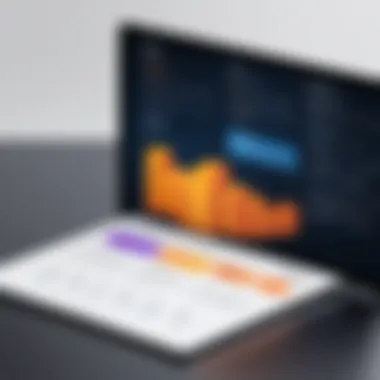

Intro
In today’s digital landscape, selecting the right cloud database solution is crucial for businesses striving for efficiency and scalability. Amazon Web Services (AWS) DocumentDB stands out as a powerful choice for those using MongoDB workloads. However, understanding the pricing structure can be challenging. This article offers a thorough exploration of AWS DocumentDB pricing, focusing on aspects critical for small to medium-sized enterprises. It highlights important elements such as data transfer fees, storage costs, and additional features, while also providing insights into optimizing overall expenditure.
Navigating this pricing model effectively can lead to informed decisions, helping technology stakeholders maximize their investment. By the end of this article, business owners and IT professionals will have a clearer understanding of the cost implications related to AWS DocumentDB.
Overview of Key Features
AWS DocumentDB provides various essential capabilities that cater to the needs of modern applications. The primary features include:
- Fully Managed Service: AWS handles maintenance tasks such as software patching, backup, and recovery, allowing users to focus on application development rather than infrastructure management.
- MongoDB Compatibility: This feature permits seamless migrations from MongoDB, using the same drivers and tools, thus lowering barriers for existing MongoDB users.
- Multi-AZ Support: With a multi-availability zone architecture, AWS DocumentDB ensures high availability and durability of data, minimizing potential downtime.
Unique Features That Differentiate Options
One of the distinguishing characteristics of AWS DocumentDB is its scalability. Users can adjust their resources according to demand without needing to redesign the database architecture. Additionally, AWS implements a pay-as-you-go pricing model, which helps in managing operational costs effectively. Furthermore, by utilizing Amazon CloudWatch, users can monitor database performance in real-time, assisting in better resource management.
User Experience
The user experience in AWS DocumentDB is straightforward. The interface is designed to be intuitive, making it easier for users to navigate through different functionalities.
Interface and Usability
AWS Console allows users to manage their databases efficiently. Users can create, modify, and monitor their databases through a web interface that prioritizes usability and accessibility. The dashboard provides essential insights at a glance, contributing to effective management.
Support and Community Resources
AWS offers comprehensive documentation and support for its services. The AWS community is active and resourceful, providing forums where users can exchange knowledge and troubleshoot issues. Resources such as AWS training and certification programs further enhance user competency and confidence in utilizing DocumentDB.
Informed spending on AWS services can significantly affect budget constraints, especially for growing enterprises.
Understanding the diverse features and user experience associated with AWS DocumentDB is only the beginning. Exploring its pricing structure will guide stakeholders in assessing total costs and possible savings.
Understanding AWS DocumentDB
AWS DocumentDB is a fully managed document database service designed to be compatible with MongoDB applications. Understanding this service is essential for businesses and IT professionals when considering database options in a cloud environment. By grasping the core aspects of AWS DocumentDB, stakeholders can evaluate its benefits and limitations in the context of their specific needs.
The relevance of AWS DocumentDB lies in its ability to store and retrieve semi-structured data, which is increasingly important in a world where data formats are diverse and complex. Businesses today generate vast amounts of information that can often be better represented as documents rather than in traditional relational database formats. This is particularly true for use cases such as content management systems, product catalogs, and IoT applications.
Beyond just storing data, AWS DocumentDB offers scalability and security, addressing some of the key concerns that organizations face when managing large datasets. They can start with low resource consumption and scale out as needed. This flexibility is critical, especially for small to medium-sized businesses that may not have predictable growth patterns.
Moreover, by understanding the operational aspects of AWS DocumentDB, such as its integration with other AWS services, businesses can leverage the full potential of the AWS ecosystem. This knowledge can lead to enhanced performance and reduced costs, which are vital considerations when budgeting for cloud services.
In this section, we will explore the overall architecture of AWS DocumentDB, followed by a discussion of its key features that make it a valuable option for many tech-savvy professionals.
Overview of AWS DocumentDB
AWS DocumentDB is a document database service that supports MongoDB workloads. It is purposefully designed to provide high availability and durability. When utilizing AWS DocumentDB, enterprises can benefit from automatic backups, seamless scaling capabilities, and ease of management. This service enables users to focus more on developing applications than on the intricacies of database management.
The underlying architecture of AWS DocumentDB mimics MongoDB’s document model while offering a fully managed environment. Users can use the same MongoDB drivers and APIs, ensuring smoother transitions for existing MongoDB applications. The integration with other AWS services enhances its functionality, including data analytics and machine learning capabilities.
Key Features of DocumentDB
Several features define AWS DocumentDB's utility and appeal:
- Scalability: AWS DocumentDB enables users to scale their databases in terms of storage and read replicas with minimal friction. This adaptability is essential for dealing with fluctuating workloads.
- High Availability: With automatic failover and multi-AZ deployments, AWS DocumentDB ensures high availability, reducing downtime concerns.
- Serverless Options: Users can adopt serverless configurations to only pay for the resources consumed during active operations, optimizing costs.
- Security: DocumentDB includes encryption at rest and in transit, alongside AWS Identity and Access Management (IAM) for comprehensive access control.
Pricing Structure Overview
The pricing structure of AWS DocumentDB is essential for businesses to grasp. Understanding how costs are calculated can significantly impact decision-making and budgeting. AWS DocumentDB offers various pricing models, each having its own implications for usage patterns, workloads, and overall cost management. By analyzing these models, businesses can make informed decisions that align with their financial goals.
Key components of this pricing structure include hourly costs, per-request fees, and the variability based on instance types and multi-AZ deployments. Both new and existing users, particularly small to medium-sized enterprises, need to clearly evaluate their database needs against these pricing models.
The benefits of understanding the pricing structure extend beyond mere costs. They also encompass capacity planning, scaling considerations, and long-term profitability evaluations. This makes the pricing overview not just a matter of numbers but a strategic aspect of business planning.


Hourly vs. Per-Request Pricing
AWS DocumentDB employs two primary pricing models: hourly and per-request pricing. Each model serves different kinds of workloads.
Hourly pricing refers to charges that accumulate based on the time an instance is running. It is ideal for applications with consistent traffic. For instance, businesses that have predictable workloads can take advantage of this model to better forecast their monthly expenses. This fixed cost structure creates a stable financial landscape.
Per-request pricing, on the other hand, bases charges on the actual requests made to the database. This approach is well-suited for applications with irregular traffic patterns. Startups or firms launching new products can benefit by reducing costs during low-traffic periods while only paying for what they actually utilize.
Each pricing model has merits, and the choice will depend on the specific use case. Choosing the right model reduces unnecessary expenditure and positively impacts overall operational efficiency.
Instance Types and Their Costs
AWS DocumentDB offers various instance types, which cater to different performance and workload requirements. Each instance type comes with its unique pricing structure.
Key instance types are designated as:
- db.r5: Suitable for memory-intensive workloads
- db.r4: Offers a balance between memory and CPU power
- db.t3: Cost-effective and designed for burstable performance
Choosing the appropriate instance type is critical. It directly affects both performance metrics and costs. For example, opting for a higher-performance instance may increase operational costs but can lead to improved application responsiveness and reduced latency.
Also, instances can run in different sizes, affecting the overall pricing model. Proper evaluation of instance types helps align application performance demands with budget considerations.
Multi-AZ Deployments Pricing
Multi-AZ (Availability Zone) deployments significantly enhance the resilience and availability of databases. In AWS DocumentDB, this model incurs additional costs compared to single-AZ deployment.
Multi-AZ deployments ensure that data is replicated automatically across multiple availability zones. This redundancy provides better uptime and disaster recovery options but adds a premium to the overall pricing.
The costs associated with Multi-AZ deployments stem from the need for extra resources. Both storage and instances increase, directly impacting the total expenditure. Understanding this necessity is vital for businesses that prioritize data robustness, especially those in sectors like finance and healthcare where downtime can be costly.
Data Storage Costs
In the context of AWS DocumentDB, understanding data storage costs is essential for planning and budgeting. Costs associated with data storage can significantly impact the overall expenses incurred by businesses utilizing DocumentDB services. These costs are not only determined by the amount of data stored but also influenced by the storage types and their respective pricing models. Therefore, grasping these elements will help organizations make informed decisions regarding their cloud architecture, ensuring that they allocate resources effectively.
Storage Types and Pricing
AWS DocumentDB offers various storage types that cater to different performance and usage scenarios. Each option comes with its own pricing implications.
- Reserved Storage: This is designed for long-term data holding. Pricing for reserved storage typically sees a reduction compared to on-demand options. Organizations that can predict their storage need can leverage this pricing model to save costs.
- On-Demand Storage: On-demand storage charges based on actual usage. This provides flexibility for businesses unsure of their future needs. However, costs can escalate if data volume unexpectedly grows.
- Auto-Scaling Storage: AWS DocumentDB enables auto-scaling options where storage capacity expands automatically as the data grows. This ensures that performance remains consistent, but it is essential to monitor this feature to avoid unforeseen expenses.
"Choosing the right storage type is key to optimizing AWS DocumentDB expenses. Predictability in usage can save costs, while flexibility allows businesses to scale as needed."
Understanding these storage types allows organizations to evaluate their requirements and align them with appropriate pricing strategies. When calculating costs, it is vital to consider not just the base charge but also potential increase as data load variations occur.
Backup Storage Costs
Backup storage costs in AWS DocumentDB are another crucial aspect for price consideration. Data integrity and availability are paramount for most businesses. Regular backups ensure that crucial information is not lost. However, these come at an additional cost.
- Snapshot Backups: DocumentDB allows users to create snapshots of their databases. These snapshots are stored in Amazon S3 and incur costs based on the amount of data stored. Users should budget accordingly for this additional expenditure.
- Retention Policies: The selection of backup retention periods impacts overall costs. Longer retention typically leads to higher expenses. Understanding the business requirements for data retention can help in managing these costs effectively.
- Cross-Region Backups: Storing backups in a different region can ensure high availability but comes with added costs. Organizations must weigh the benefits of enhanced data security against the financial implications of such a strategy.
By paying careful attention to backup storage costs, businesses can ensure that their data remains secure while minimizing unnecessary expenses. This approach contributes to a comprehensive understanding of the total cost of ownership.
In summary, the costs associated with data storage in AWS DocumentDB are multifaceted. Organizations must not only throw resources at storage solutions but also actively manage and optimize their choices to balance performance needs with cost efficiency.
Data Transfer Fees
Data transfer fees are a significant aspect of AWS DocumentDB pricing. Understanding these costs is crucial for businesses utilizing this managed database service. It affects overall expenditure, influencing how organizations budget for their cloud services.
AWS charges for both data ingress and egress. Ingress refers to data entering the AWS network, while egress is for data leaving the AWS environment. These costs are often overlooked but can accumulate quickly, depending on usage patterns.
Understanding Ingress and Egress Costs
Data transfer costs can have a large impact on the total cost of ownership. Ingress fees for AWS DocumentDB are generally minimal. AWS does not charge for data that is uploaded to the DocumentDB. However, egress fees apply whenever data exits AWS, which can create unexpected expenses.
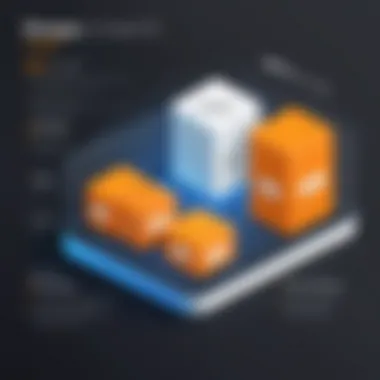

Egress costs can vary based on several factors:
- Volume: Higher quantities of outgoing data lead to higher fees.
- Regions: Costs may differ when transferring data between regions. Transferring data to another AWS region can incur additional charges.
- Destination: Sending data to the internet incurs different costs than transferring it to another AWS service.
Organizations must analyze their data exchange requirements. Assessing these patterns will help predict costs more accurately and allow better budgeting.
Regional Pricing Differences
Regional pricing differences create variations in data transfer costs. Each AWS region may have its own pricing structure. This discrepancy can impact businesses that operate across multiple regions or those considering a multi-region deployment.
For example, transferring data out of AWS in the US East (N. Virginia) region may have different rates compared to transfers in the Asia Pacific (Tokyo) region. These differences can add complexity to cost management, particularly for businesses running global applications.
It is important for business leaders and IT professionals to familiarize themselves with the regional pricing model. It can inform decisions on where to host AWS DocumentDB instances and whether to distribute workloads across regions. In doing this, they can optimize their operational costs while ensuring efficient data architecture.
Key Point: Accurate analysis of data transfer fees is a necessity for effective budgeting in AWS DocumentDB, as these expenses can significantly affect the overall spending.
Understanding both ingress and egress costs, as well as regional differences, allows businesses to manage their AWS DocumentDB expenses more effectively. Careful planning in data transfer can empower organizations to significantly optimize their cloud budget.
Additional Features and Their Costs
Understanding the potential costs associated with additional features is crucial for businesses utilizing AWS DocumentDB. While the basic pricing structure might seem straightforward, additional services can significantly impact overall expenditures. These features often enhance functionality and performance, making it essential to evaluate their necessity against their costs. Investing in these tools and services can lead to optimized operations, yet they require careful consideration.
Monitoring and Performance Tools
Monitoring and performance tools play a vital role in managing AWS DocumentDB effectively. These tools enable users to oversee system performance, detect anomalies, and ensure that the database operates optimally. AWS offers various monitoring solutions, including Amazon CloudWatch and AWS X-Ray.
- Amazon CloudWatch: This tool provides real-time monitoring of AWS resources. It captures metrics related to usage, health, and performance. The pricing for CloudWatch includes costs for data ingestion, storage of logs, and additional requests for metrics.
- AWS X-Ray: This service allows users to analyze and troubleshoot applications built using AWS services. X-Ray captures user requests and tracks how they progress through the application stack. While useful, AWS X-Ray incurs costs based on the number of traces recorded and analyzed.
By incorporating these tools, businesses can gain visibility into their databases and ensure their applications run smoothly. This long-term investment minimizes downtime and improves user experience, which can outweigh the associated costs. Customers must keep in mind that while these tools enhance performance, the charges for data instrumentation and log storage can accumulate quickly.
Other Add-Ons and Services
Beyond monitoring tools, AWS DocumentDB offers a range of add-ons that can provide additional capabilities. These services typically focus on areas such as security, backup, and compliance.
- AWS Backup: This fully managed backup service enables users to automate and centrally manage backups across AWS services. It is crucial for maintaining data integrity and availability. Costs depend on the total amount of data that is backed up and stored.
- Encryption: AWS DocumentDB supports encryption at rest and in transit, ensuring data security. Utilizing encryption may also add processing overhead, thus contributing to costs indirectly.
- Migration Services: AWS offers migration tools to help transition from other database services to DocumentDB. These services can aid in seamless data transfers but can also introduce additional costs depending on the size and complexity of the data being migrated.
It is important for tech-savvy individuals and IT professionals to carefully consider which add-ons will truly benefit their operations. Assessing the necessity of each feature against its cost can help in making informed decisions regarding service selections, ensuring a balance between functionality and budget.
"Tech investment should always seek to optimize benefits against expenses, particularly in cloud operations."
In summary, while additional features and tools can enhance AWS DocumentDB’s effectiveness, they also come with their own costs. Business professionals must weigh these factors to ensure they make judicious economic choices that align with their organizational goals.
Cost Optimization Strategies
Cost optimization is a critical component for any business leveraging AWS DocumentDB. Given the complexity and scalability of cloud databases, it is essential for organizations to understand how to manage and minimize their expenses. Effective cost optimization not only enhances financial efficiency but also allows for better resource allocation and strategic planning. Key elements such as instance selection, automated resource adjustments, and data management practices play significant roles in achieving optimal pricing.
Choosing the Right Instance Type
Selecting the right instance type is paramount when it comes to optimizing costs in AWS DocumentDB. Each instance type comes with different processing capabilities and price points. Businesses must analyze their specific workload requirements and transactional needs to pick an instance that offers the right balance of performance and cost.
- Evaluate Load Requirements: Understand the nature of your application's demands. For instance, read-heavy workloads may require different instance types compared to write-heavy operations. Doing so can lower costs significantly.
- Consider Reserved Instances: AWS offers savings through Reserved Instances, which can provide substantial discounts compared to on-demand pricing. If workload patterns are predictable, this could be a viable option.
- Utilize Cost-Effective Options: Look into smaller instance sizes or those with lower resources for development and testing environments. This helps in reducing costs while still allowing for robust performance when necessary.
Utilizing Auto-Scaling Features
Auto-scaling is a feature that automatically adjusts the resources based on the application demands. This means scaling up or down depending on real-time usage. By employing auto-scaling, businesses can effectively manage costs without sacrificing performance. Understanding how to implement this feature is crucial:
- Automatically Scale Resources: Set parameters for minimum and maximum instances. This ensures that you are not over-provisioning resources during low-traffic periods.
- Adapt to Usage Patterns: Use strategies like scheduled auto-scaling for predictable usage, which can help in controlling costs effectively.
- Monitor Performance Metrics: Regularly assess performance metrics to ensure that the scaling policies are in line with actual usage, adjusting as needed.
Data Lifecycle Management
Data lifecycle management involves designing a strategy for the creation, storage, use, and deletion of data that aligns with cost efficiency. The effective management of data's lifecycle can lead to reduced storage costs and improved performance. Key considerations include:
- Identify the Types of Data: Classify data based on its importance and frequency of access.
- Implement Lifecycle Policies: Use AWS policies to automate moving older data to lower-cost storage classes, which can help in minimizing expenses related to data retention.
- Regularly Review Data Storage: Periodically assess data that is no longer needed, minimizing costs by deleting unnecessary data.


"Optimizing costs in cloud services requires an ongoing strategy, as business needs and technology evolve swiftly."
Total Cost of Ownership
Understanding the total cost of ownership (TCO) is essential for organizations considering AWS DocumentDB. TCO goes beyond the upfront expenses associated with selecting a cloud service. It encompasses various costs that can accumulate over time, offering insight into the financial implications of deploying and maintaining a database. For decision-makers, grasping TCO helps in budgeting and in making informed choices that align with business goals.
TCO includes direct costs such as instance fees, data storage expenses, and data transfer fees. Additionally, indirect costs—like labor for managing the service, training staff, and potential downtime—significantly impact overall expenditure. Thus, a comprehensive view of these factors is crucial to avoid unpleasant surprises later.
When analyzing the TCO, it is important to consider specific elements, such as:
- Infrastructure Costs: These are determined by the selected instance type and number of nodes required for specific workloads.
- Operational Efficiency: A well-optimized system can reduce the resources needed for maintenance and management, which impacts labor costs.
- Scaling Needs: As business requirements change, understanding the scalability options available can influence long-term costs.
- Long-Term Contracts or Discounts: Organizations may benefit from reserved capacity pricing, which can lower costs but requires a commitment to usage for a defined period.
Assessing these areas provides clarity on how AWS DocumentDB fits into the broader financial landscape of an organization.
Assessing Long-Term Costs
In evaluating the long-term costs associated with AWS DocumentDB, organizations need to take a forward-looking approach. This involves projecting future usage patterns and resource needs, as these factors will determine the ultimate cost structure.
One primary consideration is anticipated data growth. As data volumes increase, so too do the storage needs and associated costs. Organizations must account for both the cost of storage itself and any changes in instance requirements to maintain performance levels. Additionally, assessing the need for backup solutions and the associated costs will also be critical.
Furthermore, while fixed costs like instance fees are easier to analyze, variable costs related to data transfer and user access can be unpredictable. Understanding historical trends in usage can help organizations make educated guesses about future costs.
It is also prudent to analyze workload performance tendencies. Some organizations may experience seasonal increases in demand or ephemeral project needs. Being aware of these patterns can facilitate better financial planning and potentially lead to more favorable pricing arrangements.
Comparative Analysis with Alternatives
When considering AWS DocumentDB, a comparative analysis with alternatives is vital. Organizations must benchmark the costs and features of DocumentDB against other database solutions available in the market. This evaluation will clarify whether AWS offers the most value for their specific needs.
Several factors should be considered in this analysis:
- Feature Set: Take a hard look at the functionalities that AWS DocumentDB provides. Compare these features with those offered by other services like MongoDB Atlas or Microsoft Azure Cosmos DB. How do they meet your business needs?
- Cost Structure: Review the pricing models of competing services. What are the differences in base rate, storage charges, and transfer fees? Are there hidden costs that might emerge?
- Performance Metrics: Analyze performance indicators—such as speed, reliability, and uptime. Evaluating these metrics will help in determining whether higher costs translate to better service.
- Vendor Support: Consider the customer support each platform provides. Reliable support can mitigate costs related to downtime or technical issues.
Ultimately, conducting a detailed comparison allows businesses to assess which platform aligns with both budgetary constraints and technical requirements. A well-informed decision on database selection can lead to significant long-term benefits and cost savings.
Frequently Asked Questions About Pricing
Understanding the nuances of AWS DocumentDB pricing is essential for effective budget management. Questions about costs can arise from various stakeholders in an organization, from technical teams to financial managers. This section aims to clarify common inquiries regarding pricing and also dispel some prevalent misconceptions.
General Cost Inquiries
When contemplating AWS DocumentDB, it is natural to seek clarity on various cost components. Here are crucial elements to consider:
- Hourly Rates: DocumentDB has an hourly pricing model based on the instance type selected. These costs are linear, allowing businesses to scale their database resources according to demand.
- Storage Fees: Understanding the distinction between data storage and backup storage is critical. Each type has differing pricing structures that can significantly affect overall expenses.
- Data Transfer: Ingress and egress data costs also play a role in overall pricing. It is essential to account for both incoming and outgoing data when estimating the total price.
- Multi-AZ Pricing: Utilizing Multi-AZ deployments for enhanced availability incurs additional costs. It's a factor that organizations must weigh against their operational needs.
Understanding these aspects can help stakeholders formulate a complete financial picture when investing in AWS DocumentDB.
Common Misconceptions
Misunderstandings about AWS DocumentDB pricing can lead to unexpected costs. Here are some of the common misconceptions:
- All Costs Are Fixed: Many assume that pricing remains static. In reality, it can fluctuate based on usage patterns and configuration changes.
- Backup Storage is Free: Some believe that backup storage is included at no additional charge. However, AWS does charge for backup data stored beyond what is provided by default.
- Data Transfer Costs Don't Matter: A common fallacy is that data transfer fees are negligible. In large-scale applications, these can accumulate significantly, impacting budgets.
- Switching Instances is Cheap: It is often overlooked that changing instance types could lead to momentary downtime, affecting productivity and potentially incurring extra costs.
By addressing these misconceptions, businesses can make more informed decisions and avoid surprises in their billing statements.
Understanding AWS DocumentDB pricing can lead to better management of financial resources, ensuring that businesses maximize their investments.
Closure
In analyzing AWS DocumentDB pricing, it becomes clear that understanding the cost structure is essential for businesses aiming to utilize this cloud database service effectively. The pricing model is multilayered, factoring in instance costs, data storage, and additional services, which can influence total expenditure significantly. By dissecting these elements, businesses can move towards better financial planning and usage of resources.
Key Takeaways on DocumentDB Pricing
- Structure of Costs: DocumentDB charges apply in various forms, including hourly costs for instances and fees for data storage. Awareness of these charges allows businesses to forecast their budgets accurately.
- Storage Options: Different types of storage have different costs. For instance, choosing between standard and backup storage can greatly affect overall spending. Users should assess their storage needs thoroughly before selecting the appropriate type.
- Data Transfer Fees: Being informed about ingress and egress fees is crucial. Many businesses overlook these costs, leading to unexpected charges that can impact budget plans.
- Optimization Strategy: Businesses should consider employing automated scaling and carefully selecting instance types as a way to manage expenses. These strategies not only enhance efficiency but also help in minimizing unnecessary costs.
Final Thoughts on Cost Management
Effective cost management in AWS DocumentDB requires a strategic approach. By understanding the pricing components, businesses can implement measures to control their expenses. Regularly reviewing consumption patterns can lead to insights that could further optimize costs.
Monitoring tools provided by AWS can assist organizations in tracking their spending. This way, decision-makers can adjust their usage as needed, ensuring expenses remain within desired limits.
Ultimately, knowledge of AWS DocumentDB pricing fosters informed decision-making, enabling businesses to maximize their return on investment while leveraging advanced cloud database technology.







