Top Calendar Apps for MacBook: Enhance Your Productivity


Intro
In an age where time is a prized commodity, effective time management tools become vital for both personal and professional productivity. Calendar applications serve as a backbone for organizing tasks, scheduling meetings, and ensuring that essential deadlines are met. This article explores various calendar apps, particularly geared towards MacBook users, focusing on their distinct features, usability, and integration capabilities.
As small to medium-sized business owners or individual users, understanding the specific features of each option is essential. This guide is set to provide in-depth analyses, allowing users to pinpoint the most suitable app that aligns with their workflow preferences.
Overview of Key Features
Essential software capabilities
When evaluating calendar applications, certain capabilities are expected across the board. Key features to consider include the ability to create and manage events, set reminders, and synchronize across devices. Moreover, functionality related to task management and collaboration tools can enhance productivity significantly.
- Cross-platform synchronization: Ensures your calendar is always updated, regardless of the device in use.
- Event reminders: Helps prevent missed appointments with customizable notifications.
- Recurring events: Easy scheduling of regular tasks or meetings.
Applications like Apple Calendar, Fantastical, and Microsoft Outlook support these capabilities. However, the extent of implementation can vary, allowing users to tailor their experience according to individual needs.
Unique features that differentiate options
Each calendar app brings its own set of unique features that can significantly enhance user experience. For example, Fantastical is noted for its natural language processing, allowing users to add events in a conversational manner. In contrast, Todoist integrates task management quite seamlessly, presenting a holistic view of deadlines alongside scheduled events.
- Apple Calendar: Native macOS integration and rich feature set.
- Fantastical: Natural language input and customizable views.
- Google Calendar: Robust invitation systems and shared calendars.
User Experience
Interface and usability
User experience is a critical aspect of any application. A clean, intuitive interface fosters efficient navigation and minimizes the learning curve. A well-designed calendar app should allow users to manage their schedules easily while offering features that are straightforward to locate.
- Simplicity of Navigation: Ensure the layout is organized and intuitive.
- Customization Options: Ability to personalize themes and layouts according to individual preferences.
Apple Calendar's integration within the Apple ecosystem makes it seamless for MacBook users. On the other hand, applications like Fantastical boast a visually appealing interface that enhances usability without sacrificing functionality.
Support and community resources
A strong support network can help users maximize the potential of their calendar apps. Community forums can provide assistance with specific queries, while customer support might resolve technical issues. Applications that maintain active communities often lead to user retention and product improvement.
Forums on platforms like Reddit can serve as valuable resources for troubleshooting and advice on maximizing features. Good documentation can make a substantial difference when adapting to new software.
"An effective calendar app not only helps you keep track of time but also enhances your workflow by integrating seamlessly into your routine."
In summary, evaluating the best calendar applications for MacBook users involves examining their core functionalities and unique offerings. A comprehensive understanding of these elements can lead to a better selection tailored to unique operational needs.
Preface to Calendar Apps
Calendar apps serve a vital role in enhancing time management and productivity in today's digital age. For MacBook users, selecting the right calendar application can significantly streamline daily tasks, facilitate better organization, and improve overall workflow. In this section, we will explore the importance of calendar apps, their various features, and how they cater to both personal and professional needs.
One key advantage of using a calendar app is its ability to centralize information. Users can store not only appointments and meetings but also deadlines and important dates all in one place. This integration leads to improved efficiency, as users do not need to toggle between multiple tools. Furthermore, most calendar apps are designed with user-friendly interfaces, making them accessible even to those with basic tech skills.
Another benefit is the capacity for customization. Users can tailor their calendar experiences through color coding, various views like week or month format, and reminders to match their specific preferences. This aspect is crucial for professionals managing complex schedules, as it allows for quick visual assessments and planning.
However, when choosing a calendar app, users must consider several factors. These include ease of use, integration with other tools, synchronization capabilities, and pricing. Each of these elements can affect how well the app serves its purpose, particularly in work environments where efficiency is paramount.
"An effective calendar app is more than a tool; it is an integral part of a productive workflow."
In summary, calendar apps offer MacBook users critical functionalities that can aid in managing time and improving productivity. Their diverse features and ease of use make them indispensable for individuals and business professionals alike.
Importance of Calendar Management
Calendar management is a pivotal aspect of personal and professional life. Its significance transcends mere scheduling; it encompasses organization, prioritization, and effective time allocation. In an age where the demands on our time are ever-increasing, managing one’s calendar becomes a necessity for achieving productivity and maintaining a balanced life.
Efficient calendar management promotes clarity. A well-organized calendar provides a snapshot of tasks, deadlines, and appointments. By visualizing commitments, users can assess their availability easily and make informed decisions about time allocation. This clarity often leads to reduced stress, as unsettling feelings from forgotten tasks are minimized.
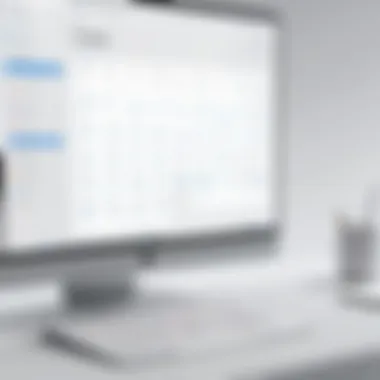

Another key benefit is enhanced productivity. Thoughtful calendar management allows individuals to prioritize tasks based on urgency and importance. As a result, users can focus on what truly matters. For instance, scheduling high-priority meetings during peak energy hours can result in more effective discussions and outcomes.
Considerations regarding calendar management are also critical. Integrating various tools can optimize its effectiveness. Many users rely on calendar apps designed for management that offers synchronization with other productivity tools. This integration results in streamlined workflows, saving time and reducing the cognitive load associated with juggling multiple platforms.
Overall, proficient calendar management is not just about tracking events; it is about transforming time into a manageable resource. Embracing tools suited for this purpose allows individuals to harness their full potential.
"Effective time management is about making choices that best align with personal or professional goals."
Criteria for Choosing Calendar Apps
In selecting a calendar app for MacBook, several criteria come into play that can significantly affect both usability and productivity. These criteria guide users in making informed choices tailored to their specific needs. Understanding these elements means recognizing how the right app can streamline schedules, enhance productivity, and ultimately support work-life balance.
User Interface and Experience
The user interface (UI) serves as the first point of interaction between users and the app. A clean and intuitive design is crucial; it should allow for easy navigation without overwhelming users with features. A well-designed UI can facilitate productivity by minimizing the time spent searching for functions. For example, drag-and-drop event creation or intuitive views like day, week, or month are essential features that enhance user experience. Users often prefer customization options to tailor the interface according to individual preferences. This personal touch can significantly improve engagement with the app.
Integration with Other Tools
Today’s professionals rely on various tools for their work. Therefore, seamless integration with other applications is critical for a calendar app. Users should consider whether their calendar app syncs with email platforms, project management tools, or cloud storage options. Apps like Google Calendar, for instance, offer robust integration with Google Workspace, aiding teams in coordinating schedules effortlessly. This ensures all relevant information is unified in one place, reducing the need to switch between applications and minimizing the potential for overlooked tasks.
Synchronization Features
Synchronization ensures that calendar events are consistent across devices. Users often use multiple devices, including smartphones and tablets. The chosen calendar app should provide efficient synchronization to manage appointments and reminders seamlessly. This feature is particularly relevant for business professionals who work remotely or frequently shift between devices. Effective synchronization not only guarantees that users have the most updated information but also enhances the overall reliability of the app.
Pricing and Value
Finally, pricing is a significant consideration. Users must evaluate whether the features offered justify the cost of the calendar app. Some apps may offer free versions with limited functionality, while premium models provide extensive features that can cater to the needs of more demanding users. It is important to analyze the long-term value, including how the investment contributes to overall productivity enhancements. Users can also look for trial periods or discounts which may allow them to experiment with various features before making a financial commitment.
Selecting a calendar app involves scrutinizing these criteria and determining their significance based on personal or organizational needs. Understanding the nuances of each aspect enables users to select an app that not only meets their expectations but also adapts to their workflow effectively.
Overview of Popular Calendar Apps
In today’s digital age, selecting the right calendar app can significantly influence how efficiently one manages their time. An effective calendar application combines usability with powerful features, catering to both personal and business scheduling needs. This section explores popular calendar applications available for MacBook users. They each have unique traits that might align better with specific user requirements.
Many users may find Apple Calendar to be a straightforward choice due to its seamless integration within the macOS ecosystem. Its ease of use can be especially beneficial for those who are already accustomed to Apple’s interface.
Fantastical, on the other hand, is renowned for its natural language processing capabilities. Users can add events simply by typing in plain language, making scheduling a quicker process. This feature can save time and increase productivity, particularly for busy professionals.
Google Calendar stands out with its robust sharing options. It allows users to create multiple calendars and share them within their teams. This feature enhances collaboration, making it valuable for businesses of various sizes.
Another powerful option is Microsoft Outlook Calendar. With deeper workflows integrated into a suite of tools, it caters to users who need corporate-level functionality, especially those already using Outlook for emails and tasks.
BusyCal offers flexibility with its innovative features such as customizable views and syncing capabilities with various other platforms. Such options can enhance its utility for those managing complex schedules.
For users looking for something specific, Calendar 366 II might provide unique features catering to niche needs. Its user-friendly design can help users navigate through their schedules with ease.
Each of these applications has distinct advantages. Understanding these strengths and weaknesses is crucial. It can lead users not just to a calendar app that meets the functionality need, but also one that complements their existing workflow and lifestyle.
Comparative Analysis of Calendar Apps
The comparative analysis of calendar apps is crucial in understanding how different applications meet the diverse needs of MacBook users. In a crowded market with numerous options available, users are often overwhelmed by choices. A thoughtful comparison allows individuals and businesses to pinpoint which features enhance productivity, streamline scheduling, and support organizational objectives.
Feature Comparison
When evaluating calendar apps, one must consider the distinct features each application offers. Here are some key features to assess:
- Task Integration: Does the app allow for easy integration of to-do lists?
- Event Creation: How intuitive is event creation? Are there options for recurring events?
- Customization Options: Does the user have the ability to customize views, notifications, and colors?
- Collaboration Features: Is it easy to share events and calendars with others?
A strong feature set directly influences effectiveness. For example, Fantastical is widely praised for its natural language input, enabling users to quickly add events without navigating complex menus. On the other hand, Google Calendar offers robust sharing and collaboration features, making it an ideal choice for teams.
Performance Review


Performance is another critical aspect when choosing a calendar app. This includes speed, responsiveness, and stability of the application.
Performance indicators include:
- Loading Time: How quickly does the application load events?
- Synchronization Speed: Are updates reflected in real-time?
- App Stability: Is the app prone to crashes during high intensitiy usage?
For instance, Apple Calendar usually offers seamless integration with other Apple products, resulting in quick synchronization, whereas BusyCal may sometimes struggle under heavy use. Users should note their specific workflow needs when assessing performance.
User Feedback Insights
User feedback provides valuable context. Examining reviews and comments helps to reveal common usage experiences.
- User Satisfaction: What do reviews say about user experience?
- Support and Updates: How responsive is the developer to user issues and feature requests?
- Community Engagement: Is there an active community of users providing tips and advice?
For example, Google Calendar has a strong community on Reddit where users exchange advice, while Microsoft Outlook is often highlighted for its effective customer support.
"By comparing features, performance, and user feedback, one can navigate the complex landscape of calendar apps more effectively."
In summary, the comparative analysis of calendar apps is not merely a checklist of functionalities; it reflects the broader objectives of enhancing productivity and fitting seamlessly into existing workflows. It is essential to consider these elements carefully to select the right application.
Case Studies of Effective Calendar Usage
Understanding how calendar applications function in real-world scenarios is crucial for users seeking to integrate these tools into their lives. Case studies provide concrete examples of successful calendar management, illustrating how diverse users leverage features to enhance productivity and organization. These narratives go beyond mere functionalities; they reveal the nuanced ways in which these tools can transform daily routines.
Importance of Case Studies
Examining individual experiences with calendar apps offers insight into practical applications and benefits. Users gain a glimpse of productivity hacks that may not be immediately apparent from general descriptions of the applications. Case studies show the versatility of these tools across different contexts, be it business or personal use.
Elements to Consider in Case Studies
Workflow Improvement
One striking element often seen in case studies is workflow improvement. For instance, a small business owner might utilize Fantastical to manage client appointments. By functioning through natural language input, the app makes it easier to schedule meetings. This simplifies appointment management and reduces time spent on administrative tasks.
Enhanced Collaboration
Another noteworthy aspect is enhanced collaboration. For example, teams often use Google Calendar to coordinate events. By sharing calendars, team members can see each other's availability. This fosters a culture of transparency and collective planning.
Stress Reduction
Calendars also play a significant role in stress reduction. Users may find solace in apps that offer intuitive reminders and alerts. With Apple Calendar, individuals can set custom notifications for important deadlines. Having a visual cue for significant dates can alleviate anxiety and promote better time management.
Adaptability Across Devices
In our case studies, adaptability across devices is frequently highlighted. Many users benefit from apps with robust synchronization features, such as Microsoft Outlook Calendar. The ability to access calendars seamlessly on both desktop and mobile devices aids in maintaining continuity. Users remain in sync, won't miss vital appointments, and can check schedules on-the-go.
Example Scenarios
- Freelancer Scheduling: A graphic designer employs BusyCal to manage client projects and deadlines. Custom color coding helps differentiate tasks and projects, which leads to greater focus.
- Family Organization: A family uses Calendar 366 II to jointly manage schedules. Shared calendars enable family members to add events and appointments, ensuring everyone is informed about each other's commitments.
- Event Planning: A non-profit organization relies on Google Calendar for coordinating events. Multi-agenda views help volunteers see upcoming activities, enhancing participation and planning efficiency.
Benefits of Analyzing Case Studies
Investigating case studies allows users to identify strategies that work well for their specific needs. This is useful for tailoring how they utilize calendar apps. Moreover, these concrete examples provide tactile learning and understanding, often revealing unexpected features that can enhance usability.
"The power of a calendar app lies in its ability to adapt to the user's lifestyle, transforming how time is perceived and managed."
Tips for Maximizing Calendar Efficiency
In the context of calendar applications, efficiency is not just a luxury; it is a necessity. For individuals and businesses alike, the management of time directly correlates to productivity, which is why leveraging calendar apps effectively becomes paramount. This section will explore methods that can enhance usability and performance of these tools, ensuring you make the best out of them on your MacBook. Whether you are looking to streamline communication, coordinate tasks, or optimize your daily agenda, adopting these tips will lead to improved time management and workflow.
Setting Up Reminders and Alerts
Setting reminders and alerts is a crucial part of maximizing calendar efficiency. Effective reminders can prevent important tasks from being overlooked and ensure that deadlines are consistently met. Modern calendar applications, such as Apple Calendar and Google Calendar, offer customizable alert settings, which can be configured for various notification styles.


To set up reminders:
- Choose the right time: Select a time that gives you enough lead time to prepare for the task ahead. For example, an alert a day before an important meeting is often more beneficial than one just an hour prior.
- Use specific details: When creating tasks, include relevant information such as meeting links or location to make it easier for you to access the details right when needed.
- Set recurring reminders: If you have regular tasks, utilize the recurring alert feature. This ensures that you stay aware of routine activities without having to manually set a reminder each time.
Implementing these strategies helps to channel attention toward critical tasks, making sure nothing falls through the cracks in the busy daily agenda.
Color Coding for Better Organization
Color coding is a straightforward yet powerful strategy for enhancing calendar efficiency. By assigning different colors to various types of events or tasks, you can create a visual hierarchy that simplifies recognition and organization.
Here are some tips for effective color coding:
- Define color patterns: Select a specific color for each category, such as work tasks, personal events, and deadlines. This assigns visual meaning to each color, allowing for quicker recognition.
- Use contrasting colors: Make sure the colors you choose are distinctly different. This helps events stand out against each other, ensuring easy reading at a glance.
- Review and update regularly: As your schedule changes, your color coding system may need adjustments. Regularly refining this helps maintain clarity and efficiency.
Overall, color coding not only beautifies your calendar but significantly enhances your organizational skills by making important events more identifiable at a glance.
"A well-organized calendar can act as a second brain, holding and reminding us of tasks we might otherwise forget."
By incorporating these tips, users can significantly enhance their experience with calendar apps on MacBook. The skillful use of reminders and color coding is essential for staying organized and efficient in today’s fast-paced environment.
Finale: Making an Informed Choice
In the landscape of productivity tools, selecting the right calendar app stands out as a pivotal decision. This conclusion synthesizes the insights gained throughout the various sections of the article, emphasizing the importance of aligning calendar capabilities with individual or organizational needs.
A well-suited calendar application can significantly enhance both personal productivity and team collaboration. Users should consider several elements when making their choice. Features like event sharing, task integration, and user-friendly interfaces can transform the mundane scheduling process into an intuitive experience. Beyond mere functionality, pricing structures also demand attention. Understanding what budget aligns with the value offered by a calendar app is essential.
Moreover, integration with other tools is necessary for holistic workflow management. Apps that sync seamlessly with email, project management software, or communication platforms enhance overall productivity. Some individuals prioritize aesthetics, while others focus on performance and reliability. The key is to find a balance between personal preference and functional necessity.
"Choosing the right calendar tool empowers users to manage their time effectively, ultimately leading to better work-life balance."
In considering future needs, it is prudent to anticipate how your scheduling requirements may grow. Will your calendar remain efficient as your commitments expand? Therefore, scalability and features are non-negotiable factors in your decision-making process.
Whether for personal goals, professional undertakings, or collaborative projects, the chosen calendar app should resonate with your lifestyle and work demands. Users who appreciate their time commitment can easily apply the insights from this guide to secure a calendar application that truly meets their needs.
In summary, conducting a thorough analysis of the available options leads to an informed choice, ensuring that you have the right tools at your disposal for both today and in the future.
Future Trends in Calendar Applications
As the landscape of technology evolves, calendar applications also face a need for adaptation. The emergence of new trends shapes the way users interact with these tools. Understanding these trends is crucial for anyone looking to optimize their time management strategies. The following key elements reflect what is shaping the future of calendar apps.
Increased AI Integration
Artificial Intelligence is beginning to play a significant role in calendar applications. AI can analyze user behavior, anticipate scheduling conflicts, and suggest optimal meeting times. This capability enhances productivity by minimizing back-and-forth communication. Furthermore, AI-driven assistants like Siri or Google Assistant facilitate quick additions and modifications without users needing to navigate the app directly.
Enhanced Collaboration Features
Remote work and the gig economy have elevated collaboration as a core aspect of calendar functionality. Future applications are likely to prioritize real-time collaboration, allowing multiple users to edit, comment, and communicate on shared calendars instantaneously. This will improve project management and team coordination, making it easier for businesses to align schedules and work effectively.
Focus on Privacy and Security
As data privacy becomes an increasing concern, developers are paying more attention to how personal information is handled within calendar apps. Future tools are expected to implement stronger security features, such as end-to-end encryption and advanced authentication methods. Users will likely demand greater control over their data, leading to a market shift towards applications that prioritize user privacy.
Customizable Dashboards
Calendar applications may evolve to offer more customizable interfaces. Users will want to arrange their dashboards according to personal preferences, highlighting the most relevant information. This allows for a more tailored experience, which can improve efficiency and clarity.
Integration with IoT Devices
The rise of the Internet of Things opens up new possibilities for calendar apps. Synchronization with smart home devices can enable users to automate reminders. For instance, receiving notifications when leaving or entering home locations can prompt necessary tasks. This integration will extend the usability of calendars beyond traditional desktop and mobile platforms.
Sustainability Metrics
As businesses worldwide increasingly emphasize sustainability, future calendar applications may incorporate features focused on environmentally friendly practices. This could include options for scheduling around eco-friendly transportation methods or promoting events that support sustainability.
Ending
Understanding these future trends provides insight into the evolving functionalities of calendar applications. For professionals, being abreast of these developments allows for not only better planning but also leveraging technology towards enhanced productivity. The ongoing advancement of calendar apps indicates a shift towards more intelligent, user-centric designs that reshape the way individuals manage their time.







