Top Cloud Storage Apps for Android Users in 2023
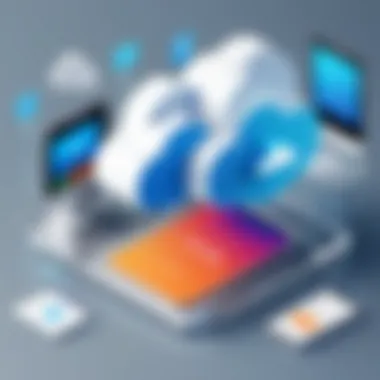

Intro
In today's digital world, cloud storage has become a fundamental need for individuals and businesses alike. With the shift towards remote work and the necessity of accessing files from various locations, having reliable cloud storage solutions on Android devices is essential. This guide will explore the best cloud storage applications available, outlining their key features, pricing models, and unique offerings. The goal is to equip users with the knowledge to make informed choices that align with their storage needs.
Understanding the landscape of cloud storage is crucial. With many options available, pinpointing what each app provides can be daunting. Each application varies in functionality, security features, and integration abilities. Individual users might prioritize ease of use, while businesses may focus more on security and collaboration tools. Thus, we will thoroughly assess the most relevant attributes of cloud storage apps and clarify how they cater to diverse requirements.
Foreword to Cloud Storage
Cloud storage has become a foundational aspect of modern computing. It enables users to store data remotely, rather than relying solely on local devices. This evolution is not just a convenience; it addresses major considerations surrounding data accessibility and safety.
Definition and Purpose
Cloud storage allows users to store and access their files via the internet. This system means that data is hosted on remote servers, which can be maintained by dedicated service providers. The purpose is clear: to facilitate storage solutions that are both flexible and reliable. Users can retrieve their documents, photos, and videos from multiple devices, ensuring their necessary information is always available when needed.
The primary benefits include:
- Accessibility: Users can access their data anytime, from anywhere, as long as they have an internet connection.
- Collaboration: Cloud storage often includes tools that support file sharing and collaborative work, making it beneficial for teams.
- Backup: Storing data in the cloud provides a safeguard against device failure or loss.
The Evolution of Cloud Storage
Cloud storage systems have evolved significantly over the years. Initially, data was saved solely on physical media, making it difficult to access or share information. As technology progressed, the internet introduced various storage solutions, transforming how individuals and businesses manage their data.
In its early stages, cloud storage was primarily used by enterprises. Companies like Amazon launched services geared towards large-scale users. However, with advancements in user-friendly applications, it has now penetrated the consumer market. Today, a wide array of cloud storage apps exist, each offering unique features tailored to diverse user needs.
The notable stages in this evolution include:
- Early File Hosting: Basic services emerged, allowing users to store files online but with limited features.
- Integration with Applications: Gradually, applications began to incorporate cloud storage, enhancing the user experience.
- Mobile Accessibility: The rise of smartphones enabled cloud storage solutions to flourish, providing access on-the-go.
- Enhanced Security Features: As data breaches have become more prevalent, security measures now play a significant role in cloud service offerings.
This dynamic change highlights the significance of cloud storage in contemporary digital life. With the growing reliance on mobile devices, understanding how these systems operate is crucial for both individuals and businesses looking to make informed choices about their data management strategies.
Importance of Cloud Storage for Android Users
In today's digital landscape, cloud storage has become a fundamental component for Android users, whether they engage in personal projects or manage business operations. It allows individuals to store data on remote servers, accessed via the internet, ensuring that files are not just confined to physical devices. This section highlights the significance of cloud storage, focusing specifically on two principal aspects: accessibility and synchronization, as well as data security and backup solutions.
Accessibility and Synchronization
Cloud storage offers a level of accessibility that traditional storage methods cannot match. Files stored in the cloud can be accessed from anywhere with internet connection. For Android users, this aspect is particularly beneficial. With the range of devices like smartphones and tablets, users can easily retrieve documents, photos, or videos no matter where they are. This capability ensures that data is at their fingertips, facilitating effortless collaboration and sharing.
Furthermore, synchronization is another key advantage of cloud storage. When changes are made to a file on one device, these changes propagate to all other devices that access that file. This feature is critical for a mobile workforce, where team members may work from different locations and devices. Real-time updates mean that everyone is on the same page, minimizing the risk of miscommunication or errors arising from outdated information.
- Key Points about Accessibility and Synchronization:
- Files are accessible from multiple devices.
- Enhances collaboration through real-time updates.
- Reduces risk of errors associated with outdated information.
Data Security and Backup Solutions
In an age where data breaches and loss have become prevalent, data security is a primary concern for Android users. Cloud storage apps often come with robust security measures, including encryption, which protects data at rest and in transit. These security features are vital for protecting sensitive information from unauthorized access.
Moreover, cloud storage serves as an effective backup solution. Regular backups help mitigate data loss due to device theft, hardware failure, or accidental deletions. Users can back up their data automatically or manually, providing peace of mind knowing that critical files are secured and retrievable. In addition, most cloud services offer versioning, allowing users to revert to earlier file versions if necessary.
- Advantages of Data Security and Backup Solutions:
- Enhanced protection through encryption.
- Automatic backup options reduce risk of data loss.
- Versioning capabilities aid in recovering previous file versions.
"The rise in data dependency demands that users not only focus on how to access their data but also on how to secure it effectively."
In summary, the importance of cloud storage for Android users cannot be overstated. Its role in providing accessibility and synchronization makes it an indispensable tool for everyday tasks, while its security features and backup solutions address essential concerns regarding data safety. This interplay of attributes enhances the overall user experience, transforming how individuals and businesses interact with their data.
Key Features to Consider in Cloud Storage Apps
When selecting a cloud storage app, understanding specific features is essential. The landscape of cloud storage is diverse, catering to various user requeriments ranging from basic file storage to robust business solutions. The key features not only enhance user experience but also influence decisions on which platform aligns best with individual or organizational needs. Below, we explore the critical elements to consider when evaluating cloud storage options.
Storage Capacity and Pricing
Storage capacity is often the first consideration for users. Different services offer varying amounts of free storage, beyond which users may need to pay for additional capacity. For instance, Google Drive provides 15 GB of free storage, while Dropbox starts with just 2 GB. It’s important to assess how much storage is needed now and in the future, as upgrading plans can incur extra costs. Pricing structures can significantly differ; some apps offer tiered systems based on storage limits while others may provide flat-rate subscriptions regardless of capacity. A thorough evaluation of these plans can save both individual users and businesses money in the long run.
Ease of Use and Interface Design
User-friendliness is a vital aspect of cloud storage applications. Interfaces that are intuitive and straightforward facilitate smoother interactions, thereby reducing the learning curve for new users. Features like drag-and-drop functionality and easily navigable menus improve the overall experience. Many users appreciate minimalist designs that prioritize essential features without overwhelming distractions. As cloud storage applications often serve as central data hubs, their ease of use can greatly impact productivity levels.
Integration with Other Apps and Services
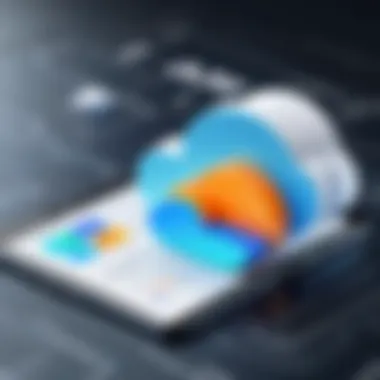

Integration capabilities are crucial for enhancing functionality. Many users rely on various apps for their daily tasks, so seamless integration with services such as email providers, productivity tools, and project management apps makes cloud storage more valuable. For example, Microsoft OneDrive works well with Office apps, allowing users to access and edit documents effortlessly. The right integrations can transform a cloud storage app from a simple file holder into an essential part of a user’s workflow.
Customer Support and Community Feedback
Reliable customer support can significantly influence user satisfaction. A responsive support team helps resolve issues quickly, minimizing disruptions. Furthermore, community feedback—such as reviews and ratings on platforms like Reddit or user forums—provides insights into the availability and effectiveness of support services. Pay attention to common concerns raised by users regarding specific applications. Engaging with community discussions can also facilitate learning from others' experiences, which might inform personal choices.
"Assessing these key features can guide your investment in the right cloud service, ensuring you meet current and future data storage needs effectively."
In summary, while many cloud storage apps on the market might seem similar, diving deeper into these key features can unveil significant differences. Evaluating storage capacity and pricing, ease of use, integration with other applications, and customer support can help users select the most suitable cloud storage app for their unique requirements.
Top Cloud Storage Apps for Android
Cloud storage apps are essential tools for Android users. Their impact extends beyond mere storage of files; they enable seamless access, sharing, and collaboration. In an era defined by data, the right cloud storage app can enhance productivity and efficiency for both individuals and businesses.
Choosing the top cloud storage apps involves considering several factors. Key elements include user interface, integration with other tools, security features, and pricing structures. Each app may offer unique advantages depending on specific user needs. Below is an overview of the leading cloud storage options available for Android.
Google Drive
Overview
Google Drive stands out as a leading cloud storage solution, particularly for those heavily integrated into the Google ecosystem. Its ability to store and manage various file types contributes to its widespread use. A significant characteristic of Google Drive is its seamless integration with Google Workspace. This integration facilitates collaboration in real-time among users, thus enhancing productivity. Its unique feature includes the ability to share files easily and set varied permissions, which can be beneficial for both personal and professional use.
Key Features
The key features of Google Drive include substantial storage capacity, ease of use, and collaborative tools. It offers 15 GB of free storage, which many users find appealing. Sharing files with others without the need to send large email attachments is also a critical feature. This capability allows for quick collaboration. However, users with larger storage needs will have to consider a paid plan, which can become costly.
Pricing Structure
Google Drive's pricing structure is straightforward. Users can access 15 GB for free, but those needing more can choose from various plans, from 100 GB to multiple terabytes at a monthly fee. This tiered approach makes it flexible for most needs. Nonetheless, users should be aware that these costs can add up, especially for businesses requiring extensive storage.
Dropbox
Overview
Dropbox has long been a preferred cloud storage solution for professionals and teams. Its focus on simplicity and reliability sets it apart in the crowded market. Users appreciate its easy file-sharing capabilities and smooth upload processes. An unique aspect of Dropbox is its file recovery options, which can restore deleted files for up to 30 days. This feature can be particularly advantageous for businesses dealing with sensitive or critical data.
Key Features
Dropbox's standout features include robust sync capabilities and extensive third-party integrations. Its automatic syncing allows users to have access to the latest document versions across devices. Furthermore, Dropbox allows integrations with systems like Slack or Zoom, improving teamwork. However, free storage is limited to just 2 GB, which may be a dealbreaker for some users.
Pricing Structure
The pricing structure of Dropbox offers a free Basic plan, which is suitable for individuals with minimal needs. For those needing more storage, Dropbox has Plus and Family plans that scale up the storage capacity along with additional features for a monthly fee. Enterprise options are available for organizations looking for more comprehensive solutions. Nevertheless, some users find that the costs can escalate quickly as storage needs grow.
Microsoft OneDrive
Overview
Microsoft OneDrive excels in integrating with Microsoft Office applications, making it a compelling choice for businesses and individuals heavily using Office products. A notable characteristic is its ability to facilitate real-time collaboration on Office documents directly through the app. OneDrive's unique feature includes its files-on-demand option, which saves local disk space by downloading files only when they are needed.
Key Features
OneDrive provides a user-friendly interface and offers integration with Outlook and Teams, streamlining workflows. Users receive 5 GB of storage for free, while members of Microsoft 365 can access more. OneDrive’s strong collaboration features are a great benefit for teams who frequently work on documents together. However, its syncing performance can occasionally lag behind rivals, leading to frustration.
Pricing Structure
OneDrive’s pricing is competitive. Users can start with 5 GB for free, and for those who need additional space, there are subscription options available. Microsoft 365 subscriptions provide extensive storage along with Office applications, thus adding value. Some users may question whether this bundled offering is necessary, especially if they do not use Office products.
Box
Overview
Box targets businesses that require secure file storage and collaboration features. Its focus on data security and management makes it a suitable option for enterprises. Box enables easy sharing and collaboration while ensuring that documents remain secure. A standout feature is its extensive admin controls, enabling businesses to manage and monitor file access comprehensively.
Key Features
Key features of Box include advanced security measures and integration capabilities. It offers built-in file encryption and compliance with various regulations, which is critical for industries such as finance and healthcare. The ability to integrate with numerous applications enhances its functionality. On the downside, Box’s free plan only provides 10 GB of storage, which is lower than some competitors.
Pricing Structure
Box’s pricing structure reflects its focus on business users. Plans are available that cater to different business sizes. Their professional plan is reasonably priced and best for small to medium enterprises. However, enterprise-level features come at a higher cost, which might not be justifiable for smaller companies.
Amazon Drive


Overview
Amazon Drive serves as a digital storage solution for Amazon users, particularly beneficial for those heavily invested in the Amazon ecosystem. The ability to store files, photos, and videos effectively positions it as a practical choice. A significant characteristic is the unlimited photo storage for Amazon Prime members, leading to its appeal among photographers and media creators.
Key Features
Key features of Amazon Drive include strong media storage and sharing capabilities. It allows users to easily store images and videos with options to create shared albums. Its integration with Amazon Photos is an attractive feature. However, those who don't have Prime may find the limited free storage to be a disadvantage.
Pricing Structure
Amazon Drive has a clear pricing structure. It offers 5 GB of free storage, while users can purchase additional space affordably. The unlimited photo storage for Prime members is a key incentive that can make it a worthwhile investment for those who already use Amazon services. Some users may feel that without a Prime membership, the value diminishes.
Mega
Overview
Mega is known for its strong emphasis on privacy and security. Users are often drawn to Mega for its end-to-end encryption, setting it apart from other cloud storage options. The app encourages users to keep their data private, making the security aspect its key selling point. It also stands out for its generous free storage offering, which appeals to many users.
Key Features
Key features of Mega include robust encryption methods and user-friendly file sharing. It offers 20 GB of free storage upon signup, more than many competitors. The privacy-focused approach resonates well with users concerned about data security. However, some might find the interface less intuitive compared to other options, affecting usability.
Pricing Structure
Mega’s pricing structure is quite appealing. Users can access a substantial amount of free storage and have options for paid plans that offer even more space. The reasonable costs associated with these plans make it an attractive option. Users should consider, however, the potential need to manage their data security proactively.
Comparative Analysis of Cloud Storage Apps
The comparative analysis of cloud storage apps serves as a critical segment within this guide. It aims to delineate the distinctive features, strengths, and weaknesses of each application reviewed. Understanding these differing attributes is essential for users as it enables them to select the most suitable solution tailored to their specific needs.
With numerous options available in the market, users can find it overwhelming to sift through various applications. A comprehensive comparison assists not only individual users but also businesses in making informed decisions.
The analysis focuses on the following elements: features, pricing, user experience, and integration capabilities. Each of these factors contributes significantly to the overall effectiveness of a cloud storage solution. Moreover, it is vital to consider the compatibility with other tools that users might need in their daily tasks.
Through a systematic exploration, the comparative analysis highlights how different apps stack up against each other. This not only aids in evaluating performance but also unveils potential areas where an app may fall short. Aspects such as customer support and community feedback will also be highlighted, as these could influence a user’s overall satisfaction.
"A thorough comparative analysis is not just advantageous but essential for making sound decisions in choosing a cloud storage application."
Feature Comparison Table
A feature comparison table will visually represent the core functionalities of each cloud storage app. This table will include categories such as:
- Storage Capacity: The amount of data each platform allows users to store, including free and paid options.
- File Types Supported: Different applications might support various file formats, contributing to versatility.
- Collaboration Tools: Assess whether the app includes features for real-time collaboration, essential for teams.
- Sync Options: Evaluate how well the app synchronizes files across devices.
- Offline Access: Discuss whether users can access their files without an internet connection.
The comparison table will assist readers in quickly identifying standout features of each app.
User Ratings and Reviews
User ratings and reviews provide insights into the practical experiences of individuals utilizing cloud storage apps. These metrics are an invaluable part of the analysis, reflecting real-world use cases and satisfaction levels.
When examining user feedback, it is crucial to consider both the quantity and quality of reviews. High ratings alone may not reveal the full picture. Therefore, a closer look at common user complaints or commendations will offer a nuanced view.
Common themes found in user feedback may include:
- Ease of Use: Discussions around the interface and how intuitive the app is.
- Performance: Speed of uploads, downloads, and file sharing.
- Reliability: Consistent access to files and minimal downtime.
- Customer Support: Responsiveness and quality of assistance received when issues arise.
In summary, by analyzing user ratings and reviews, prospective users can gain knowledge about what to expect from each app. This critical narrative will aid in spotlighting the most reliable options available on the Android platform.
Security Considerations in Cloud Storage
When it comes to cloud storage, security should be at the forefront of a user's mind. Cloud storage solutions store sensitive and important data, making them attractive targets for cyber threats. Understanding security considerations helps users protect their information adequately. Three crucial aspects to consider are encryption standards, two-factor authentication, and data privacy policies. Each of these elements plays a significant role in ensuring the security of your cloud storage experience.
Encryption Standards
Encryption is a fundamental aspect of cloud storage security. It involves encoding data so that only authorized users can access it. There are two main types of encryption used: data at rest and data in transit.
- Data at rest refers to the information stored on the servers. This data should be encrypted to prevent unauthorized access. Many reputable services employ Advanced Encryption Standard, which is well-regarded for its security.
- Data in transit pertains to data being transferred to and from the cloud. Ensuring that your connection uses Transport Layer Security (TLS) is essential. This encryption prevents attackers from intercepting your data.
In summary, strong encryption standards are vital, as they provide a necessary layer of protection against potential threats.
Two-Factor Authentication
Two-factor authentication (2FA) adds a further level of security by requiring users to provide two forms of identification before accessing their accounts. Typically, this involves something you know, like a password, and something you have, such as a smartphone.


- Combinations: A common method is sending a code via SMS or using an authentication app. This ensures that even if your password is compromised, an attacker cannot access your data without the second factor.
- Importance: Implementing 2FA significantly reduces the chances of unauthorized access. Most premium cloud services offer this feature, and it is advisable to enable it for better security.
Data Privacy Policies
Being informed about a service's data privacy policies is crucial for users. Understanding how your cloud storage provider handles your data can prevent potential risks. Here are key aspects to scrutinize:
- Data Ownership: Users should know who owns the data once uploaded. Many providers state that you retain ownership, but it is essential to clarify this.
- Data Sharing and Third Parties: Check if the provider shares your data with third parties. Some users may not be comfortable with this practice, and knowing how your data can be used is important.
- Compliance with Regulations: Make sure the provider follows relevant regulations like GDPR. This ensures that user data is handled responsibly and with care.
Carefully considering these points can lead to making a more informed decision about cloud storage options.
Remember: Good security practices play an essential role in protecting your data in the cloud. Always choose a provider that prioritizes security and is transparent about their policies.
Choosing the Right Cloud Storage App
Choosing the right cloud storage app is crucial for both individuals and businesses in a digital age where data proliferates daily. With numerous options available, making an informed decision becomes essential. This section will present specific elements to consider to ensure optimal functionality and efficiency, which directly influences productivity and protection of valuable data.
Assessing Personal and Business Needs
When selecting a cloud storage app, the first step is to assess your specific needs. For personal users, this might include the amount of data, types of files, and frequency of access. Do you need to store photos, documents, or videos? Additionally, consider how often you need to share files and with whom. Different apps cater to varying levels of user requirements and preferences.
On the business side, evaluating storage needs may involve understanding team sizes, data sensitivity, and compliance requirements. You may wish to review the following criteria:
- Storage Capacity: Determine how much storage you currently use and how much you project needing in the future.
- Accessibility: Confirm how many devices will require access and if offline capabilities are important.
- Collaboration Tools: Assess tools for teamwork. Features such as document editing and real-time collaboration can significantly enhance productivity.
- Data Security: If you work with sensitive information, prioritize solutions that offer robust security features.
Trial Periods and User Experiences
Trial periods provide a significant advantage when trying to choose the right cloud storage app. Free trials allow potential users to test functionalities before committing to a subscription. Focus on these aspects during the trial:
- User Interface: A simple, intuitive interface can make navigation easier, especially for those who may not be tech-savvy.
- Speed and Performance: Assess how quickly files upload and download to determine if the performance meets your expectations.
- Integration: Check how well it integrates with other tools you may be using like Google Workspace or Microsoft Office.
User experiences and reviews play a vital role in forming an overall perception of an app’s reliability. Reading feedback on platforms like Reddit can provide insights into common issues and useful features that may not be highlighted on official sources.
"User feedback is an invaluable resource for gauging the overall effectiveness of a cloud storage app."
Future Trends in Cloud Storage Technology
Understanding the future trends in cloud storage technology is essential for both individual and business users. As technology evolves, cloud storage applications are expected to adapt and innovate. This section aims to explore how emerging technologies and changing user behaviors influence cloud storage solutions. The integration of artificial intelligence, evolving user demands, and corresponding solutions will shape how users interact with these platforms in the coming years.
Artificial Intelligence Integration
Artificial intelligence (AI) is rapidly changing how cloud storage systems operate. The use of AI facilitates enhanced functionalities in several ways. Firstly, AI enables automated file organization. Users can benefit from smart recommendations based on their usage patterns. This makes locating important files more efficient, saving time and reducing frustration.
Secondly, AI contributes to enhanced security measures. With AI, cloud storage platforms can continuously monitor access and detect anomalies. If unauthorized access occurs, the system can alert the user or initiate security protocols. This proactive approach to security can significantly mitigate risks associated with data breaches.
Furthermore, AI helps optimize storage management. By predicting future storage needs based on historical data, providers can allocate resources more effectively. This leads to improved performance and user satisfaction. Overall, as AI continues to integrate into cloud storage, users can expect a more intuitive and secure experience.
Evolving User Demands and Solutions
The needs of users are always evolving. As more individuals and businesses shift to a digital lifestyle, their expectations for cloud storage are increasing. Users now seek greater flexibility and accessibility. They want to access files seamlessly across devices and operating systems. This demand drives innovation in cross-platform compatibility, allowing apps to function smoothly on multiple systems.
Moreover, there is a push for simplified user experiences. Advanced features should not come at the cost of usability. Users prefer interfaces that are straightforward and easy to navigate. Developers are responding by investing in user interface design to reduce complexity and improve engagement.
Another significant trend is the focus on sustainability. As environmental concerns grow, users expect cloud storage solutions to adopt eco-friendly practices. This includes energy-efficient data centers and transparent carbon footprint measurements.
Finale and Recommendations
The conclusion and recommendations section holds significant weight in this article, acting as a summative reflection on the various cloud storage apps discussed. Throughout the previous sections, readers have been guided through details such as features, pricing structures, and user experiences. This final commentary distills those lessons into essential insights, allowing individuals and businesses to make choices aligned with their needs.
Understanding the importance of cloud storage for Android users is crucial. It encompasses data storage, synchronization, and accessibility, which are valuable in today’s mobile-centric world. As cloud applications evolve, so do user expectations regarding functionality, data security, and integration capabilities. Here, we encapsulate core findings and provide recommendations for selecting the right solution.
Summary of Findings
The analysis reveals that each cloud storage application possesses unique strengths and weaknesses. Here are some critical takeaways:
- Google Drive proves its versatility through robust integration with Google Workspace.
- Dropbox stands out for its file-sharing capabilities and user-friendly interface.
- Microsoft OneDrive benefits from seamless integration with Windows environments, catering particularly well to individuals using Microsoft Office.
- Box is tailored more for corporate environments with extensive collaboration features.
- Amazon Drive, while efficient, is often considered less user-friendly compared to its peers.
- Mega excels in offering more free storage, but its features may not be as comprehensive as other apps.
When choosing a cloud storage app, it is crucial to assess not only initial costs but also the long-term usability, support, and integration potential. Pricing structures vary, which necessitates a careful comparison based on specific user needs.
Final Thoughts on Cloud Storage Selection
Choosing the right cloud storage app involves more than evaluating features; it is about aligning the selected service with user requirements, both personally and professionally. The following considerations can greatly assist decision-making:
- Identify key needs: Understand the specific features necessary for personal use, such as storage amount, collaboration tools, or media sharing.
- Consider user experience: Trial periods allow users to assess how intuitive an app might be. User feedback from platforms like reddit.com can be insightful.
- Data security: Evaluate the level of encryption and backup options each provider offers. Understanding each app’s data privacy policies is crucial.
- Future scalability: As needs grow, so should the cloud storage solution. Choose an app that adapts to changing requirements.
Ultimately, selecting a cloud storage application should be an informed decision. Users can maximize their efficiency and ensure data security by investing time in understanding app features and limitations.
"The best cloud storage app is one that meets your unique needs, not just the most popular one."
This conclusion aims to empower readers by synthesizing the information and offering actionable insights that reinforce the importance of choosing wisely in the ever-evolving landscape of cloud storage.







