Discover the Top Free Electrical Drawing Software
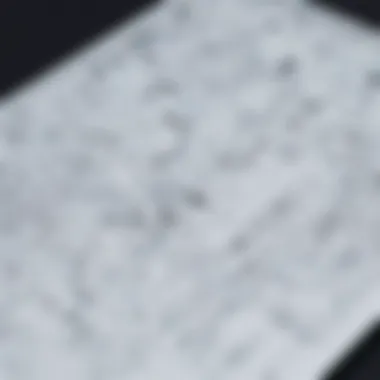

Intro
In the ever-evolving field of electrical design, the choice of software can greatly impact both efficiency and creativity. With a plethora of options available, understanding which free electrical drawing software aligns best with your specific needs can be challenging. This article aims to provide a detailed analysis of the leading free tools available, focusing on their core functionalities and user experiences.
This exploration is tailored for small to medium-sized business owners and tech-savvy individuals who are looking for reliable software to streamline their electrical drafting processes. By detailing essential features and examining the usability of various platforms, readers will be equipped to make informed decisions that enhance their design workflows.
Overview of Key Features
When considering electrical drawing software, several key capabilities must be evaluated. Not only do these features dictate the software’s overall value, but they also determine its suitability for diverse user requirements.
Essential Software Capabilities
- Circuit Design Tools: Most software includes basic tools for creating and modifying circuit schematics. Users should look for functionalities like drag-and-drop components, predefined symbols, and easy wiring options.
- Component Libraries: A robust library with a diverse range of electrical components enhances user experience. Programs like KiCad and EasyEDA provide extensive libraries that save time during the design process.
- Simulation Options: Some software allows users to simulate circuit operations. This feature is invaluable for testing designs before implementation. Look for programs that offer real-time analysis and troubleshooting tools.
- Interoperability Features: Consider the ability to export designs into various formats like PDF, SVG, or DXF. This capability ensures that your drawings can be shared with other professionals or imported into different software environments.
Unique Features That Differentiate Options
Each software option has its distinct characteristics that can serve specific user needs. For example, Fritzing is particularly user-friendly for beginners, featuring a simple interface and impressive documentation, whereas LibreCAD provides advanced CAD tools for more seasoned users.
"Selecting the right software can transform your approach to electrical design, enabling more precise and efficient workflows."
User Experience
User experience is a crucial aspect that can significantly influence software adoption. A platform’s interface and the availability of support resources play vital roles in this experience.
Interface and Usability
Software with intuitive interfaces enhances productivity. Users often prefer visual layouts that minimize the learning curve. Software such as Tinkercad is known for its clean, user-friendly interface, making it easier for novices to get started with electrical designs.
Support and Community Resources
Access to robust support resources can alleviate many issues that users encounter. Platforms like EasyEDA feature active online communities and forums where users can seek help. Documentation, tutorials, and customer support channels further enrich the overall user experience, guiding users through complex tasks.
By synthesizing user feedback and identifying common challenges, decisions can be made to adopt the right software tailored to one's specific drafting needs. As the landscape of electrical design continues to grow, making educated choices will ensure that projects are completed efficiently and effectively.
Prolusion to Electrical Drawing Software
In today’s digital age, the significance of electrical drawing software cannot be overstated. This software serves as an essential tool for professionals in industries such as engineering, architecture, and construction. It helps in visualizing electrical systems and components, which is crucial for effective planning and implementation. Moreover, electrical drawing software enables users to create accurate schematics, diagrams, and layouts with efficiency.
Being proficient in using these tools can save time and reduce errors, thereby increasing productivity. This article will explore various free software options available for electrical drawing. When choosing the right software, it is essential to consider factors like user interface, functionality, and integration capabilities with other tools. Many options are available, but not all meet the needs of every user.
Definition and Importance of Electrical Drawing Software
Electrical drawing software is designed to assist in the creation of electrical diagrams and schematics. This software typically includes tools that allow users to place symbols representing different electrical components, connect those symbols accurately, and export the finished drawings in various formats.
The importance of this software lies in its ability to streamline the design process. By providing a digital platform for designing electrical systems, users can efficiently manage projects and collaborate with team members. Additionally, accurate drawings are crucial for compliance with regulations and safety standards. Having access to reliable drawing software can mean the difference between a successful project and one fraught with errors.
Market Trends and Software Evolution
The market for electrical drawing software has been evolving rapidly with advancements in technology. Over the past decade, many software solutions have transitioned from basic to more sophisticated offerings, incorporating features like cloud-based collaboration, automatic updates, and enhanced user interfaces.
Users now expect more than just basic drawing capabilities. They seek software that integrates seamlessly with other engineering tools, offers advanced functionality, and adapts to changing workflows. As open-source software gains popularity, numerous free options have emerged, making it easier for users to experiment without financial commitment. This serves both individual users and small to medium-sized enterprises that prioritize cost-effective solutions.
Criteria for Evaluating Electrical Drawing Software
When it comes to selecting electrical drawing software, established criteria become crucial in guiding users towards informed decisions. This section emphasizes the importance of evaluating software through specific lenses, resulting in better outcomes for individuals and organizations engaging in electrical designs. Choosing the right software can significantly influence productivity, accuracy, and overall project success.
User Interface and Ease of Use
The user interface is the first element that users encounter when working with electrical drawing software. A clean and intuitive interface reduces the learning curve and enhances user experience. The layout should facilitate easy navigation, allowing users to find tools and features quickly.
Key elements of a good user interface include:
- Logical Organization: Menus and tools should be organized in a manner that reflects their functional similarities.
- Customization Options: Users often prefer being able to personalize the workspace to suit their workflows.
- Accessibility: Features such as keyboard shortcuts and easily identifiable icons contribute to a more efficient working environment.
Ease of use directly affects the speed at which users can accomplish tasks. A software that requires less training leads to quicker project turnover times, thus offering distinct advantages in competitive business landscapes.
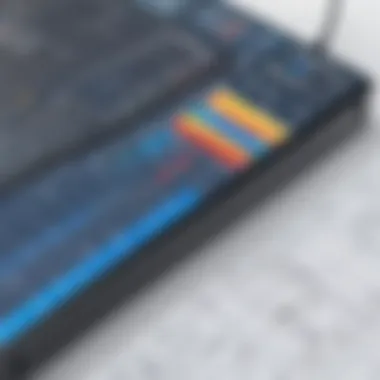

Feature Set and Functionality
The feature set of electrical drawing software is paramount to meeting diverse user needs. Essential functionalities may include:
- Symbol Libraries: Each electrical drawing software should come equipped with a comprehensive library of symbols and components commonly used in electrical schematics. The availability of these resources can save valuable time and promote accuracy.
- Diagram Creation Tools: Users need robust tools for creating various types of diagrams, including circuit diagrams, wiring layouts, and flowcharts.
- Cost Estimation and Reporting: Some software options include automatic calculations for material costs based on the drawings, which could be beneficial in project management.
The integration of advanced features such as real-time collaboration also enhances functionality. This capability allows multiple users to interact within the same file, ensuring coherence in projects. Therefore, a thorough understanding of the feature set allows users to match their requirements with the software's offerings.
Integration with Other Tools
In today’s interconnected digital environment, the ability for software to integrate with other tools is pivotal. Electrical drawing software should work seamlessly alongside project management tools, CAD software, and industry-specific applications. This interoperability promotes a streamlined workflow, ensuring that data can be shared efficiently across platforms.
Consider the following factors:
- File Compatibility: Support for standard file formats allows for easier transfers and collaboration among different software systems.
- API Access: Some advanced users may require the ability to customize functionality through APIs.
- Cloud Connectivity: Integration with cloud services can facilitate backup and version control, enabling teams to work from multiple locations.
Ultimately, integration fosters a holistic approach to project management, making it a critical consideration in evaluating electrical drawing software.
"Selecting electrical drawing software requires careful consideration of usability, functionality, and integration capabilities."
Ensuring that the chosen software aligns well with these criteria will lead to more effective design processes and enhanced productivity in electrical engineering tasks.
Overview of Notable Free Electrical Drawing Software
The exploration of notable free electrical drawing software is crucial for professionals and enthusiasts in the field of electrical design. This section highlights several software programs that stand out in functionality, user experience, and overall effectiveness. A comprehensive understanding of these tools enables users to select software that aligns with their specific needs, whether for business or educational applications.
Analysis of Software A
Key Features
Software A presents a robust set of features that cater to varying levels of expertise in electrical drawing. One of its key characteristics is its intuitive user interface, which allows quick access to tools without overwhelming the user. This user-friendliness is a major merit, particularly for small business owners who may have limited experience with complex software. The standout feature of Software A is its real-time collaboration tools. This allows multiple users to work on the same project simultaneously, enhancing teamwork and productivity. However, its reliance on a stable internet connection could pose a disadvantage in regions with inconsistent service.
User Feedback
User feedback on Software A generally showcases high levels of satisfaction. Many users praise the community support available, which plays a significant role in resolving issues and sharing tips. Users note that having access to forums where queries can be raised leads to a richer experience. Though, it can also mean potential delays, as responses may not always be immediate. The unique feature here is the feedback loop created through community engagement, allowing the software to evolve based on actual user needs, which is beneficial for continuous improvement.
Limitations
Despite its strengths, Software A has its limitations. Some users report that advanced features require additional training, which may not be ideal for those seeking a straightforward solution. The lack of comprehensive offline capabilities also draws criticism, as users sometimes wish to work without an internet connection. This limitation could hinder productivity for users in less connected environments, ultimately affecting the overall effectiveness of the software.
Analysis of Software B
Key Features
Software B offers a diverse set of tools tailored for professionals. Its primary characteristic is customizable templates, which can significantly reduce the time spent on repetitive tasks. This is especially beneficial for users handling multiple projects. A unique feature is its extensive library of symbols and components, catering specifically to electrical systems. However, while this feature is advantageous for complex projects, it can also become overwhelming for beginners.
User Feedback
The user feedback for Software B highlights its robust performance under heavy loads, making it suitable for intricate designs. Users appreciate the regular updates that enhance stability and introduce new functionalities. Nonetheless, a downside is the steep learning curve associated with its comprehensive features, which might discourage novice users. The diversity of user experiences suggests that while seasoned professionals may thrive, newcomers might feel intimidated or lost without sufficient guidance.
Limitations
Software B's limitations primarily reside in its resource requirements. Users need a relatively powerful computer to run the software efficiently, which might not be feasible for everyone. Additionally, some users report a lack of support for specific operating systems, which could limit accessibility. Being mindful of these flaws is essential, particularly for businesses operating under tight budgets or with outdated equipment.
Analysis of Software
Key Features
Software C excels in its simplicity and straightforward functionality. A notable aspect is its drag-and-drop interface, making it easy for anyone to create electrical diagrams without needing advanced technical knowledge. This quality positions it as an excellent choice for educational settings where students can learn the fundamentals without getting discouraged. The key benefit of this approach is rapid development, but it may also lead to limitations in handling complex projects.
User Feedback
Users frequently commend Software C for its ease of use. Teachers and students alike appreciate its intuitive design that promotes a faster learning curve. However, feedback indicates that while Software C is highly accessible, it may lack depth in features for advanced users. This feedback illustrates a key consideration; simplicity versus complexity must cater to the intended audience's needs.
Limitations
While Software C is strong in user-friendliness, it does have limitations in terms of advanced features. Users seeking specialized tools may find it lacking, especially compared to Software A and B. Additionally, the limited customization options may not meet the demands of experienced electricians looking to tailor their drawings extensively. Acknowledging these limitations helps users make an informed decision based on their project requirements.
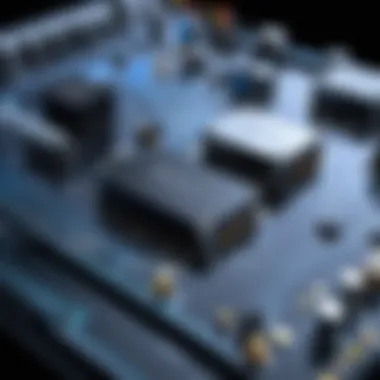

Comparative Analysis of Free Options
Comparative analysis plays a critical role in understanding the landscape of free electrical drawing software. This section aims to provide clarity amidst a plethora of options available today. With various software tailored for different user requirements, analysis allows users to assess how each product measures up against one another, revealing strengths and weaknesses that might not be immediately apparent. By dissecting each option, users can make informed decisions based on specific needs and preferences.
Strengths and Weaknesses of Different Options
When evaluating free electrical drawing software, understanding their strengths and weaknesses is essential. Each software package might excel in certain areas while lacking in others. Here are some common strengths:
- User-Friendly Interface: Many free software platforms feature intuitive designs that reduce the learning curve for new users. This can significantly enhance productivity, especially for individuals who do not possess extensive technical backgrounds.
- Robust Toolsets: Some options offer a wide range of features, including advanced drawing tools, symbol libraries, and cloud storage capabilities. This diversity enhances the software's functionality, making it suitable for various projects.
- Community Support: Several free software options foster active user communities online. These platforms can provide valuable resources such as forums and tutorials, which can ease troubleshooting and help users maximize their software experience.
On the other hand, there are notable weaknesses:
- Limited Features: A common drawback of free solutions is their restricted toolsets in comparison to their premium counterparts. Users may find essential functionalities missing, which could hamper complex project requirements.
- No Customer Support: Many free versions lack dedicated support channels, relying instead on user-generated solutions. This can result in delays in resolving issues or learning how to fully utilize software capabilities.
- Compatibility Issues: Some software may have compatibility concerns with certain operating systems or existing hardware, potentially leading to frustrations during installation or usage.
Cost vs. Value Consideration
When examining free electrical drawing software, it is crucial to balance cost against the value provided. Although these programs come without a monetary price tag, evaluating their effectiveness can lead to surprising insights. Free options can deliver substantial benefits under suitable conditions; however, their limitations may invite users to consider whether they might require upgrading to a paid solution eventually.
- Access to Features: While the software is free, assessing whether it provides the features aligned with user needs is imperative. Users should consider if the time saved by using an effective tool justifies the absence of immediate costs.
- Scalability: As users' needs evolve, will the software remain useful? Evaluating the potential for upgrades or compatibility with other premium tools is essential to prevent being locked in a solution that may become inadequate over time.
- User Skill Level: The effectiveness of free software varies based on the user's expertise. For beginner users, any tool that enables them to produce satisfactory results without the luxury of advanced features might offer significant value.
Practical Use Cases and User Experiences
Understanding the practical use cases and user experiences related to free electrical drawing software is critical. Users often seek software that not only meets their specific needs but also enhances their workflow. Practically, this means evaluating how different software performs in real-world scenarios for both businesses and educational environments.
In a business setting, electrical drawing software can streamline the design process, reduce errors, and improve collaboration among team members. For educational purposes, it can serve as a valuable learning tool for students, helping them grasp complex electrical concepts through practical applications. These factors contribute to the overall effectiveness and satisfaction of users, leading to better outcomes in their projects.
Case Study: Business Application
In a practical business application, let's consider an engineering firm that needs to produce detailed electrical schematics for client projects. The firm adopts QElectroTech, a free drawing software that allows users to create and manage electrical diagrams effectively.
- Key Features: QElectroTech offers an extensive library of symbols that are crucial for electrical design. These libraries save time and provide accuracy. Furthermore, the software supports layering, which enables users to organize their schematics more efficiently.
- User Feedback: Feedback from users in this firm indicates that QElectroTech significantly enhances collaboration between design and project management teams. The ability to share drawings easily allows for quicker revisions and approvals. User satisfaction is high due to the software’s intuitive interface, which minimizes the learning curve for new users.
- Limitations: Despite its strengths, users note that some advanced features are limited compared to premium software options. For complex projects, this can lead to workarounds that may not always be efficient. However, the overall value it delivers often compensates for these drawbacks.
Case Study: Educational Usage
In an educational context, consider a university engineering course that focuses on electrical design. The educators incorporate LibreCAD into their curriculum to provide students with hands-on experience in creating electrical drawings.
- Key Features: LibreCAD is user-friendly and offers versatile features for beginners. Students can benefit from numerous resources available online, including tutorials and user forums. This makes it accessible for those new to electrical design.
- User Feedback: Feedback from students highlights that using LibreCAD helps them understand theoretical concepts by applying them practically. Students appreciate the freedom to experiment with designs, and many report improved confidence in their skills.
- Limitations: However, some students experience difficulties with certain functionalities. For example, complex electrical symbols may require manual input, which can get tedious. This indicates that while the software is beneficial, there is room for improvement, especially concerning usability with more intricate tasks.
"The potential of free electrical drawing software in both business and educational settings can lead to significant enhancements in productivity and learning, provided users are informed about each tool's strengths and limitations."
Limitations of Free Electrical Drawing Software
Understanding the limitations of free electrical drawing software holds significant importance in guiding users through their decision-making process. Individuals and businesses often seek free solutions to minimize costs. However, these tools may come with certain challenges that can affect the efficiency and quality of work. Acknowledging these limitations enables users to set realistic expectations, facilitating better workflow and potentially avoiding frustration down the line.
Common Drawbacks
Several common drawbacks are present in many free electrical drawing software packages. Recognizing these points can help users navigate around potential issues. Some of the notable ones include:
- Limited Features: Many free versions lack advanced functionalities available in premium software. Users might find essential features for specific tasks missing or underdeveloped.
- User Support: Free software often has less robust support options. Users may need to rely on community forums, which can be less reliable than dedicated customer service.
- Updates and Upgrades: Some free software tools do not receive regular updates, leaving users vulnerable to bugs and security risks. This can hinder long-term usability.
- Watermarks on Outputs: In some cases, files generated with free software carry watermarks indicating the use of the free version, which can be unprofessional or unsightly for commercial use.
- Performance Issues: Free software might struggle under heavy usage, leading to crashes or slow performance, particularly for complex projects. This can significantly hinder productivity.
"Understanding the limitations of free software tools helps to prioritize your project needs effectively."
Potential Workarounds
There are several strategies users can implement to overcome the limitations associated with free electrical drawing software. These workarounds can aid in mitigating some of the common challenges previously discussed. Here are a few to consider:
- Supplement with Other Tools: While a free software tool may lack certain features, integrating it with other specialized applications can enhance overall workflow. Consider using dedicated simulation tools alongside drawing software.
- Leverage Community Resources: Engaging in forums and user communities can help uncover solutions to common issues. Users often share tips, tutorials, and insights that can enrich the experience of using free software.
- Explore Learning Resources: Utilizing online tutorials or courses can help users become proficient with the limitations of their chosen software. This knowledge can improve efficiency even within constraints.
- Monitor Updates: Keep up with updates and new versions of the software. Users can stay informed through official websites or tech news platforms, ensuring they are aware of improvements and bug fixes.
- Trial and Feedback: Some companies offer trial periods for premium software. Users can test these options before committing to purchases, providing valuable insight into better features and support.
By understanding these limitations and employing potential workarounds, users can navigate the selection of free electrical drawing software with greater confidence. The key lies in blending tools and resources to counterbalance the challenges, ultimately leading to effective electrical design.
Advice on Getting Started
Getting started with free electrical drawing software can feel overwhelming. Many options exist, each with its own features and intricacies. However, initial guidance can simplify this process. Knowing where to begin is crucial for effective use of these tools. This section aims to provide clarity on how to install these programs and maximize their functionalities.
Installation Guidance
Installing free electrical drawing software is typically straightforward, but there are key considerations. Here are the steps:


- Choose the Right Software: Before installation, research different tools to select one that suits your needs. Factors to consider include user feedback, features, and compatibility with your operating system.
- Download Procedure: Visit the official website of the selected software. Download links are often highlighted prominently. Always ensure you are downloading from a reputable source to avoid viruses or malware.
- System Requirements: Check the minimum system requirements. For example, the software may require a specific operating system version or amount of RAM. Ensuring your system meets these requirements prevents installation issues.
- Installation Process:
- Initial Setup: After installation, open the software. You may need to create an account or enter a license key if required. Familiarizing yourself with the user interface now will save time later.
- After downloading, locate the file, usually in your Downloads folder.
- Double-click the installation file to begin the installation process.
- Follow the prompts provided in the installation wizard. This may include agreeing to terms of service and choosing an installation location.
- Once the installation completes, restart your computer if prompted.
By following these steps, users can ensure a smoother installation experience, making it easier to transition into practical use.
Best Practices for Effective Use
Once installed, understanding how to use the software effectively is vital. The following best practices enhance productivity while using free electrical drawing software:
- Familiarize with Features: Spend time exploring the various tools and features available. This includes understanding how to create circuits, add components, and utilize layer functionalities.
- Use Templates: Many software options provide templates for common electrical diagrams. Utilizing these templates can save time and ensure adherence to standard practices.
- Regularly Save Work: It is essential to save your work frequently. This prevents data loss in case of unexpected software crashes or other issues.
- Take Advantage of Tutorials: Most software provides tutorials or user guides. Engaging with these resources can provide insights into advanced features that enhance productivity.
- Engagement with Community: Join forums or online communities related to the software. Engaging with other users can provide answers to common queries and expand knowledge through shared experiences.
Tip: Continuous learning is key. Electrical drawing software often updates with new features.
Adopting these best practices positions users for success. Proper preparation and insight into the software’s capabilities lead to enhanced creativity and efficiency in electrical design tasks.
Keeping Up with Updates and Support
Staying current with updates and support services for free electrical drawing software is critical for users aiming to optimize their drafting experience. This aspect influences the software's performance and usability. Regular updates can introduce bug fixes, new features, and improved interface designs, directly enhancing user satisfaction. Conversely, lacking support can leave users stranded when issues arise, significantly undermining the software's effectiveness.
Finding Reliable Sources for Updates
Identifying dependable sources for updates can be a challenge. Official websites of the software developers are generally the most trustworthy. Sometimes, these sites provide direct downloads or links to the latest version. Be sure to check for release notes, which provide insights into what changes have been made. Another beneficial resource is reputable technology forums or dedicated electrical engineering communities. These platforms often discuss recent updates and give user feedback on their experience. When browsing for updates, users should watch for:
- Official websites of software developers.
- Tech forums, such as Redddit, where users discuss latest releases.
- Social media platforms like Facebook, which might have user communities for real-time updates.
Community and Forums for User Support
Engaging with communities and forums can provide significant help when navigating free electrical drawing software. These platforms allow users to ask questions and share experiences regarding software usage. Online communities foster collaboration and problem-solving, which can lead to efficient solutions. For instance, platforms such as Reddit host specialized forums where users can exchange insights on issues they are facing. In general, participants in these communities offer:
- Technical assistance that may not be available through official support.
- Real-world use cases that exemplify both strengths and weaknesses of the software.
- Tips and tricks for maximizing software utility.
Using these platforms, users not only gain immediate answers but also develop a network within the electrical drawing community. This connection can be invaluable as software continues to evolve, always ensuring the user is well-informed and able to leverage all available resources.
Future Prospects in Electrical Drawing Software
Understanding the future prospects in electrical drawing software is essential for users who want to stay ahead in their field. It reveals how software is evolving to meet the changing demands of electrical design. In a market that is continuously expanding, features that enhance collaboration, accuracy, and efficiency become integral. As technology advances, the expectations of end-users also shift. Therefore, delving into upcoming features and innovations can aid professionals in making informed choices regarding the software they adopt.
Upcoming Features in Free Software
Free electrical drawing software is becoming more competitive with paid options. Users can expect several significant features to be integrated into these programs in the near future. Some of these upcoming features include:
- Cloud Collaboration: Increased cloud capabilities will allow multiple users to work on the same project in real-time, facilitating better teamwork.
- Enhanced Libraries: Updates will likely include more extensive libraries of components and symbols, making it easier to create complex designs.
- Smart Design Tools: Features that employ artificial intelligence for auto-completion of tasks will streamline workflows significantly.
- Customization Options: Increased flexibility in customizing templates and drawings will cater to the specific needs of various projects.
The emphasis on user-centered design and functional upgrades in free software reflects a growing recognition of user needs in the electrical engineering community.
Innovations in User Interface Design
User interface (UI) design plays a crucial role in how software is perceived and utilized. Future innovations aim to make electrical drawing software more intuitive. Expect notable changes such as:
- Simplified Workflow: Interfaces that guide users step-by-step through complex processes will enhance usability.
- Responsive Design: User interfaces that adapt to different screen sizes and resolutions will improve accessibility for mobile and desktop users.
- Visual Aids: Incorporating features like drag-and-drop functionality and interactive tutorials will assist new users in gaining confidence.
- Dark Mode: A dark mode option can reduce eye strain during extended use, aligning with modern trends in software design.
"The future belongs to those who prepare for it today." - Malcolm X
Ending
The final section of this article serves to summarize key takeaways from exploring the landscape of free electrical drawing software. This topic is crucial as it encapsulates findings that can aid individuals and businesses in making informed decisions about the tools they choose for drafting electrical designs.
Summing Up the Findings
In reviewing the various free electrical drawing software available, several common themes and insights become apparent. First, these tools often prioritize functionality without the cost barrier, providing users with essential features needed for effective design. Users noted that while limitations exist—such as capabilities and support—many still find the options suitable for basic to moderately complex tasks.
Common features include intuitive user interfaces, a typical necessity for newcomers. High user satisfaction ratings did come forth, particularly concerning Software B and Software C, which complemented their limitations with robust community support.
Moreover, the ease of use combined with useful tutorials makes these tools accessable even for less seasoned professionals. In terms of market viability, these software options have shown adaptability to evolving user needs, indicating their relevance in a competitive landscape.
Final Recommendations
Based on the insights outlined, it is recommended that users carefully assess their unique requirements before selecting a software tool. Each software has its strengths and weaknesses, and identifying specific needs can help match a user with the appropriate platform.
- For students or beginners: Start with Software A, known for its user-friendly interface and educational support resources.
- For small businesses looking for collaborative features: Software C might offer the necessary tools at no cost.
- For those needing advanced functionalities, applying for trials of paid software might also be a strategy worth considering, even if it falls outside the free category.
Generally, embracing community forums, such as those on Reddit or technical support channels, can enhance user experience and learning curve. Updates and improvements in free software can often be overlooked, but staying informed will maximize the tools’ potential while ensuring designs are current and efficient.







