Top Free Email Management Apps for Business Efficiency


Intro
In the current digital climate, email remains a pivotal communication tool for both individuals and businesses. However, managing this inflow of messages can often become overwhelming. Free email management apps offer a solution, streamlining how emails are handled. This article provides a detailed examination of the best options available, catering to various needs and preferences.
Understanding the landscape of these free applications is essential. These tools not only help in organizing emails but also enhance productivity. With the right app, users can reduce clutter, prioritize important messages, and automate repetitive tasks. This guide aims to navigate the myriad of choices available, focusing on functionality that supports user needs without financial burdens.
Overview of Key Features
Choosing an email management app requires an understanding of its core features. Several critical capabilities stand out among the best free tools.
Essential software capabilities
- Email Filtering: The ability to sort emails into folders or categories based on defined rules is crucial. This helps in monitoring ongoing conversations without getting distracted by less important emails.
- Email Scheduling: Some apps allow users to send emails at designated times. This is useful for coordinating communication across different time zones.
- Task Management: Integration of task functionalities allows users to create to-do lists directly from emails, transforming actionable items into tasks.
- Search Functionality: A robust search feature is necessary for retrieving older emails quickly. Advanced search options can enhance this experience significantly.
Unique features that differentiate options
Not all email management apps are created equal. Some provide unique functionalities that cater to specific requirements:
- Collaboration Tools: Apps like Mailbird enable direct collaboration within teams, allowing for shared access to emails and tasks.
- Customization: Certain applicatiaons, such as Thunderbird, offer extensive themes and plugins for personalized user experience.
- Security Measures: Options like ProtonMail emphasize encryption and privacy, making them suitable for users concerned about data security.
"Email management is not just about organization; it's about enhancing communication efficiency."
User Experience
User experience plays a crucial role in choosing the best email management app. A well-designed interface and strong support system can elevate the overall efficiency of these tools.
Interface and usability
A clean interface ensures that users can navigate the app without frustration. Simple layouts that prioritize essential functions allow even less tech-savvy individuals to utilize its full capacity. Moreover, mobile versions of the apps should maintain similar features for seamless transitions.
Support and community resources
Effective customer support is vital for resolving issues promptly. Many free applications provide community forums where users can share experiences and tips. Resources available on platforms like Reddit can serve as valuable references for troubleshooting and feature exploration.
In summation, the choice of a free email management app hinges on individual needs and preferences. The breadth of options available today caters to a wide demographic, encompassing both personal and professional use cases.
Prelims to Email Management
Email management refers to the strategies and tools used to handle email communication efficiently. In today’s fast-paced digital landscape, effective email management is crucial for professionals and businesses alike. As an ever-increasing volume of emails clutter inboxes, users face the challenge of staying organized while ensuring no important message is overlooked.
The necessity for solid email management systems becomes apparent. Poor management can lead to missed deadlines, lost communication, and significant stress. In contrast, a well-structured approach can enhance productivity, improve collaboration, and facilitate better communication strategies.
There are various methodologies for managing email, each conducive to different workflows. Some individuals prefer a minimalist approach, aiming to maintain an empty inbox, while others focus on categorization and prioritization. Regardless of personal preference, understanding various management techniques is fundamental.
A significant component in the landscape of email management is the software available to assist users. Free email management applications serve those without resources for premium solutions, providing benefits such as automation and smart sorting. These apps not only streamline user experience but also integrate security features necessary for protecting sensitive information.
By exploring email management as a cornerstone of professional communication, this article sheds light on how the right tools can unlock greater efficiency and effectiveness in handling email tasks. This knowledge equips individuals and small businesses with the insight to navigate their email management needs, leading to improved communication processes.
"Effective email management directly correlates to productivity and workplace efficiency." - Author Unknown
As we proceed, we will delve deeper into the defining qualities of a good email management app, the selection criteria for free solutions, and the top applications available today.
The Importance of Effective Email Management
Effective email management is crucial in today’s fast-paced digital environment. Emails are a primary mode of communication for both personal and professional interactions. However, without a structured approach to manage them, the ever-increasing volume can become overwhelming.
A well-organized email system not only enhances productivity but also reduces stress. When emails are categorized appropriately, it becomes easier to locate important messages quickly. This saves time, allowing users to focus on critical tasks rather than sifting through an overflowing inbox.
Key Benefits
- Improved Productivity: An effective email management system helps streamline communication. Users can prioritize tasks, enabling them to allocate their time more efficiently.
- Enhanced Collaboration: Organized emails facilitate better collaboration among team members. When everyone accesses the same structured framework, information sharing becomes seamless.
- Reduced Stress Levels: Keeping emails in order alleviates the anxiety associated with missed messages or unclear communication. A clean inbox promotes a sense of control over one’s workload.
- Better Information Retention: When important messages are rightly categorized, they can be retrieved easily when needed. This minimizes the risk of losing vital information in the clutter of unread emails.
Considerations
While email management apps can significantly assist in maintaining organization, users should consider their specific needs before choosing an application. Features such as automated organization, search functionality, and security must align with individual requirements. These aspects greatly influence the effectiveness of an email management strategy.


Moreover, selecting a free application requires careful evaluation of its capabilities and limitations. Some free versions might not offer adequate security features, potentially putting sensitive information at risk.
Effective email management is not merely about organization, it is about creating a functional workflow that enhances communication efficiency.
In summary, effective email management is indispensable for improving productivity and promoting a healthy work environment. For both individuals and businesses, prioritizing this can lead to significant benefits. Whether you are a tech-savvy professional or a business owner, understanding the importance of effective email management is the first step towards selecting the right tools for your needs.
Defining Features of a Good Email Management App
Selecting a suitable email management application is not merely about finding a tool to hold your messages; it involves identifying an app that aligns with specific operational needs. This section highlights significant qualities that categorize a good email management app, elaborating on elements that directly influence effectiveness and user satisfaction.
User-Friendly Interface
A user-friendly interface is crucial for any effective email management app. Users, including individual and business professionals, require instant access to key features without enduring complex navigation. An intuitive layout reduces the learning curve and enables swift adaptation to the software. Users should feel comfortable executing actions, from composing emails to organizing folders. The overall design should prioritize readability and minimize distractions.
Automated Organization
Automated organization capabilities represent another significant element of a quality email management app. Life is busy, and inboxes can overflow with messages. An application that can categorize emails automatically makes considerable difference. Features like smart filters or organizing based on priority can spare users considerable time, allowing them to engage more productively.
Search Functionality
The search functionality must be both efficient and robust. As emails accumulate, finding specific messages can become frustrating without an effective search tool. The ability to perform complex searches—filtering by sender, date, keywords, or even attachments—helps users quickly locate necessary information. Such functionality can directly impact productivity, making it a critical feature to consider.
Integration with Other Applications
Integration with other applications enhances the functionality of an email management app. Today’s work environment often entails the use of multiple tools, be it project management software like Trello or customer management systems like Salesforce. Applications that facilitate seamless integration allow users to have all necessary tools in one place. This reduces context switching and saves time, leading to improved workflow efficiency.
Security Features
In an era where data breaches are commonplace, security features of an email management application cannot be overlooked. Ensuring that the app provides robust security protocols such as encryption and two-factor authentication is essential for protecting sensitive information. Users must be aware of the risks involved with email management and select applications that prioritize their safety.
Essential Consideration: The choice of email management app could have long-term implications for data security and workflow experience.
In summary, when evaluating an email management app, assessing these defining features lays the groundwork for making an informed decision. A good app must combine user-friendly design, automated organization, effective search capabilities, integration potential, and robust security measures.
Criteria for Selecting a Free Email Management App
Selecting a free email management app is critical for ensuring smooth communication and organization. The ideal application not only streamlines email handling but also caters to specific user needs. Understanding how to choose the right tool can significantly impact productivity, whether for individual use or within a business setting. Here are key elements and benefits to consider when evaluating options.
Assessing Your Email Needs
Before diving into any app, it is essential to evaluate personal or organizational email practices. This analysis should cover the volume of emails received, the nature of communication, and specific functions desired from the application.
- Volume of Emails: How many emails do you receive daily? A high traffic of messages may require robust features, such as powerful search options and automated sorting.
- Type of Usage: Are you managing emails mainly for personal use or for a business? Business users might need advanced integration options and collaboration features that an individual may not prioritize.
- Desired Functionality: Think about what features will enhance your work. Do you need tools for scheduling, reminders, or reporting? Understanding these needs clarifies the selection process.
Understanding the Limitations of Free Apps
While free apps offer valuable services, they come with certain limitations. It is crucial to recognize these restrictions to avoid dissatisfaction later on. Here are some common concerns related to free email management applications:
- Limited Features: Many free apps lack advanced features found in paid versions, such as robust filtering options.
- Storage Limitations: Users may encounter restricted storage space, limiting their ability to keep old emails.
- Lack of Customer Support: Free services often do not offer comprehensive support. Users may struggle to resolve issues without dedicated help.
- Data Security Concerns: Some free apps may not provide top-tier security features, leaving emails vulnerable to data breaches or unauthorized access.
In summary, selecting a free email management app necessitates thorough consideration of personal or business email requirements as well as an understanding of the limitations these applications may pose. Making an informed choice will lead to improved efficiency and effectiveness in email handling.
Top Free Email Management Applications
Free email management applications play a significant role in enhancing productivity for both individual users and businesses. These tools help streamline communications, organize messages, and ensure nothing essential gets overlooked. Choosing the right application can vastly improve efficiency, especially for small to medium-sized enterprises where resources are limited.
When selecting an email management tool, it’s crucial to consider various factors including ease of use, integration capabilities, and security features. Each application offers unique functionalities that cater to different needs, and understanding these can aid in making an informed choice.
Overview of Popular Options
There are several well-regarded free email management applications in the market. Each option comes packed with its own set of features, aimed at addressing specific user needs. Some notable mentions include:
- Mozilla Thunderbird: A widely used open-source email client that offers a customizable interface and an extensive range of add-ons.
- Mailbird Lite: Known for its clean design and integrated features, this app supports various email accounts and comes with messaging apps integration.
- eM Client: This software supports multiple email services and provides calendar functionalities along with tasks and contacts management.
- Zoho Mail: This service provides a free plan focusing on privacy, featuring no ads and an integrated suite of productivity tools.
By understanding each app’s standout features and potential weaknesses, users can better navigate their options based on their needs.
Detailed Comparison of Key Features


A detailed comparison of key features can help identify which application aligns best with a user’s requirements. Here are some critical elements to consider:
- User Interface: It is essential to use an application that feels intuitive. A straightforward design minimizes the learning curve.
- Integration: Many applications allow integration with other tools. This capability is vital for users who rely on third-party applications for their workflows.
- Automated Organization: Features such as filters or rules to automatically sort incoming emails can save time and keep inboxes organized.
- Security Features: Data security must not be an afterthought. Applications should offer encryption and other protective measures to safeguard user data.
- Customer Support: Available technical support is an important consideration. Free applications may provide limited assistance, so users should be aware of this when selecting an application.
In summary, the landscape of free email management applications is diverse and nuanced. By examining popular options and comparing their features, users can choose the best fit for their needs.
"A thorough understanding of email management tools is essential for anyone looking to optimize their email workflow and improve overall efficiency."
For a comprehensive evaluation of these applications, consider researching on platforms like Wikipedia, Reddit, or Britannica.
Selecting the right application not only enhances productivity but can also provide better communication flow, making it easier to manage both personal and professional correspondence.
In-Depth Review of Specific Apps
The review of specific email management applications serves as a critical component of this article. Through detailed evaluations of popular software, users can gain insight into the unique features, usability, and practical value offered by each app. This segment will provide a closer look at three standout free email management tools. It will illuminate the attributes that set them apart, fostering informed decision-making for potential users. Evaluating these specific apps can help users understand how well an application can cater to their email management needs, and identify which might align best with their requirements.
App One: Features and Usability
The first application to consider is Thunderbird by Mozilla. Known for its rich feature set, it provides users with a customizable interface that can be tailored according to individual preferences. This level of flexibility is crucial for professionals who handle large volumes of emails and need options that suit their workflow.
Key features of Thunderbird include:
- Tabbed Email: Users can manage multiple messages in a single window, enhancing productivity.
- Advanced Search: The search functionality enables quick access to specific messages or attachments, allowing efficient navigation through extensive email threads.
- Add-ons and Extensions: The app supports various extensions, so users can enhance functionality as needed.
Usability is further enhanced through its clear layout and easy navigation. The learning curve is minimal for users transitioning from other platforms, making it a strong contender for both individuals and small businesses.
App Two: User Experience and Security
The second app, ProtonMail, stands out for its emphasis on security and user privacy. As data protection becomes increasingly vital, ProtonMail offers end-to-end encryption, ensuring that emails remain confidential and secure. This level of security can be particularly appealing to users managing sensitive information.
User experience with ProtonMail is streamlined. The interface is simple and intuitive, which allows users to focus on their communications without distraction. Key features include:
- Zero Access Architecture: Only the email sender and recipient can read the messages.
- Self-Destructing Emails: Users can send emails set to automatically delete after a specific time.
- User-Friendly Mobile App: The mobile application mirrors the desktop experience effectively, enabling access on the go.
While some may find the free version has certain limitations—such as storage space—its strong focus on security makes it a viable option for users prioritizing privacy.
App Three: Integration Capabilities
Lastly, Mailchimp, originally known for its email marketing services, has extended its features to include email management functions. Though primarily a marketing platform, it offers various tools that can benefit those managing a heavier email load, especially for businesses.
The integration capabilities of Mailchimp are robust. Users can connect their email accounts with numerous third-party applications, including:
- CRM Platforms: Enhancing customer relationship management tasks through seamless communication.
- E-commerce Solutions: Integrating with platforms like Shopify allows for better marketing and customer engagement strategies.
- Social Media: Users can easily connect and automate interactions across various social media platforms.
These features, along with its marketing capabilities, make Mailchimp a unique choice. However, users should consider that it is best suited for those who also want to leverage email for promotional purposes, rather than exclusively for general email management.
It is crucial to evaluate each app based on not only its features but also its alignment with your specific needs and workflows.
The Role of User Feedback in App Selection
User feedback plays a crucial role in selecting the right email management app. It provides insights that are often not visible through initial reviews and promotional materials. Users who have hands-on experience can offer valuable perspectives on functionality, usability, and performance. When evaluating free email management apps, considering feedback can significantly influence your choice.
Importance of User Perspectives
Feedback from actual users helps in identifying strengths and weaknesses of each application. Those who use these tools daily can share insights about:
- Functionality: Are the features practical and effective in real-world use?
- Usability: Is the interface intuitive enough, or do users struggle to familiarize themselves?
- Performance: How does the app handle large volumes of emails or integrations with other programs?
- Customer Support: Are issues resolved promptly? Is there a community or forum where users can seek help?
These aspects are critical in determining if an app truly meets the demands of its user base.
Analyzing User Feedback
When sorting through user comments, look for patterns in the responses. For example, if multiple users mention slow performance when loading emails, this is a clear indicator of a potential issue. Additionally, feedback rich with detail can guide prospective users through the features and efficiencies or inefficiencies of the app. This kind of data is often obtainable on platforms like Reddit or specialized forums.
"User feedback often reveals hidden issues and strengths of email management apps that are not included in product descriptions or marketing materials."
Balancing Pros and Cons
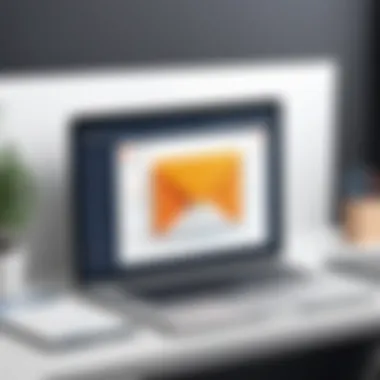

It is also beneficial to consider both positive and negative feedback. The presence of problems does not necessarily disqualify an app from consideration, especially if the positive attributes align with your needs. Here’s a summary of possible positive and negative feedback elements:
- Positive Feedback:
- Negative Feedback:
- Excellent user interface
- Strong integration capabilities
- Robust security features
- Occasional bugs
- Lack of sufficient customer support
- Limited features in the free version
Culmination
In summary, user feedback acts as a critical resource in selecting a free email management app. By engaging with the experiences of others, you can navigate the landscape of available tools with more confidence. Consider user reviews as part of a comprehensive assessment strategy, leading to informed decisions that align with personal or professional email management needs.
Potential Challenges with Free Email Management Apps
In the landscape of free email management applications, potential challenges are intrinsic factors that every user must consider. While these applications can be appealing due to their zero-cost proposition, they often come with limitations that can affect efficiency and user experience. Understanding these challenges is crucial for making informed choices that can align with individual or organizational needs.
One fundamental aspect to scrutinize is the level of technical support provided. Free email management apps may not offer robust customer service. This means that if users encounter issues, they might struggle to find resolution without a dedicated support team. Responses to queries may be slow or non-existent. This can lead to prolonged downtime and frustrations, particularly for businesses that rely heavily on timely email communications. Users may find themselves navigating through forums or community pages for solutions, which can be ineffective and time-consuming.
In contrast, paid services usually come with a guarantee of better support, including prompt assistance and access to comprehensive help resources.
Moreover, when it comes to data security, free email management apps can raise alarms. Many such applications integrate with third-party services, increasing the potential for data breaches. Users might not fully appreciate the risks of sensitive information being unintentionally exposed. Free applications could compromise security by employing weaker encryption methods or lacking critical security updates. This could leave users vulnerable to phishing attacks and data leaks, making it imperative for users to evaluate the security protocols of any application they consider.
Another point of concern arises from features and functionality. Free versions may limit the number of emails processed or restrict advanced functions, leading to a fragmented experience. Users may feel tethered by these limitations, forcing them to navigate between multiple apps or consider the jump to a premium solution, which negates the initial benefit of opting for a free program.
Ultimately, while free email management apps can provide useful capabilities, they bring challenges that users should weigh against their requirements. Keeping these potential complications in mind will help users make a more tailored choice.
Best Practices for Effective Email Management
Effective email management is essential for maximizing productivity and streamlining communication, especially in a business environment. Utilizing best practices ensures that email serves not as a burden but as a useful tool. When users implement the right strategies, they can enhance their workflow, reduce stress, and maintain clarity in their communications. Below are vital elements to consider when developing an effective email management strategy.
Regular Email Hygiene
Regular email hygiene refers to the ongoing practice of maintaining an organized inbox. It involves routine tasks that help keep your email environment manageable. The benefits of maintaining regular email hygiene are numerous:
- Reduced Clutter: Regularly archiving or deleting unnecessary emails can lead to a more organized inbox. This not only saves time but also reduces cognitive load.
- Improved Search Results: When emails are sorted and organized, finding specific messages becomes easier. You can quickly access important information without scrolling through endless threads.
- Enhanced Focus: A clean inbox can significantly improve concentration. It can be hard to focus with notifications or a cluttered screen pulling attention.
To achieve regular email hygiene, consider implementing the following tasks:
- Daily Review: Spend a few minutes each day to review and address new emails. Aim to keep your inbox at a manageable level.
- Weekly Clean-Up: Set aside time each week to delete or archive old messages. This practice ensures you stay on top of your email management.
- Unsubscribe from Unwanted Newsletters: Rather than letting promotional emails pile up, take the time to unsubscribe from those that no longer interest you. This can help keep your inbox clean and focused.
Utilizing Folders and Labels
Utilizing folders and labels is another cornerstone of effective email management. Organizing emails into folders or assigning labels enables users to categorize their communications logically. The discipline of utilizing this method provides many advantages:
- Systematic Organization: Folders and labels allow users to arrange emails by category, importance, or project. Each label or folder could represent a different subject, making retrieval straightforward.
- Time Management: Allocating your emails across various folders can save time. Instead of searching through a large volume of messages, you can go directly to the folder or label that contains the information you need.
- Stay on Task: With well-organized emails, you minimize the risk of distraction. Organized emails help maintain focus on current projects by clearly defining what requires attention.
To effectively utilize folders and labels, consider implementing these strategies:
- Create a Folder Structure: Establish a hierarchy of folders for different categories, such as projects, clients, or personal messages. This structure makes navigation intuitive.
- Label Strategically: Use descriptive labels that make it clear what content lies within. For example, labels like "Urgent," "Follow-Up," or project names can cue you quickly about your priorities.
- Review and Adjust Regularly: As your projects or tasks evolve, so should your folder structure. Periodically review if your system still works for you and adjust accordingly.
The ability to manage emails effectively can impact overall productivity vastly. By consistently following best practices, email can shift from a daily hassle to a streamlined communication tool that enhances not just individual productivity, but also team collaboration.
Overall, embracing regular email hygiene and utilizing folders and labels will lead to a more organized and efficient email experience. This not only supports personal effectiveness but also fosters a more professional approach to communication in any context.
Finale: Making an Informed Decision
As we reach the conclusion of this exploration into free email management applications, it becomes clear that making an informed decision is paramount. The myriad of free options available might seem overwhelming at first glance. However, a systematic approach can simplify the selection process significantly.
Importance of Informed Decisions
Choosing the right email management app can have profound implications for productivity and efficiency. Understanding specific features such as user interface, automation tools, and security measures can differentiate one application from another. It's not just about which app is free but which one aligns best with an individual's or organization's particular needs.
Several critical elements come to the fore:
- Feature Comparison: It is vital to compare the functionalities that each app provides. Users should look for essential elements like search capabilities and integration with other tools to enhance workflow.
- Security Considerations: Even with a free service, data protection should never be overlooked. Assessing the security features of each app will help mitigate risks associated with personal and business data breaches.
- User Experience: This encompasses how easy the app is to use and how well it fits within existing processes. The more intuitive an app is, the more likely it is to be embraced by its users.
In this context, user feedback plays a significant role. Real experiences can enlighten potential users about the strengths and weaknesses of various apps. Engaging with platforms like Reddit can yield insights about which apps have served others effectively or caused frustrations.
"The right tools can empower users to manage their communications more effectively and save valuable time."
Final Thoughts on Free Email Management Applications
Ultimately, the goal is to enhance productivity while ensuring ease of use. By applying a discerning eye to the selection criteria discussed, one can find a suitable email management solution that is both free and effective. The landscape is filled with potential; making an informed choice can unlock significant benefits.







