Discover the Best Free Online Booking Apps
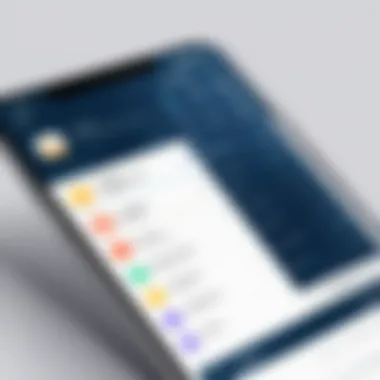

Intro
In today’s fast-paced world, effective time management has become crucial for success. For individuals and businesses alike, utilizing the right tools can streamline operations significantly. Free online booking apps are pivotal for those looking to enhance their scheduling processes without incurring additional costs. This guide analyzes a selection of these apps, focusing specifically on their functionalities, user experiences, and suitability for small to medium-sized businesses. The emphasis will be on how they can fulfill distinct user needs while providing a seamless booking experience.
Overview of Key Features
When evaluating free online booking applications, several essential software capabilities stand out. Understanding these features can help users choose the right tool for their specific requirements.
Essential Software Capabilities
- Scheduling: The primary function of any booking app is to allow users to schedule appointments effortlessly. Features like calendar integration are vital to avoid conflicts.
- Notifications: Alerts and reminders play a significant role in managing bookings effectively. Users benefit from customized notifications that keep clients informed.
- User Management: Many apps allow for multiple users with varying permission levels. This is particularly useful for teams in a business setting.
- Payment Integration: Some booking applications also offer payment processing features. This can save time and streamline transactions.
- Mobile Access: As remote work becomes standard, many booking apps provide mobile versions. This ensures users can manage schedules on-the-go.
Unique Features That Differentiate Options
While many booking apps share essential functionalities, unique features can set them apart:
- Customization: Some platforms allow for extensive branding options, letting businesses tailor the look of their booking pages to reflect their brand identity.
- Third-party Integrations: A few apps offer superior integration with tools like Google Calendar, Zoom, or Slack, enhancing usability and efficiency.
- Reporting Tools: Certain applications include analytics and reporting features, which help track booking trends and understand client preferences better.
"The best scheduling assistant is one that makes the complex simple and intuitive."
User Experience
User experience plays a critical role in the effectiveness of an online booking app. A smooth interface and reliable support can significantly enhance satisfaction for individual and business users.
Interface and Usability
A user-friendly interface is vital. Users prefer apps that make booking intuitive and straightforward. Navigation should feel natural, with clear calls to action. The learning curve should be minimal:
- Visual Elements: Clean design with reduced clutter improves focus.
- Mobile Usability: Compatibility with different devices without loss of functionality is essential as users switch between screens.
Support and Community Resources
Robust support mechanisms can differentiate booking apps, ensuring users can overcome hurdles quickly:
- Help Centers: Comprehensive FAQs, video tutorials, and how-to guides are beneficial resources.
- Community Forums: Engaging platforms like Reddit provide spaces for users to share tips and troubleshoot collectively.
- Customer Support: Access to live chat, email, or phone support can greatly enhance the user experience when questions or technical issues arise.
This exploration into the best free online booking apps aims to summarize essential features, user experiences, and differentiating factors. In an age where efficiency matters, making an informed choice can lead to considerable advantages for users in various sectors.
Understanding Online Booking Applications
Understanding online booking applications is crucial in today’s fast-paced business environment. These tools streamline the scheduling process, reducing manual effort and minimizing errors. For small to medium-sized enterprises, this can greatly enhance productivity and improve customer satisfaction. Knowing the different characteristics and the overall significance of these applications helps businesses select the right tool.
Definition and Purpose
Online booking applications are platforms that facilitate the reservation and scheduling of services. They allow users to book appointments, make reservations, or schedule resources via the internet. The main purpose of these applications is to simplify the process of organizing schedules for both the service provider and the client. This technology eliminates the need for phone calls or in-person visits, which can be time-consuming.
The implementations of online booking tools can vary significantly. Some focus on specific sectors such as hospitality or health services, while others cater to a broader range of industries. Businesses can enhance their efficiency by leveraging these applications, bringing convenience and accessibility to clients. Overall, the purpose is to create a seamless user experience, ensuring that both providers and clients can manage their appointments effectively.
Types of Online Booking Applications
Online booking applications come in various forms, tailored to meet the needs of different industries. Some common types include:
- Hospitality Management Systems: These applications allow hotel and accommodation providers to manage room bookings, customer inquiries, and payment processing. Systems like Booking.com and Airbnb are well-known examples.
- Appointment Scheduling Software: Tools such as Calendly and Acuity Scheduling are designed for service-oriented businesses like salons or consultancies. They enable clients to select available time slots based on the provider’s schedule.
- Event Management Platforms: Applications like Eventbrite cater to managing events, allowing users to reserve spots for conferences, classes, or other activities.
Understanding these types helps businesses identify what fits their requirements best. Each type has distinct functionalities that cater to different users and industries. Selecting the correct application can lead to significant workflow improvements and enhanced client interactions.
Criteria for Selecting a Free Online Booking App


When choosing a free online booking application, several criteria must be considered to ensure it meets the specific needs of the user. These criteria can significantly affect the efficiency and effectiveness of the application's use, especially for small to medium-sized businesses. The importance of each criterion will be discussed to help users make informed decisions.
User Interface and Experience
The user interface (UI) is the first point of contact for any application. An intuitive and well-designed UI can enhance the user experience, making it easier for customers to navigate and complete bookings with minimal frustration. Users should look for apps that offer a clear layout and straightforward navigation. A responsive design is also important, as many customers will access the app via mobile devices.
Consider apps that allow customization of the interface to align with your brand. This not only strengthens brand identity but also improves customer trust with professional presentation. Also, read user reviews and feedback to gauge their experience with UI and overall user satisfaction.
Feature Set Evaluation
A robust feature set is essential for the functionality of a booking app. Users should evaluate the key functionalities that are crucial for their specific operations. This includes scheduling capabilities, payment processing, and notifications.
Some critical features to consider are:
- Calendar Synchronization: Ensure the app can integrate with existing calendar systems for seamless scheduling.
- Payment Processing: Assess various payment options the app supports. Flexibility in payment methods can significantly improve customer satisfaction.
- Reminders and Alerts: Look for features that allow automated reminders for both customers and service providers. This can help reduce no-shows and last-minute cancellations.
Integration with Existing Systems
In today's digital landscape, integration with existing systems is vital. A booking app that cannot communicate with other tools, such as Customer Relationship Management (CRM) software or accounting platforms, may hinder business operations.
Check if the app offers APIs for connection with other software. For example, if your business relies on Mailchimp for email marketing, ensure the booking app can automatically sync with it. This allows for effective follow-up communication without additional manual effort.
Customer Support Options
Support from the app provider can play a significant role in user satisfaction. Examine the customer support options available. Does the service offer live chat, email, or phone support? A good support system can resolve issues quickly, minimizing downtime.
Consider the availability of tutorials, FAQs, and community forums as well. Resources such as these can empower users to solve minor problems independently while building confidence in utilizing the software.
A thorough selection process can prevent future frustrations, ensuring you choose a booking app that aligns with your business needs.
Key Features of Online Booking Apps
In today’s fast-paced environment, the efficiency of scheduling and reservations can define success for businesses of all sizes. Key features of online booking applications impact how easily and effectively users can manage their schedules. These include elements that streamline operations, enhance user experiences, and ensure smooth interactions between the service provider and clients. By understanding these essential functionalities, businesses can make informed decisions about which app best suits their needs and optimize their workflows.
Scheduling Capabilities
Scheduling capabilities are often considered the backbone of any online booking app. These features allow users to create and manage appointments efficiently. A well-designed scheduling function typically includes several components:
- Calendar Integration: Syncing with personal calendars, such as Google Calendar or Outlook, ensures that users do not double-book or miss appointments.
- Real-Time Availability: Users benefit from real-time updates on available slots, allowing for immediate booking and minimizing the chance of conflicts.
- Recurring Appointments: This feature is crucial for businesses that require regular appointments, as it simplifies the scheduling process.
- Intuitive User Interface: A user-friendly interface can significantly improve the booking experience, reducing the likelihood of user errors.
These capabilities save time, reduce administrative burdens, and enhance client satisfaction.
Payment Processing Features
The ability to handle payments securely is a critical component of any online booking application. Payment processing features can greatly impact a business's operations. Some core aspects include:
- Multiple Payment Options: Supporting various payment methods (credit cards, PayPal, etc.) increases convenience for clients and can lead to higher conversion rates.
- Secure Transactions: Ensuring security through encryption and compliance with payment standards protects both client and business data.
- Invoicing and Receipts: Automatic generation of invoices and receipts simplifies accounting processes and enhances professionalism.
- Payment Scheduling: This feature allows businesses to collect payments upfront or set up installment plans, catering to various customer preferences.
These payment processing capabilities can enhance trust and streamline revenue management for businesses.
Reminders and Notifications
Reminders and notifications play a vital role in reducing no-show rates and ensuring smoother communication between businesses and clients. Effective reminder systems include:
- Automated Reminders: Sending automatic reminders via email or SMS helps keep appointments top of mind, reducing the likelihood of missed sessions.
- Customizable Notifications: Users should be able to customize how and when they receive notifications, which improves engagement and satisfaction.
- Follow-Up Notifications: After appointments, follow-ups can be used to gather feedback, offer additional services, or maintain customer relationships.
- Cancellation Alerts: Notifying clients promptly about cancellations or rescheduling prevents inconvenience and engenders goodwill.
These functions enhance the overall booking experience, demonstrating professionalism and care.


Customization Options
Customization options in online booking apps allow businesses to tailor the application to fit their unique branding and operational needs. Key elements include:
- Branding Elements: Businesses can incorporate their logos, color schemes, and interface designs to create a cohesive client experience.
- Personalized Booking Pages: Having a customized booking page that reflects the business's identity can strengthen trust and improve client interactions.
- Service Offerings: Flexibility to showcase specific services or products enhances clarity for clients and aids in guiding their selections.
- User Role Management: The ability to customize user access levels ensures security and proper workflow within a business, especially when multiple team members are involved.
Customization fosters a unique user experience and can differentiate a service provider in competitive markets.
Top Free Online Booking Applications
The landscape of online booking applications has become increasingly diverse, providing essential services for individuals and businesses alike. In this section, we delve into the top free online booking applications, highlighting the significance of each in meeting varied user needs. Free booking applications serve as vital tools for managing appointments, reservations, and schedules, enabling users to streamline their operational processes without incurring costs. An efficient booking system can help reduce administrative burdens, improve customer satisfaction, and enhance overall productivity.
Selecting the right application can be daunting, given the multitude of choices available. Factors such as usability, feature set, and integration capabilities play a crucial role in your decision-making process. By examining specific applications, we can better understand what they offer, the benefits they provide, and what considerations should be taken into account when choosing a booking solution.
App One Overview
App One is an online booking platform designed to cater to small business owners and independent service providers. One of its standout features is its collaborative calendar, which allows users to manage appointments directly within a visually intuitive interface. This app supports multiple appointment types and easily adjusts availability based on various factors.
Furthermore, App One boasts comprehensive reporting tools that offer insights into customer behaviors and appointment trends. This feature can guide users in marketing strategies and help in optimizing operational efficiency. The application also provides seamless integration with payment gateways, thereby simplifying financial transactions.
App Two Overview
App Two excels in its user-friendly design, making it particularly suitable for professionals who may not be tech-savvy. The interface is sleek, ensuring a minimal learning curve. Users benefit from customizable booking forms, which allow them to tailor the experience for their customers.
A particularly noteworthy aspect of App Two is its robust reminder system. It sends automated notifications through email and SMS, decreasing the incidence of no-shows. This also fosters better communication with clients. Moreover, it includes tools for customer relationship management, enabling businesses to foster deeper connections with their clients through personalized interactions.
App Three Overview
App Three is recognized for its versatility and extensive feature set. Catering to a wide range of industries, it allows users to manage not just appointments but also event bookings and reservations. One of its remarkable features includes a mobile app, ensuring users have access to their schedules on-the-go.
In addition, App Three integrates with various third-party platforms such as social media channels and marketing tools. This capability allows businesses to promote their services effectively while managing bookings from a single platform. \n Security is also a strong suit of App Three, ensuring that user data is protected with industry-standard encryption protocols. Such measures are crucial for businesses that handle sensitive customer information.
User Experiences and Reviews
User experiences and reviews are critical in understanding the effectiveness and usability of online booking applications. These insights provide potential users with firsthand accounts of how these systems operate in real-world scenarios. When evaluating a booking app, the perceptions from users help reveal the strengths and weaknesses of the application. For business professionals, the feedback can guide informed decision-making in selecting tools that best fit their operational needs.
User experiences contribute to a greater understanding of the app’s performance. They provide observations related to functionality, ease of use, and support. Moreover, reviews can highlight specific features that may not be immediately evident in promotional materials. This is where customer honesty plays a major role. Professionals looking for a reliable booking application should pay attention to trends in user feedback, particularly those pertaining to overall satisfaction and adverse issues encountered during use.
Common User Feedback
User feedback tends to emphasize several recurring themes, good or bad. Positive reviews often mention intuitive interfaces, streamlined booking processes, and ample customer support. Many users appreciate how easy it is to integrate various payment methods, and they value the ability to send notifications through email or SMS.
Conversely, negative aspects frequently mentioned include layout confusion, lack of essential features, and customer service challenges. Users sometimes report frustration when trying to navigate the app or when they encounter technical glitches. In fact, these concerns can sway potential users during their assessment.
Some common feedback points are:
- Simple navigation and user-friendly design
- Efficiency of booking and cancellation processes
- Responsive customer service when issues arise
- Reports of system downtimes or errors during peak usage
Understanding these user sentiments is vital for anyone considering a free online booking app. As they paint a clearer picture of what to expect, they can influence decisions significantly.
Case Studies of Successful Implementation
Examining case studies can further illuminate the capabilities of booking applications. Successful implementations serve as models for best practices within various industries. These real-world examples demonstrate how companies adopted online booking solutions and what results followed those changes.
For instance, a small salon might implement a booking app to handle appointment scheduling. Initially, they face challenges with client overflow. After integrating the application, they notice a significant decrease in missed appointments and an increase in customer satisfaction. Feedback from clients reveals they appreciate receiving reminders via text or email. Such outcomes highlight the tangible benefits of using online booking systems.
Another example is a fitness studio that utilized an online booking app to manage class reservations. By adopting this technology, the studio reduces the administrative burden. They can focus more on retaining clients rather than on managing schedules. User reviews stress how quickly they can reserve spots for their favorite classes. These insights enhance the credibility of the application and reinforce its suitability for other business types.
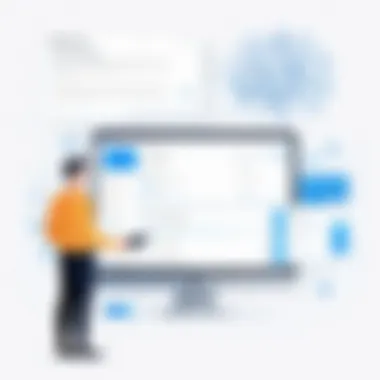

"The implementation of an online booking app has transformed how we manage our appointments. Clients are happier, and our staff can concentrate on service rather than scheduling details."
Understanding user experiences not only enriches knowledge but also fosters a connection between potential users and those who have already navigated similar paths. By studying reviews and case studies, business professionals can position themselves to make educated choices regarding the online booking applications they select.
Challenges and Limitations
Exploring online booking apps involves more than just identifying features and benefits. Understanding challenges and limitations equips users with the foresight necessary to avoid potential pitfalls. Acknowledging these issues can lead to more informed decision-making.
Common Issues Faced by Users
Users often encounter several common issues while utilizing free online booking applications. One major concern is usability. Many apps can present confusing interfaces, leading to a frustrating user experience. When users struggle to navigate through the application, it impacts their ability to make bookings efficiently.
Lack of Customization is another hurdle. Many options in free applications do not allow significant tailoring to specific business needs. This can constrain businesses looking to enhance their brand experience for clients.
Users also report limited customer support. Free applications may not offer comprehensive support, leaving users stranded during critical moments. Without prompt assistance, issues may linger and worsen over time.
Security Concerns
Security is always a top priority when dealing with online transactions. Users must be cognizant of how their data is managed. Free booking apps may not implement robust security measures. Lack of end-to-end encryption can expose sensitive information including payment details, leading to breaches of trust.
Moreover, users should clarify how the app handles data storage. Understanding where and how data is stored is essential for ensuring compliance with regulations like GDPR. This protects both businesses and users from potential liabilities.
Data Management Challenges
Managing data effectively is another critical challenge for users of free online booking apps. Integrating stored data with existing systems often presents hurdles. Many applications do not facilitate seamless transitions, making it cumbersome to retrieve and utilize data effectively.
Furthermore, data accuracy can become an issue. Users may find discrepancies in bookings or cancellations, complicating operational processes. Regular audits and updates will be necessary to maintain data integrity, which can require additional resources that smaller businesses may not have available.
Future Trends in Booking Applications
The landscape of online booking applications continuously evolves. Understanding the trends that shape this industry is essential for users, particularly businesses and service providers. Future trends offer insights into emerging technologies and shifts in user behaviors, helping stakeholders make informed decisions. Key focuses include advancements in digital tools and changes in how consumers interact with these platforms.
Emerging Technologies
Innovation is at the forefront of online booking applications. Several technologies are driving profound changes in this field.
- Artificial Intelligence: AI enhances user experiences by providing personalized recommendations. Chatbots use AI to handle customer inquiries 24/7, improving response times and user satisfaction.
- Mobile App Integration: As mobile usage increases, booking applications are adapting. Many now feature mobile-friendly interfaces, allowing users to book services from anywhere.
- Blockchain Technology: This technology brings improved security for transactions. Its decentralized nature helps reduce fraud, making booking apps safer for users.
- Voice Recognition: With the rise of smart speakers, voice recognition technology is changing how users book services. It allows for hands-free bookings, creating a seamless user experience.
These advancements not only enhance convenience but also boost trust among users, critical for customer retention and acquisition.
Shifts in User Preferences
The preferences of users are changing, influenced by various social and technological factors. Understanding these shifts can help businesses adapt their booking systems effectively.
- Emphasis on User Experience: Users now prefer intuitive and user-friendly interfaces. They demand simplicity in navigating applications and completing bookings quickly.
- Desire for Customization: Modern users appreciate platforms that allow personalization. They seek options to tailor their bookings according to their needs, reflecting a more hands-on approach.
- Increased Focus on Sustainability: Environmentally conscious consumers are looking for businesses that reflect their values. Booking platforms that highlight green practices are gaining popularity.
- Expectations of Immediate Gratification: Users are increasingly accustomed to instant responses and quick service. Delays can lead to frustration, making speed a priority for booking applications.
These shifts necessitate an adaptable strategy for service providers. Recognizing these trends ensures that businesses remain competitive in a dynamic market.
"The adoption of new technologies and understanding user preferences will shape the future of booking applications, leading to better experiences for everyone involved."
By closely monitoring these trends, entrepreneurs and IT professionals can navigate the changes successfully. A proactive approach will enhance not only user satisfaction but also improve overall service delivery.
End and Recommendations
The conclusion and recommendations section holds significant importance as it encapsulates the essence of the article. This part is where insights are synthesized, guiding readers to make informed decisions about selecting an online booking app. Readers will benefit from a summary of key findings and practical advice on how to approach the selection process. By distilling the complex information presented throughout the article, this section aims to equip entrepreneurs and IT professionals with a clear perspective on how to navigate their options in the ever-evolving landscape of online booking applications.
Summary of Key Findings
Through thorough analysis, it is evident that not all online booking apps are created equal. Their features, user experiences, and overall effectiveness can vary widely. Here are the key findings from the previous sections:
- User Experience: The usability and design of an app greatly impact user satisfaction. Intuitive interfaces are preferred by most users.
- Feature Set: Essential features such as scheduling capabilities, payment processing, and reminders are critical for functionality. A rich feature set can significantly enhance organizational efficiency.
- Integration: Seamless integration with existing systems can save time and reduce operational friction. Businesses must look for applications that can easily connect with their current platforms.
- Support: Customer support services, such as live chat and FAQs, are crucial for addressing user concerns quickly.
- Security: Data protection and privacy should not be overlooked. Users must ensure that their selected app adheres to security best practices.
Final Thoughts on Selection Process
The selection process for an online booking app requires careful consideration and strategic planning. First, businesses should define their unique needs by analyzing their scheduling patterns and customer interactions. Secondly, it's beneficial to test multiple apps with trial versions. User feedback from reviews can provide insights into real-world performance.
Moreover, keeping an eye on emerging technologies and trends is wise. As user preferences shift, staying updated on industry developments can yield long-term benefits.





