Top Free Route Planning Apps: A Comprehensive Review
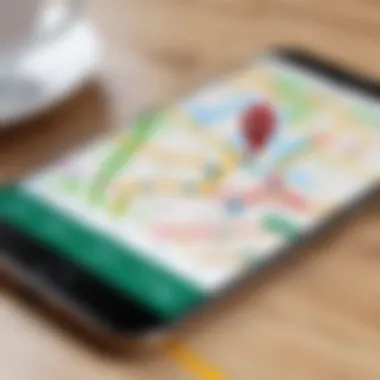

Intro
In today's world, where efficiency and time management are paramount, route planning applications have become essential tools. They provide the necessary guidance for navigating roads, be it for travel or day-to-day commutes. With several free options available, however, selecting the best app can be overwhelming. This article seeks to dissect various free route planning apps, providing valuable information to users looking to enhance their navigation experience.
We will explore the core features of these apps, their unique capabilities, and the overall user experience they offer. By examining user feedback and performances, we aim to arm readers with insights that truly count in improving their travel routes and reducing travel time.
Overview of Key Features
Essential Software Capabilities
When analyzing route planning apps, it’s important to consider their fundamental attributes. The best apps typically provide precise directions and real-time traffic updates. Most applications integrate mapping technologies which help in calculating the fastest routes considering the current traffic conditions.
Users expect features such as:
- Turn-by-turn navigation: Clear instructions that guide users throughout their journey.
- Offline maps: Accessibility when the internet connection is unreliable.
- Route customization: Options to adjust routes based on personal preferences, such as avoiding toll roads or highways.
Unique Features That Differentiate Options
Each app brings something unique to the table. For instance, Google Maps is well-known for its vast database and reliable direction. Waze stands out with its crowd-sourced information, helping users avoid accidents and road closures based on real-time data.
Other apps may focus on specific needs:
- MapQuest: Offers alternate routes for planning.
- HERE WeGo: Provides a clean interface with public transport options.
These unique features often determine an app’s suitability for individual users or specific needs like commercial driving or personal travel.
User Experience
Interface and Usability
A user-friendly interface plays an essential role in the adoption of route planning apps. An intuitive design allows users to navigate the application easily, important for drivers who cannot afford distractions.
- Interactive features can empower users, making it simple to re-route or adjusting settings effortlessly.
- Customization settings enable tailored experiences, enhancing user satisfaction.
Support and Community Resources
Effective support systems are crucial, particularly when users encounter issues. Many apps offer community resources such as forums and FAQs that can guide users through common problems. Additionally, dedicated customer support can help resolve more complex issues promptly.
"The true value of a route planning application lies not just in its features but in the support it offers to its users."
Understanding Route Planning Apps
Route planning apps have gained significant importance in today's fast-paced world. These tools assist users in effectively determining the best routes for their travel needs. An understanding of route planning apps is essential for tech-savvy individuals and professionals who rely on efficient navigation whether for personal use, logistics, or business operations.
Through the utilization of these apps, users can save time, reduce fuel consumption, and enhance their overall travel experience. In an era where efficiency is paramount, understanding how these apps function, their purpose, and their features is critical. Specific elements like real-time traffic updates and multiple stop management are vital for planning optimal routes.
Not only do these apps simplify navigation, but they also adapt to changing conditions such as unexpected roadblocks. They can significantly influence how individuals and organizations approach route planning, making it a relevant topic for those interested in technology and transportation.
Definition and Purpose
Route planning apps are software applications designed to provide users with directions, travel estimates, and route optimization. Their primary purpose is to help users navigate from one location to another by calculating the most efficient paths based on various factors like distance and traffic.
These apps cater to a wide audience, including everyday commuters, delivery personnel, and logistics managers. Their ability to deliver accurate, real-time information contributes to better decision-making in travel planning.
Key Features of Route Planning Apps
Real-time Traffic Updates
Real-time traffic updates are a critical feature in route planning apps. This functionality allows users to receive live information regarding traffic conditions. The key characteristic here is the immediate reporting of incidents or delays. This feature is beneficial because it helps users avoid congested areas, thus saving time during travel.
The unique advantage of real-time traffic is its integration with live feeds which enables quick rerouting of the navigation path. However, a disadvantage may be that not all apps provide equally accurate data, which might lead to less reliable navigation.
Multiple Stop Management
Multiple stop management is another essential aspect of route planning apps. This feature allows users to input several destinations in a single journey. The popularity of this feature arises from its ability to enhance travel efficiency for deliveries or multi-stop trips.
An important aspect is the ability to calculate the best order of visits, taking distance and time into consideration. This can significantly aid in logistics and scheduling. However, complex routes may lead to confusion in some apps, which can make usability challenging for some users.
User-Friendly Interfaces
User-friendly interfaces are crucial for route planning apps to ensure accessibility for all users. This characteristic includes easy navigation and simple design. A beneficial aspect of user-friendly interfaces is that they lower the learning curve for new users. A clear layout with intuitive controls enhances the overall user experience when planning routes.


While simplicity is advantageous, it sometimes comes at the cost of advanced features that might be hidden or hard to access, which could frustrate more experienced users.
Integration with Other Services
Integration with other services is a significant feature that enhances the functionality of route planning apps. Many apps allow users to link with calendars, ride-sharing services, and public transport information. This attribute broadens the user experience by offering seamless transitions between multiple modes of transport.
The key advantage is that users can manage all aspects of their travel within a single platform, increasing convenience. However, privacy concerns may arise, as some users may hesitate to share their location data with third-party services.
Criteria for Selecting the Best App
Selecting the right route planning app is essential for anyone looking to navigate efficiently. This section discusses the criteria that can help users make informed choices. The decision to choose one app over another can greatly impact travel experience, efficiency, and overall satisfaction. Understanding the specific criteria involved in selecting the best application allows users to align their needs with the app’s capabilities.
User Needs Analysis
Performing a user needs analysis is important in determining which app works best. Different users have different requirements. For instance, a long-haul truck driver may prioritize multi-stop route management, while a casual traveler may seek a quick and straightforward navigation solution. The first step is to identify key needs, which often include:
- Type of travel: Daily commuting, long trips, or delivery routes.
- Device compatibility: Does the app work on both mobile and desktop?
- Real-time updates: Is live traffic information critical?
Assessing these factors helps narrow down choices to those that fulfill the primary requirements effectively.
Functionality vs. Usability
Analyzing functionality and usability is central in making an informed decision. A sophisticated app with numerous features might provide robust routing options, yet if it lacks an intuitive interface, user satisfaction can suffer. Therefore, balancing functionality and usability is key. Users should consider:
- Ease of Use: Is the app simple to navigate?
- Feature Relevance: Does it include only necessary features?
Selecting an app that provides a smooth user experience alongside effective features will yield better results during travel.
Cost Considerations
Cost is a major factor when choosing route planning apps. Many users start with free versions but may encounter limitations that hinder performance. Understanding these aspects can influence the final decision.
Limitations of Free Versions
The limitations of free versions often include restricted features or advertisements. While these versions allow users to navigate without upfront costs, they can lead to frustration. Common limitations may be:
- Reduced access to real-time traffic data.
- Limited route customization options.
Despite these drawbacks, many users find free versions helpful as a basic tool, especially for casual use. The ability to use the app without financial commitment makes it an attractive option for first-time users.
Upgrade Options
Upgrade options offer an avenue for enhanced features. Many apps present a tiered system where basic functionality is free but advanced features require payments. This can be beneficial for users who find that their navigation needs exceed free offerings. Considerations include:
- Added Features: Such as offline maps or advanced routing.
- Subscription Costs: Will upgrading fit my budget?
Evaluating upgrade options helps understand potential future expenses and benefits. Many professionals may find that investing in these options is worthwhile for enhanced reliability during critical trips or deliveries.
Comprehensive Review of Free Route Planning Apps
In the realm of modern navigation, the availability of various free route planning apps has made it easier for individuals and businesses to optimize their travel plans. This section presents a thorough examination of these applications, focusing on their unique features and overall relevance. An effective route planning app not only helps users find the fastest routes but also enhances the overall travel experience by considering traffic, directions, and user preferences. Thus, understanding the strengths and weaknesses of each app is crucial for making an informed decision.
Google Maps
Overview
Google Maps serves as a cornerstone in the world of navigation applications. It allows users to access detailed mapping and real-time traffic updates, which is a significant advantage. The integration of satellite imagery and Street View is unique, providing a comprehensive view of locations. As a result, it is a popular choice among users looking for a reliable navigation tool.
Strengths and Weaknesses
One key strength of Google Maps is its vast database of locations and points of interest, which offers users extensive options during planning. However, some users have noted issues with battery consumption on devices when using real-time navigation features. This limits its effectiveness during long journeys, especially where power outlets are scarce.
User Experience
The user interface of Google Maps is intuitive, making it accessible even for those who are not tech-savvy. From seamless zooming to easy route alterations, it supports a fluid experience. Yet, some users may find the multitude of features overwhelming at first, which could lead to a slight learning curve.
Waze
Overview
Waze distinguishes itself by focusing on user-generated data to provide real-time traffic alerts. This collaboration among users helps in identifying accidents, road closures, and other potential delays. Consequently, Waze promotes a sense of community among drivers, which proves appealing in urban environments.
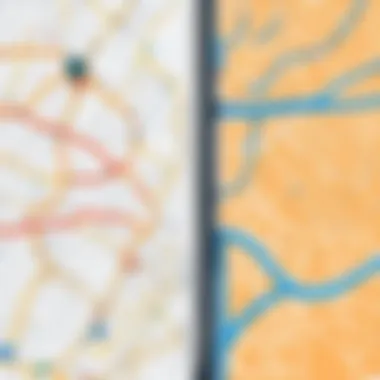

Strengths and Weaknesses
The standout feature of Waze is its ability to circumvent traffic and propose alternative routes efficiently. However, this advantage can sometimes come at the cost of longer routes for drivers unfamiliar with local shortcuts. Additionally, the reliance on user reports may lead to inconsistencies in data accuracy.
User Experience
Waze offers a gamified experience, which encourages more users to contribute to real-time updates. The overall app is user-friendly, although some may find the interface cluttered due to various notifications and alerts. Understanding these can enhance the user experience if navigated properly.
MapQuest
Overview
MapQuest may not be as widely known as its competitors, but it remains a robust option for route planning. It provides traditional mapping features along with options for step-by-step navigation. Users appreciate its straightforward interface, which prioritizes clarity over excessive functions.
Strengths and Weaknesses
MapQuest's ability to re-route based on changing traffic conditions is commendable. However, it may lack the depth of traffic analysis seen in apps like Google Maps and Waze. While it is reliable, the user base can feel limited when compared to more popular applications.
User Experience
The app provides a no-frills user experience, which is beneficial for users looking for straightforward navigation. However, some users missed features that other apps offer, such as real-time updates from fellow users. This could make MapQuest feel outdated in a rapidly evolving market.
HERE WeGo
Overview
HERE WeGo offers interesting functionalities that cater to both vehicular and pedestrian navigation. The app is known for its offline capabilities, which makes it ideal for users traveling in areas with limited internet access. This feature positions HERE WeGo as a favorable choice for international travelers.
Strengths and Weaknesses
The offline maps are a significant strength, allowing users to download maps for use without data. Nonetheless, updates may not be as real-time as those in other applications, which can result in outdated information. This limitation must be considered based on user needs.
User Experience
HERE WeGo's design is clean and user-friendly. However, the interface can feel too minimal for some, lacking additional features that improve functionality. Users might find the simplicity appealing, whereas others may long for more detailed analytics.
Sygic GPS Navigation
Overview
Sygic GPS Navigation thrives on providing comprehensive offline navigation. Equipped with high-quality maps and diverse route planning options, it is a strong contender in the free application market. Its focus on building robust offline functionality makes it appealing for users traveling in remote areas.
Strengths and Weaknesses
The standout aspect is the app's voice guidance, which works exceptionally well offline. However, some original features require a paid subscription for full access. This could deter users from adopting the app to its full potential if they are unfamiliar with what the premium offering includes.
User Experience
Sygic offers a straightforward user interface that minimizes distractions while driving. Nevertheless, some users might find it lacking in community-driven features compared to Waze, resulting in less engagement when navigating complex environments.
In summary, each of these route planning apps has unique advantages and limitations. Understanding these can facilitate informed decision-making, depending on individual user needs and travel preferences.
Comparative Analysis of Features
The landscape of route planning apps is diverse, demanding a careful examination of their individual features. A comparative analysis allows us to dissect the various functionalities of these applications, which is crucial for understanding their strengths and weaknesses. In this section, we will delve into specific aspects that can influence user experience and satisfaction. Highlighting these elements will facilitate informed decisions for tech-savvy users and business professionals who require precise navigation tools.
Mapping Accuracy
Mapping accuracy is a fundamental aspect that determines how well a route planning application can guide its users. The effectiveness of these apps hinges on precise geographical data and how frequently that data is updated. Accurate mapping not only influences travel time but also impacts safety. A user relies on an application to provide routes that are not only reliable but also free from errors, as misdirections can lead to frustration or even hazardous situations.
Many free apps utilize crowdsourced data to enhance their mapping accuracy. This real-time information can be invaluable, especially in urban environments where road conditions can change rapidly. When evaluating an app's mapping accuracy, consider factors such as the frequency of updates, the source of the data, and user feedback concerning routing issues. A comprehensive understanding of these elements equips users to select the most effective app for their routing needs.
Traffic Reporting Capabilities
Traffic reporting capabilities are integral to route planning applications. The ability to provide real-time traffic information can drastically alter travel times and route choices. An app that lacks robust traffic reporting may leave users in unexpected gridlock, diminishing the overall effectiveness of the tool.
When assessing traffic reporting features, pay attention to how thorough the data is and how quickly it reflects current conditions. Some applications rely on GPS data from users to generate live traffic updates, which allows for dynamic rerouting when unusual congestion is detected. Understanding each app’s approach to traffic reporting will give users insights into the app’s reliability during peak travel times.
User Accessibility
User accessibility is about how easily individuals can use these route planning applications. This aspect encompasses the user interface design, ease of navigation, and overall user experience. An optimal app should be intuitive, allowing users to set routes with minimal effort.
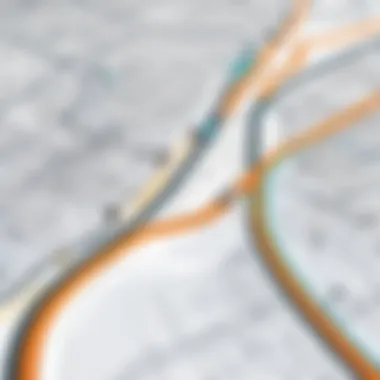

Accessibility should also extend to various user needs. For example, does the app support voice commands? How visually accessible is it for users with disabilities? By focusing on these dimensions, users can identify which apps cater best to their specific conditions or preferences. Taking the time to engage with the user interface or reading reviews can provide insights into how well an app performs in this area.
"User accessibility is not just a feature; it’s a cornerstone of effective route planning apps. A failure in this area can render even the most sophisticated technology useless."
User Feedback and Experiential Insights
Understanding how users perceive and interact with route planning apps is a vital aspect of evaluating their effectiveness. User feedback provides real-world insights that often highlight practical benefits and flaws which could be overlooked during development. This perspective can also reveal unique use cases that the apps may cater to, thereby enriching user experience and satisfaction.
Feedback serves several functions:
- Validation of Features: Users can confirm whether the features claimed by the developers are truly useful in everyday scenarios.
- Identification of Pain Points: Constructive criticism often shows where users struggle, giving developers concrete areas for improvement.
- Guiding Development: User insights can help steer future updates, ensuring that app evolution aligns with user needs.
- Community Building: Platforms where users share their experiences can foster community engagement, aiding users in adapting and optimizing their use of the app.
In addition, analyzing user review trends and survey results provides quantitative and qualitative data that can reveal broader patterns in user preferences and behaviors. Thus, user feedback not only serves as a benchmarking tool but also as a critical engagement metric.
Survey Results
Surveys offer a structured way to gather user opinions and experiences with different route planning apps. Collecting data from surveys can be instrumental in understanding both the strengths and weaknesses of these applications. Some key areas typically covered in these surveys include:
- Ease of Use: Users often rank apps based on how intuitive and user-friendly they feel, influencing overall satisfaction levels.
- Accuracy of Navigation: Users report their experiences with real-time traffic updates and route accuracy, which are critical for effective navigation.
- Feature Usage: Survey results can indicate which features are most commonly used, shining light on what matters most to the users.
- User Support: User satisfaction can hinge on the quality of customer support when issues arise during usage.
Results from recent surveys reflect these insights:
- 70% of users prioritize apps with real-time traffic updates.
- 60% find that multiple stop management capabilities enhance their travel planning.
- 55% rate user interface design as a crucial aspect influencing their choice of app.
This data underscores the relevance of particular features and user experience metrics. Consequently, surveys act as not only a reflection of user sentiment but also a roadmap for app developers aiming for improvement.
"User feedback is an invaluable resource that can shape the future of route planning technology, ultimately making travel more efficient and enjoyable for everyone."
Engaging with these insights enables potential users to make well-informed choices when selecting a route planning app, tailored to their individual needs and preferences.
Future Trends in Route Planning Technology
The landscape of route planning technology is evolving rapidly. It is crucial to understand the future trends that may shape how users interact with their navigation tools. These trends not only enhance the efficiency of travel but also offer new opportunities for innovation in the space. Among these developments, artificial intelligence and augmented reality stand out as significant influences. Each presents unique advantages that could revolutionize user experiences and outcomes.
Integration with AI
Artificial intelligence is already transforming various industries, and route planning is no exception. The incorporation of AI into navigation applications can lead to smarter routing options. For instance, AI algorithms can analyze vast amounts of traffic data to predict congestion before it happens, suggesting alternative routes proactively. This capability can save time and fuel, benefitting both individual users and businesses that rely on logistics.
Furthermore, machine learning allows apps to learn from user behavior over time. As the system gathers data from how users select routes and respond to traffic updates, it can suggest personalized routes that align with their preferences. For example, if a user consistently avoids toll roads, the AI can adjust recommendations accordingly.
"AI-driven route planning is not just about navigating from point A to point B; it's about creating a tailored experience that evolves with the user's needs."
Additionally, AI can enhance user interfaces by enabling voice commands and natural language processing. This can make the app more intuitive, providing hands-free operations for drivers. However, these advancements come with considerations regarding data privacy and ethical use of information, which users should be aware of while utilizing such features.
Potential for Augmented Reality
Augmented reality offers another exciting avenue for route planning technologies. By overlaying digital information onto the real world, augmented reality can enhance navigation in ways that traditional mapping cannot. For instance, users could see directions displayed directly on their surroundings through AR glasses or smartphones, making navigation more immersive and interactive.
This technology could also provide real-time visualization of complex intersections or routes with heavy traffic. Users can visualize where to turn or how to merge into oncoming lanes, which could reduce the likelihood of errors and accidents on the road.
Additionally, AR can cater to specific needs, such as targeting pedestrian navigation through crowded areas. Tourists, for instance, could benefit greatly from AR-enhanced maps that display local attractions alongside directions.
However, as with the adoption of any new technology, challenges exist. The accuracy of AR guidance can be affected by environmental factors like lighting and weather conditions. Developers must work on improving these aspects to make augmented reality a reliable tool for route planning.
End and Recommendations
The conclusion and recommendations section holds significant value in this article. It serves as the final touchpoint for readers, summarizing the key insights accumulated throughout the exploration of various free route planning apps. This section synthesizes the information and reiterates the importance of the user’s needs and preferences in choosing the right tool for navigation.
Accurate navigation significantly enhances travel efficiency. In today’s fast-paced environment, having access to real-time data can be a game changer. Therefore, a well-rounded conclusion allows users to reflect on the features that matter the most to them. It clarifies that the choice of an app is not just about technology. Rather, it encompasses convenience, reliability, user experience, and personal requirements.
Moreover, this section can help mitigate decision fatigue. With numerous options available, a straightforward summary can aid in narrowing down choices based on established criteria. Emphasizing specific apps that cater to different user needs can provide clarity.
Summarizing Key Takeaways
In this exploration of free route planning apps, several core takeaways emerge:
- Diversity of Options: Many free apps exist, each with unique strengths and weaknesses.
- User Experience Matters: A user-friendly interface significantly influences the overall satisfaction of the user.
- Integration Capabilities: Apps that can connect with other services often provide additional value, enhancing functionality.
- Real-time Information: Having instant access to traffic updates can help avoid delays and improve planning accuracy.
- Limitations of Free Versions: Understanding the boundaries of free services is crucial for effective route planning.
These points reinforce the idea that the best app varies from one individual to another, depending on specific needs and travel habits.
Final Recommendations Based on User Needs
When making a choice regarding the most suitable route planning app, users should take the following recommendations into account:
- Evaluate Real-life Use Cases: Consider how often you require route planning and what types of trips you usually undertake.
- Prioritize Features: List the key features that matter most, like multiple stop management or live traffic updates.
- Try Before Committing: Many apps offer free trials or basic versions. Exploring these options can help solidify a choice.
- Seek User Feedback: Consulting forums and communities on platforms like reddit.com can provide valuable insights and experiences from other users.
- Assess Future Needs: Think about evolving requirements. An app that works today might not suffice tomorrow.
By considering these aspects, users can select a route planning app that not only meets their immediate needs but also adapts as their requirements change.







