Best Help Desk Ticketing Software: A Comprehensive Guide


Intro
In today's fast-paced business landscape, the need for effective customer support has never been more pronounced. Companies of all sizes are vying for a competitive edge, and the cornerstone of this effort often lies in the ability to address customer issues swiftly and efficiently. This is where help desk ticketing software enters the frame, serving as a crucial resource for managing customer inquiries and streamlining support operations. This guide delves into the vital features, options available on the market, and best practices for implementing such systems in your business.
Understanding the significance of help desk ticketing software cannot be overstated. It not only helps track and manage customer requests but also enhances team collaboration and improves the overall customer experience. By investing in the right solutions, businesses can transform their support services and ultimately build stronger relationships with their clientele.
Overview of Key Features
Essential software capabilities
When evaluating help desk ticketing software, certain features stand out as non-negotiable. These capabilities can dramatically improve how businesses handle customer support:
- Ticket Management: This is the backbone of any ticketing system. A robust solution allows for easy creation, tracking, and resolution of customer tickets.
- Automation: Time is money, and automation features help to ensure that repetitive tasks are handled efficiently, allowing support teams to focus on more complex issues.
- Reporting and Analytics: Understanding performance metrics is key. Good software provides insights into ticket resolution times, customer satisfaction, and team efficiency.
- Integration: The ability to connect with other software tools, like customer relationship management systems, is essential for seamless workflows.
Unique features that differentiate options
While many help desk ticketing software solutions boast of similar features, some have unique traits that set them apart. For example:
- Customization: Some platforms, like Freshdesk, allow businesses to tailor the help desk interface and workflows to fit their specific needs.
- Omni-channel support: Software such as Zendesk enables customer engagement across multiple platforms like email, chat, and social media all in one place.
- Self-service options: Providing customers with knowledge bases or FAQs, as seen in platforms like Help Scout, can significantly reduce incoming tickets and empower users to solve issues independently.
User Experience
Interface and usability
A help desk solution is only as good as its usability. An intuitive interface can save time and reduce errors. Look for software that provides a clean layout, straightforward navigation, and customization options to suit your team’s workflow.
Support and community resources
Accessing comprehensive support resources can be a game-changer. Great software should come with a wealth of documentation, tutorials, and user communities. For example, platforms like Zoho Desk offer extensive online documentation and forums where users can share tips and seek help.
"The right help desk ticketing software will not only facilitate smoother operations but also lead to happier customers in the long run."
Ending
Understanding Help Desk Ticketing Software
Understanding help desk ticketing software is essential for businesses aiming to improve customer support and streamline operations. At its core, this software provides a structured framework to handle customer inquiries systematically. By implementing ticketing systems, businesses can track and prioritize issues, ensuring that none slip through the cracks. This not only boosts customer satisfaction but also enhances the efficiency of support teams.
Definition and Purpose
Help desk ticketing software is a specialized tool designed to manage customer requests and technical issues in an organized manner. Each request, or 'ticket,' contains details about the issue, customer information, and a history of interactions. Its primary purpose is to facilitate communication between support staff and customers, ensuring timely resolutions.
Additionally, these systems serve multiple purposes such as:
- Centralizing Communication: All interactions related to a specific issue are concentrated in one place, making it easier for support teams to track progress.
- Organizing Workflows: By categorizing tickets based on urgency and type, help desks can prioritize tasks, leading to more timely responses.
- Facilitating Knowledge Sharing: Over time, tickets can accumulate valuable insights and solutions that can be leveraged for future inquiries, enhancing the team's overall knowledge base.
Key Components of Ticketing Systems
A robust help desk ticketing system often comprises several key components that contribute to its effectiveness in managing customer requests. Let's dive into these components:
Ticket creation and management
Ticket creation and management are the backbone of any help desk software. Each ticket is created through various channels—whether an email, a phone call, or a web form. Once created, tickets can be assigned to specific staff members for resolution. This organized approach allows teams to handle numerous requests concurrently.
One of the most notable characteristics of ticket management is its ability to prioritize tickets based on predefined criteria such as urgency or customer type. This ensures that critical issues are handled first. However, if not managed well, a system can quickly become cluttered, leading to response delays.
An example of a unique feature in ticket management is the capability to automate ticket routing. This allows tickets to be sent directly to the appropriate department without manual intervention, significantly enhancing response times. But this can also backfire if the criteria for routing aren't accurately defined, leading to misrouted tickets.
User communication
User communication underpins the relationship between customers and support teams. Unlike traditional methods where communication might occur via fragmented channels, ticketing systems keep all discussions related to a ticket consolidated. This means that both customers and support agents can reference past interactions, providing context for the issue at hand.
A crucial characteristic of user communication features is their ability to offer various channels for ticket updates—email, SMS, or in-app notifications. This adaptability is beneficial, as it allows users to choose how they wish to be informed. On the flip side, it may overwhelm some customers if they receive too many updates across multiple platforms.
An effective feature found in many systems is the automated acknowledgment of ticket receipt, reassuring users that their issue is being processed. Yet, if the communication becomes too robotic, it may alienate customers, making them feel undervalued.
Reporting and analytics
Reporting and analytics are vital components of any help desk ticketing software, providing insights that can guide business decisions. This aspect of the system allows businesses to monitor key performance indicators (KPIs) such as response times, ticket resolution rates, and customer satisfaction scores. Gathering this data helps in identifying trends and areas needing improvement.
An important characteristic of reporting features is their ability to generate customizable reports that cater to different business needs. For instance, upper management might want a dashboard showing overall performance metrics, while team leaders may prefer detailed reports to refine their team's processes. Despite their usefulness, interpreting these analytics can be challenging; organizations must ensure their teams have the skills to extract actionable insights from the data.
One unique element in this space is the ability to benchmark against industry standards. This can provide perspective on how an organization sizes against competitors. Nevertheless, businesses must be cautious; success isn’t purely about hitting numbers but also about the quality of customer interactions.
Importance of Help Desk Software for Businesses


In today’s fast-paced business world, help desk software isn't just a luxury—it's a necessity. As companies strive to meet the expectations of increasingly demanding customers, the need for a robust ticketing system grows more critical. This software serves as a lifeline, connecting support teams with customers, ensuring that queries and issues are not only heard but resolved efficiently.
By streamlining processes and enhancing communication, help desk software plays a crucial role in maintaining customer satisfaction and loyalty. Without it, businesses may find themselves tangled in a web of chaos, leading to slow response times and frustrated customers.
Enhanced Customer Support
One of the most significant advantages of utilizing help desk software is the enhancement of customer support. This software transforms the often cumbersome process of handling customer queries into an organized system. When a customer reaches out—be it through email, chat, or social media—tickets are opened automatically, tracking the progress through various stages until resolution.
This systematic approach ensures that no issue falls through the cracks. Imagine a customer who has been waiting for a response. If your system can alert the support team that the ticket hasn't been addressed promptly, it allows for urgent actions to be taken. Empowering your support agents with the right information at the right time builds a foundation of trust between your company and its clientele.
Increased Operational Efficiency
Operational efficiency is another prime benefit of implementing help desk software. When companies rely on manual systems or Excel spreadsheets, handling customer issues becomes labor-intensive and prone to errors. By automating routine tasks, such as ticket assignment and follow-ups, support teams can focus on more complex issues that require human insight.
For instance, features like auto-assignment of tickets ensure that requests are directed to the most suitable agent based on expertise. This not only speeds up resolution times but also reduces the chances of burnout among staff.
"A well-oiled help desk system operates like a finely tuned engine, propelling customer satisfaction while optimizing team performance."
Data-Driven Decision Making
Finally, the importance of help desk software also shines through its capacity to provide valuable insights. Modern solutions come equipped with robust reporting and analytics features that allow businesses to track performance metrics. These metrics could include average response time, ticket resolution time, and customer satisfaction ratings.
With such data at hand, organizations can identify bottlenecks in their support processes and make informed decisions on how to address them. For example, if a particular type of inquiry is consistently unresolved within standard time frames, this indicates a need for additional training for those staff members. Therefore, leveraging this type of software doesn't merely help solve problems but actively nurtures an environment for continuous improvement.
In summary, help desk ticketing software is vital for any business aiming to enhance customer interactions, improve operational workflows, and make data-driven decisions. As organizations grow and customer demands shift, investing in effective help desk solutions is key to staying adept in a competitive landscape.
Top Features to Look for in Ticketing Software
When considering help desk ticketing software, understanding its key attributes can mean the difference between a smooth operation and a tangled mess of unresolved issues. The right features not only enhance efficiency but also uplift the customer experience. There are multiple elements to weigh in your decision-making process, including the ease of use, automation capabilities, and how well the software integrates with other tools you may already employ. The following sections will unpack these features to help you identify what’s essential for your business needs.
User-Friendly Interface
A user-friendly interface is the cornerstone of effective ticketing software. Imagine sifting through complex menus while trying to assist a frustrated customer; not an ideal situation. A clean, intuitive layout allows support agents to navigate the system with ease and find the necessary tools swiftly. This ease of use translates into quicker ticket resolution, which can drastically improve customer satisfaction.
In addition to simple navigation, look for customization options within the interface. This lets your team set up the dashboard according to their workflow preferences, significantly optimizing their productivity. Ultimately, the interface should feel accessible, like a familiar old jacket, rather than a maze of technical jargon.
Automation Capabilities
In today’s fast-paced environment, automation is no longer just a luxury; it’s a necessity. Implementing automation capabilities in ticketing systems allows organizations to streamline operations and reduce the burden on support teams.
Auto-assignment of tickets
Auto-assignment of tickets simplifies the process of distributing incoming requests to team members based on their expertise or availability. This feature saves everyone time and helps ensure cases are resolved by the right person promptly. The key characteristic to note is its ability to minimize human error, thus leading to more effective issue resolution.
A unique aspect of this auto-assignment function is flexibility. Many systems allow users to set specific rules for assignment—such as workload balancing—that can adapt with the fluctuations in ticket volume. However, it’s important to ensure the logic behind the assignment is transparent to avoid confusion among team members on how cases are distributed.
Template responses
Template responses are another powerful tool in the automation toolkit. This feature allows support agents to quickly respond to common inquiries with pre-written messages, saving time and enabling quicker service. The beauty of template responses lies in their ability to be customized for specific situations or client demographics, allowing for a more personalized touch without requiring extra effort.
One significant advantage of this feature is scalability. As ticket volume rises, it becomes increasingly challenging to maintain consistent and rapid replies. Template responses can tame this beast by ensuring that every customer receives timely attention without sacrificing quality. Just bear in mind that over-reliance on templates can sometimes feel impersonal if not carefully balanced with individual attention.
Integration with Other Tools
Modern businesses thrive on the ability to connect various systems and tools. Integration with other platforms, such as CRM systems and communication platforms, should not be overlooked when assessing ticketing software.
CRM systems
Integrating a help desk system with Customer Relationship Management (CRM) software can enhance the overall customer experience. CRM systems compile invaluable customer data, and when this information is accessible directly within the ticketing software, support agents can tailor their approaches and solutions based on historic customer behavior and preferences.
This integration is beneficial because it allows for a holistic view of customer interactions, fostering a personalized touch. It also reduces the need to switch between different platforms, ultimately streamlining the workflow. One downside could be the initial setup complexity, which may require some time and technical knowledge to implement correctly.
Communication platforms
The integration with communication platforms fosters seamless interactions within your team and between the support staff and customers. Systems like Slack or Microsoft Teams enable quick communication, which is essential for resolving complex issues that require collaboration. Moreover, customer inquiries can be directed to appropriate channels instantly, ensuring no message is lost amid the chaos.
One standout feature of this integration is the ability to track conversations in one centralized system. However, juggling multiple platforms can occasionally lead to information overload or gaps in communication if not managed effectively.
"An effective ticketing system is a lifeline for businesses aiming to provide stellar support, but choosing one without the right features can complicate matters rather than simplify them."
In summation, focusing on these top features can significantly impact the functionality and success of your help desk ticketing software. Whether it’s a user-friendly interface or robust integration capabilities, ensuring you have the right elements will help create an efficient, responsive customer support system that meets your organization’s needs.
Evaluating the Best Help Desk Ticketing Software
In any business environment, navigating the landscape of help desk ticketing software can feel like finding a needle in a haystack. With a plethora of options available, understanding how to evaluate these tools is paramount. Not only do these assessments help in pinpointing the right fit for a company’s specific needs, but they also ensure that investments are made wisely. A methodical evaluation will reveal the software’s ability to enhance customer relations and streamline operations. The implications of selecting the right software ripples across the entire organization, affecting productivity, employee satisfaction and ultimately, customer loyalty.
Initial Criteria for Assessment


Assessing help desk software is not unlike deciding on a car purchase; various features and capabilities can make one software stand out from the rest. It’s essential to hone in on a couple of critical areas to ensure a fruitful selection process.
Customization options
Customization options are huge in the realm of help desk systems. The ability to tailor the software to meet specific organizational needs means users can adapt it effectively to their workflows. Every company has its own intricacies, and the software should not be a one-size-fits-all deal. You might need an interface that reflects your brand’s aesthetics, or perhaps you want specific fields for ticket forms that cater to your industry.
The key characteristic of customization is its flexibility. Some platforms enable extensive modifications, allowing businesses to structure their ticketing process precisely as they see fit. One unique feature can be the creation of custom ticket statuses or workflows, which can facilitate smoother operations. However, this requires a thoughtful approach since overly complex customizations may lead to confusion among users, causing the pendulum to swing from benefit to disadvantage.
Scalability
Scalability is another pivotal element when evaluating help desk software. As businesses grow, their needs change. Choosing a platform that can scale with your organization ensures you won’t have to go through the arduous task of switching systems down the line. The hallmark of scalability is its capacity to handle increased workloads without sacrificing performance.
A standout feature of scalable systems is the ease of adding new users or functions without nuts and bolts getting too complicated. It’s beneficial because it allows organizations to efficiently allocate resources without overextending their budget. On the flip side, some may find that a highly scalable system comes with a steeper learning curve or added costs as features expand.
Marketplace Ascendants
In the ever-evolving tech marketplace, some ticketing software solutions are rising to prominence. Understanding which products are making headway can provide invaluable context for those looking to make investments in customer support infrastructures. These marketplace ascendants often lead in user satisfaction or innovative features, marking them as frontrunners worth considering in your evaluation process.
"Keeping an eye on what’s popular in the marketplace can save not only time but also headaches down the line."
Recognizing established players and emerging contenders in the market can be the fine line that separates effective support from unnecessary struggle. Future-oriented businesses must stay updated on these trends to ensure their help desk software remains relevant and effective.
Exemplary Help Desk Ticketing Software Solutions
In the current landscape where customer expectations are skyrocketing, having the right help desk ticketing software is more than just a luxury; it’s a necessity. The significance of choosing exemplary software solutions lies in their ability to streamline operations, enhancing overall efficiency and customer satisfaction across various industries. When businesses deploy an effective ticketing system, they are capable of handling customer requests and issues more efficiently, ultimately paving the way for improved communication and problem resolution. The following sections delve into some of the most leading software solutions available today, demonstrating their unique strengths and how they contribute to effective customer service.
Overview of Leading Options
A well-rounded selection of help desk software can cater to different business needs, ensuring that neither large corporations nor small enterprises find themselves without support. Here’s a closer look at some of the most prominent players in the ticketing software arena, elucidating the features that set them apart.
Comparative Analysis of Key Players
Software A
Software A is lauded for its intuitive user interface, which allows both staff and customers to navigate effortlessly. Its key characteristic is the emphasis on customization, enabling organizations to tailor ticketing workflows to better suit their needs. A distinctive feature of Software A is its robust automation capabilities that not only reduce manual workload but also enhance response times to customer inquiries.
"Automation in ticketing software saves countless hours for support teams, allowing them to focus on resolving complex issues rather than getting lost in mundane tasks."
One downside is that some users find its depth of functionality slightly overwhelming at first. Despite this, its benefits far outweigh the drawbacks, particularly in scalable businesses aiming for long-term growth.
Software B
When exploring options, Software B makes waves with its seamless integration capabilities. This aspect is pivotal in ensuring that various business tools work in harmony. One major feature of Software B is its advanced reporting and analytics module, which provides valuable insights into ticket trends and staff performance.
This software shines especially in fluid environments where adaptability is key. However, users may occasionally note that its pricing structure could be on the steeper side. Still, for organizations looking for a comprehensive view of their support processes, the investment is worth considering.
Software
Software C stands out due to its unique focus on mobile compatibility, making it easier for support teams on-the-go. The hallmark of Software C is its commitment to user experience—with a dashboard that is not only attractive but also functional. Customers appreciate its ease of use, which allows them to log and track issues quickly.
However, it might lack some advanced functionalities available in other solutions, which can become a limiting factor for more complex operations. Yet, for smaller teams or organizations prioritizing mobile support, Software C might just be the golden ticket.
By carefully reviewing each software's distinctive attributes, businesses can strategically align their choice of a help desk ticketing solution with their operational goals. Each option brings its own flavor, ensuring that support teams can work more productively and provide exemplary service without getting bogged down by inefficiencies.
Pricing Structures of Help Desk Software
Understanding the pricing structures of help desk software is crucial for businesses looking to enhance their customer support endeavors. As organizations vary in size and complexity, so too do their needs for ticketing systems. Pricing is not merely a figure; it's reflective of the features, scalability, and support that can either facilitate or hinder productivity. Examining these structures helps businesses make educated decisions, aligning their budgetary constraints with operational goals while maximizing returns on investment.
Understanding Pricing Models
Pricing models for help desk ticketing software can be as diverse as the companies that use them. Often, the options are divided into several distinct categories:
- Subscription-based pricing: Under this model, businesses pay a recurring fee, typically monthly or annually. This cost can fluctuate based on the number of users or tier of service selected, making it more predictable for budgeting.
- Per-ticket pricing: This model charges organizations based on the actual tickets processed. While it can be ideal for those with variable ticket volumes, it can become expensive during peak times.
- One-time license fee: This traditional model involves a larger upfront payment for a perpetual software license, with businesses responsible for future updates and support costs.
- Freemium options: Some software providers offer limited functions for no cost, enticing users to upgrade for more robust features.
Each pricing model has its benefits and drawbacks. For example, subscription models often include updates and support, which may be appealing for those wary of hidden costs. On the other hand, a one-time license may appear economical but could lead to higher long-term expenses if the software requires frequent updating or extensive support.
Budget Considerations for Small-Medium Enterprises
When it comes to budget considerations, small- and medium-sized enterprises (SMEs) typically operate under tighter financial constraints compared to larger corporations. Choosing the right ticketing software requires a strategic balance between cost and functionality.
Essential factors SMEs should consider include:
- User count and scalability: Understand pricing plans relative to growth. A solution that is affordable at launch may become costly as your team expands.
- Hidden fees: Often, initial quotes do not include charges for add-ons like integrations, premium support, or additional user licenses. Small details can lead to large expenditures.
- Return on investment: Assess how effectively software can reduce overhead, improve response times, and boost overall productivity. Sometimes, investing a bit more initially can lead to operational efficiencies that ultimately save money.
"If you’re a small fish in a big pond, don't let the lure of shiny features blind you. Focus on what you really need."
Thus, clarity on pricing structures not only helps budget planning, it can be a deciding factor in ensuring that the software grows alongside the business, supporting evolving needs without breaking the bank.
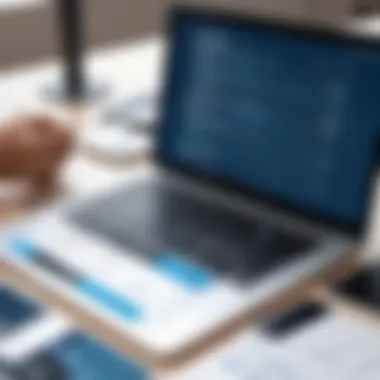

Implementation Strategies for Ticketing Software
Implementing a help desk ticketing software is not merely a technical task but an intricate dance involving various stakeholders within an organization. Getting this right can significantly enhance support operations, ensuring that customer concerns are addressed swiftly and efficiently. The success of such a deployment hinges on several key strategies that must be thoughtfully considered before making the leap.
Preparing for Deployment
Before any software hits the frontlines, preparation must be the top priority. Assessing your organization’s specific needs is crucial. Ask yourself questions like: What are the main issues we face? Is our focus on volume handling, or more on personalized customer interaction? Once you have a clear understanding, you can tailor the ticketing system accordingly.
Having an organized deployment plan can greatly streamline the rollout process. Consider the following steps:
- Inventory Existing Processes: Map out current workflows. Where are the bottlenecks? How do teams interact with customers? This visual representation will inform how the new system should integrate with existing processes.
- Setting Clear Objectives: Identify what a successful implementation looks like. Are you aiming to reduce response time? Gather customer feedback? Measurable objectives provide benchmarks for success.
- Stakeholder Engagement: Bring in team members early—from IT staff to front-line support representatives. Their insights can surface potential challenges and foster buy-in.
"A well-laid plan can often mean the difference between a rocky deployment and a smooth transition."
- Choose the Right Tools: Not all ticketing software is created equal. Ensure that what you choose aligns with your organization's unique needs—check for customization options or specialized features that can give you an edge.
Training the Support Team
Once deployment is on the horizon, the focus shifts to a critical element: training. An often-overlooked aspect, it’s imperative for getting your team up to speed on the new software. The best help desk tools won’t work wonders if the users aren't familiar with them.
Here’s how to effectively train your support team:
- Hands-On Workshops: Arrange practical sessions. This promotes learning by doing, allowing team members to get comfortable with the interface and functionalities.
- Documentation and Resources: Supply your team with user manuals, video tutorials, and FAQs. This can serve as a point of reference when they encounter issues post-training.
- Create a Support Network: Establish a buddy system where more experienced team members help those who are struggling. This encourages teamwork and reduces the learning curve for everyone involved.
- Feedback Mechanism: Implement a continuous feedback loop. Check in with the team regularly after training sessions to gauge their confidence and discuss any difficulties they face in real-time usage.
- Ongoing Training Options: Provide opportunities for further learning. Software updates may bring new features, and ongoing education can keep everyone current on best practices.
Taking the time for thorough preparation and effective training can lay a strong foundation for a successful help desk ticketing system. By investing in these strategies, organizations not only streamline their support function but also advocate for exceptional customer experiences. The right approach can truly transform how a business interacts with its clientele.
Best Practices for Utilizing Help Desk Ticketing Software
In the realm of customer support, mastering help desk ticketing software goes beyond just getting the right tool. Practicing effective strategies can significantly enhance the software's impact on operational efficiency and customer satisfaction. Understanding best practices will not only help businesses streamline their processes but also foster a culture of continuous improvement.
Encouraging User Feedback
User feedback is like gold when it comes to enhancing help desk operations. Actively soliciting insights from both customers and support agents can lead to invaluable improvements. Clients often hold the keys to understanding what’s working and what’s not in your support processes.
- Regular Surveys: Sending out periodic surveys allows you to gauge customer satisfaction and identify areas for enhancement. Keep it brief but meaningful to avoid overwhelming respondents.
- Feedback Channels: Set up multiple channels for feedback like email, social media, or even a simple feedback form on your website. This openness encourages customers to share their thoughts.
- Incorporate Feedback: It’s vital to show users that their input leads to concrete changes. Regularly update customers on improvements made based on their suggestions. This not only builds trust but also incentivizes ongoing feedback.
To illustrate the power of user feedback, consider a case where a company switched to the live chat function after realizing customers found email support too slow. This small tweak massively improved customer response times and satisfaction ratings.
Continual Optimization
When utilizing help desk ticketing software, standing still is not an option. The tech landscape and customer expectations continuously evolve, and your processes should too. Embracing a mindset of continual optimization can yield remarkable dividends.
- Monitor Key Metrics: Track pertinent metrics such as ticket resolution time, customer satisfaction scores, and agent performance. Regularly analyzing these can help identify bottlenecks.
- Regular Training: Equip team members with ongoing training to familiarize them with software updates and industry best practices. This ensures they feel confident and competent while using the software.
- Evaluate New Features: As software providers regularly release updates and new features, consistently assess which can benefit your operations. Even a small feature can sometimes lead to a significant uptick in efficiency or customer experience.
Continual optimization is an ongoing journey; think of it as fine-tuning an instrument for better harmony.
By implementing these strategies effectively, organizations can harness the true potential of their help desk ticketing software. It transforms not just customer support interactions but also overall business processes. What you can achieve with consistent practices will likely astound you.
Finale and Future Trends in Help Desk Solutions
In the contemporary business landscape, the role of effective help desk ticketing software cannot be overstated. It is the backbone that supports superior customer experiences, streamlining operations and ensuring timely resolution to customer inquiries. As we conclude this guide, it's imperative to reflect on the pivotal insights we've gathered and consider how future trends will shape this evolving sector.
Summary of Key Points
Throughout this article, we have discussed several crucial aspects regarding help desk ticketing software. Here’s a brisk recap:
- Definition and Purpose: Help desk software acts as a tool to organize and manage customer requests, ensuring no inquiry goes unattended.
- Importance for Businesses: Enhanced customer support and improved operational efficiency are hallmarks of utilizing a robust ticketing system.
- Top Features: User-friendly interfaces, automation capabilities, and integration with various tools are vital to effective ticket management.
- Evaluation and Comparison: Assessing different software solutions based on customization and scalability helps identify the best fit for any organization.
- Pricing Structures: Understanding different pricing models can aid businesses in budgeting appropriately for their software solutions.
- Implementation and Best Practices: Successful deployment hinges on thorough preparation, including training support teams and fostering user feedback.
Emerging Technologies Impacting Help Desk Software
Entering a new era, help desk software will harness developments in artificial intelligence and cloud services, fundamentally altering customer support functionalities.
AI and Machine Learning
Artificial Intelligence, especially machine learning, is revolutionizing help desk ticketing. By analyzing patterns in customer interactions, AI can predict issues before they arise, enabling preemptive solutions. This attribute not only enhances customer satisfaction but streamlines the workload for support teams. A key characteristic of AI in ticketing is its capability for
- Predictive Analytics: Help identify potential problems from amassed data, allowing teams to allocate resources proactively.
- Chatbots: 24/7 support through automated bots can resolve common queries swiftly.
However, implementation comes with its drawbacks. Certain nuances in human interaction may be lost, potentially disengaging customers needing empathy or complex support. Thus, while AI is advantageous, balancing automation with human oversight remains crucial.
Cloud-Based Services
Cloud-based solutions mark another significant shift in ticketing software. One prominent feature is accessibility; with everything stored online, teams can assist customers from anywhere in the world. This adaptability enhances collaboration and allows businesses to scale operations seamlessly.
Key advantages include:
- Cost-Effective Scalability: Businesses can adjust their subscription tiers according to changing needs without hefty investments.
- Real-Time Data Access: Immediate updates and changes ensure that information stays current, allowing teams to work efficiently.
On the downside, dependency on internet connectivity and potential security vulnerabilities must be considered. Striking a blend between leveraging cloud technologies and maintaining robust cyber defenses is essential as firms transition into this future.
"The future of help desk solutions isn't just about managing tickets; it's about creating experiences that matter."
In essence, as help desk ticketing software adapts to these emerging technologies, the focus will shift from merely resolving issues to enhancing overall customer experience. Understanding these trends is crucial for IT professionals and business owners as they navigate future challenges and opportunities.







