Explore the Best Nonprofit Budgeting Software


Intro
Nonprofit organizations often face unique financial challenges that differ significantly from those encountered by for-profit entities. As a result, effective budgeting software becomes crucial for these organizations. Selecting the right nonprofit budgeting software involves understanding not only the basic functionalities but also the specific needs of the organization. This section will provide a detailed overview of the key features and considerations necessary for evaluating nonprofit budgeting software, setting the stage for informed decision-making.
Overview of Key Features
Essential Software Capabilities
When assessing nonprofit budgeting software, it is vital to look for capabilities that streamline the budgeting process. Organizations should prioritize software that offers the following essential features:
- Budget Creation and Management: The ability to construct detailed budgets easily is paramount. Look for software that provides customizable templates and allows multi-year budgeting.
- Reporting Tools: The tool should offer robust reporting functionalities that produce real-time financial reports. This feature is critical for tracking expenses and ensuring transparency.
- Integration with Financial Systems: Effective budgeting software should seamlessly integrate with existing accounting systems like QuickBooks or Xero. This ensures data consistency and reduces manual errors.
- Collaborative Tools: Look for software that supports collaboration among team members. Features like shared access and comment functionality enhance teamwork.
- Scenario Planning: For nonprofits, being able to model different financial scenarios can aid in strategic planning. Features that allow users to adjust variables and instantly see outcomes are advantageous.
Unique Features That Differentiate Options
Different nonprofit budgeting software options offer unique features that can significantly influence your choice. Consider the following:
- User-Friendly Interface: Software with intuitive navigation promotes user adoption, especially if staff may not have advanced technical expertise.
- Customizable Dashboards: A dashboard that can be tailored to individual needs provides an immediate overview of budgetary status and key metrics.
- Grant Management Capabilities: For many nonprofits, funding often comes through grants. Specialized software may include grant tracking features, ensuring compliance and facilitating reporting.
- Mobile Access: In today’s agile work environment, access to budgeting software via mobile devices can enhance flexibility and collaboration among staff.
"The right budgeting software is not just an expense; it is an investment in the financial sustainability of your organization."
User Experience
Interface and Usability
A successful budgeting software should offer an accessible user interface. This means an uncluttered layout, clear instructions, and guided workflows. Users should be able to navigate through features and find necessary functions without prolonged training.
Support and Community Resources
Organizations should consider the availability of customer support and community resources when choosing software. Reliable support can reduce downtime during critical financial periods and enhance user satisfaction. Robust community forums allow users to share experiences and solutions, further enriching the overall user experience.
In summary, the selection process for nonprofit budgeting software requires careful consideration of specific features tailored to the unique needs of nonprofit organizations. Focusing on essential capabilities, unique differentiators, and the overall user experience will guide decision-makers toward an optimal choice.
Understanding Nonprofit Budgeting Challenges
Nonprofit organizations often operate under unique pressures that complicate their budgeting efforts. Understanding these challenges can significantly aid in the selection of the appropriate budgeting software tailored to their needs. Nonprofits usually face various financial constraints, operate in an environment emphasizing transparency, and need robust accountability measures. Each of these factors influences not only their budgeting strategies but also their overall financial management practices.
Common Financial Constraints
Most nonprofits deal with limited financial resources. Their funding typically comes from donations, grants, and events, which are often unpredictable and vary significantly from year to year. This can create budget instability. Nonprofits must prioritize spending while ensuring they can deliver on their mission. The lack of steady income forces organizations to focus on cost containment and careful allocation of funds. Moreover, many nonprofits rely heavily on volunteer work and community support, which can lead to overreliance on individuals who may not have financial expertise.
Need for Transparency and Accountability
Transparency is crucial for maintaining trust among stakeholders, including donors, beneficiaries, and the public. Nonprofits need to provide clear, accurate financial information to demonstrate that funds are used effectively. This requires comprehensive reporting and an ability to audit financial activities consistently. Transparency also helps organizations refine their strategies, as they can analyze which programs or activities generate the best outcomes. Accountability is linked to this as well; stakeholders not only want to see how money is spent but also how those expenditures contribute to the organization's goals. Not meeting these expectations can damage reputation and lead to reduced funding opportunities.
Understanding nonprofit budgeting challenges sheds light on why specialized budgeting software is not just helpful but essential for these organizations.
By acknowledging these common financial constraints and the need for transparency, organizations can better navigate their budgeting processes. Selecting software with features that specifically address these challenges can streamline operations and enhance financial integrity.
Key Features of Budgeting Software for Nonprofits
Selecting the right budgeting software for nonprofits involves understanding specific key features that enhance functionality. These features can significantly contribute to the effectiveness of financial management within an organization. The software must address the unique operational challenges nonprofits face, such as budget constraints and the need for accountability. This segment elaborates on indispensable elements that should be considered when evaluating budgeting software.
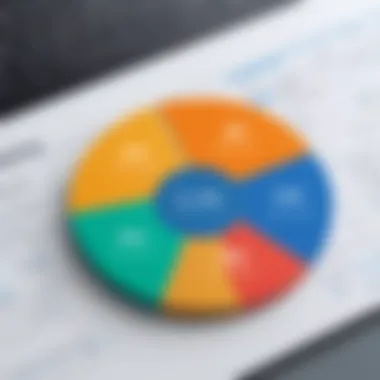

User-Friendly Interface
A user-friendly interface is paramount in nonprofit budgeting software. Many users come from diverse backgrounds and may not have extensive experience with financial software. A clean and intuitive layout facilitates ease of use. Nonprofits often operate with small teams where designated roles vary, making it critical for all users to navigate the software effortlessly. Simplified menus, clear visualizations, and accessible dashboards promote quicker acclimatization for these users. Furthermore, training needs can be reduced significantly, which is a crucial factor in efficient staff management when resources are limited.
Real-Time Reporting Capabilities
Real-time reporting capabilities are a distinct feature that nonprofit budgeting software must possess. The ability to generate up-to-date financial reports allows organizations to make informed decisions quickly. Stakeholders often require timely insights to follow financial status. This feature enables nonprofit leaders to track budgets, variances, and forecasts dynamically. As a result, organizations can adjust strategies when necessary to adhere to their financial goals. The importance of responsiveness cannot be overstated, particularly in environments marked by uncertainty and impact-driven objectives.
Collaborative Tools
Collaborative tools are essential for nonprofit organizations, where teamwork is key to achieving their missions. Effective budgeting software should support collaborative features that empower teams to communicate and work together seamlessly. Tools that allow multiple users to contribute to the budget or share insights provide a cohesive approach to financial management. This collaboration can streamline decision-making processes, ensuring that all relevant stakeholders are engaged in discussions and strategy formation.
Integration with Other Systems
Integration with other systems is often an overlooked aspect of budgeting software for nonprofits. Nonprofits frequently use various software, such as donor management or project management tools. A budgeting software that integrates seamlessly with these existing systems will lead to improved data management and reduced manual data entry. This integration streamlines the workflow, thereby minimizing the chances of errors and inconsistencies across different platforms. Additionally, having a consolidated view of all financial data promotes better strategic planning and execution, allowing organizations to allocate resources more effectively.
"The effectiveness of budgeting software hinges on its ability to cater to the distinct operational needs of nonprofit organizations."
Comparative Analysis of Leading Software Options
The evaluation of different nonprofit budgeting software options is crucial for informed decision-making. When organizations assess various solutions, they can identify which software aligns best with their specific requirements. This comparative analysis scrutinizes the strengths and weaknesses of prominent software, allowing nonprofits to make choices that maximize efficiency.
Different software comes with distinct features, usability, and pricing models. Thus, understanding these differences can significantly impact how effectively a nonprofit can manage its budgeting process. The key elements to analyze include user-friendliness, reporting capabilities, collaboration tools, and integration with existing systems. This examination ultimately supports nonprofits in optimizing their financial management and enhancing transparency in their operations.
Software A: Overview and Features
Software A is known for its robust set of budgeting tools tailored for nonprofits. It provides an intuitive interface that ensures users, regardless of their technical skills, can navigate it with ease. Key features include:
- Customizable Budgets: Users can create budgets that fit their unique circumstances and goals.
- Real-Time Data Access: This allows organizations to view their financial status at any moment, essential for quick decision-making.
- Collaboration Features: Team members can work simultaneously on the budget, improving communication and coordination.
Moreover, Software A integrates seamlessly with various accounting solutions, enhancing overall functionality. The combination of its features makes it a strong candidate for organizations focused on efficient budgeting.
Software B: Overview and Features
Software B stands out for its comprehensive reporting tools which provide detailed insights into financial performance. This software is characterized by:
- Automated Reporting: It generates reports automatically, saving time and reducing error risks.
- User-Centric Design: The layout is designed to be straightforward, reducing the training time for new users.
- Dashboard Customization: Users can personalize their dashboards to display the most relevant financial metrics for easy access.
One of the compelling advantages of Software B is its customer support. Many users report quick response times and helpful advice, which is crucial during implementation phases and beyond.
Software C: Overview and Features
Software C offers a unique blend of essential budgeting and advanced analytical features, making it suitable for those who want to dive deeper into their financial data. Key highlights include:
- Forecasting Tools: Organizations can predict future trends based on historical data.
- Mobile Access: Features a mobile app, which is ideal for users who need accessibility on-the-go.
- A Comprehensive Help Center: As a resource, it includes tutorials, FAQs, and support articles.
Overall, Software C is appealing for nonprofits that prioritize data-driven decision-making. Its sophisticated analytics can help uncover insights that drive strategic planning.
Evaluating Pricing Models for Nonprofit Software
Choosing the right pricing model is a critical factor when selecting budgeting software for nonprofits. Nonprofit organizations often operate under tight financial constraints, and understanding the costs associated with different software can influence the decision-making process. The goal is to maximize efficiency while minimizing expenses. This section delves into two major pricing models: subscription and one-time payment, as well as the available discount options specifically tailored for nonprofit entities.
Subscription vs. One-Time Payment
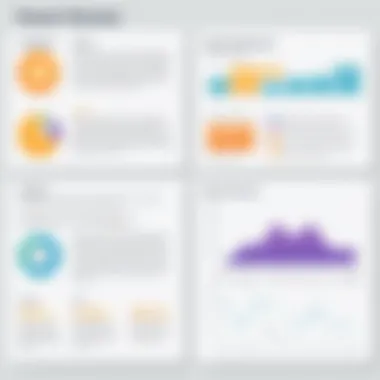

When evaluating budgeting software, nonprofits typically encounter two primary pricing structures: subscription-based and one-time payment models. Both options have distinct benefits and drawbacks that merit careful consideration.
Subscription-Based Pricing: In this model, users pay a recurring fee, usually monthly or annually. This approach allows for easier budgeting as the costs are predictable. Additionally, many subscription services offer regular updates, support, and maintenance without additional charges. This can be particularly beneficial for nonprofits lacking in-house IT expertise. However, long-term reliance on subscription payments can add up, making this option potentially more expensive over time.
One-Time Payment: This model involves a single upfront cost for perpetual access to the software. Nonprofits may prefer this option for its simplicity, as it eliminates ongoing fees. Additionally, some organizations may find a one-time payment more manageable within their budget constraints. Yet, there are considerations here. One-time purchases often require extra funds for updates and support, which may not be as easily predictable.
Choosing between these two models requires examining the organization’s cash flow, long-term needs, and willingness to engage with ongoing costs.
Discount Options for Nonprofits
Many software providers recognize the unique challenges faced by nonprofit organizations and offer special discount programs. These discounts can significantly lighten the financial burden associated with budgeting software. Typically, discounts range from a percentage off the standard pricing to reduced subscription fees for qualifying organizations.
Some common discount structures include:
- Percentage Discounts: Many software companies offer 10% to 50% off standard rates for nonprofits, making solutions more affordable.
- Tiered Pricing: This option may provide a lower price tier based on the organization's size or revenue, further aligning costs with an organization's actual needs.
- Special Nonprofit Plans: Certain platforms develop dedicated packages designed specifically for nonprofits, incorporating essential features at a reduced overall price.
To access these discounts, nonprofits often need to supply documented proof of their status, such as a 501(c)(3) designation or equivalent certification. Doing research and reaching out to vendors can lead to significant savings in budget management efforts.
"Understanding the financial implications of software choices leads to better management and strategizing for long-term success within your nonprofit."
In summary, evaluating pricing models requires a careful analysis of subscription versus one-time payment options and awareness of available discounts. Each nonprofit must assess its budget, operational needs, and long-term goals to make informed decisions that foster financial stability.
User Experiences: Testimonials and Feedback
User experiences play a vital role in selecting budgeting software for nonprofits. Feedback from actual users provides insights that cannot be obtained from marketing materials alone. Testimonials can highlight strengths and weaknesses, helping organizations navigate their options more effectively. Understanding user experiences allows prospective buyers to evaluate how well a software solution will align with their unique needs.
Nonprofits often operate under tight budgets and high expectations. Therefore, it is crucial to gather perspectives from those who have first-hand experience with different software products. These insights can guide decision-makers in ensuring that their choice will foster effective financial management and operational transparency.
Positive Outcomes
When nonprofit organizations implement budgeting software, positive outcomes often include increased efficiency and improved budget tracking. Users frequently report that budgeting software enables more organized financial data management, leading to better decision-making. For instance, organizations like The Red Cross have noted enhanced visibility into their funding sources and expenses, allowing for timely financial adjustments.
Some specific benefits include:
- Greater accuracy in financial reporting.
- Reduction in manual entry errors, saving time and resources.
- Enhanced collaboration among team members, allowing for more comprehensive financial planning.
These outcomes highlight not only the functional benefits but also the impact on staff morale and stakeholder engagement. Successful implementations demonstrate the software’s ability to streamline operations and free up valuable resources for mission-driven activities.
Challenges Faced
Despite the positive experiences, some nonprofits encounter challenges when integrating budgeting software. A common issue is the learning curve associated with new technology. Staff may require significant training to fully utilize the software’s features. As reported by organizations like Habitat for Humanity, this can lead to a temporary dip in productivity as team members adjust to new systems.
Other challenges may include:
- Integration difficulties with existing tools or systems.
- Frustration stemming from insufficient customer support during initial setup.
- Limited customization options that do not meet specific project needs.
Addressing these challenges early in the selection process is crucial. Organizations should prioritize software that provides comprehensive training and support resources. Input from users about their experiences can inform these considerations, establishing a pathway for more successful future implementations.
"Gathering insights from real users is invaluable. It shapes our understanding of software capabilities in real-world scenarios."
In summary, testimonials and feedback on user experiences serve as essential components in evaluating nonprofit budgeting software. They illuminate both the potential benefits and challenges faced by organizations, guiding decision-makers toward informed choices.


Implementation Considerations
Implementing a new budgeting software system is a critical step for nonprofits. It involves various interconnected elements, including staff training and ongoing support. The goal is to enhance the efficiency and accuracy of financial management. Proper planning ensures that organizations can harness the full potential of the software.
One important aspect of implementation is the consideration of how well the new system integrates with existing processes. A seamless transition can minimize disruptions. This requires mapping out current budgeting practices and aligning them with the capabilities of the new software. Organizations should also consider the user's familiarity with technology, as this can affect adaptation.
Training Requirements for Staff
Staff training is fundamental when introducing new budgeting software. It equips employees with the necessary skills to navigate the system effectively. Nonprofits often operate with limited resources, making it vital that staff can quickly adapt.
Training sessions should be tailored to different user levels. For example, administrators may require in-depth technical training, while regular users might need basic operational knowledge.
A structured training program includes:
- Initial Workshops: Hands-on sessions that familiarize users with key features.
- User Guides and Manuals: Clearly written resources that serve as references.
- Follow-up Sessions: Ongoing training to address questions as users gain experience.
Investing in comprehensive training will likely lead to better software utilization. As staff become proficient, they can produce more accurate reports, improving overall financial management.
Support and Resources Available
Reliable support is instrumental in navigating the challenges of a new budgeting software. Nonprofits should evaluate the level of customer support offered by the software provider. Prompt assistance can mitigate frustrations during the transition.
Available resources may include:
- Customer Support Line: Quick troubleshooting for immediate issues.
- Online Forums and FAQ Sections: Access to a community of users who share solutions and experiences.
- Training Videos and Webinars: Visual aids can enhance understanding and retention.
When nonprofits select budgeting software, understanding support options helps mitigate risks. A strong support structure ensures that organizations have the assistance they need to maintain smooth operations.
Finding the right software is only one part of the equation; effective implementation is what truly drives success.
Future Trends in Nonprofit Budgeting Software
Understanding future trends in nonprofit budgeting software is crucial for organizations seeking sustainability and efficiency. Nonprofits often operate under tight budgets and need innovative tools to manage resources effectively. This section explores emerging trends that can reshape budgeting processes and enhance overall financial management.
Adoption of AI and Machine Learning
The integration of Artificial Intelligence (AI) and Machine Learning (ML) into nonprofit budgeting software is a significant trend. AI can analyze vast amounts of data quickly, providing insights that human analysis may overlook. For example, predictive analytics can forecast future revenues and expenses based on historic trends. This capability helps organizations make informed financial decisions.
Moreover, AI tools can automate repetitive tasks. Functions like data entry or budget reconciliations can be streamlined, allowing staff to focus on strategic priorities rather than mundane chores. Nonprofits that embrace these technologies may find increased operational efficiency, potentially leading to better financial health.
Enhanced Mobile Capabilities
The demand for mobility in budgeting tools is rising. Enhanced mobile capabilities allow nonprofit professionals to manage budgets on-the-go. Mobile access provides flexibility, enabling users to update financial data, monitor expenses, or collaborate with team members from anywhere.
This shift towards mobile-friendly features can facilitate more timely financial reporting. Stakeholders can receive real-time updates, which is critical in fast-paced environments. With many staff working remotely or in the field, a mobile-first approach ensures that decision-makers have access to essential information whenever it is needed.
"Mobile capabilities in budgeting software are no longer optional. They are essential for modern nonprofit management."
Furthermore, developers are increasingly investing in user-friendly interfaces designed for mobile devices. This approach is crucial to ensure that staff members, regardless of their tech-savviness, can navigate the software effectively.
Best Practices for Selecting Budgeting Software
Selecting the right budgeting software is crucial for nonprofits aiming to streamline their financial management processes. As organizations operate under unique constraints, leveraging suitable technology allows for improved efficiency, accuracy, and oversight in budgeting. Understanding the best practices for selection can lead to significant advancements in how funds are allocated and reported.
It's essential to start with a clear understanding of specific requirements. The absence of a precise roadmap may lead organizations to invest in software that does not align with their operational needs. This not only wastes financial resources but can also create additional challenges in terms of training and implementation.
Moreover, recognizing the diverse features different software offers ensures that organizations choose a tool capable of addressing their unique challenges. For instance, some nonprofits might prioritize real-time reporting, while others may need robust collaborative functionalities.
Ultimately, the selection process must combine careful research with hands-on experiences, creating a thorough evaluation framework that reflects the nonprofit's strategic goals and operational workflows.







