Top Software for Song Editing: Your Ultimate Guide
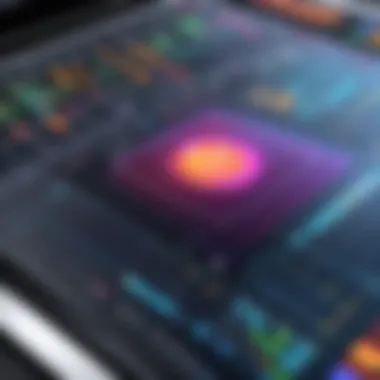

Intro
In today's music landscape, the tools available for song editing play a crucial role in how artists bring their visions to life. With various software solutions on the market, from basic options for beginners to advanced systems for veterans, selecting the right tool can significantly impact the quality of the final product. Understanding essential features and user experiences can help you make a better choice. This guide will delve into the most effective software available, assisting you in navigating the choices that align with your specific needs, whether you are a hobbyist or a professional sound engineer.
Overview of Key Features
Essential Software Capabilities
When choosing song editing software, certain capabilities are fundamental to the editing process. Key software features often include:
- Multi-Track Editing: The ability to work with multiple tracks simultaneously is essential for layering vocals and instruments.
- Audio Effects and Plugins: Integration of various effects, such as reverb, compression, and equalization, is vital for achieving polished sound quality.
- MIDI Support: For users looking to work with virtual instruments, robust MIDI functionality is critical.
- Export Options: Flexibility in exporting formats ensures that users can share their music across various platforms.
Unique Features That Differentiate Options
While many software share similar functionalities, unique features can set certain options apart. For instance:
- Automation Features: Some software like Ableton Live offers sophisticated automation capabilities, allowing users to create dynamic changes in their tracks easily.
- Collaboration Tools: Platforms such as Soundtrap allow for real-time collaboration, making it easier for musicians to work together remotely.
- Intuitive Interfaces: Software like GarageBand is praised for its user-friendly interface, making it accessible to newcomers.
"Choosing the right software can enhance creativity and streamline the production process, making it crucial to understand the options available."
User Experience
Interface and Usability
User experience can significantly affect how efficiently you edit music. A well-designed interface allows users to navigate easily through various features. More complex software may require a steeper learning curve but often offers greater flexibility once mastered.
Consider how intuitive the interface is, and if there are tutorials or resources available. Having a dedicated support system can also impact usability.
Support and Community Resources
Another vital aspect is the availability of support and community resources. Many software options have dedicated forums and robust user communities, providing a wealth of knowledge.
- Tutorials and Documentation: Look for software that offers extensive tutorials and user manuals.
- Online Forums: Websites like Reddit and Facebook have active communities that can provide insight and troubleshooting help.
- Customer Support: Responsive customer service can make a significant difference when users encounter problems or have questions.
By considering these factors, users can find software that not only meets their technical requirements but also enhances their overall editing experience.
Preamble to Song Editing Software
Selecting the appropriate song editing software represents a pivotal decision for any musician or sound engineer. This guide seeks to address this need by discussing various software solutions that cater to different levels of expertise and musical workflows. Choosing the right software not only enhances artistic expression but also streamlines the editing process. For users with varying skill sets, from beginners to seasoned professionals, understanding the nuances of available tools can significantly impact their music production journey.
Importance of Selecting the Right Software
The selection of song editing software is influenced by numerous factors that shape the overall music creation experience. A well-suited software can improve efficiency, facilitate creativity, and help to produce high-quality audio. Artists often invest considerable time in learning a platform, which makes it essential to choose a tool that aligns with their needs.
The right software offers a host of features tailored to specific workflows. Many programs incorporate intuitive interfaces that reduce the learning curve, making them accessible to novices. In contrast, advanced DAWs (Digital Audio Workstations) provide comprehensive tools for experts seeking in-depth control over sound design and mixing.
Moreover, compatibility with hardware and plugins is a key consideration. Using software that integrates well with existing equipment ensures a smoother workflow and allows for the use of specialized audio tools. This flexibility can enhance creative possibilities, enabling musicians to experiment without limitations.
Lastly, a vibrant user community can provide invaluable support. Forums, tutorials, and user-generated content can aid in overcoming challenges and expanding one's skill set. Thus, the importance of selecting the right software cannot be overstated, as it lays the groundwork for future music production success.
Overview of Song Editing Processes
Understanding the processes involved in song editing is crucial for effective use of software tools. The song editing process typically begins with sound recording, where raw audio is captured through microphones or digital instruments. This initial stage is where good quality input is paramount, as it sets the tone for all subsequent editing.
Once recording is complete, users typically engage in editing operations. This includes trimming unwanted sections, adjusting timing, and enhancing sound quality through equalization and other audio effects. Many software tools offer visualization aids, such as waveforms and spectral analysis, to assist in these tasks. Mixing tracks, applying audio effects, and managing volume levels follow in the workflow, allowing for a cohesive sound throughout the piece.
Finally, the process culminates in mastering. This stage involves preparing the final audio for its various playback formats, ensuring consistency and quality across different listening environments. Achieving a professional level of mastering often requires specific software capabilities that can handle dynamic range and provide essential metering tools.
The song editing processes are interconnected, and using software that accommodates these stages effectively can enhance the overall workflow. By understanding these processes, users can make informed choices about which software best suits their individual needs and preferences.
Criteria for Evaluation
Evaluating software for song editing requires a structured approach. A systematic evaluation framework is essential for discerning not only the features of each option but also how these features align with the user's needs. This section outlines specific elements that should be considered when selecting software, discussing usability, functionality, cost, and support. Each of these criteria plays a significant part in ensuring that users choose the most effective tool for their music production journey.
Usability and User Experience
Usability is a primary concern when it comes to software selection. A user-friendly interface ensures that individuals at all skill levels can navigate the software efficiently. This includes the layout of tools, ease of access to features, and overall intuitiveness. When editing songs, time is often critical, and a cumbersome interface can hinder creativity. High-quality software often includes robust user experience design which allows users to focus more on their music and less on how to use the software itself.
Feature Set
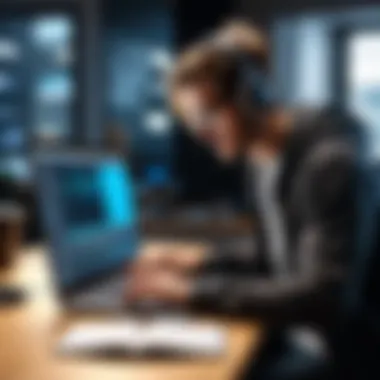

The feature set is fundamental in determining a software's capability. Users should analyze the tools available for audio editing, compatibility with plugins, and the ability to perform multitrack edits. Each of these will address specific user needs in music production.
Audio Editing Tools
Audio editing tools significantly influence the quality of the final product. Essential features include cut, copy, paste, fade in/out, and pitch adjustment. A popular choice among music producers is Logic Pro X, as it provides advanced editing capabilities and intuitive workflows. One unique benefit of Logic Pro X is its Flex Time feature, which allows for precise timing adjustments. However, it can be complicated for new users.
Plugin Compatibility
Plugin compatibility is another critical aspect. Many users rely on third-party plugins to enhance their production capabilities. Good software should support a wide range of formats, like VST, AU, or AAX. For example, Ableton Live is known for its exceptional compatibility with numerous plugins, thus expanding the creative palette. This feature enables users to integrate essential tools seamlessly into their workflow, although depending on plugins may lead to increased complexity.
Multitrack Editing
Multitrack editing capability is essential for music producers who work with multiple audio sources. It allows the user to layer sounds, manage different instruments, and mix tracks effectively. A software like FL Studio is often praised for its ease of use in multitrack editing, enabling users to create complex arrangements. Nevertheless, some users find that the multitrack editing may not be as powerful as in some more advanced tools like Pro Tools.
Pricing Models
Pricing models can greatly vary, with some software offering one-time purchases while others utilize subscription plans. Understanding the cost structure is vital for making an informed decision. Evaluating value for money in context of features offered will ensure that users select a tool that fits their budget while still providing the necessary functionalities.
Support and Community Resources
User support and community engagement are crucial, especially for those who are new to audio production. It is beneficial if a software provides documentation, online tutorials, or community forums. For instance, Audacity has a comprehensive support community, which can be invaluable for troubleshooting. Resource availability can play a major role in the learning process, reducing frustration for users who encounter challenges along the way.
Top Software Options for Song Editing
The selection of song editing software is critical for musicians and sound engineers. With a plethora of options available, the right choice can significantly enhance the music production process. Each software offers unique features and capabilities, catering to different user needs—from professionals seeking advanced tools to beginners exploring their creativity. This section evaluates various software solutions, highlighting their strengths and drawbacks.
Professional Solutions
Pro Tools
Pro Tools is often seen as the industry standard in music production. It provides exceptional audio editing capabilities, making it a top choice for professional studios. One notable characteristic of Pro Tools is its robust multitrack editing feature. This allows users to manage numerous audio tracks seamlessly, which is essential for complex music projects.
A unique feature of Pro Tools is its extensive plugin support, enabling users to expand their toolkit significantly. However, the software has a steep learning curve, which can be restrictive for novice users. Nonetheless, its powerful capabilities often outweigh the initial challenges.
Logic Pro
Logic Pro X is favored by many music producers for its user-friendly interface and comprehensive suite of features. It excels in MIDI functionality, allowing for intricate compositions. This software is excellent for creating electronic music or arranging live performances.
What sets Logic Pro X apart is its vast library of loops and samples, which provides users with an extensive sound palette. This feature can be particularly beneficial for songwriters looking to experiment with new ideas. However, it is exclusively available on macOS, which may limit access for Windows users.
FL Studio
FL Studio is renowned for its intuitive design and powerful real-time audio manipulation. It is especially popular among electronic music producers. A key characteristic of FL Studio is its pattern-based workflow, which allows users to compile beats quickly. This can streamline the creative process, making it efficient for music creation. A unique feature of FL Studio is its lifetime free updates policy, which ensures that users always have access to the latest tools. The downside, however, may include a less comprehensive range of professional audio editing tools compared to Pro Tools or Logic Pro X.
Mid-Range Options
Ableton Live
Ableton Live stands out in live performance settings while still providing formidable production capabilities. The software's session view allows for an innovative way of arranging music, which is particularly useful for DJs and live performers.
A significant selling point of Ableton Live is its support for MIDI and audio in the same workspace. However, users may find its unique workflow challenging at first, necessitating time for acclimatization.
Studio One
Studio One offers a versatile and easy-to-navigate interface that suits both beginners and advanced users. Its drag-and-drop functionality streamlines the editing process, making it an efficient tool for music production.
A unique feature is the integrated mastering suite which allows users to prepare tracks for distribution seamlessly. Despite being a more recent software compared to its competitors, Studio One has quickly gained a solid reputation.
Cubase
Cubase remains a powerful tool for audio and MIDI production, boasting a long-standing presence in the music industry. The software is known for its excellent MIDI capabilities, which is useful for composers and arrangers.
Cubase offers a comprehensive suite of tools for both audio and MIDI editing, making it a reliable choice for serious musicians. However, the interface can be overwhelming for new users, which may hinder quick productivity for some users.
Entry-Level Software
GarageBand
GarageBand remains an accessible choice for novice musicians and hobbyists. It is widely recognized for its straightforward interface and useful features. Users can easily record instruments and vocals, with built-in loops serving as a foundation for new compositions. One of GarageBand's unique features is its smart controls, simplifying the process of mixing and mastering songs. Despite its limitations in advanced features, it provides a solid starting point for those new to music production.
Audacity
Audacity is a free, open-source software that caters to users with a limited budget. It is primarily focused on audio editing and offers essential tools for recording and editing audio tracks. Its simple interface allows users to navigate easily while providing the necessary functionalities for typical sound editing tasks. While Audacity lacks the extensive features found in professional software, it is excellent for basic projects. However, users seeking advanced capabilities may find it lacking.
Soundtrap
Soundtrap enables collaborative music-making directly in the browser, making it highly accessible. Its user-friendly design is appealing to beginners. Soundtrap allows users to record, edit, and collaborate from anywhere with internet access. This flexibility is a crucial feature that sets it apart from its counterparts. However, users may encounter limitations in audio editing capabilities compared to more established software options. As a result, while it is great for initial exploration, it may not suffice for more advanced projects.
Comparative Analysis of Features


In selecting the right software for song editing, a comparative analysis of features becomes vital. It provides clarity on what each software tool offers, allowing users to determine which one aligns best with their needs. Users often find themselves navigating a sea of options, each boasting unique capabilities. A detailed comparison helps to cut through the noise, focusing on critical elements that influence music production efficiency.
When evaluating software, it is essential to consider the specific needs of the user. For instance, a casual user may prioritize ease of use over advanced features, whereas a professional might seek extensive audio manipulation tools. A thorough comparative analysis allows users to weigh these factors against the backdrop of their personal or professional requirements.
Audio Recording Capabilities
Audio recording capabilities play a central role in song editing software. The effectiveness of a program can significantly hinge on how well it can capture audio in various formats and qualities. For instance, some software like Pro Tools offers advanced audio capture, which is critical for professional settings. It also supports multiple audio inputs, which can be especially useful during band recordings or live sessions.
Amateur musicians might find simpler tools like GarageBand sufficient. It’s user-friendly and supports basic recording functions. For those in between, software like Ableton Live provides a versatile platform that balances simplicity and power. The key is to identify how these recording capabilities meet the user's expectations. Any software with limited recording options may hinder the creative process.
Functionality
MIDI functionality is another pivotal feature in song editing software. This aspect allows users to work with digital instruments and synthesize sounds. Software options vary significantly in how they handle MIDI. Some software, such as Logic Pro X, offers extensive MIDI editing capabilities, enabling users to manipulate notes with precision. This allows for intricate compositions and arrangements, essential for detailed production.
Conversely, software like Audacity may offer limited MIDI functionality, primarily focusing on audio editing rather than comprehensive music creation. Thus, for users who intend to compose and arrange music using virtual instruments, it's crucial to choose software with robust MIDI capabilities. This aspect can elevate the quality of music produced, making it vital to the overall song editing experience.
In summary, a comparative analysis of audio recording and MIDI functionalities helps users select the best software tailored to their specific music production needs.
Understanding these features is vital for making informed decisions.
User Experience
User experience is a crucial factor when selecting song editing software. The software should not only fulfill technical requirements but also create a smooth and intuitive interaction for the user. A good user experience can significantly enhance the overall productivity and satisfaction of the user. When the interface is user-friendly, it allows musicians and producers to focus more on creativity rather than navigating complex menus or troubleshooting issues.
Learning Curve for Different Users
The learning curve associated with music editing software varies widely among users. Beginners often require software with straightforward interfaces and easy access to basic functions. In contrast, experienced professionals might prefer tools that offer deeper functionalities, resulting in a steeper learning curve.
Several factors affect the learning curve:
- Intuitive Design: Software that has a clear layout can reduce the time needed for learning.
- Tutorials and Help Resources: Comprehensive tutorials or community support plays an important role in user onboarding. Software like Ableton Live and Logic Pro X provide extensive online resources that help users at every level.
- Practice Features: Some programs have demo modes that allow users to explore features without the commitment of a purchase. This hands-on experience is invaluable for skill development.
"User experience must focus on minimizing frustration and maximizing creativity."
Customization Options
Customization is vital in the song editing process. Different users have unique workflows and preferences, and having a software that allows for customization can lead to a more tailored experience.
Several aspects of customization include:
- Interface Layout: The ability to rearrange panels and toolbars helps users optimize their workspace according to their personal workflow.
- Shortcut Keys: Customizable keyboard shortcuts can enhance efficiency. They allow users to execute frequent tasks quicker, fostering a more seamless editing experience.
- Plugins and Extensions: The integration of third-party plugins can expand the software's capabilities, enabling users to design their own sound and functionalities.
More specialized software like FL Studio has robust customization possibilities, making it attractive for users who want to personalize their experience further. By allowing modifications, users can adapt to the software in a way that complements their individual styles and needs.
Integration with Other Tools
In the ever-evolving landscape of music production, the integration of song editing software with various other tools plays a crucial role. This integration can significantly enhance the creative process and streamline workflow. Many musicians and professionals rely on a diverse range of software to bring their ideas to life, making the ability to seamlessly connect these tools paramount.
When considering which song editing software to use, evaluating how it integrates with other platforms is vital. Some common integration points include digital audio workstations (DAWs), virtual instruments, and project management tools. A software that easily interfaces with third-party plugins or hardware can elevate the editing experience. Notably, collaboration with other applications can foster creativity. For instance, using a software like Logic Pro X that integrates well with a range of plugins provides users with access to a vast library of sounds and effects.
Benefits of Integration
- Enhanced Creativity: Integration allows users to experiment with different sounds and tools.
- Streamlined Workflow: A well-integrated setup minimizes hassles of switching between applications.
- Time Efficiency: Synchronizing projects across multiple tools reduces the time spent on administrative tasks.
Cross-Platform Functionality
Cross-platform functionality is an essential aspect of modern song editing software. With users utilizing a variety of operating systems such as Windows, macOS, and even Linux, having software that operates across these platforms ensures a wider accessibility. This feature is particularly valuable for teams working on collaborative projects, as it facilitates sharing and accessibility of files without compatibility issues.
Some prominent software, like Ableton Live and FL Studio, offer robust cross-platform capabilities. This means that users can start a project on one operating system and continue it on another without losing any progress or functionality. Additionally, being able to work on different devices, be it a laptop or tablet, allows for greater flexibility in how and where music is created.
Collaboration and Sharing Features
In today’s digital age, collaboration among musicians and producers is a common practice. Therefore, song editing software that includes collaboration features is increasingly critical. Many platforms now support real-time collaboration where multiple users can edit the same session simultaneously. This feature brings together artists from different geographical locations, allowing for constructive feedback and a sharing of ideas instantaneously.
Moreover, certain software facilitates easy sharing of tracks or projects via cloud services. For example, using platforms like Soundtrap offers built-in features for direct sharing, making it straightforward for users to collaborate and exchange feedback. This can be a game changer for those who work with remote teams or engage in freelance projects.
The ability to collaborate effectively can lead to richer sound production and faster project completion.
Ultimately, when evaluating song editing software, considering integration with other tools, cross-platform functionality, and effective collaboration features can greatly enhance productivity and creativity in music production.


Considerations for Specific Needs
The selection of song editing software can significantly alter the workflow and outcomes for users. Individuals need to recognize their unique requirements based on their specific environments and missions. This focused decision-making process is essential for both novice and professional users alike. Understanding key considerations can lead to better productivity and enhanced audio quality.
Home Studio Use
For many aspiring musicians, the home studio setup is both practical and accessible. This is where familiarity with software can aid in bridging technological gaps. Some prefer tools like GarageBand or Audacity due to their user-friendly interfaces and essential features. Important factors include:
- Ease of Installation: Software should install quickly without extensive configurations.
- Learning Resources: Tutorials and guides available online can expedite learning curves for beginners.
- Affordable Pricing: Selecting budget-friendly options can make the difference in attracting new talent.
Having a capable digital audio workstation (DAW) allows for recording, editing, and mixing at home. This setup offers flexibility, permitting creativity at any hour without needing external studio time.
Professional Studio Requirements
In contrast, professional studios have distinct demands that necessitate advanced capabilities. Software like Pro Tools or Logic Pro X can provide the robust feature sets needed for high-level production. Key considerations include:
- Extensive Plugin Support: For professional sound engineers, the ability to integrate plugins expands creative options significantly.
- Multitrack Editing Capabilities: Handling numerous audio tracks is critical for complex projects.
- Collaboration Features: Solutions must allow multiple users to work together efficiently.
Professional environments depend on precision, reliability, and advanced support, which directly impacts the quality of final compositions.
Mobile Editing Considerations
With the rise of mobile technology, editing on-the-go has become increasingly popular. Often, musicians travel and need lightweight solutions. Options such as Soundtrap or FL Studio Mobile offer unique benefits:
- Cross-Platform Functionality: The ability to sync projects across devices is valuable.
- User-friendly Interfaces: Simplicity aids in productivity, allowing creators to quickly adapt and produce.
- Offline Capabilities: Having offline editing options ensures that creativity isn't stifled during travel.
Mobile applications increasingly support complex editing features, making them viable alternatives for traditional workstation setups.
Remember the importance of identifying your specific needs when choosing software. It ultimately shapes your music production journey.
Future Trends in Song Editing Software
As we look ahead, the landscape of song editing software is continually evolving. It is essential to recognize the trends influencing these tools, as they shape the way musicians and producers create music. The integration of advanced technologies into software can enhance user experience, broaden capabilities, and redefine workflows. Understanding these trends will empower creators to leverage the best tools available, ensuring greater efficiency and innovation in music production.
AI and Automation in Music Production
Artificial intelligence (AI) and automation are becoming central in the world of music production. These technologies can streamline tasks that were traditionally time-consuming. For example, AI can analyze audio tracks to suggest improvements in mixing and mastering. This not only saves time but can also lead to higher quality output. Some software, like Landr and Izotope Ozone, utilize AI to automatically adjust levels and apply effects based on the genre or style of music.
Moreover, with machine learning algorithms, song editing software is now able to offer personalized recommendations. This assists users in crafting unique sounds based on their past projects, making the creative process more intuitive and engaging.
Automation, on its side, allows for greater performance consistency. Producers can set parameters for MIDI compositions and sound adjustments that the software will follow precisely. This leads to smoother control and less manual tweaking, resulting in a seamless workflow.
"AI and automation are transforming the music production landscape, enabling quicker, more innovative creations."
Emerging Technologies
Emerging technologies are constantly shaping the future of song editing software. Technologies like blockchain, cloud computing, and augmented reality (AR) are gradually being integrated into music production tools. Blockchain, for example, has implications for copyright protection and revenue tracking for artists, which provide greater transparency and fairness in the industry.
Cloud computing allows collaboration in real-time across geographical boundaries. Musicians can work on projects from different locations, making adjustments and sharing feedback immediately. Software options like Avid Cloud enable efficient teamwork, allowing multiple users to contribute seamlessly.
Furthermore, augmented reality presents exciting prospects in creating immersive experiences in music production. This could include visualizing sound in new ways, leading to innovative approaches to composition and arranging.
In summary, the future of song editing software is transformative, driven by AI, automation, and emerging technologies. Understanding these trends will help users adapt quickly, ensuring their music production remains cutting-edge and efficient.
Closure
Selecting the right song editing software is crucial for anyone engaged in music production. As discussed throughout this article, there are multiple factors that influence this decision, from usability to feature sets. Whether you are an amateur musician or a seasoned professional, the choice of software can significantly impact your workflow and creative output.
The diversity of options available caters to a wide range of needs. If you are a beginner, tools like GarageBand provide a user-friendly interface. For more advanced needs, software like Pro Tools offers robust features that support complex projects.
"Understanding the software you choose is as important as the music you create."
Considerations include the specific features that enhance productivity, such as audio editing tools and plugin compatibility. Pricing is also a significant element; free software may suffice for initial exploration, but investing in premium options often yields better results.
Furthermore, support from communities and tutorials can make the learning curve less daunting. As you delve into the editing process, it's vital to think about your required functionality along with your budget.
Final Thoughts on Selecting Software
The journey of selecting song editing software is personal and can vary dramatically based on individual needs. It’s essential to assess your goals as a music maker. Take time to experiment with different software through free trials or demo versions. Evaluating how each software meets your specific requirements is a cornerstone to establishing an effective workflow.
Key considerations when selecting software include:
- User Experience: Opt for software that fits your comfort level.
- Features: Identify features that are most relevant to your production style.
- Support Options: The availability of learning resources is critical for mastering the tool.
Ultimately, your choice should reflect not only your current needs but also potential future ambitions. Engaging with the right software can elevate your music production capabilities and enhance the joy of creating music.







