Best System Backup Software: A Comprehensive Guide


Intro
In an ever-evolving digital landscape, the importance of system backup software cannot be overstated. Businesses and individuals alike face the constant threat of data loss due to hardware failures, cyberattacks, or even human error. A robust backup solution not only safeguards valuable information but also ensures operational continuity. This guide serves to examine the diverse range of system backup software available today, diving into their key features and unique offerings. Whether you are a small business owner or an individual user, understanding the nuances of these tools is essential for making informed decisions.
Overview of Key Features
When evaluating system backup software, several essential capabilities stand out. These function as the cornerstone for effective data protection.
Essential software capabilities
- Automatic Backups: A significant feature is the ability to schedule automatic backups. This ensures that your data is consistently protected without requiring manual intervention, reducing the risk of oversight.
- Incremental and Differential Backups: These methods allow for efficient storage usage by only saving changes made since the last backup. This minimizes resource consumption and speeds up the backup process.
- Cloud Integration: Many modern solutions offer seamless cloud storage integration. This enables off-site data storage, which is crucial for recovery in case of physical damage to local hardware.
- Encryption and Security: Data security is paramount. The best software provides robust encryption to protect sensitive information both during transfer and at rest.
- Restore Options: Effective recovery mechanisms should be in place. Look for options such as bare-metal recovery, allowing for complete restoration of systems to their previous state following a loss.
Unique features that differentiate options
Different software solutions may offer unique functionalities that make them stand out in the market.
- Version Control: Some software tracks versions of files, enabling users to restore previous iterations as needed.
- Centralized Management: For businesses with multiple systems, the ability to manage backups from a central console simplifies the process while enhancing oversight.
- Cross-Platform Support: Compatibility across diverse operating systems can be vital for organizations utilizing various technologies.
"Finding the right backup software is less about the tools themselves and more about how well they align with your specific needs and infrastructure."
User Experience
User experience plays a crucial role in how effectively one can leverage backup software. A well-designed user interface can streamline operations, making complex processes accessible.
Interface and usability
A clean and intuitive interface often dictates how efficiently users can navigate and utilize the software. Usability testing and feedback are essential components that software developers must integrate to ensure ease of use.
Streamlined dashboards that present essential information at a glance can significantly enhance user satisfaction. Features such as drag-and-drop functionality, clear icons, and guided wizards can further simplify the backup process, making it less daunting even for those with limited technical expertise.
Support and community resources
Robust support options are critical, especially in the event of a data crisis. Quality backup software should provide comprehensive customer support channels, including chat, email, and phone support. Furthermore, access to community forums can facilitate peer-to-peer support and knowledge sharing, fostering an environment where users can solve issues collaboratively.
As data continues to grow and the risks associated with its loss become ever more pronounced, selecting the right system backup software is a strategic business decision. Knowing the features to prioritize and understanding the user experience can guide you towards a solution that not only meets but exceeds your expectations.
Prelims to System Backup Software
In today’s digital landscape, the necessity of system backup software is undeniable. Every organization, regardless of size, faces potential data loss from various threats, including hardware failures, cyber-attacks, and human error. The stakes are high; thus, understanding the principles behind system backup software becomes crucial for data security and business continuity.
System backup software serves the vital function of creating copies of data, enabling recovery in case of unexpected events such as corruption or loss. This guide aims to illuminate the array of solutions available, their features, and how to choose the best options to meet your specific needs. The implications of failing to back up data can range from minor inconveniences to catastrophic financial implications.
Importance of Data Backup
Data backup is a fundamental component of any information technology strategy. Statistics indicate that approximately 60% of companies that lose their data will shut down within six months. This reality emphasizes the importance of having a robust backup system in place. The reasons for ensuring a reliable backup system include:
- Protection Against Data Loss: Accidental deletion, hardware failure, or malicious activities can result in significant data loss. Regular backups minimize these risks.
- Regulatory Compliance: Many industries have legal requirements for data retention. A reliable backup solution helps maintain compliance with these regulations.
- Business Continuity: In case of disaster, having backups enables organizations to recover quickly and continue operations without significant downtime.
Overview of Backup Software Solutions
The market offers a wide range of backup software solutions, each tailored to different environments and user needs. Solutions can be broadly categorized into:
- Local Backup Software: This involves storing data on physical devices such as hard drives or network-attached storage. While it may be faster to access and restore, local backups can be susceptible to physical damage or theft.
- Cloud Backup Software: These solutions store data on remote servers. It minimizes the risk of loss due to local disruptions. Cloud backup solutions are scalable, providing flexibility for growing data needs.
- Hybrid Solutions: Combining local and cloud storage, hybrid options provide greater redundancy, ensuring that data is available in multiple locations, which enhances resilience.
Choosing the right solution involves evaluating factors such as data volume, security features, and user interface. An informed decision in selecting backup software can significantly influence an organization’s ability to recover from failures.
"The best time to back up data is before you lose it."
This guide will further explore the key features, evaluate specific products, and offer insight into best practices for implementing backup solutions. By the end of this article, readers will be equipped with the knowledge to make informed decisions on the best system backup software for their needs.
Key Features of Backup Software
When selecting backup software, understanding its key features is essential. The right software can protect data, ensure business continuity, and offer a seamless experience. Each feature serves a specific purpose, impacting the effectiveness of data protection solutions. This section discusses the critical attributes that define modern backup software, focusing on various backup methods, usability, security, storage options, and scheduling flexibility.
Types of Backup Methods
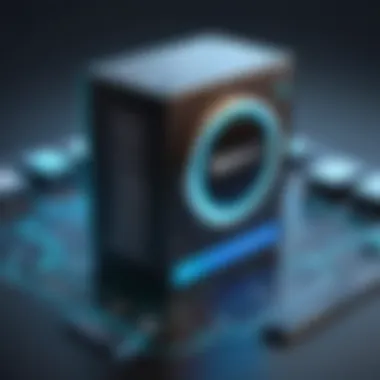

Backup methods are foundational to effective data management. Choosing the right method can directly influence the safety and accessibility of data.
Full Backup
Full backup involves duplicating all files and data in one comprehensive process. It is beneficial because it provides a complete snapshot of all data at a specific point in time. The key characteristic of a full backup is its thoroughness. It simplifies data recovery, as all files are in one location. However, this method can be time-consuming and requires significant storage space.
The unique feature is its ability to restore data quickly, but the disadvantage is long backup times and heavy impact on storage resources.
Incremental Backup
Incremental backup focuses on newly changed or added data since the last backup, whether that was a full or incremental backup. This method is popular for its efficiency and speed, as it minimizes the amount of data copied in each session. The key characteristic is its ability to save on storage. While it is efficient, the recovery process can be longer since it requires the last full backup and all subsequent increments. The unique feature is its resource-saving nature, but it can complicate the recovery process.
Differential Backup
Differential backup captures only the changes made since the last full backup. This strategy balances the thoroughness of full backups with the speed of incremental backups. Its key characteristic is the ease of recovery; you only need the last full backup and the latest differential backup to restore data. However, over time, the size of differential backups can increase, demanding more storage. The unique feature is its restoration efficiency, contrasted by increased backup durations as changes accumulate.
User Interface and Usability
A user-friendly interface is paramount for backup software. It enables users to navigate easily and understand functionalities without extensive technical knowledge. Good usability includes intuitive design and clarity in options and settings. An effective software choice must facilitate quick setup and ongoing management without overwhelming users.
The goal is for users to feel concentrated on their primary tasks, without interruptions or confusion from complex interfaces.
Security Features
Security in backup software cannot be overlooked. This includes encryption, secure data transfer protocols, and access controls. Users must ensure that sensitive data is protected from unauthorized access. A backup solution must provide options for encryption during storage and data transfer to prevent potential breaches. Additionally, regular software updates are critical to protecting against vulnerabilities.
Storage Options
Backup solutions offer various storage options to meet diverse needs. Choosing the correct storage method influences the safety and accessibility of backups.
Cloud Storage
Cloud storage provides remote and scalable backup solutions. Its key characteristic is accessibility, allowing users to retrieve data from anywhere with an internet connection. This solution is increasingly popular due to its flexibility and often lower upfront costs. However, dependence on internet connectivity can pose drawbacks, especially in areas with unreliable service. Its unique feature is the ability to scale quickly, but potential latency issues exist if not managed properly.
Local Storage
Local storage refers to backups on physical devices like external hard drives or network-attached storage systems. Its key characteristic focuses on swift access times. Local storage solutions are invaluable for immediate recovery needs. Still, they risk being compromised by physical theft, loss, or damage.
The unique benefit is having physical control over your data, but it also requires diligent management to prevent hardware failures.
Hybrid Solutions
Hybrid solutions combine cloud and local storage advantages. This approach offers flexible options for data management, balancing security and accessibility. Key characteristics include localized speed paired with cloud-based scalability. This strategy can provide redundancy, ensuring data safety across multiple locations.
The unique feature is adaptability; this flexibility supports various business models and requirements. However, it may introduce complexities in management due to multiple storage environments.
Scheduling Flexibility
Scheduling flexibility is another crucial feature. It determines how and when backups run. Users should prioritize software that allows for custom scheduling to fit their operational hours or business cycles. This aspect is vital to ensuring backups do not interfere with daily operations. Furthermore, software should enable automated schedules to minimize manual oversight, but options for manual initiation remain important. Effective scheduling can also ensure regular backups, reducing the risk of data loss.
Evaluating Your Backup Needs
Understanding your backup needs is a critical step in ensuring data protection and operational continuity. This phase involves a thorough assessment of various factors specific to your environment. By tailoring your backup strategy based on this evaluation, you can optimize both the efficiency of backup processes and the security of your data.
Assessing Data Volume
Determining how much data you need to backup is fundamental. This assessment goes beyond simply measuring disk space usage; it involves consideration of both current and future data quantities. Tracking growth trends in your data can be crucial. For instance, a small business may witness a rapid increase in customer information and transactional data. Recognizing this trend early allows for adjustments in your backup frequency and storage plan, preparing you for potential future data surges. An effective measure is using tools to analyze storage usage over time, ensuring you allocate the necessary resources without overspending.
Identifying Critical Data
Not all data carries the same level of importance. Identifying what data is critical to operations is essential. This may include customer records, financial documents, and project files. Understanding the impact of losing this data can help prioritize what needs to be backed up regularly. Factors influencing criticality can range from regulatory requirements to the implications on business continuity. A detailed analysis can help in categorizing data, providing a clear guide on the areas requiring stringent backup processes.
Legal and Compliance Considerations
In today's data-driven world, legal issues regarding data protection are increasingly significant. Many industries are bound by regulations that dictate specific data handling practices. For instance, organizations in healthcare must adhere to HIPAA standards, which govern the security of personal health information. Moreover, compliance will often require documented proof of backup processes and retention policies. Therefore, understanding these requirements is vital for choosing a backup solution that not only secures data but also meets legal obligations. Regular consulting with legal experts on compliance can reduce the risk of facing penalties due to lapses in data management practices.
"Failing to plan is planning to fail." With respect to data backup, this undoubtedly holds true. It emphasizes the significance of a thorough and well-thought-out evaluation process to avoid potential data loss.
Your approach to evaluating backup needs will shape overall data management strategies. By understanding data volume, pinpointing critical elements, and adhering to legal requirements, you can create a robust backup plan that safeguards your information effectively.
Top System Backup Software Solutions
The topic of top system backup software solutions is critical in today’s digital landscape. With the ever-increasing threat of data loss due to hardware failures, cyberattacks, or user errors, reliable backup software serves as a vital safeguard. By exploring different software options, businesses and individual users can find solutions that meet their specific backup needs and align with their security protocols. This section will focus on leading providers, user feedback, and cost considerations.
Comparison of Leading Providers


When assessing backup solutions, a comparison of various providers helps identify which software best meets particular requirements. Each software has its strengths and weaknesses that influence effectiveness, ease of use, and security features.
Provider A
Provider A stands out for its ease of use and robust security measures. One of its key characteristics is the user-friendly interface that allows even non-technical users to navigate effectively. The software’s encryption capabilities ensure that data remains secure against threats, which is particularly beneficial for businesses that handle sensitive information.
Provider B
Provider B is notable for its versatility in backup options, supporting both cloud and local storage. This flexibility is essential for users who need to manage data in various environments. A key characteristic of Provider B is its exceptional customer support, providing resources and assistance when needed.
A unique feature of Provider B is its automated backup scheduling, which streamlines the backup process for users. However, some users may find the initial setup to be complex, which can lead to frustration. Overall, Provider B is a well-rounded choice for users seeking a mix of options and support.
Provider
Provider C emphasizes high performance and speed in data backup. Its key characteristic is the ability to execute backups quickly without significant system interruptions. This is particularly advantageous for businesses needing minimal downtime.
A strong point of Provider C is its incremental backup feature, which saves only the data changes since the last backup. This method can lead to efficiency in storage use and speed. However, its limited storage options may pose challenges for some users seeking cloud solutions. Thus, Provider C is a desirable solution for those prioritizing performance.
User Reviews and Feedback
User reviews play a critical role in understanding how well backup solutions perform in real-world scenarios. Analyzing feedback from various platforms, such as Reddit or tech forums, reveals common themes regarding reliability and customer satisfaction.
Users often praise the effectiveness of backup solutions in data recovery scenarios, highlighting the peace of mind these tools provide. Negative feedback generally revolves around issues such as complicated setup processes or unexpected costs.
"The software saved my business during a critical failure. Recovery was seamless, and the support team was responsive."
Cost Analysis
Cost is a fundamental consideration when selecting backup software. Providers frequently offer various pricing plans, which may include monthly subscriptions, one-time payments, or tiered packages.
When comparing costs, it's important to consider not only the upfront price but also the long-term investment. For example:
- Provider A: Higher initial investment but robust features and strong support.
- Provider B: Mid-range pricing with excellent versatility and support services.
- Provider C: Competitive rates focused on high performance.
Budgeting for backup solutions should include potential future costs related to scaling, additional features, and long-term support.
In summary, selecting the right system backup software involves careful evaluation of the available solutions. Understanding key providers, gathering user feedback, and analyzing costs are essential steps towards making an informed decision.
Implementation and Best Practices
Implementing system backup software can be a complex process that requires careful consideration and planning. This section aims to outline best practices that ensure not only successful implementation but also effective ongoing management of backup systems. The relevance of this topic cannot be understated, especially in an age where data is integral to business operations and personal information. By following these practices, users are more likely to achieve both data security and operational continuity.
Installation Tips
Proper installation of backup software is the first step towards achieving reliable and consistent data protection. Here are some key tips:
- Choose the Right Version: Ensure that you select the software version compatible with your operating system. Different systems may require different configurations.
- Follow the Instructions Carefully: Every software comes with installation guidelines. Reading and adhering to these instructions can prevent many common installation issues.
- Check System Requirements: Before installation, verify the hardware and software requirements of the backup solution. Running the software on an inadequate system might lead to performance issues.
- Utilize Configurations Wisely: Customize settings during installation to fit your specific needs. This may include setting up user permissions, defining backup schedules, or selecting storage options.
- Take Advantage of Trial Versions: Many software options offer a trial period. Use this opportunity to understand the software before committing to a purchase.
Creating Backup Plans
The essence of a backup strategy lies in having a well-defined backup plan. Without a clear plan, the effectiveness of backup software becomes limited. Below are considerations when creating a backup plan:
- Define Objectives: Identify what data needs to be backed up and the desired recovery time in case of data loss. This helps in prioritizing critical data.
- Establish Backup Frequency: Determine how often backups should occur. This may vary based on the type of data and its importance. Regular backups ensure minimal data loss.
- Select Backup Method: Consider which of the backup methods suits your needs best—full, incremental, or differential backups. Each has its advantages and disadvantages.
- Incorporate Redundancy: It is often advisable to maintain multiple copies of important data across different storage mediums. This reduces risk in the event of hardware failure.
- Document the Plan: Create a formal document outlining the backup strategy. This should include timelines, responsible parties, and processes for recovery.
Regular Testing and Updates
After setting up the backup system and creating a plan, the next crucial step is regular testing and updates of the system. This ensures that the backup process remains effective over time. Consider the following:
- Routine Testing: Regularly test backups by attempting to recover data. This helps in identifying potential issues before they become critical.
- Monitor Backup Logs: Keep track of backup logs to confirm that backups are completing successfully. Address any errors or notifications immediately.
- Keep Software Updated: Regular updates often contain important security patches and performance improvements. Neglecting updates can lead to vulnerabilities.
- Review and Revise Plans: As business needs and data requirements evolve, so should your backup plans. Periodically review the strategy to ensure it aligns with current requirements.
"A robust backup plan is not just a safety net but a critical component of operational resilience."
By implementing these best practices, both businesses and individuals can significantly enhance their data protection measures. This attention to detail during implementation and ongoing management can safeguard vital information against diverse threats.
Common Issues and Trouble-Shooting


In the realm of system backup software, understanding common issues and trouble-shooting is crucial. Every software will have its unique challenges, and being well-informed allows users to navigate these pitfalls effectively. Small and medium-sized businesses, along with individual users, depend heavily on their backup solutions. If these solutions fail, it can jeopardize data security and business continuity. By being aware of potential problems, users can proactively prevent data loss and enhance operational resilience.
Data Recovery Failures
Data recovery failures can be very frustrating. They often occur when the backup process is not executed properly or when files become corrupted. Many factors contribute to these failures, including human error, software bugs, or even hardware malfunctions.
To mitigate the risk of data recovery failures, consider the following:
- Regular Testing: Regularly test backup restores to ensure files are recoverable.
- Documentation: Keep accurate records of backup processes and schedules.
- Software Updates: Ensure the backup software is up-to-date to avoid known bugs.
When data recovery fails, assessing the backup process is essential. It is recommended to have a fallback plan in such cases. Knowing how to perform basic recovery operations can save time and reduce stress during critical moments.
Performance Challenges
Performance challenges in backup software can significantly hinder productivity. Slow backup times and high system resource usage can affect not just the software but the entire system performance as well. Many users report that backups take excessively long to complete, causing inconvenience on critical work hours.
To address performance challenges:
- Schedule Backups Wisely: Conduct backups during off-peak hours when fewer resources are in use.
- Optimize Settings: Tweak settings to balance backup speed and resource consumption.
- Incremental Backups: Utilize incremental backups to minimize system load and time taken during the process.
Identifying performance bottlenecks can be complex. However, understanding how the software interacts with system resources is essential in overcoming these challenges effectively.
Compatibility Concerns
Compatibility concerns are prevalent with system backup software. Incompatibility with existing operating systems or other software can lead to operational disruptions. Issues could stem from unsupported file types or having multiple versions of software that conflict with one another.
To prevent compatibility issues:
- Research Requirements: Before selecting software, verify that it is compatible with your platforms and other tools being used.
- Updates and Patches: Regularly update all software to reduce compatibility issues arising from changes in operating systems.
- Vendor Support: Engage with service support to address any compatibility questions before implementation.
Compatibility can become a significant hurdle. A thorough initial validation can save considerable time and resources later on.
Future Trends in Backup Solutions
The landscape of backup solutions is rapidly evolving due to technological advancements and the ever-increasing demand for data security. Future trends in this domain are crucial as they influence how businesses and individuals approach data management. Understanding these shifts can help users select backup software that not only meets current requirements but also prepares them for future challenges. This section will delve into two significant trends: emerging technologies and the increased importance of cybersecurity.
Emerging Technologies
Several cutting-edge technologies are reshaping the backup software industry. One major trend is the adoption of artificial intelligence (AI) and machine learning (ML) to enhance data backup and recovery processes. These technologies facilitate predictive analytics, which can help in identifying potential data loss risks before they materialize. AI-driven solutions can optimize backup schedules, ensuring that data is secured without unnecessary resource consumption.
Another notable trend is the rise of automated backup solutions. Automation minimizes human intervention, reduces errors, and ensures consistency in data protection. Automated systems can also integrate seamlessly with cloud services, creating a hybrid backup solution that is both reliable and efficient. This trend caters to the needs of businesses that operate in high-speed environments where data accessibility is pivotal.
Furthermore, blockchain technology is gaining traction in data backup solutions. By providing a decentralized ledger for recording data transactions, blockchain enhances data integrity. This means that businesses can verify the unaltered nature of their backed-up data, which is particularly appealing for sectors where compliance is critical.
In summary, the integration of AI, automation, and blockchain into system backup software represents a significant shift toward smarter, more efficient solutions.
Increased Importance of Cybersecurity
As cyber threats continue to evolve, the significance of incorporating robust cybersecurity measures into backup solutions cannot be overstated. Recent years have seen a substantial increase in cyberattacks, and businesses are now more aware than ever of the critical need to protect their data. Backup software is no longer just about retaining data; it also plays a vital role in an organization’s cybersecurity strategy.
Backup solutions must now integrate advanced security features. This includes encryption both at rest and in transit, ensuring that unauthorized parties cannot access sensitive data. Multi-factor authentication adds an additional layer of protection, confirming the identity of users before they can access backed-up data.
It's also increasingly common for backup software to include features for monitoring user activity and alerting administrators to suspicious actions. This proactive approach allows businesses to respond to potential threats swiftly and effectively, thus mitigating the risk of data breaches.
"The resilience of an organization in the face of cyber threats is directly tied to the effectiveness of its data protection strategies."
The End
In the rapidly evolving landscape of technology, the relevance of effective system backup software cannot be overstated. In this article, we have explored various dimensions of backup software, emphasizing how crucial it is for both individual users and organizations. Data loss can occur due to various reasons such as hardware failure, cyberattacks, or human errors. Hence, having a robust backup solution in place ensures that data can be recovered swiftly.
Backup solutions have the potential to enhance operational resilience, securing not only financial data but also intellectual property and client information. This contributes positively to maintaining a brand's credibility, especially during challenging times. The system backup software you choose directly impacts your ability to restore critical data efficiently when needed.
Recap of Key Takeaways
- Data Backup Importance: Consistent data backups can prevent significant losses and disruptions in business operations.
- User-Centric Features: Essential features include flexibility in scheduling, security measures, and options for various storage types.
- Evaluating Needs: Understanding your specific backup needs is crucial, including the types and amount of data requiring protection.
- Future Trends: The recovery landscape is influenced by emerging technologies and increased cybersecurity needs, shaping how we think about data protection.
Final Recommendations
For effective data management, consider the following recommendations:
- Assess the volume and type of data that needs protection before choosing your backup software.
- Invest in a solution that offers robust security features, including encryption and secure access levels.
- Regularly test your backup systems to ensure they function correctly and data can be restored as intended.
- Stay informed about industry trends and evolutions in backup technologies to adapt your strategies accordingly.
Choosing the right system backup software aligns with efficient operational continuity and mitigates risks associated with data loss. The long-term benefits of thorough data protection strategies justify investing the time and resources to select the right software.







