Top Writer Apps for Mac: A Comprehensive Guide


Intro
Writing is a vital skill across diverse fields, and having the right tools can enhance efficiency and creativity. For Mac users, there's a wide range of writing applications available, each offering unique features and functionalities. This guide aims to navigate the sea of options available for writers on macOS. It will delve into key features, user experience, and price considerations to help you determine which app aligns with your writing needs.
Overview of Key Features
When exploring writing applications for Mac, several core features are essential to consider. They can significantly impact your writing efficiency and overall experience.
Essential Software Capabilities
Choose an application that supports various formats, from plain text to rich text editing. A strong spell checker is crucial, as well as grammar suggestions. Features like version history and easy cloud integration can make a significant difference. Many writers need collaboration tools, and real-time editing with others can be invaluable.
Unique Features That Differentiate Options
Beyond the basic capabilities, certain apps stand out due to specialized tools. For instance, applications like Ulysses offer a distraction-free writing environment along with a powerful library for organizing projects. Meanwhile, Scrivener provides an advanced project management setup for long-form writing, enabling users to organize notes, research, and drafts in one place.
User Experience
User experience encompasses how easy and enjoyable an application is to use. This can make or break your writing routine.
Interface and Usability
Look for clean, intuitive interfaces that don’t overwhelm you. Applications like Bear and iA Writer focus on minimalism, allowing you to concentrate solely on your writing without unnecessary complications. Overall ease of use is vital, especially for those new to writing applications.
Support and Community Resources
Having access to comprehensive support resources can be crucial when issues arise. Apps that offer robust community support via forums or dedicated help sites often help users resolve problems quickly. User reviews and tutorials can provide additional insights into maximizing the software's potential.
"Selecting the right writing app is a personal journey influenced by your writing style, project needs, and preferred interface."
Foreword
The rapid evolution of writing technology has significantly impacted how individuals approach the craft of writing. This article delves into the realm of writer applications tailored for macOS, highlighting their uniqueness, functionalities, and the vital role they play in enhancing productivity. The right application can transform a tedious task into a fluid experience, enabling writers to focus on their creativity rather than the mechanics of writing. Identifying the most suitable tools is crucial for anyone looking to improve their writing efficiency.
Writing applications not only streamline the writing process but also contribute to organization and project management. Mac users often seek software that integrates seamlessly with their workflows while providing robust features that support their individual needs. Understanding the diverse array of available applications can help users select the right one that aligns with their specific writing tasks, whether it is creative writing, academic works, or professional reporting.
Overview of Writing Applications
Writing applications encompass a wide variety of software options designed to assist writers in their daily tasks. These tools can range from simple note-taking apps to comprehensive writing suites that come equipped with advanced editing functions and project management features. By leveraging technology, writers can harness the power of these applications to enhance both their creative process and productivity.
Different applications cater to varying types of users, such as novelists, screenwriters, or business professionals. For instance, a professional writer might prefer an application that offers collaborative features, while a student may look for tools that facilitate research organization and citation management. This diversity necessitates a nuanced understanding of the available options.
Significance of the Right Tools
Choosing the appropriate writing application is more than a matter of preference; it can significantly affect a writer's efficiency, focus, and overall productivity. Many writers experience moments of frustration when the tools they use do not align with their workflow or style. Selecting the right application can mitigate such frustrations and foster a more conducive writing environment.
Criteria for Selection
When choosing a writer application for Mac, several criteria are fundamental to determining which tool best suits individual needs. Selecting the ideal application requires a careful assessment of functionality, usability, pricing, and support. Each element plays a vital role in ensuring that the application not only enhances the writing experience but also meets the specific demands of different users. Users must take time to analyze each criterion to ensure the application is an investment for productivity and creativity.
Functionality and Features
Functionality is the backbone of any writing application. Users should look for features that enhance their workflow and expand their writing capabilities. Essential functions may include document organization, formatting options, and integration with other tools. For example, some apps offer features such as tracking changes, commenting, and the ability to export in various formats. Applications like Scrivener provide robust organizational structures that allow users to break down lengthy documents into manageable sections. This is especially beneficial for novelists and researchers.
When evaluating functionality, consider the types of writing tasks you perform regularly. If you need collaboration tools, applications that incorporate sharing and editing in real-time are crucial. Other features to consider might include templates, writing prompts, and even word count tracking.
User Interface and Accessibility
A straightforward user interface is essential for facilitating effective writing. The design should encourage productivity rather than distract from it. Many users prefer applications that offer clean layouts and intuitive navigation. This is crucial when balancing multiple projects or documents.
Accessibility also plays a significant role in how effectively a user can utilize the app. This involves not just ease of use, but also compatibility with various devices and cloud services. Apps that allow users to access their work from multiple devices enhance flexibility. For instance, Ulysses can sync across Mac devices and iOS, making it a strong choice for writers who switch between environments frequently.
Pricing Structure
The pricing structure of writing applications can vary greatly. Understanding what you are willing to invest is important. Some applications offer free versions with limited features, while others may require subscription fees or one-time purchases. It is crucial to consider the balance between your budget and the features provided.
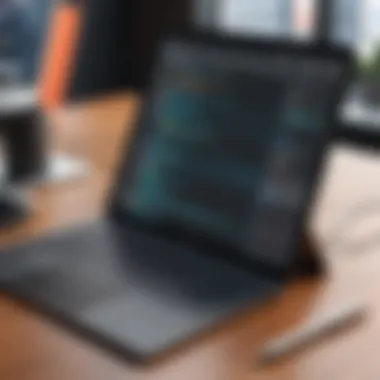

For example, applications like Google Docs offer a free version with substantial functionality, making them appealing to students and freelancers. In contrast, Scrivener, while a paid application, offers extensive tools that can justify the pricing for serious authors. Always analyze what features are available in each pricing tier. This allows for informed choices that align with personal or professional writing goals.
Customer Support
Customer Support is a often overlooked, yet critical criterion when selecting a writing app. Reliable support mechanisms can significantly enhance user experience. When issues arise, having access to clear guidance and quick resolution can prevent frustration. Look for applications that offer comprehensive support via multiple channels, such as email, chat, and extensive FAQs or user forums.
For instance, Microsoft Word provides extensive support documentation and community forums that users can rely on for troubleshooting. User feedback can also be influential; applications with active response systems tend to cultivate positive user relations. Ultimately, the assurance of support can make a notable difference in overall satisfaction with the application.
Top Writer Apps for Mac
The landscape of writing applications for Mac presents numerous options tailored to various writing styles and needs. Choosing the right app is crucial for enhancing productivity and creativity. This section dives into some of the most respected and efficient writing apps available, discussing their unique offerings and how they can be leveraged by different types of users. A strong emphasis will be on their features, best use cases, and pricing, enabling readers to make informed decisions based on their individual requirements.
Scrivener
Key Features
Scrivener is designed for long-form writing, making it a popular choice among novelists and researchers. Its key feature is its ability to organize complex documents and manage sections easily. Users can create a project with multiple chapters, snapshots of texts, and notes all in one place. This structure allows for a streamlined workflow, which is essential when handling large pieces of writing. However, some may find its learning curve steep. Nonetheless, for users familiarizing themselves with its capabilities, the payoff is significant.
Best Use Cases
Scrivener excels in scenarios where deep planning is necessary, such as book writing or academic assignments. Its corkboard feature allows users to visualize stories and their development. This makes it an invaluable tool for writers looking to outline and reshape their ideas. While it suits creative writers best, other writers can also benefit from its extensive formatting options.
Pricing
Scrivener's pricing is competitive compared to other writing apps. It offers a one-time purchase, which many users appreciate, avoiding the subscription model. Despite the upfront cost, consider how much value Scrivener's functionality brings to a project that demands organization.
Ulysses
Key Features
Ulysses is well-known for its clean, minimalist interface which promotes distraction-free writing. The app's key feature is its markup-based editor, streamlining the formatting of documents. This makes it easy for writers to focus solely on their text. A unique dropdown menu facilitates quick access to statistics, aiding users in tracking their work progress. Yet, those new to markup might require some time to adapt.
Best Use Cases
Ulysses is ideal for writers who prioritize simplicity and efficiency, such as bloggers and technical writers. With a strong focus on text and fewer distractions, it allows for a seamless work experience. Additionally, its export options cater to various publishing needs, making it flexible for publishing across platforms.
Pricing
Ulysses employs a subscription model, which is a point of contention for some. However, for frequent writers, the ongoing updates and cloud synchronization might justify the expense. Evaluating Ulysses based on the consistent number of features and support might sway users in favor of its subscription.
Bear
Key Features
Best Use Cases
Bear is well-suited for note-taking and drafting quick articles. Ideal for writers who require an easy-to-use interface without complicated features, it appeals to professionals needing to jot down ideas rapidly. However, it might not cater to those requiring advanced project management capabilities.
Pricing
Bear is free to use with basic features, though a subscription unlocks advanced capabilities. This pricing strategy appeals to individuals who want to explore the app without commitment while still having the option to opt-in for more functionality as needed.
Hemingway Editor
Key Features
Hemingway Editor is praised for enhancing writing clarity and conciseness. Its key feature lies in its ability to analyze text for readability and highlight complex sentences. The app provides grades based on word usage, passive voice, and overall readability—an invaluable tool for precise writing. However, users should be careful not to rely solely on its suggestions without considering their style.
Best Use Cases
Hemingway is perfect for writers seeking to improve their writing style. Novels, blog posts, and any content requiring clarity can benefit from its feedback. While novice writers gain much from its insights, seasoned writers may find it a useful tool for polishing their work.
Pricing
Hemingway Editor operates on a one-time purchase model for its desktop version. This can be appealing for users who prefer a straightforward transaction. The web app, being free, offers a preliminary taste of its capabilities but lacks the full features of the desktop app.
Final Draft
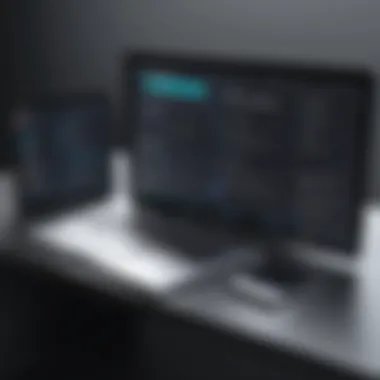

Key Features
Final Draft is the industry standard for screenwriting. Its key feature is its formatting capabilities for scripts, allowing users to focus on creativity rather than technical details. It offers tools for collaboration and revisions, making it integral for professional writers in the film and television sector. However, the specialized focus may not serve general writers well.
Best Use Cases
Final Draft is the best option for screenwriters and script editors. Its intuitive interface makes it easier for writers to construct dialogue and narratives. Others may struggle with its specific functionalities that target a niche market.
Pricing
Final Draft’s price reflects its robust feature set. Although it may appear high to casual users, the value it offers for serious screenwriters justifies the investment over time.
Google Docs
Key Features
Google Docs shines with its collaboration tools, allowing multiple users to edit a document simultaneously. Its key feature is the cloud storage, which ensures that work is saved consistently. This technology eliminates the fear of losing progress. Nonetheless, some users may take issue with its reliance on an internet connection for full functionality.
Best Use Cases
Google Docs is a strong choice for collaborative projects, group assignments, and shared reports. Its ease of access across devices makes it beneficial for teams. Writers needing more privacy might consider other options due to its cloud-based nature.
Pricing
Google Docs is free for individual use, with premium options available for businesses. This pricing makes it accessible for anyone wanting a reliable writing tool without significant financial commitment.
Microsoft Word
Key Features
Microsoft Word remains a staple in the realm of writing applications. Its key feature is its advanced formatting options and tools suitable for professional documents. The vast array of templates caters to diverse writing needs. However, its extensive features might overwhelm new users.
Best Use Cases
Microsoft Word is positioned well for business, academic, and formal writing. Its wide adoption means compatibility across various sectors. Still, it might not be the best option for casual or creative writing due to the concentration on formal structure.
Pricing
Microsoft Word employs a subscription model as part of the Microsoft 365 suite. While this provides continuous updates and support, the cost can be burdensome for users who only need basic writing functionalities.
Notion
Key Features
Notion has risen in popularity as an all-in-one workspace application. Its key feature is its versatility, combining note-taking, project management, and writing in one platform. Users can create databases and link documents in a cohesive manner. However, the multifaceted nature might deter users seeking a purely writing-focused tool.
Best Use Cases
Notion serves well for entrepreneurs and students who require integrated project management alongside writing. Its flexibility enables users to shift between tasks easily, providing a comprehensive approach to productivity. Yet, it may lack the advanced writing options seen in dedicated apps.
Pricing
Notion offers various pricing tiers, including a free version, catering to different needs. For those wanting full access to its features, a subscription is necessary. The tiered structure allows users to scale based on their requirements, giving some flexibility in budget planning.
Overall, each of these writer apps for Mac offers distinct advantages. Understanding the details about these tools aids users in selecting the right one for their unique writing tasks.
Comparative Analysis
In the realm of writing applications, a comparative analysis serves as a critical evaluation tool for users looking to make informed decisions. This section aims to dissect and scrutinize various writer apps for Mac, examining their unique offerings. By articulating comparisons between features, user experience, and cost structure, this analysis provides a framework for assessing each app's competencies and weaknesses.
Understanding these factors is crucial for selecting the most suitable application that aligns with one's specific writing needs.
Feature Comparison
Feature comparison involves a thorough review of what each app can do. Identifying the distinct functionalities helps to determine how well an application can meet individual writing requirements. For instance, Scrivener is renowned for its organizational capabilities, making it ideal for lengthy projects, while Hemingway focuses on enhancing readability through clarity and simplicity.


Key Features to Consider:
- Organization Tools: The ability to track outlines, notes, and drafts is essential for many writers.
- Editing and Formatting Options: These features allow users to customize their work for various formats.
- Integration: Compatibility with other tools, like cloud storage or citation management software, can enhance productivity.
When comparing features, it is advisable to create a checklist based on personal needs. This includes looking for specific tools, such as distraction-free writing modes, collaborative features, or specialized templates for genres.
User Experience Comparison
User experience plays a significant role in how effectively one can use a writing application. It encompasses several dimensions such as navigation, design aesthetics, and responsiveness. For example, Ulysses provides a clean interface that minimizes distractions, whereas Microsoft Word offers a familiar layout with vast functionalities that may overwhelm new users.
Elements Affecting User Experience:
- Interface Design: A well-designed interface can improve a user’s workflow.
- Learning Curve: Some applications require more time to master than others.
- Customizability: Flexibility in settings may appeal to advanced users.
Comparing user experiences also requires firsthand engagement. Trials or demo versions can provide insights into how intuitive and user-friendly a program truly is.
Cost-benefit Analysis
Cost-benefit analysis involves weighing the application’s price against its features and usability benefits. Some writing tools demand a subscription fee, while others could be one-time purchases. For example, Bear offers features at a reasonable price point while ensuring users get regular updates. On the other hand, Final Draft is pricier due to its specialized capabilities for scriptwriting.
Factors in Cost-benefit Analysis:
- Initial and Long-term Costs: Consider any additional fees related to updates or premium features.
- Return on Investment: Assess whether the application’s specific features justify its cost based on potential productivity gains.
- Available Discounts or Free Trials: Often, users can evaluate software without immediate financial commitment.
Recommendations Based on User Type
Understanding various user requirements is crucial when evaluating writing applications. Different types of users, whether creative writers, business professionals, or academic researchers, often have specific needs that can greatly influence their choice of writing tools. Tailoring recommendations based on these unique user profiles ensures that the selected apps can genuinely enhance productivity and creativity.
For Creative Writers
Creative writers often seek tools that inspire and support their artistic flow. Applications such as Scrivener and Ulysses cater well to this audience. These platforms offer features designed for organizing notes, chapters, and extensive plot development. Creative writers benefit from features like corkboard views and word count tracking. A user-friendly interface can provide an inviting space for writing, helping to stimulate their imagination.
Key Features:
- Project management capabilities to organize long texts.
- Options for formatting and exporting to various file types.
- Distraction-free writing modes.
Depending on their creative process, many writers will appreciate an app that allows for flexibility in their workflow. Long-form writing can be more structured, while poetry might benefit from minimalist designs that reduce distractions.
For Business Professionals
Business professionals prioritize efficiency and collaboration in their writing applications. Tools like Google Docs and Microsoft Word offer robust features for creating reports, presentations, and memos. These apps support real-time collaboration, which is essential for team projects. Business professionals often need tools that facilitate clear communication and streamline the writing process.
Key Features:
- Document templates for quick formatting.
- Collaboration tools to work with team members simultaneously.
- Cloud storage for easy access and sharing.
The pricing structure is also a consideration for business users, as they often seek cost-effective solutions that provide high value without unnecessary features. The ability to track changes and comments is equally valuable in corporate settings, where clarity and professionalism are paramount.
For Academic Use
Academic users typically require writing applications that support extensive research and citation management. Applications like Zotero for reference management, paired with traditional word processors, offer a solid foundation for producing scholarly articles and theses. Features such as footnotes, bibliographies, and citation styles are essential in academic writing.
Key Features:
- Tools for organizing research materials and notes.
- Format options that comply with academic standards.
- Support for collaboration on research papers.
Academic writers must navigate complex guidelines for citations and formatting, making functionality a primary focus. A streamlined interface that prioritizes these features will greatly aid research and writing.
Choosing the right writing app based on user type is essential for maximizing productivity and efficiency. Each user category has distinct needs that, when met, can significantly enhance their writing experience.
The End
The conclusion of this article emphasizes the importance of selecting the right writer application for Mac. Given the diversity of writing tasks, from creative endeavors to business communication, the choice of software can significantly affect workflow and productivity. A writer's needs vary widely, shaped by their specific goals, style, and the nature of their projects.
Final Thoughts on Selecting Writer Apps
When choosing a writing application, it is essential to consider several factors. First, assess the functionality offered by each application. Certain tools may cater well to complex writing processes, while others simplify the experience for quick notes or collaborative efforts.
Next, the user interface plays a crucial role. A clean, intuitive design can enhance focus and minimize distractions, allowing writers to concentrate on their words rather than on navigating the software. Furthermore, accessibility features should not be overlooked; they can expand the usability of applications for a wider audience.
Pricing structure is also important. Writers should consider not only the initial cost but also ongoing expenses. Some applications offer valuable features at a low price, while others may be subscription-based, leading to higher long-term costs. Therefore, a proper evaluation based on individual budget constraints is vital.
Lastly, the support options provided by the application developer can greatly influence a user’s experience. Timely customer support ensures that any hurdles encountered during use can be swiftly resolved, keeping the writer on track.







