Integrating BrowserStack with Jenkins for Enhanced Software Testing
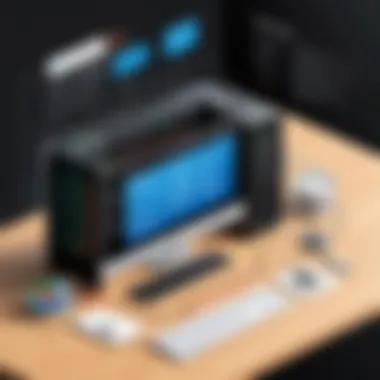

Intro
In the fast-paced world of software development, the ability to perform efficient testing is crucial. Integrating BrowserStack with Jenkins presents a robust solution for teams looking to enhance their software testing processes. Both tools serve to optimize workflows, making continuous integration and testing smoother and more effective. In this article, we will delve into the critical features of each platform, explore the user experience they provide, and outline a step-by-step approach for integration.
Overview of Key Features
Essential Software Capabilities
BrowserStack offers a cloud-based platform that allows developers to test their websites and mobile applications across a wide range of browsers, devices, and operating systems. This platform provides various essential capabilities such as:
- Real Device Testing: Users can test on actual devices rather than emulators, providing more accurate results.
- Automated Testing: Supports multiple automated frameworks like Selenium, Appium, and others, allowing for efficient test creation and execution.
- Cross-Browser Testing: Enables testing on numerous browser versions, ensuring application compatibility.
On the other hand, Jenkins is an open-source automation server known for its flexible and extensible nature. key features include:
- Continuous Integration and Delivery (CI/CD): Automates the integration of code changes, allowing for quick iterations.
- Extensive Plugin Ecosystem: Thousands of plugins support interactions with many tools and services, enhancing functionality.
- Pipeline as Code: Supports defining CI/CD pipelines in a declarative manner, aiding in version control and repeatability.
Unique Features that Differentiate Options
The distinct characteristics of each tool further enhance their utility in a cohesive setup.
BrowserStack stands out due to its extensive device cloud, offering access to over 3000 real mobile and desktop devices. Users can configure tests under diverse network conditions, a feature not typically found in local environments.
Jenkins differentiates itself with its support for various programming languages and technologies. Its configurability ensures that teams can customize their workflows based on specific project requirements.
User Experience
Interface and Usability
Both BrowserStack and Jenkins prioritize user experience but in different manners. BrowserStack's interface is designed to be intuitive. Users can quickly select devices and browsers for their testing needs without extensive configurations. The real-time interaction during testing is straightforward, offering a seamless experience.
Jenkins, while powerful, has a steeper learning curve due to its vast array of features. The dashboard allows smooth navigation, but setups require some familiarity with the platform. However, once configured, Jenkins provides great usability through its automated processes, saving time in the long run.
Support and Community Resources
Both platforms have strong community support, offering a wealth of resources. BrowserStack provides extensive documentation, tutorials, and a support team that can assist users with issues.
Jenkins has a long-standing community that contributes plugins and offers solutions through forums and standing documentation. Getting help with problems is generally efficient, making it easier to resolve issues swiftly.
Integrating BrowserStack with Jenkins not only improves testing efficiency but also fosters collaborative development across teams.
Preamble to BrowserStack and Jenkins
The integration of BrowserStack and Jenkins represents a vital synergy in software testing and development. Each tool contributes distinctive capabilities that enhance the overall testing framework. By understanding both platforms, teams can leverage their strengths to achieve superior outcomes in their software delivery pipelines.
Understanding BrowserStack
BrowserStack is a cloud-based testing platform that enables developers to test their web and mobile applications across various browsers, operating systems, and devices. This ensures that software behaves consistently regardless of the environment. With BrowserStack, users gain access to real devices, which is critical for authenticating that apps perform well in real-world scenarios.
The platform’s features support responsive design testing, visual regression testing, and debugging, making it comprehensive for teams focused on quality assurance. The ease of access to different configurations without needing a physical setup simplifies the testing process significantly. Moreover, BrowserStack offers integrations with various testing frameworks and CI/CD tools, further expanding its utility.
Understanding Jenkins
Jenkins is an open-source automation server that facilitates continuous integration and continuous delivery (CI/CD). It allows developers to automate the execution of tests and deployment processes, which is essential for maintaining code quality at every stage of development. Jenkins is known for its extensibility, owing to its rich ecosystem of plugins that support numerous integration scenarios, including those with testing tools like BrowserStack.
The core principle of Jenkins is to encourage automation and improve productivity within development teams. By leveraging Jenkins, teams can ensure that changes to the codebase are automatically tested, which helps to identify defects early and reduce time spent on manual testing. The ability to configure and manage pipelines visually or through code makes Jenkins a flexible solution for diverse development workflows.
Understanding how BrowserStack and Jenkins function individually lays the groundwork for a more profound comprehension of their integration. The union of these two powerful tools not only enhances testing precision but also streamlines development, ultimately leading to a faster and more efficient software delivery process.
Importance of Continuous Integration in Software Development
Continuous Integration (CI) is pivotal in modern software development. It refers to the practice of integrating code changes frequently into a shared repository. Every integration is verified by an automated build and testing process. This approach fosters collaboration among developers, improves code quality, and accelerates the development lifecycle.
The primary aim of CI is to reduce integration problems, allowing teams to address bugs more quickly. Instead of waiting for the end of a project, developers can track changes continuously. This practice promotes a stable environment where issues are caught early, enabling better quality software delivery.
What is Continuous Integration?
Continuous Integration is a development practice that encourages developers to integrate code into a shared repository multiple times a day. Each integration triggers automated builds and tests. This process helps catch issues early in the development cycle, allowing teams to maintain a working version of the software at all times. CI tools automate these tasks, making it easier for developers to focus on writing code rather than on integration challenges.
A CI tool can also include a continuous delivery aspect, where code is automatically prepared for a release to production. Common tools for CI include Jenkins, CircleCI, and Travis CI.
Benefits of Continuous Integration
The adoption of Continuous Integration has multiple advantages, including:
- Early Bug Detection: CI allows for identifying defects sooner rather than later, reducing overall costs and time spent in finding and fixing bugs.
- Immediate Feedback: Developers receive instant feedback on their code changes from automated tests. This feedback cycle encourages best practices and maintains high quality.
- Improved Team Collaboration: CI encourages developers to communicate often, helping in understanding team dynamics and best practices.
- Faster Development Cycles: Regular integrations streamline the development process, allowing teams to deploy applications quicker. This speed is vital for maintaining competitiveness.
- Easier Maintenance: A continuously integrated environment ensures that managing and updating code is more straightforward. Incremental changes make it easier to maintain the software over time.
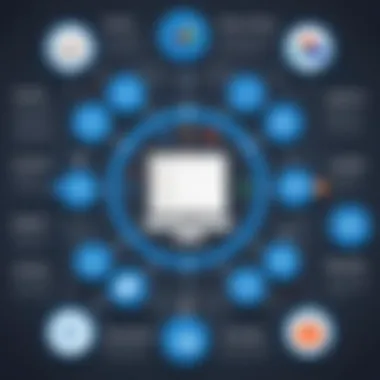

Implementing Continuous Integration is not just a technical strategy. It requires a cultural shift towards frequent collaboration and communication among team members. The reward for this effort is a more efficient and productive software development process. As organizations lean towards DevOps practices, CI stands as a foundation for unified workflows and better outcomes.
Why Integrate BrowserStack with Jenkins?
The integration of BrowserStack with Jenkins represents a significant advancement in software testing methodologies. This synergy creates a robust testing environment that enhances the ability to deliver high-quality software efficiently. The combination of these two platforms harnesses the strengths of automated testing while accommodating continuous integration practices.
Enhanced Testing Capabilities
BrowserStack provides access to a wide range of real devices and browsers. This is crucial for comprehensive testing, as it allows developers to verify application performance across different setups. When integrated with Jenkins, tests can be executed automatically upon code changes. This automation ensures that issues are detected early in the development cycle, reducing the time and cost associated with fixing bugs in later stages.
- Cross-Platform Testing: BrowserStack enables testing in multiple environments without the need for maintaining a physical device lab.
- Continuous Feedback: Jenkins, serving as a continuous integration server, can provide instant feedback on the quality of the application post-testing. This leads to quicker decisions based on test results.
- Error Reporting: BrowserStack's extensive logs and screenshots highlight the behavior of applications during tests. When integrated with Jenkins, this data becomes accessible promptly, allowing for efficient debugging.
Streamlining Development Workflow
The act of integrating BrowserStack with Jenkins streamlines the development workflow by automating repetitive tasks. This automation provides developers and testers more time to focus on high-value activities.
The benefits of a streamlined workflow include:
- Fewer Bottlenecks: Continuous integration reduces waiting times for manual testing, leading to fewer bottlenecks in the workflow.
- Improved Collaboration: Teams can work in parallel, sharing results quickly among developers and QA engineers.
- Reduced Manual Effort: Manual testing can be time-consuming and prone to errors. By automating test jobs in Jenkins to run BrowserStack tests, human error is minimized, resulting in greater accuracy.
Integrating BrowserStack with Jenkins transforms the testing process, allowing for a faster and more efficient software development lifecycle.
As development teams seek to keep pace with rapid technological advancements, the integration of these tools becomes not just advantageous but essential for success.
Setting Up the Integration
Setting up the integration between BrowserStack and Jenkins is crucial for maximizing software testing efficiency. This integration facilitates continuous testing by allowing automated tests to run in parallel across numerous devices and browsers. It saves valuable time and resources while ensuring comprehensive test coverage. Without this integration, teams may find it challenging to effectively manage testing environments or maintain consistent quality, which is critical in a fast-paced development landscape.
Prerequisites for Integration
Before embarking on the integration process, certain prerequisites must be in place. These elements ensure a smooth setup and functional collaboration between BrowserStack and Jenkins. Having the right tools and configurations is vital.
- BrowserStack Account: First, you need an active BrowserStack account. This provides access to their diverse range of browsers and devices.
- Jenkins Installation: Ensure you have Jenkins installed and running. You can install Jenkins through a package manager or download it directly from Jenkins.org.
- Jenkins Plugins: Make sure to have necessary plugins like the BrowserStack Plugin. This allows for seamless communication with BrowserStack's services.
- Java Development Kit: Install Java on your machine, as Jenkins runs on Java. Verify that the proper version is installed.
Configuring Jenkins
Configuring Jenkins is the next crucial step. This setup tailors the Jenkins environment to work effectively with BrowserStack.
- Access Jenkins Dashboard: Start by logging into your Jenkins dashboard. Here, you will manage and configure your test jobs.
- Manage Plugins: Navigate to "Manage Jenkins" > "Manage Plugins." In the "Available" tab, look for the BrowserStack plugin and install it. This enables Jenkins to connect to BrowserStack services.
- Global Tool Configuration: Go to "Manage Jenkins" > "Global Tool Configuration." Here, set up the JDK and other relevant tools that are required for your project.
- Create a New Job: To begin testing, create a new job. Select "New Item" from the left menu and choose a suitable job type such as a freestyle project or pipeline.
This configuration enables Jenkins to execute tests that leverage BrowserStack's resources effectively.
Configuring BrowserStack Credentials
After configuring Jenkins, the next step is to set up authentication credentials for BrowserStack within Jenkins. This ensures a secure connection enabling Jenkins to execute tests on BrowserStack's infrastructure.
- Access BrowserStack Settings: Log in to your BrowserStack account and navigate to the Account Settings to find your Access Key.
- Jenkins Credential Configuration: In Jenkins, go to "Manage Jenkins" > "Manage Credentials." Here, you can add the BrowserStack credentials. Create a new credential, selecting type as "Username with password."
- Link Credentials to Job: When setting up the job you created, link these credentials. This allows the job to access BrowserStack resources securely.
- Username: Your BrowserStack username
- Password: Your access key from the BrowserStack account.
Having these credentials properly configured is essential for automated tests to run without interruption or issues.
Setting up integration correctly not only improves testing efficiency but also helps in maintaining high software quality.
Creating and Executing a Test Job in Jenkins
Creating and executing a test job in Jenkins is essential for leveraging the power of continuous integration and enhancing the quality of software through automated testing. This process allows developers to ensure that code changes do not introduce new bugs and that new features function as intended. By defining a test job, you set the groundwork for how tests will be run, including which configurations and environments to use. The benefits here are multi-fold, from saving time to decreasing the risk of human error during manual testing.
Defining the Test Job
When it comes to defining a test job in Jenkins, clarity and precision are key. First, you need to navigate to the Jenkins dashboard and select "New Item". This will allow you to create a project specifically tailored for your testing needs.
- Choose the project type. The most common type is a Freestyle project, which allows for flexibility in test configuration.
- Name your job descriptively. Clear naming helps in identifying the job later on.
- Configure the source code management settings. If you are using Git or another version control system, enter the relevant repository URL and credentials.
- Add build triggers. This is where you specify when the tests should run, such as after every commit or on a scheduled basis.
- Define build steps. Here, you can include commands to execute test scripts. These may involve using tools like Selenium or even specifying shell commands directly.
Once you complete these steps, you will have a well-defined test job that corresponds to your testing strategy. This structured approach minimizes ambiguity and sets the stage for successful execution.
Executing Tests on BrowserStack
Executing tests on BrowserStack directly through Jenkins makes it easier to cover a broad range of devices and browsers without needing physical access to them. To set this up, you need to ensure that the relevant BrowserStack configurations are in place within your Jenkins job.
First, include BrowserStack credentials in your Jenkins configuration, which may utilize environment variables for security.
During the build step of the Jenkins job, you can run commands that interact with the BrowserStack API. For example, you might use a command such as:
This command triggers the tests defined in your build system, be it Gradle or Maven. The results will be generated and sent back to Jenkins, where they can be reviewed.


Running your tests in such an integrated manner not only speeds up your testing lifecycle but also enhances the coverage significantly. You may have access to real-time logs and reports, which help in quickly diagnosing issues and improving your software's overall quality.
"Automation is not only about technology; it is a way to enhance accuracy and efficiency in software testing."
Integrating Jenkins with BrowserStack helps build a robust automated testing strategy, allowing developers to focus more on writing quality code while minimizing the manual work required for testing.
Interpreting Test Results
Interpreting test results is a critical aspect of integrating BrowserStack with Jenkins. The ability to accurately assess the outcomes of automated tests can significantly influence the software development cycle. Without proper interpretation, teams may overlook crucial defects or misinterpret the stability of their applications.
Analyzing test results allows developers to gain insights into the quality of the software. Each test performed on BrowserStack produces outputs that reflect various parameters, like performance metrics and error logs. Understanding these parameters helps in making informed decisions about the state of the application and whether it is ready for deployment.
Another benefit of effective test result interpretation is improved collaboration among team members. When results are clearly understood and documented, developers, testers, and decision-makers can align their efforts more effectively. This synergy leads to a more cohesive development process.
Analyzing Test Outputs
Analyzing test outputs entails reviewing the results produced by the integration of BrowserStack and Jenkins. Test outputs typically include information such as pass/fail status, error messages, and screenshots taken by BrowserStack during the test runs.
Developers should pay attention to key indicators like:
- Error messages: These often provide the first clue toward diagnosing issues.
- Test execution time: Longer execution times can indicate performance bottlenecks.
- Screenshots: Visual feedback can help in understanding how the application behaves during tests.
When reviewing these outputs, it is effective to categorize them based on frequency and severity. This approach helps in prioritizing which issues to address first within the development cycle.
Debugging Failed Tests
Debugging failed tests is often the most challenging part of the testing process. After running tests in Jenkins, if any fail, it is crucial to approach the situation methodically.
First, developers should identify the nature of the failure: was it due to an application error, a network issue, or an incorrect test case? Gathering logs and taking note of error messages is beneficial in this process.
Several strategies can be employed to debug effectively:
- Reproducing the Issue: Attempt to run the test manually to understand the context of the failure.
- Reviewing Code Changes: Look into recent code updates that might have introduced bugs.
- Consulting Documentation: Sometimes, the solution lurks within BrowserStack or Jenkins documentation.
By systematically addressing failed tests, teams can improve both their software and testing practices over time.
Common Challenges and How to Overcome Them
Integrating BrowserStack with Jenkins is not without its difficulties. Understanding common challenges can help streamline the process and ensure smoother operations. Problems can arise during initial setup and ongoing maintenance. Addressing these issues is crucial for achieving the desired testing outcomes.
Authentication Issues
Authentication issues are among the most prevalent problems users encounter. These can stem from insufficient access credentials or expired tokens. An integration heavily relies on secure connections. Any lapse in authentication can halt testing processes.
To mitigate these issues, ensure you are using valid credentials for both platforms. Regularly check that tokens are up to date. Utilizing environment variables in Jenkins can also provide a secure and organized way to manage sensitive information.
Tip: Implement role-based access control to limit permissions based on the users’ role. This reduces risks while maintaining security.
In case of an authentication failure, follow these steps:
- Double-check the credentials for accuracy.
- Verify that the BrowserStack account has not been suspended or expired.
- Ensure Jenkins has the necessary plugins for integration installed and configured properly.
By addressing these potential hurdles, teams can create a stable foundational layer for testing activities.
Network Configuration Problems
Network configuration issues can obstruct communication between Jenkins and BrowserStack. These configurations can include firewall restrictions or incorrect proxy settings. If Jenkins cannot establish a connection to BrowserStack’s servers, testing will be interrupted.
To work through these challenges:
- Ensure that Jenkins is on a network that allows outgoing connections to BrowserStack. This may involve modifying firewall settings.
- If behind a proxy, verify that the correct proxy configurations are made in Jenkins.
- Conduct network tests to confirm that the system can reach BrowserStack endpoints.
Keeping documentation of network settings can assist in reducing misconfigurations. If problems persist, it may be advantageous to consult the official documentation of both platforms.
Best Practices for Using BrowserStack with Jenkins
Implementing best practices is crucial when integrating BrowserStack with Jenkins. Following these guidelines can significantly enhance the effectiveness of your testing efforts. It helps in maintaining code quality, optimizing resource usage, and ensuring that the testing process is both efficient and effective. Developers and IT professionals can especially benefit from these strategies.
Optimizing Test Scripts
Optimizing your test scripts is vital for seamless integration with BrowserStack and Jenkins. Here are several ways to improve script performance:
- Keep Tests Atomic: Segment your tests into smaller, individual cases. This helps identify issues more effectively.
- Reuse Code: Utilize functions and shared code across different test scripts to reduce redundancy and improve readability.
- Include Wait Commands: Implement proper wait commands to handle dynamic loading times in web applications. This prevents false negatives in test results.
- Leverage Parallel Testing: BrowserStack supports parallel testing. Divide your test suite to run multiple tests concurrently, thereby reducing overall testing time.
- Select Appropriate Browser Configurations: Ensure you are testing with relevant configurations for your application to achieve realistic results.
These practices not only improve the efficiency of your tests but also provide more reliable feedback when integrated with Jenkins, allowing developers to quickly address any issues.


Regular Maintenance of the Integration
Maintaining the integration between BrowserStack and Jenkins is essential for long-term success and reliability. Regular maintenance should include:
- Update Dependencies: Keep Jenkins and BrowserStack plugins up to date. This helps you utilize the latest features and security enhancements.
- Monitor Performance Metrics: Regularly review the performance of tests and the overall efficiency of the workflow. Analyze trends over time to identify areas needing attention.
- Audit Credentials and Access: Ensure that API keys and credentials used for BrowserStack are secured and updated as necessary. Periodic audits can help avoid unauthorized access.
- Review Test Results Regularly: Regularly parse through test results and logs. By identifying patterns in failures, teams can make informed decisions on necessary code changes.
- Incorporate Feedback Loops: Create a mechanism for feedback from test results to developers. This ensures rapid response to issues identified during testing.
Adhering to these maintenance practices fosters an environment where testing remains effective over time and evolves with the changing software landscape.
"Regular maintenance is just as important as the initial implementation. It extends the life of your tools and improves overall productivity."
In summary, incorporating these best practices will lead to a more robust integration of BrowserStack with Jenkins, benefiting developers and teams in delivering quality software consistently.
Case Studies of Successful Integrations
Case studies provide a critical examination of how theoretical concepts apply in real-world scenarios. By reviewing successful integrations of BrowserStack with Jenkins, readers can identify best practices, overcome challenges, and recognize the diverse applications of these tools within various domains. Such studies serve not only as a demonstration of effectiveness but also as a resource for others considering similar integrations. They provide valuable lessons regarding implementation strategies, ROI, and performance improvements.
Case Study: E-commerce Platform
In the competitive landscape of e-commerce, efficient software testing is paramount. One e-commerce platform integrated BrowserStack with Jenkins to streamline its testing processes. This integration allowed developers to run tests across different devices and browsers quickly, ensuring that the user experience remained consistent no matter the platform.
Utilizing Jenkins as the continuous integration server, the team defined automated test jobs. These jobs triggered tests on BrowserStack as each new code was pushed. The combination enabled high visibility into the testing process, leading to faster identification of bugs.
The results were compelling:
- Reduced Testing Time: The integration led to a 40% decrease in testing duration, allowing for more frequent deployments.
- Consistent User Experience: With tests run across multiple devices, the platform ensured that users had a seamless experience on any device they chose.
- Increased Developer Productivity: The automation freed up valuable developer resources, allowing them to focus on feature development rather than manual testing.
"Integrating BrowserStack with Jenkins transformed our testing framework. We could ensure quality at every stage of development, which is crucial in e-commerce."
— Lead Developer, E-commerce Platform
Case Study: Mobile Application Development
Mobile application development is often fraught with challenges, particularly in testing across various devices and operating systems. A mobile app development company turned to BrowserStack and Jenkins integration to enhance its testing regime. By doing so, they aimed to ensure that their applications functioned optimally across a multitude of devices.
They started by configuring Jenkins to automatically run tests on BrowserStack as part of their build process. With this approach, the team could run tests on real mobile devices in parallel, reducing the testing time significantly. Key outcomes from this integration included:
- Enhanced Test Coverage: The integration facilitated extensive testing across numerous mobile platforms, identifying issues that might have slipped through traditional testing methods.
- Improved Quality Assurance: The use of automation meant issues were caught early in development, leading to an overall reduction in bugs reported post-release.
- Faster Time to Market: The app development lifecycle improved, allowing the company to launch updates swiftly and keep pace with market demands.
The integration of tools like BrowserStack and Jenkins illustrates the potential for improved quality and efficiency in software testing, especially in environments where speed and flexibility are critical.
Future Trends in Software Testing Automation
The landscape of software testing is rapidly evolving. As technology advances, so do the methods and tools used in testing. Recognizing future trends in software testing automation is critical for teams aiming to maintain a competitive edge. This section explores those trends and highlights their anticipated impacts on testing practices. Understanding these trends is not just about keeping up; it’s about leveraging new opportunities for improved efficiency and quality.
Emerging Technologies in Software Testing
The integration of emerging technologies is reshaping software testing. Tools and methodologies that incorporate big data, cloud computing, and blockchain technology are gaining traction.
- Big Data Analysis: Testers can analyze vast amounts of data for insights that guide testing strategies. This capability can lead to better coverage and more informed decisions.
- Cloud Testing: It allows for scalable and flexible testing environments. Cloud services provide access to various operating systems and browsers, making it easier to conduct comprehensive tests.
- Blockchain: While relatively new, blockchain's potential in ensuring data integrity during testing is significant. This technology can help secure test results and maintain consistency.
These technologies streamline testing processes and address the growing complexity of software applications. Incorporating these into a testing strategy allows teams to stay ahead of the curve and improve their testing outcomes.
The Role of AI in Testing Automation
Artificial Intelligence (AI) is arguably one of the most transformative forces in software testing today. Its role is multi-faceted and offers several advantages:
- Intelligent Test Automation: AI can automate repetitive tasks, allowing testers to focus on more complex matters. Tools like Selenium and TestComplete are now incorporating AI to enhance their capabilities.
- Predictive Analytics: By analyzing past test outcomes, AI can predict which areas of the software might fail. This information can help focus testing efforts where they are most needed.
- Natural Language Processing (NLP): AI-enabled tools can translate test cases written in natural language into executable tests. This feature bridges the communication gap between technical and non-technical stakeholders.
AI's integration provides benefits not just for testing, but for the overall development lifecycle. As teams adopt AI technologies, they might notice a marked improvement in efficiency and coverage.
"The future of software testing lies not only in automation but also in embracing the technologies that will redefine our approaches."
In summary, acknowledging and adopting future trends in software testing automation will enhance the quality and efficiency of software delivery. By focusing on emerging technologies and the role of AI, professionals can prepare for a more innovative and productive testing environment.
Finale
The conclusion section is an invaluable part of this article, highlighting the significance of integrating BrowserStack with Jenkins. Understanding this integration is crucial for modern software testing and development. It brings together two powerful tools that complement each other, offering enhanced testing solutions.
This article has delved into various aspects of the integration process, including initial setups, configurations, and executing test jobs. The information covered reinforces the idea that a strong integration leads to improved testing efficiency and reliability. By leveraging the capabilities of both platforms, teams can ensure their applications are functional across multiple environments and devices.
Furthermore, the conclusion addresses important considerations that come with such integration. Continuous updates and maintenance of the integration setup are essential for optimizing testing outcomes. Moreover, awareness of potential challenges, such as authentication issues, helps teams prepare for and mitigate these risks effectively.
Ultimately, the integration of BrowserStack with Jenkins represents a strategic move towards agile development practices, facilitating faster feedback and higher software quality.
Recap of Key Points
- Integration Enhances Testing Capabilities: Combining BrowserStack and Jenkins allows for extensive cross-browser testing and improved workflows.
- Streamlines Development Process: Automating testing as part of a CI pipeline fosters greater productivity and less time spent on manual testing.
- Overcomes Common Challenges: Familiarity with potential problems, like network configurations, equips teams to handle them efficiently.
- Adoption of Best Practices: Regular maintenance and optimization of test scripts are vital for maximizing the benefits of the integration.
Final Thoughts on Integration
In the evolving landscape of software development, the integration of BrowserStack and Jenkins is not merely a trend; it is a necessity. As applications grow more complex, the need for efficient and effective testing becomes paramount.
By integrating these tools, organizations can achieve a significant edge in quality assurance. This synergy promotes better collaboration between development and testing teams, fostering a culture of quality from the onset of the development process.
"Efficient software testing is the backbone of successful software development. Integrating BrowserStack with Jenkins is a strategic step toward achieving that efficiency."







