Canceling Your Dashlane Subscription: A Complete Guide


Intro
When it comes to managing online subscriptions, the process can sometimes feel like navigating a maze with numerous twists and turns. Today, we're honing in on Dashlane, a popular password management tool known for its robust features and user-friendly interface. Users may find themselves contemplating the cancellation of their Dashlane subscription for a variety of reasons, whether it be a change in personal or professional needs, cost considerations, or even a shift to alternate software.
Understanding how to cancel a subscription is crucial, as it not only involves specific procedural steps, but also understanding what happens next. This guide aims to provide clarity and foresight in navigating your cancellation effectively while addressing the broader implications of such a choice.
Overview of Key Features
Essential Software Capabilities
Dashlane offers a plethora of features designed to simplify password management and enhance online security.
- Password Storage: Users can store an unlimited number of passwords securely, with access available across devices.
- Auto-fill Functionality: Dashlane can automatically fill in passwords on website login forms, saving you a few extra clicks.
- Password Generator: The software generates strong, unique passwords, which is vital in enhancing security across online accounts.
- Security Alerts: Dashlane monitors your accounts for potential breaches and informs you immediately, allowing timely action.
- Dark Web Monitoring: This feature scans the dark web for leaked personal data, notifying you if any of your information appears compromised.
These capabilities collectively work to not only protect user data but also to streamline the login process, making it far easier to manage numerous accounts.
Unique Features That Differentiate Options
While there are many password managers available, Dashlane boasts unique implementations that some competitors might not offer, setting it apart in the crowded market.
- User-Friendly Interface: Navigating through Dashlane feels intuitive, allowing even the less tech-savvy individuals to prepare and manage their passwords without much hassle.
- Premium Support: With a premium subscription, users gain access to priority support, which can be extraordinarily valuable if technical issues arise.
- VPN Services: Dashlane includes a VPN for safe browsing, an offer that not many password managers provide within the same package.
Such features enhance the overall user experience and security, but individual needs and financial circumstances often lead users to reassess their subscriptions.
User Experience
Interface and Usability
One of the standout aspects of Dashlane is its clean and straightforward interface. Users can find what they're looking for without sifting through a jumble of complicated menus. Whether accessing Dashlane from a browser extension or dedicated app, the experience remains consistent. The design prioritizes usability, benefiting both tech enthusiasts and casual users alike.
Support and Community Resources
Navigating issues or learning more about features can be daunting without adequate support. Dashlane provides a resourceful help center filled with frequently asked questions, tutorials, and troubleshooting guides. Moreover, community forums, such as discussions on Reddit, offer a platform for users to share experiences and solutions. This communal aspect can be indispensable for understanding the nuances of the software and maximizing its potential.
"Whether you're seeking help or just curious about how other users manage their accounts, the community around Dashlane can be a treasure trove of insights."
Ultimately, if cancellation is the path you choose, it’s important to fully grasp the features and benefits you’ll be letting go of. Understanding these aspects will not only inform your decision but also prepare you for what alternatives may best suit your future needs.
Understanding Dashlane Subscription
To successfully navigate the often intricate waters of subscription-based services, grasping the intricacies of the Dashlane subscription model is paramount. Not only does comprehending this framework assist in determining its fit for one’s needs, but it also aligns expectations about the features provided and their cost implications. With the growing dependency on password managers due to the digital landscape, having clear insights into your subscription can alleviate missteps common among users, ultimately enriching their online security experience.
Overview of Dashlane Features
Dashlane is not just a password manager; it’s like having a digital fortress at your disposal. This platform offers a myriad of features designed to enhance user experience while ensuring optimal security. Here are some key attributes:
- Password Storage: Dashlane allows users to store and manage their passwords securely. It uses AES-256 bit encryption, ensuring that your data remains confidential.
- Password Generation: The password generator creates complex, unique passwords automatically, reducing the risks associated with using easily guessable options.
- Security Dashboard: This feature provides insights into your password strength and security hygiene, allowing users to identify weak points.
- Dark Web Monitoring: Dashlane actively scans the dark web for any data breaches related to the user’s information, enabling prompt action if necessary.
- Multi-Device Syncing: Access your passwords from various devices seamlessly, whether on a mobile device or desktop.
Understanding these features is crucial. Consider how they align with your security needs and whether they warrant the investment.
Subscription Tiers Explained
Dashlane offers several subscription levels ranging from free to premium services, each tailored for different user requirements. This variety ensures that whether you’re an occasional user or a business professional needing comprehensive tools, there’s a right fit for you.
- Free Tier: Ideal for individuals who want basic password management without frills. However, it limits the number of passwords you can store and doesn’t include some more advanced features like dark web monitoring.
- Premium Tier: This level unlocks the full suite of features, including VPN access, unlimited password storage, and dark web monitoring, geared towards individuals who prioritize security.
- Family Plan: Tailored for households, this plan enables several users to benefit from the premium features under one payment.
- Business Plan: Designed for organizations, this tier provides enhanced security, team management tools, and centralized billing, making it essential for IT professionals.
Recognizing these tiers empowers users to select a plan that addresses their needs while ensuring they don’t pay for features they may not use.
Reasons for Canceling Dashlane Subscription
In today's fast-paced digital landscape, choosing the right password manager can often feel like navigating a labyrinth. While Dashlane provides a plethora of features, there are circumstances when users might consider parting ways with this service. Understanding the reasons behind such decisions is crucial not just for the individuals making them but also for those contemplating similar steps. By exploring these elements, one can gain clarity about whether continuing the subscription remains aligned with their personal or professional needs.
Cost Considerations
Money matters. For many users, the price of a subscription is the linchpin that holds their digital life together. While Dashlane offers a robust suite of tools for password management, the cost structure can be a sticking point.
A monthly or annual fee can quickly pile up, especially if someone is also juggling multiple subscriptions to various services. For example, if you started with Dashlane’s Premium plan, which boasts advanced features, you might end up wondering if the benefits warrant the expense. Users often have to weigh the need for a premium subscription against their actual usage. Consider if the features like VPN access, dark web monitoring, and device syncing are genuinely beneficial to your situation. If these features aren't integral to your password management, a less expensive option might save you some bucks.
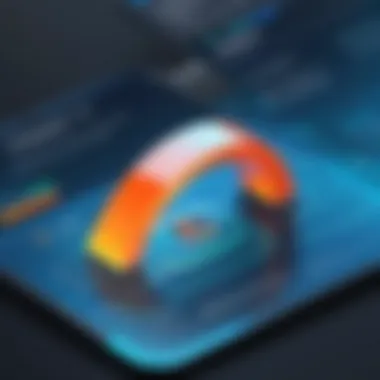

Additionally, without a close watch on expenses, users might find themselves in a financial tight spot. Without a doubt, performing regular audits on subscription services aids in making informed fiscal choices. Think of it like cleaning out a closet: you often find things you no longer need or use.
"In the grand scheme of things, knowing where your dollars are flowing can be a game-changer."
Feature Misalignment
Digging through the treasure trove of features offered by Dashlane, you might discover that some just aren’t your cup of tea. A common complaint among users is that while Dashlane excels in various areas, those features may not align with what they actually need.
For instance, if you mainly need basic password storage and you find certain features like password sharing or enterprise-level management cumbersome or unnecessary, that’s a red flag.
Evaluate what you genuinely use. Is the robust password generator something you utilize, or is it gathering digital dust? An underutilized feature can feel like having a fancy car in the garage that you never take out for a spin. In such cases, it might make sense to explore alternatives that offer a more straightforward approach reflecting your requirements.
Dissatisfaction with Service
Service quality plays a pivotal role in the user experience. Users might encounter friction points in the form of customer service interactions, technical glitches, or overall performance issues. If you’ve spent time stuck on hold waiting for support or faced repeated software bugs, that frustration can build up.
When users face such hurdles, it might lead to resentment. Especially in urgent situations, having a product that doesn’t meet expectations can prompt users to seek greener pastures. If you feel that your concerns fall on deaf ears, it’s a clear sign to reassess your commitment to the service.
Moreover, many tech-savvy folks appreciate a seamless blend of functionality and usability. If Dashlane starts to feel more like a chore rather than a tool that simplifies your digital life, it may be prudent to consider other options that better meet your standards.
In summary, understanding these reasons for canceling a Dashlane subscription can empower users to make decisions that best fit their needs. Whether it’s about budgeting, finding features that resonate, or dealing with service-related issues, it’s all part of navigating the complexities of modern digital management.
Step-by-Step Process to Cancel
In today’s world, managing subscriptions can feel akin to treading water in a sea of choices. Understanding how to effectively cancel a subscription, particularly for a software service like Dashlane, is crucial to avoiding unnecessary expenses and ensuring that your digital security needs are genuinely met. Whether it’s due to rising costs or just a mismatch in features, knowing the step-by-step process can save you a headache down the road. Let's take a detailed look into the steps involved in this process.
Accessing Your Account
Logging into Dashlane
To kick off the cancellation process, you first need to log into your Dashlane account. This step, though seemingly straightforward, is foundational to accessing subscription settings. It’s here that you establish your identity in the digital space of Dashlane — a necessary hurdle before you can manage your subscription.
One of the defining attributes of logging into Dashlane is its enhanced security measures. This ensures that your sensitive information is protected, a feature that provide peace of mind. Trouble accessing your account? Always have that backup password handy. If not, the reset process can be a bit of a maze. Just as a locked door keeps outsiders at bay, logging in is essential to unlock the path to your account settings.
Navigating to Account Settings
Once you’ve successfully logged in, the next step is to navigate to your account settings. The settings menu is like the nerve center of your account, where all crucial decisions are made. Here, you’ll find subscription information along with other vital account options.
The well-organized layout is a standout feature of this interface. It allows users to quickly find what they need without wrestling through endless menus. However, it’s worth mentioning that some users might feel overwhelmed by the abundance of options available. Set your sights on the subscription details; that’ll be your ticket to cancellation.
Initiating Cancellation
Selecting Subscription Options
Initiating the cancellation process requires selecting the appropriate subscription options available to you. In this menu, you’ll find various plans, including the tier you’ve been using. This selection process is significant as it leads you towards the next steps in the cancellation journey.
The clarity of this section is commendable; it’s easy to spot your current plan and the actions available. However, some users may find themselves hesitating if they see retention offers. Remember, just because they offer an enticing discount doesn’t mean you have to bite. Seeing all the options laid out can help inform your decision, whether it be to proceed with cancellation or reconsider.
Confirming Cancellation
After selecting the subscription options, it’s time to confirm your cancellation. This step marks the final chord in the cancellation melody, where you assertively affirm your decision. Confirming cancellation is designed with user experience in mind, allowing for a review of your decision before it becomes set in stone. But one must be vigilant: often, platforms throw in enticing reasons to stay as a last-ditch effort. Be wary of distractions; if you’re sure, follow through. Once confirmed, there’s no turning back — at least, not without additional steps to rejoin the service.
Additional Steps Post-Cancellation
Data Backup Procedures
Once you complete the cancellation, it’s advisable to consider data backup procedures. Given Dashlane's role as a password manager, the data you have stored is paramount. Think of it as packing up your valuables before moving out. You wouldn’t want to leave anything behind.
The back-up process is straightforward; Dashlane offers tools to export your saved passwords and notes. This ensures you don’t lose any essential information during the transition. However, it’s crucial to double-check that everything has been properly backed up, as discrepancies can occur, leading to frustration.
Options for Account Deletion
Finally, understanding options for account deletion is a significant aspect post-cancellation. While cancellation halts the charging, account deletion is akin to clearing the table entirely. You may want to permanently erase every trace of your data for peace of mind. This can often be executed within the account settings, but it should be approached with caution. It’s a way to sever the digital ties, ensuring that your information is no longer held by Dashlane. However, once you delete, retrieving any of that data becomes impossible. Truly consider whether this step suits your current needs.
Always prioritize your digital safety, whether you’re canceling or staying on board.
A clear understanding of how to navigate the cancellation process, from logging in to considering data backup, arms you with the knowledge needed to manage your Dashlane subscription smartly. Each step comes with its own set of implications, ensuring that your digital landscape remains in your control.
What Happens After Cancellation
Understanding what transpires after you decide to end your Dashlane subscription is crucial. Many folks don’t fully consider the implications this decision carries. Knowing the ins and outs can save some headaches down the line.
Access to Data and Features
Understanding Data Retention
When you cancel your Dashlane subscription, the first thing to clarify is how your data is handled. Data retention refers to the practices Dashlane employs to keep or delete your stored information post-cancellation. Different companies have varied approaches to handling sensitive user data after services cease.


In Dashlane's case, the retention period is typically outlined in their privacy policy. It’s vital to grasp this concept since it can have direct consequences on what happens to your passwords and sensitive information. If you're relying on keeping your data for a specific period, understanding their data retention could be the difference between a smooth transition or a rough patch.
One of the central tenets here is that while you might lose immediate access to certain features, your data may still exist on their servers for a specified timeframe. It’s a peculiar aspect that appeals to those worried about losing critical information without having a backup plan. However, there’s a flip side; your data being stored means you have to trust that it remains secure.
Advantages of understanding data retention include:
- You get to keep track of your information longer if needed.
- You'll not be caught off guard should you decide to reinstate your subscription in the future.
Disadvantages could involve:
- Possible privacy risks while your data lingers on their servers.
- Confusion about how long your data actually remains retrievable after termination.
Service Limitations Post-Cancellation
Turning to service limitations, this refers to the restricted access you’ll face after canceling your subscription. It’s important to map out what specific functions you’ll lose and how that impacts your user experience.
Once you opt-out, Dashlane will revert you back to a free tier, loaded with limitations. This bleak landscape means your password management capabilities are significantly diminished.
The key characteristic of these limitations is that you can no longer utilize premium features like VPN access, secure document storage, or dark web monitoring. For someone who heavily relies on these functions, this might feel like dropping anchor in a storm without a life vest. This kind of drastic shift can certainly lead users to question their decision.
Some highlights about service limitations include:
- No access to syncing across various devices, which might make it tough if you switch devices often.
- Reduced customer support options—don’t expect the red carpet treatment here.
While this scenario could work for individuals that primarily need basic password storage, it's detrimental for heavy users who depend on the full suite of offerings. The sudden adjustment can require much consideration before making a final call.
Reinstatement Possibilities
How to Re-subscribe
Should you realize that parting ways wasn’t the best solution, understanding how to re-subscribe is fundamental. The process is pretty straightforward should you wish to reintegrate into the Dashlane ecosystem.
It’s characterized primarily by logging back into your account and selecting the subscription plan that fits your needs. This user-friendly aspect stands as a potent reminder that sometimes the grass isn’t greener on the other side.
The unique feature of the re-subscription process lies in its flexibility. Once you step back in, you might also regain any data that was left intact during your cancellation, providing a valuable safety net.
Advantages of re-subscribing include:
- Rapid regain of functionalities lost during cancellation.
- Possible promotions or offers aimed at luring back previous customers.
Disadvantages, however, may involve:
- Difficulty in remembering your credentials if you've let the account sit for too long.
- Depending on how long it’s been, you might need to re-verify your identity, which could slightly delay the process.
Potential Refund Scenarios
Delving into potential refund scenarios, users might find satisfactory resolutions post-cancellation, depending on when they decided to pull the plug. Recognizing your entitlements regarding refunds can provide some relief when saying goodbye to a service you might have paid for in advance.
Typically, Dashlane may offer a partial refund if you’ve canceled within a certain grace period or if you’re on an annual plan and decide to back out before accessing the majority of the service. A crucial aspect is to review their terms and conditions as they lay out the fine print regarding such scenarios.
Understanding the refund scenarios has its perks:
- Extra cash where it may not have been anticipated can help ease the transition.
- Knowledgeable users might time their cancellation better to optimize refunds.
On the other hand, the downsides include:
- The potential for no refunds if the cancellation occurs past a specific timeframe.
- Misunderstanding the terms could lead to frustrations that compound an already challenging situation.
"When you’re in the midst of deciding on a subscription, it’s wise to stay on top of the details to prevent unnecessary frustrations later.”
In short, grasping the complexities of what happens after cancellation equips you with insights that go much deeper than just the basic understanding of the Dashlane service. It allows you to make educated decisions about your subscription while proactively managing your digital life.
Impact on User Experience
Understanding how the cancellation of your Dashlane subscription affects user experience is crucial. When a user decides to cancel, they're not just terminating access to a product; they're embarking on a journey that may lead to uncertain terrain. This segment evaluates various dimensions of that impact, including user feedback during the cancellation process and other password management solutions available in the market.
User Feedback on Cancellation Process
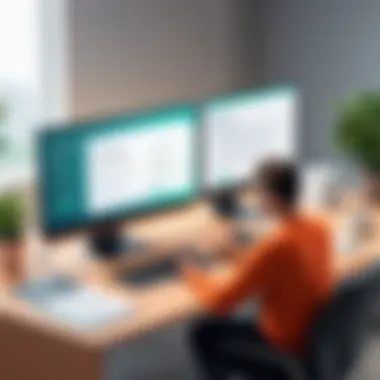

User opinions about the cancellation process can vary widely. For many, it serves as a reflection of overall satisfaction with the service. Some users might report a smooth and intuitive experience when canceling, extolling how easy it was to navigate the options. Conversely, others may express frustration if they felt bombarded with retention offers or if the cancellation wasn’t as straightforward as promised.
"The only thing worse than paying for something that doesn't work is having to navigate a convoluted process to cancel it."
– Anonymous user feedback
Here are some key takeaways from user feedback on cancellation:
- Simplicity of Cancellation: Many users value straightforward processes. They appreciate platforms that allow seamless cancellation without hidden tricks.
- Transparency: Users want clarity on what they will lose post-cancellation and how their data will be affected.
- Customer Support: A responsive support team can greatly enhance the experience. If users feel heard and supported during their cancellation, they may regard the overall service positively, despite their reasons for leaving.
Alternatives to Dashlane
While Dashlane provides several features, users often look to alternatives when things aren’t aligning with their needs. Choosing the right password manager can dramatically improve both security and usability. Some popular options include LastPass, 1Password, and Bitwarden.
Comparative Analysis of Other Password Managers
In the realm of password management, not all players are created equal. Each alternative presents unique capabilities tailored to different user needs. For instance, 1Password is favored for its familial sharing option, ideal for parents wanting to manage their children's online safety. LastPass, on the other hand, emphasizes convenience with a robust mobile app enabling easy access anywhere you go.
In terms of features, Bitwarden is known for being open-source, appealing to tech-savvy users who want reassurance with transparent operations. This openness reduces the concern of being locked into a proprietary setup and enhances trust. Users often remark about its affordability without sacrificing quality, making Bitwarden a popular choice for those who want reliable service without a hefty price tag.
Free vs. Paid Options
This dichotomy often leaves users pondering which avenue is best for them. Free options, like Bitwarden's basic tier, provide solid foundational features. They cater well to casual users who may not need extensive functionality. However, these free versions often come with limitations, such as restricted storage or a limited number of devices.
On the flip side, paid options, say from LastPass or 1Password, open up a treasure trove of advanced features. These paid subscriptions typically offer:
- Expanded multi-device support
- Enhanced customer support
- Additional layers of security
- Family or team sharing capabilities
Thus, the decision hinges on a user’s unique requirements and how much they are willing to invest in their digital security. Navigating these waters prompts users to weigh the pros and cons of their options and consider a solution that best fits their lifestyle.
Navigating Subscription Management
In the digital world we live in, managing subscriptions has become an essential task for users who want to keep their financial health in check. Navigating subscription management means having a firm grasp on what services you’re signed up for, how much they cost, and whether they still align with your needs. When it comes to a service like Dashlane, which offers password management and security features, understanding how to manage your subscription can save you from unexpected charges and ensure you’re getting the best out of what you’re paying for.
Being aware of your subscriptions—especially ones that can auto-renew—helps users dodge potential pitfalls. It’s not just about canceling services; it’s about being proactive and informed. By taking control of your subscriptions, you empower yourself to make better choices about where to allocate your money.
Moreover, navigating subscription management effectively means you can carry out a cost-benefit analysis on software you use. This becomes particularly vital if your needs shift. A service that once appeared to be indispensable might end up being a drain on resources. Knowing how to monitor these subscriptions expands your ability to use technology efficiently, ensuring that you retain only those tools that enhance productivity and security.
Best Practices for Subscription Monitoring
- Regular Review: Schedule regular check-ins on your subscriptions. Monthly reviews can help you spot any unwanted renewals or unexpected charges before they become bigger issues.
- Document Everything: Keep a simple spreadsheet or use an app to log details of your subscriptions. Include the service name, cost, renewal date, and cancellation policy. This record will be invaluable as you juggle multiple subscriptions.
- Set Alerts: Use reminders on your smartphone or calendar for important billing dates. This can prevent you from missing a cancellation time frame.
- Evaluate Usage: Once every few months, spend some time evaluating whether you are actively using the tools and services you are subscribed to. If some haven’t been utilized in a while, it might be time to reconsider.
- Utilize Free Trials Wisely: Many services, including Dashlane, offer free trials. Make the most of them! Ensure you understand the terms to avoid being auto-charged after the trial period ends.
Budgeting for Software Services
Tracking and budgeting for software services is more than just knowing how much they cost. It requires insight into your overall financial picture and future needs.
- Assess Total Costs: Take into account all software subscriptions when setting your monthly budget. It’s all too easy for a handful of small services to add up to a significant sum.
- Prioritize Necessities: Identify the tools that are indispensable to your work or personal life. Invest more in these but consider limiting your expenses on services that don’t deliver strong value.
- Watch for Special Offers: Some services may offer promotional rates or yearly payment discounts. Keep an eye out for these to maximize your spending.
- Factor in New Needs: Be forward-thinking; consider any upcoming projects or tasks that may need additional tools. Knowing what you might need helps avoid scrambling at the last minute to get something essential.
Incorporating budget considerations into your subscription management routines can lead to smarter spending choices, reducing wasteful expenditure while ensuring you have access to the tools that drive your success.
"Good management of subscriptions is akin to nurturing a garden; it requires attention, regular weeding, and the occasional planting of new ideas to flourish."
By establishing solid habits around navigating subscription management and budgeting for software services, you can take full control of your digital life, ensuring that every tool you employ acts as an enabler rather than an expense.
Final Thoughts
The concluding thoughts of this article serve as a vital reflection on the intricacies surrounding the cancellation of your Dashlane subscription. Understanding why you might need to cancel—and how to navigate that decision—can greatly alleviate the stress often associated with such choices.
Canceling a subscription isn't merely about stopping a service; it involves thoughtful consideration regarding personal needs, financial implications, and data security. This section encapsulates these aspects, aiming to guide the reader toward making educated decisions about their ongoing digital engagements.
Making Informed Decisions
In the age of digital subscriptions, where options are abundant yet overwhelming, making an educated choice is paramount. When deciding whether to cancel your Dashlane subscription, consider the following:
- Evaluate Value: Take a moment to scrutinize whether you're actually utilizing Dashlane's features. Are the benefits delivering value that justifies the cost?
- Read Feedback: User experiences can be telling. Exploring platforms like Reddit or online forums can shed light on potential issues or advantages that others may have encountered.
- Future Needs: Think ahead. Consider if you foresee any changes in your password management needs. Might you require more features in the near future?
Making an informed decision means weighing these factors carefully rather than hastily. Keep your long-term goals and immediate needs in clear sight.
Looking Ahead: Future Subscription Needs
As we move into a digital landscape that's continuously evolving, anticipating future subscription requirements becomes crucial. Even after canceling, it's wise to evaluate what you might need from similar services moving forward.
Think about these points:
- Emerging Features: The tech world is never stagnant; keep an eye out for new password management tools that may offer superior value or features aligned with your needs.
- Security Awareness: As security threats evolve, ensure any future service you consider adopts stringent security measures that coincide with best practices.
- Budgeting Wisely: Be forward-thinking with your finances. Keeping a close watch on subscription costs and aligning them with your budget can keep unneeded expenses at bay.
By cultivating a mindset that anticipates your future digital needs, you not only empower yourself but also ensure that you remain one step ahead in an ever-changing online environment. Proactive planning can often save you from reactive decisions later on.





