A Deep Dive into Capture One Pro Software
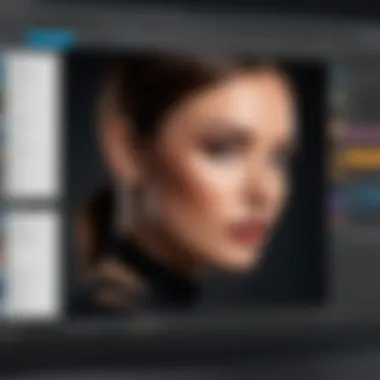

Intro
Capture One Pro is more than just another software in the photographer's toolkit. As a powerful digital asset management and raw image processing tool, it has crafted a niche for itself, particularly among professional photographers and graphic designers. At first glance, its robust features could appear daunting, but these capabilities offer immense potential for those looking to elevate their creative workflows. This article invites you to journey through the practicalities of Capture One Pro, examining its notable features, understanding real-world user experiences, and contemplating pricing structures that could shape your investment decisions.
Overview of Key Features
Essential Software Capabilities
One of the standout features of Capture One Pro is its raw processing engine. Unlike many others, this software works wonders with raw files from a variety of camera manufacturers, including Canon, Nikon, and Fujifilm. It provides exceptional control over how images are developed. Users can tinker with light balance, color grading, and detail enhancement seamlessly, enabling them to achieve picture-perfect results.
Additionally, the software offers powerful tethering capabilities. This function allows photographers to shoot directly into the software during a photoshoot, providing a real-time preview of images. This is quite handy during studio work, as it enables immediate feedback and adjustments based on the photographer's vision.
Unique Features That Differentiate Options
Capture One Pro also brings to the table features that set it apart from other editing programs. Layered editing allows for more intricate adjustments without harming the original image file. Through layers, users can isolate specific areas or elements of an image, adjusting them individually. It’s akin to a painter selecting portions of the canvas to modify while preserving the complete artwork.
"Being able to work with layers can hugely streamline your editing process, making detailed adjustments a piece of cake."
The color editor is particularly noteworthy, allowing precise alterations in various hues. Instead of the broad strokes often seen in other software, users can adjust the saturation and lightness of specific color ranges, enabling fine-tuning that reflects their artistic intent.
Moreover, there's a Style Pack feature which gives users access to pre-configured looks, facilitating quick edits based on established aesthetics. This can significantly save time, especially when working on larger projects where maintaining consistency is key.
User Experience
Interface and Usability
Capture One Pro prides itself on an intuitive interface. However, opinions vary about its initial learning curve. For newcomers, the comprehensive options may seem overwhelming, but with experience, many find that its logical layout aids quick navigation. The customizable workspace allows users to tailor the interface to their specific needs, which means getting to know one's favorite tools becomes a matter of personal preference.
The software supports a variety of keyboard shortcuts, which can speed up workflows considerably once mastered. In that sense, it's similar to learning the shorthand for a language – initially taxing, but ultimately rewarding.
Support and Community Resources
Another essential element of any software experience is support. Capture One Pro users can tap into a plethora of resources through its official website, including tutorials and user guides. The platform hosts an active community on forums like Reddit, where users share tips, tricks, and troubleshooting advice. This kind of peer-to-peer interaction can be invaluable, especially for those transitioning from other software or just beginning their editing journey.
In addition to manual resources, Capture One Pro offers customer service support through email and software updates, which ensures that users have help whenever they need it, ultimately reinforcing a positive experience with the software.
By diving into Capture One Pro, both aspiring and seasoned creatives can discover a powerful ally in their endeavors. As technology continues to evolve, staying abreast of tools like Capture One Pro is crucial for anyone serious about their craft.
Intro to Capture One Pro Software
Capture One Pro is a leading tool for photographers and graphic designers alike. Its significance in the realm of digital image processing cannot be overstated. The software not only meets the needs of seasoned professionals but also serves as a powerful ally for those just stepping into the world of image editing. From the fundamental aspect of color correction to intricate layer-based adjustments, Capture One Pro encapsulates a wealth of features that cater to various workflows.
Photographers today demand software that is both robust and intuitive. Here is where Capture One Pro shines. It allows for an expansive range of editing possibilities beyond mere adjustments, enabling users to master their images to a level that many other platforms struggle to achieve. Let's break down this significance into specific elements:
- User-Centric Design: The interface intuitively directs users toward their goals, whether color grading, exposure adjustments, or detailed retouching.
- Professional Calibration: Capture One’s ability to handle RAW files efficiently means photographers can maintain the highest quality possible in their projects.
- Performance: This software is built for speed, allowing users to process large volumes of images without significant lag.
While exploring Capture One, one must acknowledge its initial learning curve. However, the rewards are immense, particularly when considering the image quality and editing precision it can provide. By delving deeper into Capture One, users can unearth layers upon layers of functionality that will enable them to elevate their creative visions to new heights.
Definition and Purpose
Capture One Pro is a comprehensive raw image processing software developed by Phase One. Its primary purpose is to provide photographers with tools necessary for achieving professional-grade results. Unlike other editing software that may focus mainly on simplicity or speed, Capture One strikes a balance between usability and power. Its advanced editing suite incorporates features such as tethering, customizable workspaces, and integrated color management systems.
The versatility of the software makes it suitable for various genres of photography, from portraiture to commercial photography. The program is designed to enhance creative workflows, empowering users to adjust their images with precision tailored to the specific demands of their projects.
Moreover, its unique features such as layer adjustments and powerful color grading tools mean that users can build their ideal editing environment.
History of Capture One Pro
Capture One Pro has a rich and storied background rooted in the evolution of digital photography itself. Initially launched in 2003 by Phase One, it was developed as a tool for high-end photography and post-production. Over the years, it has undergone numerous transformations and improvements to keep pace with advances in technology and user needs.
The earliest versions focused primarily on tethering capabilities, which allowed photographers to shoot directly into the software environment for instant review and adjustments. This was a game changer, especially for studio photographers who found it vital for effective workflow.
As technology advanced and photography grew more digital-centric, Capture One Pro expanded its functionality. With each iteration, from basic color correction tools to sophisticated layer editing capabilities, users were offered fine-tuned control over their images. The software's commitment to professional quality and the ongoing integration of user feedback keeps it at the forefront of the industry. Today, Capture One Pro is recognized not only for its powerful editing tools but also for its dedication to a user-friendly experience, ensuring both seasoned veterans and novices can harness its potential.
Core Features of Capture One Pro
When we talk about capturing the essence of an image, Capture One Pro stands out as a prominent player in the realm of photo editing software. This section aims to uncover the fundamental features that set Capture One Pro apart, providing both seasoned photographers and novices with tools and functionalities that streamline their workflows and enhance their creative expressions. Below are key features that define this powerful software:


Advanced Editing Tools
In the world of digital photography, the ability to refine an image can make all the difference. Capture One Pro's advanced editing tools allow users to perform intricate adjustments with great precision. Users are equipped with features like gradient masks, which let you create smooth transitions, enhancing either the sky or a foreground. Additionally, the cloning and healing tools help in eliminating unwanted elements without a trace. These features are fundamental in providing an edge to photographers looking to create stunning portfolios or impactful visual narratives.
There’s also a sophisticated retouching suite that offers numerous brush options. With the possibility to adjust exposure, contrast, and even texture locally, photographers don’t just edit an image, they bring it back to life. You could say, these tools are like a painter's brush in a digital canvas, allowing complete freedom of expression.
Layer-Based Editing
Layer-based editing is often a game changer in photo editing software, and Capture One Pro does not disappoint. By leveraging a stack of layers, users can manipulate various elements of an image independently. This means you can tweak colors, exposure, or any other adjustments in a non-destructive manner.
For instance, imagine editing a portrait where the background needs desaturating without affecting the subject. Here lies the magic of layer-based editing—adjustments can be applied only where intended. Users can create intricate compositions and blend different edits seamlessly, which is crucial for achieving desired aesthetics in photography. Moreover, the layers can be grouped, making it easier to manage when working with complex files.
Color Grading and Correction
Color is undoubtedly one of the most vital aspects of image processing. Capture One Pro excels in this regard with advanced color grading functionalities. This feature grants users the autonomy to manipulate hues, saturation, and brightness with unparalleled ease. The software's color editor is particularly noteworthy; it allows for the selection of specific color ranges to modify individually.
For example, if you want to accentuate the blues in a seascape while keeping the rest of the image intact, the color editor does just that—allowing you to fine-tune every detail. Color correction tools help ensure that images maintain their natural allure, adjusting unsightly color casts often seen in raw photographs.
"Editing isn’t just changing an image; it’s about crafting a story that resonates."
Equipped with advanced editing tools, layer-based editing, and robust color grading capabilities, users can explore and shape their creative vision with confidence. The holistic approach toward photo editing in Capture One Pro turns mere photographs into works of art.
Overall, understanding these key features is essential in fully appreciating what makes Capture One Pro a valuable asset in a photographer's toolkit.
User Interface Navigation
Navigating the user interface of Capture One Pro is akin to exploring a well-charted landscape; with its array of tools and options, it becomes crucial for users to familiarize themselves with this digital realm. Effective navigation not only speeds up workflow but also enhances the overall editing experience. Each tool and feature is meticulously arranged, waiting for users to harness its potential.
Layout and Customization
Capture One Pro presents a layout that is both functional and adaptable. The default workspace roughly divides itself into several panels: the Toolbar, Viewer, Adjustments, and Browser. Each corner of this layout holds specific functions, which cater to different stages of post-processing. Users can drag-and-drop panels to suit their preferences, creating a setup that feels intuitive to them.
Customization is a standout feature. By allowing users to modify the workspace, Capture One acknowledges that not every photographer or designer works the same way. A landscape photographer may want the Viewer to occupy the biggest share of their screen, while a product photographer may need quick access to tools in the Adjustments panel. This flexibility is not only about aesthetics; it’s about efficiency. By rearranging buttons and panels, users can cut down the time spent searching for tools amid a sea of options.
"The beauty of Capture One Pro lies in its adaptability – make it work for you, and your editing will feel less like a chore and more like a creative journey."
Workflow Efficiency
In the fast-paced world of digital photography, every second matters. Workflow efficiency in Capture One Pro is a key aspect that directly impacts productivity. The software’s design is structured to minimize unnecessary clicks and streamline processes. For instance, keyboard shortcuts can be customized, allowing users to speed through adjustments with ease. This feature is particularly beneficial during marathon editing sessions where every keystroke counts.
Moreover, Smart Albums and Collections make it easier to manage large volumes of images. Instead of scrolling through hundreds or even thousands of files, users can segment their projects into smaller, more digestible sections. This segmentation reduces the headaches of organization and enhances focus, letting photographers concentrate more on their art rather than their data.
To sum it up, understanding and utilizing the user interface of Capture One Pro can drastically alter a user's editing experience. With its customization options and efficiency-focused design, photographers can navigate their artistic journey with clarity and purpose.
Performance and Compatibility
Understanding the performance and compatibility of Capture One Pro is crucial for users who wish to optimize their photographic workflows. The efficiency of any software is often tied closely to how well it integrates with a user's existing hardware and systems. In today’s fast-paced environment, where every second counts, knowing that Capture One Pro can keep up with intensive tasks can be a game-changer, especially for professional photographers or graphic designers who handle large volumes of images.
System Requirements
To ensure Capture One Pro runs smoothly, it’s essential to pay attention to the system requirements. This software can be demanding, and it functions best when paired with capable machinery. Users considering Capture One should aim for:
- Operating System: Windows 10 (64-bit) or macOS 10.14 or newer.
- Processor: Intel Core i5 or a better CPU — multitasking is key here!
- Memory: A minimum of 8 GB RAM, though 16 GB is recommended for larger projects or high-resolution files.
- Graphics: A dedicated GPU like NVIDIA GeForce GTX 1060 or AMD Radeon RX 580 for better performance during editing — this impacts rendering times.
- Storage: SSD drive for faster data access, especially when you're working with RAW files.
Staying updated with system requirements is not just a formality; it directly influences the software's functionality and user experience. If your system isn’t up to par, you might face lag during editing sessions or inefficient handling of larger image files.
Integration with Hardware
Further, integration with hardware cannot be overlooked. Capture One Pro is designed to work seamlessly with a range of devices, enhancing its flexibility and performance. This compatibility isn't merely about running on a system; it includes how well the software connects with other tools you might use. Here are some notable points:
- Camera Compatibility: Capture One Pro supports a wide array of cameras from brands such as Canon, Nikon, and Sony. The tethering feature is a highlight, allowing users to shoot directly into the software, which is incredibly useful for studio photography.
- Input Devices: For editing, Capture One works well with graphics tablets. This can elevate precision when making adjustments and can be a preferred tool for retouchers who require meticulous detail in their work.
- External Monitors: Many photographers utilize multiple screens, especially during professional sessions. Capture One Pro accommodates this easily, enabling users to manage real estate effectively, streamlining the editing process.
To sum up, maintaining robust performance and compatibility not only enhances the user experience but can also make the difference between smooth, productive workflows and frustrating system hiccups. As users dive into editing and processing their images, the right environment is fundamental for tapping into the software's full potential.
"In photography, there are no shadows that cannot be illuminated. But you need the right tools to see them clearly."
Ultimately, understanding these aspects can guide both prospective and current users in evaluating whether Capture One Pro is the tool they need to elevate their work in the realm of digital imaging.
Pricing Structures and Licensing
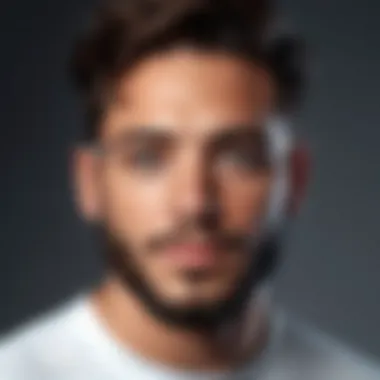

When it comes to Capture One Pro, understanding the pricing structures and licensing options is crucial for anyone looking to delve into its offerings. Pricing isn't just about the initial outlay; it reflects how photographers and designers can maximize their investment over time. The diversity of licensing models means users can choose what best fits their budget, usage frequency, and workflow needs. The accessibility of clear and reasonable pricing plans can greatly influence a user's decision to adopt this software.
License Options Explained
Capture One Pro presents various license options, catering to different user needs. The main types include:
- Subscription Model: This option offers flexibility, appealing to those who may not need the software year-round. Subscribing means you always have access to the latest features and updates without a large upfront cost.
- One-Time Purchase License: While this requires a higher initial investment, it can be cost-effective for long-term users. Once bought, users aren’t tied into recurring fees, making it more economical if the software is used consistently for several years.
- Educational Licenses: Capture One Pro also provides discounts for students and teachers. This is an excellent way for up-and-coming talents in photography and graphic design to access premium features without straining their finances.
In evaluating these options, users need to consider their individual practices. A freelance photographer may find the subscription model suits their seasonal work, whereas a studio that relies heavily on the software might prefer a one-time license for steady usage.
Comparison of Pricing Models
Examining the different pricing models reveals a nuanced landscape. Each model has its pros and cons:
- Subscription Model:
- One-Time Purchase:
- Educational Licenses:
- Advantages: Lower upfront cost, access to the latest releases, and generally includes cloud storage features in some plans.
- Disadvantages: Ongoing expense, which can add up over time, especially if one stops needing the software but remains subscribed.
- Advantages: Complete ownership of the software and no future payments unless an upgrade is desired.
- Disadvantages: Higher initial cost and potential delays in adopting new features that only come with subscriptions.
- Advantages: Affordable access for students, fostering an early relationship with the software, which can influence professional choices later on.
- Disadvantages: May not include all features that the full-priced versions do, limiting early experience for budding professionals.
Comparing the overall costs and benefits provides clear insights into how Capture One Pro stands against competitors like Adobe Lightroom. Users should assess their unique requirements before settling on a direction.
Comparative Analysis
The comparative analysis of software tools like Capture One Pro is crucial in understanding its standing in the competitive landscape of digital imaging solutions. It allows photographers and graphic designers, who prioritize effective workflow and quality output, to discern differences in functionality, usability, and value offered by these tools. By examining Capture One Pro alongside its main competitors, professionals can make informed decisions tailored to their specific needs and preferences.
Capture One Pro vs. Adobe Lightroom
When you stack Capture One Pro against Adobe Lightroom, you’re not just comparing two pieces of software; you’re looking at two philosophies of image editing and management. Capture One Pro is often favored for its advanced color grading and tethering capabilities. This makes it especially appealing to studio photographers working with demanding clients who require precision in color management.
On the other hand, Adobe Lightroom has carved a niche with its seamless integration in a subscription-based ecosystem, which includes tools like Adobe Photoshop. This can be an advantage for those who utilize multiple Adobe products, providing ease of access and workflow efficiency.
In practical terms, Capture One Pro excels when it comes to raw image processing speed and image quality, offering a robust non-destructive workflow. Lightroom, however, shines in terms of user-friendliness and extensive community support, thanks to its wider user base.
Here’s a concise breakdown of some key differences:
- Tethering Support: Capture One Pro offers superior tethering options, crucial for studio environments.
- User Interface: Lightroom's interface is generally considered to be more intuitive for newcomers, whereas Capture One’s detailed controls may have a steeper learning curve.
- Customization: Capture One Pro allows for a higher degree of customization, enabling users to tailor the workspace to their liking, which can facilitate faster editing.
- Color Grading: Capture One Pro provides more nuanced control over color adjustments, appealing to professionals focusing on branding and color accuracy.
Both programs have their strengths and can cater to different needs, which means choosing one over the other often depends on specific workflow styles and project demands.
Feature Comparison with Other Software
When comparing Capture One Pro with other competitors like Luminar AI or DxO PhotoLab, the discussion often hinges on feature sets and value for the cost. Luminar AI is well-known for its artificial intelligence powered features, which can make photo enhancement quick and easy. However, this convenience may come at the cost of depth, as its tools may not provide the same level of control found in Capture One Pro.
DxO PhotoLab, on the other hand, is praised for its noise reduction capabilities and lens corrections. Yet, it might lack the comprehensive cataloging features that photographers need for extensive libraries.
To help visualize these differences, here are some points worth noting:
- Image Quality: Capture One Pro provides exceptional handling of raw files, with advanced processing algorithms that often yield better image results compared to its competitors.
- Editing Versatility: While Luminar AI focuses on quick fixes, Capture One allows users much more flexibility and depth in adjustments, making it suitable for professionals who want to maintain creative control.
- Organizational Features: Capture One's cataloging capabilities can be advantageous for those managing large volumes of images.
Ultimately, each software has its distinctive features and thrives in different scenarios. Evaluating how Capture One Pro aligns against these platforms will direct photographers toward a software solution that best complements their unique requirements.
Consider this: Choosing the right software isn’t just about features—it’s about aligning those features with your creative vision and workflow efficiency.
User Experience and Feedback
Understanding user experience and feedback is vital when it comes to any software, especially one as nuanced and, dare I say, sophisticated as Capture One Pro. Users are not just looking for a tool; they want something that fits their unique workflow and enhances their creative operations. In the world of digital imaging, the way one interacts with software can significantly influence productivity and artistic outcome. Thus, feedback from users can provide insights that are priceless, unveiling what works and what doesn’t in real-world scenarios.
Evaluating user experiences allows potential users to get a clearer picture of the software’s performance, its advantages, and the hurdles that others have faced. This narrative builds a bridge between technical specifications and actual usage, making it easier for someone to determine if Capture One Pro meets their needs. Moreover, capturing diverse user narratives helps in understanding the nuanced ways that software can integrate into various creative workflows.
Testimonials from Photographers
Photographers have unique experiences with Capture One Pro, reflecting a blend of their artistic vision and technical acumen. Testimonials often highlight how this software has reshaped their approach to editing and managing raw images. For instance, a wedding photographer might express satisfaction with the program’s layering capabilities, saying, "With Capture One, I can easily tweak the background while preserving the integrity of my subjects. It’s like having a personal assistant who understands my creative style."
Another user clued into the power of the color grading features, stating, "The color fidelity in my portraits has reached new heights. It’s astounding how I can adjust hues and tones without degrading the quality. Capture One allows me to get it right in-camera and fine-tune in post!"
These testimonials do not just rave about features; they also touch on how the software impacts workflow and creativity, emphasizing the pivotal relationship photographers develop with their tools. This sentiment can’t be overstated—it’s about feeling empowered rather than constrained by technology.


Common User Challenges and Solutions
No software is without its difficulties, and Capture One Pro is no exception. Users have noted a few common challenges, often circling around the learning curve, incompatibility issues, or performance hiccups with high-resolution images. For example, novice users may feel overwhelmed by the myriad of options available. One common remark is, "Initially, I found the dashboard intimidating. It’s packed with features, and learning them all felt like a monumental task."
However, the solution to overcoming this exploration phase lies in utilizing available resources. Capture One provides various tutorials and community forums, such as reddit.com, where users can share tips and tricks. Getting involved in these communities can help demystify certain features, making the learning process smoother.
Another challenge involves system compatibility. Some users have described struggling with their local hardware capabilities, especially when handling large files. Advanced settings tweaks or upgrades to hardware often serve as a panacea. It’s important for potential users to ensure their setups are ready to tackle the demands of high-performance software.
The positive is that the community is actively engaged in troubleshooting, ensuring a supportive atmosphere where knowledge flows freely. By embracing these community-driven solutions, users can enhance their proficiency, and alleviate frustrations arising from initial struggles.
Enhancing Creative Workflows
A well-defined workflow can make all the difference between merely completing a task and doing it exceptionally. In the realm of photography and graphic design, a streamlined process allows for creativity to flourish without the encumbrance of technical hurdles. Capture One Pro facilitates this by providing robust tools that aren't just user-friendly but are thoughtfully engineered to enhance efficiency and output quality.
The importance of enhancing creative workflows cannot be overstated; it's all about maximizing productivity without sacrificing the artistry inherent in the work. When photographers and designers breathe life into their vision, they need software that aligns with their artistic intent and speed. This is where the strengths of Capture One Pro really shine. From raw image processing to advanced cataloging features, using Capture One can bring a level of ease that enables users to focus more on their creativity rather than the machinery behind it.
Tips for Effective Use
To get the best out of Capture One Pro, users should keep in mind a few practical strategies:
- Customize the Interface: Tailor the workspace to fit personal needs. Removing clutter and arranging tools based on frequency of use can significantly improve responsiveness and comfort.
- Utilize Styles and Presets: Capture One allows for the creation and application of styles and presets, which can save time in repetitive tasks. This feature is handy when dealing with large batches of images.
- Leverage Keyboard Shortcuts: Familiarizing oneself with shortcuts can elevate performance to a new level. Instead of clicking through menus, a quick tap can get you going where you need to be in no time.
- Organize Your Library: Use folders, collections, and color tags to maintain order. A well-organized library means less time searching and more time creating.
Following these tips can simplify workflows, making day-to-day tasks feel less like work and more like an art form.
Integration with Other Software and Tools
In today's interconnected creative landscape, the ability to integrate tools is paramount. Capture One Pro does not operate in isolation; its architecture supports a range of integrations that enhances creative potential wherever possible. Some key integration points include:
- Adobe Photoshop: For those moments when detailed retouching is a must, the seamless editing round-trip to Photoshop allows for a combination of the best of both worlds.
- Capture One Express: For users who want to experiment without diving fully into the pro version, this free variant offers a basic feature set that still allows a flavor of Capture One’s capabilities.
- Plugins and Extensions: Numerous plugins extend functionality. Users can enhance their experience further by exploring these tools to fill any gaps left by the software.
By embracing integration with other software and tools, Capture One Pro becomes not just a piece of the puzzle, but potentially the cornerstone of a whole creative ecosystem.
The way forward in creative workflows is to leverage the synergies between tools, ensuring that each component plays to each other’s strengths.
Future Developments and Updates
Exploring the future of Capture One Pro offers insight into its evolution within the competitive landscape of image processing software. This section delves into essential aspects that could shape how users will interact with the platform in upcoming versions. Insights into planned features and innovation will give prospective users a glimpse of what to expect while current users may find motivation to continue expanding their skill set with the software.
Planned Features and Innovations
Continually improving software is crucial in technology, and Capture One is no different. The company often teases new capabilities that cater to users' changing needs, driven by the evolving nature of photography. Here are some areas where enhancements are anticipated:
- AI-Driven Tools: Predicting that artificial intelligence will play a bigger role in photo editing seems almost safe. Users might expect the software to include features like automatic adjustments based on smart algorithms, which could save time.
- Enhanced Collaboration Tools: As more photographers and designers work remotely, the need for seamless collaboration increases. Future updates may include better sharing features or cloud-based storage systems which can help promote teamwork effectively.
- Integration of More Raw Formats: New camera models emerge frequently, and Capture One must adapt by supporting a broader range of raw files. Continuous addition and optimization of these formats will keep the software relevant and powerful.
As these planned features become available, users will have the chance to harness new capabilities, maximizing their creative potential.
Impact of User Feedback on Future Releases
User feedback forms the backbone of any software development cycle. Capture One Pro recognizes that the input from its user base isn't just nice to have; it's critical for targeted updates and features that resonate with actual users. Here are some considerations that show how user feedback can shape future releases:
- Direct Channels for Suggestions: Many software companies, including Capture One, maintain community forums or surveys. These venues allow users to voice their thoughts on existing features or suggest new ones. Listening to what the audience desires can guide development decisions.
- Prioritizing Bug Fixes: When users report issues or malfunctioning features, it is more than just background noise. Capture One can prioritize fixing bugs or making adjustments based on frequency and severity reported by users.
- Version Rollouts: Depending on user reactions, Capture One can decide whether a new feature is worth including in a patch or if it should be held back for further refinement. The iterative process is often fueled by the community’s response, ensuring that updates truly elevate the user experience.
"Feedback is a gift; embrace it to improve your tools and workflows."
Such engagement shows that Capture One Pro is committed to meeting its user base where they are. By adapting and evolving in response to the collective voice of the community, the software stands to not only maintain but also grow its relevance and effectiveness in an ever-changing digital landscape.
Overall, the dialogue between software developers and users is vital. This mutual relationship can shape a more effective tool for creative professionals. The future appears bright for Capture One Pro users as they look ahead to innovations and improvements aimed at enhancing their editing experience.
Epilogue and Final Thoughts
As we bring this exploration of Capture One Pro to a close, it’s clear that the topic holds significant weight for photographers and designers aiming to enhance their craft. In an era dominated by numerous photo editing tools, Capture One Pro stands out as a robust choice that balances advanced features with usability. Its layered editing capabilities and rich color grading tools not only empower creatives to refine their work but also to experiment and express themselves vividly.
The importance of understanding the nuanced functionalities of Capture One Pro cannot be overstated. For professionals who demand precision, this software allows for a deeper dive into image manipulation. Without a grasp of what it can offer, users may find themselves stuck in more rudimentary workflows, unable to extract the full potential of their imagery.
Summary of Key Points
- Capture One Pro offers advanced editing tools that are pivotal for professional photography.
- Layer-based editing enables non-destructive adjustments, ensuring original files remain intact.
- Its color grading features provide exceptional control, setting it apart from competitors.
- Navigating the interface is crucial; customization options allow artists to tailor the workspace to their needs.
- Understanding licensing structures helps users make informed financial decisions regarding software purchases.
- Performance optimization ensures smoother operations even with high-resolution files.
Determining Suitability for Users
When it comes to deciding if Capture One Pro is the right fit, consider your specific needs as a user. Professionals dealing with high-volume work and who require intricate detail in their edits might find this software indispensable. Whether you are a photographer molding raw images or a graphic designer creating visually striking compositions, the features range from useful to essential.
Moreover, potential users should weigh the cost against the benefits. If your work demands a high level of detail and color accuracy, investing in Capture One Pro can arguably be justified. Conversely, those whose editing is less frequent or less complex might find simpler tools adequate for their purposes.
This decision, ultimately, hinges on personal workflow and creative aspirations. As with any tool, aligning it with one's objectives greatly impacts the overall effectiveness. Therefore, undertaking a trial period where one can test the software's capabilities firsthand can yield valuable insights.







