Chat Bots in Microsoft Teams for Better Collaboration


Intro
The rapid advancement of technology has transformed the way organizations operate. In particular, workplace collaboration tools have evolved significantly. Microsoft Teams stands out as a leading platform for team collaboration, integrating various features to streamline communication. One of the most promising advancements is the use of chat bots. By harnessing chat bots within Microsoft Teams, businesses can facilitate communication and enhance productivity in their daily operations. This discussion delves into the integration of chat bots, exploring their capabilities, user experience, and overall impact on organizational efficiency.
Overview of Key Features
Essential Software Capabilities
Chat bots in Microsoft Teams provide a range of capabilities that make them an essential tool for businesses. Key functions include:
- Automating Responses: Chat bots can handle common queries efficiently, reducing the need for human intervention and allowing team members to focus on complex tasks.
- Seamless Integration: They integrate easily with existing workflows in Teams, allowing users to access information without leaving the platform.
- 24/7 Availability: Unlike human employees, chat bots can operate around the clock, providing support whenever needed.
- Data Handling: They can collect, analyze, and provide insights from team interactions, helping organizations to identify trends and improve strategies.
Unique Features that Differentiate Options
Different chat bots may offer unique features that set them apart. For instance, some bots specialize in project management, like Asana's integration with Teams. Others focus on HR functions, such as Microsoft’s own Power Virtual Agents which can handle employee queries.
Moreover, customization is another differentiating factor. Organizations can tailor chat bots to align with their particular needs, from branding to specific functionalities. This flexibility can enhance user adoption and overall satisfaction.
User Experience
Interface and Usability
A chat bot’s user interface plays a crucial role in its effectiveness. A well-designed interface ensures that users can navigate easily and interact with the chat bot without difficulty. In Microsoft Teams, chat bots typically offer a conversational interface, making it intuitive for team members.
Bot commands are often simple, allowing users to query information quickly. The response times are generally fast, providing immediate feedback. Overall, the usability of chat bots contributes positively to the adoption rate among team members.
Support and Community Resources
Support for chat bots can greatly affect their integration success. Microsoft provides extensive resources for troubleshooting and development, which aid in minimizing issues. Moreover, the community around Microsoft Teams is quite active. Users can access forums like Reddit for discussions, share experiences, and seek advice.
Additionally, detailed documentation is available on platforms such as Wikipedia and Microsoft’s official site. Engaging with these community resources offers users valuable insights into common practices and enhances their experience with chat bots in Teams.
"The deployment of chat bots in communication platforms like Microsoft Teams not only streamlines operations but also fosters a culture of innovation within teams."
Intro to Chat Bots in Microsoft Teams
In the ever-evolving landscape of workplace technology, chat bots have emerged as a significant tool within collaboration platforms like Microsoft Teams. Their ability to streamline communication and automate routine tasks can greatly enhance organizational efficiency. As businesses adopt remote and hybrid work structures, integrating chat bots in Microsoft Teams is more relevant than ever.
Defining Chat Bots
Chat bots are software applications designed to engage in conversation with users. They utilize artificial intelligence to understand user queries and provide responses. There are two main types of chat bots: rule-based and AI-powered. Rule-based bots follow a predefined set of responses based on user input, while AI-powered bots learn from interactions and adapt over time. The capability of chat bots to understand and process natural language is what makes them increasingly valuable for organizations, especially in a collaborative environment.
The Rise of Microsoft Teams
Microsoft Teams has rapidly become a central hub for workplace collaboration. Launched in 2017, it offers features such as chat, video conferencing, and file sharing. Its integration with other Microsoft 365 applications makes it a versatile platform. As remote work gains traction, Teams has positioned itself as an essential tool for businesses. The exponential growth in users underscores its significance in enhancing collaboration across teams, making it a prime candidate for chat bot integration.
Integration of Chat Bots within Teams
Integrating chat bots within Microsoft Teams is a strategic approach to improve workplace efficiency. Organizations can deploy bots to handle multiple tasks such as scheduling meetings, answering common queries, or providing updates on projects. The seamless integration of chat bots into existing workflows means that team members can receive support without leaving the Teams platform. They can access information quickly, minimizing interruptions to their workflow. This integration is not just about improving productivity, but also about enhancing overall team collaboration by ensuring that communication flows smoothly.
"With the rise of AI technology, chat bots have become fundamental in redefining workplace interactions, especially within platforms like Microsoft Teams."
Implementing chat bots in Teams requires careful consideration of specific business needs. Companies must evaluate which functions will benefit most from automation, ensuring that the technology aligns with their communication strategy. The thoughtful integration of chat bots can thus transform how teams collaborate, fostering a more efficient and responsive work environment.
Benefits of Using Chat Bots in Teams


Chat bots represent a significant advancement in how teams collaborate within Microsoft Teams. These bots not only improve internal communication but also address various operational challenges that organizations face today. By integrating chat bots into workflows, businesses can streamline processes and enhance productivity. Below, we discuss specific benefits that chat bots offer, shedding light on their transformative role in team dynamics.
Improved Communication
Effective communication is vital for any successful team. Chat bots facilitate this by offering real-time support and instant responses to queries. Rather than waiting for a person to be available, users can engage with chat bots to find information or resolve issues. This immediate access to data leads to quicker decision-making and reduces delays caused by miscommunication. Furthermore, chat bots can serve as a centralized hub for information, ensuring all team members have access to the same details without the need for multiple emails or meetings. This enhances clarity and ensures each team member is aligned with current project goals.
/ Availability
One of the standout features of chat bots is their ability to operate around the clock. Unlike human staff, chat bots do not require breaks and can provide assistance outside of normal working hours. This is particularly beneficial for teams working in different time zones or those that maintain flexible working hours. By utilizing chat bots, organizations can ensure that employees, partners, or clients can receive support and answers to their questions at any time. This availability leads to increased satisfaction and productivity, as critical issues can be addressed immediately rather than waiting for a human response.
Task Automation Capabilities
Chat bots are powerful tools for automating repetitive tasks. They can handle administrative duties, such as scheduling meetings, sending reminders, or collecting data, freeing up team members to focus on more complex projects. Automation reduces the likelihood of human error and increases efficiency. For instance, a chat bot can automatically pull reports from different sources based on user requests, thereby saving time and effort. This capability also allows employees to use their skills more effectively, increasing overall job satisfaction and productivity.
Enhanced User Experience
User experience within Microsoft Teams can be significantly improved through the use of chat bots. These tools can be tailored to provide personalized support based on user preferences and behavior. As users interact with chat bots, they can receive suggestions and resources that are relevant to their specific needs. This customization fosters a more engaging environment, making users more likely to utilize Microsoft Teams as their primary collaboration platform. In essence, an enhanced user experience translates into greater productivity and a more satisfied workforce.
"Chat bots transform the way organizations operate, leading to more streamlined processes and elevated communication."
Introducing chat bots within Teams offers substantial advantages that can revolutionize how organizations work. By improving communication, ensuring 24/7 availability, automating mundane tasks, and enhancing user experience, businesses can achieve higher efficiency and collaboration among their teams. As these technologies evolve, they will likely become even more integral to daily operations, allowing organizations to reach their full potential.
Key Features of Chat Bots for Teams
Understanding the key features of chat bots in Microsoft Teams is essential for organizations seeking to enhance collaboration and efficiency. These features not only define the capability of the bots but also directly impact how effectively they can support day-to-day operations. Each feature presents distinct advantages and problems, which decision-makers need to consider when implementing these tools into their workflow.
Natural Language Processing
Natural Language Processing, often abbreviated as NLP, is a critical feature of chat bots. It allows these bots to understand and respond to human language in a way that feels intuitive and natural. NLP helps in breaking down user queries to comprehend intent and context, facilitating meaningful interactions.
The advantages of NLP are considerable:
- Enhanced User Engagement: Engaging with a bot that understands human language can significantly improve user experience. It encourages more users to seek assistance from the bot rather than looking for answers elsewhere.
- Efficiency in Problem-Solving: By accurately interpreting commands and questions, NLP enables the bots to provide swift, relevant responses, reducing the time spent on manual task execution.
However, it is also essential to ensure that the NLP capabilities are robust enough to understand various dialects and jargon specific to the industry. Otherwise, the bot may misinterpret requests, leading to frustration among users.
Integrations with Third-Party Applications
Integrating chat bots with third-party applications enhances their functionality. This feature allows chat bots to connect with other software tools already in use by the organization. It creates a composite digital environment, enhancing productivity.
Key benefits of these integrations include:
- Unified Workflow: By linking various applications, chat bots can streamline processes. For example, integrating with tools like Trello or Asana helps track project information directly from Teams.
- Enhanced Data Sharing: Bots can provide real-time updates and commands across different applications, eliminating the need to switch between platforms, which often leads to inefficiencies.
Nonetheless, ensuring compatibility and smooth operation between different systems can be challenging. Organizations should consider the potential need for custom solutions or workarounds.
Customizable User Interfaces
Customizable user interfaces are a vital feature of chat bots that allow businesses to tailor the bot's interactions according to their needs. A well-designed interface can make bots more user-friendly and aligned with the company’s brand.
The main advantages include:
- Brand Consistency: Custom interfaces can maintain a brand’s visual identity. This is particularly important for companies that value their brand image and customer experience.
- User Adaptation: Users can interact with bots that feel more familiar and aligned with their expectations, leading to higher satisfaction and more effective communication.
Creating customizable interfaces should be done with careful consideration. Too much customization without proper structure can lead to confusion or software inefficiencies.
In summary, the key features of chat bots in Microsoft Teams significantly contribute to enhancing collaboration and efficiency. Understanding these features enables organizations to make informed decisions that align technology with their business strategies.
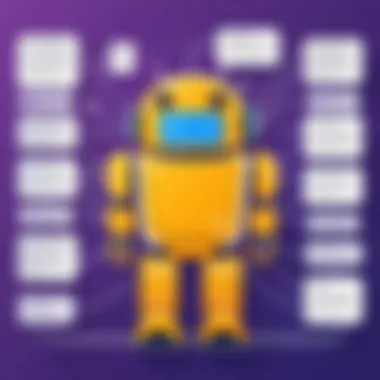

Implementing Chat Bots in Microsoft Teams
Implementing chat bots in Microsoft Teams is a crucial topic because it directly influences how teams collaborate and operate efficiently in an increasingly digital workspace. The incorporation of these automated assistants allows organizations to streamline communications and optimize various processes. This section delves into several critical elements necessary for successful chatbot implementation, as well as key benefits and considerations that companies should keep in mind to leverage this technology effectively.
Identifying Business Needs
Understanding business needs is the first and fundamental step in implementing chat bots within Microsoft Teams. It is essential to analyze the specific tasks and communication gaps that exist in your organization. Determining whether your team needs assistance with customer service, project management, or administrative tasks can guide your chatbot development strategy.
A proper assessment should involve:
- Engaging team members: Consult with employees to gather insights into the challenges they face in their daily workflows.
- Analyzing existing tools: Evaluate current tools and processes to pinpoint areas for improvement.
- Setting clear objectives: Define what you hope to achieve with the chatbot, whether it be reducing response time, increasing productivity, or enhancing user satisfaction.
By accurately identifying these needs, organizations can tailor their chatbot functionalities to ensure maximum impact.
Choosing the Right Chat Bot Solution
Selecting the correct chatbot solution is critical to a successful implementation. There are various options available, from simple FAQ bots to sophisticated AI-driven models that utilize natural language processing. Key considerations include:
- Scalability: Choose a solution that can adapt to the growing needs of your organization. This includes capabilities to handle multiple users or integrate with other software smoothly.
- User Experience: Evaluate the chatbot's interface and interaction design. A user-friendly bot can encourage adoption and enhance collaboration.
- Customizability: Look for a solution that allows for adjustments and improvements tailored to your teams' specific workflows.
Evaluating potential solutions against these criteria ensures alignment with your business requirements without compromising on quality or usability.
Integration Process Step-by-Step
The integration process of chat bots into Microsoft Teams should be systematic and structured. Following a step-by-step approach can minimize errors and promote smoother deployment:
- Plan the Integration: Create a clear roadmap that outlines each phase of integration along with timelines and resources needed.
- Develop Chat Bot Functions: Based on the identified business needs, build the functionalities and script interactions, ensuring the bot can effectively cater to users.
- Testing Phase: Thoroughly test the bot in a controlled environment to address any potential issues before widespread rollout. This includes alpha and beta testing phases with selected users.
- Launch the Bot: Deploy the chatbot to the entire organization through Teams, ensuring clear communication about its capabilities and functions.
- Gather Feedback and Iterate: After launch, continuously collect user feedback to make adjustments as necessary. This fosters an evolving solution that adapts to user needs over time.
By adhering to this structured approach, businesses can ensure a successful integration of chat bots into Microsoft Teams, ultimately enhancing overall collaboration and efficiency.
Case Studies of Successful Chat Bot Implementations
Understanding the real-world applications of chat bots within Microsoft Teams is crucial for comprehending their potential impact on organizational efficiency. Case studies serve as valuable insights into the practical benefits and challenges associated with implementing chat bots. They allow businesses to draw lessons from both successes and setbacks. By examining how various organizations have integrated chat bots, decision-makers can identify best practices and potential pitfalls in their own implementations.
Utilizing case studies helps in illustrating the tangible improvements in productivity, communication, and user engagement that can arise from such technologies. Furthermore, it lends credibility to the claims made about chat bot capabilities, making a case for investment in these solutions.
Example from a Small Business
A small marketing agency, "Creative Minds," decided to implement a chat bot within Microsoft Teams to streamline their internal communications. The chat bot was designed to manage common inquiries, facilitate project updates, and provide instant access to resources. As a result, the team experienced a dramatic reduction in the time spent on routine queries.
This chat bot was integrated with tools like Trello and Slack, keeping the team on the same page about projects without excessive back-and-forth messaging. As an added benefit, employees reported an enhanced ability to focus on their core tasks rather than being sidetracked by repetitive questions.
"After deploying the chat bot, our team's productivity increased by 25% in just three months," stated the agency's Project Manager.
This case highlights the essential role that chat bots can play in augmenting small business operations, leading to significant gains in efficiency and employee satisfaction.
Large Enterprise Deployment
In contrast, the deployment of a chat bot in a large enterprise like "Global Tech Solutions" showcases how scalability and customization are critical. The enterprise faced challenges in communication across multiple departments, as employees relied on various channels to share information. They adopted a custom chat bot to unify these channels within Microsoft Teams.
The chat bot was equipped with natural language processing capabilities, enabling it to handle complex queries and deliver personalized responses based on user roles and previous interactions. By integrating with their existing CRM system, it provided real-time data to employees, allowing them to make informed decisions more quickly.
Over a six-month period, Global Tech Solutions reported a significant decrease in response time to customer inquiries. Moreover, the chat bot also facilitated onboarding for new employees, providing them with instant access to training materials and frequently asked questions. This improved employee integration and reduced training overheads.
Challenges and Limitations of Chat Bots


The incorporation of chat bots within Microsoft Teams offers various advantages. However, understanding the challenges and limitations that accompany their use is equally important. Recognizing these aspects allows organizations to make informed decisions and utilize chat bots more effectively. Here are some critical considerations that impact the deployment and performance of chat bots in collaborative environments.
Understanding User Expectations
User expectations are a fundamental element in the successful integration of chat bots. When employees engage with these tools, they anticipate intuitive interactions and effective responses. A mismatch between user expectations and actual experiences can lead to frustration and misuse of the technology.
Organizations must focus on establishing clear guidelines for what chat bots can and cannot do. This can include specifying the types of inquiries the bot can handle, the level of personalization available, and the expected response times. If users perceive the bot as incompetent or slow, they may revert to traditional communication methods, sidelining the very purpose of introducing the bot.
Furthermore, it is essential to consider variation in user familiarity with technology. While some employees may quickly adapt to interactions with chat bots, others may require additional training. Taking these disparities into account can aid in designing systems that cater to a broader range of users.
Technical Constraints
The reliability of chat bots heavily relies on their underlying technical architecture. Many factors contribute to technical constraints that can impede the efficient functioning of these tools. These can range from limited natural language understanding capabilities to issues with system integration.
- Natural Language Processing Limitations: While natural language processing has improved, it is not infallible. Misinterpretations can lead to incorrect responses, generating skepticism among users.
- Integration Issues: Integrating chat bots with existing enterprise systems can be complex. If the bot lacks seamless communication with other business applications, it cannot provide users the holistic support they require.
- Scalability Challenges: As organizations grow, ensuring that chat bots can scale accordingly is crucial. If a bot cannot handle increased volume or diverse use cases, it may result in inefficiencies.
To mitigate these technical constraints, organizations must invest in regular updates and evaluate the architecture of their chat bot frameworks. This will ensure that they remain aligned with evolving user needs and technological advancements.
In summary, organizations should approach chat bot implementation with a comprehensive understanding of user expectations and technical constraints. Addressing these challenges head-on can significantly enhance the chances of success in facilitating improved collaboration and efficiency within Microsoft Teams.
Future of Chat Bots in Microsoft Teams
The future of chat bots within Microsoft Teams holds significant potential for enhancing collaboration in organizations. With growing reliance on digital communication platforms for workplace interaction, chat bots will play a vital role in streamlining processes and augmenting productivity. They have the capacity to simplify routine tasks and provide quick access to information, making them indispensable as workplace collaboration continues to evolve.
Emerging Trends
Several emerging trends are shaping the future landscape of chat bots in Microsoft Teams. First, the integration of artificial intelligence is markedly increasing sophistication of this technology. This advancement allows chat bots to better understand user intent and context, which facilitates more meaningful interactions. Businesses are now leveraging machine learning algorithms to empower chat bots to learn from past interactions, thus improving response accuracy over time.
Second, the move towards personalization is becoming prominent. Organizations are starting to customize chat bots to align with their unique culture and specific processes. This personalization fosters a greater sense of user engagement and satisfaction. Furthermore, chat bots are beginning to integrate seamlessly with other tools and applications, enhancing their functionality and accessibility.
The use of chat bots for data analysis will also gain traction, as they will assist teams in interpreting complex data sets by providing insights in real-time. This trend indicates a shift toward decision-making processes that are both quicker and more informed. The ability of chat bots to analyze data and present it in a digestible format will elevate their status from task facilitators to critical decision-support tools.
Predicted Developments
Looking ahead, several predicted developments could further enhance the utility of chat bots in Microsoft Teams. One key area of focus will be advancements in natural language processing. As this technology matures, chat bots will achieve a more nuanced comprehension of human language, which will lead to even more natural and fluid conversations.
Moreover, security will become paramount as organizations increasingly adopt chat bots for sensitive tasks. Enhanced security measures will need to be developed to protect data shared through chat bots. This will be critical for ensuring user trust in utilizing these technologies.
Finally, there is a strong expectation that chat bots will adopt a more proactive role. Rather than merely responding to queries, they will initiate interactions based on user behavior or predefined triggers. For instance, if a project deadline is approaching, the chat bot could remind team members or offer assistance in task management.
"The evolution of chat bots in workplace collaboration reflects a broader shift towards automation and efficiency that modern organizations are striving for."
In summary, the future of chat bots in Microsoft Teams is underpinned by advancements in AI and natural language processing, trends towards personalization, enhanced security measures, and proactive functionality. These elements together will create a transformative environment for collaboration, fundamentally improving how teams communicate and work together.
Culmination and Recommendations
The integration of chat bots into Microsoft Teams provides a range of advantages that can significantly enhance organizational efficiency. The importance of this topic lies in understanding how such technology can streamline communication, automate routine tasks, and foster collaboration among team members. With businesses facing an increasing demand for better productivity tools, the role of chat bots has become essential.
In summarizing the key takeaways from this article, it is clear that chat bots can reshape how teams interact. By cutting down response times and offering 24/7 assistance, chat bots facilitate a smoother workflow. This enhances the communication process, allowing employees to focus on more critical tasks rather than getting bogged down by administrative work. Additionally, customizable user interfaces and third-party integrations further empower these bots, tailoring solutions to meet specific organizational needs.
Summarizing Key Takeaways
- Enhancement of Communication: Chat bots provide quick access to information, reducing delays and misunderstandings.
- Constant Availability: They operate around the clock, ensuring queries are addressed anytime, boosting employee satisfaction.
- Automation of Repetitive Tasks: Routine activities such as scheduling meetings can be automated, saving time for important work.
- Tailored Features: Organizations can customize chat bots to align closely with their operational requirements, making them versatile tools.
Prioritizing these takeaways highlights the transformative potential of chat bot technology in Microsoft Teams. Organizations that leverage these capabilities stand to gain a competitive edge in today’s fast-paced business environment.
Next Steps for Organizations
Organizations interested in implementing chat bots within Microsoft Teams should consider several key steps.
- Assess Current Communication Systems: Evaluate existing workflows to identify areas ripe for improvement.
- Identify Specific Needs: Determine which tasks a chat bot can handle to maximize time savings and efficiency.
- Choose an Appropriate Solution: Look for chat bot solutions that offer features tailored to your business needs, whether it's task automation or natural language processing.
- Train Staff on Utilization: Ensure that employees understand how to interact with the chat bots effectively, maximizing their benefits.
- Monitor and Adjust: Regularly evaluate the chat bot’s performance and gather employee feedback to make necessary adjustments over time.
By taking these steps, organizations can better harness the power of chat bots in Microsoft Teams, leading to improved collaboration and heightened efficiency. The future of workplace communication is rapidly evolving, and proactive engagement with these tools will set any organization on a path to success.







