Claris Customer Support: A Comprehensive Guide
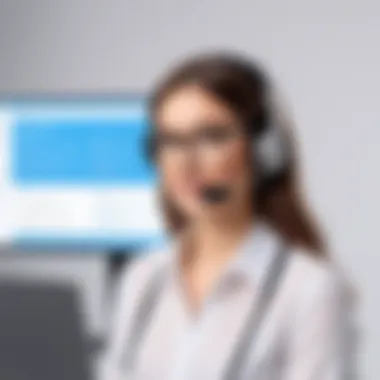

Intro
Understanding customer support processes is increasingly vital in the technology landscape. For small to medium-sized businesses leveraging Claris software solutions, navigating the customer support ecosystem can directly impact operational efficiency. With this guide, we delve into the core elements of Claris customer support, explore essential features, and provide users with actionable insights to enhance their experience with Claris offerings.
Overview of Key Features
Claris offers a range of support features designed to meet the diverse needs of its user base. Organizations should be aware of these capabilities to fully utilize the tools at their disposal.
Essential Software Capabilities
The Claris suite includes various tools tailored for both individual users and business environments. Notably, Claris FileMaker stands out as a versatile platform for creating custom applications. Its capabilities extend to integration with various data sources, cloud storage options, and adaptable user interfaces. Business professionals can use FileMaker to streamline operations through database management, while individual users can build personal solutions without requiring extensive programming knowledge.
Unique Features That Differentiate Options
Several distinctive features set Claris customer support apart from competitors. Firstly, the accessibility of dedicated technical support representatives ensures swift responses to inquiries. Additionally, the availability of extensive help documentation and video tutorials allows users to self-serve when encountering issues. Claris also hosts an active user community where individuals can share solutions and tips.
User Experience
The quality of user experience within any software platform can significantly influence overall satisfaction. Claris recognizes this importance and strives for an intuitive support structure.
Interface and Usability
Claris's support interface is designed for ease of navigation. Users can locate relevant information quickly through a categorized knowledge base. This organization aids in minimizing frustration when troubleshooting problems. Moreover, the incorporation of search functionalities allows users to find targeted solutions without unnecessary convolutions.
Support and Community Resources
Claris encourages interaction among users through forums and community events. Engaging with peers can lead to discovering unique solutions. Moreover, the support team is reachable through multiple channels, such as email and phone, ensuring that users can access assistance based on their preference.
"Effective customer support is not just a feature; it is a comprehensive strategy that encompasses usability, responsiveness, and community engagement."
The End
Understanding Claris Customer Support
Understanding Claris customer support is critical for both users and businesses aiming to maximize their experience with Claris software solutions. This framework not only enhances user satisfaction but also creates a streamlined pathway for resolving issues. Claris has built a support system that is designed to cater to the unique needs of its diverse user base, which includes tech-savvy individuals, business professionals, and IT experts.
The importance of understanding Claris customer support lies in its comprehensive structure. By familiarizing oneself with the available resources, users can navigate the complexities of support requests and troubleshooting effectively. This knowledge equips individuals with the ability to manage expectations and utilize support tools productively.
Overview of Claris
Claris is a well-recognized platform that offers a suite of powerful tools focused on database management and application development. Originally part of Apple, Claris now operates independently, serving individuals and businesses in various sectors. Its flagship product, Claris FileMaker, allows users to create custom apps, manage data efficiently, and automate workflows.
Over the years, Claris has expanded its offerings to include robust cloud services, making it easier for users to collaborate and access their applications from anywhere. This growth showcases Claris’s commitment to meeting the evolving demands of modern businesses.
Purpose of Customer Support
The primary purpose of Claris customer support is to provide users with prompt assistance for any issues or queries they may encounter. This support system serves as a vital resource, ensuring that users can effectively leverage Claris products without unnecessary disruptions. By facilitating timely communications and solutions, Claris allows businesses to maintain productivity and focus on their core operations.
Moreover, customer support engages in proactive problem-solving, often anticipating user needs before they arise. This approach not only enhances user experience but also fosters a sense of community among users. When customers feel supported, they are more likely to explore and utilize all features within Claris products, ultimately leading to increased satisfaction and loyalty.
Components of Claris Customer Support
The Components of Claris Customer Support play a vital role in delivering efficient service to users. These elements offer various methods of assistance, ensuring that customers can find the help they need in a timely manner. Each component is designed to address different aspects of support, reflecting the diverse needs of users from small businesses to individual professionals. Understanding these components aids users in navigating through the support landscape more effectively, which can significantly enhance their overall experience with Claris products.
Helpdesk Services
Helpdesk services act as the first line of defense for users seeking support. These services are crucial because they provide immediate assistance and help to identify issues before they escalate. Claris offers several channels through which users can access helpdesk services, including email, phone support, and live chat. By utilizing these options, users can communicate their problems directly to support agents who are trained to resolve issues promptly.
Key features of helpdesk services include:
- Ticketing System: Users can submit support requests, which are then tracked, allowing both the user and the support team to monitor progress.
- Prioritization: Support requests are prioritized based on urgency, ensuring that critical issues are addressed first.
- Response Time: Claris aims to respond to inquiries within specified time frames, which enhances user satisfaction.
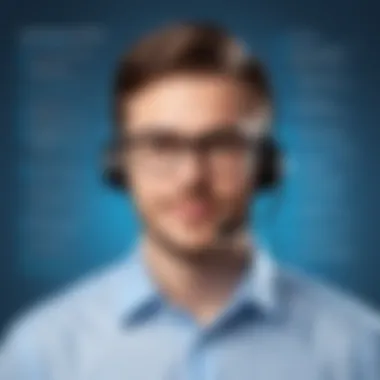

Technical Support
Technical support focuses on resolving specific software-related issues that users encounter. This may include troubleshooting problems, offering installation guidance, or providing updates on software functionality. High-quality technical support is essential to minimize downtime for businesses and to ensure that users can effectively utilize Claris products.
Technical support from Claris typically involves:
- Specialized Knowledge: Support agents possess in-depth knowledge of the software, allowing them to diagnose and resolve issues accurately.
- Remote Assistance: Users may receive help through remote access, where support agents can view and control the user’s system to provide real-time solutions.
- Knowledge Transfer: Users often receive insights on how to prevent similar issues in the future, improving their technical competence.
Knowledge Base Access
Claris provides an extensive knowledge base that serves as a resource hub for users seeking self-service options. Having access to a well-organized collection of articles, guides, and FAQs is a significant advantage. It empowers users to solve problems independently, thereby reducing their dependency on direct support.
Benefits of knowledge base access include:
- 24/7 Availability: Users can access the knowledge base at any time, facilitating problem-solving without waiting for support hours.
- Variety of Topics: The content covers a wide range of subjects, from basic usage instructions to advanced troubleshooting tips.
- Search Functionality: Users can easily search for relevant information, making the process efficient and user-friendly.
Community Forums
Community forums are an essential part of the Claris support ecosystem. They provide a platform for users to connect with each other, share experiences, and seek advice. This peer-to-peer interaction often leads to quicker solutions, as users may encounter similar problems and can offer insights based on their experiences.
Key aspects of community forums include:
- User Contributions: Users can post questions, share knowledge, and provide answers to others, creating a rich resource of shared information.
- Expert Participation: Claris support personnel may also participate in forums, lending their expertise where needed.
- Trend Identification: Community interactions help Claris identify common issues, potentially guiding future updates or changes.
Overall, the components of Claris customer support not only enhance user experience but also contribute to a more efficient workflow for businesses utilizing Claris solutions. By leveraging these resources effectively, users can make the most out of their interaction with Claris support.
Navigating the Support System
Navigating the support system of Claris can significantly enhance the efficiency of the service experience for users. Understanding this system involves familiarizing oneself with three critical elements: submitting support requests, tracking support tickets, and understanding the response system. Each element plays a central role in ensuring that users receive timely and relevant assistance.
Submitting Support Requests
When users encounter an issue, the first step in the support process is often submitting a support request. This step is crucial because it initiates the communication with the support team.
- Clear Description: Users should provide a precise and concise description of the problem. The better the details, the more effectively the support team can address the issue.
- Include Context: Relevant information, such as operating system version, software version, and steps taken before the problem occurred, can expedite the support process.
- Preferred Contact Method: Users should indicate their preferred method of communication, whether by email, phone, or chat.
However, submitting a request is just the beginning. Users need to ensure their request is logged into the system correctly to avoid any delays.
Tracking Support Tickets
Once a support request is submitted, tracking the support ticket becomes essential. It not only keeps users informed about the status of their issue but also helps manage expectations regarding response times.
- Notifications: Users should enable notifications to receive updates on ticket status changes. This will provide real-time insights into the progress.
- Accessing the Dashboard: Claris offers a user-friendly dashboard where users can view all submitted tickets, their current status, and any pending actions required from them.
- Prioritization: Understanding the priority level of the ticket can also guide users on when they can expect a response. High-priority tickets usually receive faster attention.
Understanding the Response System
Comprehending how the response system functions is vital for users to navigate support effectively.
"Efficient response systems not only resolve issues but also foster user confidence in the support process."
- Response Time: Users should be aware of typical response times based on ticket priority. Knowing what to expect reduces frustration during wait times.
- Workflows: The Claris support system utilizes various workflows to triage and resolve issues based on their nature and complexity. Users may be routed through different tiers of support, depending on the problem.
- Follow-Up Practices: Following up on support requests is not uncommon. Users can inquire about updates or provide additional information, which can keep the resolution process flowing smoothly.
In summary, navigating the Claris support system effectively involves understanding how to submit requests, track tickets, and interpret the response mechanisms. Empowering oneself with this knowledge can lead to a much more efficient and satisfactory support experience.
Best Practices for Users
In the realm of Claris customer support, understanding and implementing best practices can significantly enhance the user experience. These practices help streamline the interaction between users and support staff, enabling efficient resolution of issues. A well-informed user is more likely to receive prompt and effective assistance, thus mitigating frustration and downtime. Moreover, these practices not only benefit individual users but also contribute positively to overall service delivery, ultimately fostering a stronger relationship between Claris and its clientele.
Preparing Information Before Contact
Preparing relevant information before contacting customer support is crucial. This step lays the groundwork for a productive dialogue. Users should gather pertinent details related to their issue, including:


- Product Version: Knowing the specific version of the software can aid in faster diagnosis.
- Error Messages: If applicable, noting down any error messages can help clarify the problem.
- Steps Taken: Documenting what has already been attempted will provide the support team context.
- Environment Details: Mentioning the operating system and any relevant configurations can influence the troubleshooting process.
Having this information ready can expedite the support process and reduce back-and-forth communication. Not only does it save time, but it also minimizes the chances of escalation by giving support agents a clear understanding of the issue from the outset.
Effective Communication Techniques
Effective communication is central to achieving a successful outcome in any support interaction. Users should adopt a few techniques to enhance clarity and comprehension:
- Be Concise: Avoid over-explaining the situation. Simple and clear descriptions will facilitate comprehension.
- Use Specific Terminology: When applicable, use terminology relevant to the software and support context.
- Stay Patient: Support teams may ask clarifying questions to better understand the issue. Responding patiently supports a thorough resolution.
Engaging in effective communication establishes a collaborative atmosphere that aids problem resolution. By articulating issues clearly, users enable support staff to focus on solving the problem rather than deciphering vague descriptions.
Feedback and Follow-Up
Providing feedback is a vital part of the support experience. After an interaction, users should take a moment to reflect and share their thoughts on the service received. This feedback can include aspects like:
- Satisfaction Level: Rating the overall experience helps gauge the effectiveness of support.
- Specific Insights: Detailing what worked well and what could have been improved can lead to better service in future interactions.
Moreover, users should consider following up if issues persist after the support interaction. Engaging with support again ensures that unresolved matters are appropriately addressed. This ongoing communication conveys the importance of user concerns and encourages continuous improvement within the support system.
"An informed user is a powerful ally in the search for effective solutions."
In sum, adopting these best practices lays a solid foundation for more effective interactions with Claris customer support. Preparation, communication, feedback, and follow-up all contribute to a more organized and efficient support experience.
Support for Businesses
Understanding the nuances of Claris customer support is crucial for businesses that depend on its tools and services. The support provided is not just a helpdesk service; it encompasses a holistic approach tailored to assist businesses at all stages of their journey with Claris products. With an emphasis on efficiency and responsiveness, Claris strives to meet the unique needs of businesses, especially small to medium-sized enterprises.
Key Elements:
- Customized support strategies
- Streamlined onboarding processes
- Continuous maintenance and updates
- Dedicated account management
When businesses engage with Claris, they find an array of benefits. Effective onboarding support helps employees to quickly adapt to new systems, reducing the learning curve and allowing for faster return on investment. Maintenance and regular updates ensure that systems remain optimized, while dedicated account management offers personalized service, which is invaluable for achieving business objectives.
"Support that aligns with business objectives can enhance productivity and drive growth."
Onboarding Support
Onboarding support is a critical aspect for businesses using Claris. It lays the groundwork for a successful relationship with the software. Effective onboarding involves more than just training sessions; it includes understanding the specific requirements of the business and configuring the system to meet those needs. Typically, onboarding support includes:
- Initial training sessions focusing on essential functionalities.
- Customized resource materials that help users reference key features.
- Dedicated support channels for immediate assistance during the early stages of use.
Businesses that invest time in proper onboarding are likely to see improved employee satisfaction and greater system adoption.
Maintenance and Updates
Maintenance and updates are non-negotiable in ensuring the longevity and reliability of software applications. Claris provides a structured approach to maintenance that includes regular system checks, security updates, and feature enhancements. This service offers businesses peace of mind knowing their applications run smoothly. Some aspects of maintenance include:
- Regular feature updates that enhance functionality.
- Security patches that safeguard sensitive data.
- Performance monitoring to address potential issues proactively.
Such practices not only protect the business from potential disruptions but encourage productivity by keeping systems current.
Dedicated Account Management
Dedicated account management is an integral feature of Claris support for businesses. This service is meant for enterprises requiring greater attention to ensure their specific needs are met. Typically, account managers will:
- Conduct regular check-ins to ascertain customer satisfaction.
- Collaborate closely with technical support and development teams.
- Provide tailored advice based on industry trends and software updates.
This personalized approach fosters a strong partnership between Claris and the business, making it easier to adapt to changes and maximize the system's capability.
Technical Challenges and Solutions
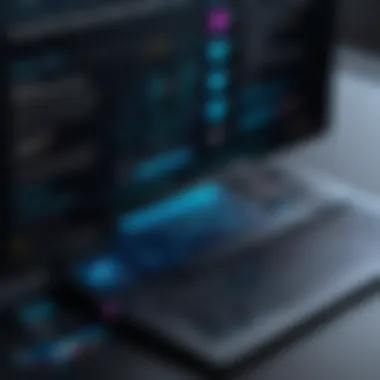

Understanding the technical challenges that can arise when using Claris products is crucial for optimizing customer support. The nature of software often means that users encounter various issues that can hinder their productivity or the performance of the applications they rely on. Effectively addressing these challenges not only enhances user experience but also contributes to overall satisfaction with the Claris ecosystem. Therefore, a thorough exploration of common technical issues, as well as strategic troubleshooting methods, is necessary to support both individual users and businesses effectively.
Common Technical Issues
Users of Claris products may face several recurring technical issues. Identifying these problems can aid in streamlining the support process. The importance of recognizing common technical issues cannot be overstated as it allows support teams and users to work together toward rapid solutions.
Some frequently encountered issues include:
- Software compatibility: Users often find their Claris applications do not function optimally with certain operating systems or other software, leading to integration challenges.
- Data loss: Unexpected software crashes or bugs can result in data loss, which is a significant concern for users handling critical information.
- Performance lags: Over time, applications might slow down, impacting efficiency and user satisfaction.
- Installation errors: During set-up, users may experience difficulties leading to incomplete or unsuccessful installations.
Understanding these common issues enables both the support personnel and users to navigate them effectively, thereby minimizing frustration.
Troubleshooting Strategies
Once a technical challenge is identified, deploying the right troubleshooting strategies is essential. A structured approach can significantly reduce downtime and frustration tied to technical difficulties.
Here are some effective troubleshooting strategies for users to consider:
- Verify System Requirements: Always check that the system meets the necessary specifications and prerequisites before installation or use. This can mitigate compatibility issues.
- Consult the Knowledge Base: Claris provides access to a robust knowledge base where users can search for initiated solutions related to specific problems encountered.
- Engage in Community Forums: Community forums can be invaluable. By engaging with fellow users who may have faced similar challenges, one can gather insights or solutions that are not yet documented.
- Regular Updates: Keeping software updated is crucial. Updates often include bug fixes and performance improvements that can address existing issues.
- Contact Technical Support: If problems persist, reaching out to Claris technical support is advisable. Documenting details about the issue can help expedite the support process.
Adopting these strategies can empower users to troubleshoot effectively, contributing to a smoother experience with Claris products. They can result in not only resolving immediate issues but also in building a lasting understanding of how to approach potential future challenges.
Evaluating Support Effectiveness
Evaluating support effectiveness is an essential element of the overall customer service approach implemented by Claris. Understanding how well the support system functions is critical for both users and the company. This evaluation can reveal strengths and weaknesses, enabling continuous improvement. Evaluating effectiveness often involves analyzing key metrics that reflect user experiences and the performance of the support teams.
Companies that regularly assess their support effectiveness can ensure they meet evolving user needs. They can also identify areas requiring more attention. This process is not only beneficial for enhancing user satisfaction but also for improving the efficiency of support operations.
User Satisfaction Metrics
User satisfaction metrics are crucial for evaluating Claris customer support. They provide insights into how well users feel their issues are addressed. These metrics can include surveys, customer feedback forms, and net promoter scores. Each method supplies valuable data about the user experience. The emphasis is on understanding the sentiments of users who interact with support services.
Key indicators might include:
- Response Time: Time taken to first response is vital. Users expect quick replies to their queries.
- Resolution Rate: The percentage of issues resolved on the first contact is critical. A higher rate means users are better served, minimizing frustration.
- Customer Effort Score: This metric assesses how easy it is for users to use the support system. A lower score means users find it challenging to get help.
Regular analysis of these metrics can lead to actionable insights. For instance, if response times are longer than users’ expectations, this may signal that the support team requires more resources or training.
Support Performance Indicators
Support performance indicators complement user satisfaction metrics by providing an operational perspective on support services. These indicators help Claris assess how effectively it is resolving issues and managing support operations.
There are several performance indicators to consider, including:
- Ticket Volume: Tracking the number of support requests helps identify peak periods and resource needs.
- Average Handling Time: Evaluating how long each support interaction lasts can indicate efficiency levels. Long handling times might require investigation.
- Escalation Rate: Understanding how often support requests escalate to higher tiers can highlight areas for improvement in frontline support.
By closely monitoring these indicators, Claris can maintain effective support operations. Adjustments can be made based on trends observed over specific periods. Ultimately, a focus on support performance ensures an efficient response to user needs.
"Evaluating support effectiveness is not just about metrics; it is about understanding users and their engagement with the support system to enhance service quality."
Future of Claris Customer Support
The future of Claris Customer Support is pivotal to its users and the evolving landscape of technology. In an age where digital solutions are integral to business success, understanding how customer support will adapt and grow is crucial. This section delves into emerging technologies and how Claris is adjusting to meet user needs, ensuring that its support system remains effective and relevant.
Emerging Technologies
As technology advances, Claris Customer Support must embrace innovative tools to enhance user experience. Emerging technologies like AI chatbots, machine learning, and augmented reality are becoming essential in providing quicker and more effective support. AI algorithms can analyze user queries and provide instant responses, reducing wait times significantly. Chatbots are able to handle a wide array of inquiries, allowing human agents to focus on more complex issues.
Machine learning can learn from past interactions, meaning it improves over time. This data-driven approach allows for more personalized assistance, catering to users' specific needs. Furthermore, introducing augmented reality can revolutionize support by offering visual guidance to users facing technical challenges. Imagine a scenario where a user can have a virtual assistant visually guide them through troubleshooting steps if they face issues with software. This can not only enhance understanding but also increase user satisfaction.
Adaptation to User Needs
Adapting to user needs is crucial for Claris Customer Support. As the demands of businesses evolve, the support mechanisms must align with these changes. Collecting feedback from users can highlight areas requiring improvement. Engagement with end-users through surveys and feedback forms can offer insights into their experience and pain points.
Additionally, Claris should keep abreast of industry trends to adjust their offerings. The integration of flexible support hours can cater to users in different time zones or those working unconventional hours.
Being proactive in training support personnel ensures they have the skills necessary to address new technologies and systems effectively. Ongoing education is essential. Professional development can empower customer support staff, making them valuable resources for users.
Keeping pace with technological advancements and understanding user expectations are essential for effective customer support.







