Utilizing ClickUp for Effective Product Management


Intro
The rapid evolution of project management tools has created opportunities and challenges for businesses. Among these tools, ClickUp stands out as a versatile option for product management. This guide will analyze ClickUp's functionalities, focusing on essential features, integrations, and strategic benefits for small to medium-sized businesses.
Utilizing ClickUp effectively can lead to streamlined workflows and improved productivity. Consequently, decision-makers should consider desired functionality and easy implementation to maximize the potential of this platform.
Overview of Key Features
Essential Software Capabilities
ClickUp offers a wide range of features that support various aspects of product management. Key functionalities include:
- Task Management: Create, assign, and track tasks effortlessly. Users can create tasks using templates or from scratch. The ability to set priorities and deadlines enhances workflow efficiency.
- Time Tracking: Monitor time spent on tasks to make informed decisions on resource allocation. This feature enables teams to stay on schedule while providing insights into productivity trends.
- Document Management: Store and share documents within the platform. This keeps essential information accessible and organized for team collaboration.
- Goal Tracking: Set and monitor goals related to product development. This provides a clear pathway for teams to achieve their objectives while allowing management to oversee progression.
Unique Features That Differentiate Options
What differentiates ClickUp from other project management tools are some of its unique capabilities:
- Customization: Users can tailor ClickUp's interface and features to fit their workflows. Custom views, statuses, and fields ensure the platform aligns with specific business needs.
- Integrations: ClickUp seamlessly integrates with popular software tools such as Slack, Google Drive, and Salesforce. This enhances collaboration and maintains smooth information flow across platforms.
- Automation: Automate recurring tasks, notifications, and updates to reduce manual work. Automation streamlines procedures, leaving teams more time for high-level decision-making.
"The right tools can transform product management, enhancing capabilities and efficiency. ClickUp represents an opportunity for meaningful change in how teams operate."
User Experience
Interface and Usability
The interface of ClickUp is designed to be user-friendly. New users can navigate easily due to its intuitive layout. How tasks are displayed and managed is straightforward. In addition, its flexibility means teams can modify the workspace according to their preferences.
Continuous updates improve usability as well. Users report that regular updates enhance functionality without adding complexity. This commitment to user experience fosters confidence in the platform.
Support and Community Resources
ClickUp provides extensive support options, including:
- Comprehensive knowledge base with articles and guides.
- Community forums for users to share experiences and solutions.
- Access to customer support for technical issues.
These resources ensure that users can effectively utilize ClickUp's features. The combination of self-help documentation and community engagement fosters a robust user environment.
Foreword to ClickUp for Product Management
In the rapidly evolving landscape of product development, the utilization of advanced project management tools has become essential. ClickUp stands out as a versatile platform that caters specifically to product management needs. This section will explore the significance of ClickUp's features, which can streamline processes and enhance team collaboration. By understanding ClickUp's multifaceted capabilities, product managers can optimize their workflows, ensuring that projects are delivered efficiently and effectively.
Defining Product Management
Product management encompasses a broad range of activities aimed at guiding a product from conception through development and into the market. At its core, it requires a collaborative effort among cross-functional teams, including engineering, design, marketing, and sales. The primary goal is to provide valuable solutions that meet customer needs while aligning with business objectives. Effective product management involves not only coordinating tasks but also setting goals and assessing market opportunities.
In essence, it is about understanding customer pain points and mapping out how a product can address those. ClickUp assists in this by offering tools for prioritizing tasks, tracking progress, and managing feedback. This integration of activities fosters a holistic approach to product development, making ClickUp an invaluable asset for product managers.
Why Choose ClickUp
Choosing the right project management tool can significantly impact a team's productivity and morale. ClickUp offers several advantages that make it suitable for product management. First, it is highly customizable, allowing teams to tailor workflows to their specific processes. This adaptability can accommodate different methodologies, such as Agile or Waterfall, giving teams the flexibility they require.
Secondly, ClickUp offers a unified workspace where teams can collaborate seamlessly. All project-related information can be accessed in one place, reducing the time spent switching between various tools. This can significantly accelerate the decision-making process and enhance communication among team members.
"ClickUp is designed to simplify task management, making it easier for product teams to stay aligned with their goals."
Additionally, ClickUp includes built-in tools for time tracking, reporting, and automation, which streamline operational efficiencies. These features help product managers monitor time spent on tasks and analyze productivity metrics. When all aspects of project management are contained within one platform, it reduces complexity, thus freeing up resources and allowing teams to focus on product delivery.
In summary, ClickUp presents a compelling case for product management due to its features that emphasize customization, collaboration, and efficiency. Understanding its role in product management is pivotal for any organization striving to innovate and meet market demands.
Key Features of ClickUp
ClickUp has established itself as a powerful tool in the realm of product management. Its key features are essential for teams aiming to enhance their productivity while managing critical workflows. Understanding these features allows product managers to leverage ClickUp’s full potential, making it easier to organize tasks, track progress, and facilitate collaboration.
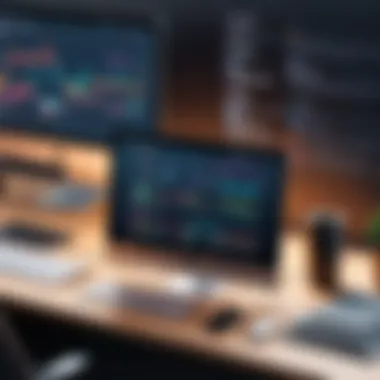

Task Management
Task management in ClickUp provides a structured way to handle responsibilities. Users can create tasks, set due dates, and assign them to team members. The platform uses a hierarchical structure that allows for easy organization of tasks into folders and lists. This gives teams a clear view of their workload, helping prioritize tasks effectively.
To maximize the benefits of task management, integrating priority levels for tasks can be useful. High-priority tasks stand out, ensuring they get the necessary attention.
Additionally, ClickUp supports labels and tags, which can enhance categorization. Through these features, teams can segment tasks based on aspects such as project phases or urgency, promoting better focus. This systematic organization can streamline workflow, keeping everyone on track.
Collaboration Tools
Collaboration is crucial in product management, and ClickUp offers various tools to facilitate this. Comments can be added directly to tasks, promoting real-time discussions about specific items. This direct communication minimizes confusion and allows for swift decision-making.
ClickUp integrates with platforms like Google Drive and Slack. These integrations allow teams to access and share important documents and updates without leaving ClickUp. Furthermore, the ability to mention colleagues in comments ensures that relevant team members are in the loop, enhancing team synergy.
Time Tracking
Time tracking is another essential feature that ClickUp provides. By monitoring how long tasks take, teams can analyze productivity and identify bottlenecks. ClickUp includes a built-in timer as well as the option to log time manually. This flexibility allows teams to choose the method that fits their working style.
Understanding time spent on various tasks can lead to better resource allocation. Teams can analyze whether they are meeting deadlines and adjust their approach accordingly. Accurate time tracking ultimately supports project planning and aids in making informed decisions.
Reporting and Analytics
The reporting and analytics features of ClickUp play a vital role in assessment and improvement. By offering dashboards that summarize key performance indicators, teams can easily visualize their progress. This data can reveal trends, such as recurring delays in specific types of tasks.
Regularly reviewing analytics can drive strategic adjustments. For instance, if analytics show that a certain project consistently fails to meet deadlines, teams may need to reevaluate their processes. This data-driven approach supports continuous improvement in product management practices.
Custom Workflows
Custom workflows in ClickUp enable teams to tailor processes to their unique needs. Users can create different statuses for tasks, such as “In Progress,” “Under Review,” and “Completed.” This flexibility empowers teams to map out workflows that align with their specific product management cycle.
Moreover, ClickUp allows teams to automate repetitive tasks. For example, moving a task to a different stage can trigger notifications or assign it automatically to another team member. Automation can save time, allowing team members to focus on more strategic initiatives.
In summary, the combination of these key features makes ClickUp a comprehensive solution for product management. By effectively utilizing task management, collaboration tools, time tracking, reporting, and custom workflows, teams can enhance their productivity and drive successful product outcomes.
Setting Up ClickUp for Your Team
Setting up ClickUp correctly is the foundation for effective product management. This initial configuration directly influences how your team collaborates and executes projects. A proper setup aligns the specific needs of your team with the functionalities that ClickUp offers. It's not just about creating tasks; it's about creating a structured environment that fosters productivity.
Creating User Accounts
The first step in setting up ClickUp is creating user accounts. Each team member should have an individual account. This process allows for personalized access and improved task tracking. To create user accounts, the admin needs to navigate to the 'People' section in the settings menu. Here, you can invite team members by entering their email addresses.
Once invited, new users will receive an email to accept the invitation and set up their profiles. Encouraging complete profiles with avatars and bios can improve team connections and collaborative effort.
Organizing Workspaces
Organizing workspaces is fundamental to streamlining your team's efforts in ClickUp. A workspace represents the overarching space where all tasks and projects live. It is essential to create clear structures to manage different projects effectively. You can create multiple workspaces within ClickUp, depending on your teams and departments. For example, separate workspaces for Product Development and Marketing ensure focused task management. Additionally, using folders within each workspace allows for further categorization, making it easier to find information quickly. An organized workspace facilitates better communication and reduces confusion among team members.
Integrating with Other Tools
Integrating ClickUp with other tools is crucial for maximizing its capabilities. ClickUp offers extensive integration options with tools like Slack, Google Drive, and GitHub. These integrations enhance workflow by connecting existing platforms with ClickUp's innovative features. To integrate these tools, navigate to the 'Integrations' section within your workspace settings. Here, you can connect various applications by following the prompts. Integration enables automatic updates, seamless communication, and more efficient data management. This ultimately leads to better decision-making and productivity across the board.
Key Tip: Keep integrations aligned with your team's workflows. Only connect tools that your team actively uses to avoid unnecessary clutter.
By properly setting up user accounts, organizing workspaces, and integrating essential tools, you create an environment where productivity flourishes. It is not just about using ClickUp effectively; it's about enhancing the overall product management process.
Best Practices for Product Management with ClickUp
Effective product management requires a structured approach to workflow and team collaboration. ClickUp provides features that enhance productivity while offering tools that allow for clear communication and task visibility. Adopting best practices within ClickUp not only improves team efficiency but also ensures that projects are completed on time and within scope. Understanding these practices can lead to more successful product outcomes and enhanced capabilities in managing extensive projects.


Clear Task Assignment
Clarity in task assignments is critical for the success of any product management process. Using ClickUp’s detailed task management features, teams can assign tasks with precision. Each task can include specific deadlines, priority levels, and assigned team members. The ability to label tasks with tags such as "urgent" or "long-term" helps manage priorities effectively.
- Define Roles and Responsibilities: This ensures all team members know what is expected of them.
- Utilize Task Checklists: Breaking tasks into smaller, manageable parts can help in tracking progress.
- Visual Task Boards: Implementing Kanban boards can provide a clear overview of ongoing tasks and their statuses.
By implementing these elements, teams avoid confusion and ensure smoother workflow processes.
Regular Updates and Feedback
Feedback is a fundamental element in product management. Regular updates within ClickUp promote transparency and accountability among team members. Conducting weekly or bi-weekly check-ins, using ClickUp’s comment feature, can allow team members to share updates and voice concerns in real-time.
- Set Recurring Tasks for Updates: Scheduling regular task updates keeps everyone aligned.
- Feedback Loops: Create spaces for team members to offer feedback on tasks that promote continuous improvement.
- Use Custom Views: Tailor task views to easily visualize project health and areas needing attention.
This iterative process helps identify issues early, encouraging a proactive rather than reactive approach.
Utilizing Templates
Templates in ClickUp can save time and standardize processes across projects. Creating templates for repetitive tasks, reporting, or entire projects can enhance consistency and efficiency.
- Project Planning Template: Informing the structure of the entire project from the start.
- Meeting Notes Template: Ensuring critical discussions are tracked and accessible.
- Client Onboarding Template: Standardizing how new clients or projects are initiated.
Templates can be customized to meet specific needs, allowing teams to build upon what has already been created without starting from scratch. This leads to faster execution and less cognitive overload for team members, ultimately driving productivity.
Utilizing these best practices can significantly impact your team's ability to manage products effectively within ClickUp, resulting in increased productivity and clearer communication.
Challenges and Solutions in Using ClickUp
In the rapidly evolving landscape of product management, utilizing a platform like ClickUp can introduce both opportunities and challenges. Understanding these challenges is important for successfully implementing ClickUp in your workflow. By addressing these hurdles, teams can leverage ClickUp’s wide array of features effectively. The significance of this section is to highlight common pain points and provide practical solutions to enhance user experience.
Overwhelming Options
ClickUp boasts an extensive selection of features designed to streamline project management. However, this vast array can be overwhelming, especially for new users. With numerous tools like custom fields, automation, task dependencies, and various views available, it can be challenging to discern which features are most important for a specific project.
To navigate this complexity, consider the following strategies:
- Start with Essentials: Prioritize the fundamental functionality needed for your projects. Focus on task creation and management before exploring advanced features.
- Utilize Onboarding Resources: Take advantage of ClickUp’s extensive documentation and video tutorials. These resources can provide clarity on using the platform effectively.
- Create a Test Workspace: Set up a separate workspace where you can experiment with different features without affecting live projects. This helps in developing familiarity without the pressure of immediate results.
By taking a step-wise approach, teams can gradually adapt to ClickUp’s full potential while avoiding the confusion that may arise from its numerous options.
User Adoption
Another challenge that often arises when implementing ClickUp in teams is user adoption. Successful integration of any software is contingent upon how well team members embrace it. Resistance to change is a natural human tendency, and transitioning to ClickUp might be met with skepticism.
To foster user adoption, consider the following tactics:
- Involve Team Members Early: Engage users from the outset, seeking their input in setup and processes. When individuals feel included, they are more likely to invest in the tool’s success.
- Provide Training and Support: Offer structured training sessions demonstrating how ClickUp can meet specific team needs. Ongoing support can smooth the learning curve.
- Encourage Feedback: Create feedback loops where team members can express their thoughts on ClickUp’s functionality. This dialogue can guide necessary adjustments that enhance user experience.
Adopting ClickUp is not merely about the technology but also about the people who will use it. Addressing these adoption challenges directly can lead to a more engaged and productive team.
In summary, understanding the challenges and solutions associated with ClickUp is crucial for any team looking to utilize this comprehensive project management tool effectively.
Measuring Success in Product Management
Measuring success in product management is a crucial aspect that often defines the trajectory of a product. This section elucidates the significance of establishing clear metrics and regularly reviewing outcomes to ensure a product aligns with business objectives. By refining the approach to measurement, product managers can optimize workflows and drive informed decision-making.
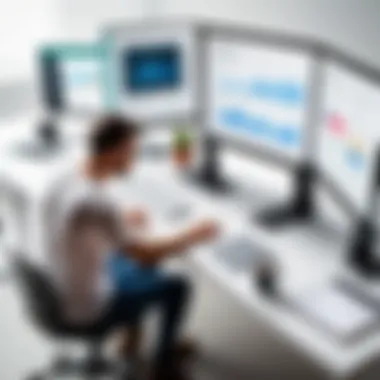

Success measurement does not just indicate whether a product is performing well. It also provides insights into various aspects like customer satisfaction, market fit, and operational efficiency. Incorporating well-defined Key Performance Indicators (KPIs) forms the foundation of this process.
Establishing KPIs
Key Performance Indicators serve as quantifiable measures that illustrate how effectively a company is achieving key business objectives. In product management, KPIs can vary significantly depending on the product and market goals. Establishing pertinent KPIs is fundamental for several reasons:
- Focus: KPIs guide teams by concentrating efforts on what matters most for success.
- Accountability: They hold teams responsible for performance and outcomes, fostering a culture of accountability.
- Informed Decisions: By tracking KPIs, product managers can make data-driven decisions to steer product development and improvement strategies.
Some commonly selected KPIs in product management include:
- Customer Acquisition Cost (CAC)
- Customer Lifetime Value (CLV)
- Product Usage Metrics
- Churn Rate
- Net Promoter Score (NPS)
When selecting KPIs, it is essential to align them with both short-term and long-term goals. Regularly revisiting these metrics ensures they remain relevant as market conditions evolve.
Conducting Regular Reviews
Conducting regular reviews is an integral part of the monitoring process. This involves evaluating the previously established KPIs at predefined intervals. These reviews act as checkpoints that can help identify trends and areas in need of improvement.
The review process typically encompasses:
- Analyzing Data: Gathering data related to established KPIs.
- Comparative Assessments: Comparing current performance against historical data and benchmarks.
- Stakeholder Feedback: Engaging with key stakeholders to gain diverse perspectives on product performance.
- Adjusting Strategies: Based on the findings, making necessary adjustments to product strategies or operations.
"Regular reviews are not merely administrative tasks; they provide an opportunity for teams to align on vision and refine approaches based on real-world performance."
Future-Proofing Product Management with ClickUp
Future-proofing in product management is a crucial consideration as markets evolve at a fast pace. Businesses that adapt to changes efficiently can maintain their competitive edge. ClickUp serves as an essential tool in this regard. By allowing teams to anticipate future trends and make informed decisions, it enhances strategic planning and execution.
Adapting to Market Changes
In today's digital landscape, staying relevant is vital. Market changes can affect how products are developed and delivered. ClickUp enables product managers to adjust their strategies based on real-time data and feedback. Using its analytics features, teams can identify emerging trends and shifts in consumer demands. This data-driven approach allows for swift pivoting of resources and efforts, ensuring the product aligns with customer expectations. Moreover, the flexibility of ClickUp’s task management system supports the integration of new tasks or projects without disrupting ongoing work. This responsiveness is key in mitigating risks associated with market volatility.
Continuous Learning and Improvement
Continuous learning is integral to sustaining growth and innovation. ClickUp promotes an environment where teams can learn from each iteration. Feedback loops can be established to assess what works and what does not. By conducting post-mortem analyses on projects, teams can extract insights and refine their processes. ClickUp’s reporting tools facilitate this by offering clear visibility into project performance.
Moreover, the tool supports the integration of knowledge management systems, where team members can document lessons learned and successful strategies. This cultural shift towards ongoing improvement fosters resilience and elevates the team's capability to adapt to future challenges.
"In product management, the ability to learn continuously can be the difference between success and failure. Utilizing ClickUp allows teams to embed this principle into their workflows."
Overall, effectively utilizing ClickUp for future-proofing involves a strategic approach to adaptation and continuous improvement. The flexibility of this platform enhances a team's capacity to navigate change and fosters a robust learning culture that is essential in today’s dynamic environment.
End
The conclusion serves as a vital component in sealing the discourse on utilizing ClickUp for product management. This section synthesizes all discussed elements, reinforcing their collective significance. It provides the reader with a clear and concise reference to the core advantages of adopting ClickUp into their workflows.
ClickUp represents more than just a project management tool; it embodies a strategic asset for product teams aiming to enhance their productivity and collaboration. A thorough understanding of its capabilities can empower small to medium-sized businesses to navigate the complexities of product management with greater ease. In a fast-paced market, the need for effective tools that streamline processes cannot be overstated. ClickUp meets this need by offering flexibility, adaptability, and a range of features designed with the user in mind.
Recap of ClickUp’s Benefits
Recapping ClickUp's benefits emphasizes its multifaceted nature as a product management tool:
- Task Management: ClickUp facilitates organized task assignment and tracking, allowing teams to focus on priorities.
- Collaboration Tools: Features like comments and document sharing enhance teamwork, fostering a collaborative environment.
- Time Tracking: Built-in time tracking capabilities assist teams in understanding project timelines and individual contributions.
- Reporting and Analytics: The platform's reporting functionalities provide critical insights into performance metrics and help inform strategic decisions.
- Custom Workflows: ClickUp allows teams to create individually tailored workflows, aligning with their unique processes and improving overall efficiency.
This amalgamation of features creates a cohesive environment that addresses diverse management challenges comprehensively.
Final Thoughts on Implementation
Implementing ClickUp is accompanied by consideration of multiple factors to ensure a smooth transition and maximum utilization of its functionalities. Businesses must prioritize user adoption as an essential element of the process. It is key to facilitate proper training and ongoing support, which can significantly increase staff engagement and proficiency with the platform.
Moreover, establishing clear guidelines for when and how to use ClickUp's features is paramount. This ensures all team members are aligned and understand the best practices for maintaining productivity.
In summary, the successful integration of ClickUp into product management workflows requires attention to detail and a proactive approach in managing both systems and personnel. Given the intricacies of product management, leveraging ClickUp effectively can yield substantial benefits, ensuring teams are equipped to meet their objectives with confidence.







