Companies Leveraging Smartsheet for Enhanced Productivity
Intro
Smartsheet has emerged as a significant player in the realm of project management and collaboration tools. Many companies across various industries have adopted this versatile software to improve their workflow. From technology startups to large enterprises, organizations utilize Smartsheet to organize tasks, enhance productivity, and foster team collaboration. This article delves into how different companies employ Smartsheet, highlighting its features, user experience, and best practices for implementation.
Overview of Key Features
Understanding the essential features of Smartsheet is crucial for organizations considering its use. This software offers a range of capabilities that can cater to diverse project management needs.
Essential software capabilities
Some core features of Smartsheet include:
- Template Library: Users can access various templates tailored for different industries and projects. This allows teams to start quickly without needing extensive setup time.
- Collaboration Tools: Team members can communicate directly within tasks, reducing delays caused by email chains and improving accountability.
- Automation: Smartsheet allows users to automate repetitive tasks, such as reminders and status updates, increasing overall efficiency.
- Integrations: Seamless integration with tools like Google Workspace, Microsoft Office, and Salesforce further enhances its functionality, making it easier to incorporate into existing workflows.
Unique features that differentiate options
Smartsheet's unique capabilities set it apart from competitors. For instance:
- Grid View, Card View, and Gantt Chart: The flexibility in viewing project progress offers teams various ways to manage their work according to their preferences.
- Dashboards: These provide a centralized location for monitoring key metrics and project statuses, enabling informed decision-making.
- Reporting: Advanced reporting features allow for real-time insights into project performance, ensuring that stakeholders are always updated.
User Experience
User experience plays a vital role in the adoption of any software. Smartsheet offers an intuitive interface that enhances user engagement and efficacy.
Interface and Usability
The straightforward design of Smartsheet’s interface makes it accessible for users at different tech-savviness levels. The drag-and-drop functionality allows users to rearrange tasks seamlessly, making project management less daunting.
Support and Community Resources
Smartsheet is backed by extensive support resources. Users can access:
- Tutorials and Guides: Step-by-step guides cover various features and best practices.
- Community Forums: Interaction with other users provides valuable insights and solutions to common issues.
- Customer Support: Dedicated support teams are available for addressing complex queries.
"Smartsheet's unique blend of flexibility and powerful features makes it a preferred choice for companies looking to streamline their project management processes."
End
Incorporating Smartsheet in an organization can significantly enhance productivity and collaboration. By understanding its features and user experience, companies can better assess how this tool aligns with their operational needs.
Preface to Smartsheet
In today's fast-paced business world, project management and collaboration are critical to success. Smartsheet emerges as a key tool, enabling organizations to manage projects efficiently and enhance team communication. Its growing popularity across various sectors signifies its importance in contemporary workplace dynamics.
Understanding Smartsheet is invaluable for professionals aiming to improve productivity and collaboration. The platform offers various features tailored to meet the needs of different teams, making it adaptable for organizations of any size. From simplifying project tracking to fostering real-time collaboration, Smartsheet addresses numerous challenges that teams face in executing projects.
In this section, we will explore the essential aspects of Smartsheet, providing a clear overview and detailing its core functionalities. By leveraging these capabilities, organizations can optimize workflows, ensuring that team members remain aligned and focused on achieving their goals.
Overview of Smartsheet
Smartsheet is a cloud-based project management tool that combines traditional spreadsheet functionality with collaborative features. It serves as a platform for tracking projects, managing workflows, and automating repetitive tasks. This flexibility makes it suitable for multiple applications, from simple project tracking to complex program management.
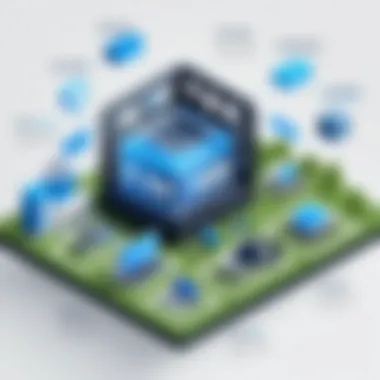

Organizations can customize their use of Smartsheet to fit their unique requirements. The visual format allows users to design templates for specific needs. This can include Gantt charts for project timelines, dashboards for key performance indicators, and lists for task management. Lastly, its accessibility ensures that team members can collaborate from anywhere, which is increasingly important as remote work becomes routine.
Core Features and Functionality
Smartsheet offers several core features that stand out in the realm of project management. These include:
- Collaboration Tools: Users can comment, share files, and assign tasks directly within the platform, minimizing email dependency and streamlining communication.
- Project Templates: A variety of pre-built templates are available. These templates cater to different industries and project types, making it easier for teams to start without creating structures from scratch.
- Automation: Smartsheet enables automated workflows, which can enhance efficiency. Teams can set triggers for notifications, reminders, or updates based on certain actions within the platform.
- Integration Capabilities: To ensure seamless operation with existing tools, Smartsheet integrates with various software like Google Workspace, Microsoft Office, and different CRM systems. This flexibility allows smooth data transfer between platforms.
- Reporting Features: The ability to generate reports facilitates data-driven decision-making. Users can visualize progress and monitor team performance, allowing for timely adjustments where necessary.
These features collectively enhance Smartsheet's effectiveness as a project management tool, simplifying the complexities traditionally associated with managing tasks and teamwork. By adopting Smartsheet, businesses aim to find solutions that lead to improved efficiency and better project outcomes.
Industries Utilizing Smartsheet
The landscape of business today demands tools that enhance efficiency and collaboration. Smartsheet serves as a versatile platform in numerous industries. This section sheds light on key sectors that have integrated Smartsheet into their workflows. Each industry exhibits unique requirements and benefits derived from using this tool.
Technology Sector
In the technology sector, companies frequently face fast-paced changes and high project complexity. Smartsheet enables teams to manage projects effectively through real-time updates and collaboration features. For instance, software development teams can track progress, manage releases, and align with cross-functional partners. Using features like automated workflows and sharing capabilities, tech companies reduce bottlenecks and ensure better communication. This enhances responsiveness and allows teams to maintain focus amid constant shifts in project demands.
Healthcare Industry
The healthcare industry operates under strict regulations and high stakes. Smartsheet aids in managing patient care programs, streamlining administrative tasks, and enhancing communication among medical staff. Hospitals and clinics leverage the platform to coordinate schedules, manage patient records, and oversee compliance processes. The visual dashboards and reporting tools empower healthcare providers to access data quickly, leading to more informed decision-making. Consequently, improved operational efficiency is realized, which can be pivotal in a setting where time and accuracy are critical.
Construction and Engineering
In construction and engineering, project timelines may extend over several months or years. Smartsheet's capabilities for handling project milestones and resource allocation provide significant benefits. Teams can visualize construction schedules, manage subcontractors, and monitor budget expenses all on one platform. With Smartsheet, companies can facilitate smoother collaboration between various stakeholders, including architects, engineers, and clients. This leads to reduced errors and ensures that projects stay within scope and on budget.
Marketing and Advertising
Marketing and advertising are inherently dynamic fields, requiring constant adaptation to market trends. Smartsheet helps marketing teams plan campaigns, manage budgets, and track performance metrics effectively. Through this tool, teams can develop timelines for projects, coordinate with external partners, and engage in brainstorming sessions. The ability to collect and analyze data in real time enables marketers to measure campaign effectiveness and pivot strategies as needed, driving better results.
Education and Training Institutions
Education and training institutions utilize Smartsheet to streamline administrative processes and enhance collaboration among educators and students. From managing course schedules to tracking student progress, the platform simplifies many aspects of academic life. Educators can share resources, gather feedback, and organize training sessions more efficiently. By adopting Smartsheet, institutions can foster an environment that promotes active engagement and supports varied learning styles.
Case Studies of Notable Companies
This section focuses on the significance of studying how notable companies implement Smartsheet in their operations. These case studies illustrate practical applications, showcasing the diverse ways businesses utilize the platform. Analyzing these examples offers valuable insights into the benefits and potential challenges of using Smartsheet. Furthermore, it provides concrete evidence of the tool's effectiveness in various settings, contributing to a clearer understanding of its role in enhancing productivity and project management.
Technology Firms Using Smartsheet
Technology firms benefit significantly from Smartsheet. Companies like Cisco and Atlassian employ Smartsheet for agile project management. They leverage its real-time collaboration features to track tasks, deadlines, and project status across teams. Cisco, for instance, uses Smartsheet to coordinate product launches, ensuring that marketing, development, and sales teams are aligned. This not only enhances communication but also streamlines project visibility, making it easier to manage complex workflows.
The customization capabilities of Smartsheet allow tech companies to create templates that fit specific project requirements, leading to increased efficiency. These firms can automate notifications and reminders, reducing the risk of missed deadlines and ensuring teams remain accountable.
Healthcare Providers and Smartsheet
The healthcare sector also utilizes Smartsheet to manage various operational aspects. Organizations such as Cleveland Clinic and Mayo Clinic integrate Smartsheet for patient management and resource allocation. For example, Cleveland Clinic uses the platform to organize clinical trials, tracking participant information and timelines efficiently. This is critical in ensuring compliance with regulations while facilitating collaboration among research teams.
Moreover, Smartsheet's ability to integrate with other healthcare systems enhances its usability. By fostering real-time data sharing, healthcare providers can respond more quickly to changes, improving patient care and overall efficiency.
Construction Projects Managed with Smartsheet


In the construction industry, companies like AECOM utilize Smartsheet for managing large-scale projects. The ability to visualize timelines and resources lends itself well to the complexities of construction management. AECOM employs Smartsheet to track progress across different sites, effectively managing subcontractors and ensuring compliance with timelines and budgets.
By employing Smartsheet, these construction firms can maintain clear communication with stakeholders. The tool allows for sharing updates, timelines, and reports with clients, which enhances transparency and allows for informed decision-making throughout the project lifecycle.
Marketing Campaigns with Smartsheet Support
Marketing teams also find value in Smartsheet. For instance, Campaign Monitor relies on the platform to orchestrate complex marketing campaigns. By managing timelines, deliverables, and team assignments in one location, they ensure that everyone is on the same page. This centralized approach minimizes the risk of crucial tasks falling through the cracks.
Additionally, the reporting features in Smartsheet allow marketing teams to assess campaign performance effectively. With built-in analytics, teams can adapt strategies based on real-time data insights, optimizing their efforts in real-time. This adaptability is particularly important in the fast-paced world of marketing.
In summary, case studies from diverse industries highlight how companies utilize Smartsheet to overcome unique challenges. From technology to healthcare, each example demonstrates the tool's flexibility and capability to improve workflow and collaboration.
Benefits of Using Smartsheet
Smartsheet offers multiple benefits that enhance its appeal to organizations looking for project management solutions. The platform's capacity to improve collaboration, provide scalability, and facilitate data-driven decision-making makes it a significant tool for diverse industries. In today's fast-paced business environment, leveraging these benefits is crucial for organizations aiming to enhance productivity and streamline processes.
Enhanced Collaboration
Collaboration is a cornerstone of successful project management. Smartsheet simplifies this by centralizing communication and ensuring all team members have access to necessary information. With features like real-time updates, commenting options, and document sharing, teams can work simultaneously on projects without miscommunication. This openness leads to quicker decision-making and reduces the likelihood of errors.
Moreover, the visual nature of Smartsheet helps teams understand the project dynamics at a glance. Users can view task dependencies, timelines, and progress through various visual tools like Gantt charts and dashboards. This shared visibility encourages accountability within teams. When everyone can see their responsibilities, it naturally promotes teamwork and collaboration among departments.
Scalability and Flexibility
Organizations often grow and evolve over time, and their project management needs change alongside this growth. Smartsheet's scalability ensures that it can adapt to different project scopes, regardless of an organization’s size. Small teams can utilize fundamental features, while larger enterprises can take advantage of advanced functionalities and integrations with other software, like Salesforce or Microsoft Teams.
Flexibility is another significant aspect. Users can customize sheets to meet their specific needs, whether they are planning a marketing campaign, tracking project milestones, or managing resources. The ability to tailor the platform for various scenarios means that organizations can implement Smartsheet across different departments and projects seamlessly. This cross-functional adaptability can save time and resources, leading to greater overall efficiency.
Data-Driven Decision Making
In the age of information, organizations must utilize data to inform their strategies. Smartsheet enhances this capability through its robust reporting and analytics features. Users can gather data from various sources, analyze it, and create reports that reflect performance metrics and project statuses. This information is crucial for identifying bottlenecks and making informed decisions.
Furthermore, Smartsheet integrates with business intelligence tools, allowing for deeper analysis. Teams can visualize data trends and track key performance indicators over time. This empowers organizations to make proactive adjustments to their projects, rather than merely reacting to issues as they arise.
"Data-driven organizations have a competitive advantage, as they can pivot strategies based on real insights, rather than instinct."
In summary, the benefits of Smartsheet lie in its collaborative features, scalability, and data analytics. These elements not only enhance productivity but also provide a strategic advantage in today’s competitive landscape.
Challenges and Considerations
Incorporating Smartsheet into an organization's workflow presents both opportunities and challenges. Recognizing these challenges is essential for maximizing the tool’s effectiveness. Companies must carefully evaluate how Smartsheet will fit into their existing systems and culture. The challenges can often lead to significant considerations that, if not addressed, may hinder efficiency and employee satisfaction.
Integration with Existing Systems
Integrating Smartsheet with current systems is a critical factor for successful adoption. Many companies use various tools for project management, communication, and data handling. This can create a complex environment where new tools must not only function independently but also seamlessly integrate with existing software.
- Common tools that might be in place include:
- Customer Relationship Management (CRM) systems like Salesforce.
- Communication platforms such as Slack or Microsoft Teams.
- Data visualization tools such as Tableau.
To ensure smooth integration, organizations should conduct comprehensive assessments before implementing Smartsheet. This involves mapping out current workflows and identifying how Smartsheet can complement or enhance these processes. Training staff on how to use Smartsheet in conjunction with existing software is also vital.


"Successful integration hinges on understanding both the capabilities of Smartsheet and the limitations of current tools."
Training and Adoption Issues
Another significant challenge relates to training staff and encouraging adoption across the organization. Smartsheet offers numerous features, and without proper guidance, users may feel overwhelmed. Resistance to change can be a common reaction among employees accustomed to their established tools and processes.
To overcome these hurdles, organizations can implement a structured training program that includes:
- Webinars: To familiarize employees with Smartsheet’s interface and functionalities.
- Documentation: Clear guides on best practices for using the tool effectively.
- Support channels: Accessible resources for resolving queries and issues post-implementation.
Fostering a culture of adaptability and openness to new technology can also significantly ease the transition. Management should communicate the benefits clearly and actively involve employees in the change process, creating a sense of ownership in the adoption of Smartsheet.
Ensuring smooth integration and effective training will mitigate potential challenges and pave the way for leveraging Smartsheet’s full capabilities. By addressing these considerations head-on, organizations set the stage for successful project management and collaboration.
Best Practices for Implementing Smartsheet
Implementing Smartsheet effectively is crucial for organizations that wish to harness its capabilities. Adopting best practices ensures that teams maximize their productivity and streamline their workflows. When organizations prioritize clear objectives, stakeholder involvement, and regular feedback, they pave the way for a successful implementation of Smartsheet.
Establishing Clear Objectives
One of the first steps in implementing Smartsheet is establishing clear objectives. Organizations need to define what they want to achieve through the tool. This means identifying key projects, setting measurable goals, and understanding how Smartsheet fits into the bigger picture of the organization’s strategic aims.
When objectives are clear, teams can better utilize the tools available in Smartsheet. This clarity fosters alignment among team members, reducing confusion and enhancing collaboration. For example, if a marketing team uses Smartsheet to track campaign progress, having specific targets allows them to efficiently manage tasks and timelines. Clearly defined objectives also facilitate performance tracking, enabling teams to assess their progress regularly.
Involving Stakeholders
Involving stakeholders is essential during the implementation phase. Stakeholders can include team members, project managers, and even clients. Obtaining input from various stakeholders helps ensure that the tool meets diverse needs and expectations. This collaboration can lead to discovering potential issues early, thus avoiding hurdles down the line.
Additionally, when stakeholders feel involved in the process, they are more likely to embrace the changes Smartsheet brings. This leads to better adoption rates across departments. Regular meetings to discuss updates and challenges can help maintain open lines of communication, which enhances the chances of a smooth implementation.
Regular Review and Feedback Mechanisms
Once Smartsheet is in use, organizations should adopt a strategy of regular review and feedback. This process involves setting periodic check-ins to evaluate how well the tool is aligning with the objectives set at the beginning. Reviews can explore areas for improvement, highlight successes, and identify any barriers that need addressing.
Feedback mechanisms allow teams to voice their experiences with Smartsheet. This could include surveys, one-on-one conversations, or group discussions aimed at gathering insights on usability and effectiveness. By listening to users, organizations can make informed adjustments, ensuring that Smartsheet continues to serve their evolving needs effectively.
"Implementing Smartsheet is not a one-time task; it is an ongoing journey that requires consistent evaluation and adaptation."
In summary, following best practices while implementing Smartsheet not only helps in efficient project management but also contributes to a better workplace culture, with more engaged and informed team members.
Closure
In this article, we explored the various ways companies implement Smartsheet as a vital tool in their project management and collaboration efforts. The importance of understanding the future of Smartsheet in business cannot be overstated. As organizations increasingly rely on digital solutions for efficiency, Smartsheet stands out due to its flexibility, scalability, and user-friendly interface.
The Future of Smartsheet in Business
The trajectory for Smartsheet seems promising. As businesses strive to enhance productivity and streamline their workflows, tools like Smartsheet are becoming integral. The platform is evolving, embracing new features and integrations that cater to the changing needs of industries.
Benefits of Embracing Smartsheet
- Improved Collaboration: Teams from diverse departments can collaborate more effectively using a single tool, reducing the need for multiple platforms.
- Enhanced Visibility: Real-time updates and dashboards provide a holistic view of project statuses, making decision-making more precise.
- Data Management: As data-driven decision-making continues to gain prominence, Smartsheet offers robust options for data organization and analysis.
"Smartsheet isn’t just a tool; it’s an essential component for modern operational success."
As organizations increasingly face complex challenges, the need for accessible, effective project management tools grows. Smartsheet is positioned to meet these needs, thanks to ongoing improvements and user feedback. Companies that invest in this platform are likely to see significant ROI through streamlined processes and improved team dynamics.
As we look forward, the interplay between technology and business operations will undoubtedly shape the continued relevance of platforms like Smartsheet. The integration capabilities, coupled with a strong user community, ensure that Smartsheet will maintain its position as a leader in project management solutions. By adapting to the evolving business landscape, Smartsheet will continue to be a critical asset for organizations aiming to improve their operational efficiency.







