Contact Management Software for Mac: A Comprehensive Guide
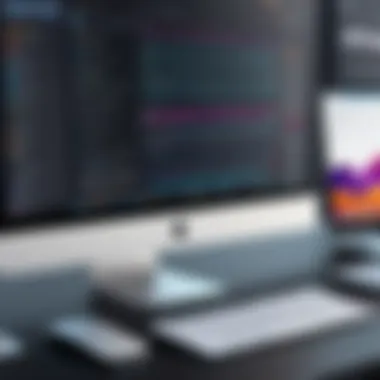

Intro
In the modern business landscape, effective communication is crucial. Keeping track of contacts, whether they be clients, vendors, or colleagues, is essential. For Mac users, selecting the right contact management software can streamline this process. This guide aims to explore various contact management solutions designed for Mac, emphasizing key features, user experiences, and how to choose the best fit for your needs.
Overview of Key Features
Essential software capabilities
When assessing contact management software, certain core capabilities should be prioritized. First, data organization is fundamental. Users need to categorize contacts efficiently to find relevant information promptly. Many applications support tagging, segmentation, and comprehensive search functions.
Another critical aspect is data synchronization. With many professionals using multiple devices, seamless integration across platforms, such as iCloud and third-party applications, is necessary for ensuring real-time updates.
Lastly, security features are paramount. Given the sensitive nature of contact information, strong encryption and secure access protocols must be in place, safeguarding user data from potential breaches.
Unique features that differentiate options
While the core functionalities are essential, unique features set different solutions apart. For instance, applications like BusyContacts provide advanced filtering options, allowing users to customize their view based on specific criteria. Meanwhile, others like Contacts+ integrate social media profiles directly, enriching contact details with relevant information.
Some software solutions offer automation benefits. Programs such as Cloze utilize artificial intelligence to track interactions automatically, making it easier for users to maintain relationships without extensive manual effort.
User Experience
Interface and usability
A user-friendly interface is critical for ensuring that individuals can navigate the software efficiently. Many contact management tools for Mac employ intuitive designs that facilitate easy access to key features.
For example, Cardhop utilizes natural language processing to enable users to add contacts through simple text commands. This feature greatly improves the speed of data entry. Additionally, the overall aesthetic and layout should enhance productivity rather than complicate it.
Support and community resources
Finally, support systems and community resources play a crucial role in the user experience. Software that offers robust customer support, including live chat options and extensive knowledge bases, can alleviate frustrations during the setup or troubleshooting phases.
"The true value of contact management software lies not just in its features, but in how those features are presented to the user."
Community forums and feedback platforms, such as reddit.com, can also provide invaluable insights. Users often share tips, best practices, and troubleshooting advice that may not be covered in formal documentation.
By understanding the essential features and user experiences related to each software option, Mac users can navigate the complex landscape of contact management software effectively. This ensures informed decisions that enhance productivity and communication capabilities.
Prelude to Contact Management Software
In today's fast-paced digital landscape, effectively managing contacts is essential for both personal organization and business success. Contact management software provides a systematic way to store, manage, and retrieve contact information. As this article will present, it is not just about storing names and phone numbers, but it includes tracking relationships, interactions, and history. This type of software is crucial for any user, particularly Mac users, who seek efficient solutions to streamline their networking efforts.
Definition and Purpose
Contact management software is essentially designed to help users organize and manage their contacts in a more effective manner. This software serves multiple purposes:
- Centralized Database: It allows users to maintain a single point of reference for all their contact information, which alleviates the chaos of scattered data across various platforms.
- Tracking Interactions: Users can log past interactions and schedule future engagements, which aids in relationship management.
- Searchability: Efficient searching mechanisms let users quickly find contacts as needed.
The primary purpose is to simplify and improve the process of managing contacts, ensuring that vital information is readily available and easy to navigate.
Importance for Mac Users
For Mac users, the importance of contact management software cannot be overstated. Apple's ecosystem offers unique features and advantages that cater especially to this user group:
- Integration with Apple’s Services: Many contact management solutions work seamlessly with Apple's built-in applications like Contacts, Calendar, and Mail. This integration can enhance productivity and reduce the time spent switching between applications.
- User-Friendly Interface: Most software designed for Mac tends to have a visually appealing and intuitively designed interface. This trait is beneficial for users who value aesthetics and simplicity in user experience.
- Data Security: Given the emphasis on privacy and security for Mac users, many contact management tools offer robust security features that protect sensitive information.
"Choosing the right contact management software means aligning your business needs with the unique capabilities of your Mac."
Key Features to Consider
When selecting contact management software for Mac, one must scrutinize various features that cater to specific needs. The efficiency and effectiveness of such software often hinge on these key characteristics. Understanding what features to prioritize can significantly enhance productivity and streamline workflows.
User Interface and Usability


An intuitive user interface is paramount in contact management software. Users should easily navigate through different functions and views without extensive training. A clean layout enhances accessibility and reduces the time spent searching for contacts. Furthermore, software with robust usability considers diverse user roles. For instance, business professionals may require straightforward access to contacts, while admin users might benefit from advanced search features.
Also important is the capacity for easy data entry. Users should be able to input new contacts quickly, leveraging methods like bulk import from spreadsheets or syncing with existing databases. This functionality saves time and encourages user engagement with the software.
Integration with Other Applications
The capacity of contact management software to integrate with other tools is critical for effective business operations. Integration allows for seamless data flow between applications, minimizing the need for manual data entry and reducing errors. For instance, syncing with email applications like Gmail or Outlook ensures that contact details are always up-to-date.
Moreover, compatibility with calendars and task management tools enhances productivity. When a contact management system works in tandem with these tools, users can schedule meetings or follow-ups directly from the contact profile. This interconnectedness fosters efficiency and helps users manage their schedules more effectively.
Data Security and Backup Options
Given the sensitivity of contact information, data security is a foremost concern. Contact management software must exhibit robust security measures to protect user data. This entails encryption protocols and secure access layers that prevent unauthorized access.
Additionally, having reliable backup options is essential. Regular automated backups can safeguard against data loss due to hardware failure or accidental deletion. A responsible contact management provider should offer clear mechanisms for data restoration, ensuring minimal disruption to business activities.
Customizability and Scalability
Customizability refers to a software's capability to adapt to specific business needs. This feature allows users to modify fields, categories, and layouts, tailoring the software to their unique workflows. Such personalization can improve the efficiency of data management and ensure that users can access relevant information quickly.
Scalability is equally important, particularly for growing businesses. Software solutions should easily handle an expanding volume of contacts without sacrificing performance. Efficient scaling allows enterprises to effectively use the software as they grow, saving on costs and reducing the hurdles associated with changing systems.
By considering these key features, users can select contact management software that aligns with their operational requirements. The right software not only supports current needs but also anticipates future demands, enabling businesses to remain agile in a competitive environment.
Comparison of Popular Contact Management Software for Mac
In the realm of contact management, choosing the right software is critical for optimizing productivity. For Mac users, the selection can be even more nuanced due to unique compatibility and usability considerations. This section provides a comprehensive comparison of renowned contact management software tailored for Mac, emphasizing their distinctive features, strengths, and weaknesses. Understanding these elements is crucial for anyone looking to enhance their contact management practices.
FullContact
Overview
FullContact offers a robust solution for contact management, focusing on unifying contact information across different platforms. It syncs with various services, including Gmail and social media, to create a centralized contact database. A key characteristic of FullContact is its ability to enrich contact details automatically, pulling in relevant social media profiles and additional information, which is a significant advantage for users managing large networks.
Strengths and Weaknesses
The strengths of FullContact lie in its data synchronization capabilities and ease of use. Users appreciate the comprehensive nature of contact profiles, which provides a holistic view of connections. However, the software does have its weaknesses. Some users have reported issues with syncing, which may lead to inconsistencies in contact information.
Contacts+
Overview
Contacts+ stands out for its emphasis on user experience and simplicity. It presents an intuitive interface, allowing users to manage contacts effortlessly. The ability to merge duplicate contacts is a major selling point, helping keep databases organized and clean. This feature is particularly useful for small businesses where maintaining accurate contact lists is essential.
Strengths and Weaknesses
One notable strength is its emphasis on privacy and security, appealing to users concerned about sharing personal information. Nonetheless, Contacts+ might lack some advanced features found in other software, which can limit its appeal to more extensive business environments.
BusyContacts
Overview
BusyContacts is designed with a focus on productivity and collaboration. It integrates well with Apple's ecosystem, allowing seamless coordination with other applications like Calendar and Reminders. The unique feature of BusyContacts lies in its tagging system, which organizes contacts into customizable categories.
Strengths and Weaknesses
This software's strengths include the personalized organization of contacts and integration capabilities. However, users may find the tagging system can become convoluted with larger datasets, potentially leading to inefficient management.
Cloze
Overview
Cloze emphasizes relationship management by focusing on the interactions between contacts. It automatically logs communications from emails and calls, providing insights into relationships. A defining characteristic of Cloze is its ability to automate data entry, which can save significant time for users.
Strengths and Weaknesses


Cloze's primary strength is its automation features, streamlining the process of keeping track of communication. Conversely, some users may find that the automation can occasionally miss details, leading to gaps in data accuracy.
Nimble
Overview
Nimble is designed specifically for small businesses and entrepreneurs, making it a popular choice among professionals on the go. Its strength lies in social media integration, allowing users to manage relationships across platforms seamlessly. Nimble’s ability to pull in social media insights is notable, providing a modern touch to contact management.
Strengths and Weaknesses
Nimble's strengths include its focus on small business needs and its user-friendly interface. However, it may not offer the same level of advanced analytic tools as some competitors, which can be a disadvantage for larger organizations seeking in-depth analytics.
In sum, each contact management software solution brings its own set of strengths and weaknesses to the table. Assess your specific requirements and objectives carefully when considering which option best suits your needs.
Evaluating Pricing Models
Understanding the pricing models of contact management software is crucial for businesses. The selection of a financial structure not only affects budget planning but also influences the sustainability of using the software in the long term. Each model offers distinct advantages and disadvantages that must align with specific business needs and operational strategies. Incorporating the right pricing model can lead to better resource allocation and increased efficiency in managing contacts and customer relationships.
Free vs. Paid Options
The debate between free and paid options in software can be extensive. Free options might seem attractive at first, especially for small businesses or startups that are trying to minimize expenses. However, there are limitations tied to free software. These may include restricted features, lack of customer support, or insufficient storage capacity. Free tools often serve well for individuals or very small operations but may become inadequate as the business expands.
On the other hand, paid options typically provide more robust features, frequent updates, better security, and dedicated customer service. Investing in good software can save time and enhance productivity by streamlining customer interactions and data management. Businesses should assess their growth expectations to determine whether a free option might stifle their potential down the line.
Subscription-Based Models
Subscription-based models have gained significant popularity for software products. This model can offer flexibility, allowing businesses to pay monthly or annually based on their use and needs. One notable benefit is that users usually gain immediate access to updates and new features, often included in the subscription fee.
There are also considerations with subscriptions. Over time, the costs can accumulate, potentially exceeding the price of a one-time purchase. Furthermore, if the service is discontinued or if a company raises its subscription fees consistently, it could hurt the business financially. Therefore, businesses should evaluate the long-term implications of relying on a subscription model.
One-Time Purchase
The one-time purchase model presents an entirely different approach. Customers pay a single fee to acquire the software outright. This can be appealing for businesses that prefer to manage their finances predictably, and it can limit long-term costs. A one-time purchase might seem favorable for companies that do not require ongoing upgrades or support, as they can opt not to invest further after the initial purchase.
However, there are considerable trade-offs. One-time purchases often lack the flexibility and continuous updates of subscription models. Moreover, if software fails to adapt to new needs or is abandoned for innovative solutions, businesses could find themselves investing again in the near future. This model is optimal for businesses with stable operations that do not anticipate shifts in requirements.
In summary, choosing the right pricing model for contact management software depends heavily on a company's specific requirements, operational strategies, and growth ambitions. A thorough evaluation of all available options can lead to a well-informed decision.
User Requirements and Preferences
Understanding user requirements and preferences is paramount when selecting contact management software for Mac. This phase ensures that users choose tools that not only cater to their immediate needs but also align with long-term business goals. A clear assessment of specific requirements helps in making a well-informed choice.
Identifying Your Needs
To begin with, identifying your needs entails a thorough evaluation of how you manage contacts presently and what challenges you face. This could include questions like: What features do you find essential? Are you looking for better organization, collaboration, or integration capabilities? These inquiries help narrow down software choices based on personal or organizational priorities.
List of common needs:
- Centralized contact storage.
- Customizable fields for information capture.
- Synchronization across devices.
- Easy retrieval through search functions.
Outlining these requirements sets a foundation for a tailored solution. Focusing on the precise functionalities can also highlight any specific workflows that need improving.
Business Size and Type Considerations
The size and type of your business play crucial roles in choosing the best contact management software. Small firms might prefer tools that are cost-effective and easy to set up, while larger organizations may favor more robust systems that integrate seamlessly with existing workflows.
Consider the following:
- Evaluate your contact volume: High contact volumes often need more sophisticated management features.
- Think about your team's structure: Solo entrepreneurs may benefit from a simpler solution, while teams may require collaborative features.
- Assess the industry: Different sectors have varied compliance and data handling needs.
These considerations affect not only the choice of software but also influence implementation strategies and user training programs.
User Experience Preferences
User experience cannot be overlooked in the selection process. A system that is easy to navigate enhances productivity and reduces frustration. When exploring user experience preferences, pay attention to:


- Interface design: A clean, intuitive layout should allow for quick access to functions.
- Customer support options: Easy access to help resources ensures users can resolve issues swiftly.
- Mobile compatibility: As remote working grows, ensuring software works well on mobile devices is essential for accessibility.
Active user engagement and feedback loops can help refine preferences over time.
"Choosing the right contact management software hinges on a clear understanding of user requirements and business context."
Overall, recognizing user requirements and preferences is an ongoing process. This assessment not only aids in software selection but also feeds into overall business strategy and productivity enhancement.
Implementation and Migration Tips
Implementing a new contact management software system requires careful consideration and planning. The transition between old systems and new ones can affect operations significantly. Effective implementation can streamline contact management processes, enhance productivity, and provide better user experience. Migration tips will assist in navigating this delicate phase.
Planning the Transition
Before diving into a new contact management solution, create a robust plan. This is crucial to minimize disruptions.
- Evaluate Current Systems: Identify the software currently in use. Understand its functionalities and limitations. This will provide a benchmark for selecting the new application.
- Define Objectives: Clearly articulate the goals for transitioning to new software. Whether it is improving efficiency, better organization, or enhanced features, these objectives guide the selection process.
- Involve Stakeholders: Gather input from team members who will use the system. This input can help identify must-have features and potential challenges.
- Set a Timeline: Establish a realistic timeline for the transition. This helps in managing expectations and curtails delays in adoption.
- Prepare for Change Management: Change can be challenging for many. Highlight the benefits of the new system to motivate users.
Data Migration Strategies
Data integrity is paramount during migration. Follow structured strategies for smooth data transition:
- Data Cleanup: Review existing data to eliminate duplicates or outdated information. A clean dataset reduces clutter in the new system and ensures accuracy.
- Standardize Data Formats: Ensure that data is formatted consistently. Pay attention to names, contact details, and any categorical data.
- Backup Existing Data: Always create backups before migration. This acts as a safety net in case problems arise during the transition.
- Test Migration: Before fully migrating, conduct trial runs. Move a small portion of data to verify the process and ensure that everything transfers correctly.
- Utilize Tools: Employ tools tailored for data migration. Software with built-in migration features or third-party applications help in automating parts of the process.
Training and Onboarding
Even the most sophisticated software is ineffective without proper training. Investing in user education pays dividends:
- Develop Training Programs: Create structured training programs. Tailor these sessions to different user groups based on their experience levels with technology.
- Use Hands-On Training: Encourage users to engage with the software in real-life scenarios. This method boosts confidence and enhances learning retention.
- Provide Resources: Distribute training materials, guides, and video tutorials. These resources should be accessible for users to refer back to as needed.
- Feedback Loop: Establish mechanisms for user feedback during and after training. Address any concerns promptly to facilitate a smoother transition.
"An informed user is an empowered user. Proper onboarding is critical to achieving the best results from any new software."
- Continuous Support: Offer ongoing support and resources even after the initial training. This could be in the form of help desks, forums, or regular check-in sessions to ensure users feel supported throughout their journey.
Implementing a new contact management system is a strategic move that pays off when planned and executed effectively. Proper migration ensures data integrity, while effective training guarantees that users maximize the software's capabilities. By focusing on these three areas, organizations can transition smoothly and begin reaping the benefits of a modern contact management solution.
Future Trends in Contact Management Software
The landscape of contact management software continues to evolve rapidly. Staying updated on future trends is crucial for users and decision-makers. Understanding these trends helps in selecting the right tools that will not only meet current needs but also adapt to future demands. This section delves into key areas that are shaping the future of contact management solutions, specifically focusing on artificial intelligence, automation, and user experience improvements.
Artificial Intelligence Integration
Artificial intelligence is becoming a central element in contact management software. This integration can lead to enhanced data insights. With AI, users can analyze contact information more effectively. For example, AI algorithms can identify patterns and suggest actions based on the historical engagement of contacts. This helps businesses personalize their communication strategies.
Moreover, AI-driven solutions often include features like predictive analytics. This means the software can forecast trends, such as which contacts are likely to engage based on past interactions. By prioritizing these contacts, businesses can improve their outreach efforts.
Improvements in Automation
Automation is another significant trend in contact management software. As businesses aim to optimize their workflows, automated solutions can streamline processes. This includes everything from data entry to scheduling follow-ups. For instance, tools can automatically import contact information from various sources.
Automated reminders and notifications ensure that important tasks are not overlooked. This reduces human error and increases efficiency. Consequently, teams can focus more on building relationships rather than managing data. Furthermore, automation facilitates integration with other systems, creating a seamless workflow across different platforms.
Enhanced User Experience
User experience is increasingly at the forefront of software developments. Contact management tools are focusing on user-centric designs. An intuitive interface makes it easier for users to navigate and utilize the software effectively. Features like drag-and-drop functionality, customizable dashboards, and easy access to frequently used tools improve overall satisfaction.
In addition, mobile compatibility is gaining importance. Users expect to manage their contacts on any device. This flexibility enhances productivity as users can access their data anytime, anywhere.
"The future of contact management software relies on merging advanced technology with user-friendly design, ensuring both efficiency and ease of use for all users."
Ending
In the context of contact management software for Mac, the conclusion serves as a crucial element that synthesizes the insights presented throughout the article. This section emphasizes the importance of thoroughly understanding the various options available, especially for small to medium-sized business owners and technology decision-makers.
One key consideration discussed is the necessity of aligning software features with business needs. Identifying specific requirements, like integration capabilities and user experience, helps narrow down options effectively. It is essential to keep in mind that not all software serves every purpose well. For instance, certain applications may excel in usability but lack robust data security measures, while others might offer extensive integrations yet fall short in user interface design.
Additionally, the importance of adaptability and forward-thinking is highlighted. The contact management landscape is evolving. As trends such as artificial intelligence and automation flourish, selecting software that is not only relevant today but also scalable and adaptable to future needs is critical.
"Choosing the right contact management software is not just about the features; it’s about aligning those features with where your business is headed."
Cost is another aspect that requires careful consideration. Evaluating free versus paid options helps determine the most beneficial investment. Subscription models, while appealing for their lower initial costs, can accumulate significantly over time. Thus, understanding your business’s financial landscape is essential for making informed decisions.







