Understanding the Cost of Autodesk Revit Software


Intro
In the contemporary landscape of architectural design and construction, Autodesk Revit emerges as a pivotal tool for Building Information Modeling (BIM). As organizations evaluate their technological investments, understanding the cost of Revit becomes essential. This exploration addresses several key factors that contribute to the overall expenses associated with Revit. From licensing to implementation, training, and alternative solutions, every aspect will be covered. Readers can expect a detailed evaluation that empowers them to make informed decisions regarding this robust software.
Overview of Key Features
Essential Software Capabilities
Revit is known for its comprehensive capabilities that streamline design, visualization, and collaboration in architecture and construction projects. This software supports multidisciplinary collaboration, allowing architects, engineers, and contractors to work concurrently on a single model. Key capabilities include:
- 3D Modeling: Enhanced visualization of designs before execution.
- Documentation: Automated generation of construction documents and plans that are consistently updated with model changes.
- Parametric Components: Flexibility to design with intelligent objects that meticulously respond to changes.
- Interoperability: Ability to import or export models from various formats like IFC and DWG, enhancing compatibility within the industry.
These features enhance productivity and accuracy, proving invaluable across various phases of a project.
Unique Features that Differentiate Options
Revit's specialized tools set it apart from other BIM software. The following unique features are particularly noteworthy:
- Integrated Analysis Tools: Built-in energy analysis tools provide insights into sustainability and energy efficiency throughout design processes.
- Customization Options: Users have opportunities to customize the software according to individual workflows with add-ins and plugins from the Autodesk App Store.
- Cloud Services: Revit supports collaborative cloud solutions, allowing teams to access designs from anywhere, increasing flexibility.
These unique attributes not only amplify the core functionalities but also enhance overall user experience.
User Experience
Interface and Usability
The Revit interface is designed to be intuitive, with a focus on user-friendliness. The layout, while robust, remains clear and organized, enabling users to navigate efficiently within the software's capabilities. Menus and tools are specifically tailored for ease of use, allowing both new and seasoned users to maximize their workflow.
Support and Community Resources
Autodesk has invested heavily in user support and community engagement. Several resources are available to aid users, including:
- Online Tutorials: Free resources and formal training courses that help users grasp Revit skills.
- Community Forums: Platforms like Reddit and specialized forums on Autodesk’s site allow users to seek guidance or share knowledge.
- Technical Support: Access to professional support services enhances the user experience by resolving technical issues promptly.
This strong support network complements Revit's functionality and helps encapsulate its value as a cost-effective solution for BIM needs.
The decision to adopt Revit should not be made lightly. An understanding of the costs and available resources can significantly impact a business's financial strategy and technological alignment.
Foreword to Revit
Understanding Autodesk Revit is crucial in realizing its value in the architecture, engineering, and construction sectors. This software serves as a cornerstone for Building Information Modelling (BIM), enabling professionals to design with a level of precision previously unattainable. As we delve into the costs associated with adopting Revit, it’s vital to appreciate not only what the software does, but also how it integrates into the workflows of projects.
What is Revit?
Revit is a powerful BIM software developed by Autodesk. It allows users to create a 3D model of a building, which can be dimensioned and detailed in a way that traditional 2D drafting cannot achieve. It supports features like parametric modeling, which automates adjustments to dimensions and specifications across the model when changes are made, ensuring coherence and accuracy. This efficiency reduces the time spent on revisions and modifications, thus streamlining the design process.
The collaborative nature of Revit significantly sets it apart. Multiple users can access and edit the same project file simultaneously, fostering teamwork and improving communication. This interconnectedness between stakeholders leads to fewer errors, as information discrepancies can be identified and resolved in real-time.
Importance of Revit in the Architecture and Engineering Fields
Revit’s role in the architecture and engineering fields cannot be overstated. Its ability to visualize and manipulate complex structures in a 3D environment produces insights that are essential for effective planning and execution. For instance, the software’s capacity for clash detection enables teams to identify conflicts before construction begins, which can save substantial amounts of time and resources.
Moreover, Revit enhances sustainability efforts by allowing easy analysis of energy efficiency and material usage. With features to simulate performance, it helps in making informed choices that can lead to more sustainable designs. This attention to detail is increasingly vital as regulations and market demands shift towards greener practices.
"The integration of Revit in projects leads to increased productivity and collaboration across different disciplines in the construction industry."
On the financial front, embracing Revit can result in long-term savings despite the initial costs. The return on investment often justifies the expenditures when considering the reduction of errors, improved communication, and enhanced project outcomes. Understanding these layers adds depth to the discussion of Revit's costs and underscores its significance in today’s competitive market.
Understanding the Cost Structure of Revit
Understanding the cost structure of Revit is crucial for organizations considering this powerful software for Building Information Modeling (BIM). A thorough grasp of the costs involved allows firms to evaluate whether Revit aligns with their budgetary constraints and operational needs. This section breaks down the key components that contribute to the overall cost, helping to ensure informed decision-making.
Licensing Fees


Licensing fees represent a fundamental component of costs associated with Revit. They can significantly impact the financial landscape of acquiring the software. Organizations must choose the licensing options that best suit their needs, each of which presents unique benefits and cost considerations.
Perpetual Licenses
Perpetual licenses are a traditional licensing model where users pay a one-time fee for indefinite access to the software. This approach appeals to many organizations due to its stability and predictability. One key characteristic of perpetual licenses is that they allow firms to avoid ongoing costs linked with subscriptions.
Advantages of Perpetual Licenses:
- Longevity: Once purchased, the software can be used indefinitely.
- Cost Predictability: Paying upfront helps companies budget without worrying about future fees.
However, one major consideration is that perpetual licenses usually require additional payments for major updates and support services. This could lead to higher long-term expenses if companies are not attentive to updating their systems.
Annual Subscriptions
Annual subscriptions are becoming increasingly popular as they allow organizations to spread costs over a year. Users pay a fee every twelve months for access to the software, which includes updates and support during that period. This model has become more relevant as companies seek flexibility in software investments.
Advantages of Annual Subscriptions:
- Lower Initial Cost: Organizations do not have to pay a large sum upfront.
- Regular Updates: Subscribers receive the latest features and improvements as part of their plan.
On the downside, annual subscriptions can accumulate higher costs over time. If firms remain with the software for many years, the cumulative expenses can exceed that of a traditional purchase.
Monthly Subscriptions
Monthly subscriptions offer an even more flexible approach. This model allows organizations to pay for the software on a month-to-month basis. It is particularly appealing to smaller firms or those with short-term needs. Organizations can opt for this plan when they require Revit for a limited time without committing to a longer subscription.
Advantages of Monthly Subscriptions:
- Flexibility: Perfect for project-based work or seasonal demand.
- Cash Flow Management: Low upfront costs help manage cash flow effectively.
However, the disadvantage lies in the higher long-term cost compared to a perpetual license or even an annual subscription. If the software is used continuously, the monthly fees can quickly add up.
User Count and License Type
Taking into account user count and the type of license selected is essential. Organizations must evaluate their workforce needs to make informed financial choices. The smaller the team, the more straightforward the decision might be, while larger teams might explore different structures.
Single-User vs. Multi-User Licenses
Single-user licenses restrict access to one user at a time. This model can be cost-effective for small firms or individual professionals. On the other hand, multi-user licenses, also known as network licenses, allow several users to access the same software installation simultaneously. This setup can be advantageous for larger teams that require collaboration in real time.
Advantages of License Types:
- Single-User Licenses: Typically have lower costs and are easy to manage.
- Multi-User Licenses: Perfect for collaborative environments and overall cost savings when deployed effectively.
Each model has its specific pros and cons, and understanding the needs of the organization will help in selecting the appropriate licensing.
Impact on Pricing
The chosen license type dramatically influences overall costs. Multi-user licenses offer better pricing models as the bulk purchase often leads to discounts. Thus, understanding the user needs and software usage patterns can affect pricing strategies effectively.
- Single-User Licensing: More straightforward but may not be cost-effective for larger teams.
- Multi-User Licensing: Potential for significant savings, depending on user count and usage frequency.
Additional Costs Beyond Licensing
When evaluating the total cost of adopting Autodesk Revit, it is essential to consider expenses that go beyond licensing fees. These additional costs can considerably influence a company's budget and return on investment. Understanding these factors allows organizations to prepare adequately and allocate resources effectively.
Training and Support Expenses
Training and support are crucial for maximizing the benefits of Revit. Properly trained staff can harness the software's full potential, leading to improved project outcomes. Adding these expenses to the equation helps in assessing the total cost of implementing Revit.
In-House Training
In-house training enables firms to develop tailored programs that align specifically with their processes. This approach fosters a deeper understanding of Revit integrated into the organization’s workflow. A key characteristic of in-house training is the ability to adapt content to specific needs. Moreover, employees are trained in the context of their daily tasks, enhancing relevance.


Unique features of in-house training include the opportunity for real-time feedback and customization. However, organizations may face challenges in dedicating staff and time away from projects, which could slow project progress during training.
Third-Party Training Providers
Third-party training offers an expert-led alternative. Professional trainers often bring extensive experience, covering best practices that employees might not consider. A significant advantage here is access to varied perspectives from industry veterans.
Third-party training can be cost-effective as providers often offer different formats. This flexibility allows teams to choose what suits their needs best, whether workshops, seminars, or online courses. However, a downside could be the lack of customization to company-specific workflows, which may limit the applicability of learned skills.
Online Resources
Online resources provide a broad array of training options. From video tutorials to detailed online courses, these resources are usually less expensive than traditional training. A major benefit is the flexibility they offer, allowing employees to learn at their own pace.
Unique features of online resources include the ability to revisit complex topics as needed. Accessibility is an advantage for geographically dispersed teams. However, employees might find it more challenging to engage deeply without the structure of a formal program. There is also a risk of pursuing content that may not accurately represent the company’s specific usage of Revit.
Hardware and System Requirements
Investing in the right hardware and ensuring system requirements align with Revit's demands are critical to effective usage. Not considering these elements could suppress the software's performance and limit productivity.
Minimum Specifications
Minimum specifications outline the basic requirements needed to operate Revit. They provide a starting point to ensure that the software functions correctly. A key characteristic of adhering to these guidelines is that it prevents operational issues that may arise due to insufficient system capabilities.
However, optimizing performance might be challenged when merely meeting minimum specifications. Users operating within these limits may encounter slow processing times, leading to frustration while working on projects.
Recommended Specifications
Recommended specifications expand beyond the basic requirements and are geared toward enhancing performance. Utilizing hardware that meets or exceeds these recommendations typically yields smoother operation and increased efficiency. A noteworthy characteristic is the improved user experience, particularly in handling complex models and large datasets.
Adopting recommended specifications enables teams to fully engage with Revit's features, minimizing disruptions during workflows. However, organizations must be mindful of higher upfront costs for such hardware upgrades.
Upgrading Existing Infrastructure
Upgrading infrastructure is often necessary to meet the demands of Revit. A key characteristic of this process is evaluating existing hardware and software compatibility to ensure a seamless transition.
Investing in upgrades can lead to improved performance and long-term efficiency. With upgraded systems, employees can work faster, reducing project timelines. However, this may involve significant financial investment, which could impact short-term budgets. Therefore, advancements should be weighed against the immediate fiscal challenges that they might pose.
Ultimately, ignoring these additional costs may obscure the total expense of implementing Revit. Comprehensive planning regarding training, support, hardware, and system updates is essential for deriving maximum value from this powerful software.
Understanding these dimensions ensures that businesses make informed decisions in adopting Revit for their operations. As a result, they can strategically position themselves to fully capitalize on the capabilities that Autodesk Revit has to offer.
Long-Term Cost Implications
Understanding the long-term cost implications of using Revit is critical for organizations considering its adoption. Revit is not just a one-time purchase; it comes with various ongoing expenses that can significantly impact a company's finances over time. Evaluating these costs allows decision-makers to foresee potential financial commitments, ensuring that the investment aligns with the organization's budget and goals. This section discusses three main aspects: software updates and upgrades, integration with other software, and return on investment. These elements contribute substantially to understanding the true financial picture of using Revit.
Software Updates and Upgrades
Regular software updates and upgrades are essential to maintain optimal performance of Revit. Autodesk frequently releases updates to address bugs, introduce new features, and enhance overall functionality. While some updates may be included in the license fee, major upgrades can involve additional costs. Companies should budget for these expenses to ensure they are using the most current version of the software available.
Being on the latest version enhances productivity as it incorporates improvements and new tools that can streamline workflows. However, there is a downside: constant updates can mean more frequent training for staff. Organizations must weigh the benefits of staying updated against these potential training costs and the learning curve involved.
Integration with Other Software
Integrating Revit with other software solutions is often required to maximize its utility. This can include programs like AutoCAD, SketchUp, or project management tools. The cost of integration is not just financial; it also involves time and effort to ensure systems work seamlessly together.
Cost of Integration
The cost of integration can vary widely, depending on the complexity of the systems involved. Companies often incur expenses linked to hiring specialized IT personnel or consultants to facilitate the integration process. While this may seem like an added cost, the benefit is that integrated systems can greatly improve data flow and overall project efficiency. For example, an integrated project management tool can provide real-time updates on project status, which may lead to better decision-making.
However, relying heavily on integrations can introduce challenges. If one system undergoes a major update, it can disrupt communication with other software. As a result, organizations must remain vigilant and prepared for potential pitfalls.
Benefits of Integrated Systems
The benefits of integrated systems are significant. They promote collaboration across different teams and disciplines by enabling the sharing of data and documentation more effortlessly. Increased communication fosters a more cohesive project workflow and reduces the chances of errors stemming from outdated information.
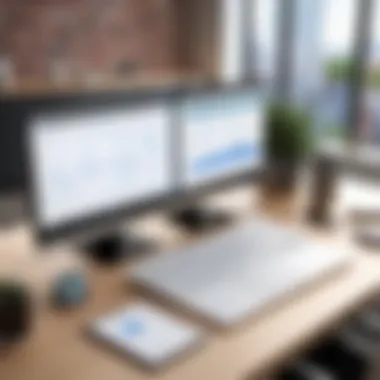

Organizations that invest in integrated systems typically see enhanced productivity and satisfaction among their team members. However, there is a reliance on technology that must be addressed. If an integrated system faces issues or downtime, it can lead to disruptions in project timelines.
Return on Investment
Evaluating the return on investment (ROI) of using Revit is crucial. Organizations need to measure the financial gains versus the investments made in software, training, and integration.
Measuring Productivity Gains
Measuring productivity gains is one way to assess ROI. Organizations can track how Revit improves workflows, leading to faster project completion and reduced labor costs. By analyzing project timelines before and after adopting Revit, firms can quantify productivity increases that result from the software's capabilities.
Additionally, productivity gains can reveal how teams can allocate time to more valuable tasks, instead of spending hours on manual processes. However, it is essential to consider that productivity gains might take time to materialize, especially during the initial training phase.
Evaluating Project Efficiency
Evaluating project efficiency is another vital aspect of assessing ROI. Organizations should analyze how Revit affects the cost of project delivery and quality of outcomes. Improved accuracy and reduced rework rates are key indicators of enhanced project efficiency. An effective BIM tool like Revit can reduce the likelihood of errors during the design phase, ultimately saving time and money in the long run.
In summary, understanding the long-term cost implications of adopting Revit helps organizations make informed decisions about their investments. By considering software updates, integration needs, and measuring ROI, businesses can develop a clearer financial picture and plan accordingly.
Comparative Analysis: Revit vs. Alternatives
The comparative analysis between Revit and alternative software solutions is crucial in understanding not only the key functionalities of these programs but also the associated costs. By exploring different platforms, organizations can make informed choices based on specific project needs and budget constraints. This analysis helps clarify which tools provide the best value and capabilities for architectural and engineering applications.
Alternative Software Solutions
SketchUp
SketchUp is a 3D modeling software often used for architectural design and visualization. Its simplicity and ease of use attract many, making it a popular choice in the design community. A key characteristic of SketchUp is its intuitive interface, which allows users to quickly create models without intensive training. This software is particularly beneficial for projects requiring rapid conceptual development.
Unique features of SketchUp include its dynamic components, which enable users to create models that can adjust automatically with specified parameters. However, while SketchUp is accessible, it may lack some advanced features necessary for detailed building information modeling, making it less suitable for larger-scale projects.
AutoCAD
AutoCAD is a well-known CAD software that many design professionals rely on for 2D and 3D drawing capabilities. Its strength lies in its precision and extensive features tailored for drafting. A significant benefit of AutoCAD is its widespread industry adoption, which ensures that most engineering and architectural firms have the necessary skills and knowledge to use the software effectively.
AutoCAD's unique feature is its ability to handle complex drawings through its extensive library of design tools. However, its costs can be significant, especially when considering the need for frequent updates and potential add-on features.
BIM
BIM 360 takes a collaborative approach to project management in the construction industry. This cloud-based platform focuses on improving project efficiency and team coordination. A notable characteristic of BIM 360 is its capability to connect various project participants in real time, facilitating smooth communication and project updates.
The unique feature of BIM 360 is its mobile access, allowing users to make updates and view project statuses from any location. Nevertheless, it may require additional software training and greater familiarity with cloud operations, which can have associated costs for teams not already accustomed to this working model.
Cost Comparison
Initial Purchase Cost
The initial purchase cost of software is a primary factor for many organizations. This upfront expense includes licensing fees for the software itself. Understanding this cost helps companies determine their immediate financial commitment. The initial purchase for Revit may be higher than some alternatives, but it offers robust features that cater to complex needs.
One unique aspect is the choice between purchasing outright or subscribing annually. Subscription models can spread costs more evenly over time, although ultimately, they may lead to higher long-term expenses.
Total Cost of Ownership Over Time
When evaluating the total cost of ownership, one must consider ongoing expenses such as software updates and additional training. This aspect is crucial for organizations looking to maintain long-term budget efficiency. Revit often involves recurring costs, especially for updates, which can be significant when compared to alternatives like SketchUp.
The benefit of assessing the total cost of ownership is understanding the hidden costs that may arise over time, such as necessary hardware upgrades or extended support.
Feature Comparisons
Feature comparisons among these software options provide insight into the value offered by each. Revit's capabilities in Building Information Modeling position it as a comprehensive tool for larger projects. AutoCAD stands out for its precision in drafting, while SketchUp excels in user-friendliness for conceptual development.
By contrasting each software's features, businesses can make informed decisions based on their specific needs, ensuring they choose the best tool for their projects. This direct feature comparison serves not just to highlight strengths, but also to inform users of potential drawbacks.
Epilogue
Assessing the cost of Autodesk Revit is a multifaceted process that demands careful consideration. This final section highlights the essential takeaways from the analysis presented in the article, guiding businesses to reflect deeply on their specific needs.
Assessing Your Needs
To effectively evaluate whether Revit aligns with your organization, it is critical to conduct a thorough needs assessment. Begin by identifying the primary objectives for using Revit. Are you looking primarily for enhanced collaboration among team members? Is the goal to improve accuracy in architectural designs? Defining these objectives can help determine the need for specific features in your software.
Furthermore, evaluate your current project workflows. Understanding your existing processes helps gauge how Revit can integrate into your daily operations. This step can uncover potential challenges and benefits that may arise from transitioning to this BIM software. It’s also wise to involve team members in this evaluation process because their insights will be invaluable for preparing a comprehensive picture of your needs.
A practical approach includes comparing the functionality offered by Revit against your requirements. Look into how other firms with similar profiles have harnessed the use of this tool. Conducting interviews or exploring case studies can provide perspective on whether Revit suits your needs.
Making an Informed Decision
Having assessed your needs, the next crucial step is to make an informed decision. Gather all the data collected from your assessment process to identify both quantitative and qualitative measures. Consider the potential return on investment that Revit might offer. This includes realizing productivity improvements, reducing design errors, and streamlining project timelines, which directly stand to benefit your bottom line.
Keep in mind the total cost of ownership over time, which encompasses all aspects: licensing, training, and system upgrades. By comparing this with alternatives in the market, you can see if Revit still stands out as the best option. Remember, understanding the complete financial picture will aid in justifying your final choice, not only to management but also to stakeholders across your organization.
Prioritize transparency and communication during this decision-making process. Engage your team and gather their opinions on the transition towards Revit. By factoring in diverse perspectives, you can bolster collective buy-in and understanding of the software's role within your immediate context.
"The decision to invest in Revit should not only focus on cost but also on the strategic advantages it may integrate into your workflow."







