Maximize Outlook with CRM: A Detailed Guide
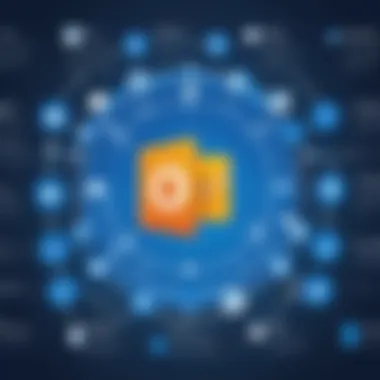

Intro
Integrating a Customer Relationship Management (CRM) application with Microsoft Outlook is like adding turbo boosters to an already powerful vehicle. Businesses today can't afford to overlook the necessity of managing customer relationships efficiently. As markets evolve and consumer behavior shifts, organizations need smart, adaptable tools that streamlines daily activities, and CRM systems play an essential role in this transformation.
Using CRM apps for Outlook, companies can manage and analyze customer interaction and data throughout the customer lifecycle. The result? Improved customer service, enhanced data analysis, and better partnerships. But what really makes these apps shine? Let's peel back the layers and explore.
Overview of Key Features
Integrating a CRM app with Outlook opens the door to a suite of features that redefine how professionals interact with their leads and customers. These features can generally be categorized into inherent capabilities and the unique offerings of each app.
Essential software capabilities
- Email Integration: CRM apps allow for seamless blending of email communications with client records. This means every interaction is logged and can be accessed at the click of a button.
- Contact Management: Keeping tabs on customer details—names, purchase history, and communication—eliminates chaos. A centralized database speeds up follow-ups and enhances personalization.
- Task and Calendar Management: Syncing tasks and deadlines to your Outlook Calendar helps keep everything in one place.
- Reporting and Analytics: Many CRM apps offer in-depth insights, enabling users to visualize trends in customer behavior, conversion rates, and overall effectiveness of strategies.
Unique features that differentiate options
There are myriad CRM options available, each with distinguishing features.
- Salesforce for Outlook: Offers customizable dashboards that give users a snapshot of their Pipeline directly within Outlook.
- Zoho CRM: Comes with AI features that can predict customer behavior based on historical data.
- HubSpot: This one stands out with its free tier, providing significant functionalities without a price tag—a perfect match for businesses stretching every dollar.
Utilizing these features can significantly enhance workflow and productivity. Having the right app that resonates with your organizational size and needs is vital.
User Experience
The user experience is crucial when evaluating CRM apps for Outlook. The platform aims to facilitate rather than complicate day-to-day operations. As simple as it sounds, an intricate interface can lead to frustration and hinder productivity.
Interface and usability
A clean interface is a must, especially considering that many professionals are constantly juggling various tasks and software. A well-designed dashboard allows users to quickly navigate without wading through a mound of clutter. Well-laid menus and intuitive workflows should be a given.
Companies like Pipedrive prioritize user experience, putting a simple yet effective interface at the forefront. With minimal clicks required to access important functions, it fosters a smooth operational flow.
Support and community resources
No system is perfect. Therefore, solid support is indispensable. When choosing a CRM application, consider the availability of customer service—whether it’s through live chat, troubleshooting guides, or community forums.
Platforms like Microsoft Dynamics 365 boast a vibrant user community on Reddit and Facebook where users can share insights or solutions to common problems, easing the learning curve significantly.
Effective customer relationship management tools make it easier for businesses to grow by enabling streamlined communication and organization.
Intro to CRM and Outlook Integration
In today’s fast-paced digital landscape, where communication and collaboration are critical for success, the integration of a Customer Relationship Management (CRM) system with Microsoft Outlook emerges as a game-changer. This union not only streamlines workflow but enhances productivity, making it an essential consideration for businesses aiming to optimize their operations and improve customer interactions.
Understanding CRM Systems
CRM systems serve as the backbone for managing a company’s interactions with current and potential customers. At their core, these systems enable users to organize, automate, and synchronize sales, marketing, customer service, and technical support. The key idea is to create a more seamless experience for both the service providers and their clientele. By utilizing a CRM system, organizations can collect and analyze data about their interactions, leading to more personalized service and, ultimately, higher customer satisfaction.
For instance, imagine a sales professional who uses a CRM to track client interactions across multiple channels. The next time they reach out, they’ll have access to a detailed history of previous conversations, preferences, and even recent challenges faced by the client. This capability allows for tailored responses that not only address issues but also foster long-term relationships.
The Role of Outlook in Business Communication
Microsoft Outlook isn’t just an email app; it’s a multifaceted tool that integrates email, calendar, tasks, and contacts. The versatility it offers makes it indispensable in business communication. Outlook helps facilitate efficient correspondence and scheduling, ensuring that teams are synced up and informed.
Furthermore, when Outlook integrates with a CRM, it enhances functionality dramatically. Emails can be tagged and categorized with client profiles, making it easy to pull insights at a moment's notice. In a nutshell, Outlook serves as the communication hub in a business, and its amalgamation with a CRM allows organizations to glean insightful data from everyday interactions.
Benefits of Combining CRM with Outlook
The fusion of CRM systems with Outlook presents several compelling benefits that can elevate an organization’s customer service strategy:
- Unified System: Integrating both platforms provides a single point of access for managing customer information and communications, cutting the padding of dual data-entry.
- Improved Efficiency: Automating routine tasks, such as follow-ups and reminders, frees up time for employees to focus on more strategic activities.
- Enhanced Collaboration: Teams can work in tandem, sharing insights and updates in real-time, leading to improved internal communications.
- Customizable Workflows: Businesses can tailor their processes to meet specific needs, ensuring that all functions across departments align with customer engagement strategies.
- Data Insights: Access to analytics and reporting tools allows organizations to evaluate their performance periodically, making it easier to pivot strategies and identify opportunities for improvement.
By connecting CRM and Outlook, businesses can fundamentally shift how they manage customer relationships, leading to greater success and satisfaction.
Key Features of CRM Apps for Outlook
CRM apps integrated with Outlook come packed with features that streamline business processes, making them indispensable in today’s fast-paced work habitats. Understanding these key features helps businesses leverage the full potential of both their CRM and Outlook, ultimately enhancing productivity and improving customer relationships. From managing contacts efficiently to automating tasks, the right CRM solution transforms the way teams collaborate and interact with clients.
Contact Management
In the realm of customer relationship management, maintaining accurate and organized contacts is crucial. Contact management within CRM apps for Outlook allows users to centralize their contact information directly in Outlook. This means that all relevant client details—from phone numbers and emails to notes and past interactions—are just a click away. Users can easily categorize contacts into groups, making targeted communication simpler.
This functionality is vital for keeping track of various relationships. It ensures that sales teams can quickly reference past discussions and follow-ups, which ultimately fosters stronger connections. Imagine not having to sift through endless email threads or separate contact lists; instead, everything you need is integrated in one spot. This not only saves time but also reduces the likelihood of errors when handling client information.


Task and Calendar Integration
A CRM app that integrates seamlessly with Outlook's task and calendar functions is a game changer. With this feature, users can create, assign, and manage tasks directly from their email interface. Task and calendar integration allows for streamlined project management without switching between different applications.
For instance, when you receive an email from a client regarding a deadline, you can convert that message into a task with a simple click. Setting deadlines, reminders, and notifications helps individuals prioritize their workload and ensures nothing slips through the cracks.
This synergy between CRM and calendar tools can also enhance time management. Teams can visualize their commitments, sync deadlines with calendars, and extract insightful reports on task completion. As a result, they can respond to client needs more promptly and efficiently.
Email Tracking and Automation
Imagine being able to gauge the effectiveness of your communication without endless follow-ups. Email tracking and automation capabilities offer just that. When integrated with Outlook, CRM apps track email opens, link clicks, and recipient engagement. This data allows sales professionals to understand which messages resonate with their audience, facilitating more strategic outreach.
Additionally, automation saves time by streamlining repetitive tasks. Users can set up triggers that send automatic replies or reminders based on client interactions. For example, when a lead engages with a specific email, an automated follow-up can be set to provide additional information or schedule a call. This kind of proactive approach can significantly boost conversion rates and maintain client engagement, presenting a more polished professional image.
Reporting and Analytics
Data-driven decisions are more effective than gut feelings. Reporting and analytics features within CRM apps for Outlook empower organizations to analyze their performance metrics comprehensively. Users can generate reports directly from their integrated tools without needing separate software.
These reports can cover various aspects such as sales performance, activity by team members, and customer interaction statistics. Being able to visualize progress and understand client behavior patterns can lead to more informed strategy modification.
Additionally, well-crafted insights help identify successful campaigns and areas needing improvement. Companies can adjust their approaches based on measurable outcomes, turning what could be guesswork into precise action plans effectively conforming to their business goals.
The net result? Enhanced efficiency, better customer interactions, and a more agile business model.
By harnessing these key features, companies can transform their approach to customer relationships, optimize their communication processes, and ultimately drive growth.
Selecting the Right CRM App for Outlook
Choosing the correct CRM app for Outlook might seem daunting at first, but the right selection can significantly enhance productivity and communication within your business. A good CRM system integrates seamlessly with Outlook, ensuring that all customer interactions are effectively managed. Not just any app will do; the choice must be aligned with your unique business needs and objectives. This section delves into the specific elements, benefits, and considerations that should guide your decision-making process.
Assessing Business Needs
Understanding your business's requirements is the first step in selecting a CRM app. It’s essential to ask questions like:
- What processes need automation?
- How many users will access the CRM?
- What features are non-negotiable for our team?
- How does our team currently handle customer data?
These questions aid in narrowing down options. Your team's feedback can shine light on specific pain points and wishes regarding client management. The clearer the understanding of your needs, the easier it will be to find a suitable match.
Comparison of Popular CRM Apps
When it comes to CRM solutions for Outlook, several options stand out. Each offers distinct features, pricing plans, and use cases. Here’s a look at some popular CRM apps:
Salesforce
Salesforce is like the big fish in the CRM pond. Known for its robust customization options, it caters well to businesses of all natures. A standout characteristic of Salesforce is its scalability; it can grow alongside your business.
- Unique Feature: The Salesforce Lightning platform simplifies process automation, making it user-friendly.
However, it might not be the budget-friendliest choice, especially for smaller businesses. The costs can pile up with added features and expansions, which might hinder cash flow.
HubSpot
HubSpot shines as an easy-to-use platform that appeals to entrepreneurs and small businesses. One of its best traits is the free tier, allowing companies to experiment without big investments.
- Unique Feature: The integrated marketing tools are a game-changer for businesses that also focus on content marketing and lead generation.
On the downside, to tap into more advanced features, like reporting and analytics, there are tiered pricing plans which could add complexity to budgeting.
Zoho CRM
Zoho CRM offers an impressive feature set, striking a balance between affordability and functionality. Businesses often praise its diverse integrations, making it adaptable to different operating environments.
- Unique Feature: The heavy analytics component can provide insights into customer behavior and sales trends.
One issue, however, is its sometimes steep learning curve. Users may need training to harness all its functionalities effectively.
Microsoft Dynamics
Microsoft Dynamics positions itself as a solution well-suited for organizations already invested in the Microsoft ecosystem. Its ability to integrate with other Microsoft tools, like Teams and SharePoint, is a critical selling point.
- Unique Feature: Advanced AI capabilities that provide predictive insights into customer behavior.
However, this might not be the optimal choice for smaller businesses due to its higher cost. Companies could find some features unnecessary if they don’t need all the bells and whistles.
Pricing Structures and Licensing Options
When assessing a CRM app, it's crucial to look closely at the pricing structures and licensing options. Many CRM platforms offer tiered pricing based on features and user count. Understanding this will help you gauge ongoing costs versus your operational budget.
The subscription model is common, but ensuring flexibility to accommodate growth without exorbitant hikes in pricing is essential. You shouldn't get caught between a rock and a hard place when it comes to upgrading your plan just as your business is starting to gain traction.
Choosing a CRM app for Outlook involves thoughtful consideration of various elements. By taking a step back to assess your business needs and comparing popular solutions, you can make an informed decision that supports your goals in the long run.
Installation and Setup
In today's fast-paced business ecosystem, an efficient CRM system is not just a luxury but often a necessity. Proper installation and setup of a CRM app for Outlook is critical in ensuring that organizations can leverage these tools to streamline workflows. When businesses invest the necessary time and resources into the installation phase, they typically enjoy improved operational efficiencies and enhanced user satisfaction over time.


Before diving into the various steps, it's essential to understand why installation and setup matter so much. The relationship between effective technology deployment and user adaptation can’t be overstated. If a CRM app isn't set up correctly, it can lead to frustration among employees, hamper productivity, and even result in missed opportunities with customers. Thus, it fully stands to reason that this initial stage sets the tone for the entire CRM experience.
Prerequisites for Installation
Before rolling up your sleeves and jumping into the installation process, it's wise to confirm that you have everything lined up. Here’s a checklist of things that businesses need to have in place beforehand:
- System Requirements: Ensure that your computer and Outlook version meet the minimum software requirements for the CRM application. This may involve checking OS compatibility and software versions.
- User Access Permissions: It’s crucial to have the right permissions on the Outlook workspace to install additional software. Sometimes, IT departments may need to lend a hand here.
- Access to Installation Files: Be certain you have the installation files readily available. This may often be downloaded from the vendor’s website or could be provided on a physical medium.
- Backup Data: Always remember to back up important Outlook data before proceeding. An unexpected mishap could lead to unwanted data loss.
Ensuring these prerequisites are met can save a lot of headaches down the line.
Step-by-Step Installation Process
With the prep work done, let’s delve into the actual installation. Here’s a simplified step-by-step guide to make this process smoother:
- Download the CRM App: First, navigate to the website of the CRM provider and download the installation file.
- Run the Installer: After downloading, double-click the setup file to run the installer.
- Follow Installation Wizard: An installation wizard usually pops up, guiding you through the setup. Agree to the terms and conditions when prompted.
- Choose Installation Location: You may be asked to specify where the software will be installed. The default location usually suffices, but ensure to choose wisely based on your system’s configuration.
- Link with Outlook: The installer should prompt you to connect the CRM app with Outlook. It might request login credentials or additional access permissions.
- Final Checks and Installation: After you complete all previous steps, it’ll perform checks before proceeding with the full installation. Keep an eye out for any notifications to ensure optimal configuration.
- Finish and Restart: Once installation is complete, you may need to restart Outlook to fully apply the changes and ensure that the app works seamlessly.
"A smooth installation doesn’t just save you time; it lays the groundwork for effective CRM utilization that can drive your business forward."
Initial Configuration Settings
After the installation is out of the way, the next step is configuration. Initial settings can often make or break the user experience with the CRM. Here are some essential configurations to consider:
- User Account Setup: Make sure each user has an account created within the CRM system. Assign roles and permissions tailored to their specific needs and responsibilities.
- Sync Settings: Determine how you want your data to sync between Outlook and the CRM. Customizing these settings can prevent data overload or missed information.
- Integrations: Check if there’s a need to integrate with other existing tools, such as marketing platforms or project management systems. Ensuring that all relevant applications communicate efficiently enhances usability.
- Defaults and Preferences: Customize basic preferences within the app according to your operation’s workflow. Each user may have unique needs that can be catered to, such as tasks, reports, or dashboards.
Taking time to set up initial configurations optimally can lead to significant advantages down the track. It ensures that users find the system intuitive from their first interaction, paving the way for effective CRM and Outlook integration.
Maximizing CRM Features in Outlook
To truly harness the capabilities of a CRM application integrated with Outlook, organizations must aim to maximize its features. The marriage between these platforms isn’t merely a technical connection; it’s a strategic alliance that can significantly improve workflows and enhance customer relationships. By tapping into the full potential of CRM functionalities, businesses can streamline operations, improve efficiency, and ultimately, enhance performance.
Leveraging Automation Tools
When it comes to saving time and effort, automation is a game changer. CRM tools can automate mundane tasks—tasks that, while necessary, often eat into valuable time that could be used more productively. Things like data entry, follow-up emails, and task reminders can be automated, letting professionals focus on building relationships instead.
For example, an automated follow-up can be set after a client meeting, sending a friendly note alongside relevant materials without the need for manual input. This not only reduces the risk of forgetfulness but also keeps the communication channel open seamlessly.
Moreover, many CRMs offer integration with tools such as Zapier, allowing you to connect Outlook with other applications. This integration can trigger actions across platforms automatically, thereby enhancing productivity and ensuring that efforts are aligned across various team members.
Best Practices for Managing Contacts
Effective contact management is the backbone of successful CRM usage. It’s crucial to keep this information accurate and updated in real-time. Failing to do so means risking the chance of missing out on vital client interactions.
To optimize contact management, consider the following practices:
- Regularly Update Information: Implement a routine to check and update contact details frequently. This ensures that your database remains current, thereby improving communication.
- Segment Contacts Strategically: Group your contacts based on criteria such as location, industry, or engagement level. This allows for more targeted communication and follows-ups, tailoring messages that resonate with particular groups.
- Utilize Tags and Custom Fields: Most CRMs allow you to create fields unique to your business. By doing this, you can filter contacts based on specific needs or criteria, which enhances the customization of your outreach strategies.
Utilizing Reporting Features for Insights
Reporting features are an often-overlooked treasure in CRM applications. They offer the means to analyze business activities and client interactions systematically. A robust CRM can generate reports that highlight trends in customer behavior, sales performance, and campaign effectiveness.
Insightful reports can help in:
- Identifying High-Performing Strategies: By analyzing past campaigns and sales, businesses can pinpoint what strategies yield the best outcomes. This helps in refining future campaigns and making data-driven decisions.
- Understanding Customer Needs: Reports can provide insights into customer preferences and behaviors. Recognizing these patterns aids in crafting personalized experiences that can deepen client relationships.
- Forecasting Best Practices: With historical data on hand, businesses can project future trends, allowing them to adapt or pivot strategies proactively. This kind of foresight can be instrumental in maintaining a competitive edge in the marketplace.
"The key to unlocking the analytics in your CRM is not just seeing the numbers, but interpreting them to drive action."
User Experiences and Testimonials
Understanding the user experience surrounding CRM applications integrated with Outlook is more than just a side note; it’s the bread and butter of grasping how effective these tools can be. User testimonials often unveil insights into real-world usage, painting a vivid picture of the advantages and obstacles that accompany such integrations. When businesses share their journeys with CRM systems, they provide a treasure trove of knowledge that can inform others about what to expect and how to optimize their use.
Real-life narratives about CRM usage tell potential users what the actual experience feels like, showcasing not just success but also the pitfalls. It’s important to regard these testimonials as valuable pieces of advice—both cautionary and celebratory—that might guide IT professionals and business leaders in making informed decisions. They reveal practical benefits such as increased productivity and improved communication channels, which are crucial factors for any organization looking to stay ahead in this fast-paced digital age.
Success Stories with CRM in Outlook
Many companies have reported breathtaking improvements in their operations after integrating a CRM application with Outlook. For instance, a marketing agency decided to implement the Microsoft Dynamics CRM due to its seamless compatibility with their existing Outlook system. After running it for a year, they noted a remarkable increase in client interactions and feedback turnaround times. Their team described the experience as like switching from a horse-drawn carriage to a sports car, where routine tasks became quicker and management capabilities soared.
Another organization, a medium-sized finance firm, leveraged HubSpot’s CRM with Outlook. They recognized that their previous methods were riddled with manual entry errors, affecting their client servicing. After shifting to HubSpot, they saw an immediate reduction in errors and a newfound agility in tracking client communication. Their sales team saved numerous hours previously spent on data entry. Users frequently pontificated about how this change felt as if every member of the team received a training manual for the best practices in communication.
"Using a CRM with Outlook transformed our workflow. It was eye-opening to see everything in one place, which made me realize just how much time we were wasting before!" – Project manager at the finance firm.
These success stories illustrate the profound impact CRM integrations can have, reinforcing the belief that real, tangible improvements await those who choose to embrace these technologies.
Challenges Faced by Users


On the flip side, it’s crucial to acknowledge that not all tales are fairy tales. Many users also face hurdles while implementing and utilizing CRM solutions within Outlook. A common issue that crops up is data migration. Experienced IT specialists often claim that shifting data from older systems into the new CRM can feel akin to herding cats. Users have expressed frustration in dealing with inconsistent data formats and the time wasted in cleaning up afterward.
Another significant challenge stems from user adoption. Some employees resist change, fearing that they’ll have to learn unfamiliar processes, resulting in a divided workforce. This can lead to a culture where some team members effectively utilize the CRM to boost productivity, while others resort back to old habits, creating discrepancies in data management.
Lastly, connectivity issues are often cited. Users have reported that their CRM may run into glitches when trying to sync with their Outlook, interrupting workflows and leading to lapses in communication. Such frustrations can sometimes overshadow the benefits that CRM systems promise, making it vital for companies to proactively address these issues through proper training, support, and contingency strategies.
In summation, while the integration of a CRM app with Outlook can offer tremendous benefits, a comprehensive understanding of both the success stories and challenges can prepare businesses for the journey ahead. By knowing what other users have gone through, prospective adopters can strategize their approach better and smoothen the transition, making their experience not just successful but also sustainable.
Data Security and Privacy Considerations
In today's digital age, where information can be the difference between a competitive edge and a loss of market share, ensuring data security and privacy has never been more critical. Integrating a CRM app with Outlook brings numerous advantages, but it also raises significant concerns regarding how sensitive data is managed. Organizations must pay close attention to these considerations to protect themselves and their clients.
Importance of Data Management
Data management is the backbone of any CRM system. Without proper management, even the most powerful CRM tools can become ineffective, leading to data silos or worse, data breaches. Implementing a robust data management strategy means there’s a structured way to handle data, ensuring it's accurate, timely, and relevant.
- Data Accuracy: Data should be regularly cleansed and verified to avoid the pitfalls of misinformation which can lead to poor business decisions.
- Data Accessibility: While data needs to be secure, it also must be readily accessible to authorized users. Striking this balance is crucial.
- Compliance: Many businesses need to adhere to data regulations like GDPR or HIPAA. A well-managed data system helps ensure compliance and mitigate risks associated with violations.
Effective data management not only fosters trust within customers but also enhances operational efficiency. Organizations that prioritize the structure of their data feel more assured about their CRM integration, knowing that their customer relationships are built on reliable data.
Choosing Security-Focused CRM Solutions
When selecting a CRM application for Outlook, emphasis must be placed on security features. Not all CRM solutions are created equal, and assessing their security measures is essential. Here are key elements to consider:
- Encryption: Ensure the app uses strong encryption protocols for data both at rest and in transit.
- User Authentication: Look for solutions that offer multi-factor authentication options to make unauthorized access much less likely.
- Audit Trails: Choose a CRM that logs user activities to allow organizations to track who accessed or changed information.
- Data Backup: Regular backup solutions should be part of the CRM's offerings to prevent data loss during unforeseen events.
When your organization prioritizes security in the CRM selection process, it mitigates risks significantly.
By investing in security-focused CRM solutions, businesses not only protect their data but also enhance their reputation in the eyes of their clients, who value their privacy highly.
Closure
Training and Support Resources
As organizations increasingly rely on CRM applications integrated with Outlook, providing training and support resources becomes crucial. These resources do not merely equip users with the necessary skills but also ensure that they can leverage the CRM's features effectively. Well-structured training programs, paired with adequate support, can significantly reduce the learning curve and enhance user satisfaction. Furthermore, users who feel supported are more likely to utilize the CRM software to its fullest potential, leading to improved business outcomes.
Accessing Online Tutorials
One of the standout benefits of modern CRM systems is the wealth of online tutorials available. These tutorials range from official content provided by the CRM developers to community-generated resources. For instance, Salesforce offers a range of step-by-step video guides that cater to users at different skill levels. The beauty of online tutorials is their accessibility; they can be accessed at any time, allowing users to learn at their own pace.
In addition to videos, many CRM apps come with knowledge bases containing articles and FAQs. This is particularly helpful for troubleshooting common issues. For example, if a user faces difficulties in syncing contacts from Outlook, a tutorial on the CRM's knowledge base can provide immediate answers.
Key Elements of Online Tutorials:
- Variety: Multiple formats like videos, articles, and infographics cater to different learning styles.
- Accessibility: Users can learn whenever they find time.
- Up-to-date Information: Many online resources are regularly updated to reflect new features.
In fact, many users have reported that online tutorials were so helpful that they gained proficiency in using the CRM tools faster than expected. Moreover, users can often share feedback about these tutorials, allowing creators to refine the content continuously.
Engaging with User Communities
Engagement with user communities is another vital support resource. These communities often consist of experienced users, beginners, and experts who share their insights, tips, and tricks. Platforms like Reddit or specialized forums dedicated to specific CRM systems have become valuable resources. By participating in these discussions, users can glean real-life tips or solutions to problems they may encounter.
User communities can serve as a support network. When one user finds a workaround for a common problem, they share it with others who may be experiencing similar issues. This peer-to-peer support reduces reliance on formal customer service, which can sometimes be slow.
Benefits of Engaging with User Communities:
- Real-world Insights: Users share practical experiences which might not be covered in formal training.
- Networking Opportunities: Connecting with others in similar industries can lead to collaborative solutions or partnerships.
- Resource Sharing: Users frequently share valuable resources such as templates, best practices, and user-made tutorials.
"The best part of being in a user community is the feeling that you’re not alone in solving the challenges that come your way. You've got others in the same boat, and they're usually very willing to help out."
Future Trends in CRM and Outlook Integration
Understanding the future trends of integrating CRM applications with Outlook can be a game changer for many businesses. As the landscape of technology continues to evolve, keeping tabs on these developments allows organizations to stay ahead in a competitive environment. Companies that leverage these emerging trends can enhance their ability to cater to customer needs effectively, streamline operations, and foster deeper relationships with clients.
Emerging Technologies Impacting CRM
Several cutting-edge technologies are playing significant roles in the advancement of CRM systems, especially when paired with Outlook. Some noteworthy ones include:
- Artificial Intelligence: The infusion of AI into CRM tools can optimize customer interactions. For instance, automated responses and predictive analysis enable businesses to tailor communications based on customer behavior, leading to more effective follow-ups and personalized interactions.
- Machine Learning: Leveraging data patterns, machine learning algorithms can help businesses anticipate client needs, predict trends, and generate insights that drive informed decision-making. Imagine a CRM that can learn from past email interactions in Outlook, suggesting the best times to reach out to clients.
- Cloud Computing: Hosting CRM solutions in the cloud gives users the flexibility to access critical data from any device, anywhere. This is especially convenient for digital nomads or remote teams that rely heavily on Outlook for collaboration.
These technologies ensure that CRM apps for Outlook are not static; they are dynamic, enhancing functionality while fostering a deeper understanding of customer relationships.
Predictions for CRM Evolution
As businesses continue to recognize the necessity of integrating CRM with digital communication platforms like Outlook, we can expect the following predictions to unfold:
- Increased Automation: The future will likely see a further shift towards automation. CRM systems will automate routine tasks, such as data entry or follow-up reminders, allowing teams to focus on strategic initiatives that require human intervention.
- Greater Customization: Organizations will demand tailor-made solutions that cater to unique business processes. The ability to personalize CRM interfaces and workflow in Outlook will become essential for user adoption and productivity.
- Focus on Data Privacy: With increasing concern over data privacy regulations, CRMs will evolve to ensure compliance while still providing impactful analytics. Users will want to know how data is being collected and used within their Outlook environment.
- Enhanced Integration: Future CRM development will lead to better integration capabilities not just with Outlook but across various other platforms, creating a unified experience for users. These integrations will result in seamless transitions of data without compromising functionality.
"CRM systems integrated with communication tools like Outlook are no longer just software; they're pivotal in crafting superior customer experiences that drive loyalty and growth."
In summary, keeping an eye on these trends provides businesses substantial value. Understanding how CRM and Outlook are adapting together can lead to more informed decisions, better customer engagement, and ultimately, success in a rapidly changing business environment.







