Integrating CRM Systems with Excel: A Complete Guide


Intro
The use of Customer Relationship Management (CRM) systems is crucial for any business aiming to manage its interactions effectively with customers. While many companies opt for specialized CRM software, Microsoft Excel presents a compelling and often overlooked alternative. This guide examines how Excel can function as an efficient CRM tool, particularly for small to medium-sized enterprises that may not require full-featured CRM solutions.
By harnessing the robust spreadsheet capabilities of Excel, businesses can centralize customer data, track interactions, and analyze sales trends. This article aims to explore the integration of CRM functionalities within Excel while also covering its benefits and potential drawbacks.
Overview of Key Features
The effectiveness of Excel as a CRM system hinges on several key features that allow it to manage customer data efficiently.
Essential software capabilities
- Data flexibility: Excel provides users with a flexible structure, enabling the customization of fields to suit business needs. You can easily create fields for names, contact information, purchase history, and more.
- Data analysis tools: Features such as PivotTables and charts enable users to gain insights from customer data quickly. These tools make it easier to identify trends and anomalies, which can inform business strategies.
- Integration options: Excel can integrate with other software like Microsoft Outlook or third-party applications. This interoperability allows users to consolidate data from multiple sources into a single platform.
Unique features that differentiate options
Different versions and approaches of using Excel for CRM can enhance its effectiveness:
- Templates: There are numerous CRM templates available online, often specifically designed for Excel. These can jump-start your CRM setup and provide a reliable foundation.
- Macros: You can automate repetitive tasks using macros, which saves time and reduces errors.
- Add-Ins: Various Excel add-ins extend its functionality, offering capabilities like email tracking or customer feedback collection.
User Experience
The user experience of working with Excel as a CRM system is paramount to its effectiveness and overall adoption within a business.
Interface and usability
Excel's interface is familiar to many, making it easier for staff to adopt quickly. The learning curve is gentle since most users have basic spreadsheets knowledge. However, as with any software, its usability can vary depending on the person's experience level.
Support and community resources
While Excel does not have dedicated CRM support, users can turn to various online resources. The Microsoft support page provides extensive documentation, while forums like Reddit and user groups can be beneficial for peer support. Engaging with the community helps in troubleshooting and discovering innovative uses for Excel in CRM.
"Using Excel for CRM allows businesses to leverage existing skills in managing data while adapting to their unique workflow requirements."
Foreword to CRM Systems
Customer Relationship Management (CRM) systems play a critical role in how businesses, especially small to medium-sized ones, manage their interactions with current and prospective customers. Understanding the importance of CRM systems is essential for any organization that aims to enhance customer satisfaction and loyalty. CRM systems consolidate customer information, enabling businesses to analyze interactions, streamline processes, and foster relationships across various touchpoints.
Definition of CRM
CRM stands for Customer Relationship Management. It represents a strategy coupled with a software tool that organizations utilize to manage their relationships and interactions with customers. The core function of CRM is to facilitate better relationships through better data management. This system captures information about customer interactions from multiple channels, whether email, social media, or direct sales conversations. The end goal of CRM software is to foster a deeper understanding of customer needs and preferences, leading to more personalized service and improved experience.
The Importance of CRM in Business
The significance of CRM in business cannot be overstated. Here are several aspects to consider:
- Data Centralization: CRM systems centralize customer data, making it accessible to various stakeholders within the organization. This centralization improves communication and offers a unified view of customer interactions.
- Enhanced Customer Insights: With robust analytics capabilities, CRM software allows businesses to gain valuable insights into customer behavior. Understanding trends can drive marketing strategies and improve service delivery.
- Improved Efficiency: By automating routine tasks, CRM systems free up time for employees to focus on high-value interactions with customers. This efficiency often translates directly into better sales outcomes.
- Increased Customer Satisfaction: By utilizing CRM to address customer needs more effectively, businesses can enhance customer satisfaction. This satisfaction often leads to higher customer retention rates and more referrals.
The application of CRM systems is not merely about technology; it fundamentally changes how an organization engages with its customers.
Excel as a CRM Tool
Microsoft Excel is often recognized primarily as a spreadsheet application, but it carries potential that extends far beyond simple calculations. Utilized as a Customer Relationship Management (CRM) tool, Excel presents distinct advantages, especially for small and medium enterprises. Its capability to organize and analyze data makes it a smart choice for managing customer interactions.
When businesses require a flexible and cost-effective method for tracking customer information, Excel emerges as an appealing option. Its familiarity among users allows for an easier initial adoption compared to more complex CRM software, which may require specific training. The direct access to customizable features helps businesses create tailored solutions that address unique customer relationship needs.
Benefits of Using Excel for CRM
- Cost-Effectiveness: Many businesses already have Excel as part of their Microsoft Office suite, reducing additional software costs.
- Flexibility and Customization: Users can easily change data fields, add or remove sheets, and use built-in functions to generate tailored reports.
- Ease of Use: Its intuitive interface makes it accessible to a wider audience, minimizing barriers for new users.
Excel can facilitate vital tasks such as data entry, tracking purchases, and managing communications. These aspects are essential for maintaining robust customer relationships, fostering loyalty, and driving sales. Moreover, as companies grow, they can adapt their Excel CRM setup without a hefty learning curve, making it a scalable solution.
Why Choose Excel for CRM?
Choosing Excel as a CRM tool can depend on several factors. For instance, its simplicity is a key selling point. Teams familiar with Excel often prefer not to switch to more complicated systems. Additionally, its widespread use means that finding resources and tutorials is quick and easy, further streamlining user experience.
Another reason to select Excel for CRM is its powerful data manipulation capabilities. Features like pivot tables help users analyze large sets of data, making strategic planning based on customer trends more straightforward. With the right formulas, users can automate many functions within their databases, thus minimizing manual work.
- Affordable Alternative: Compared to dedicated CRM systems, Excel is economical. Businesses can meet their basic CRM needs without financial strain.
- Versatile Data Management: The ability to employ complex functions enables diverse data processes.
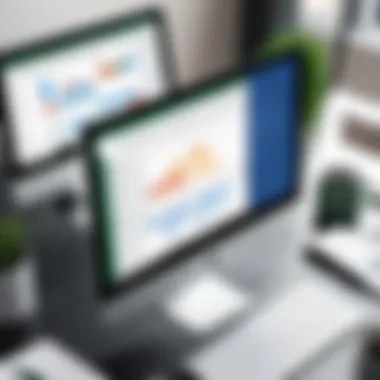

Using Excel for CRM encourages creativity and allows businesses to personalize their approach in a way that larger platforms may not permit.
Key Features of Excel
Excel possesses a variety of features that enhance its usability as a CRM. Key components relevant for customer relationship management include:
- Data Sorting and Filtering: Users can efficiently organize customer information based on various criteria, ensuring quick access to needed data.
- Graphs and Charts: The visual representation of data can simplify complex information, making it easier for businesses to recognize trends over time.
- Formulas and Functions: Functions like VLOOKUP and IF statements empower users to derive meaningful insights from raw data without extensive programming skills.
"Excel helps manage customer data systematically and offers real-time insights, which can be pivotal for informed decision-making."
Moreover, its collaboration features enable multiple team members to input or edit information simultaneously, promoting team engagement and efficiency. However, it’s essential to note that careful sharing practices must be in place to avoid overwriting critical information.
In summary, Excel serves as a robust tool for CRM, not only because of its cost-effectiveness but also for its ease of use and adaptability to a business's unique needs. As we delve deeper into setting up a CRM system in Excel, the importance of these features will become more apparent.
Setting Up Your CRM System in Excel
Setting up a Customer Relationship Management (CRM) system in Excel is an essential process for businesses aiming to manage customer interactions systematically. This step provides a foundation upon which the entire CRM strategy is built. Excel, being an accessible tool, allows for customization according to specific business needs. Proper setup can lead to improved customer data management, enhanced tracking of interactions, and better analysis for strategic decision making.
Initial Considerations
Before diving into the actual setup, several key considerations must be addressed. First, assess the size of your customer base, as it will determine the complexity of the CRM system. Understanding your goals is crucial. Are you focusing on customer retention, sales tracking, or lead generation? Mapping out these objectives will guide the structure of your Excel sheet. Additionally, evaluate the resources available. Ensure that team members are trained and comfortable using Excel functionalities to avoid complications during implementation.
Creating a Customer Database
To create a functional customer database, start with a clean spreadsheet. Organize columns for each data field that reflects the information you seek about your customers. This database acts as the core of your CRM system; thus, ensuring accuracy and comprehensiveness is vital. Regular updates to this database will keep the information relevant, which is essential for effective customer relationship management.
Defining Data Fields
Clearly defined data fields are fundamental for your Excel CRM. Consider the following:
Contact Information
The first field to define is contact information. This includes names, phone numbers, email addresses, and physical addresses. Contact information is a key characteristic because it directly relates to communication with customers. Having accurate contact data helps in reaching out to customers effectively. The benefit of a standardized format for contact details is that it facilitates easy sorting and filtering, allowing quick access to information.
Interaction History
Capturing interaction history is crucial for understanding customer behavior. This field should include dates of previous interactions, subject lines, and notes from conversations. Interaction history is beneficial as it provides context for every customer relationship. Understanding past touchpoints enables personalized communication, which can increase customer loyalty. Its unique feature lies in its ability to track the engagement level over time. However, care must be taken to maintain comprehensive but concise notes to avoid cluttering the data.
Lead Source
Identifying the lead source informs businesses about how new customers are discovered. This might include channels like social media, referrals, or advertisements. The lead source field is important because it helps analyze the effectiveness of different marketing strategies. A primary characteristic of this data is its capability to drive future marketing efforts based on performance. Its advantage is that it provides insight into customer acquisition costs, making it a beneficial field. However, distinguishing sources can sometimes be challenging, leading to potential inaccuracies if not managed properly.
How to Organize Data Effectively
Once data fields are defined, the next step is to organize the data effectively. Use sorting functions and filters to easily navigate through large sets of information. Consistency in data entry is vital, as it reduces the risk of errors. Grouping related fields can enhance usability and ensure that key information is not overlooked. Consider using tabs for different customer segments, such as leads, prospects, and existing clients, for a more structured approach. Regular audits of your data will also help maintain its integrity and relevance.
Enhancing Your CRM Features with Excel Functions
Incorporating advanced functions in Excel can significantly improve the utility of your CRM system. These enhancements allow users to manage data with precision and derive meaningful insights from their customer interactions. This section discusses how specific Excel functions can elevate your CRM framework and improve overall efficiency.
Utilizing Formulas for Data Management
Formulas provide a powerful way for users to manipulate and analyze data within Excel. Utilizing such formulas can streamline processes and improve accuracy in CRM tasks.
VLOOKUP
VLOOKUP stands out for its ability to retrieve data from different tables based on specific criteria. This function allows users to easily cross-reference information without needing to manually check different datasets. One key characteristic of VLOOKUP is its vertical search capability, making it particularly useful when dealing with large datasets. This functionality helps save time and reduces error rates, which are critical in maintaining accurate customer records.
The unique feature of VLOOKUP is its simplicity. Users can input a search value, specify the data range, and select which column to return data from. However, VLOOKUP does come with limitations. It only searches the first column in the provided range and cannot handle dynamic data well without additional complexity. Nonetheless, VLOOKUP remains a beneficial tool for quick data retrieval within Excel CRM systems.
IF Statements
IF Statements introduce a conditional logic element to Excel, allowing users to automate decision-making processes based on data inputs. This characteristic makes it a powerful function for tailoring CRM responses. For example, users can set criteria that dictate how to classify leads or customer statuses based on sales outcomes.
The distinct advantage of IF Statements is their flexibility. Users can create customized responses on the fly. However, they can become convoluted with multiple conditions, which makes them harder to manage and understand. Despite this potential complexity, IF Statements are a popular choice for enhancing Excel CRM capabilities, enabling users to respond to data trends effectively.
Conditional Formatting for Better Visualization
Conditional formatting is another excellent feature for improving the visibility of important data points within a CRM system. By applying different formatting options based on cell values, users can easily identify trends and critical information at a glance. For instance, a color scale could highlight sales performance, allowing users to quickly spot high and low-performing areas.


Using conditional formatting effectively can assist in tracking customer interactions, highlight overdue tasks, or showcase leads requiring immediate attention. This visual enhancement not only helps users focus on critical tasks but also promotes better decision-making through intuitive data representation.
"Data is a precious thing and will last longer than the systems themselves." - Tim Berners-Lee
Tracking Customer Interactions
Understanding customer interactions is crucial for any business aiming to foster strong relationships with its clients. Tracking these interactions provides valuable insights into customer behavior, preferences, and feedback. It helps businesses tailor their service or products to meet customer needs more effectively. In this section, we will explore the significance of interaction tracking and the practical steps involved in creating an interaction log within Excel.
Importance of Interaction Tracking
Interaction tracking allows businesses to record the history of communications and engagements with customers. This history can include phone calls, emails, meetings, and other forms of contact. There are several benefits to tracking these interactions:
- Enhanced Customer Understanding: By keeping meticulous records of interactions, businesses can better understand their customers' needs and pain points. This insight can lead to more personalized service.
- Improved Follow-Up: Interaction tracking makes it easier for sales and support teams to follow up with clients after significant conversations. Every touchpoint documented allows for timely and relevant follow-ups, which enhances customer satisfaction.
- Data-Driven Decisions: With a well-maintained log of interactions, businesses can analyze trends over time. This analysis can inform marketing strategies and product development, leading to better alignment with customer expectations.
- Accountability: By documenting interactions, teams can hold themselves accountable. It ensures that no critical conversations slip through the cracks.
Interaction tracking is a fundamental aspect of effective CRM. It not only benefits the organization but also enriches the customer experience.
Creating an Interaction Log
To track customer interactions effectively, it's essential to create an interaction log in Excel. This log serves as a centralized record of all communications. Here are the steps to set it up:
- Open Excel: Launch Microsoft Excel and create a new spreadsheet.
- Define Columns: Create columns that reflect the key pieces of information you want to track. Useful column headings might include:
- Enter Data Regularly: Ensure that every interaction is logged as it happens. This requires discipline and consistency from your team. Encourage everyone involved to enter details promptly.
- Use Filters and Sorting: Excel provides tools to filter and sort data. This functionality can help you find specific interactions quickly, allowing for efficient tracking.
- Tailor to Your Needs: Over time, you may find that certain columns are more useful than others. Customize your interaction log to better fit your business model and customer relationships.
- Customer Name
- Date of Interaction
- Type of Interaction (e.g., call, email, meeting)
- Subject of Discussion
- Notes/Comments
- Follow-Up Action
Having an organized interaction log can significantly improve how you manage customer relationships and streamline your follow-up efforts. It not only enhances communication but also ensures you never miss an important detail.
"The ability to track and analyze customer interactions is key for any organization aiming to succeed in today’s competitive market."
Integrating Excel with Other Tools
Integrating Excel with other tools is an essential aspect of maximizing its potential as a CRM system. This integration can streamline workflows, enhance data accessibility, and improve the overall efficiency of customer relationship management. One notable benefit is the ability to automate repetitive tasks, thus saving valuable time for teams. Additionally, businesses can leverage existing tools they already use, creating a more cohesive environment for data analysis and management.
Organizations that utilize Excel often rely on various software to achieve different tasks. Thus, integrating Excel with other tools not only helps maintain data integrity but also allows for seamless data flow between platforms. To achieve effective integration, it’s important to consider the specific functions and compatibility of the tools involved.
Exporting Data to Other Software
Exporting data from Excel to other software can play a vital role in better data management and reporting processes. This process enables businesses to utilize advanced analytical tools or dedicated CRM systems for deeper insights and more robust data handling.
When exporting data, users have multiple options like CSV (Comma-Separated Values) or Excel formats. CSV is often preferred because it is widely accepted in various software applications, making it easy to import data without compatibility issues.
Additionally, exporting data should follow a structured approach:
- Data organization: Ensure the data is clean and well-structured before exporting. Well-organized data reduces the chances of errors.
- Selecting export format: Choose the format that aligns best with the target software's requirements.
- Verification: After exporting, verify that the data has moved correctly without losses.
In practical scenarios, businesses can export customer lists from Excel to software like Salesforce or HubSpot. This helps create detailed customer profiles or track interactions more efficiently, enhancing customer experience.
Using Excel with CRM Solutions
Using Excel with specialized CRM solutions can boost a business's overall efficiency. Many organizations find that Excel serves as an excellent supplementary tool alongside established CRM platforms. This collaboration allows companies to take advantage of Excel's familiarity and flexibility.
In practice, companies can use Excel for initial data collection and analysis before inputting it into a CRM. Such an approach minimizes the learning curve associated with new software while enabling quick adjustments based on immediate customer data changes.
Moreover, certain CRM solutions offer features specifically designed for Excel users. For example, some platforms provide Excel add-ins that allow direct data manipulation. This functionality ensures that users can access real-time updates in their CRM directly from their Excel sheets.
Key points when integrating Excel with CRM solutions include:
- Integration capabilities: Check for existing APIs or connectors that can facilitate data transfer between Excel and the CRM.
- Training: Providing training for personnel to understand how to use both Excel and CRM effectively.
- Feedback loop: Establish methods to gather feedback on the integration process to continuously improve.
Assessing the Limitations of Excel CRM Systems
Every tool, no matter how effective, has its limitations. In this section, we will explore the constraints of using Microsoft Excel as a Customer Relationship Management (CRM) system. Understanding these limitations is crucial for making an informed decision on whether Excel meets the specific needs of your business.
Scalability Issues
One significant limitation of Excel as a CRM tool is scalability. As a business grows, the amount of customer data typically expands. Excel works well for small to medium-sized databases, but it may struggle with larger datasets.
Handling thousands of records can become cumbersome and lead to performance issues. Slow response times may occur when loading data or executing complex formulas. In larger businesses, multiple teams might work with the same data, making data integrity and version control more challenging.
Here are some aspects to consider regarding scalability:


- Data Size and Performance: Once databases grow beyond several thousand rows, performance may degrade.
- Complexity in Management: Managing larger datasets becomes complicated, which can create errors and inconsistencies.
- Limited User Access: Excel does not handle multi-user access effectively. Concurrent editing can cause data conflicts.
Collaboration Challenges
Another area of concern involves collaboration. In a business environment, teamwork is essential for CRM systems. Excel, while familiar to many, has limitations when supporting real-time collaboration among users.
Key collaboration issues include the following:
- No Real-Time Editing: Excel does not support concurrent editing in the way that many dedicated CRM platforms do. This can lead to data overwrites and confusion about which version is current.
- Version Control Issues: Tracking changes in a spreadsheet can become complex if multiple users are modifying the document. Identifying who made which changes can be challenging.
- Communication Barriers: Excel lacks built-in communication features. Team members might need to rely on external tools for discussions about customer data, which can lead to fragmentation of information.
"Understanding the limitations of Excel is vital for ensuring that your CRM system will grow with your business needs."
While Excel offers a cost-effective solution initially, it may not sustain long-term growth. A clear understanding of these limitations allows businesses to make strategic choices about their CRM solutions, whether to enhance their Excel system or to consider dedicated CRM software as their requirements evolve.
In summary, recognizing the limits of Excel as a CRM system is crucial. Evolving business needs may necessitate a more integrated solution that accommodates larger datasets and facilitates teamwork.
Best Practices for Using Excel as a CRM
Using Excel as a CRM is advantageous for small to medium-sized businesses, but certain best practices enhance its effectiveness significantly. These practices ensure that the system remains organized, efficient, and capable of meeting business needs. Following best practices can avoid many pitfalls associated with data management and interaction tracking. By adhering to these strategies, businesses can maximize the benefits of using Excel without getting overwhelmed by complexities usually found in more sophisticated CRM systems.
Regular Data Maintenance
Maintaining data regular is vital for any CRM system. In Excel, this includes updating contact information, correcting errors, and removing duplicates. By doing so, companies ensure that their databases are accurate and up-to-date. An outdated list can lead to lost opportunities and miscommunication with clients. Regular maintenance helps retain the integrity of data.
- Update Contacts Regularly: Set a specific frequency, such as monthly or quarterly, to review and update your contacts. This could involve checking for changes in job titles or companies.
- Clean Up Duplicates: Excel offers tools for identifying duplicates, making it easier to streamline your information. Use these features to maintain a clean database.
- Backup Your Data: Regularly backing up your files can prevent data loss due to accidental deletion or system failures. Store backups in both local and cloud locations.
Implementing a systematic routine for maintenance can prevent small issues from becoming larger problems in the future and enhances the overall utility of the CRM system.
Data Analysis Techniques
Data analysis is a critical component of effective CRM. Excel offers various tools that facilitate different types of analysis, empowering users to make informed decisions. Understanding how to analyze your data is crucial. Businesses can gain insights about customer behaviors and trends.
- Pivot Tables: Using pivot tables allows for summarizing and analyzing data efficiently. This leads to valuable insights, such as identifying top customers or uncovering sales trends.
- Graphs and Charts: Visual representations of data help to convey information clearly. Create graphs to illustrate sales trends or customer engagement levels over time.
- Conditional Formatting: Through conditional formatting, Excel allows coloring cells based on values. This enhances visibility and makes it easier to flag important changes or trends in the data.
By effectively applying these data analysis techniques, businesses can develop strategies based on informed insights rather than guesswork.
Regular data maintenance and robust data analysis techniques are essential to leverage Excel effectively as a CRM tool. Without these, organizations risk operating on outdated or misleading information.
Future of CRM Systems Beyond Excel
The importance of exploring the future of CRM systems beyond Excel lies in acknowledging the limitations and evolving needs in customer relationship management. Businesses seek more sophisticated tools as their requirements grow. While Excel offers flexibility and ease of use, it tends to struggle with scalability and advanced features necessary for comprehensive CRM solutions. Understanding the trajectory of CRM technology enables organizations to make informed decisions about transitioning to more dynamic systems that can better meet their ambitions.
Emerging Technologies in CRM
Emerging technologies are shaping the CRM landscape and transforming how businesses manage customer relationships. Innovations like Artificial Intelligence (AI) and Machine Learning (ML) enhance data analytics capabilities. By leveraging these technologies, CRM systems can provide predictive insights, automating customer interactions and personalizing marketing efforts.
Another important trend is the integration of Cloud Computing. This offers accessibility and collaboration across teams, allowing real-time data updates and enhanced communication with customers. Cloud-based CRMs facilitate integration with a variety of other tools, creating a more seamless workflow.
"The future of CRM is increasingly linked with adaptable technologies that can adjust to customer needs and business scenarios."
Moreover, the rise of mobile technology ensures that CRMs are not only desktop applications. Businesses can access customer data and interactions from anywhere, which improves the responsiveness of teams and enhances customer satisfaction.
Comparing Excel with Other CRM Solutions
When evaluating CRM solutions, it's essential to compare Excel with specialized CRM software such as Salesforce, HubSpot, or Zoho CRM. These platforms offer a variety of features that Excel lacks.
- Scalability: Unlike Excel, which may slow down with large datasets, CRM software is designed to handle significant amounts of data without a hitch.
- Real-time Collaboration: Dedicated CRM systems allow multiple users to access and edit information simultaneously, whereas Excel can create version control issues.
- Automation: Many CRM solutions automate marketing, sales, and customer service efforts, saving time and increasing efficiency—this is something Excel can only replicate through tedious manual macro work.
- Analytics and Reporting: Built-in analytics tools in CRM applications provide deeper insights into customer behavior, enabling targeted campaigns and more informed decision-making.
- Integration Capabilities: Many CRM systems can easily integrate with other business tools, such as email marketing platforms and social media, promoting a cohesive operational environment.
The End
In reflecting on the integration of Customer Relationship Management systems within Excel, several key points emerge that underline the value of the topic. Excel serves not merely as a spreadsheet application but as a functional tool for smooth customer relationship management. The benefits are clear: accessibility, flexibility, and a broadly familiar interface. However, the suitability of Excel as a CRM will depend on specific business needs and the scale of operations.
Businesses can manage customer data efficiently and produce meaningful insights through well-organized databases and analysis. The tracking of customer interactions in Excel allows users to maintain a clear record of communications and activities, thus improving customer engagement. Moreover, leveraging Excel's built-in functionalities, such as formulas and charts, enhances the capability to analyze trends over time. This fosters informed decision-making, which is crucial in today's fast-paced business environment.
However, it is also crucial to recognize that there are limitations. Scalability and collaboration challenges may arise as a business grows. Data handling must evolve to meet new demands, otherwise, a transition to specialized CRM software may be necessary as operations expand. Addressing and adapting to these considerations early can lead to a smoother transition.
"The choice of the right tool can dramatically impact a business's ability to manage customer relationships effectively."
In summary, while Excel can serve as a competent CRM solution, it is essential to reassess its efficacy regularly and stay informed about advancements in CRM technologies. Understanding where Excel fits within one's business strategy is vital to maximizing its value.
Recap of Key Points
- Excel's Role: Excel can function effectively as a CRM tool, especially for small to medium-sized businesses that need accessible and customizable solutions.
- Customer Interaction Tracking: Maintaining an interaction log within Excel aids in tracking customer relationships clearly.
- Data Organization and Analysis: Excel's capabilities allow for significant data management through formulas and visualization tools.
- Limitations: It is essential to recognize the constraints of using Excel as a CRM, particularly in scalability and collaboration.
Final Thoughts on Using Excel for CRM
Using Excel for CRM purposes offers a unique blend of simplicity and power. For those who are already proficient with Microsoft Excel, tapping into its CRM capabilities could lead to improved customer management without the learning curve associated with specialized software. However, as companies grow, priorities may shift. Businesses must remain proactive in evaluating their CRM strategy, potentially seeking more robust solutions as their needs expand. The transition away from Excel, when necessary, should be viewed not as a failure but as a step towards more advanced capabilities suited to a growing enterprise. Always weigh the costs and benefits of maintaining or transitioning from Excel to ensure that customer relationships are managed with the most effective tools available.







