Top Customer Management Apps for SMEs
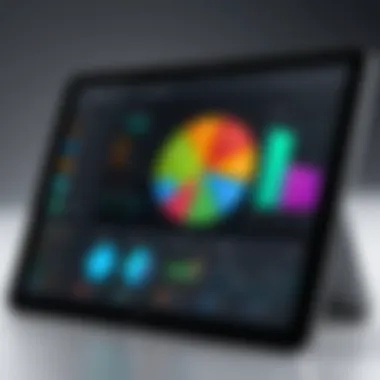

Intro
In the current business environment, effective customer management is paramount. As enterprises evolve, the need for robust customer management applications grows stronger. These applications can streamline interactions with clients, ensuring that every touchpoint is optimized for success. This guide highlights essential software capabilities, unique differentiators, and user experience considerations, emphasizing their significance to small and medium-sized businesses.
Understanding the diverse range of customer management apps is key to selecting the right tool. Each application comes with its strengths, catering to specific needs across various industries. In this article, we will evaluate several options, with a focus on usability, pricing, and compatibility. This analytical approach helps decision-makers pinpoint the most suitable solutions for their organizations.
Overview of Key Features
The landscape of customer management applications is rife with choices. Identifying the right software involves recognizing critical features that enhance productivity and effectiveness.
Essential Software Capabilities
Customer management apps typically include basic functionalities. These are essential for managing client relationships and facilitating efficient communication. Key capabilities often include:
- Contact management: Storing customer data, including names, contact details, and interaction history.
- Task automation: Automating repetitive tasks to enhance productivity. This includes reminders, email follow-ups, and scheduling.
- Reporting and analytics: Offering insights into customer behavior, sales performance, and overall business health. Data-driven decisions are crucial.
- Integration capabilities: Connecting with other software, like email platforms or e-commerce tools, enhances the app's utility.
Unique Features that Differentiate Options
Beyond the basics, various applications provide unique features that set them apart. These can include:
- Customizable dashboards: Allows users to tailor the interface to their specific needs and priorities.
- Multi-channel support: Engaging customers through various channels, such as social media, email, and phone, offers comprehensive coverage.
- Mobile accessibility: Accessing customer data through smartphones or tablets ensures flexibility and business continuity on the go.
"Choosing the right customer management app can significantly affect team efficiency and customer satisfaction."
User Experience
A positive user experience is vital for maximizing the potential of any customer management application. The right app should not only meet functional requirements but also provide an intuitive interface that users can navigate with ease.
Interface and Usability
User interfaces vary across customer management applications. An effective app features:
- Clean layout: A clutter-free design simplifies navigation and promotes productivity.
- Intuitive controls: Easy-to-use options encourage team adoption and minimize training time.
- Customization options: The ability to personalize the dashboard and settings enhances user satisfaction.
Support and Community Resources
Robust support resources are essential for troubleshooting and learning. Applications that offer:
- Comprehensive help centers: Providing articles, guides, and FAQs can reduce reliance on direct support.
- Active user communities: Platforms like Reddit or Facebook can be invaluable for sharing tips and solutions.
- Responsive customer support: Ensures that any issues are addressed swiftly, keeping business operations smooth.
In summary, selecting a customer management app involves careful consideration of features and user experience. This guide will further investigate specific applications, providing insights to help business professionals make informed decisions.
Prolusion to Customer Management Apps
The advent of customer management apps has radically transformed the landscape of business operations. These tools are not merely electronic databases; they represent sophisticated solutions that help organizations build and maintain strong relationships with their clients. This section delves into the fundamental aspects of customer management apps, elucidating their definition, purpose, and the critical roles they play in modern business environments.
Definition and Purpose
Customer management apps refer to software solutions designed to facilitate the effective handling of customer interactions and data throughout the customer lifecycle. Their primary purpose is to enhance business relationships, streamline processes, and improve customer satisfaction. These applications serve as centralized platforms that aggregate customer information, allowing for personalized engagement and efficient management of inquiries, leads, and sales. By integrating various functionalities, such as contact management, sales tracking, and customer service, these tools aim to foster a connected experience for both businesses and their clients.
Importance in Business Operations
The importance of customer management apps in business operations cannot be overstated. They serve as vital instruments for fostering long-term customer loyalty and satisfaction. In a competitive market, organizations that do not leverage these tools may find it challenging to keep pace with customer expectations. Furthermore, customer management apps contribute to improved operational efficiency. By automating repetitive tasks, businesses can allocate resources more effectively and focus on strategic initiatives.
"Enhancing customer relationships through effective management tools is not just a tactic; it’s a crucial element of business strategy that can determine success or failure."
In addition, these applications provide businesses with actionable insights through data analytics and reporting functionalities. By analyzing customer behavior and preferences, companies can tailor their offerings and marketing strategies to better meet client needs. Overall, customer management apps play a foundational role in building streamlined and responsive business operations that adapt to evolving customer demands.
Key Features of Customer Management Apps
Understanding the essential features of customer management apps is crucial for businesses aiming to optimize their operations. These features not only enhance efficiency but also significantly improve customer satisfaction. The competitive landscape requires an evolving approach to customer management, and the right tools play a vital role.
Contact Management
A primary function of customer management apps is contact management. This feature allows businesses to store and access customer information easily. Data can include names, addresses, emails, and any relevant interaction history. Efficient contact management streamlines communication and ensures that sales teams have the necessary information at their fingertips.
Moreover, modern apps offer segmentation capabilities. This allows businesses to categorize contacts based on various criteria, such as purchase history or engagement levels. With this segmentation, targeted marketing strategies can be devised, ensuring messages reach the right audience at the right time. Effectively utilizing contact management can lead to better relationship building and increased loyalty.
Sales Automation
Sales automation is another critical feature of customer management applications. This capability allows tasks that are repetitive and time-consuming to be automated, such as follow-up emails and lead scoring. For example, apps can automatically track interactions with potential clients and notify the sales team of high-priority leads. The efficiency gained from this feature can lead to quicker decision-making processes and reduced bottlenecks in the sales pipeline.
By automating sales processes, businesses can also spend more time on strategic activities. This ultimately leads to increased sales efficiency and higher conversion rates. Tracking sales activities and performance metrics becomes more manageable, enabling data-driven decision making.
Customer Support Tools


The provision of customer support tools within the app is essential for maintaining client satisfaction. These tools often include ticketing systems, chatbots, and knowledge bases. A ticketing system helps manage customer inquiries effectively by organizing and prioritizing requests.
Chatbots can assist with basic queries 24/7, providing immediate responses. For more complex issues, a seamless transition from the bot to a human agent is necessary. A well-integrated customer support system enhances the overall customer experience, as clients feel valued and attended to.
Analytics and Reporting
Analytics and reporting features are vital for assessing performance and making informed decisions. Customer management apps provide insights into customer behaviors and sales trends. By analyzing this data, businesses can refine their strategies and focus on areas requiring improvement.
Common metrics tracked include customer acquisition costs, lifetime value, and conversion rates. Regular reporting can uncover opportunities for growth and highlight potential risks. As the business environment constantly changes, having access to real-time data is a significant advantage.
"Data is the new oil; leverage it wisely to drive success in customer management."
Benefits of Implementing Customer Management Apps
Implementing customer management apps offers several distinct advantages that can positively impact a business's overall performance. These tools provide an organized framework to manage customer data, enhancing interactions and engagement. As organizations look to optimize their operations, understanding the benefits of these apps is crucial for informed decision-making. Below are some of the key benefits.
Improved Customer Relationships
Customer relationships are central to business success. By utilizing customer management apps, companies can track all interactions with clients, thus enabling personalized communication. When businesses maintain a history of customer interactions, they can tailor their marketing efforts, respond to feedback, and address concerns effectively. This targeted approach can lead to higher customer satisfaction and loyalty.
Furthermore, businesses can segment their customer base using data derived from these apps. Effective segmentation allows for customized marketing strategies that resonate with specific groups, increasing engagement and conversion rates. Thus, customer management apps serve as a critical tool for fostering stronger connections with clients, ultimately driving repeat business and enhancing brand reputation.
Enhanced Data Organization
Data is a valuable asset for any business. The organization of this data is essential for effective decision-making. Customer management apps streamline data collection, storage, and retrieval processes. With centralized databases, teams can access customer information quickly, reducing time spent searching for data.
These apps often include automated features that help maintain data integrity. Duplicate entries can be minimized, while data accuracy is improved. Quality data leads to better analytics, enabling businesses to spot trends and make data-driven decisions. Therefore, enhanced data organization translates into more efficient operations and better outcomes for businesses.
Increased Sales Efficiency
Efficiency in the sales process is vital for any organization aiming to increase revenue. Customer management apps automate numerous sales tasks, allowing teams to focus on what really matters: closing deals. Automation tools help reduce manual input, allowing sales representatives to spend more time engaging with potential customers.
In addition, these apps provide sales teams with valuable insights. By tracking customer behavior and preferences, sales staff can identify high-value leads and prioritize their efforts more effectively. This targeted approach can lead to shorter sales cycles and a higher conversion rate. By equipping sales teams with the right tools, customer management apps significantly enhance productivity and effectiveness in achieving sales targets.
"The right customer management system can empower teams, enabling smarter decisions and better financial outcomes."
Criteria for Evaluating Customer Management Apps
When selecting a customer management app, evaluating specific criteria is crucial. Businesses must ensure that the software aligns with their operational needs, enhances user productivity, and integrates seamlessly with existing systems. The following criteria focus on essential elements that determine the overall effectiveness and suitability of these applications for various business models.
User Interface and Experience
A user-friendly interface is paramount. Employees interact with the software daily. Therefore, a clean and intuitive design can dramatically influence user adoption. Poor user interfaces can lead to frustration and inefficiencies. It is essential to prioritize features such as easy navigation, clear labeling and user customization. When the layout is logical, users can find what they need quickly. Additionally, incorporating feedback from teams using the software can provide insights into necessary improvements, leading to a better experience overall.
Integration Capabilities
Integration capabilities are a critical consideration. Modern businesses utilize various tools to manage their workflow efficiently. The ability for a customer management app to integrate with tools like email platforms, accounting software, and marketing solutions ensures a streamlined process. Multiple integrations minimize redundant data entry and reduce the risk of error, making data management more efficient. Evaluate whether third-party integrations are supported and how they function within your existing ecosystem. This ensures that all systems communicate effectively, which enhances operational efficiency.
Scalability Options
Scalability is a vital element, especially for growing businesses. As companies expand, so do their needs. The selected application should accommodate increased data volume, more users, and enhanced functionalities without significant hiccups. Features like tiered subscription plans that allow adding more users or accessing additional features are beneficial. Assess whether the app can handle your business’s projected growth so that it remains effective over time. This foresight can save businesses from the hassle of switching platforms in the future, which can be time-consuming and costly.
Customer Support Services
Effective customer support is essential when choosing a customer management app. Even the most user-friendly applications can encounter issues. Therefore, the availability of responsive and knowledgeable support can make or break the user experience. Consider the channels of support offered: is there live chat, email assistance, or a comprehensive knowledge base? The reliability of support can be critical during implementation and troubleshooting. A strong support framework can lead to smoother operations and less downtime, enabling users to focus on their core responsibilities.
"Ultimately, the right customer management app should not only meet current business needs but also provide a foundation for future growth and efficiency."
Choosing the right customer management app involves careful consideration of these criteria. By prioritizing user interface, integration capabilities, scalability, and customer support, businesses can make informed decisions that will lead to enhanced productivity and better customer relationships.
Overview of Leading Customer Management Apps
In today’s business environment, the choice of customer management apps can significantly shape the operational efficiency and customer satisfaction levels of an organization. This section presents a detailed overview of leading customer management apps, highlighting their essential features and unique attributes. Understanding these tools allows businesses to leverage technology effectively, optimizing customer interactions and management processes.
The landscape of customer management applications is diverse. Each app provides distinct functionalities tailored to various business goals. Organizations recognize the need for these technologies, driven by the complexities of customer relationships and data management. Through this overview, we will explore five prominent platforms: Salesforce, HubSpot CRM, Zoho CRM, Pipedrive, and Freshsales. Here, tailored solutions to common customer relationship challenges become visible, helping businesses make informed decisions.
Salesforce
Salesforce stands as a forerunner in the customer relationship management space. This platform offers a broad array of features, including contact management, opportunity management, and campaign management tools. The cloud-based system enables real-time data access, ensuring that sales teams can respond promptly to customer needs.
Key Benefits of Salesforce:
- Customization: Salesforce allows extensive customization through its AppExchange marketplace, supporting various business models.
- Scalability: Its solutions scale effectively, making it suitable for both small businesses and large enterprises.
- Ecosystem: It integrates seamlessly with other applications, enhancing overall business workflows.
HubSpot CRM
HubSpot CRM is a user-friendly platform popular among small to medium-sized businesses. Its basic version is free and provides essential features that help businesses organize and track interactions with customers.


Key Benefits of HubSpot CRM:
- Ease of Use: Its intuitive interface simplifies the onboarding process for users.
- Marketing Integration: HubSpot CRM integrates well with HubSpot's marketing tools, streamlining marketing and sales efforts.
- Customer Support: The platform offers robust customer support resources, including tutorials and a vibrant community.
Zoho CRM
Zoho CRM is known for its affordability combined with a rich feature set. This platform appeals particularly to small businesses looking at effective customer management without heavy investment.
Key Benefits of Zoho CRM:
- Cost-Effectiveness: Its pricing is competitive, making it accessible for startups and smaller organizations.
- Automation Features: Zoho includes automation for routine tasks, increasing operational efficiency.
- Customization Options: Users can customize the interface and modules to meet specific business needs.
Pipedrive
Pipedrive is designed primarily for sales management. Its focus on visual sales pipelines makes it a favorite for organizations whose priority is tracking sales progression.
Key Benefits of Pipedrive:
- Pipeline Visualization: The visual sales funnel helps sales teams manage leads more effectively.
- Activity Management: Pipedrive includes tools for tracking activities, ensuring users do not overlook tasks.
- Mobile Accessibility: It offers strong mobile functionality, allowing users to access important information on the go.
Freshsales
Freshsales is another robust option focused on simplifying the sales process. It provides sales teams with a comprehensive toolset for lead management, sales forecasting, and contact management.
Key Benefits of Freshsales:
- Lead Scoring: Freshsales allows for automatic lead scoring, which can prioritize efforts towards the most promising prospects.
- AI Capabilities: Its AI-driven insights help inform user strategies and decision-making processes.
- Integrated Communication: The app integrates communication channels, including email and phone, within a single platform.
Exploring these applications provides deeper insights into functionalities that can elevate customer management practices. Selecting the right tool involves understanding both organizational needs and app capabilities.
Comparative Analysis of Customer Management Apps
A thorough comparative analysis of customer management apps is crucial for businesses aiming to streamline their customer interactions. With numerous apps available in the market, understanding their differences helps organizations in selecting software that meets their specific needs. This analysis includes key factors such as pricing structures, feature sets, and user feedback. Each factor plays a significant role in guiding businesses toward the right CRM solution.
Pricing Structures
Pricing structures of customer management apps can be a decisive factor for many organizations. Different pricing models cater to varying business sizes and budgets. Some apps offer free versions with limited features, which can be a good starting point for small businesses. Conversely, larger organizations may require comprehensive features, resulting in higher monthly fees. Common pricing models include:
- Subscription-based: Monthly or yearly fees based on the number of users.
- Pay-as-you-go: Charges based on usage or feature consumption.
- Free tier: Basic functions available without charge, encouraging users to upgrade for advanced capabilities.
Understanding these structures assists businesses in forecasting costs associated with customer management software over time. Balancing features with pricing ensures that organizations receive the best value for their investment.
Feature Set Comparisons
Evaluating feature sets is pivotal when comparing customer management apps. While some applications may prioritize contact management, others might excel in sales automation or customer support tools. Features to consider include:
- Integration capabilities: The ability to connect with existing tools and platforms.
- Automation tools: Features that streamline repetitive tasks to improve efficiency.
- Analytics and reporting: Tools that provide insights into customer behavior and business performance.
The alignment of features with business objectives can determine the effectiveness of a chosen CRM app. Therefore, businesses should clearly outline their requirements before diving into specifics.
User Feedback and Ratings
User feedback is an invaluable resource when evaluating customer management apps. Reviews and ratings from actual users offer insights into functionality and satisfaction levels. Considerations include:
- Functionality: Does the software perform as advertised?
- Ease of use: Is the interface intuitive for both technical and non-technical users?
- Customer support: How responsive is the customer service team?
Collecting user feedback from forums, review sites, and professional networks can help businesses gauge overall satisfaction. Platforms such as Reddit or Facebook often provide candid discussions about various applications, allowing for a clearer understanding of each app's real-world performance.
"Choosing the right customer management app requires a careful consideration of various factors, including pricing, features, and user experiences. The best choice aligns with the unique needs of your business."
In summary, a comprehensive understanding of the pricing structures, feature sets, and user feedback can significantly inform the selection process of customer management apps. Armed with this knowledge, businesses can make informed decisions that contribute to better customer interactions.
User Implementation Experience
The experience users have when implementing customer management apps can greatly influence the effectiveness of these tools within a business environment. The onboarding process and subsequent training are critical elements in determining how well these systems integrate with existing workflows. Moreover, the ease of use can make a significant difference in overall user adoption rates and satisfaction levels.
A positive user implementation experience can facilitate smooth transitions from outdated systems, bolster team morale, and ultimately drive better customer interactions. Focus on how each app approaches the onboarding and training phases can provide insight into how quickly businesses can start seeing tangible results from their customer management solutions.
Onboarding Process
The onboarding process is the first step in user implementation and sets the tone for future engagement. A well-structured onboarding program should clarify how to navigate the system. A detailed, guided setup helps in understanding the core features.
Different applications approach onboarding in various manners:
- Self-guided tutorials: Many apps offer users a suite of resources to familiarize themselves with the tool at their own pace. This approach is beneficial for tech-savvy users.
- Guided onboarding: Some applications assign a dedicated representative to assist users through each phase of setup. This can improve user confidence and ensure a smoother start.
- Interactive walkthroughs: Features like tooltips or walkthroughs help users learn in a step-by-step manner as they click through different sections of the app.
The effectiveness of the onboarding process can reduce frustration and a sense of overwhelm often felt by users when they are introduced to new tech. It is a crucial period where user impressions can shape their ongoing relationship with the software.


Learning Curve and Training Requirements
The learning curve associated with customer management apps greatly influences their adoption across teams. Factors affecting the learning curve include the application's user interface, functionality, and design.
Some important considerations include:
- Initial Training Sessions: Many apps provide initial training sessions for teams. This might be in the form of webinars, workshops, or one-on-one sessions, all aimed at getting users acquainted with the software.
- Ongoing Support and Resources: Continuous support is crucial, especially as features get updated. The availability of user manuals, FAQs, or community forums can be advantageous.
- User feedback loops: Gathering regular feedback during and after training can assist in identifying areas where further help is required.
A properly managed learning curve ultimately leads to more efficient use of data and features embedded within these applications. Investing time in adequate training often results in greater proficiency and less frustration among team members, making the implementation experience a success.
Efficient onboarding and training can significantly enhance overall user adoption and satisfaction. This ultimately translates into better management of customer relationships.
Case Studies and Success Stories
In the ever-competitive business landscape, understanding real-world applications of customer management apps is crucial. Case studies and success stories provide valuable insights into how various businesses have addressed unique challenges using these tools. This section highlights the practical aspects of customer management software in enhancing operational efficiency, exemplifying the specific advantages derived from their implementation.
The examination of case studies serves multiple purposes. First, it allows potential users to visualize the application of these tools in their own context. Second, it provides empirical evidence of the benefits and challenges that organizations may face during implementation. Companies often share their experiences to guide others in making informed decisions. These narratives add a layer of authenticity that pure marketing materials cannot match.
Analyzing success stories also emphasizes the adaptability of customer management apps. They showcase how these systems can tailor-fit solutions to diverse business models, whether for small businesses or large corporations.
Small Business Implementation
Small businesses often operate under resource constraints, making effective customer management critical. Successful implementations of customer management apps in this sector demonstrate the profound impact of optimizing customer relations. Consider a local café that adopted Zoho CRM to streamline its customer interactions. By centralizing communication and tracking preferences, the café improved customer retention significantly.
Benefits observed from using the app include:
- Increased Customer Satisfaction: Personalizing customer interactions strengthens loyalty.
- Cost-Effective Solutions: Many small businesses utilize affordable or free tiers of CRM systems, ensuring budget stays intact.
- Streamlined Processes: Automating routine tasks lets staff focus more on customer engagement.
Many small businesses also note that learning to effectively use these apps necessitates time and training. However, the returns on investment tend to outweigh initial hurdles, resulting in meaningful progress over time.
Corporate Use Cases
In contrast, large corporations implement customer management apps at a scale that matches their extensive operational needs. The complexity of managing thousands of customer interactions requires sophisticated solutions. Take Salesforce as an example; numerous enterprises leverage its robust tools to enhance collaboration across departments.
Key factors contributing to successful corporate implementations include:
- Advanced Analytics: Corporations use CRM analytics to predict trends and customer behavior, aiding in strategic planning.
- Enhanced Collaboration: Tools that facilitate communication between departments lead to unified customer experiences.
- Scalability: Multinationals benefit from agile systems that can grow alongside the business, adapting to new challenges and markets.
Moreover, case studies from well-known corporations illustrate that leadership commitment and user buy-in are essential for success. Companies highlight the importance of continual training and support to fully realize the potential of their chosen systems.
"Empirical examples lend credence to the efficacy of customer management apps, providing potential users with essential perspectives."
Future Trends in Customer Management Apps
Understanding the future trends in customer management apps is critical for businesses looking to maintain a competitive edge. As technology rapidly evolves, these applications are becoming more sophisticated. They are increasingly essential for efficient customer interactions and relationship management. The integration of innovative features can significantly enhance productivity. Businesses that fail to adapt to these trends may find themselves struggling to keep up with industry standards and customer expectations.
AI and Automation Integration
Artificial Intelligence (AI) is revolutionizing the landscape of customer management. The integration of AI into customer management apps offers numerous benefits. Firstly, it facilitates personalized customer experiences. By analyzing customer data, AI can provide tailored recommendations and support, thereby increasing satisfaction and loyalty.
Automation is another crucial aspect. Tasks such as data entry, follow-ups, and reporting can be automated, allowing employees to focus on higher-value tasks. This streamlining of operations can lead to improved efficiency and reduced errors. Automation also helps in maintaining consistent communication with customers, ensuring no inquiries are overlooked.
Additionally, AI-powered analytics can predict customer behavior. Companies can anticipate needs and adjust their strategies accordingly. This proactive approach enables businesses to enhance customer engagement and retention rates. As companies increasingly adopt these technologies, staying informed about AI advancements is vital for maximizing their benefits.
Enhanced Data Security Measures
Data security is a growing concern in customer management. As businesses collect vast amounts of sensitive customer information, the threat of data breaches is ever-present. Therefore, implementing enhanced data security measures within customer management apps is not just advisable; it is essential.
Features such as encryption, two-factor authentication, and regular software updates can help protect user data. These measures build trust with customers, as they feel confident that their personal information is secure. Furthermore, compliance with regulations like GDPR is critical. Non-compliance can lead to significant penalties and damage to reputation.
Investing in robust cybersecurity solutions will become increasingly important. Companies must prioritize data protection as part of their customer management strategy. Failure to do so could result in lost business and a damaged brand image.
"Investing in robust cybersecurity solutions is not just a priority, but a necessity in today’s digital landscape."
Culmination: Making the Right Choice
In a landscape where customer relationship management is critical to business success, choosing the right customer management app becomes paramount. This decision can influence not only the efficiency of your operations but also the overall satisfaction of your customers. The final considerations in this article highlight various aspects that need careful evaluation.
Final Considerations
When contemplating a customer management app, several elements need to be prioritized. Firstly, alignment with business goals should be evaluated, ensuring the chosen app can support specific aims like increasing sales or improving customer engagement. Additionally, user-friendliness plays a crucial role. A complex interface might hinder adoption by your team, affecting the intended efficiency.
Data privacy and compliance are increasingly vital. An app must meet legal requirements, safeguarding customer information and maintaining trust. Also, considering ongoing support and updates from the vendor can affect long-term usability. An app that evolves with technology and receives consistent support will remain relevant over time.
Actionable Steps for Selection
To systematically approach the selection process, a few actionable steps can guide users in making an informed choice.
- Define Your Needs: Identify specific requirements relevant to your business. This includes functionality, budget, and integration capabilities.
- Research Options: Investigate various customer management apps available in the market. Compare features, read reviews, and analyze pricing models.
- Request Demos: Engage with vendors to gain insights through product demos. This offers a firsthand look at usability and essential functions.
- Seek Feedback: Connect with existing users or reference case studies relevant to your industry. Gleaning insights from those who have previously adopted the software can help clarify doubts.
- Evaluate the Trial Period: If available, take advantage of trial periods to assess the app in your daily operations. This assessment will reveal how well it meets your team's needs.
- Make a Decision: After thorough evaluation, select the app that aligns best with both your current operations and future scalability.
"Choosing the right customer management app is more than just a purchase; it's an investment in your business's sustainable growth."
By following these steps, businesses can establish a clear path towards selecting a customer management app that aligns with their strategic goals and operational needs.







