Desk Booking with Microsoft Teams: A Comprehensive Guide


Intro
In the evolving landscape of workplace dynamics, desk booking emerges as a pivotal solution. Businesses, especially small and medium-sized enterprises, are increasingly recognizing the need for effective workspace management. Microsoft Teams has positioned itself as a leading tool to enhance collaboration and efficiency, making it a fitting platform for integrating desk booking systems. This article will explore the functionalities, benefits, and strategies for implementing desk booking within Microsoft Teams, along with best practices for maximizing its potential.
Overview of Key Features
Essential Software Capabilities
Microsoft Teams provides an array of features suited for desk booking processes. Key capabilities include:
- Real-time Availability Tracking: Users can see which desks are available or occupied at any given time. This feature essential for ensuring effective space utilization.
- Integration with Calendar Systems: Desk bookings can sync with Outlook calendars. This allows employees to reserve a workspace alongside their meetings.
- Mobile Capability: Employees can book desks from their mobile devices, making it accessible anytime, anywhere.
- Customizable Booking Rules: Organizations can set preferences, such as maximum booking duration, to govern desk usage.
Unique Features that Differentiate Options
While many platforms offer desk booking capabilities, Microsoft Teams stands out due to its specific integrations. It allows users to:
- Utilize Teams' Communication Tools: Instant messaging and video calls can facilitate communication about workspace needs.
- Leverage Existing Microsoft Ecosystem: The seamless integration with Microsoft 365 enhances user experience and data management.
- Embed Booking Solutions: Businesses can enhance Microsoft Teams with third-party applications tailored for desk booking, further expanding functionality.
User Experience
Interface and Usability
The user interface of Microsoft Teams is intuitive and user-friendly, allowing for straightforward navigation for both tech-savvy individuals and those less familiar with technology. Desk booking functionality can be accessed quickly, making the reservation process hassle-free. The dashboard provides a clear view of available desks, booking history, and upcoming reservations, aiding in effective management.
Support and Community Resources
Microsoft Teams has extensive community support, including forums on platforms like Reddit and specialized user groups on Facebook. These resources are invaluable for troubleshooting and exchanging best practices. Furthermore, Microsoft offers documentation and customer support to guide users through any challenges they might encounter during implementation.
"The integration of desk booking systems with Microsoft Teams illustrates a crucial shift in the modern workplace, where flexibility and efficiency reign supreme."
User feedback consistently highlights satisfaction with the booking process and the overall adaptability of the system within existing workflows. The support network around Microsoft Teams further fosters a sense of community that can be beneficial for new users seeking to optimize their usage.
Epilogue
Intro to Desk Booking in Microsoft Teams
Desk booking systems have become essential for modern workplaces, particularly in the wake of evolving work patterns. Organizations are increasingly adopting flexible office environments, necessitating efficient ways to manage workspace utilization. Microsoft Teams offers a robust platform that can integrate desk booking solutions seamlessly into daily operations. This integration is not merely a technological upgrade; it represents a broader shift in how teams collaborate and organize their workspaces.
Importance of Desk Booking
The significance of desk booking in Microsoft Teams lies in its ability to streamline workspace management. The tool provides real-time visibility into desk availability, which is crucial for teams that operate in hybrid or flexible formats. By facilitating desk reservations, organizations can minimize conflicts and ensure that employees have access to suitable workspaces when they need them. Furthermore, this system enhances employee satisfaction and productivity by reducing the uncertainty of workplace availability.
Benefits to Consider
Implementing desk booking through Microsoft Teams offers several benefits:
- Optimized Resource Management: Efficient allocation of desks leads to better resource utilization, reducing costs associated with underutilized spaces.
- Enhanced Collaboration: Teams can coordinate their space needs more effectively, fostering better communication and collaboration.
- User-Friendly Experience: Microsoft Teams provides intuitive features that cater to diverse user needs, simplifying the booking process for all employees.
Understanding these core elements can guide organizations in leveraging Microsoft Teams for desk booking, ultimately contributing to a more organized and efficient workspace. This guide will explore each aspect of integrating desk booking within Teams, providing clarity and insights that equip decision-makers with the information they need to implement this system effectively.
Understanding Desk Booking Systems
Desk booking systems have emerged as vital components in managing modern workspaces. Understanding them is essential for organizations looking to enhance their operational efficiency and effectively utilize space. In the context of hybrid and flexible work environments, where employees shift between remote and on-site work, these systems facilitate streamlined desk allocation, ensuring resources are optimally used. The importance of desk booking systems lies in their ability to adapt to changing workplace dynamics, thereby promoting higher productivity and satisfaction among employees.
Definition and Purpose
A desk booking system is a technology-driven solution that enables employees to reserve workspaces in advance. This system usually operates through a software application which is often integrated with tools like Microsoft Teams. The primary purpose is to manage physical workspaces in a flexible manner, allowing organizations to maximize occupancy without sacrificing comfort or functionality.
The significance of such systems goes beyond mere reservation of space. They provide critical data regarding workspace usage, helping managers understand peak usage times and employee preferences. By relying on this data, companies can make informed decisions about their facilities, potentially leading to cost savings and better resource management.
Types of Desk Booking Systems
Desk booking systems can vary widely based on organization needs and technological capabilities. Here are some common types:
- On-Premise Systems: These systems are installed on an organization's servers and are typically tailored to fit specific business needs. However, they often require significant IT resources for maintenance.
- Cloud-Based Systems: Increasingly popular, these systems offer greater flexibility as they are accessible from any device connected to the internet. They are usually more cost-effective, require less infrastructure, and allow for easier updates.
- Integrated Systems: These systems integrate with existing productivity tools, like Microsoft Teams. They leverage collaboration features and can be seamlessly incorporated into daily workflows, significantly enhancing user experience.
- Mobile Applications: These systems cater to the growing trend of mobile workplace solutions, allowing users to book desks via smartphones. This option is particularly appealing for teams that are often on the go.
Each type of desk booking system has its own set of advantages and drawbacks. Organizations must carefully evaluate their unique circumstances, workforce size, and budgetary constraints to select the most suitable option.


Engaging in a thorough understanding of desk booking systems helps firms strategically manage their physical workspace while adapting to evolving work paradigms.
Microsoft Teams: A Tool for Modern Workspaces
The advent of hybrid work dynamics has thrust collaboration tools into the spotlight. Microsoft Teams emerges not only as a communication platform but also as an essential element in desk booking systems. This dual capability ensures that as employees navigate between remote and in-office work, the complexities of workspace management are simplified.
Overview of Microsoft Teams
Microsoft Teams is a robust collaboration tool designed to enhance productivity in modern workspaces. It combines chat, video conferencing, and file-sharing within a unified interface. This seamless integration enables teams to communicate effectively, fostering a sense of community, even in a virtual environment. The platform's accessibility across various devices ensures that team members remain connected regardless of their location.
Moreover, Teams plays a critical role in organizational communication by centralizing discussions and updates. Users can join channels related to their projects, share files, and access resources quickly. This feature is invaluable for companies with a hybrid work model, as it makes information retrieval easy. When it comes to desk booking, this instant flow of information can enhance the respect employees have on workspace availability.
Key Features Supporting Desk Booking
Microsoft Teams offers several crucial features that support desk booking functionalities. Understanding these essentials enables businesses to maximize their implementation, ensuring a smooth transition to this new workflow.
- Integration with Third-Party Applications: Teams supports various integrations, allowing businesses to connect their desk booking systems directly into the platform. This integration ensures that leaders can monitor bookings from within Teams without switching applications.
- Real-Time Notifications: Teams provides alerts that inform users about booking confirmations or changes. This functionality is crucial for managing desk reservations effectively and reducing the chances of overlap or miscommunication.
- Mobile Accessibility: The mobile version of Teams allows employees to make reservations while on the go. This feature supports dynamic desk booking experiences, as team members can check availability and reserve their workspace from any location.
- Calendar Synchronization: Teams seamlessly integrates with Microsoft Outlook to synchronize calendars. This feature ensures that desk bookings reflect in users’ calendars, helping them manage their schedules efficiently while reducing the risk of double bookings.
"Microsoft Teams is not just a communication tool; it is a crucial part of modern workspace management, boosting productivity and enhancing collaboration."
- Customizable Tabs and Channels: Administrators can create dedicated tabs for desk booking systems within Teams. This provides users with a straightforward interface to make reservations, check rules, and access real-time updates.
In summary, Microsoft Teams is pivotal for modern workspaces. Its features not only enhance communication but also serve as a foundation for efficient desk booking systems. Through optimizing these tools, organizations can improve their operational efficiency, especially in today's hybrid work environment.
Integrating Desk Booking with Microsoft Teams
Integrating desk booking systems with Microsoft Teams is crucial for businesses adapting to modern workspace needs. This integration not only streamlines the management of desk reservations but also enhances overall workplace efficiency. The significance lies in its ability to support a hybrid work environment where employees alternate between working remotely and in the office. When desk booking systems are incorporated into Teams, businesses benefit from single-platform access, reducing friction in the booking process.
Moreover, this integration allows for real-time updates on desk availability, making it easier for employees to find and reserve workspaces that suit their preferences. The seamless connection between Teams and desk booking systems fosters collaboration and communication among team members, ensuring that the workspace remains organized and productive.
Prerequisites for Integration
Before you begin the integration process, it is essential to understand the prerequisites involved. First, a Microsoft 365 subscription is necessary. Ensure that your organization has the required subscriptions that include Teams.
Second, desk booking solutions need to be compatible with Microsoft Teams. Solutions such as Condeco, SpaceIQ, and Robin offer specific integrations that can be effectively linked to Teams.
Lastly, proper permissions must be set in Microsoft Teams. Administrators should configure settings to allow users to access the desk booking features within Teams. Without these foundational elements in place, integration may lead to complications or underutilization of the available features.
Step-by-Step Integration Guide
Integrating desk booking with Microsoft Teams can be straightforward if you follow structured steps. Here is a general guide:
- Select a Desk Booking System: Choose a booking system that suits your company's size and needs. Ensure it integrates well with Teams.
- Create an Account: If necessary, sign up for the chosen desk booking system and ensure that you have administrative access.
- Connect to Microsoft Teams: Within the booking system's settings, look for the integration option. Follow the prompts to link your Teams account. This often involves authorizing the app to access your Teams environment.
- Configure Features: Customize the integrated features to fit your needs. This may include setting availability times, creating team spaces, and defining user permissions.
- Testing: Once integrated, run a few test reservations to confirm that the integration functions properly. Ensure all users can access the system as intended.
- Training and Rollout: Prepare a brief training session for your team on how to use the desk booking features through Teams. This will maximize the system's usage and efficiency.
By adhering to these steps, organizations can effectively set up their desk booking systems within Microsoft Teams, leading to a more organized and responsive work environment.
Common Integration Challenges
While integrating desk booking systems with Microsoft Teams can bring many advantages, it is not without its challenges. Here are a few common issues that may arise:
- Compatibility Issues: Some older desk booking systems may not integrate smoothly with Microsoft Teams. It's important to select updated solutions that are designed for such integrations.
- User Adoption: Sometimes teams are reluctant to change their booking habits. Effective user training is essential to mitigate this problem.
- Technical Glitches: Connectivity or configuration issues can hinder the user experience. Regular maintenance and updates to both Microsoft Teams and the desk booking system can help alleviate these problems.
- Data Management: Without proper configuration, organizations may find it challenging to manage data from desk bookings effectively. Clear onboarding and data protocols can help minimize confusion.
"The future of work is hybrid. Integrating tools like desk booking systems into platforms many employees already use, such as Microsoft Teams, facilitates smoother transitions between different work environments."
Addressing these challenges head-on can help organizations optimize their booking systems while maximizing productivity.
By considering these aspects, businesses can gain a comprehensive understanding of how to effectively integrate desk booking systems with Microsoft Teams, making them better equipped to manage modern workplace dynamics.
Benefits of Desk Booking in Microsoft Teams
In the modern workplace, effectively managing desk availability is crucial for optimizing productivity and employee satisfaction. Implementing desk booking systems within Microsoft Teams can transform how organizations approach workspace management. The integration facilitates a structured method for reservation and allocation of desks, particularly in hybrid work scenarios. By leveraging Microsoft Teams for desk booking, businesses can enjoy several specific benefits that contribute to overall organizational efficiency and employee satisfaction.
Enhanced Workplace Efficiency
Desk booking enhances workplace efficiency by streamlining the process of workspace allocation. When employees need to reserve a desk, the traditional methods of simply claiming a space might lead to conflicts or inadequate space utilization.
Using Microsoft Teams, an employee can check real-time availability and secure a desk without physical presence at the office. This access reduces time spent searching for available workspaces. Moreover, businesses can view patterns in reservations which enables them to make strategic decisions on workspace layouts.
The efficiency extends beyond individual reservations. With robust scheduling, remote teams can use the same workspace tools. Employees’ needs are better understood, leading to optimized office layouts that cater to groups or departments that require collaborative spaces.


Improved Resource Management
Resource management in any organization is essential for operational sustainability. Desks, meeting rooms, and other shared resources often go unutilized or are booked inefficiently. Desk booking integrations within Microsoft Teams allow for clearer visibility of resource usage.
Businesses can analyze how frequently desks are being used, which areas are most in demand, and overtime, identify trends in space utilization. This information can help management make informed decisions about space allocation and renovation.
In addition, desk booking systems help in reducing costs associated with underutilized physical assets. When resources are managed effectively, organizations can save money on renting excessive office space or maintaining unneeded facilities.
User Experience Improvements
User experience is pivotal in any tool's adoption. By offering a seamless desk booking experience through Microsoft Teams, organizations can significantly enhance employee satisfaction. Employees can book their preferred workspaces with ease, ensuring a smoother start to their workdays.
The integration thrives on user-friendly interfaces that are intuitive. Simple actions allow users to view and reserve available desks, cancel bookings when plans change, or modify their reservations according to necessity. These functionalities are vital in a hybrid work model where employees are often balancing on-site and remote work.
Furthermore, providing immediate confirmations and reminders for bookings through Teams enables employees to remain organized, decreasing the potential for missed appointments or overlaps in space allocation. Thus, the entire process feels more connected, professional, and accommodating to individual work styles.
By integrating desk booking into Microsoft Teams, businesses are not only elevating efficiency but also improving the overall workplace atmosphere.
Managing Desk Reservations
Managing desk reservations is a critical aspect of utilizing desk booking systems within Microsoft Teams. As workplaces evolve, especially in hybrid environments, having a structured system for desk reservations becomes essential. This section will discuss the significance of effectively managing desk reservations and the specific components that contribute to a seamless experience for users.
Desk management is crucial for maximizing the use of office space. When done correctly, it can lead to improved employee satisfaction and better resource allocation. By implementing a reliable method to manage reservations, organizations can ensure that employees have access to necessary workspaces while avoiding overcrowding and wasted space.
Creating Desk Reservations
Creating desk reservations involves setting up and confirming a workspace for designated times. Microsoft Teams allows employees to easily book desks through the app. This simplification improves the booking experience and ensures employees can secure their preferred workspaces. To create a reservation:
- Open Microsoft Teams and navigate to the desk booking section.
- Select a Date and Time for your reservation. This should align with your work schedule.
- Choose a Desk from the available options shown on the interface. The system displays real-time availability, making it easier to find a suitable desk.
- Confirm the Reservation by clicking the confirm button. You will receive a notification confirming your booking.
Creating reservations in advance helps to manage workspace effectively. This proactive approach enables offices to function smoothly and meet the engagement needs of their staff.
Modifying and Cancelling Reservations
Flexibility is important in desk booking, as work needs may change unexpectedly. Microsoft Teams makes it easy to modify or cancel reservations, which is vital for maintaining accurate workspace availability. If you need to make changes:
- Access Your Reservations via the booking section in Teams.
- Select the Reservation you wish to change or cancel.
- Modify Details such as date, time, or desk selection.
- Confirm Changes or Cancellation to update the system.
It is important to adhere to any company policies regarding cancellation notice periods. This ensures that other employees can access those spaces if needed.
Real-Time Availability Checking
Real-time availability checking is one of the key features of desk booking systems. It allows employees to see which desks are available for their desired time slots instantly. This capability fosters better planning and reduces frustration when finding a workspace. To use this feature:
- Launch Microsoft Teams and go to the desk booking interface.
- View the Space Layout where available desks are displayed in real-time.
- Check for Availability by selecting preferred dates and times. This immediate feedback helps in making informed decisions about where to work.
Utilizing real-time checking reduces double bookings and enhances the overall efficiency of workspace management.
"Effectively managing desk reservations can significantly enhance employee productivity and workplace satisfaction."
Monitoring Desk Utilization
Monitoring desk utilization is a critical aspect of implementing an effective desk booking system within Microsoft Teams. As organizations transition towards more agile workspace solutions, the ability to analyze and optimize desk usage becomes paramount. Organizations can identify trends in office occupancy, directly influencing both resource allocation and employee satisfaction.
Tracking how desks are utilized provides invaluable insights. Benefits include:
- Understanding Usage Patterns: Monitoring allows businesses to see which areas are most frequently occupied and at what times. This can help in planning future space needs and improving office layouts.
- Resource Optimization: With clear visibility of desk utilization, organizations can make informed decisions about office resources. For instance, if certain desks remain abandoned, businesses might choose to downsize their physical space or reorganize their layout.
- Enhanced Employee Experience: When companies understand desk usage, they can improve the work environment for employees. This may involve ensuring that popular areas are adequately serviced or adapting technologies to fit employee needs.
Aspects to consider include the tools and technologies available for monitoring desk utilization. Features offered by Microsoft Teams can integrate data from various reporting tools to present an accurate picture of how spaces are being used.
Analytics and Reporting Tools
Microsoft Teams offers robust analytics and reporting tools, enabling organizations to clarify how their desk spaces are utilized. These tools can aggregate data from desk booking inquiries, highlight popular reservable desks, and track reservation trends over time.
Combining these insights with other data sources can yield a comprehensive view of workforce behavior. Reporting tools can generally provide:
- Customizable Dashboards: Users can create personalized dashboards that display key metrics such as peak booking times, average desk usage, and patterns of demand.
- Real-Time Data Access: Businesses can obtain up-to-date information on desk availability, which supports prompt decision-making. Knowing what resources are available in real-time can greatly enhance scheduling and planning.
- Export Capabilities: Data can often be exported to spreadsheets or analytical software, facilitating deeper insights and comparative studies over various time frames.
These capabilities support an overall strategy that facilitates better desk management practices.
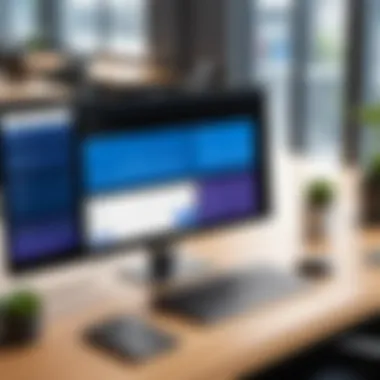

Making Data-Driven Decisions
Making informed, data-driven decisions hinges on the insights gathered from monitoring desk utilization. Organizations that leverage data effectively can optimize their workspace strategies, leading to improved operational efficiency.
Utilizing the analytical data provided by Microsoft Teams analytics can have several advantages:
- Identifying Improvement Areas: Recognizing underutilized spaces or identifying peaks in desk usage can highlight potential areas for improvement.
- Resource Allocation: Insights allow for more precise resource allocation, matching spaces with employee needs and organizational functions.
- Strategic Planning: Having a clear picture of desk utilization supports strategic planning for future office designs. If a company is shifting towards a hybrid model, understanding current usage patterns can guide necessary changes in layout and seating arrangements.
Best Practices for Effective Desk Booking
Establishing effective desk booking processes is essential for maximizing the advantages offered by Microsoft Teams. This section aims to delineate vital approaches and considerations that can enhance workspace utilization and user satisfaction. It ensures that the system is efficient, easy to use, and supportive of the changing dynamics in modern work environments.
Establishing Clear Policies
Creating clear desk booking policies forms the backbone of any successful implementation. These policies should outline critical rules regarding who can reserve desks, the duration of bookings, and conditions for cancellations or modifications. For example, businesses might specify that reservations can only be made a week in advance or that users can book the same desk no more than twice a week.
A notable point to consider is maintaining fairness across users. Developing policies that ensure equitable access to desks can prevent conflicts and misunderstandings. Ensuring compliance with these policies is also crucial. You might find it helpful to automate notifications for booking reminders and cancellations to improve user adherence.
Moreover, transparent policies can alleviate many operational headaches. Many companies adopt digital platforms such as Microsoft Teams for easier management. In case users have questions, office hours or channels to address inquiries can be very helpful.
User Training and Support
Another aspect that cannot be overlooked is user training and support. A well-implemented desk booking system might fail if users do not understand how to utilize it effectively. Thus, providing adequate training sessions is vital. Live demonstrations or recorded video tutorials can clearly illustrate how to create or manage desk reservations.
Following the initial training phase, it's crucial to continue supporting users. Establishing an internal help desk or leveraging Microsoft Teams' features such as chat channels can enhance user experience. In case they encounter difficulties, a quick chat or resource center can resolve issues rapidly. This increases confidence in the new system and encourages more employees to engage with it.
Remember: Ongoing support fosters a culture of adaptability and continuous improvement within the organization.
By focusing on both establishing clear policies and providing user training and support, organizations can significantly improve their desk booking systems through Microsoft Teams. These best practices contribute to more organized workplaces, ultimately leading to enhanced productivity and employee satisfaction.
Future Trends in Desk Booking Systems
Desk booking systems are evolving rapidly, influenced by advances in technology as well as shifts in workplace dynamics. As organizations increasingly adapt to new work realities, it becomes essential to explore future trends that will shape how desk booking systems function, especially within platforms like Microsoft Teams.
Understanding these trends helps businesses remain competitive and responsive to their employees' needs. The evolving landscape reveals the importance of flexibility, efficiency, and accessibility in workspace management.
Technological Advancements
Technological advancements play a crucial role in the evolution of desk booking systems. Several key developments are shaping this field:
- Cloud Computing: The use of cloud solutions enables real-time data access and seamless collaboration. Organizations can manage their desk reservations across locations, ensuring employees have access to necessary resources.
- Mobile Applications: With the rise of smartphone usage, integrating mobile applications for desk booking is becoming essential. Employees can reserve desks on-the-go, enhancing overall flexibility and convenience.
- Artificial Intelligence: AI can analyze usage patterns and optimize desk allocation. By predicting peak times and suggesting alternatives, AI contributes to smarter workspace management.
- IoT Integration: The Internet of Things (IoT) facilitates automated monitoring of desk availability. Sensors can track usage and communicate this directly to booking systems, ensuring accurate and efficient management.
- Data Analytics: The incorporation of advanced analytics is vital for making informed decisions. Trends in desk utilization can be analyzed, allowing organizations to adapt their strategies effectively.
Adopting these technologies leads to significant benefits including enhanced user satisfaction and improved operational efficiency. Companies that invest in these advancements can expect better resource management and higher levels of employee engagement.
The Shift Towards Hybrid Work Environments
The shift towards hybrid work environments presents both challenges and opportunities for desk booking systems. This model combines remote and in-office work, requiring innovative solutions to manage desks effectively. Important considerations include:
- Flexible Booking: Employees working a hybrid schedule need the ability to easily book desks and meeting spaces. Systems must support flexibility where staff can reserve spaces on days they are required to work from the office.
- Collaboration Tools: Integrated collaboration tools within Microsoft Teams allow teams to synchronize their schedules. Coordination among teams becomes seamless and efficient, fostering a productive work environment.
- Employee Empowerment: Allowing employees to have control over their workspace experience is crucial. Desk booking systems should provide transparency in availability and empower users to choose the spaces that best suit their needs.
- Health and Safety Considerations: With ongoing health concerns, organizations need to ensure their booking systems promote safety. Features like social distancing guidelines can be integrated into booking processes to enhance employee safety.
- Adaptation to Employee Preferences: Organizations must adapt to employee preferences regarding their workspace. Gathering feedback can guide the adaptation of desk booking systems to meet employee expectations.
As the workplace evolves, desk booking systems must be agile and responsive. Focusing on these trends empowers organizations to create effective strategies for managing workspace utilization while addressing the challenges posed by hybrid workmodels.
Organizations that prioritize technological advancements and adapt to hybrid work environments will lead in optimizing their workspace efficiency.
Finale
Desk booking systems are becoming critical in the evolving workplace environment, particularly in the context of Microsoft Teams. This article has examined the various aspects of integrating desk booking within this platform, providing a thorough insight into how businesses can benefit from such a system.
The importance of mastering desk booking integration cannot be understated. This tool significantly increases workspace efficiency, allowing organizations to adapt to the demands of modern workstyles. With many companies shifting towards hybrid models, desk booking systems play a vital role in ensuring that both remote and in-office employees can access facilities seamlessly.
Key Elements of Desk Booking in Microsoft Teams
Using Microsoft Teams for desk booking provides several benefits:
- Centralized Management: Teams' integration allows companies to manage their workspace in one place. Users can book, modify, and cancel reservations more easily.
- Real-Time Availability: Employees can instantly check the availability of desks, optimizing their time and enhancing productivity.
- Improved Resource Allocation: Businesses can better understand desk utilization and make informed decisions regarding office space requirements.
Considerations When Implementing Desk Booking
While the advantages are clear, companies must consider important aspects during implementation:
- User Training: Staff need proper instructions to navigate a new system effectively, ensuring smooth adoption.
- Feedback Loop: Continuously seeking feedback from users can help refine the system, addressing any shortcomings.
- Data Security: Protecting user information when integrating new systems is paramount.
By focusing on these elements, organizations can ensure a favorable outcome when implementing desk booking using Microsoft Teams. The insights gained from analytics and reporting can lead to improved workspace strategies.
"Desk booking is not just a tool; it's a strategy for fostering a dynamic workplace culture."







