In-Depth Review of PDQ Inventory Software Features


Intro
PDQ Inventory is a powerful tool designed for businesses to manage their hardware and software inventory efficiently. It gives insights into what devices are on a network, making it easier for IT professionals to keep track of resources. This article aims to provide a thorough examination of PDQ Inventory, exploring its primary features, user experience, pricing, and customer support.
Overview of Key Features
PDQ Inventory stands out in the realm of inventory management due to its robust functionality. It allows users to automate the tedious process of inventory tracking. The essentials include:
- Real-time inventory tracking: Instantly see the status of all devices on the network.
- Software deployment: Easily install and manage software across multiple systems.
- Reporting capabilities: Generate detailed reports that reflect the current state of assets.
Unique features that differentiate PDQ Inventory from other tools include:
- Dynamic collections: The ability to create custom collections based on various criteria, making organization flexible and tailored to specific needs.
- Integration capabilities: Seamless integration with other software systems, allowing for better data synergy across business functions.
"PDQ Inventory transforms the way IT departments think about managing assets. The ease of deployment and tracking capabilities make it unparalleled in its category."
User Experience
The user interface of PDQ Inventory is designed with simplicity in mind. Users can navigate through different functionalities without extensive training. Key aspects include:
- Intuitive design: The layout is straightforward, and menus are logically organized.
- Quick access features: Frequently used tools are easily accessible, improving efficiency.
Support and community resources play a significant role in enhancing user experience. PDQ offers:
- Dedicated customer support: Users can reach out for help through various channels.
- Online forums: A vibrant community where users share tips and solutions to common issues.
Additionally, the software frequently updates based on user feedback, ensuring continuous improvement and adaptation to market trends.
By analyzing PDQ Inventory's features and user experience, this article underscores its value proposition for businesses in need of a comprehensive inventory management solution. In the following sections, we will delve into pricing models and customer insights to complete the analysis.
Prelims to PDQ Inventory
Understanding PDQ Inventory is crucial for organizations seeking to optimize their inventory management processes. With the ever-increasing complexity of supply chains and the need for precise tracking, PDQ Inventory offers a vital tool for businesses. This section aims to elucidate the various dimensions of PDQ Inventory, providing insights into its functionalities and how these can significantly enhance operational efficiency.
Overview of Inventory Management Software
Inventory management software serves as the backbone of effective inventory control. PDQ Inventory is one such solution designed to streamline this process. The software enables businesses to track their inventory in real time and provides critical data about stock levels, trends, and forecasts. Through automated updates, organizations can eliminate manual errors prevalent in traditional inventory management methods. This not only saves time but improves accuracy.
Moreover, PDQ Inventory's user-friendly interface allows employees to quickly navigate and manage inventory data, making it accessible for individuals with varying levels of technical expertise. Additionally, integration with other software platforms enhances collaboration across departments, ultimately contributing to more informed decision-making.
Significance of Effective Inventory Control
Effective inventory control plays a pivotal role in organizational success. Poor inventory management can lead to overstocking, stockouts, and unnecessary costs. With PDQ Inventory, businesses can maintain optimal stock levels while minimizing those risks. This software not only tracks inventory but also provides valuable insights into demand patterns. By analyzing this data, companies can better forecast needs and adjust their purchasing strategies accordingly.
Benefits of effective inventory control include:
- Cost Reduction: Streamlining operations can lead to significant savings on storage and excess inventory.
- Improved Cash Flow: Keeping inventory costs in check allows funds to be allocated more efficiently across the business.
- Enhanced Customer Satisfaction: Accurate inventory levels ensure that products are readily available, reducing wait times for customers.
"Investing in effective inventory management software, such as PDQ Inventory, is not just about managing stock; it is about creating a competitive edge in the market."
By understanding the importance of PDQ Inventory and its role in facilitating effective inventory control, organizations can leverage this tool to bolster their operational strategies and drive overall profitability.
Key Features of PDQ Inventory
Understanding the key features of PDQ Inventory is essential for assessing its capabilities and how it can meet specific business needs. The features offered by PDQ Inventory not only streamline inventory management but also enhance productivity and decision-making. Businesses rely on insights derived from effective inventory control, making it critical to evaluate how PDQ Inventory stands out in this arena. Each feature contributes to a more organized, efficient, and informed approach to handling assets.
Real-Time Inventory Assessment
Real-time inventory assessment is a pivotal function within PDQ Inventory, allowing users to have immediate visibility into the status and location of inventory items. This feature ensures that business professionals can monitor stock levels without delays. Gaining insights into real-time data means companies can make informed decisions quickly, reducing the risk of stockouts or overstock situations.
With networked devices, PDQ Inventory tracks changes as they happen, updating users about current inventories automatically. This immediacy is crucial, especially in industries where inventory turnover is high. By ensuring data accuracy, businesses can optimize their resource allocation and enhance overall operational efficiency. In essence, this feature maximizes productivity and minimizes waste, directly impacting the bottom line.
Automated Reporting Capabilities
Another significant feature of PDQ Inventory is its automated reporting capabilities. Automation in reporting simplifies the process of gathering and analyzing inventory data. Users can generate reports on various aspects, such as stock levels, usage trends, and more, without needing to manually compile information.
The benefits of this feature extend to improved accuracy and time savings. Automation reduces human errors that are often found in manual calculations, ensuring that reports are trustworthy. Additionally, with standardized report formats, businesses can easily share insights across teams and make strategic decisions based on accurate, consistent data.
By leveraging automated reporting, organizations can enhance their forecasting and planning efforts. It allows decision-makers to spot trends and adjust their inventory strategies proactively.
Network Scanning and Device Discovery
Network scanning and device discovery are also key components of PDQ Inventory that deserve attention. This feature allows users to gain a comprehensive overview of all devices connected to the network. Regularly scanning for devices ensures that the inventory is up-to-date and reflects the current asset landscape. This is particularly relevant in environments where devices frequently change.


Through network scanning, PDQ Inventory identifies new devices, whether they are recently added or temporarily connected. This process facilitates an efficient inventory management approach, as organizations no longer have to rely solely on manual entries or updates. Instead, the system keeps track of the dynamic inventory landscape, allowing for better asset management.
Moreover, understanding which devices are actively utilized can help track depreciation, replacement needs, and overall asset utilization. This insight contributes to better financial planning and asset allocation.
User Interface Evaluation
The user interface of any software is a critical factor in determining its overall effectiveness and user satisfaction. In the context of PDQ Inventory, the user interface evaluation sheds light on how accessible and intuitive the software is for its end users. A well-designed interface can significantly enhance the user experience, enabling professionals to manage inventory efficiently. Understandably, the efficiency of regular tasks, easy navigation, and prompt access to required information all rely on how the interface is designed and executed.
Design and Usability
Design is not just about aesthetics; it encompasses the functionality and usability of the software. In PDQ Inventory, the interface is streamlined, which helps reduce the learning curve for new users. Color contrasts, font choices, and layout can significantly affect readability and help users navigate through various features smoothly.
Users often comment on how quickly they can grasp the software's capabilities due to its logical organization. Important features like real-time assessments and automated reports are clearly presented, which saves time. The design allows users to focus on operations without unnecessary distractions. Furthermore, usability testing drives improvements, ensuring that user feedback can lead to further optimization of the interface.
Navigational Features
The navigational features of PDQ Inventory play a pivotal role in facilitating a fluid user experience. An effective navigation system can determine how swiftly users can access different tools and reports. PDQ Inventory employs a straightforward menu structure coupled with search functionalities that simplify the process of locating specific items or data.
- Hierarchy in Menus: The categorization of inventory tasks into logical groups helps users predict where to find features they need.
- Search Functionality: A dedicated search bar allows users to quickly type in keywords and retrieve relevant information, which is particularly useful in large inventories.
- Shortcuts and Hotkeys: Incorporating keyboard shortcuts can lead to enhanced productivity, as experienced users can leverage these features to perform tasks without relying heavily on mouse navigation.
"A well-structured navigation system not only saves time but also enriches the user's experience by making the software less daunting."
By focusing on these navigational elements, PDQ Inventory ensures that users can navigate efficiently, which in turn leads to improved task management and overall satisfaction. In an environment where time is often of the essence, such features are vital to maintaining productivity and minimizing frustration.
Performance Analysis
Performance analysis of PDQ Inventory is crucial for measuring the software's efficiency and responsiveness. In this section, we delve into two essential components: speed and efficiency, as well as the system requirements necessary for optimal functionality. Understanding these factors helps businesses determine if PDQ Inventory aligns with their operational needs and goals.
Speed and Efficiency
Speed and efficiency play a pivotal role in any inventory management software, including PDQ Inventory. Users expect real-time data access, particularly in competitive environments where informed decisions are critical. Delays can result in lost opportunities and hinder operational workflows.
PDQ Inventory excels in this area, boasting efficient algorithms that ensure rapid data retrieval. This speed is essential when managing large volumes of inventory; faster access means quicker responses. Businesses can promptly adjust stock levels based on current metrics, optimizing their supply chains. Moreover, rapid processing contributes to improved user satisfaction, leading to higher adoption rates and more productive workflows.
Factors influencing this efficiency include the architecture of the software, the algorithms used for database management, and the backend infrastructure supporting it. System tests show that PDQ Inventory generally requires minimal loading times, making it suitable for environments where time sensitivity is paramount.
"Efficient processing and rapid access to information are foundational to enhancing productivity in inventory management software."
System Requirements for Optimal Functionality
Every software application has specific system requirements. For PDQ Inventory to function optimally, understanding these specifications is vital. Optimal functionality encompasses seamless integration with existing systems, consistent performance, and low resource consumption.
PDQ Inventory typically operates across various operating systems, each with distinct resource demands. This includes the hardware used, such as CPU speed, memory capacity, and storage solutions. Meeting or exceeding these requirements ensures that users experience the full advantages of the software's capabilities.
Key requirements might include:
- Operating System: Windows 10 or later is often preferred for optimal compatibility.
- Processor: A dual-core processor or higher to handle concurrent processes effectively.
- Memory: At least 4GB of RAM to ensure smooth operation, though 8GB is advisable for larger inventory sizes.
- Storage: SSD storage can enhance speed, while traditional HDDs may create bottlenecks.
Understanding and preparing these specifications aids in avoiding operational hiccups. If businesses overlook these requirements, they could experience lag or malfunctions, ultimately disrupting their inventory management processes. Ensuring that the physical and software environments align with PDQ Inventory's needs is crucial for seamless execution.
Compatibility and Integration
Effective inventory management software must be compatible with various systems and capable of integrating with other essential tools. In the case of PDQ Inventory, this compatibility is significant for organizations looking to incorporate it into their existing processes without major disruptions. Understanding how PDQ Inventory interacts with operating systems as well as other software can greatly influence a buyer's decision.
Operating Systems Supported
PDQ Inventory offers robust support across multiple operating systems. Currently, it primarily operates on Windows. This focus aligns with the fact that many businesses predominantly use Windows environments. The seamless functionality within Windows also means users experience optimized performance, reduced lag, and enhanced reliability. For businesses deeply embedded in Windows ecosystems, the choice of PDQ Inventory proves effective.
Some key aspects of its support include:
- Windows 10 and 11: Compatibility extends to the latest versions, ensuring that users benefit from modern features and security enhancements.
- Windows Server Versions: It supports various Server Editions, allowing for large-scale management operations.
- Requirements for Non-Windows Systems: At present, PDQ Inventory does not support MacOS or Linux directly. Companies using these platforms may find this a limiting factor.
Integration with Other Software
Integrating PDQ Inventory with other software tools is crucial for maximizing productivity and data accuracy. It specifically excels in connecting with systems already familiar to IT professionals. Furthermore, it aligns with popular IT management solutions.
Some notable integrations include:
- PDQ Deploy: This integration allows for the automatic deployment of software packages to systems that PDQ Inventory monitors, optimizing inventory workflows.
- Active Directory: This enables users to manage and leverage information from their existing Active Directory environments, streamlining user management processes.
- API Access: Developers can utilize the provided APIs to connect PDQ Inventory with other systems, enhancing cross-software capabilities.
These integrations provide a clearer overall view of an organization’s IT landscape. As businesses leverage various tools for monitoring and managing resources, the ability of PDQ Inventory to integrate smoothly means hassle-free data synchronization and fewer manual errors.
"Effective integration capabilities can make or break inventory management software; PDQ Inventory understands this necessity well."
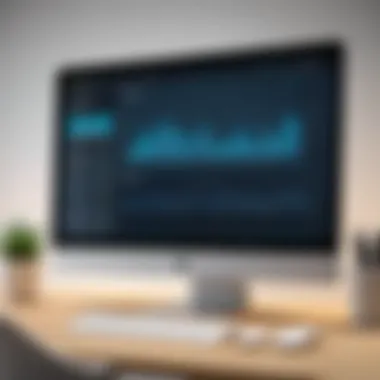

The compatibility and integration aspects of PDQ Inventory ensure that it acts not merely as an isolated tool but rather as an element within a broader IT management strategy. Companies seeking to improve efficiency in inventory management can appreciate the significance of these features in their decision-making processes.
Pricing Structure
Understanding the pricing structure of PDQ Inventory is essential for businesses considering its implementation. Effective inventory management software can be a significant investment, and one must analyze not only the costs but also the value it brings to the operations. The pricing model can determine how well the software fits into a company's budget while aligning with its inventory management needs.
In evaluating the pricing structure, it's crucial to consider the various elements involved. This includes licensing options, payment terms, and any added costs for features or upgrades. Companies should look for transparency in pricing to avoid unexpected charges later on.
Licensing Options Available
PDQ Inventory provides several licensing options, which cater to different business needs. The main models available include:
- Perpetual License: This allows users to pay a single upfront fee for using the software indefinitely. Businesses favor this option when they want long-term usage without recurring costs.
- Subscription License: Under this model, companies pay a recurring fee, usually monthly or annually, to access the software. This option is appealing for businesses that prefer lower initial investments and the flexibility of scaling their usage as needed.
- Site Licenses: For organizations with multiple users or locations, site licenses can provide a more cost-effective way to deploy the software across the entire organization.
Each of these options comes with its own benefits and drawbacks. It is prudent for businesses to assess their specific requirements and budgetary constraints before making a decision.
Cost-Benefit Analysis
When examining the cost of PDQ Inventory, a thorough cost-benefit analysis is imperative. This analysis should weigh the potential benefits against the associated costs. Factors to include in this evaluation are:
- Efficiency Gains: Adopting PDQ Inventory can lead to improved efficiency in inventory tracking and management. This often results in reduced labor costs and fewer errors, which can save significant money over time.
- Data Accuracy: Enhanced accuracy in inventory data can prevent costly stock discrepancies. By having real-time insights, businesses can make informed decisions that can improve profitability.
- Time Savings: Automating inventory processes can save valuable time for staff, allowing them to focus on more strategic tasks rather than manual data entry.
- Risk of Overpaying: Assessing whether the pricing structure is justified by the features provided is key. Users should examine if they truly need all available functionalities, which may help in avoiding extra costs for features that are not utilized.
Customer Support Services
Customer support services play a critical role in the longevity and success of any software application, including PDQ Inventory. Effective customer support can significantly enhance user experience by resolving issues faster and minimizing downtime. It can also be a deciding factor for potential customers when choosing between various inventory management solutions. In the case of PDQ Inventory, understanding the types of support available and analyzing user feedback gives insight into how the company values its clientele.
Types of Support Offered
PDQ Inventory provides a range of support options to accommodate varying user needs. Here are the major types of customer support that users can expect:
- Technical Support: Real-time assistance for troubleshooting issues, either through live chat or over the phone. This is crucial for users who encounter problems during operations.
- Email Support: A more traditional method of reaching out to support teams for help or inquiries. This allows users to explain issues in detail. Response times may vary.
- Knowledge Base: An extensive library of articles, tutorials, and FAQs that users can explore to find solutions independently. This resource is especially useful for common questions and how-to guides.
- Community Forums: Online spaces where users can discuss their experiences, seek advice, and share best practices. User interaction here can lead to valuable networking opportunities as well.
These support options ensure that users have multiple avenues for seeking help, improving their overall experience with the software.
User Feedback on Support Experience
Feedback from users about the customer support experience is critical for evaluating the effectiveness of any service. In the case of PDQ Inventory, users have generally reported favorable experiences but also highlighted areas for improvement. Here are some insights:
“The technical support team was quick to respond and resolved my issue in minutes. It's comforting to know they are available whenever I need assistance.” – User Review
- Positive Feedback: Many users commend the responsiveness of the technical support team and the thoroughness of the knowledge base. Quick resolutions to issues have helped maintain business continuity for many.
- Areas for Improvement: Some users feel that response times for email inquiries could be enhanced. While the majority of support options are effective, slower email responses can be a drawback, especially for urgent situations.
To summarize, user feedback indicates that PDQ Inventory's support services are robust, but continuous improvement in response times for email support could enhance the overall experience. Tapping into community forums also proves to be a valuable aspect where users can share experiences that might assist others in similar situations.
User Reviews and Feedback
User reviews and feedback play a crucial role in the overall evaluation of PDQ Inventory. They offer insights from those who have first-hand experience using the software, which extends beyond mere specifications and marketing claims. Understanding what real users think about a product can illuminate strengths and weaknesses that may not be immediately apparent through other forms of analysis.
When analyzing user feedback, it is important to consider the specific elements that users value. These include usability, efficiency of features, and the effectiveness of customer support. The nuanced opinions of users reflect how the software meets their needs, identifies areas for improvement, and specifies what satisfies them.
Positive Aspects Highlighted by Users
According to a number of testimonials, PDQ Inventory shines in several key areas. One commonly praised feature is its real-time inventory tracking. Users appreciate how the software allows them to monitor inventory changes instantaneously, which leads to better decision-making. This aspect is especially significant in fast-paced business environments where every second counts.
Moreover, many customers commend the ease of use. The interface is described as intuitive, making it accessible even for those who may not have extensive technical expertise. This simplicity can reduce the time needed for onboarding and training staff, ultimately leading to higher productivity.
Another positive aspect frequently mentioned is the automated reporting capabilities. Users have noted that the reports generated are comprehensive and customizable, making it easier for businesses to analyze trends and make informed decisions.
Critiques and Areas for Improvement
Despite the numerous positive reviews, some users have identified areas where PDQ Inventory could improve. One common critique pertains to customer support responsiveness. While many users appreciate the support options available, some feel that response times during peak periods could be improved. Delays in getting help can frustrate users, particularly during critical inventory management situations.
Another area for improvement highlighted relates to integration capabilities with other software tools. Some users have reported challenges when attempting to link PDQ Inventory with their existing systems. This can create bottlenecks and inefficiencies, as businesses often rely on seamless integration across platforms to maintain workflow.
In summary, while PDQ Inventory has garnered favorable feedback overall, taking user critiques into consideration can guide future enhancements. Paying attention to these insights is valuable for both users and the developers of the software, as it leads to continuous improvement in meeting the needs of the market.
Comparative Analysis with Competitors
A comparative analysis sheds light on the positioning of PDQ Inventory amidst its peers in the inventory management software space. This section serves to illuminate the strengths and weaknesses of PDQ Inventory when juxtaposed against a selection of leading competitors. Understanding these factors is crucial for potential buyers who aim to make informed choices based on functionality, pricing, and user satisfaction.
Benchmarking Against Leading Software
When evaluating PDQ Inventory, it is essential to benchmark it against notable competitors such as NetSuite, Zoho Inventory, and Fishbowl Inventory. Each of these software products offers distinctive features tailored to various business needs. For example, NetSuite integrates robust ERP functionalities which might appeal to enterprises requiring comprehensive organizational solutions. In contrast, Zoho Inventory focuses on small to medium-sized businesses, offering cost-effective solutions with a user-friendly interface.


PDQ Inventory distinguishes itself with real-time inventory tracking and automated reporting. Many users appreciate its straightforward setup, making it accessible for organizations not wanting to invest significant time in learning curves. Data integration capabilities also provide an edge, allowing seamless connections to existing business systems.
Strengths and Weaknesses Comparison
Strengths:
- Real-Time Monitoring: One of the standout features of PDQ Inventory is its ability to provide real-time tracking. Competitors often require delayed updates, resulting in less precise data.
- User-Friendly Interface: Compared to competitors, PDQ Inventory often receives praise for its intuitive design. Even users with limited technical skills find it approachable and easy to navigate.
- Cost-Effectiveness: PDQ Inventory usually comes at a more reasonable price than alternatives like Fishbowl, which caters to larger businesses with more expansive budgets.
Weaknesses:
- Limited Customization: While PDQ Inventory shines in usability, some advanced users may find the customization options somewhat lacking compared to competitors like NetSuite that offer extensive personalization features.
- Scalability Issues: As companies scale, they might find PDQ Inventory less effective if their needs grow significantly. Other solutions may provide tiered systems better suited for larger operations.
Ultimately, a nuanced understanding of PDQ Inventory's comparative position influences buying decisions significantly. Users should weigh these factors carefully against their specific business requirements and long-term objectives.
Best Practices for Implementation
Implementing PDQ Inventory effectively is key to unlocking its full potential within any business framework. Following best practices ensures not just proper utilization of the software but also enhances overall operational efficiency. Businesses must approach the implementation process with a clear strategy to avoid common pitfalls and maximize benefits. Through meticulous preparation and ongoing evaluation, organizations can streamline their inventory management processes.
Planning and Strategy Development
A well-structured plan for implementing PDQ Inventory begins with a clear understanding of organizational goals. It's essential to assess current inventory processes and identify areas for improvement. This assessment may involve the following steps:
- Needs Analysis: Determine which features of PDQ Inventory align with your business needs. Different organizations have different inventory challenges, and acknowledging them early sets the stage for effective implementation.
- Goal Setting: Create specific, measurable, achievable, relevant, and time-bound (SMART) objectives for your inventory management efforts. Clearly defined goals will guide the implementation process.
- Stakeholder Engagement: Involve key stakeholders early in the planning phase. Their insights can highlight unique needs and expectations, leading to a smoother transition.
An effective planning document should outline timelines, resource allocation, and milestones to track progress during implementation.
Training and Onboarding Users
Once the planning phase is complete, the focus shifts to equipping users with the necessary skills to leverage PDQ Inventory fully. Training is crucial for fostering confidence and competence among users. Here are several elements to consider:
- Comprehensive Training Programs: Develop training sessions that cover all aspects of PDQ Inventory, from basic features to more advanced functionalities. Consider various modalities like workshops, online tutorials, or one-on-one sessions to accommodate different learning styles.
- Documentation and Resources: Provide users with access to user manuals and video tutorials. This helps reinforce learning and serves as a valuable reference during their day-to-day tasks.
- Feedback Mechanism: Establish a system where users can provide feedback about the training process and any challenges they encounter while using the software. This ongoing dialogue can guide further training efforts and improve user experience.
In summary, the path to successful implementation of PDQ Inventory hinges on thorough planning and robust user training. These foundational steps not only ensure the software's effective use but also contribute to long-term success in managing inventory.
Future Developments and Updates
Future developments in PDQ Inventory are crucial for maintaining its competitive edge in the ever-evolving landscape of inventory management software. As businesses become more data-driven, the need for innovative features that enhance functionality and ease of use is essential. Understanding what is ahead in the software’s timeline offers potential users insight into its long-term viability and adaptability in a rapidly changing market.
Roadmap for Upcoming Features
PDQ Inventory has laid out a roadmap for its upcoming features, indicating its commitment to continuous improvement. Initially, a stronger focus on cloud integration is expected. This feature will allow users to manage their inventory from remote locations, enhancing flexibility and accessibility.
Improvement in the reporting capabilities is also part of the plan. Users will benefit from more customizable reports with advanced data visualization tools. This enhancement will facilitate better decision-making and strategic planning.
Some upcoming features include:
- Enhanced Mobile Application: A mobile-friendly interface, making it easier to check inventory data on-the-go.
- AI-Powered Analytics: Implementation of artificial intelligence for predictive analytics, helping to forecast inventory needs more accurately.
- Customization Options: More ways to tailor the software to fit specific business needs, increasing its usability across various sectors.
"The future of inventory management relies on adaptation and foresight to meet user needs clearly."
Industry Trends Influencing Inventory Management
Several industry trends are shaping the future of inventory management. The rise of e-commerce has significantly changed how businesses manage stock levels and fulfillment processes. There is a growing demand for integration with e-commerce platforms, allowing for seamless transactions and order tracking. PDQ Inventory needs to adapt in this direction to support users in an online-focused marketplace.
Another influential trend is the adoption of automation. Businesses are looking for ways to reduce manual input and minimize errors. Automated inventory systems can streamline operations and enhance accuracy. PDQ Inventory's ability to integrate with automation tools will be an essential factor in its future developments.
The increasing emphasis on sustainability is also impacting inventory management practices. Companies are seeking eco-friendly solutions, such as reducing excess inventory to minimize waste. This trend encourages PDQ Inventory to consider features that help businesses track sustainability metrics within their inventory systems.
In summary, understanding future developments and the associated industry trends empowers users to make informed decisions. By staying aware of what lies ahead in PDQ Inventory, businesses can better strategize their operations to remain competitive and responsive in today’s fast-paced environment.
Epilogue
In this article, the conclusion serves as a pivotal reflection on the whole analysis of PDQ Inventory, encapsulating vital insights and recommending best practices for potential users. Understanding the conclusion is essential for making informed decisions regarding the adoption of any software, especially one as integral as inventory management. The effective usage of PDQ Inventory provides distinct advantages for businesses that rely on precision and efficiency in their operations.
Summary of Key Findings
A comprehensive overview indicates that PDQ Inventory stands out through its multiple functionalities tailored to optimize inventory management. The key findings include:
- Real-Time Inventory Assessment: This feature allows users to keep an accurate view of inventory levels as they change, essential for minimizing stockouts and overstock situations.
- Automated Reporting Capabilities: Automated reports save time and provide essential insights, which helps businesses make data-driven decisions promptly.
- User-Friendly Interface: The design and usability of PDQ are commendable, enabling users to navigate the software with ease.
- Robust Customer Support: Users have consistently reported positive experiences with customer support, which is critical when technical issues arise.
The analysis indicates that PDQ Inventory not only meets but often exceeds the expectations of users in various environments. Its pricing structure is competitive, providing a good return on investment, either for small businesses or larger enterprises.
Final Recommendations for Users
For those considering the implementation of PDQ Inventory, it is advisable to take the following steps:
- Evaluate Business Needs: Before acquiring PDQ Inventory, assess your organization's specific inventory management needs to determine whether its features align with your business goals.
- Utilize the Training Resources: PDQ offers training and onboarding materials; taking full advantage of these resources can significantly enhance user experience.
- Regularly Update Software: Staying updated with the latest features and improvements can further enhance functionality and security.
- Gather User Feedback: Encourage users to share their experiences to help in tailoring the system for your team's specific requirements.
Ultimately, PDQ Inventory presents a compelling choice in the field of inventory management software, specifically for tech-savvy individuals and professionals who understand the intricacies of software procurement.







