Dynamics 365 Business Central Reviews: A Deep Dive


Intro
Dynamics 365 Business Central stands out as a robust enterprise resource planning (ERP) solution tailored for small to medium-sized businesses. As companies navigate the complexities of managing various operations, the appropriateness of this software becomes a pivotal decision. Understanding the strengths and weaknesses through user reviews can aid in making an informed choice. This article will offer an extensive analysis of its key features, user experiences, and comparisons with other ERP solutions, laying a foundation for potential users.
Overview of Key Features
Dynamics 365 Business Central includes essential functionalities designed to streamline various business processes. Key capabilities encompass:
- Financial Management: This feature assists users in keeping accurate financial records, managing budgets, and optimizing cash flow. The integration with Microsoft Excel enhances its practicality.
- Sales and Customer Service: Businesses can track sales leads and manage customer inquiries efficiently. The software also supports multi-channel sales, which is increasingly crucial in today's business environment.
- Supply Chain Management: Users can oversee inventory levels, track shipments, and manage suppliers, which contributes to operational efficiency.
- Project Management: The tool effectively manages project budgets, resources, and timelines, ensuring projects stay on track.
While these capabilities are foundational, there are unique features that differentiate Dynamics 365 Business Central from competitors. Notable among them are:
- Integration with Microsoft Products: Its seamless compatibility with tools like Microsoft Teams and OneDrive allows for enhanced collaboration and data sharing.
- Customization Options: Users can tailor the software to their specific needs, which can provide a competitive edge.
User Experience
The user interface of Dynamics 365 Business Central is designed with usability in mind. Its layout is intuitive, enabling users to navigate without steep learning curves. Feedback from users indicates that the experience can vary depending on individual familiarity with ERP systems, but overall, many report a smooth interaction.
Additionally, the support offered by Microsoft and the community surrounding the software plays a vital role in user satisfaction. Resources available include:
- Online Documentation: Comprehensive guides and FAQs are available for users needing assistance.
- Community Forums: Platforms like Reddit and Microsoft Community serve as forums for users to exchange information and advice, facilitating peer support.
"The ability to leverage community insights when facing challenges can be invaluable for businesses."
In summary, Dynamics 365 Business Central presents a thorough suite of features that cater to the needs of small to medium-sized enterprises. Assessing user reviews sheds light on its usability and the support infrastructure available, aiding decision-makers in evaluating if its capabilities align with their operational requirements.
Prologue to Dynamics Business Central
Dynamics 365 Business Central serves as an integrated business management solution tailored for small to medium-sized enterprises. Its significance lies in its ability to streamline various business operations, making it an essential tool for organizations aiming to optimize efficiency and drive growth. This article aims to demystify the features, benefits, and challenges associated with Dynamics 365 Business Central.
Overview of the Software
Dynamics 365 Business Central is a cloud-based enterprise resource planning (ERP) solution developed by Microsoft. It integrates multiple business processes such as finance, sales, supply chain, and customer relationship management into a single platform. This integration fosters collaboration across departments, enhances data visibility, and ultimately aids in decision-making. The software is designed to be scalable, allowing businesses to adapt to changing needs. The user interface is modern, enabling a smoother transition for teams upgrading from traditional ERP systems. Furthermore, its functionality extends to mobile access, offering convenience for users on the go.
Target Audience
The primary target audience for Dynamics 365 Business Central includes small and medium-sized businesses seeking comprehensive management solutions. These organizations often face unique challenges such as limited resources, complexity in operations, and the need for streamlined processes. Business leaders, IT managers, and decision-makers from various sectors, including retail, manufacturing, and services, are particularly keen on understanding how this software can address their specific operational hurdles. By understanding their operational needs and aligning them with the capabilities of Dynamics 365 Business Central, targets can unlock significant value from their investments.
"Businesses today require solutions that not just meet demands but also anticipate future challenges. Dynamics 365 Business Central aims to bridge that gap effectively."
In summary, this section introduces Dynamics 365 Business Central as a critical solution for businesses striving to enhance their operational efficiency. This understanding lays the groundwork for deeper exploration into user reviews, feature analysis, and comparison with other ERP solutions.
User Reviews: A Quantitative Analysis
User reviews act as a crucial indicator of the overall performance and client satisfaction regarding Dynamics 365 Business Central. They provide valuable insights that help potential adopters gauge the effectiveness of the software in real-world situations. Over time, the importance of these reviews has grown, particularly because they reflect genuine user experiences rather than marketing claims. Analyzing user feedback quantitatively allows decision-makers to make informed choices based on concrete data rather than subjective opinions.
Several specific elements merit consideration in this analysis. First is the aggregate user ratings. These ratings serve as a summary of multiple user opinions over various features of the software. Additionally, geographical trends in reviews highlight regional preferences or challenges. Both aspects facilitate a better understanding of Dynamics 365 Business Central's performance across diverse demographics, enabling businesses to assess its compatibility with their particular context.
Aggregate User Ratings
Aggregate user ratings quantify satisfaction levels among users. A high rating usually indicates that the software effectively meets user needs across most functionalities. In the case of Dynamics 365 Business Central, various platforms have reported ratings ranging generally between four and five stars out of five. This positively skewed data suggests a high level of satisfaction, yet it is important to consider the distribution of these ratings to understand their reliability.
- Platforms for Rating: Users tend to leave feedback on platforms like G2, Capterra, and Software Advice. Each site aggregates ratings and user reviews, providing a rounded view of the software.
- Rating Distribution: Analyzing how ratings are distributed—such as the proportion of users who give five stars versus those who provide lower ratings—offers insights into potential strengths and weaknesses. For instance, if a vast majority rate it highly but a significant minority rate it poorly, there may be specific areas where expectations differ.
The actual numbers, broken down by core functionalities such as financial management and customer service, provide additional context. For example, financial management may receive higher praise than supply chain capabilities, indicating that improvements could be made in areas not meeting user expectations.
Geographical Trends in Reviews
Understanding geographical trends in user reviews allows businesses to identify how regional differences affect software performance and user satisfaction. Review trends can reveal varying demands and expectations depending on cultural or economic contexts.
- Regional Variability: Users in North America might have different experiences compared to those in Europe or Asia, prompting potential software adjustments for local compliance or industry standards.
- Use Case Variations: For instance, manufacturers may rate the supply chain functionalities more critically in regions with diverse supply chains, whereas service industries may focus on customer relationship management capabilities.
This geographical trend analysis becomes more relevant as companies may want to scale operations across borders. The feedback can help in crafting features that resonate with specific markets, contributing to far more tailored user experiences.
"User feedback, when viewed through the lens of geography, can pinpoint areas needing improvement that might not be obvious otherwise."


Key Features of Dynamics Business Central
Understanding the key features of Dynamics 365 Business Central is essential for businesses considering its implementation. This software solution is designed to cover diverse operational needs, providing tools that enhance efficiency and streamline processes across various departments. Its importance lies in the seamless integration of numerous functionalities that cater to financial management, supply chain operations, and customer relationship handling. Not only does this suite enable real-time insights, but it also positions businesses for growth and scalability.
Financial Management
Financial management in Dynamics 365 Business Central offers businesses a comprehensive platform to oversee their financial dealings. The solution includes modules for budgeting, accounting, and forecasting. Users benefit from real-time financial reporting, which aids in making informed decisions. The automatic reconciliation features minimize errors and improve accuracy in financial statements. Additionally, the integration with bank feeds allows businesses to streamline their cash flow management. This ensures that businesses have a clear view of their financial health at any given time.
Key elements of the financial management feature include:
- Real-time visibility into financial data
- Automated invoice processing and payments
- Integrated bank reconciliation tools
- Budgeting and forecasting capabilities
Supply Chain Management
Supply chain management is another critical component of Dynamics 365 Business Central. Effective management ensures that businesses can meet customer demands while maintaining optimal inventory levels. The software provides tools for tracking inventories, managing suppliers, and optimizing logistics. By analyzing data patterns, businesses can forecast demand trends, which further assists in maintaining sufficient stock levels.
The key aspects of this feature include:
- Real-time inventory tracking
- Purchase order management tools
- Supplier management features for better relations
- Forecasting capabilities for demand management
Customer Relationship Management
Customer relationship management is pivotal for businesses seeking to foster strong customer relations. Dynamics 365 Business Central comprises tools that streamline sales processes, aid in marketing, and manage customer service interactions. With a unified view of customer information, users can tailor interactions based on previous purchases and engagements.
Important features in customer relationship management involve:
- Centralized customer database for easy access
- Tools for tracking sales leads and opportunities
- Integration with marketing automation tools for improved outreach
- Customer service management features to enhance customer support
The integration of all these key features into a single platform enables businesses to operate more cohesively, reducing silos and enhancing overall productivity.
In summary, Dynamics 365 Business Central embodies a versatile solution that addresses multiple facets of business operations. Understanding these features not only reveals the software's potential but also assists businesses in recognizing how it aligns with their specific operational goals.
Pros of Using Dynamics Business Central
When considering any enterprise resource planning solution, it is vital to evaluate the positive factors that contribute to its operational effectiveness. Dynamics 365 Business Central provides numerous advantages that can enhance productivity and streamline business operations for small to medium-sized enterprises. Understanding these pros enables decision-makers to ascertain how well the software aligns with their organizational goals and needs. Below, we explore the major benefits of adopting this platform.
Scalability and Flexibility
One of the standout features of Dynamics 365 Business Central is its scalability. Businesses often experience growth and shifting demands; therefore, the ability to scale software according to these changes is crucial. Dynamics 365 offers various subscription plans that allow organizations to increase or decrease their resources as needed. Users can easily add new functionalities or modules with minimal disruption to existing processes.
Flexibility is closely tied to scalability. The platform can be tailored to fit specific industry requirements. This customization provides a distinct advantage, allowing organizations to create solutions that resonate with their unique business models. Moreover, the cloud environment ensures that users can access their data from anywhere, further adding to the system's adaptability.
User-Friendly Interface
The importance of a user-friendly interface cannot be overstated in an ERP context. Cumbersome systems can lead to frustration and decreased productivity. Dynamics 365 Business Central prioritizes simplicity and intuitiveness in its design. The navigation is straightforward, and most users find it easy to learn how to utilize the platform effectively.
This focus on usability means that businesses can invest less time on training and more time on leveraging the technology for growth. A clean and organized dashboard allows users to monitor KPIs and manage tasks efficiently. Also, the multi-device compatibility provides flexibility, letting teams work on desktops, tablets, or smartphones without losing functionality.
Integration Capabilities
Integration capabilities with existing systems are another significant advantage of Dynamics 365 Business Central. This software can seamlessly connect with other Microsoft products, like Microsoft 365 and Power BI, enhancing overall productivity and reporting accuracy. It enables a holistic view of business operations and fosters improved decision-making.
Moreover, the software supports various third-party applications, allowing businesses to incorporate additional tools that cater to their needs. Such interoperability is crucial for organizations that rely on multiple systems to function effectively. This capacity for integration not only promotes efficiency but also fosters a cohesive working environment.
"Effective integration and usability can significantly cut down on operational costs and time spent on retraining employees across multiple platforms."
Cons of Using Dynamics Business Central
Understanding the drawbacks of Dynamics 365 Business Central is crucial for businesses considering this software. While it offers various features and benefits, it is important to critically evaluate the challenges that users may face. Addressing the cons can lead to more informed decision-making and better preparation for implementation. Here are key aspects that potential users should consider.
Pricing Concerns
Pricing is often a prominent factor when choosing an ERP solution. Dynamics 365 Business Central has a subscription-based model that may be a barrier for many small to medium-sized businesses. The costs can accumulate quickly, as there might be additional fees for certain functionalities or modules. For organizations that need specific features, such as advanced reporting or additional integrations, these costs can escalate. Additionally, licenses for multiple users can further strain budgets. Companies must perform a thorough cost-benefit analysis to ensure that the advantages they gain will justify the expense.
Complexities in Implementation
Implementing Dynamics 365 Business Central can be a daunting task. The software requires careful planning and commitment from various stakeholders within the organization. Many users report that the initial setup is more complex than expected, often leading to delays. Training staff adequately is another challenge; users may struggle with the transition if they are not properly educated on the system. This complexity can lead to disruptions in business operations as teams adapt. Effective project management is essential to mitigate these risks and ensure a smoother implementation process.


Limited Customization Options
One significant drawback is the limited customization options available to users. While Dynamics 365 Business Central is designed to cater to a broad range of business needs, certain unique requirements may not be fully addressed. Organizations seeking tailored solutions might find themselves constrained by the software’s built-in features. This limitation can hinder businesses from streamlining their processes or adapting quickly to their evolving needs. Users often express frustration over the inability to customize specific workflows or dashboards, which may lead to a reliance on third-party add-ons or alternative solutions.
Comparison with Other ERP Solutions
Comparing Dynamics 365 Business Central with other ERP systems provides useful insights for organizations contemplating software changes. This analysis includes understanding not only the software's capabilities but also how it fits within the competitive landscape. Users can evaluate specific elements like cost, features, scalability, and integration options. Such comparisons help in making informed decisions, thus enabling better alignment with business strategies and operational needs.
Dynamics vs. SAP Business One
Dynamics 365 Business Central and SAP Business One are two significant players in the ERP market for small to medium-sized businesses. Each software offers unique features. Dynamics 365 is known for its flexibility, allowing users to tailor functionalities as per business needs. On the other hand, SAP Business One has a strong reputation for inventory management and supply chain capabilities.
- Integration: Dynamics 365 integrates seamlessly with other Microsoft products, which is beneficial for users within the Microsoft ecosystem. SAP Business One provides integrations but often relies on third-party solutions, which can complicate implementations.
- User Experience: Users often find Dynamics 365's interface to be more modern and intuitive. SAP Business One, while functional, can seem less straightforward to new users.
- Pricing: Cost structures also differ significantly. Dynamics 365 offers different subscription plans tailored for various user needs. SAP Business One can be more expensive when considering software licenses and implementation costs.
Dynamics vs. QuickBooks Online
Both ERP systems cater to businesses looking for efficient financial management. Dynamics 365 Business Central provides extensive capabilities beyond accounting, including comprehensive supply chain and customer relationship management tools. QuickBooks Online, however, is simpler and more user-friendly, primarily focused on accounting.
- Feature Set: Dynamics 365 covers broader operational areas suitable for growing companies. QuickBooks Online may suffice for small businesses but may struggle as operations scale.
- Flexibility: While QuickBooks Online allows certain integrations, Dynamics 365 offers deeper customization and adaptability featuring more extensive applications.
- Support and Training: Dynamics 365 provides extensive training resources, which can be crucial during implementation. In contrast, QuickBooks may not have the same level of support for scaling businesses.
Dynamics vs. Oracle NetSuite
Oracle NetSuite and Dynamics 365 are often compared regarding their comprehensive features for enterprise resource planning. Both systems are cloud-based and offer similar functionalities, although their target markets may vary slightly.
- Target Audience: Dynamics 365 Business Central is focused on small to medium-sized businesses, while Oracle NetSuite is often targeted at larger enterprises. This distinction influences how each platform is designed and used.
- Complexity: Oracle NetSuite is known for its depth in various modules; however, this can lead to a steep learning curve. Dynamics 365 provides an easier onboarding process, thanks to its modern interface and Microsoft integrations.
- Cost and Value: Generally, Dynamics 365 may offer a more economical option for smaller organizations, while NetSuite could deliver more functionality at a higher cost, thus better suited for larger enterprises.
A thoughtful evaluation of such comparisons assists companies in understanding which ERP solution aligns best with their operational goals and budget constraints.
Implementation Considerations
Implementation is a crucial phase when adopting Dynamics 365 Business Central. Businesses must recognize that even the most impressive software will not yield benefits without proper planning and execution. Careful consideration of the implementation strategy can make the difference between achieving the desired outcomes and experiencing unnecessary pitfalls. This section delves into the two essential elements of the implementation process: establishing a timeline and ensuring adequate training and support resources.
Establishing a Timeline
Creating a realistic timeline is fundamental for a successful implementation of Dynamics 365 Business Central. Organizations should begin by identifying key milestones of the project. This includes the initial assessment of their current processes, followed by decisions on workflow changes, data migration, and software setup. Not setting a structured timeline can lead to delays and increased costs.
When developing a timeline, teams should consider the following points:
- Assessment Phase: Understanding the needs and limitations of the existing system prompts necessary changes.
- Configuration Phase: Time must be allocated for software configuration, adjusting settings to better suit organizational needs.
- Testing Phase: Rigorous testing is vital to identify any issues before going live, ensuring that all functions perform as intended.
- Go-Live Phase: Firms should pinpoint a specific date for full implementation, preparing staff and clients for the transition.
A clear timeline not only helps to keep stakeholders focused but also allows for the anticipation of potential roadblocks along the way.
Training and Support Resources
Employee training is critical before and during the implementation of Dynamics 365 Business Central. The complexities of ERP systems can overwhelm users if they do not receive proper training. Thus, companies should invest in comprehensive training programs tailored to various roles within the organization.
The following aspects should be taken into account when planning training:
- Custom Training Modules: Creating role-specific modules ensures that every user understands the functionalities relevant to their tasks.
- Hands-On Workshops: Practical sessions help users familiarize themselves with the interface, reducing resistance to change.
- Ongoing Support: Establishing a support system for users post-implementation assists in resolving any issues that may arise. Having access to resources such as documentation, help desks, or user communities enhances user confidence.
Cost Structure of Dynamics Business Central
Understanding the cost structure of Dynamics 365 Business Central is crucial for businesses considering this ERP solution. It informs them of the financial commitment involved and impacts decision-making. Evaluating this aspect helps identify potential return on investment. Transparency in cost structure is also key when aligning ERP capabilities with business objectives.
Subscription Plans
Dynamics 365 Business Central operates on a subscription-based pricing model. This system is designed to offer flexibility while ensuring access to essential features. Users can choose a plan that aligns with their organizational needs and size.
There are generally several subscription options. The basic plan usually offers standard functionalities necessary for small to medium enterprises. In contrast, advanced plans may include additional modules catered to specific industries or requirements.
- Essential Plan: Suitable for businesses needing core financial and operational functionalities, this plan covers basic accounting, project management, and supply chain aspects.
- Premium Plan: This plan expands on the Essential by adding manufacturing and service management features. It's ideal for businesses that require deeper insights and operational control.
- Team Members Plan: This is a more affordable option catering to users requiring limited access. It suits those who need to interact with the system without full functionality.
The subscription costs can vary, often influenced by factors such as user count and selected features. Organizations should carefully assess their specific needs to choose the best plan, as opting for excess features can lead to unnecessary expenses.
Additional Costs to Consider
Beyond the base subscription, there can be other costs associated with Dynamics 365 Business Central. These additional expenses can catch businesses off guard. Understanding them is vital to developing a comprehensive budget.
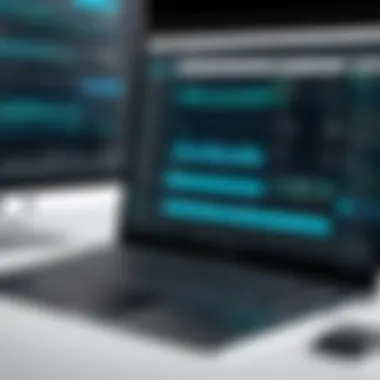

- Implementation Costs: Initial setup can require additional investment. Hiring consultants or specialists can ease this process, but it adds to the overall cost.
- Training Expenses: Familiarizing staff with the new system is essential. Training sessions may incur costs, especially if external providers are utilized.
- Customization Fees: While Dynamics 365 Business Central offers some adaptability, significant customization—if needed—can lead to increased costs.
- Ongoing Maintenance and Support: Regular system updates or technical support may require a separate budget line. This ensures businesses can address issues quickly and maintain system efficiency.
Important Note: Proper planning around these costs is essential for accurate budgeting and maintaining cash flow.
User Experiences and Case Studies
Understanding user experiences and case studies is crucial in the context of Dynamics 365 Business Central. Such insights do not merely highlight how the software functions, but reveal its practicality in real-world applications. By evaluating the experiences of various businesses, potential users can gauge the effectiveness of this ERP solution.
User experiences provide a wealth of information regarding ease of use, efficiency, and overall satisfaction. Case studies further illustrate specific implementations and outcomes, showcasing not only successes but also areas where challenges arose. Understanding these dynamics helps businesses make informed decisions about adopting this software.
Benefits of studying user experiences include:
- Real-world Applications: Insights from peers within the same industry can provide excellent context.
- Expectations vs. Reality: Comparing anticipated outcomes with real results helps refine objectives.
- Identifying Support Needs: Recognizing common challenges can assist companies in preparing for implementation.
Considerations include analyzing both positive and negative feedback, refining focus on specific features relevant to the business's needs. This analysis is instrumental for establishing realistic expectations and preparing for the transition.
Success Stories
Success stories of businesses utilizing Dynamics 365 Business Central often highlight transformative impacts. Many companies report significant improvements in areas ranging from operational efficiency to financial reporting accuracy.
For instance, a mid-sized retail business implemented Dynamics 365 to streamline its inventory processes. They discovered that the integrated system allowed for better visibility of stock levels, leading to timely reordering and reduced stockouts.
Specific outcomes included:
- Increased Revenue: Utilizing real-time data helped in making informed decisions about sales strategies.
- Cost Savings: Automation of routine tasks lowered operational costs and freed up resources for innovation.
- Enhanced Customer Satisfaction: A more organized inventory led to improved service delivery.
These stories illustrate how organizations can achieve strategic goals through effective utilization of Dynamics 365 Business Central.
Challenges Faced by Users
Not all experiences with Dynamics 365 Business Central are positive. Some users face hurdles that can impact the overall performance of the system. Common challenges include:
- Implementation Difficulties: Businesses often report that integrating Dynamics 365 with existing systems is complex. This can lead to delays and additional costs.
- User Training: Many users struggle with the learning curve, which is particularly pronounced for more advanced features.
- Customization Constraints: Although the platform is flexible, some organizations find limitations in customizing workflows to suit unique business needs.
Addressing these challenges early can facilitate smoother transitions. Stakeholders need to prepare by allocating sufficient resources for training and implementation phases, ensuring a supportive environment for adopting the software.
Future of Dynamics Business Central
The future of Dynamics 365 Business Central is crucial to this article because it sheds light on the ongoing evolution of this ERP software. As technology continues to advance, businesses must ensure that their ERP solutions can adapt. Understanding the prospective enhancements and the software's market positioning helps organizations plan better. It also allows decision-makers to evaluate whether the platform aligns with their future needs.
A lasting and well-performing ERP system must not only address current business requirements but also anticipate future trends. Thus, the dynamics behind updates, features, and market competitiveness can greatly affect user satisfaction and innovation.
Upcoming Features and Updates
Microsoft frequently enhances Dynamics 365 Business Central, ensuring it remains relevant amidst a rapid technological landscape. Notable upcoming features include:
- AI-Driven Insights: These will leverage machine learning algorithms to provide actionable insights, improving decision-making processes.
- Integration with Other Microsoft Tools: Enhanced functionality with applications like Microsoft Teams and Power BI will enable more seamless workflows.
- User Experience Enhancements: Regular updates aim to refine the interface, making it even more intuitive for users.
Organizations should closely monitor these developments as they indicate Microsoft’s commitment to nurturing a robust ecosystem.
Market Positioning
Dynamics 365 Business Central is positioned as a leading ERP solution for small to medium-sized enterprises. Its market strategy focuses on flexibility and scalability, making it an attractive choice for organizations planning to grow. This positioning provides several advantages:
- Competitive Pricing: Affordable subscription models allow businesses to manage costs effectively.
- Comprehensive Functionality: Offering financial management, supply chain management, and CRM within one platform, it competes well against other ERP solutions such as SAP Business One and Oracle NetSuite.
- Strong Support and Community: The backing of Microsoft ensures reliable support, and a growing community of users sharing insights enhances user experiences.
Monitoring its market presence and competitive strategies will help businesses understand how Dynamics 365 Business Central is likely to evolve, ensuring they make informed decisions about their ERP choices.
Final Thoughts
The conclusion of an exploration on Dynamics 365 Business Central carries significant weight. It synthesizes various perspectives gathered throughout the article. A comprehensive analysis of this software can unveil its true capabilities and limitations. The insights from user experiences provide practical understandings that often transcend technical specifications. Understanding these facets is essential for making informed decisions regarding business software.
In the context of small to medium-sized businesses, several key elements emerge as crucial when determining if Dynamics 365 Business Central is suitable.
Is Dynamics Business Central Right for You?
Choosing the right ERP solution requires careful consideration of several factors. Assessing business needs is the first step. Companies must evaluate their operational requirements, such as financial management, supply chain intricacies, and customer relationship dynamics. Dynamics 365 Business Central is designed to support these areas effectively. However, its effectiveness will depend on the specific context of each organization.
Consider the following aspects:
- Scalability: Does your business anticipate growth? The software’s flexibility can accommodate scaling operations.
- Integration Needs: Evaluate if your existing systems can smoothly integrate with Dynamics 365.
- Budget Constraints: This tool is part of a subscription model. Understanding the cost implications and potential additional expenses is fundamental.
- User Experience: Review user feedback to gauge the interface's friendliness and intuitiveness for your team.
Ultimately, the decision should not stem solely from feature sets or pricing. The alignment of Dynamics 365 Business Central with business objectives and operational realities stands as the determining factor. Each organization’s uniqueness demands a tailored evaluation, driving clarity on whether this ERP solution resonates with their operational goals.





