Enhancing Website Builders with Integrated Search Functions


Intro
In today’s digital landscape, a well-structured website isn’t just about aesthetics; functionality plays a pivotal role. One critical aspect that often gets overshadowed is the integration of search functions within website builders. In the age of information overload, users demand not only access to content but also the ability to navigate it effectively. This makes search functionality an essential tool for enhancing user experience.
Navigating a website can feel akin to searching for a needle in a haystack, if the search isn’t robust enough. Consequently, it’s crucial for small to medium-sized businesses to harness the power of search capabilities within their online platforms. From understanding the underlying mechanics to discerning the features that set one builder apart from another, this article endeavors to shed light on how search functionality can transform a website into a more user-friendly space.
As we delve into the details, we will explore various elements, from essential software capabilities to the direct impacts on user engagement and satisfaction.
Overview of Key Features
Website builders come equipped with a myriad of functionalities, and the search aspect is no exception. It’s not merely a checkbox on a list; it’s a vital component that can distinguish a mediocre site from a stellar one.
Essential Software Capabilities
An effective search function should include:
- Autocomplete Suggestions: Many users appreciate a helping hand. Offering search suggestions as they type can significantly improve the user experience.
- Advanced Filters: Users can often find themselves overwhelmed by choices. Providing filtering options—like categories or tags—enables them to narrow down results to what they truly need.
- Mobile Optimization: With increasing mobile users, it’s vital that search functions work seamlessly across devices. Nobody wants to encounter a clunky search box on their smartphone.
Unique Features that Differentiate Options
While many builders offer search functionalities, some stand out with unique features:
- Voice Search Integration: The rise of voice-activated devices makes this an attractive option for some website builders. This caters particularly to users on the go, enabling them to conduct searches hands-free.
- Search Analytics: Insights into what users are searching for can illuminate areas to improve content or navigation, helping businesses remain agile in meeting user needs.
- Customizable Search Results: Some platforms allow users to manipulate how results are displayed, thus aligning more closely with their audience’s expectations.
User Experience
A pivotal consideration in any website's design is user experience. Search functionalities play a crucial role in shaping this experience.
Interface and Usability
When users land on a website, the first impression can often be the search bar. If it’s too buried or challenging to use, users may abandon ship faster than you can say "bounce rate." Key aspects to enhance search usability include:
- Prominent Placement: Ensure the search bar is easily locatable on various pages. A user shouldn’t have to squint or hunt for it.
- Clear Labels: Phrases like "Search" or icons that signify searching, reduce confusion. Transparency in actions fosters user confidence.
- Feedback Mechanism: After a search query, users should know their search was successful—or not. Results should affirm that their request has been understood.
Support and Community Resources
Having a lively support system can be invaluable. As users encounter issues, knowing that help is just a click away can mitigate frustration. Factors to consider here include:
- Comprehensive Documentation: Users should have access to guides, tutorials, and FAQs to resolve issues themselves.
- Community Forums: These provide interactive spaces for users to ask questions and share experiences—much like a support group for troubleshooting.
- Direct Support Channels: Having the ability to contact a support representative for immediate assistance reflects positively on the brand.
Effective search functions will not only aid users in finding what they need but will also build a bridge of trust between them and the company.
As we continue exploring this topic, next we will analyze the technical aspects of implementing search functions and how they can elevate the overall website functionality.
Prologue to Website Builders
Website builders have revolutionized the landscape of web development, making it easier for anyone with a spark of creativity to establish an online presence. This is particularly important in a digital age where businesses, regardless of size, are compelled to engage with their audience through user-friendly websites. As we delve into this comprehensive guide, understanding website builders forms the bedrock upon which the significance of integrating search functions is built.
Defining Website Builders
Website builders can be defined as software platforms that simplify the process of creating websites without requiring extensive coding knowledge. Typically user-friendly, they offer a range of templates and drag-and-drop functionalities that cater to various needs, from personal blogs to fully-fledged e-commerce sites. They enable small business owners to launch websites without needing to hire expensive developers or learn complex programming languages.
The beauty of these tools lies in their versatility. Platforms like Wix, Squarespace, and WordPress harness the power of templates, themes, and customizable elements, allowing users to craft unique websites tailored to their specific objectives. In essence, a website builder empowers people to move beyond the constraints of conventional web design, offering the freedom to create at their own pace.
Evolution of Website Building Tools
The journey of website building tools is nothing short of intriguing. Once upon a time, establishing a web presence was akin to climbing a steep mountain—perilous and often out of reach for many. Early tools were predominantly code-based, requiring users to have a firm grasp of HTML, CSS, and JavaScript. Entering the 2000s, as digital demand surged, a need for more accessible solutions arose.
Fast forward to the present, websites can now be built with little more than a click of a button. This evolution was spurred by the rise of SaaS (Software as a Service) solutions, which allowed for the development of robust backend systems that manage everything under the hood. Today’s platforms not only offer rich design capabilities but also incorporate features like e-commerce functionality and content management, making them indispensable tools for modern businesses.
To highlight this evolution:
- Early Years: Predominantly manual coding; limited accessibility.
- 2000s Revolution: The advent of WYSIWYG (What You See Is What You Get) editors that democratized website creation.
- Today: Sophisticated, all-in-one solutions that integrate design, analytics, and vital functions crucial for user engagement.
"The leap from coding to intuitive building tools is a game changer in the digital space, allowing creativity to flourish without technical barriers."
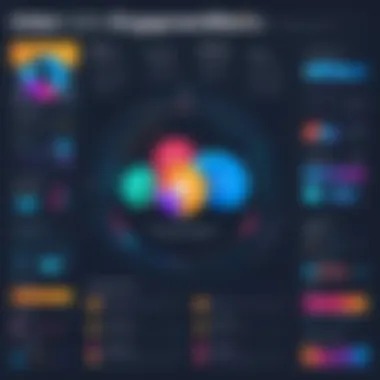

Importance of Search Functionality
Search functionality isn’t just a nice-to-have feature for website builders; it’s outright essential. As digital real estate becomes increasingly crowded, a robust search function can mean the difference between users finding what they need quickly or getting lost in a maze of content. In today’s fast-paced environment, where attention spans are shorter than a catnap, the ease of navigation directly influences user satisfaction and interaction.
Enhancing User Experience
When users land on a website, they often have specific goals in mind, whether that’s finding particular products, digging into information, or simply exploring content. An efficient search function acts as a guiding compass, transforming a chaotic browsing experience into a streamlined journey. For instance, think about those days when you go shopping without a list. It can be overwhelming, right? The same goes for website visitors. If they cannot find what they are looking for within a split second, they may just bounce without hesitation.
To illustrate, consider a large e-commerce store with thousands of products. If a customer wants to find a red dress but has to sift through pages of unrelated items, frustration sets in. An intuitive search function that allows for keyword searches and filters can enhance the user experience immensely. This leads to longer site visits and increased likelihood of purchases. A well-integrated search feature can also personalize results, showing users recommendations based on their previous interactions. This level of customization gives users a feeling of being understood, and people tend to stick around where they feel valued.
Boosting Engagement and Retention
Engagement is critical for any online business or content-driven website. The more engaged users are, the longer they stay and the more likely they are to return. When implemented thoughtfully, search functionality can greatly enhance user engagement. For example, a well-designed search tool allows users to not only find what they’re looking for but also discover related content or products they didn’t even know they wanted.
Consider this: when people encounter a user-friendly search interface that provides relevant suggestions, they often find themselves clicking around more. This inherent curiosity prompts users to explore further, thus increasing the overall time they spend on the site. In a world where user retention is paramount, websites that leverage search functions effectively can see lower bounce rates and higher customer loyalty rates. Additionally, creating mechanisms for users to save search results or receive alerts for new content can keep users engaged over time.
"If users can easily find what they're looking for, they're more likely to come back. A good search is like a hidden treasure, revealing more than what was sought!"
Key Features of Website Builders with Search Functions
The integration of search functionality in website builders represents a vital component in crafting a seamless user experience. It's not simply about placing a search bar on a page; it's about enhancing the user's ability to navigate through content quickly and efficiently. As more businesses shift online, offering a robust search feature is no longer optional; it has become a necessity. When these tools are designed thoughtfully, they not only fulfill user needs but also provide invaluable data insights for further optimization. Below, we explore three key aspects of search functions that every website builder should ideally incorporate.
User-Friendly Search Interfaces
A user-friendly search interface is the first impression users have of a website's search capabilities. If the search bar is hidden away or complex to use, users may become frustrated and leave, potentially costing businesses valuable leads. A well-structured, intuitive interface often includes the following elements:
- Prominent Placement: Ensuring the search bar is easily visible, perhaps at the top of the page or strategically near the site's content.
- Clear Labeling: Users should instantly understand they can search for specific items or information. Creative labels or icons may help, such as a magnifying glass.
- Visual Feedback: Engaging visual responses (like highlighting search results) keeps users informed of their current action, thus improving navigation satisfaction.
These components together foster a sense of familiarity and ease, allowing users to find the information they desire without fuss. A user-friendly interface hides complexity behind a simple interaction, enhancing overall site usability.
Filtering and Sorting Options
Once users initiate a search, filtering and sorting options can further enhance their experience. Providing the ability to narrow down search results can lead to quicker, more precise outcomes, reducing user frustration. Key features in this area can include:
- Categorical Filters: Users can refine searches based on categories like date, price range, or article type. For example, when searching for products, users might filter by size or color.
- Sorting Capabilities: Allow users to organize results based on various criteria, such as relevance, most recent, or highest rated. Sorting must be easy to access, perhaps through dropdown menus directly above the results.
Implementing these features not only improves the user experience but also ensures that users engage with the site longer, ultimately decreasing bounce rates and increasing conversion opportunities.
Autocomplete Capabilities
Autocomplete capabilities are an essential feature in modern search experiences. This tool predicts users’ queries as they type, instantly providing suggestions to guide them. Here’s why this matters:
- Time Efficiency: By reducing the time spent typing, users appreciate the convenience of quick suggestions. This speed is crucial for maintaining user engagement, as most users expect instant results.
- Error Reduction: Autocomplete can minimize typographical errors; suggesting correct spellings or phrases can help users find what they need with less effort.
- Discoverability: Users often stumble upon related content they may not have initially considered. By suggesting additional queries or popular search terms, sites can increase the visibility of content or products.
Technical Aspects of Implementing Search Functions
The implementation of search functions within website builders is a crucial game-changer for how users engage with content. As businesses increasingly rely on their online presence, ensuring users can find information quickly and easily becomes paramount. This segment will explore several essential aspects of integrating search functionalities, including the fundamental algorithms, the structuring of data, and the interaction between backend capabilities and frontend design.
Search Algorithm Fundamentals
Understanding the backbone of search functions hinges on grasping how search algorithms function. These algorithms are the unsung heroes that determine relevance and accuracy when users type in queries. At their core, algorithms utilize various techniques for assessing content, including:
- Keyword matching: This involves precise matches where the search terms entered by users are directly compared against website content.
- Ranking mechanisms: Algorithms assign relevance scores to web pages based on a myriad of factors like content quality, user engagement, and freshness. Google’s PageRank, for example, operates on similar principles.
- Natural Language Processing (NLP): This emerging facet allows for understanding context, which means the algorithm assesses not just the words typed but the intent behind them. This results in an enhanced user experience.
By focusing on these core elements, developers can ensure that search functionalities do not just passively return results but provide users with the most pertinent information, thereby reducing frustration when they navigate through a website.
Data Structuring for Optimal Search Performance
Another pressing aspect to consider in this integration process is how data is structured. A coherent structure enhances search performance significantly. Here are some key practices:
- Utilize hierarchies: Implementing a well-defined hierarchy in your data can greatly benefit search algorithms, enabling them to index content more effectively.
- Schema Markup: Using schema data helps search engines understand content context better, allowing for richer search results.
- Database Optimization: Keeping your database free of clutter and well-indexed improves the speed at which algorithms retrieve data. Reducing load times is linked to improved user satisfaction levels.
When a website efficiently organizes its data, it not only improves search performance but also ensures users don’t have to wade through irrelevant results, creating an overall smoother experience.
Integration with Frontend Development
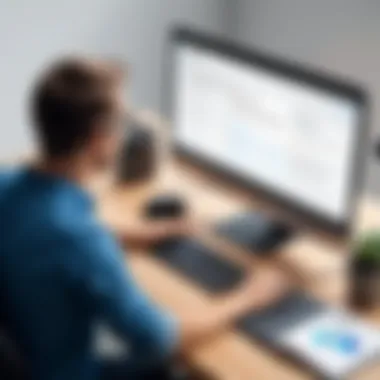

Building a bridge between backend processing and user interfaces is critical. The integration of search functions must consider how users interact with search tools on the front end. Key considerations include:
- Designing Intuitive Interfaces: A simple, user-friendly search bar is vital. This allows users to easily enter queries without any hindrances.
- Responsive Design: It’s vital to ensure that search functions work seamlessly across devices. Whether on a mobile phone or desktop, the experience should feel cohesive and fluid.
- Feedback Mechanisms: Allowing users to understand why certain results appear can foster trust. Including messages of "no results found" along with suggestions for similar queries enhances the overall user experience.
Without a well-thought-out integration process, even the most advanced search functions can become cumbersome for the user. It’s not just about how search works behind the scenes; it’s equally about how effectively it communicates with the user.
"Integrating search functions in website builders is not merely a technical upgrade; it's a fundamental shift in how users experience your site."
Comparative Analysis of Top Website Builders
When it comes to building a website, choosing the right platform can feel like navigating a labyrinth without a map. The comparative analysis of the top website builders helps illuminate key distinctions that can make or break a project’s success. Being aware of the nuances enables users—especially small to medium-sized businesses—to select a solution that fits their specific needs, enhancing site functionality and user experience.
Accessibility, customization, and search functionality are critical elements that play significant roles in this decision-making process. By evaluating how different builders address these factors, we equip ourselves with the knowledge to make well-informed choices in a competitive digital landscape.
"In the digital age, having the right tools is half the battle. The other half is knowing how to use them."
WordPress: Features and Flexibility
WordPress stands as a titan among website builders, known for its boundless features and unparalleled flexibility. Powering over 40% of the internet, it serves as both a blog platform and a full-fledged content management system. Users can tap into a vast ecosystem of plugins, including various search functionalities that can be tailored to meet specific needs.
Key Advantages:
- Customizable Search Options: With plugins like SearchWP and Relevanssi, users can greatly enhance search capabilities, ensuring more relevant results based on advanced algorithms.
- Themes with Built-in Search Functions: Many WordPress themes come integrated with search features, which can be customized, allowing businesses to maintain brand consistency across the board.
- Community Support: Given its popularity, there’s a robust community that continuously develops and improves search enhancements.
However, the multitude of choices can be overwhelming. New users might find the learning curve steep, especially if they dive into coding for customization. Depending on what a business requires, WordPress is often both a powerful ally and a complex adversary.
Wix: User-Friendly Options
Wix revolutionizes the website building experience with its drag-and-drop interface, making it a darling among beginners and savvy users alike. It simplifies the complex aspects of web design, allowing users to create visually appealing sites that incorporate effective search features without needing advanced technical skills.
Highlights:
- Integrated Search Functionality: Wix provides built-in search capabilities that can help users easily navigate through their own content, improving overall user experience on their sites.
- Intuitive Design: The interface is straightforward, which means users can quickly add search bars and adjust settings to fit their style without hassle.
- Mobile Optimization: Wix is particularly diligent in ensuring that its search features remain functional and user-friendly on mobile devices, a crucial factor in today's multi-device world.
While Wix runs on user-friendly principles, it may lack the depth of customization that more advanced users desire, steering the focus towards ease rather than broad functionality.
Shopify: E-commerce Focused Search
For businesses deeply entrenched in e-commerce, Shopify emerges as a powerful contender tailored for online retail, with search features strategically designed to drive sales. Its specialization in e-commerce means the search functions are honed to lead users to products swiftly and efficiently.
Focal Points:
- Product-Specific Search Options: With Shopify, users can integrate advanced search tools that allow customers to filter through products based on various attributes like color, size, or popularity.
- SEO Optimization Within Search: The platform supports SEO best practices, which makes it easier for products to be discoverable using search engines—crucial for boosting traffic.
- Apps to Enhance Search: The Shopify App Store has various tools designed explicitly for improving search accuracy, such as Smart Search or *InstantSearch+. Effectively using these tools can augment user experience profoundly.
However, the trade-off for having such specialized features is that some of the design flexibility seen in platforms like WordPress is sacrificed. The entire ecosystem is tailored for selling, which may limit the broader creative potential for content-focused sites.
In summary, each website builder presents its unique strengths when it comes to search functionality. From WordPress's depth and flexibility to Wix’s ease of use and Shopify's specialized e-commerce enhancements, the choice largely depends on the user’s specific needs and technical expertise.
User Experience Design Considerations
User experience (UX) design is a cornerstone for any kind of digital platform, especially when we talk about website builders integrating search functions. The essence of UX design boils down to how users interact with a site and how that experience shapes their perceptions and actions. When you create a smooth, intuitive search experience, it can profoundly impact user satisfaction. This creates a ripple effect, improving overall engagement and retention rates, vital for any business aiming to stay ahead in a crowded marketplace.
Layout and Navigation Simplicity
Simplicity is the name of the game when it comes to layout and navigation. A well-structured website layout complements the search function by making it easier for users to find what they are looking for. Here are some critical points to consider:
- Clear Hierarchy: Ensure that the navigation flows logically, guiding users through the site without confusion. Use headers and sub-headers to delineate different sections, enhancing the overall clarity.
- Consistent Design Elements: Keep design elements like buttons, fonts, and colors uniform across pages. This consistency allows users to feel more at home while interacting with different parts of the site.
- Search Positioning: Position the search bar prominently—usually at the top right of the page, as this is where most users instinctively look for it. It should also be visually distinct to draw attention but not distract from the rest of the content.
- Responsive Design: With the increasing use of mobile devices, ensure that your layout adapts seamlessly to different screen sizes. A search function that works well on both desktops and phones simplifies the user journey.
By prioritizing these layout features, website builders can significantly enhance the effectiveness of their search functionality.
Accessibility Standards
Accessibility is not just a checkbox; it’s an integral part of user experience design. Standards for accessibility ensure that all users, regardless of ability, can navigate and utilize the search features effectively. Let's outline some important facets:
- Screen Reader Compatibility: Websites need to be coded so that search functions are navigable by screen readers. Providing clear, descriptive labels is essential for non-sighted users.
- Keyboard Navigation: Some users may not be able to use a mouse. Ensuring that your search function can be fully operated using keyboard shortcuts can help in catering to these users.
- Color Contrast and Font Size: Text should be easy to read, following contrast guidelines. Search bars should not only be visible but also utilize readable fonts, enhancing usability for those with visual impairments.
- Alternative Text for Images: If your search recommendations include images, providing alternative text helps visually impaired users understand what they are viewing.


"The internet belongs to everyone; therefore, websites should be designed with all users in mind."
Integrating these considerations into your website building process results in a more inclusive experience. Not only does this bolster your reputation for being user-friendly, but it can also expand your audience. When users from all walks of life can easily navigate your site, your potential for engagement grows exponentially.
Measuring Search Function Effectiveness
Measuring the effectiveness of search functions is like checking the pulse of a website. If the pulse is strong, it indicates that users are finding what they need quickly and efficiently. This section dives into measuring search performance—it’s not just about numbers, but understanding the user journey and the satisfaction derived from it. Successful search integration can drastically influence user retention and experience.
Understanding this effectiveness involves several crucial elements: analyzing user interaction data, and utilizing feedback mechanisms for improvements.
Analyzing User Interaction Data
User interaction data serves as the backbone for evaluating search function effectiveness. It captures a wealth of information about how visitors engage with the search capabilities of a website. By closely examining key metrics, one can pinpoint areas for enhancement. Here are some vital data points to consider:
- Search Queries: What are users searching for? Are there common queries or trends that emerge? Recognizing these can assist in optimizing content.
- Click-Through Rate (CTR): After a search is conducted, how often do users click on the results provided? A low CTR could indicate that the results are not relevant or compelling enough.
- Time on Page: Once users click on a search result, how long do they stay on that page? This can hint at the quality of the content they find.
- Bounce Rate: Do users click back to the search results quickly? High bounce rates might suggest that the presented information does not meet their needs.
Utilizing tools like Google Analytics can simplify gathering this data. One can break down user paths and uncover patterns that are otherwise invisible. Hence, the analysis of user interactions can guide website owners in making informed adjustments to their search functionalities.
Feedback Mechanisms for Continuous Improvement
Feedback is a critical piece of the puzzle in measuring search effectiveness. Gathering insights directly from users can reveal invaluable information. Setting up mechanisms to capture feedback encourages user involvement and highlights areas needing attention. Here’s how organizations can proceed:
- Surveys and Polls: Incorporate quick surveys after search sessions, asking users about their experiences. Questions can range from satisfaction ratings to open-ended queries about what should be improved.
- Review Feedback: Create an option for users to leave comments on search results causing confusion or frustration. Analyzing this qualitative data can uncover actionable insights.
- A/B Testing: Experiment with different search functionalities and layouts to see which one resonates more with the audience. This method offers concrete data on user preferences.
"Continuous improvement is better than delayed perfection." - Mark Twain
- Usability Testing: Conduct sessions with real users navigating the site and its search functions. Observing their interactions offers a first-hand look at hurdles they may encounter.
By proactively seeking and analyzing feedback, website builders can continuously refine their search functions, ensuring they not only meet user expectations but also exceed them. This ongoing dialogue with users fosters a sense of trust and loyalty, making it a vital element in long-term success.
Future Trends in Website Builders and Search Integration
As the digital landscape evolves, website builders must adapt to new ways of enhancing the user experience through integrated search functionality. The integration of advanced technologies and user preferences is shaping the future of how people interact with online content. This section will focus on key trends that are becoming essential in website builders concerning search integration.
Artificial Intelligence and Search Enhancements
Artificial Intelligence (AI) is no longer a buzzword; it's a fundamental part of improving search capabilities within website builders. With AI, the search functions can analyze user behavior, delivering more relevant results based on individual preferences. Websites can become more intuitive, almost as if they're reading the user's mind. For instance, if a visitor frequently searches for vegan recipes on a culinary site, AI algorithms can prioritize this content in their search results, increasing the likelihood of engagement.
Integrating AI leads to more sophisticated features like natural language processing (NLP), meaning users can type queries in conversational language instead of specific keywords. This shift opens the door for users who may not be tech-savvy, offering them a seamless experience.
Moreover, AI can help in personalizing suggestions on various levels such as content, product recommendations, and even navigation paths. As AI continues to learn from users, its predictions become more accurate, significantly enhancing usability.
"The future of search is about building connections, where AI understands context rather than just keywords."
Voice Search Capabilities
The rise of voice search is a game-changer in website functionality. With voice-activated devices becoming commonplace, users are increasingly inclined to search through spoken queries. Website builders must accommodate this trend or risk falling behind.
For instance, integrating voice search involves enabling websites to understand natural speech and respond appropriately. This not only caters to Millennials but also older generations who may prefer speaking to typing. Features such as voice-activated menus or vocal assistance can make navigation simpler.
Considering the surge in mobile use, responsiveness to voice searches can lead to improved rankings in search engines as well. Keeping these capabilities front and center will likely attract a more extensive user base, fostering greater engagement. Here are some key considerations for website builders regarding voice search:
- Accuracy: The system should understand and accurately interpret a wide range of accents and dialects.
- Speed: Voice searches need to be quick; delays will frustrate users.
- Conversational Queries: Prepare for users to use more informal speech patterns.
Incorporating these elements can empower website builders to remain relevant and efficient, ultimately transforming how users search and interact. By integrating AI and voice search, developers can ensure their platforms not only meet current expectations but also anticipate future demands, setting the stage for ongoing innovation.
The End
In the realm of website building, the integration of search functions is not just a feature; it’s a cornerstone of user experience and overall website efficacy. A well-implemented search feature can dramatically enhance the way users interact with a site, allowing for more intuitive navigation and greater access to information. This article highlights several vital elements about search functionality within website builders, aiming to educate businesses on the profound impact these features can have.
Summary of Key Insights
- User Engagement: An effective search functionality keeps visitors on the site longer. When users can easily find what they're looking for, they’re more likely to engage with the content. This translates into higher retention rates and lower bounce rates.
- Scalability and Growth: As a website grows, the amount of content it holds typically expands as well. Search functions help manage this growth, enabling users to sift through potentially overwhelming quantities of information. This scalability is critical for small to medium-sized businesses aiming for broader reach.
- Customization and UX Design: Tailoring the search experience to meet the unique needs of the target audience can significantly improve the overall usability of a website. This personalization can include filtering options, suggested searches, and even voice search integration, further enhancing ease of use.
Final Thoughts on Selection
When selecting a website builder, it’s crucial to consider how robust its search functionality is. A subpar search function can lead to user frustration, which can escalate quickly into lost traffic and sales. Businesses should prioritize builders that offer comprehensive search capabilities integrated seamlessly into their design process.
Furthermore, look for website builders that allow customization in search options, support advanced filtering, and provide analytics to track user interactions. By doing so, decision-makers can ensure that they not only meet current user expectations but also adapt to future demands in an evolving digital landscape.
In closing, a strategic approach to integrating search functions can transform a website from a simple information page to a dynamic platform that resonates with users and drives business success. Institutions that grasp this holistic understanding will be well-prepared to make informed decisions that favor both immediate results and long-term growth.







