Essential Kanban Board Tools for Better Workflow


Intro
In the landscape of modern project management, the Kanban methodology has carved out a significant niche. It's not just a trendy buzzword; it's a functional approach that helps teams visualize their tasks, streamline processes, and enhance overall productivity. As businesses—especially small to medium-sized ones—grapple with increasing project demands, the need for effective Kanban tools becomes paramount. These tools facilitate smoother workflows and provide clarity that can otherwise get lost amid emails and meetings.
Delving into essential Kanban board tools unveils a universe of options, each equipped with unique features that can elevate an organization's project management capabilities. From user-friendly interfaces to powerful integrations, selecting the right tool involves careful consideration of what aligns best with your team’s specific needs. In this discussion, we will navigate through the landscape of Kanban tools, examining their key features, user experiences, and how they can enhance collaboration and efficiency in the workplace.
With a plethora of choices out there, it’s crucial to distill the essential software capabilities that these tools offer. Are they adaptable enough to cater to the diverse requirements of different projects? How do they support team interaction? Addressing these questions sets the stage for an informed selection process, helping decision-makers match the right tool with operational demands.
As we embark on this journey, expect a thoughtful analysis that provides insight into the functionalities, integrations, and potential pricing structures that may affect your choice. After all, a well-considered decision on a Kanban tool can significantly influence a team's success in managing projects efficiently.
Understanding Kanban Boards
In this section, we delve into what makes Kanban boards a powerful ally in the realm of project management. Defined as a visual scheduling system, Kanban offers a unique way to see the flow of work and manage tasks. Understanding the core components of Kanban boards is essential for anyone looking to optimize their workflow management. They serve not only to organize tasks but also to enhance collaboration among team members. The underlying notion here is to visualize work, limit work-in-progress, and maximize flow—key tenets that have revolutionized many organizations’ approach to productivity.
The significance of these boards extends far beyond mere task management. By allowing teams to visualize the entire process, they promote transparency and lead to quicker decision-making. Moreover, Kanban boards help in identifying workflow bottlenecks and ensuring the team remains focused on high-priority tasks. The benefits are plentiful:
- Improved Collaboration: By keeping everyone on the same page, teams can communicate more effectively.
- Increased Accountability: Visibility of tasks means individuals are more likely to take ownership of their work.
- Enhanced Flexibility: Changes can be made in real-time, allowing teams to adapt swiftly to new information or changing priorities.
Understanding Kanban boards equips businesses with the insights needed to assess their operational practices. It sets the foundation for exploring various Kanban tools available in the market today, making this knowledge essential. As we proceed, it becomes apparent that the real magic of Kanban lies in its core principles and the importance of visualizing workflows.
The Core Principles of Kanban
Kanban relies on several foundational principles that shape its methodology and practice. At its core lies the concept of visual management. By representing tasks on a board—whether digital or physical—teams can see at a glance what needs doing, what is in progress, and what has been completed. This immediacy of information fosters a more informed and proactive workforce.
Another principle is the limitation of work-in-progress (WIP). This means setting explicit limits on how many tasks can be in progress at any time. Such limitation prevents teams from spreading themselves too thin and encourages them to focus on finishing tasks rather than just starting them. Furthermore, it helps identify bottlenecks quickly, thereby facilitating smoother workflows.
Finally, continuous improvement is a fundamental tenet of Kanban. Teams are encouraged to reflect on their processes regularly and identify areas for enhancement. This ongoing analysis not only improves workflows but also boosts team morale when members see tangible progress.
Importance of Visual Workflow Management
The value of visual workflow management cannot be understated, particularly in today’s fast-paced work environments. What do we mean by visual workflow management? Simply put, it’s the practice of making work processes clear and visible, which streamlines communication and boosts productivity.
Visual tools, such as Kanban boards, present tasks in a way that everyone can understand—no jargon, no confusion. This clarity leads to a stronger alignment among team members on project goals and deadlines. Moreover, when teams can see their progress, it fosters a sense of achievement and motivation.
Research indicates that visualizing workflows can increase productivity by up to 30%, a statistic hard to overlook for business decision-makers. Furthermore, visual management allows for easier onboarding of new team members. They can quickly grasp how processes work without extensive training, leading to a smoother transition into the existing team dynamics.
In summary, understanding Kanban boards is crucial for anyone involved in project management or team collaboration. The principles behind this methodology—visualization, WIP limitation, and continuous improvement—lay the groundwork for effective project management. Visual workflow management amplifies these principles, allowing teams to communicate better and work more efficiently.
Types of Kanban Tools
Kanban tools are the backbone of managing workflows in a structured manner. Choosing the right type of tool is pivotal for achieving efficiency. Different tools can suit various organizational needs, and understanding these choices can lead to better project outcomes. Here’s a closer look at two major categories: digital and physical boards, and standalone versus integrated solutions.
Digital vs. Physical Boards
When it comes to managing tasks, the choice between digital and physical Kanban boards will impact workflow dramatically. Digital boards make the essential processes of tracking tasks and visualizing workflows accessible online. Tools like Trello or Jira allow for easy updates and collaboration across teams, no matter where they're situated. The round-the-clock accessibility means you can engage with your projects anytime, stretching the boundaries of typical office hours.
On the other hand, physical boards—often using sticky notes or whiteboards—bring a tactile experience that some teams find motivating. There’s something about moving a card from “In Progress” to “Done” physically that brings a sense of achievement. For teams that prefer face-to-face collaboration and a bit of old-school charm, physical boards might be the right fit. However, they lack the remote accessibility that digital tools offer. In practice, companies have blended both methods, creating a hybrid workflow.
"Choosing between digital and physical boards is like fishing in two ponds. Both have their unique rewards and drawbacks, so understanding your team's dynamics is essential."
Standalone vs. Integrated Solutions
Selecting between standalone tools and integrated solutions largely hinges on your team’s scale and needs. Standalone solutions, like Asana, focus solely on task management and visualization. They serve well if your main aim is to track progress and manage tasks without too many bells and whistles. However, as they lack interconnectivity with other tools, they might not serve larger organizations that require broader functionality.
In contrast, integrated solutions like Monday.com or ClickUp offer a multifaceted approach by allowing you to manage everything from project timelines to communications in one spot. These tools come equipped with robust integration capabilities, connecting seamlessly with other platforms down the road, such as Slack or Salesforce. This interconnectedness can save time and reduce the headache of managing multiple apps, reflecting a modern approach in project management.
Balance is key here; while integrated tools offer a one-stop shop experience, they may introduce complexity and learning curves that teams need to navigate. It’s worth weighing the pros and cons carefully before making a choice.
Features to Look for in Kanban Tools
When navigating the landscape of Kanban tools, identifying key features is paramount. This is the backbone for ensuring effective project management and streamlined workflows. The right tool can be a game changer, allowing small to medium-sized businesses to not only visualize tasks but also manage their operations more efficiently. As we explore the essential features, we'll delve into how they can enhance productivity, collaboration, and data-driven decision-making.
Customization Capabilities


One size rarely fits all in the world of project management. That's where customization becomes significant. Kanban tools should allow businesses to tailor workflows to suit their specific operational models. Having the capability to modify boards, labels, and card details means you can mold the tool to fit your unique processes.
For instance, a marketing team might need a different setup from a development team. With tools like Trello, users can create custom boards with various labels such as "In Progress" or "Awaiting Review", applying colors to signal urgency or importance. The flexibility to customize helps teams keep track of what matters most, keeping tasks relevant and organized.
Customization also extends to user permissions. Some teams wish to limit who can edit boards or access sensitive information. Features that allow for fine-tuned permissions can prevent chaos and mismanagement, ensuring that the right people have the right access.
Collaboration and Communication Features
A Kanban board is more than just a visual representation of tasks; it's a platform for collaboration. When evaluating tools, look for built-in communication features. Real-time updates, comments, and notifications can make a world of difference in team dynamics. Tools like Asana excel in this area, enabling team members to comment directly on tasks, tag colleagues, or even attach relevant files.
Consider the scenario where a team member requires feedback on their work. Instead of sending countless emails or messages, they can simply leave a comment on the card. This not only streamlines communication but also creates a centralized hub for project-related discussions. Additionally, integration with tools like Slack can further amplify communication, keeping everyone in the loop.
Reporting and Analytics Functions
Understanding the effectiveness of your workflow is crucial. Hence, reporting and analytics functionalities in Kanban tools shouldn't be overlooked. These features provide vital insights into team performance, task completion rates, and project timelines. For example, tools like Monday.com offer visual reports that showcase how long tasks take to move across the board.
The ability to analyze this data empowers teams to identify trends and bottlenecks. Are tasks consistently getting stuck at a specific point? Analytics can reveal this, allowing teams to proactively address issues and optimize their workflow.
Furthermore, with the current push towards data-driven decisions, having access to robust reporting tools can aid in making informed strategic choices. Teams can track KPIs and measure project success based on quantifiable data, rather than guesswork.
"Data is like a map. It can show you where you are, but it can't tell you how to get to your destination. That's where informed decision-making comes into play."
In summary, focusing on these key features—customization capabilities, collaboration tools, and reporting functions—can guide businesses in selecting Kanban tools that not only meet their current needs but also adapt to future challenges.
Top Kanban Tools for Small to Medium-Sized Businesses
When it comes to managing tasks and workflows effectively, small to medium-sized businesses (SMBs) find Kanban tools invaluable. These tools not only simplify project management but also enhance team collaboration and productivity. The selection of a proper Kanban tool can make all the difference for businesses striving to optimize their processes and meet deadlines in today's fast-paced environment. SMBs often require flexible and easy-to-adopt solutions, tailoring their choices around unique team dynamics and project scopes.
Trello: A User-Friendly Option
Trello is widely recognized for its simplicity and visual appeal. Users appreciate its intuitive drag-and-drop interface, making it incredibly accessible even for those new to project management methodologies. Trello operates on a board-and-card system, allowing teams to easily create, categorize, and prioritize tasks. Each card can include checklists, due dates, and attachments, leading to improved organization.
Moreover, Trello’s ability to integrate with various third-party apps enhances its functionality. From Slack for communication to Google Drive for document management, users can seamlessly connect their tools, creating a cohesive workflow environment. These features combined make Trello a popular choice among SMBs aiming to maintain structured yet flexible project management.
Asana: More Than Just Kanban
Asana stands out as more than just a Kanban tool; it offers a comprehensive suite of project management features. With its versatility, users can choose from various views, including list views, calendars, and timelines, which cater to different project management styles. Asana’s Kanban board feature is robust and allows teams to enhance their visibility into project statuses.
The platform is particularly known for its strong emphasis on collaboration. Teams can easily comment on tasks, assign responsibilities, and adjust project timelines, ensuring everyone remains on the same page. Additionally, Asana’s reporting features allow managers to get insight into team performance and identify areas for improvement. Asana provides SMBs with the tools needed to handle projects of any scale, making it a worthwhile consideration.
Monday.com: Versatile Workflow Management
Monday.com is recognized for its customization abilities. This tool provides a flexible interface that allows teams to design their boards to fit specific workflows. Whether teams prefer visual boards or more traditional lists, Monday.com caters to all preferences with a range of options.
Another notable strength of Monday.com is its automation features. Users can set triggers for repetitive tasks, which can save time and reduce manual errors. Moreover, this platform offers comprehensive reporting capabilities, providing insights into team productivity and project timelines. For SMBs looking for a solution that evolves with them, Monday.com’s versatility and adaptability can prove essential.
Jira: Tailored for Software Development
Jira is specifically tailored for the software development industry but has powerful Kanban features that benefit teams across various sectors. This tool is designed to handle complex projects, allowing for detailed tracking of issues and tasks through customizable workflows. Development teams particularly favor Jira for its capability of linking tasks to specific code commits, making the tracking process more streamlined.
Jira also provides extensive reporting features, allowing teams to analyze their efficiency and predict future project timelines effectively. The ability to integrate with development tools such as Bitbucket and Confluence only enhances Jira’s appeal among software teams. For SMBs that lean heavily on technology, choosing Jira can potentially unlock higher levels of productivity and project management effectiveness.
Selecting the right Kanban tool can significantly influence a business's workflow management, leading to enhanced productivity and collaboration among teams.
Comparative Analysis of Leading Kanban Tools
In today's fast-paced business environment, understanding the nuances of various Kanban tools is essential. The right choice can dramatically improve workflow efficiency and team productivity. A careful evaluation, therefore, allows organizations to pinpoint a solution that best meets their unique operational needs. This section will delve into the key factors that merit consideration during a comparative analysis of leading Kanban tools.
Feature Comparison
When assessing Kanban tools, feature comparisons serve as a cornerstone. It’s not just about finding any board; it’s about finding one that excels where it matters most. Here are some crucial elements to evaluate:
- Task Management: Does the tool allow straightforward task creation and assignment? The simplicity of managing tasks can save time.
- Customizability: How flexible is the board layout? A tool with adjustable columns and card types can cater more closely to the specific processes of a team.
- Integrations: Can the tool connect easily with other software systems like Slack, Google Drive, or CRM platforms? Seamless integration capabilities can enhance productivity by diminishing the number of tools a team needs to juggle.
- Visualization: Does it offer various views, such as calendar or timeline views? Having options can help in managing tasks more fluidly.


These features should align with the needs of your specific workflow. For instance, a digital marketing team might prioritize collaboration features, while a software development team may need advanced task-tracking functionalities.
Pricing Structures
Pricing is another pivotal aspect when analyzing Kanban tools. The costs can vary widely among different solutions. Here are some pricing considerations:
- Free vs. Paid Versions: Many tools offer limited free versions. Evaluate whether these meet your requirements or if you’ll quickly need to upgrade to a paid plan.
- Per-User vs. Flat Rates: Be aware of how each tool structures its pricing. Some may charge per user, which could substantially affect costs for larger teams, while others may have a flat rate regardless of team size.
- Hidden Fees: Always read the fine print regarding add-ons or features available at an extra cost. A seemingly affordable tool may come with extra expenses that accumulate quickly.
Understanding the pricing structures of various tools ensures that you are not just informed but also prepared to make a decision that avoids unexpected financial burdens later.
User Feedback and Ratings
User-generated feedback can provide invaluable insights that might not be evident from feature lists and pricing tables alone. When conducting a comparative analysis, pay attention to:
- Reviews on Trustworthy Platforms: Websites like reddit.com or specialized tech forums often have firsthand testimonials from users.
- Overall Satisfaction Ratings: These can be a bellwether for a product's reliability. High ratings over a significant number of reviews may indicate a superior product.
- Support Response Quality: Users frequently mention how responsive and effective a company’s support team is. Good tech support can make or break a user’s experience, especially in business environments.
"The best tool is one that not only fits the task but also aligns with the team's working style, and user feedback is a goldmine to uncover that nuance."
To summarize, a comparative analysis of leading Kanban tools involves examining feature sets, comprehending pricing structures, and absorbing user feedback. This informed approach enables businesses to strategically select a tool that enhances collaborative efforts and effectively streamlines workflows. Making the right decision early on can help avoid the headache of switching tools down the line and ensure that your team is operating at its best.
Integrations with Other Software
When it comes to Kanban tools, their power doesn’t just lie within their own walls. The capability to integrate with other software makes these tools even more effective and versatile. In a world where workflows tend to get tangled up, having various applications talking to each other is crucial. Integrations enhance productivity by streamlining processes, making it easy for users to keep everything aligned without unnecessary hopping between platforms. This section explores the significance of software integrations and how they make managing tasks easier and more efficient.
Popular Applications to Sync with Kanban Tools
A well-integrated Kanban board can sync seamlessly with an array of applications, turning it into a powerhouse of productivity. Some of the most popular applications that teams often integrate with include:
- Slack: Team communication is a breeze. Updates on task progress can be sent directly to channels or DMs. This keeps everyone in the loop without stepping out of their usual communication channels.
- Google Drive: For teams that rely heavily on document sharing, linking tasks to Google Docs or Sheets ensures that relevant files are always at hand. It streamlines the reviewing process by keeping documents accessible right where decisions are made.
- GitHub: Particularly beneficial for software development teams, integrating GitHub allows for tracking coding tasks alongside project management tasks, fostering a more holistic view of progress.
- Zapier: This tool acts as a bridge for countless apps, allowing users to create custom workflows without needing to write a single line of code. This flexibility is beneficial for teams that use multiple specialized tools to enhance their work.
Such integrations save time, create smoother workflows, and enhance accountability among team members. They enable users to exchange information effortlessly and keep all their tasks in sync, so nothing falls through the cracks.
Importance of API Accessibility
In the realm of Kanban tools, having strong API (Application Programming Interface) accessibility is like having a key to a treasure chest. It allows teams to create custom connections between their Kanban solutions and other software applications they use. Why is this so important?
- Customization: Not every team operates the same way; hence, being able to tailor integrations according to specific needs can make a significant difference in productivity. API accessibility empowers teams to adapt and develop unique workflows.
- Scalability: As businesses grow, their software requirements evolve as well. A solid API integration ensures that teams can continue to adapt their Kanban boards as new tools and best practices emerge.
- Enhanced Data Flow: APIs facilitate smoother data transfer between systems. This means less manual data entry and inevitably fewer human errors. Teams can trust that the information is always up-to-date across all platforms.
- Interconnectivity: A robust API allows various systems and tools to communicate, reducing siloes within an organization. The more connected the systems, the more streamlined processes are.
"The best integrations are the ones that transform your tool into a central hub for your workflow, rather than just a standalone application."
To sum it up, the right integrations and solid API access can greatly enhance the capabilities of Kanban boards, making them even more indispensable for effective project management.
Implementation Strategies for Kanban Boards
The successful adoption of Kanban boards hinges significantly on effective implementation strategies. These strategies are not merely operational tactics; they are foundational approaches that shape how a team interacts with the Kanban system. Implementing a Kanban board involves careful planning and consideration of various elements that can steer teams toward enhanced productivity and clarity in their workflow management.
Setting the stage for Kanban means aligning the goals of the board with the team's objectives and existing processes. Typically, organizations undertake this journey to streamline operations, mitigate bottlenecks, and foster transparency among team members. Thus, the importance of crafting a concrete implementation strategy cannot be overstated.
Setting Up Your Kanban System
When setting up a Kanban system, it’s essential to start with a clear understanding of the current workflow. This requires mapping out ongoing projects and their respective tasks. Think of this as sketching a roadmap: you must know where you are starting from before figuring out where you want to go. Here’s a step-by-step guide on how to establish your Kanban board:
- Define Project Workflow: Outline the stages that tasks move through, from initiation to completion. The standard categories are typically 'To Do', 'In Progress', and 'Done'. However, you should customize according to your projects’ needs.
- Select a Tool: Choose between digital solutions or physical boards. Digital options like Trello or Asana offer flexibility and easy access. Physical boards might be suitable for small teams wanting a tangible experience.
- Create Visual Cards: Each task should be represented by a card that contains necessary information, such as assignee, due dates, and relevant labels. Visualization fosters better engagement.
- Establish WIP Limits: Determine Work In Progress (WIP) limits for each stage to prevent task overload. This balance is crucial in maintaining a steady flow of work.
- Continuously Review and Adapt: Incorporating feedback loops in your Kanban board ensures it evolves with the team’s needs. Regularly revisiting and tweaking your setup can yield significant improvements.
Setting up a Kanban system is akin to laying a solid foundation for a building. Without it, the structure may falter; however, with careful planning, the possibilities for efficiency are boundless.
Training Teams on Kanban Methodology
Before teams can fully leverage the benefits of a Kanban system, adequate training is vital. Not every member may be familiar with the methodology, and it’s essential to bridge that gap. Consider these strategies when training your team:
- Organize Workshops: Conducting hands-on workshops can demystify the Kanban process. Interactive sessions where team members work through real projects on a Kanban system can cultivate a deeper understanding of how it functions in practice.
- Encourage Knowledge Sharing: Create a culture where team members can share tips and experiences relating to Kanban. This might involve open discussions during meetings and allowing everyone an opportunity to voice their insights.
- Utilize Online Resources: Encourage team members to explore online tutorials, articles, and community forums, such as those on Reddit or dedicated Facebook groups. Resources like Wikipedia can also serve as valuable education tools.
- Set Clear Expectations: Clearly communicate how Kanban will impact the existing workflow. By outlining the changes and expected outcomes, you can reduce apprehension and confusion.
Training is not a one-size-fits-all process. Tailoring your approach to fit the team's dynamics will yield better results. As they say, "you can lead a horse to water, but you can’t make it drink." In this case, however, providing the right training and resources will definitely prepare your team to utilize the Kanban methodology effectively.
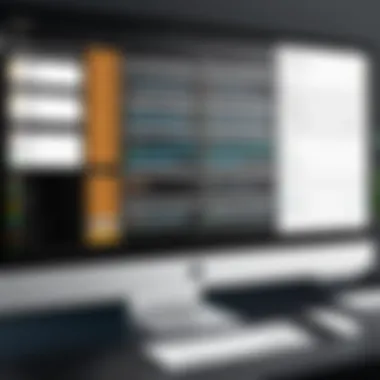

Common Challenges and Solutions
Navigating the world of Kanban boards can be like walking a tightrope. Each tool and methodology holds the promise of enhanced productivity, yet challenges often lurk just around the corner. Understanding these challenges is not just important; it’s essential for businesses wanting to maximize their effectiveness while minimizing disruption. Looking into common hurdles, notably workflow bottlenecks and resistance to change, can lead us right to the heart of effective solutioning.
Identifying Workflow Bottlenecks
Workflow bottlenecks are those pesky points where work slows down, causing frustration and delays. It feels like trying to pour syrup out of a nearly empty bottle—everything takes far longer than it should. So it’s vital to identify these blockages early on. To do this effectively, teams must maintain a precise eye on how work flows through the Kanban system.
Key Strategies to Identify Bottlenecks:
- Visual Tracking: Utilize the visual layouts of Kanban to map out stages in your workflow. This visual representation makes it easier to spot where items pile up.
- Cycle Time Analysis: Keep an eye on the cycle time of tasks. If certain tasks consistently take longer, that's a sign something's amiss.
- Team Feedback: Regular check-ins with team members about where they feel stuck can bring to light issues that may not be immediately apparent.
Identifying these bottlenecks is not merely a troubleshooting effort; it’s about fostering an environment where workflow can breathe. By taking action to mitigate these issues, organizations can significantly bolster their overall productivity.
"An ounce of prevention is worth a pound of cure." – Benjamin Franklin
Dealing with Resistance to Change
Change, while often necessary, can be a tough nut to crack. Many team members may cling to the old ways of working, feeling anxious over new tools and processes. Resistance to change can be a significant stumbling block, especially when introducing Kanban methodologies into a workplace that’s used to a different rhythm.
Tackling Resistance Effectively:
- Education and Training: Providing the right training ensures that team members understand Kanban’s benefits and functionalities. Make it so that everyone feels comfortable using the tools at their disposal.
- Involve the Team: Engaging your team in the change process can reduce resistance. People are more likely to embrace change when they feel they have a say in how it’s implemented.
- Gradual Implementation: Rather than doing a full-scale overhaul, consider a gradual roll-out of Kanban practices. As people become more accustomed to it, you can slowly ramp things up.
Creating a culture that welcomes change can save a lot of heartache down the line. Thus, addressing resistance proactively goes hand in hand with the broader mission of enhancing workflow efficiency through Kanban.
Future Trends in Kanban Tools
Understanding the future trends in Kanban tools is crucial for businesses that wish to stay ahead in the realm of project management. As teams increasingly rely on these tools to visualize their workflow, the integration of advanced technologies and adaptability to changing user demands become vital. This section explores significant trends like automation and evolving user expectations, offering insights into how these developments can enhance workflow efficiency and team collaboration.
Artificial Intelligence and Automation Integration
Artificial intelligence is swiftly becoming a game-changer across various sectors, and Kanban tools are no exception. Imagine being able to predict project bottlenecks before they happen, thanks to AI algorithms analyzing your workflow patterns. This isn’t just a pipe dream; it's the next logical step for smart project management.
Here are key benefits of integrating AI and automation in Kanban tools:
- Predictive Analytics: AI can analyze historical data to forecast project timelines, helping teams plan better and allocate resources effectively.
- Automated Task Assignment: Based on team members' workloads and skills, tools can automate task assignments, preventing overload and ensuring balanced workloads.
- Smart Notifications: Users can receive real-time alerts on task updates, deadlines, and duplications, enhancing communication and responsiveness.
- Enhanced Reporting: Automation enables comprehensive reporting features that save time and provide deeper insights into team performance and project health.
It’s essential to recognize, though, that while AI can provide remarkable advantages, the human touch remains irreplaceable. Having the right balance between automation and human oversight can lead to improved efficiency, creativity, and innovation.
Evolving User Needs and Expectations
As we look ahead, user needs and expectations for Kanban tools are changing rapidly. Teams are increasingly seeking tools that not only fit within their existing workflows but also enhance collaboration and transparency. Here’s what’s being demanded more and more:
- Mobile Accessibility: The rise of remote work has underscored the need for tools that are easily accessible on mobile devices, allowing team members to stay connected and informed irrespective of their location.
- User-Friendly Interfaces: A steep learning curve can deter teams from fully utilizing a tool. Therefore, there's a growing demand for intuitive, user-friendly interfaces that facilitate quick onboarding.
- Customizable Workflows: Teams now require the ability to tailor Kanban boards to their specific processes, allowing flexibility and adaptability that traditional rigid systems may not offer.
- Seamless Integrations: Users want their Kanban tools to work in harmony with existing software solutions across the board, from CRM systems to communication platforms, to create a streamlined digital workspace.
In light of these expectations, developers must remain attuned to feedback from users and iterate on their offerings continually.
> The landscape of Kanban tools is evolving, with AI and user-driven enhancements paving the way for more effective project management.
End
Bringing all the threads together, it’s clear that the conclusion serves as a significant waypoint in understanding Kanban boards and their tools. A well-articulated wrap-up not only emphasizes the core takeaways from the article, but also offers readers a moment of reflection on the knowledge gleaned. In the sphere of project management, the importance of selecting the right Kanban tool cannot be overstated. A good tool can facilitate collaboration, improve transparency, and ultimately lead to a more efficient workflow.
Recap of Key Insights on Kanban Tools
Throughout this article, various key insights have emerged regarding Kanban tools. Let's summarize:
- Visual Clarity: At the heart of Kanban is its visual nature. Whether it’s physical cards on a board or digital representations, the visual aspect helps everyone weigh in on progress and bottlenecks at a glance.
- Customization: Tools like Trello allow for extensive customization, enabling teams to tailor workflows to specific needs. This is crucial for adapting to unique organizational processes.
- Integration Importance: In today's work environment, the ability to integrate Kanban tools with existing software is vital. This ensures that crucial data is synced seamlessly and provides a holistic view of projects.
- Collaboration Features: Tools that bolster communication and collaboration are indispensable. Features like comments and notifications keep teams engaged and informed, reducing the chances of misunderstandings.
The synthesis of these points underlines the versatile nature of Kanban tools and sets the stage for practical implementation within organizations.
Final Thoughts on Selecting the Right Tool
As we wrap up, choosing the right Kanban tool hinges on several considerations. First and foremost, assess the size and complexity of your projects. Some tools like Jira are tailored for tech-heavy environments, while others like Asana provide a broader range of functionalities beyond Kanban.
Here are a few points to ponder when making your decision:
- User Experience: A tool should be intuitive. If your team is consistently confused by its features, then it’s time to reconsider your choice.
- Scalability: As your business evolves, so too will your project management needs. Opt for tools that can grow with your organization.
- Backup Options: Nothing is worse than losing your data. Always look for tools that ensure data is kept secure and can be backed up easily.
In the end, a tool that aligns well with organizational goals and enhances the existing workflow will be the one worth investing in. Each business’s needs are unique, so take the time to sift through the options available before settling on a choice. Building a resilient adaptive workflow can transform how teams approach their tasks, paving the way for elevated productivity.







