Evaluating G Cloud Backup Safety for Sensitive Data


Intro
In an age where data is invaluable, securing sensitive information is critical for individuals and businesses alike. The transition to cloud storage has provided users with flexiblity and convenience but has also raised concerns regarding the safety of such solutions. G Cloud Backup is among the platforms addressing these needs, offering a service designed to secure sensitive data. This article evaluates the safety of G Cloud Backup, focusing on security measures, potential risks, and compliance within the cloud storage landscape. In addition, it will provide comparisons with other services and practical guidance for users.
Overview of Key Features
Essential software capabilities
G Cloud Backup offers several essential features that are designed to protect user data. One key capability is the automatic backup functionality, which ensures that files are continuously saved without requiring user intervention. This feature is pivotal for users with extensive data. The app also supports various file types, including documents, photos, and contacts, allowing for a comprehensive backup regime.
Another significant feature is the encryption of data both during transmission and at rest. By encrypting files, G Cloud Backup minimizes the risk of unauthorized access. This encryption adds a crucial layer of security, especially for users dealing with highly sensitive information.
Unique features that differentiate options
G Cloud Backup distinguishes itself with a few unique features. One is the ability to restore data selectively, allowing users to recover specific files rather than restoring everything. This selective restore option can save time and ensures that only required data is retrieved.
Additionally, the app includes a photo optimization feature. This capability compresses images during backup, which not only saves space but also maintains quality. Such a feature can be very beneficial for users prioritizing their visual content quality without compromising storage efficiency.
User Experience
Interface and usability
User experience is pivotal for any software solution, and G Cloud Backup has made efforts to provide a user-friendly interface. The design is clean, making navigation straightforward. Users can easily find their backups and restore files with minimal hassle. The app's setup process is intuitive, guiding the user through account creation and backup setup efficiently.
Support and community resources
For any software, support is crucial. G Cloud Backup offers a range of support resources, including FAQs, user guides, and customer service options. While support is generally responsive, the availability of community-driven resources can also enhance the user experience. Engaging with online forums, like those found on Reddit, can provide users with tips and solutions drawn from shared experiences, enriching their understanding and usage of the platform.
Bottom line: Understanding the key features and user experience of G Cloud Backup is vital to assessing its safety. The blend of robust capabilities and an intuitive interface reinforces its commitment to securing sensitive information.
Preface
In today's digital landscape, data safety is paramount. As businesses and individuals increasingly rely on cloud storage solutions, evaluating their security becomes essential. G Cloud Backup is one such solution that has garnered significant attention for its user-friendly interface and capacity for safeguarding sensitive information.
This article aims to dissect the various aspects of G Cloud Backup's safety profile. We will explore key elements, such as security measures, potential risks, and regulatory compliance. Factors like data encryption protocols, access controls, and user authentication will be examined in detail. Understanding these factors is crucial for making informed decisions about data storage.
The benefits of using a reliable cloud backup service are numerous. Users can not only secure their data against physical loss but also enjoy easy accessibility and efficient recovery options when needed. Nevertheless, these advantages must be weighed against the inherent risks involved with storing data online, including potential breaches and loss of control over sensitive information.
Key considerations will include:
- Security Framework: Assessing the protective measures in place
- Comparative Analysis: Seeing how G Cloud stacks against its competition
- Regulatory Compliance: Understanding implications related to data protection laws
This exploration seeks to provide a comprehensive guide that equips decision-makers with the necessary tools to determine if G Cloud Backup meets their safety needs. By delving into the intricate details of this cloud service, we aim to illuminate the complexities of data safety in a cloud environment.
Understanding G Cloud Backup
G Cloud Backup is central to a comprehensive understanding of how digital data storage functions in the modern age. Recognizing its principles helps both individuals and businesses navigate the complex landscape of data management solutions. In a world increasingly dependent on cloud technologies, understanding G Cloud Backup leads to better decisions about data security and accessibility.
What is G Cloud Backup?
G Cloud Backup is a cloud storage service designed specifically for backing up mobile device data. The service offers users a straightforward approach to safeguard their important files, including contacts, photos, and documents. By utilizing G Cloud, users can quickly restore lost data in case of device malfunctions, theft, or accidental deletions.
The infrastructure of G Cloud emphasizes user-friendliness. By with its intuitive interface, it allows users to back up not just files but also settings and application data, a feature that serves to enhance data recovery. With automatic backups, users do not need to remember to manually save data, ensuring peace of mind.
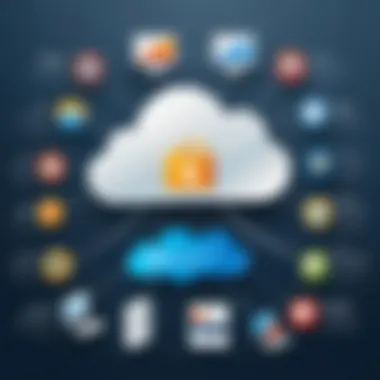

Key Features and Offerings
G Cloud Backup is characterized by several key features that differentiate it from standard backup options. Here are some important elements:
- Automatic Backups: This feature saves time and efforts by scheduling regular backups without any need for manual intervention.
- Data Restoration: In the event of data loss, G Cloud provides options for recovering files effortlessly, making it critical for users who value their data security.
- Encryption: G Cloud Backup utilizes strong encryption methods to protect data during transfer and at rest. This reduces the risk of unauthorized access.
- Cross-Platform Support: Users can access their data from various devices, allowing flexibility. This ensures that important data is available regardless of the device in use.
- Scalability: The service offers diverse storage plans. Individuals and businesses can choose a plan that fits their data storage needs as they grow.
As users evaluate G Cloud Backup, it becomes clear that the combination of simplicity and robust security measures makes it a compelling choice among cloud backup solutions. Understanding these features empowers users to make informed decisions regarding their data security in a cloud-dominated era.
Security Framework of G Cloud Backup
The security framework of G Cloud Backup is critical in evaluating its safety features. With the increasing number of data breaches and cyber threats, understanding how a backup service protects users is essential. The framework incorporates various elements, including encryption, access control, and user authentication. Each component plays a significant role in ensuring the integrity and availability of data. A strong security framework not only safeguards sensitive information but also builds trust with users.
Data Encryption Practices
Data encryption is the first line of defense in any cloud service. G Cloud Backup utilizes advanced encryption standards to protect data both at rest and during transmission. When data is uploaded to the cloud, it is automatically encrypted using AES-256 encryption. This level of encryption is industry-recognized for its effectiveness in safeguarding sensitive data.
Encryption at rest ensures that stored data is unreadable without the correct decryption key. Furthermore, data is encrypted in transit, meaning that any information sent between the user and G Cloud's servers is shielded from potential eavesdroppers.
Additionally, users have the option to manage their encryption keys. This option empowers users by adding an extra layer of security, ensuring that even if unauthorized access occurs, the data remains secure without the key.
Access Control Mechanisms
Access control mechanisms are pivotal in limiting who can view or interact with data stored on G Cloud Backup. The service implements role-based access control, which allows administrators to specify which users have access to which data. This system minimizes the risk of unauthorized access.
There are multiple levels of access permissions that can be defined, ranging from full administrative privileges to read-only access. This flexibility ensures that sensitive data is only available to designated individuals, reducing the likelihood of internal data leaks. Moreover, G Cloud provides options for audit logs that track access, helping organizations maintain compliance with regulatory requirements.
User Authentication Protocols
Strong user authentication protocols are essential to prevent unauthorized access. G Cloud Backup employs multi-factor authentication (MFA) to enhance security measures. This protocol requires users to verify their identity through two or more methods before gaining access to their accounts.
For instance, a user may need to enter a password and also provide a verification code sent to their mobile device. This significantly reduces the risk of account compromise, as merely stealing a password is not sufficient for gaining access.
In addition, G Cloud offers secure password policies that prompt users to create complex passwords. Recognizing the importance of user behavior in security, G Cloud Backup encourages users to adopt best practices in managing their authentication setups.
"A comprehensive security framework is about more than just technology; it requires user awareness and proactive management."
In summary, the security framework of G Cloud Backup encompasses essential components like data encryption, access controls, and user authentication protocols. Together, these elements work to create a robust defense against cyber threats, ensuring that users can trust the service with their sensitive data.
Potential Risks of Using G Cloud Backup
Understanding the potential risks of using G Cloud Backup is crucial for making informed decisions about data safety. While G Cloud offers various advantages, there are inherent risks that users must consider. This analysis looks at specific elements that may impact data security and user experience in using this cloud service. Awareness of risks facilitates better practices and an informed approach to data management.
Data Breaches and Vulnerabilities
Data breaches are among the most significant concerns with any cloud storage service, including G Cloud Backup. A breach can result from various factors, including hacking attempts, poor security protocols, or even employee negligence. If an unauthorized individual gains access to stored data, sensitive information could be exposed, leading to serious consequences for users.
Furthermore, vulnerabilities within G Cloud’s system can be exploited. For example, if there is a flaw in their encryption algorithms or access controls, this can pose a serious risk. Users must remain vigilant and be aware that even reputable services are not immune to security incidents.
Some key points to note include:
- Historical Incidents: Many cloud services have faced breaches in the past, highlighting the importance of robust security measures.
- User Responsibility: While cloud services take precautions, users also have a role in safeguarding their data, particularly through strong passwords and vigilant behavior.
"Data breaches can occur even in systems thought to be secure. Awareness and proactive measures are essential."
Dependence on Internet Connectivity


G Cloud Backup relies on stable internet connectivity for data transmission and access. This dependency can create issues for users in areas with poor connectivity or during network outages. When the internet is down, users cannot access their data or perform backups, which can disrupt important processes.
This reliance on internet services poses additional risks:
- Service Disruption: If the internet connection is unreliable, it may prevent timely backups, stressing the importance of consistent connectivity.
- Performance Issues: Slow internet can result in lag during data retrieval, impacting user experience and productivity.
Users should consider their internet service reliability before committing to a cloud solution.
Loss of Data Control
When using G Cloud Backup, users hand over a certain degree of control over their data. This transfer can be concerning, particularly regarding who has access to that data and how it may be managed. Users must trust that G Cloud employs appropriate governance and control over their stored information.
Losing control can lead to several issues:
- Data Privacy: There are always concerns regarding data handling practices and compliance with privacy laws by third-party services.
- Support and Recovery: In situations where data needs to be restored or transferred away from G Cloud, complications may arise due to data handling policies.
While cloud services provide convenience, users should remain aware of the risks associated with data control, ensuring they understand policies surrounding data management.
Comparative Assessment with Other Cloud Backup Solutions
The examination of cloud backup solutions is crucial for users who wish to safeguard their sensitive data. A comparative assessment not only helps in understanding how G Cloud Backup stacks up against its competitors but also brings awareness to varying features, security measures, pricing strategies, and overall reliability. This analysis enables businesses and individuals to make informed decisions based on their unique needs and priorities.
G Cloud vs. Competitors
When comparing G Cloud Backup with competitors like Google Drive, Dropbox, or Backblaze, several key factors come into play:
- Storage Capacity and Plans: G Cloud offers flexible pricing models, which can be appealing for users needing various storage options.
- User Interface: Ease of use often dictates how quickly one can adopt a new platform. G Cloud is known for its streamlined interface, which is user-friendly compared to some alternatives.
- Mobile Access: With an increasing emphasis on mobile solutions, G Cloud provides robust mobile applications that facilitate seamless file access. This aspect can be a significant advantage over certain competitors that may not prioritize mobile functionality.
- Data Recovery Options: The recovery processes offered by G Cloud also deserve consideration. Their approach often reflects the degree of simplicity and effectiveness, critical for users wanting unrecoverable data to remain accessible during emergencies.
In terms of overall user feedback, it's noteworthy how user experiences can vary, affecting general perceptions of reliability and trustworthiness.
Analyzing Security Protocols
Security is a cornerstone of any cloud backup solution. Analyzing G Cloud Backup's security protocols compared to other services can provide insights into potential strengths and weaknesses. Key security features to evaluate include:
- Data Encryption Standards: Establish if G Cloud employs robust encryption during both transit and storage. This is essential to safeguarding data from unauthorized access.
- Access Control: Scrutinize the access mechanisms in place to ensure only authorized users have retrieval capabilities. A layered approach to access control can significantly bolster security.
- User Privacy Compliance: Assess how well G Cloud adheres to privacy standards, such as GDPR. Data protection laws can impact how data is managed and stored across borders.
- Incident Response: Consider the protocols in place in the event of a security breach. Quick, efficient, and transparent responses can enhance user confidence.
"The security landscape is continually evolving, and services must adapt to ensure data integrity and user trust."
Taking such factors into account allows users to gauge how well G Cloud protects their data compared to alternatives in the market. For anyone evaluating which cloud backup solution is best suited to their needs, comparing security protocols is essential.
Regulatory Compliance and Data Protection Laws
In the realm of cloud storage, regulatory compliance and data protection laws serve as a cornerstone for establishing trust and safety between service providers and users. G Cloud Backup, like many other cloud services, must adhere to various regulations designed to protect sensitive information. These regulations not only dictate how data can be collected, stored, and processed but also ensure that companies maintain a responsible and ethical approach towards data management.
Adhering to these standards benefits both the organization and its users. For users, compliance provides a level of assurance that their data is managed appropriately, reducing the risk of unauthorized access or breaches. For G Cloud Backup, it enhances its credibility in a competitive market, making data security a critical selling point. The implications of non-compliance can range from hefty fines to loss of user trust and business opportunities.
A deeper understanding of laws such as the General Data Protection Regulation (GDPR) and others will be crucial for evaluating G Cloud Backup’s commitment to data privacy and security.
GDPR and Data Privacy
The General Data Protection Regulation (GDPR) represents a significant milestone in data protection legislation, emphasizing user rights and privacy. Under GDPR, organizations must implement strong data protection measures, ensuring data is collected lawfully, stored securely, and processed transparently.
G Cloud Backup aligns with these principles by prioritizing user consent and data minimization. Users must be informed about the data being collected and the purpose behind it. G Cloud also provides easy access to data, allowing users to manage or delete their stored information as needed.
The impact of GDPR on G Cloud Backup cannot be understated. It mandates regular audits, the need for technical and organizational measures, and the appointment of Data Protection Officers for certain companies. By complying with these requirements, G Cloud Backup not only secures its operations but fosters a culture of accountability and transparency.


Implications for Users
The implications of regulatory compliance for users of G Cloud Backup are manifold. First, they can be confident that their sensitive information is subject to strict protective measures. This serves to mitigate risks associated with data breaches, ensuring that unauthorized entities cannot easily manipulate or access personal data.
Moreover, users have rights under GDPR, such as the right to erasure and data portability, which enhances control over their own information. This legal framework allows individuals to request the deletion of their data and transfer it easily between different service providers.
In summary, understanding the regulatory landscape is essential for users contemplating the use of G Cloud Backup. The adherence to laws such as GDPR indicates a commitment to protecting user privacy while empowering users with greater control over their data. By ensuring compliance, G Cloud Backup not only improves its reliability but also aligns itself with users' expectations for security and transparency.
Best Practices for Ensuring Data Safety with G Cloud Backup
Ensuring the safety of data stored in G Cloud Backup requires deliberate practices. Though G Cloud Backup implements numerous security measures, users also play a critical role in maintaining the integrity of their data. This section addresses key best practices. They help mitigate potential risks, enhance data security, and give users control over the safety of their information.
Regularly Updating Security Settings
One vital aspect of securing your G Cloud Backup account lies in the periodic updating of security settings. The digital landscape is ever-evolving. New vulnerabilities crop up constantly. Hence, it is critical that users take the time to assess and update their security configurations.
It includes changing passwords regularly, using complex combinations of letters, numbers, and symbols. Users should also ensure that account recovery options are current, allowing for easy recovery if needed. Additionally, opting for automatic updates for the app can ensure that the latest security patches are integrated. Keeping software updated helps protect against potential exploits.
Implementing Two-Factor Authentication
Two-factor authentication (2FA) serves as a robust shield against unauthorized access. By requiring two different forms of identification before granting access, 2FA adds a significant layer of security. When users enable this feature, even if someone obtains the password, access remains just out of reach.
Typically, a user must enter their password and then provide a code sent to their mobile device or email. This secondary step greatly reduces risks tied to stolen passwords. Moreover, many cloud services now offer options for utilizing biometric data, such as fingerprint or facial recognition. These are effective in ensuring that only authorized users can access the account.
Routine Data Backups and Monitoring
Regular data backups are essential to safeguard against potential data loss. With G Cloud Backup, setting a recurring schedule minimizes the risk of missing significant data points. Routine backups ensure that the latest files are saved securely, but users must also actively monitor their backups.
Periodically reviewing backup logs can help identify any inconsistencies or issues early on. Keeping track of what data is backed up and its respective status allows users to have a clearer picture of their storage security. In cases of data loss, knowing when the last successful backup occurred becomes crucial for recovery efforts.
"Employing these practices empowers users to take charge of their digital safety journey."
By following these best practices, users can fortify the security of their data in G Cloud Backup and navigate potential vulnerabilities with greater confidence.
User Experience and Feedback
User experience plays a central role in evaluating the effectiveness and safety of G Cloud Backup. When individuals or organizations choose a backup solution, understanding how it aligns with real-world usage becomes crucial. This section brings together insights gathered from users, revealing the strengths and weaknesses perceived within G Cloud Backup’s interface, performance, and customer service.
Feedback from users often highlights specific elements that can influence their decisions. Key benefits encompass usability, reliability, and the perceived safety of data. Users typically seek solutions that create minimal friction during their backup processes while providing peace of mind regarding data security.
Analyzing User Testimonials
User testimonials serve as a valuable resource in assessing G Cloud Backup. They provide a direct window into the experiences of those who have actively used the service. Many users comment on the intuitive interface that facilitates easy data uploads and retrievals. Positive testimonials often mention the efficiency in backing up larger files, which reflects favorably on the service's overall performance.
On the other hand, certain user experiences reveal areas of concern. Some report difficulties with recovery processes, signaling that while backing up may be straightforward, retrieving data might not be as seamless. This dissonance is essential for potential users to consider. Other common praise indicates responsiveness from customer support, suggesting a commitment to user satisfaction. However, instances of longer-than-expected waiting times have also surfaced.
Common User Concerns
While many aspects of G Cloud Backup receive commendation, several concerns repeatedly emerge from user feedback. Notably, issues surrounding data security and loss of control dominate conversations. Users express discomfort with their data being handled off-site, fearing potential breaches. This fear can be exacerbated when they read about incidents involving other cloud services.
Another recurring concern relates to dependency on stable internet connectivity. Users highlight that in situations of poor internet speed, conducting backups or restoring data can become problematic. Furthermore, the clarity of terms regarding storage limits and data retention policies often leaves users seeking clearer communication. Concerns about pricing structures also arise, especially when unexpected fees or changes in plans are introduced without ample notice.
By understanding these user experiences and concerns, stakeholders can make informed decisions about whether G Cloud Backup is indeed the right fit for their needs.
Epilogue: Is G Cloud Backup Safe for Your Data?
In today’s digital landscape, the safety of data stored in cloud services is paramount. This article has meticulously analyzed G Cloud Backup's security measures, potential risks, and best practices, leaving readers to ponder its overall safety. Understanding whether G Cloud Backup is secure for sensitive information is crucial for tech-savvy individuals, business professionals, and IT experts.
One significant conclusion drawn is that G Cloud Backup implements robust security protocols that strive to protect user data. The service utilizes strong encryption methods for data both in transit and at rest, safeguarding against unauthorized access. Furthermore, its access control mechanisms play an essential role in ensuring that only authorized users can retrieve or manage the data.
However, it is equally important to consider the latent risks associated with cloud-based solutions. Potential data breaches, reliance on a stable internet connection, and the subsequent loss of control over data remain significant concerns for users. Even providers with the best intentions can experience vulnerabilities. Thus, a solid understanding of these risks helps users approach cloud storage with a well-informed mindset.
When determining if G Cloud Backup aligns with data safety requirements, users must also heed regulatory compliance implications. Adhering to laws such as the General Data Protection Regulation (GDPR) is not only a legal necessity but also a demonstration of commitment to data privacy. For users dealing with sensitive data, ensuring that any backup solution complies with relevant policies is critical.
To maximize safety when using G Cloud Backup, users are encouraged to follow best practices. Regularly updating security settings, implementing two-factor authentication, and conducting routine backups and monitoring can significantly enhance data protection. By actively participating in the management of their data safety, users can mitigate many influencing factors.
In essence, while G Cloud Backup offers a variety of security features designed to protect users, careful consideration must be given to its limitations. Users should assess their specific needs, weigh the potential risks against the benefits, and remain vigilant in adopting preventive measures. Only then can one come to a personalized conclusion about whether G Cloud Backup is indeed safe for their data.





