Evaluating Webflow: An In-Depth Review and Analysis
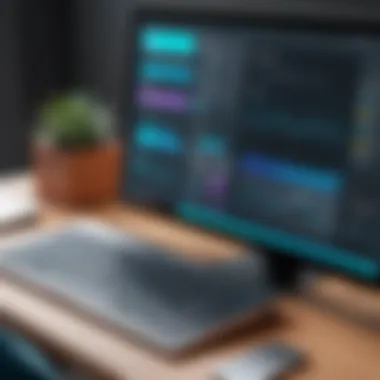

Intro
In the digital age, selecting the right web development platform can be a complex decision. Webflow stands out as a powerful choice for many users. This platform combines design flexibility with development capabilities, making it suitable for various web designers and developers. This section serves as an introduction to understanding Webflow's strengths and weaknesses, guiding potential users through its essential features, usability, and overall value. By assessing these aspects, one can gain clarity on whether Webflow aligns with their specific web design and development needs.
Overview of Key Features
Essential Software Capabilities
Webflow offers a range of capabilities that cater to both novice and experienced designers. Its visual editor allows users to craft responsive websites without having to write extensive code. This feature is particularly valuable for those who seek an intuitive design experience. Moreover, Webflow supports custom animations and interactions, empowering designers to create dynamic user experiences.
Another significant aspect is the CMS (Content Management System) functionality. This enables users to create custom content types, which provides greater control over site structure and data management. Furthermore, Webflow's hosting service is integrated into the platform, ensuring optimized performance and security.
Unique Features that Differentiate Options
Webflow boasts several distinctive features. One notable aspect is its ability to export clean HTML, CSS, and JavaScript code. This allows for greater flexibility, especially for developers who want to use the code elsewhere. Additionally, Webflow offers a robust e-commerce solution that rivals dedicated platforms like Shopify. Users can create an online store, manage inventory, and customize the shopping experience comprehensively.
Another unique feature is the designer to client handoff. Webflow facilitates smoother transitions with functionalities that allow clients to edit content without affecting design integrity. This minimizes potential confusion and enhances collaboration.
User Experience
Interface and Usability
The interface of Webflow is designed with user experience in mind. Its drag-and-drop functionality makes it straightforward to build layouts and customize elements. Users have noted that while there may be a learning curve, especially for advanced features, the overall usability improves significantly with time.
Webflow also provides a well-structured dashboard, where users can manage projects and settings effectively. The importance of accessibility in web design cannot be overstated, and Webflow emphasizes this with thoughtful features that respect industry standards.
Support and Community Resources
Webflow users have access to a variety of support resources. The official Webflow University offers tutorials, guides, and forums to help users enhance their skills. These resources are instrumental in addressing common challenges and unlocking advanced functionalities.
Furthermore, the Webflow community on platforms like Reddit serves as a valuable place for users to exchange ideas, seek feedback, and discuss best practices. Active involvement in these forums can enrich the user experience and provide insights not found in formal documentation.
"Webflow is not just a tool; it’s a platform that nurtures creativity while maintaining a robust coding foundation."
In summation, Webflow presents a unique blend of design and development capabilities. Its features cater to a wide audience while providing resources that enhance usability. The combination of a user-friendly interface and community support adds to its appeal, making Webflow a noteworthy option for those venturing into creating and managing websites.
Prelude to Webflow
Webflow represents a significant shift in how websites are constructed and designed. In an age where digital presence is critical for both individuals and businesses, understanding Webflow's role becomes paramount. This section will provide a foundation for the discussion that follows, highlighting both the innovative aspects and the practical implications of using this platform.
Purpose and Background
Webflow was introduced with the vision of empowering users to create dynamic, visually-rich websites without needing extensive coding knowledge. Unlike traditional coding environments, Webflow combines the role of a designer, a developer, and a project manager, all within a single platform. Users can visually construct layouts, integrate animations, and manage content continuity without writing code.
This approach alleviates the complexity associated with web development, making it more accessible to a broader range of users. Beyond simply creating websites, Webflow provides a way to maintain and update them regularly. The platform's capabilities extend to various functionalities, including e-commerce support, bringing an all-in-one solution that targets various needs simultaneously.
Target Audience
The target audience for Webflow encompasses a diverse group. It serves not only freelance designers and web developers but also small business owners and marketing professionals.
- Freelance Designers: They often seek streamlined solutions to bring client visions to life with minimal friction. Webflow offers tools that support creative expression while managing technical limitations.
- Small Business Owners: Many small businesses require cost-effective ways to establish an online presence. Webflow's no-code framework allows these businesses to engage with their audience without extensive IT resources.
- Marketing Professionals: They can utilize Webflow’s built-in SEO features to optimize their sites directly within the platform, contributing to their overall project goals.
In summary, understanding the purpose, background, and target audience of Webflow is essential for evaluating its relevance in the modern web development landscape.
Key Features of Webflow
Understanding the key features of Webflow is essential in evaluating its utility and effectiveness as a web development platform. Webflow stands out with its unique combination of design flexibility, ease of use, and robust functionality. This section delves into three core aspects: No-Code Development, Responsive Design, and E-Commerce Capabilities. Each element plays a crucial role in determining how well Webflow can meet the varied needs of its users.
No-Code Development
No-code development is one of the most significant features of Webflow. This approach democratizes web design, allowing individuals without extensive technical knowledge to create high-quality websites. Users can visually design their sites by manipulating elements directly on the canvas, making it more intuitive and accessible compared to traditional coding methods.
- Benefits:
- Empowerment: Users can rapidly prototype and launch their ideas without waiting for developers.
- Efficiency: The design process becomes faster, as changes can be made in real-time and immediately viewed.
- Cost-effective: Reduces the need for labor-intensive development, making it suitable for start-ups and small businesses.
However, it is important to note that while no-code tools provide significant advantages, they may also limit customization for advanced users or complex projects. Users must weigh these factors based on their specific needs and capabilities.
Responsive Design
Responsive design is a critical feature in today’s digital landscape. With the increasing use of mobile devices, the ability to create layouts that adapt seamlessly across various screen sizes cannot be overstated. Webflow offers a robust responsive design toolset, enabling users to tailor their sites for optimal viewing experiences.
"Responsive design is no longer optional; it is a necessity in web development."
- Advantages of Responsive Design in Webflow:
- Flexibility: Users can adjust styles for different devices, ensuring functional and aesthetic integrity.
- User Experience: A well-optimized site improves user satisfaction, leading to better engagement and retention.
- SEO Benefits: Search engines favor mobile-friendly sites, potentially boosting visibility.
The emphasis on responsive design underlines Webflow's commitment to modern web standards, providing a crucial advantage in an era where user experience directly correlates to business success.
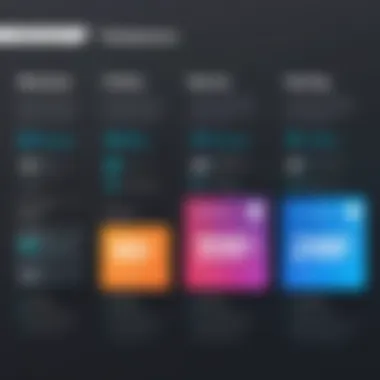

E-Commerce Capabilities
E-commerce capabilities in Webflow extend its functionality into the realm of online business. With integrated tools for building and managing online stores, Webflow accommodates a wide range of e-commerce needs, from product display to payment processing.
- Features of Webflow's E-Commerce Functionality:
- Customizable Product Pages: Users can tailor product layouts, images, and descriptions without coding.
- Checkout Processing: Streamlined checkout processes enhance customer experience and can reduce cart abandonment rates.
- SEO Optimization for Products: Built-in features help users optimize product visibility to attract more customers.
While the e-commerce capabilities of Webflow are robust, businesses should evaluate if they align with their operational requirements. Some users might find the features sufficient, while others may find limitations in scalability or integrations.
Each key feature of Webflow contributes to its strengths and overall appeal as a web development tool. By understanding these capabilities, users can better assess whether Webflow aligns with their specific needs and aspirations in web design and business.
Usability Considerations
Usability considerations are vital when evaluating any web development platform, including Webflow. This section highlights the importance of user experience when engaging with the software. Effective usability can facilitate smoother project workflows, improve user satisfaction, and optimize productivity. An understanding of usability directly impacts content creation and site management, aligning with the needs of designers, developers, and business professionals alike.
Learning Curve
Webflow offers a unique blend of complex features and intuitive design, which can create a distinctive learning curve. New users might feel overwhelmed at the start due to the platform's sophisticated capabilities. However, the investment in time to learn Webflow can pay off significantly. Users familiar with design concepts may find the transition to Webflow easier as they can utilize visual elements directly and modify them as needed.
For those starting from scratch, Webflow provides various learning resources. The official documentation and tutorials offer step-by-step guidance. Users can begin with basic projects and gradually incorporate advanced features. The ability to prototype and test designs in real-time also eases the learning experience, making error correction straightforward and prompting users to experiment with different styles.
User Interface
The user interface of Webflow plays a crucial role in its usability. It integrates design tools and layout features in a single, visually appealing workspace. The drag-and-drop functionality allows users to assemble complex layouts without writing code, lowering barriers for those less familiar with technical aspects. Its panels include essential tools, such as styling options and interactions, available at a click.
Despite this, some complex functionalities may require additional learning. Not all users will instantly grasp how to maximize the platform's potential. An organized layout and clear labeling can guide users through intricate processes, fostering a more fulfilling experience. User feedback indicates a preference for a more streamlined interface to assist in navigating advanced features.
User satisfaction hinges on a well-designed interface that lowers the learning curve while enabling robust functionality.
Performance and Reliability
In the context of web development, performance and reliability are critical metrics that define the overall user experience. A website that loads quickly and remains operational consistently fosters user trust and increases the likelihood of repeat visits. For Webflow users, understanding how the platform performs in these aspects is key for both designers and business owners because it directly correlates to site engagement and revenue. This section delves into two important facets: loading speed and uptime, both of which are vital in evaluating Webflow as a viable web development solution.
Loading Speed
Website speed affects overall performance and can significantly impact search engine rankings. When a site loads slowly, users tend to abandon it, leading to high bounce rates. Faster loading speeds enhance user experience, keeping visitors engaged longer. Webflow utilizes globally distributed Content Delivery Networks (CDNs), which reduce latency and improve load times. This benefit is especially important for e-commerce sites, where a fraction of a second delay can result in lost sales.
To illustrate, users report that pages designed in Webflow typically load in under three seconds, which is a standard for optimal performance. However, the exact speed depends on several factors, including:
- Media Content: Heavily loaded pages with large images or videos can slow down loading times.
- Custom Code: While Webflow allows for custom code, poorly optimized scripts can create bottlenecks.
- Third-Party Integrations: Some integrations might introduce delays if not managed properly.
Hence, users need to carefully manage their content and test page speed regularly. Tools such as Google PageSpeed Insights can help in this regard, providing actionable recommendations to enhance performance.
Uptime and Support
Uptime availability is a measure of reliability in web hosting services. For any online operation, dependable uptime is non-negotiable. Webflow claims an uptime of 99.99%, which aligns with industry standards for premium service. This reliability ensures that your site remains accessible to users almost all the time, minimizing the risk of disruptions that could negatively affect user experience and engage.
In terms of support, Webflow provides various resources, including:
- Comprehensive Help Center: This offers guides and FAQs that cover a range of topics, from site setup to advanced features.
- Community Forum: The Webflow forum serves as a collaborative platform for users to seek and offer advice.
- Email Support: For personalized help, users may reach out to the Webflow support team via email.
While the above resources enhance the user experience, some users express concerns over response times for more complex inquiries. Thus, it is helpful to utilize the community resources when possible for quicker resolutions.
"A reliable website is just as crucial as a visually appealing one. Users may quickly forget a beautiful site if they encounter frequent errors or delays."
Successful implementation of Webflow involves not just design skills but also knowledge of performance nuances. Thus, having a good grasp of these elements can put users in a better position to succeed with their web projects.
Pricing Structure
Understanding the pricing structure of Webflow is essential for anyone considering it as a web development solution. The cost associated with using Webflow can significantly influence the decision-making process for freelancers, startups, and large enterprises alike. With different plans available, potential users must evaluate which option aligns best with their budget and project requirements. This section will cover the overview of plans and examine the value for money that Webflow offers.
Overview of Plans
Webflow offers several pricing tiers tailored to different types of users. Each plan is designed with specific features, which can cater to individual or professional needs. Here’s a breakdown of the key plans available:
- Starter Plan: This is ideal for individuals just starting with web design. It offers limited functionality, making it accessible for personal projects or small portfolios.
- Basic Plan: This plan supports more extensive use, offering additional features like custom domains and improved site metrics. It suits small businesses looking to establish their online presence.
- CMS Plan: This is tailored for content-driven websites, providing advanced content management features. It is beneficial for blogs and portfolio sites.
- Business Plan: Targeted at growing businesses, this plan provides extensive features, including higher site limits and advanced interactions.
- Enterprise Plan: This plan offers the most extensive level of functionality and support, suitable for large organizations with special requirements and budgets.
"Choosing the right plan is crucial for maximizing the benefits of Webflow while managing costs effectively."
Each of these plans has distinct pricing, allowing users to choose based on their specific use-case and budget constraints. It is important to take time to analyze the features included in each plan to avoid overpaying for unnecessary features or selecting an inadequate plan for your needs.
Value for Money
When assessing the value for money that Webflow provides, one must consider the unique features and capabilities offered at each price point. Webflow stands out due to its no-code platform that allows users to create professional and visually appealing websites without needing to write code. The functionality included in Webflow’s plans often complements the needs of modern web design professionals.
Key aspects to consider regarding value for money include:
- Design Flexibility: Webflow provides extensive design tools that enable users to create highly customized websites without additional costs associated with hiring a developer.
- E-Commerce Features: For those who need online store capabilities, the e-commerce tools included in specific plans can justify the investments, especially for startups.
- Performance: With built-in hosting and optimization features, ensuring that websites load quickly and reliably can enhance user experience, adding value to the subscription.
Ultimately, the perceived value will differ based on individual or business emphasis on web design capabilities versus budget constraints. Webflow allows its users to experiment with plans through free trials, empowering them to assess their potential return on investment effectively.


Comparison with Other Platforms
In the current landscape of web development, choosing the right platform can significantly influence the success of a project. This section examines how Webflow fares against some popular alternatives like WordPress, Squarespace, and Shopify. Each platform has its unique strengths and weaknesses, catering to different user needs. Understanding these differences can help users make an informed choice, ensuring that their web development goals are achieved efficiently and effectively.
WordPress
WordPress is one of the most widely used content management systems globally. It offers tremendous flexibility, powered by an extensive ecosystem of plugins and themes. One of the most significant advantages of WordPress is its SEO capabilities. Users can optimize their sites extensively using plugins like Yoast SEO.
However, Webflow appeals to those who prefer visual design without the hassle of managing plugins. While WordPress may require regular maintenance and updates, Webflow automates these processes. This can be crucial for users who prioritize aesthetics and speed over extensive customization. In summary, if you seek full creative control with a willingness to manage more complexity, WordPress could be ideal. But for simplicity and design-focused projects, Webflow may stand out.
Squarespace
Squarespace is known for its beautifully designed templates and user-friendly interface. It is particularly popular among creatives and small businesses that benefit from a visually pleasing online presence. The platform is all-inclusive, meaning users do not need external hosting or integrations.
Webflow, while also emphasizing design quality, offers more customization options than Squarespace. Users can create highly tailored designs without limitations found in template-bound systems. The trade-off here is that Squarespace is easier for beginners due to its guided setup, while Webflow requires a bit of a learning curve.
For users focusing primarily on aesthetics with minimal technical setup, Squarespace could be suitable. Conversely, those desiring a high degree of design freedom and detailed animations may find Webflow to be the better choice.
Shopify
Shopify is primarily recognized for its robust e-commerce capabilities. It provides a comprehensive set of tools for managing online stores, including payment gateways, inventory management, and shipping solutions. However, its design options can be somewhat restrictive compared to Webflow, which allows for more unique and custom designs without being tied to preset structures.
Webflow's flexibility can be an advantage when designing e-commerce sites, as it allows for a tailored approach to design and functionality. This can lead to a better user experience if executed well.
For businesses needing a streamlined e-commerce solution with built-in functionality, Shopify serves as an excellent choice. On the other hand, brands looking to stand out with distinctive designs may prefer Webflow despite needing some more technical knowledge.
Strengths of Webflow
When assessing a web design platform, understanding its strengths is vital. Webflow stands out for several reasons. Its advantages cater to both novice designers and experienced developers, allowing diverse use cases. Knowing these strengths helps users appreciate the tool's potential better.
Customization Options
One of the major strengths of Webflow lies in its extensive customization options. Users can design every aspect of a site without extensive coding knowledge. This is crucial for individuals and businesses looking to create a unique online presence. With Webflow, you can adjust elements such as fonts, colors, and layout seamlessly.
The platform is built on a system of CSS, HTML, and JavaScript, enabling real-time design tweaks. Many functionalities can be adjusted through a user-friendly interface. This allows designers to visualize changes instantly, fostering efficient workflows.
Additionally, Webflow supports custom code which empowers advanced users. This feature is particularly beneficial for developers who want to integrate unique functionalities or third-party elements. Thus, the range of customization accommodates both simple and complex web design needs.
Creative Control
Another significant strength of Webflow is the level of creative control it offers. Unlike standard website builders, Webflow promotes a more freeform approach to design. Users do not face the common restrictions that come with template-based systems. Instead, they can create bespoke layouts that align closely with their vision.
With Webflow's very own visual editor, users can manipulate the design with precision. The platform helps bridge the gap between design and development. It enables creativity not just in visuals but also in interactions and animations. For marketers and brand creators, this control is essential for showcasing a brand's identity effectively.
Furthermore, Webflow’s responsive design capabilities ensure that creative designs adapt well across devices. This aspect is very important in today's mobile-centric world. By giving control over designs and responsiveness, Webflow positions itself as a favorite among those who prioritize aesthetics and functionality in web design.
"Webflow's strength in customization and creative control allows designers to express their vision without limitations."
In summary, Webflow succeeds in delivering strengths that enhance design flexibility and user creativity. Its customizable features and creative independence make it a robust choice for various users. Understanding these strengths enables users to utilize the platform effectively.
Weaknesses of Webflow
Understanding the weaknesses of Webflow is crucial for any potential user contemplating this platform for their web development needs. While Webflow offers various strengths, it also presents challenges that can affect user experience and project success. By examining these weaknesses in detail, users can make more informed decisions about whether Webflow aligns with their specific requirements.
Limited Functionality for Large Sites
Webflow may struggle to meet the demands of large-scale websites. A significant limitation is its CMS (Content Management System) capabilities. While Webflow does provide a CMS, it is not as robust as those found in dedicated platforms like WordPress. This can pose difficulties when managing extensive content libraries or complex site structures.
Furthermore, Webflow’s pricing plans can become expensive as the site grows. Users may encounter higher costs for additional content items or project needs. This aspect can be a substantial factor for businesses that intend to scale their online presence significantly in the future.
"For large sites, wanting advanced content management capabilities, Webflow might not be the best tool."
The platform also lacks certain features common in traditional development environments, such as third-party plugin integrations. This limitation restricts developers from extending functionalities to suit specific needs. As a result, navigating these constraints can limit creativity and impact the overall usability of the final product.
Dependency on Internet Connectivity
Another noticeable weakness of Webflow is its reliance on stable internet connectivity. Since the platform operates primarily in the cloud, any disruptions to internet service can hinder workflow. Users often depend on consistent connectivity to access their projects and make necessary updates.
For individuals or businesses situated in areas with unreliable internet access, this poses a significant barrier. Any downtime can result in lost productivity and can lead to delays in meeting project timelines.
Additionally, reliance on cloud services raises concerns about data security. Sensitive information may be at risk if the platform faces unexpected outages or security breaches. While Webflow implements various measures to safeguard data, peace of mind is essential for users managing critical online assets.
Ultimately, assessing these weaknesses provides clarity on Webflow's limitations. Users must weigh these considerations against their needs to determine if this platform is the right choice for their web development projects.
User Feedback and Community Support
Understanding user feedback and community support is vital when assessing any platform, including Webflow. Feedback from actual users provides critical insights into the platform's real-world application, highlighting its strengths and weaknesses. Community support can further enhance the user experience, fostering a collaborative environment where users can share knowledge, solve problems, and learn coding tips.
User Reviews
User reviews are invaluable in grasping the effectiveness of Webflow. They offer first-hand accounts of experiences, detailing specific situations where the platform excels or falters.
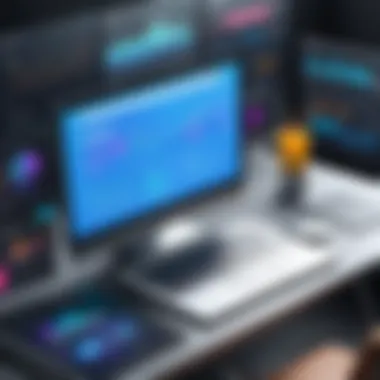

- Positive Considerations: Users often commend Webflow for its user-friendly interface and powerful design capabilities. They appreciate the no-code aspect, which allows even those without technical backgrounds to create visually appealing websites. Many users highlight the flexibility offered by customizations and integrations with various third-party services.
- Negative Feedback: Conversely, some users point out limitations, particularly regarding complex functionalities. Certain reviews mention struggles with larger projects and express frustration with the platform’s occasional slow response times. These insights suggest a learning curve that some users find steep, especially when attempting advanced design solutions.
- Diversity in Experiences: Collectively, user reviews indicate a spectrum of experiences, suggesting that while Webflow is robust for many, there are specific conditions under which it might not meet all expectations.
Community Resources
The community surrounding Webflow plays a significant role in enhancing the overall user experience. Whether it is through forums, social media groups, or dedicated tutorial sites, resources abound to assist users at all skill levels.
- Official Forums: Webflow has established an official forum where users can exchange ideas, ask questions, and seek advice from peers and experts. This space fosters active discussions and knowledge sharing among members, enriching the use of the platform.
- Tutorials and Webinars: Numerous tutorials, webinars, and guides are available online, many created by both Webflow and the community. These resources help users navigate complex functionalities and keep up with new updates and features.
- Online Communities: Platforms like Reddit and Facebook have groups specifically dedicated to Webflow users. These communities offer support and encouragement, allowing users to discuss strategies and troubleshoot problems in real time.
"User reviews and active community resources serve as lifelines for Webflow users, enabling them to leverage the platform more effectively."
In summary, user feedback and community support are essential elements in evaluating Webflow. They provide insights that can elucidate both the potential benefits and limitations of using the platform, guiding prospective users in their decision-making process.
Case Studies and Use Cases
In the context of evaluating Webflow, case studies and use cases hold significant weight. They demonstrate how the platform can be applied practically. This helps potential users visualize how Webflow can serve specific needs. By analyzing real-world applications and outcomes, readers can decipher whether Webflow aligns with their objectives, particularly for small businesses and e-commerce ventures.
Small Business Implementation
Implementing Webflow for small businesses offers distinct advantages. Many small enterprises often seek cost-effective solutions that deliver high-value services. Webflow provides an intuitive interface for users tasked with creating professional websites without extensive coding knowledge.
Small businesses benefit from customizable templates, which allows for personalization. The ease of use fosters a quicker turnaround time for launching websites. For instance, a local café might utilize Webflow to build a site that showcases its menu, location, and events. This is an effective means of digital marketing, attracting more customers through an appealing online presence.
Moreover, small business owners appreciate the comprehensive content management system features available in Webflow. Being able to update text, images, and pages without technical assistance saves time and resources. It empowers business owners to maintain an active online presence, crucial for growth and customer engagement.
E-Commerce Success Stories
E-commerce has evolved significantly, necessitating reliable platforms for online sales. Webflow, with its e-commerce capabilities, presents significant value. Several businesses have turned to Webflow to craft unique online shopping experiences.
For example, a niche fashion brand employed Webflow's tooling to launch its online store. By leveraging Webflow's design capabilities, they were able to present products in a visually appealing manner. They also benefited from integrated payment processing features, which simplified transactions and enhanced customer trust.
Another success story involves a handmade artisanal goods shop. This venture utilized Webflow for a seamless user experience, showcasing their products effectively. The ease of integrating product categories, images, and custom checkout processes has led to increasing sales and a loyal customer base.
Effective use of case studies shows how Webflow enables various businesses to achieve their goals.
Through these examples, it is clear that Webflow can match specific needs in diverse sectors, emphasizing its flexibility and suitability for various markets. Businesses looking to invest in digital presence should carefully consider insights drawn from these implementations.
The End
The conclusion of this article serves as a crucial component in wrapping up the evaluation of Webflow. It reflects on the key findings regarding Webflow's capabilities, strengths, weaknesses, and its overall fit for various users. A well-rounded conclusion can help readers synthesize the information presented, assisting them in making an informed decision about whether Webflow suits their needs.
One important element to highlight is the balance of features versus usability. Webflow is a powerful tool that offers significant customization without the need for coding knowledge. However, the learning curve can deter less tech-savvy individuals. This aspect should be carefully considered by stakeholders when choosing a platform for web development.
Moreover, evaluating the cost against the value offered is vital. While Webflow entails a more premium pricing structure compared to some alternatives, its features, especially in design flexibility and performance, may justify the expense for many users.
Lastly, the community support and resources available can significantly impact user experience. An engaged user community and comprehensive documentation can enhance the learning process and provide vital help for users encountering difficulties. As such, prospective Webflow users should assess the community resources alongside the platform’s capabilities.
"The conclusion is where insights converge, guiding the decision-making process."
Alongside these considerations, it is essential to weigh personal requirements against what Webflow offers. Configuration, performance, support, and budget will ultimately dictate the final judgement.
Final Thoughts
Ending this comprehensive analysis, it's pivotal to reiterate that Webflow represents a unique development solution tailored for those who seek design control paired with development efficiency. Balancing features and usability is essential in determining if Webflow aligns with specific project demands.
Recommendation Summary
Based on the analysis presented:
- For small businesses and freelancers aiming for sleek designs without needing code, Webflow stands out as an excellent choice.
- For larger enterprises with complex needs, it may be prudent to consider potential limitations in functionality.
- If pure design ownership and customization are priorities, Webflow can be a preferred platform despite the learning curve.
Ultimately, potential users should evaluate their unique requirements against the strengths and weaknesses of Webflow to see if it is indeed the right fit.
Further Reading and Resources
Understanding the intricacies of Webflow can significantly enhance a user’s web development experience. Further reading and resources play a crucial role in this analysis. They offer the necessary context and depth that supplements the main content of any article, particularly for complex subjects like Webflow.
Accessing additional resources can help demystify features and functionalities that may not be completely covered in an introductory framework. Comprehensive understanding is essential for both novice users and seasoned professionals aiming to harness Webflow effectively. This section will delve into two primary resources: the Official Webflow Documentation and the Webflow User Forum.
Official Webflow Documentation
The Official Webflow Documentation serves as the definitive guide for users at all levels. It contains detailed explanations of various features, step-by-step tutorials, and troubleshooting tips. Users can find information on everything from basic design setup to advanced functionalities such as API integrations and SEO considerations.
Benefits of utilizing the Official Documentation include:
- Structured Learning Path: The documentation is organized clearly, allowing users to progress through topics in a logical order.
- Up-to-Date Information: As Webflow updates its features, the documentation reflects these changes, ensuring users have access to the latest information.
- Visual Aids: Graphics, screenshots, and videos complement the text, aiding in better comprehension.
Overall, the Official Webflow Documentation is a vital resource that provides the necessary tools for effective learning and efficient usage of the platform.
Webflow User Forum
The Webflow User Forum is another key resource for users looking to deepen their knowledge and skills. This forum enables interaction among users from diverse backgrounds, allowing for the exchange of ideas, solutions, and experiences related to Webflow.
Key considerations regarding the User Forum include:
- Community Insights: Users can gain perspective from those who have faced similar challenges and succeeded in finding solutions.
- Real-World Case Studies: Members often share their projects, offering valuable insights into practical applications of Webflow.
- Active Q&A: New users can pose questions and receive prompt responses from experienced community members.
Together, the Official Documentation and User Forum provide an ecosystem of support that enhances users' ability to navigate Webflow effectively. Utilizing these resources can lead to improved designs and better overall outcomes.







