Eventbrite vs Wix: Which Platform Fits Your Needs?


Intro
In today's rapidly evolving digital landscape, selecting the right platform for your business can often feel like navigating a minefield. Whether you're organizing an event or building a website, the tools you choose can make or break your success. Eventbrite and Wix stand as titans in their respective fields—one geared towards event management and the other focused on website creation. This piece aims to dissect each platform, examining their functionalities, strengths, and how they cater to the specific needs of small to medium-sized businesses. By the end, decision-makers should have a clearer lens through which to evaluate their options.
Overview of Key Features
When it comes to software solutions, the features on offer can often tip the scales in favor of one platform over another. Let's delve into the essential capabilities of both Eventbrite and Wix, shedding light on what makes them stand apart from their competition.
Essential Software Capabilities
Eventbrite is primarily designed for event management. It allows users to create, promote, and manage events all from a single interface. The platform offers functionalities like ticketing, event registration, and attendee management. Additionally, it integrates with various social media channels, making event promotion seamless. Some of the key features include:
- Customizable event pages
- Ticket types configuration
- Attendee tracking and reporting
- Email marketing tools for event promotion
On the flip side, Wix emerges as a powerful website-building platform. It is user-friendly, offering drag-and-drop functionality that makes it easy even for those with limited technical know-how. Its features include:
- A vast library of templates tailored for various industries
- E-commerce capabilities for businesses wanting to sell online
- SEO tools to enhance search visibility
- Integrated blog for content marketing strategies
Unique Features That Differentiate Options
While both platforms serve distinct functions, they also come with features that set them apart decisively.
Eventbrite excels in the area of analytics. Users can access detailed reports concerning ticket sales, attendees, and customer demographics, offering invaluable insights for future events. This is crucial for businesses looking to refine their marketing strategies based on real data and trends.
In contrast, Wix’s unique selling proposition lies in its flexibility. It allows users to craft highly customized websites that cater to specific branding needs. Moreover, the Wix App Market offers numerous third-party applications to extend functionalities based on user requirements.
"The best platform for you depends on the specific functions you need—event management or website creation, or a combination of both."
User Experience
Next, let’s delve into user experience, a facet that can greatly influence satisfaction and usability.
Interface and Usability
Eventbrite showcases a clean interface that facilitates a straightforward event creation process. Users can set up events in just a few moments without getting tangled up in technical complexities. The dashboard is intuitive, making it easy to navigate through various tasks like managing attendees and sending promotional emails.
However, some may note that the amount of options can overwhelm new users. Still, the learning curve is manageable with a bit of exploration.
Wix, on the other hand, is celebrated for its user-friendliness. The platform's drag-and-drop design makes building a website as easy as pie, reducing the barrier for those without coding experience. But frequent updates and new features can sometimes lead to a bit of confusion for regular users, as making changes can occasionally feel less than straightforward.
Support and Community Resources
Both platforms have invested in user support but approach it differently. Eventbrite provides extensive resources including tutorials, webinars, and an FAQ section. Users can also reach out through email and chat support, ensuring assistance when needed.
Conversely, Wix boasts an active community forum, which serves as a valuable resource. Users can exchange tips, ask for feedback, and share their website-building experiences. Wix’s comprehensive knowledge base is another cornerstone of support, offering guides and troubleshooting tips.
Choosing the right platform will greatly depend on individual needs—whether it's event tracking or website design. Getting to know these aspects helps in making a strategic decision tailored to your business objectives.
Prelims to Eventbrite and Wix
In today's digital landscape, the platforms we choose to manage events or create websites can make a world of difference. Eventbrite and Wix stand out as two prime options for those seeking their respective functionalities. Understanding what each platform offers is not merely a matter of preference; context shapes priorities and outcomes.
Overview of Eventbrite
Eventbrite is a platform designed primarily for organizing and promoting events. It caters to a wide spectrum of users, from small community gatherings to large-scale conferences. This tool eliminates the traditional headache of event management by providing a seamless interface for ticketing, promotions, and attendee management. The inherent value of using Eventbrite lies in its ability to enhance exposure for events while also simplifying logistics.
For instance, consider a local non-profit organization aiming to host a charity gala. By using Eventbrite, they can quickly create an event page, sell tickets, and track registrations in real-time. This boost in visibility can transform a modest event into a sold-out affair, making it a crucial asset for anyone involved in event planning.
Overview of Wix
On the flip side, Wix caters to a different audience. It's not just about creating web pages; it's about empowering users to express their vision. The platform offers an intuitive drag-and-drop interface, allowing even those with no technical background to craft stunning and functional websites.
Wix shines in its versatility. For a freelancer or small business owner, a well-crafted website can serve as both a portfolio and a sales platform. An artist, for instance, can easily showcase their work while integrating e-commerce features to sell prints or commissions. This fluid adaptability places Wix in a league of its own particularly when customization is a top priority.
Ultimately, the decision between Eventbrite and Wix hinges on your current objectives. If you're planning an event, Eventbrite's tools could align more closely with your needs. Conversely, if building an online presence is your goal, Wix might be the better choice. Here, we'll delve deeper into the specific features and functionalities of each platform, helping you to make an informed decision that fits your unique requirements.
Core Functionalities
In the world of event management and website creation, core functionalities serve as the backbone for any platform’s usability. For our focus on Eventbrite and Wix, understanding these core functionalities can make a significant difference in how effectively users can achieve their goals. Businesses, whether for hosting events or building an online presence, must choose tools that not only meet their immediate needs but also help in long-term growth.
Eventbrite shines in its event management capabilities, while Wix excels in its website construction features. The specifics of each platform's functionalities speak volumes about their suitability for different tasks.
Event Management Capabilities of Eventbrite
Eventbrite stands out with its comprehensive suite of event management tools designed for organizers who need to streamline their planning processes. This section will dissect key components that make Eventbrite a preferred choice for many.
Ticketing Options
One of the major standout features of Eventbrite lies in its ticketing options. This feature doesn't just allow for basic ticket sales; it's a robust system that accommodates various types of tickets, such as early bird, VIP, and even free tickets. By offering multiple choices tailored to event types, users can cater to different audience segments efficiently.
A unique characteristic of this feature is the ability to set custom prices and varying fees, which brings flexibility that many organizers appreciate. The payoff here is straightforward: it maximizes revenue potential while minimizing hassle.


However, it is vital to be aware of the transaction fees that can accumulate, especially if ticket sales surge. Nevertheless, the streamlined experience remains a primary advantage, putting Eventbrite at the forefront when it comes to ticketing for events.
Event Promotion
When it comes to event promotion, Eventbrite's capabilities are equally impressive. The platform integrates various marketing tools that enable users to publicize their events through email campaigns and social media shares. This direct integration with platforms like Facebook and Twitter is what makes it so attractive to hosts.
Moreover, the ability to create event landing pages adds an extra layer of authenticity, allowing event organizers to present everything from schedules to speakers without a hitch. These unique features ultimately improve visibility, making it a popular choice for those looking to get the word out about their events.
The downside could be the learning curve; new users may find the array of promotional tools overwhelming, but as they familiarize themselves, the benefits certainly outweigh the initial learning phase.
Analytics and Reporting
The analytics and reporting feature in Eventbrite is an invaluable asset for anyone serious about tracking event success. It provides real-time data on ticket sales, attendance rates, and even social media interactions, helping organizers hone their strategy.
Such insights are crucial; they enable continuous improvement by revealing what works and what doesn’t. One unique aspect is the visual representation of data collected over time, which simplifies understanding performance metrics for users.
However, a potential drawback is that data can be interpreted in numerous ways, and without a clear analytical strategy, organizers might find themselves misjudging key decisions. Nevertheless, this aspect of Eventbrite strengthens its position as a comprehensive tool for event management.
Website Building Features of Wix
Transitioning to Wix presents a different suite of tools, primarily aimed at users building a digital footprint through customized websites. Understanding these features is equally pivotal when weighing your options.
Drag-and-Drop Interface
One of the most appealing facets of Wix is its drag-and-drop interface. This intuitive design allows users to create websites without needing to know how to code. The user-friendly nature simplifies the process, enabling even the most technologically challenged individuals to take a stab at creating their own site.
The key characteristic here is the flexibility. Users can move elements around freely, which encourages creativity. However, while freedom is great, having too many options can sometimes lead to cluttered designs, which could distract users.
Though there’s a minor learning curve for complete beginners, the interface can quickly become second nature, making it an overall beneficial choice for quick website creation.
Template Variety
With template variety, Wix offers an extensive library of pre-designed website templates catering to diverse industries. Whether you're a photographer, a small business owner, or an artist, there's likely a template that suits your needs perfectly.
The unique selling point here is the modern look and customization capabilities of these templates. Users can select a template and make it their own by changing colors, fonts, and layouts.
However, one downside is that while these templates are customizable, they can feel somewhat limiting for those seeking truly unique designs as much is predefined. But still, for those needing a quick setup, the template range is impressive and efficient.
SEO Tools
Lastly, Wix provides a suite of SEO tools designed to improve a website's visibility on search engines. Users can edit meta tags, title tags, and descriptions directly within the platform, which is crucial for optimizing search engine ranking.
Wix also offers helpful suggestions to enhance SEO performance, making it a beneficial platform for those unfamiliar with these technical aspects. The unique feature here is the built-in SEO wizard, which guides users through the optimization process step-by-step.
However, there are debates on how effective Wix's SEO features are compared to more technical platforms, especially for users who want deep customization. Although, for the average user who wants to get their website found, it's often sufficient.
In understanding both Eventbrite’s event management functionalities and Wix’s website building features, users will have a clearer perspective on how each platform can meet their specific objectives depending on their unique requirements.
User Experience
User experience stands as a cornerstone of any digital platform, wielding the power to make or break a user's interaction with a product. When discussing tools like Eventbrite and Wix, understanding user experience is crucial for business owners and decision-makers who aim to align their platform choices with their operational needs. An optimal user experience encompasses navigational ease, design aesthetics, accessibility, and the overall satisfaction derived from using the platform. Focusing on these elements ensures that users can utilize the platforms effectively, ultimately translating to successful outcomes for their events or websites.
Navigational Ease on Eventbrite
User Interface Design
User interface design serves as the first impression users have when they enter Eventbrite. An intuitive layout, with clear labels and structured content, significantly enhances navigational ease. A prominent feature of Eventbrite's interface is its straightforward event creation process. Users can seamlessly move from one step to another without losing track. It’s not just about aesthetics; it’s about functionality.
For instance, the drag-and-drop elements allow even the most technologically challenged folks to set up an event page with mix-and-match ease. However, one can't overlook the occasional clutter that arises from multiple options on the screen. While this is underpinned by the comprehensive nature of the platform, it can sometimes lead new users down a rabbit hole, making it feel overwhelming.
Accessibility Features
Accessibility features on Eventbrite aim to ensure that every user can navigate the platform without barriers. One critical characteristic here is the commitment to adhere to ADA (Americans with Disabilities Act) standards. This inclusion has become a focal point for modern digital products, and Eventbrite takes pride in its keyboard navigation and screen reader compatibility. However, while these features offer significant advantages, they might not be fully utilized by every user, especially those unfamiliar with such aids. A unique feature is the option for users to adjust text sizes, which can help cater to a diverse audience. But one must consider that extensive content still poses challenges without clear segmentations, potentially leading users astray.
User-Friendly Aspects of Wix
Template Customization
Template customization in Wix is a hallmark of the platform's appeal. The ability to alter templates at will means users feel a sense of ownership over their sites, allowing distinct branding that resonates with their target audience. The key characteristic here is freedom; with the drag-and-drop editor, even those without coding skills can create stunning pages.
However, the downside is that too many customization options can sometimes paralyze decision-making. Users may spend excessive time trying to find the perfect fit for their vision rather than focusing on content. Additionally, while most templates are visually appealing, some may become dated quickly, which can pose an obstacle in maintaining a fresh look for sites over time.
Mobile Responsiveness
Mobile responsiveness is another pillar of Wix's user-friendly approach. In today's world, where mobile access is ubiquitous, Wix is designed to automatically optimize sites for various devices. This characteristic is vital; it allows businesses to reach users wherever they are, enhancing engagement and accessibility. A unique feature here is the mobile site editor, giving users direct control over the mobile version of their website.
However, a potential disadvantage arises if users don't check their mobile formats regularly. Neglecting this can lead to discrepancies between desktop and mobile appearances, which might frustrate visitors. Even though Wix often does a stellar job adapting sites, the responsibility ultimately rests on users to maintain that professional appearance across all devices.
Using Eventbrite and Wix, the importance of user experience cannot be understated; it’s about creating platforms where users feel confident and capable, leading to greater satisfaction and success.
Pricing Structures


Pricing structures play a crucial role in determining the right platform for your needs, particularly when considering Eventbrite and Wix. The costs associated with each can greatly affect your decision-making process, as different pricing models can cater to various business strategies and use cases. For instance, understanding the nuances between free and paid accounts, as well as transaction fees, is essential for event organizers and website creators alike. Moreover, examining subscription plans and additional features offered by Wix will provide valuable insights into long-term commitments and recurring expenses. Ultimately, these financial aspects help in aligning your budget with the functionalities you seek, ensuring that you choose a solution that suita your financial situation and operational goals.
Cost Analysis of Eventbrite
Free vs. Paid Accounts
When diving into the specifics of Eventbrite's pricing, one must examine the distinction between free and paid accounts. The allure of free accounts can’t be denied. They give users a no-cost entry point, perfect for those who are just starting out or organizing smaller-scale events. However, the unique feature that sets free accounts apart is the ability to create and manage events with basic functionalities such as ticketing and attendee registration without a hefty price tag attached.
On the other hand, paid accounts unlock advanced features, such as custom branding and enhanced promotional tools, making them a sound choice for larger events. While the initial cost can seem steep, the comprehensive suite of tools available can lead to greater revenue generation by optimizing event visibility. Thus, evaluating these features—alongside your specific event needs—can inform whether opting for the free version suffices or if the investment in a paid account pays off in the long run.
Transaction Fees
The conversation about costs would be incomplete withou addressing transaction fees. These fees become particularly significant when you consider the percentage that Eventbrite takes from ticket sales. A key characteristic of these fees is their variability based on whether you're offering free or paid events. For paid events, the transaction fees can add up quickly, impacting your profit margins.
Eventbrite’s fee structure, which generally ranges around 2% to 3.5% plus a fixed fee per ticket sold, can seem burdensome for some organizations, particularly not-for-profits. Thus, knowing how transaction fees integrate into your budget is vital. By doing so, you can make more informed pricing decisions for your tickets and ensure that your event remains financially viable.
Wix Pricing Options
Subscription Plans
Wix offers a variety of subscription plans that cater to different needs and budgets, creating an enticing landscape for users. At first glance, its affordability sets it apart, as lower-tier plans provide essential features for newcomers or smaller operations just looking to establish a digital presence. Furthermore, the unique feature of having a scalable range of options means that as your business grows, you can easily upgrade your plan.
On the flip side, the higher-tier plans come packed with advanced tools like eCommerce capabilities and professional domains, ideal for businesses planning long-term. The flexibility of these plans allows users to choose a level of commitment that aligns with their growth strategy, making it a beneficial choice for those cautious about excess spending.
Add-Ons and Features
Wix stands out not just for its subscription plans, but also for its add-ons and features, which further bolster the value of its service. Users can enhance their website's functionality through various apps available in the Wix App Market, providing customization that matches their individual needs.
A notable characteristic of these add-ons is that they often come with both free and premium versions, ensuring that users can find solutions that fit within their budget while still enriching their site’s capabilities. However, it’s worth being cautious; while these add-ons can be invaluable, they can also lead to additional costs that pile on if not monitored closely. Balancing these features against your budget and needs is essential for effective financial planning.
"Choosing the right pricing structure can make or break your event's success or website's effectiveness. It's worth investing time to evaluate!"
In sum, delving into the pricing structures of Eventbrite and Wix reveals layers of complexity that can significantly influence your strategic decisions. Understanding each platform's cost-related elements is not just a matter of preference but a crucial factor in optimizing your resources and maximizing your impact.
Integration and Compatibility
In today’s digital landscape, the ability to integrate and collaborate with other tools is crucial for any platform. For both Eventbrite and Wix, understanding integration and compatibility is not just a bonus but a necessary feature. It enables users to maximize the functionality of their chosen platform, streamline operations, and ensure that all components of their projects work together in harmony. Let’s see how each platform approaches these elements and what that means for potential users.
Integration Options for Eventbrite
Third-Party Applications
Third-party applications play a starring role in enhancing Eventbrite’s ecosystem. They effectively extend the platform's capabilities beyond what's natively offered. Think of them as fresh ingredients in a well-cooked dish; they add flavor and variety. Popular choices like Mailchimp or Zoom are seamlessly integrated with Eventbrite, allowing users to handle attendee communication or virtual events without adding extra steps.
One unique feature of these applications is their ability to automate certain tasks. For instance, with Mailchimp, users can automatically send emails to attendees, ensuring they receive essential updates without manual effort. Although automation is a big win, users must also be cautious of possible issues, such as compatibility hitches between different applications. Each integration should be tested to maintain a smooth experience for event participants.
Social Media Connectivity
Connecting Eventbrite with social media is like opening a window to let in fresh air. This integration allows users to promote their events where potential attendees already spend considerable time online. Key platforms, such as Facebook and Twitter, are integrated smoothly, making it easy to share events directly from Eventbrite’s dashboard.
A unique characteristic of this integration is the ability for event hosts to track engagement metrics. For example, when a user shares an event on Facebook, they can later see how many clicks and sign-ups originated from that post. While convenient, users must be aware that reliance on social platforms can sometimes lead to a dependency that may not be sustainable long-term.
Compatibility of Wix with External Tools
E-Commerce Solutions
Wix shines brightly when it comes to integrating with e-commerce solutions. Its compatibility with platforms such as Shopify and PayPal allows users to set up a store without needing to juggle multiple systems. This integration simplifies sales processes, making it comfortable for businesses to sell products directly through their websites.
The high level of customization available in Wix makes integrating e-commerce solutions a powerful addition. However, it can also present a downside; too many choices may overwhelm users who are not tech-savvy. Striking a balance is key to ensuring these tools work effectively without causing frustration.
Marketing Platforms
Wix also excels in working alongside various marketing platforms, like Google Analytics and Mailerlite. The ease of connecting these tools means that users can track user behavior, manage email campaigns, and utilize insights to refine strategies and improve visitor engagement. This capability is particularly essential for business professionals aiming to grow their customer base.
A standout feature of this compatibility is the ability to personalize marketing efforts based on website traffic data. Users can create targeted campaigns, which can lead to higher conversion rates. Nevertheless, it’s worth noting that integrating too many platforms can lead to management complexities, and users should be careful to choose the ones that best fit their specific needs.
"The effectiveness of integration lies not just in adopting tools, but in understanding how they enhance and work with your existing workflows."
Comparative Analysis in Event Scenarios
When it comes to selecting a platform tailored for specific event scenarios, careful analysis of each software's strengths is paramount. Understanding when to utilize either Eventbrite or Wix can vastly influence the outcome of your event or online presence. This is not merely an academic exercise but a realization that aligns your objectives with precise tools designed to meet those demands. Clients, event planners, and business owners need to sift through their unique requirements, ensuring the choice made is practical and effective.
When to Choose Eventbrite
Choosing Eventbrite is ideal when the event primarily involves structured gatherings where management is front and center.
Corporate Events
Corporate events often demand a level of professionalism and efficiency that Eventbrite naturally fits into. The platform offers seamless registration processes, which speed up attendee sign-ups and allow for easy payment options. This feature alone can prove advantageous in settings where employees or clients need quick and hassle-free interactions.
One key characteristic of corporate events is the necessity for robust analytics. Eventbrite's strengths shine in this area, allowing organizers to track engagement metrics and ticket sales. This data helps businesses gauge success and fine-tune future events, making it a beneficial platform for gathering business insights alongside hosting events. However, it’s worth noting that while Eventbrite provides numerous features, some users may find its interface complex at first, possibly creating a learning curve.
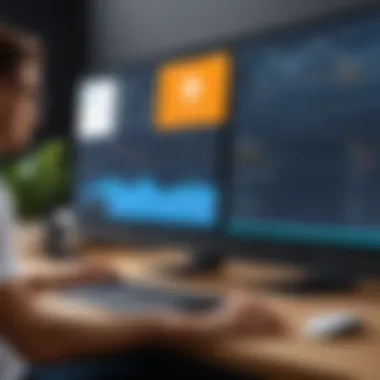

Community Gatherings
When it comes to community gatherings, Eventbrite excels by providing event discoverability. These types of events thrive on participation from local audiences, and Eventbrite's extensive reach can facilitate that. Crafting and promoting an event is notably simpler with features designed for community engagement, such as social sharing and discount ticketing for local attendees.
A defining aspect of community gatherings is their need for customization that resonates with local culture. Eventbrite allows for certain customization, though it may not match the level found in some website builders. On the plus side, the platform’s built-in promotion tools are advantageous for attracting community members, making it a popular choice among local organizers. That said, users should watch for transaction fees, which can accumulate depending on ticket sale volume.
When to Use Wix
Shifting gears to Wix, the platform tends to cater to those looking for a visually compelling website that represents a brand or personal identity.
Personal Portfolios
Wix is particularly strong when it comes to building personal portfolios. Artists, photographers, and freelancers can showcase their work through beautifully designed layouts and extensive customization options. The ability to quickly create a visual narrative of one's work makes it a favored choice for those in creative fields who require an immediate online presence.
One of the standout characteristics of personal portfolios is the emphasis on aesthetics. Wix allows users to manipulate design elements freely, a feature that inherently appeals to creative individuals. However, potential downsides could include a lack of robust analytics compared to Eventbrite, leaving users in the dark regarding visitor engagement unless they implement third-party tools.
Business Websites
For small to medium-sized businesses, Wix represents a powerful option when launching a website. The platform's ease of use combined with e-commerce capabilities allows businesses to get online quickly. Crafting a professional site with integrated payment solutions is done without having to possess deep technical knowledge.
Another compelling aspect of business websites through Wix is the SEO tools offered, which certainly helps businesses improve their visibility online. However, as appealing as the customization features are, businesses must remain cautious about the potential for overload. Too many widgets and features can result in a cluttered website that doesn't communicate effectively with visitors. Ultimately, balance is key in leveraging Wix for business.
Opting for the right platform hinges on understanding your specific needs and what each software excels at - a deeper dive can set you up for success.
Pros and Cons
Understanding the pros and cons of any platform is a crucial step in making an informed decision. When it comes to Eventbrite and Wix, each offers its own set of strengths and weaknesses that can significantly impact user experience, effectiveness, and overall satisfaction. Navigating through these advantages and disadvantages helps potential users identify what best aligns with their business goals, whether it be for event organizing or website building.
Advantages of Using Eventbrite
Wide Audience Reach
The wide audience reach of Eventbrite stands out as a key feature for event organizers. With its extensive user base, the platform provides a significant advantage when it comes to attracting attendees. It allows organizers to tap into a global network, increasing the visibility of their events. This is particularly beneficial for those aiming to pull in diverse groups or promote large-scale events.
One unique feature that enhances this reach is Eventbrite's integration with various social media platforms. It enables simple sharing of events across channels like Facebook and Twitter, which can lead to exponential growth in audience engagement. However, there are occasional drawbacks; relying solely on Eventbrite for reach may lead to heavy competition as many events vie for attention.
Comprehensive Event Management Tools
Another notable aspect is Eventbrite's comprehensive event management tools. The platform caters to a variety of event types, providing features like ticketing, RSVP management, and attendee tracking all in one place. These tools streamline the organization process, allowing users to manage logistics smoothly while focusing on the event's core content.
A unique characteristic of the management tools is their capability to generate insightful analytics post-event. Organizers can measure engagement, ticket sales, and even marketing effectiveness. Though these features represent a substantial benefit, it's essential for users to invest time in learning how to utilize all tools effectively, as some functionalities might feel overwhelming initially.
Benefits of Choosing Wix
High Level of Customization
Customization is a hallmark of Wix, setting it apart in the crowded website-building space. The level of creative control offered is significant, allowing users to tailor their websites to reflect their vision accurately. With a diverse array of templates and an intuitive drag-and-drop builder, users can design professional sites without needing technical skills.
The flexibility provided by Wix is one of its most appealing aspects, especially for small business owners looking to distinguish themselves online. However, this high level of customization can come with a learning curve; new users might find themselves overwhelmed by the numerous options available. Striking a balance between creativity and usability is vital to ensure effective site development.
User Control Over Content
User control over content is another advantage that Wix boasts. The platform empowers its users by allowing them to easily update, modify, or delete content as they see fit. This level of accessibility is crucial for businesses that need to pivot quickly, whether for promotional reasons or to keep information relevant.
Wix's unique feature here is its built-in blogging platform, which facilitates content creation and management seamlessly. This encourages regular updates and helps improve SEO ranking over time. However, with great power comes great responsibility; neglecting to manage content properly can lead to an outdated or cluttered website, which may hinder user engagement or perception of professionalism.
"Choosing the right platform can greatly influence your business success, especially in today's digital landscape."
By examining the pros and cons of Eventbrite and Wix, users can better weigh their options to make a decision that aligns with their objectives. Ultimately, the choice will depend on the purpose: whether it's about hosting standout events or creating an engaging online presence.
Epilogue: Making the Right Choice
When it comes to selecting a platform for either event management or website development, it’s essential to take a step back and really pin down what your unique requirements are. This conclusion serves not only as a summation of the earlier discussed attributes of Eventbrite and Wix but also emphasizes the core considerations that can guide you in your final decision-making process.
Evaluating Your Needs
Before placing your bets on Eventbrite or Wix, ask yourself some essential questions. What specific functionalities do you require? Are you aiming to host an actual event or perhaps build a stunning online presence?
Consider these points:
- Purpose of Use: Is your primary focus on managing large-scale events with ticketing options? Or are you more inclined towards creating a visually appealing website?
- Budget Constraints: Just how much are you willing to spend? Understanding your budget can significantly narrow down your choices.
- Technical Skills: Do you or your team possess the skills to dive into website development, or do you need something more plug-and-play? Eventbrite may feel straightforward, but Wix requires a bit of know-how to maximize its features.
- Audience Requirements: Think about who your target audience is. For instance, if you need high engagement through social media integration for your events, Eventbrite brings a strong advantage.
Knowing your needs clearly helps in making a decision that aligns with your business strategy.
Final Recommendations
At the end of the day, the right choice hinges on what aligns best with your goals and capacity.
- If your focus is largely on hosting a plethora of events — be it corporate, social, or community-oriented — Eventbrite's strengths in event management, such as ticketing and promotion capabilities, are hard to overlook.
- On the flip side, Wix shines through if you’re after building a robust online presence, sprinkled with creative design and extensive customization options. You can tailor your website down to the last pixel.
In summary:
- Choose Eventbrite for:
- Choose Wix for:
- Comprehensive event management.
- Insights through powerful analytics and reporting.
- Straightforward ticketing processes.
- Maximum control over website design.
- A wide range of templates and tools to express your brand’s personality.
- User-friendly features that cater to site-building novices.
Ultimately, both platforms wield their own strengths and cater to different facets of digital engagement. Whatever route you choose, ensure it serves your business's long-term vision.







