Explore ABBYY Online OCR for Text Conversion
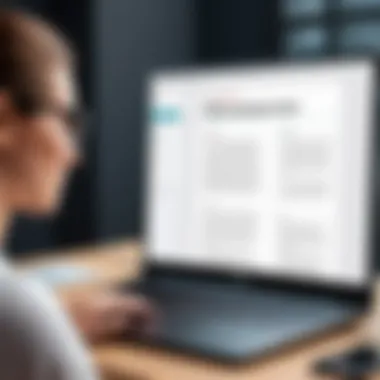

Intro
In today's digital landscape, the conversion of printed or handwritten material into editable text is crucial. ABBYY Online OCR stands as a leading solution that employs optical character recognition technology. This guide aims to unravel the functionality and potential of this tool, making it accessible for both individuals and businesses. By exploring its key features, user experience, and practicality, readers can better understand how to leverage this technology for efficient document management.
Overview of Key Features
Essential software capabilities
ABBYY Online OCR offers an array of functionalities designed for text extraction from images and PDFs. It effectively recognizes various languages and supports numerous file formats, such as JPEG, PNG, PDF, and TIFF. Users can easily upload images or documents, and within moments, the tool processes and converts them into editable text. The resulting text can be downloaded in commonly used formats like Microsoft Word or plain text files, enhancing usability.
Key capabilities include:
- Multi-language support
- Various input file formats
- Quick conversion process
- Downloadable output options
Unique features that differentiate options
What sets ABBYY Online OCR apart from other OCR tools is its advanced recognition accuracy and its adaptability to different document types. It employs sophisticated algorithms that minimize errors during text recognition. Additionally, the platform includes options for image preprocessing, allowing users to improve the input quality by adjusting contrast or brightness before performing OCR.
Another notable feature is the cloud-based service, which means users can access the tool anytime, anywhere, without the need to install software. This flexibility is particularly beneficial for businesses where remote operations occur frequently.
User Experience
Interface and usability
The interface of ABBYY Online OCR is designed with the user in mind. Its layout is intuitive, allowing even non-technical users to navigate the platform easily. Users simply follow the upload instructions, select the output format, and initiate the conversion. The overall process is streamlined, making it efficient for users who may have limited time.
Support and community resources
ABBYY also provides a robust support system. Users can find detailed guides, FAQs, and troubleshooting resources on their website. For those seeking community interaction, platforms like Reddit often host discussions where users share tips and compare experiences. This community support adds an extra layer of value, enabling users to troubleshoot potential issues collaboratively.
"Optical character recognition technology is changing the way we manage documents, making workflows faster and more efficient."
Closure
ABBYY Online OCR presents a powerful and efficient means of managing documents through optical character recognition technology. With its impressive features and user-friendly interface, it is an ideal solution for both individuals and businesses looking to improve their document handling processes. The following sections will delve deeper into comparisons with similar platforms, pricing structures, and effective utilization strategies.
Preamble to ABBYY Online OCR
In today's digital landscape, the ability to convert printed material into editable text is not just a luxury; it’s a necessity. This reflects the increasing need for efficiency in handling documents across various sectors. ABBYY Online OCR stands at the forefront of these tools, providing users with advanced technology to perform optical character recognition seamlessly.
Overview of Optical Character Recognition
Optical Character Recognition, or OCR, is a technology that translates different types of documents, such as scanned paper documents, PDF files, or images captured by a digital camera, into editable and searchable data. The process involves several steps: analyzing the document's layout, recognizing text patterns, and converting them into a machine-readable format.
Modern OCR solutions, like ABBYY, leverage machine learning and artificial intelligence to improve the accuracy and speed of the recognition process. By employing complex algorithms, ABBYY Online OCR can discern fonts and layouts that vary significantly from document to document. Consequently, this technology can be especially valuable for enterprises that handle vast amounts of printed information regularly.
Importance of OCR Tools in Document Management
The advent of OCR tools has transformed the landscape of document management. They enable organizations to digitize archived materials, thus preserving them for future use without physical degradation. This is particularly crucial for businesses that need to maintain compliance with regulations regarding data storage and accessibility.
Moreover, using OCR tools can lead to significant time savings. Employees spend less time manually entering data from paper documents into digital systems. This not only boosts productivity but also reduces the likelihood of human error during data entry.
Additionally, OCR solutions contribute to improved information accessibility. By converting printed text into digital formats, it becomes easier for staff to search for and retrieve necessary information quickly. In an era where data-driven decision-making is paramount, having swift access to pertinent data can provide a significant competitive edge.
"OCR tools are not just a technological innovation; they represent a paradigm shift in how organizations manage their data."
In essence, ABBYY Online OCR is an essential tool for anyone needing to enhance their document management processes. It embodies the intersection of technology and practicality, serving as a bridge to a more organized and efficient future.
Key Features of ABBYY Online OCR
Understanding the key features of ABBYY Online OCR is essential for grasping its practical applications and overall value. The tool excels in several domains that enhance user experience and operational efficiency. Its capabilities are particularly vital for individuals and businesses looking to optimize their document management processes. This section will delve into the core features, providing insights into their significance and functionality.
Multi-Language Support
One of the standout aspects of ABBYY Online OCR is its multi-language support. Users can convert documents in various languages, which significantly broadens its applicability. This feature is especially beneficial for global organizations, academic institutions, and research entities that deal with diverse languages. The tool supports languages such as English, Spanish, French, German, Italian, and many more.
This broad language base enhances accessibility and ensures that the tool can cater to a wide audience. Given the global nature of many businesses today, this support is not merely a convenience but a necessity.
File Format Compatibility
ABBYY Online OCR's versatility is further highlighted by its compatibility with numerous file formats. Whether you are working with PDFs, images like JPG and PNG, or even Microsoft Office formats, the tool efficiently converts these documents into editable text. This broad compatibility makes it suitable for various use cases, from academia to corporate settings.
The ability to handle multiple formats means that users do not need to convert files into a specific format before processing. This seamless integration simplifies the workflow, minimizng time wastage and enhancing productivity.
Accuracy and Speed of Conversion
Speed and accuracy are of utmost importance in any OCR tool. ABBYY Online OCR excels in both areas. It delivers high accuracy in text recognition, capturing even the most complex document layouts accurately. Faster conversion times also ensure that users receive results promptly, which is crucial in fast-paced business environments.


In practice, this means that users can trust the tool for critical tasks such as digitizing important documents, extracting data for analysis, or converting printed materials into digital formats without losing vital information.
User-Friendly Interface
The user interface of ABBYY Online OCR is designed with simplicity in mind. Users can navigate the platform effortlessly, whether they are tech-savvy or new to OCR technology. The functionality is clear and straightforward, making it easy to upload files, select options, and initiate conversions.
A user-friendly experience increases adoption rates within organizations. Employees are likely to utilize a tool that they find intuitive and easy to work with. By focusing on a clean design and straightforward user flow, ABBYY Online OCR lowers the learning curve and encourages user engagement.
The combination of multi-language support, file compatibility, accuracy, and ease of use positions ABBYY Online OCR as a leading choice within the OCR landscape.
Benefits of Using ABBYY Online OCR
Utilizing ABBYY Online OCR brings substantial advantages for both individuals and organizations. As the global need for document conversion grows, understanding the specific benefits of this tool can help leverage its capabilities effectively. This section addresses key benefits, focusing on efficiency, reduced data entry efforts, and enhanced information accessibility.
Increased Efficiency in Document Processing
Efficiency is paramount in today’s fast-paced environment. ABBYY Online OCR significantly enhances document processing by reducing the time required to convert images and PDFs into editable text.
The process is straightforward. Users can upload documents in various formats, and within moments, they receive an accurate text output. For professionals, this means quicker turnaround times. Tasks that once took hours can now be completed in minutes. Overall workflow improves as documents move faster between teams, allowing for timely actions and decisions.
Moreover, automating this process frees up valuable resources. Employees can focus on more strategic tasks instead of spending their time on monotonous data entry. This streamlined approach not only saves time but also enhances productivity across departments that rely on accurate document management.
Reduced Manual Data Entry Tasks
Manual data entry is both tedious and prone to errors. By using ABBYY Online OCR, organizations can minimize these manual tasks. The software recognizes characters and structures accurately, eliminating the need for copying and pasting information from documents into data sheets or databases.
This reduction in manual work not only decreases the likelihood of errors but also increases the overall reliability of the information captured. With fewer discrepancies, companies can trust their data for analytics and reporting. Additionally, the saved hours from manual data entry can be redirected towards more significant projects that add value to the company’s goals.
Using ABBYY Online OCR can also improve compliance with data regulations. By automating document processing, companies ensure that their data handling practices meet the requisite standards without incurring additional labor costs.
Enhanced Accessibility of Information
One of the notable benefits of ABBYY Online OCR is its impact on information accessibility. Once documents are converted into editable formats, the data becomes easily searchable and shareable. This access aligns with the growing demand for transparency and quick retrieval of information in modern businesses.
For example, in academic settings, researchers can quickly locate and manipulate texts, aiding in comprehensive literature reviews or data analysis. In business environments, teams can share documents across platforms without formatting issues, ensuring everyone has the information they need at their fingertips.
"The ability to access and utilize document data quickly is essential to staying competitive in today’s marketplace."
How to Use ABBYY Online OCR
The process of utilizing ABBYY Online OCR is straightforward yet rich with features that enhance productivity. Navigating this tool effectively can streamline text extraction from images and PDFs. Understanding how to properly use this platform is crucial for users aiming to maximize their workflow and efficiency. Each step from uploading files to downloading the converted text is designed to create a seamless experience for the user. It is essential to grasp these steps thoroughly to ensure optimal results.
Step-by-Step Guide for Uploading Files
Uploading files to ABBYY Online OCR is a critical starting point. The platform supports various file types, ensuring users can convert a wide range of documents. To begin, follow these steps:
- Visit the ABBYY Online OCR website. The interface is user-friendly and intuitive, designed for quick navigation.
- Click on the "Upload" button. This function enables you to select files directly from your device.
- Choose the file you want to upload. You can select images in formats such as JPG, BMP, or TIFF, as well as PDF documents.
- Confirm the upload. Once the file is selected, ABBYY will prepare it for processing.
- Check the file status. After uploading, the site may show a progress indicator indicating readiness for subsequent steps.
This guided approach makes it easy for users to start processing their files, allowing for efficient workflows in document handling.
Selecting Languages and Formats
Once files are uploaded, selecting the correct language and format is key to achieving accurate results. ABBYY Online OCR includes multi-language support, which is vital for users dealing with multilingual documents. Here’s how to proceed:
- Language Selection: After your file is uploaded, choose the language the text is in. The platform offers numerous languages, ensuring broader accessibility for users globally.
- Output Format: Users can select their desired output format, including formats such as Microsoft Word or plain text. Selecting the correct format aligns with the intended use of the converted document, whether for archiving or further editing.
Taking these matters into account enhances the accuracy and efficiency of the text extraction process, allowing for tailored results that meet specific user needs.
Reviewing and Downloading Converted Text
The final step in the ABBYY Online OCR process is reviewing and downloading the converted text. It is an essential phase that ensures the output meets user expectations. Here’s a breakdown of this step:
- Review the Converted Text: After processing, the output will appear on the screen. Users should carefully check it for any errors or discrepancies. Errors might occur depending on the quality of the original document.
- Make Edits if Necessary: If discrepancies are found, the platform allows for minor edits to be made directly on the converted text before downloading.
- Download the File: Once satisfied with the output, click on the download button. It saves the document in the chosen format, making it ready for use.
Reviewing the converted text ensures that users receive the most accurate output possible. The integration of these steps not only enhances user satisfaction but also promotes the effectiveness of ABBYY Online OCR in meeting text extraction needs.
Use Cases for ABBYY Online OCR
Understanding the use cases of ABBYY Online OCR is vital for leveraging its full potential. The tool is versatile, making it suitable for numerous scenarios in different fields. Each case highlights its functionality and illustrates how users can benefit from it. The specific elements include increased efficiency, access to information, and the reduction of manual input. This section offers a detailed exploration of practical applications.
Academic Research and Text Extraction
In academic settings, research often involves handling numerous texts, articles, and books. ABBYY Online OCR provides an effective solution for text extraction from printed materials. Researchers can convert scanned documents into editable formats. This conversion allows them to analyze the content easily, saving valuable time.
Moreover, students and educators can use this tool for digitizing materials. For instance, when a useful book is available only in print, OCR can facilitate its integration into digital libraries. Scholars benefit from direct access to references and citations without tedious typing. It also helps in creating searchable documents, which enhances the ease of finding pertinent information later.
Business Document Management


In the business realm, document management is crucial. Companies often deal with various documents such as contracts, invoices, and reports. ABBYY Online OCR streamlines the management of these materials by converting hard copies into digital forms. This process not only declutters physical spaces but also enhances document retrieval.
With accurate text recognition, employees can quickly search documents for relevant information. This capability boosts productivity by reducing the time spent looking for files. Furthermore, digital documents can be easily shared and stored securely in cloud systems. This shift towards digitalization promotes a more efficient workplace, facilitating better collaboration among team members.
Personal Use and Organization of Digital Files
On a personal level, many individuals accumulate digital files and photographs. ABBYY Online OCR aids in organizing these materials by converting them into readable text. For example, if someone has a collection of old recipes in photo format, they can use OCR to transcribe these into text files. The result is an organized collection that is easy to reference and share with family and friends.
This tool also enhances the management of receipts, important documents, and other paperwork. By converting these into editable formats, users can create a system that minimizes clutter and maximizes efficiency in daily life. Furthermore, digital organization makes it easier to back up important information digitally, reducing risks of loss or damage.
"ABBYY Online OCR not only increases efficiency in document processing but also empowers users to manage their information effectively."
By exploring these use cases, it becomes evident that ABBYY Online OCR is more than just a tool for converting documents. It is an essential resource for academic, business, and personal tasks, each serving to enhance the everyday lives of users.
Comparative Analysis: ABBYY Online OCR vs. Competitors
In the realm of optical character recognition (OCR) tools, understanding how ABBYY Online OCR stands against its competitors is essential for making informed decisions. This comparative analysis will evaluate multiple factors, including pricing, feature sets, and user experience. By analyzing these aspects, users can gauge the overall value of ABBYY’s offerings relative to alternatives in the market.
Pricing Comparison
Pricing is often a crucial factor when selecting any software. When comparing ABBYY Online OCR with competitors like Adobe Acrobat and Tesseract, it becomes clear that there are notable differences. ABBYY offers a subscription-based model with tiered pricing depending on features desired. This can accommodate varying budgets and needs.
Conversely, Adobe Acrobat integrates OCR features into its broader suite of PDF tools, typically reflecting higher costs due to its wider functionality. Tesseract, being open-source, is free but lacks user-friendly support and may require technical expertise to operate efficiently.
- ABBYY Online OCR: Subscription model with flexible pricing plans.
- Adobe Acrobat: Higher cost but extensive range of PDF features.
- Tesseract: Free but may lack usability for non-technical users.
"Understanding the pricing structures enables businesses to align OCR tool choices with financial capabilities without sacrificing functionality."
Feature Set Comparison
Evaluating the feature sets of ABBYY Online OCR against others helps in identifying strengths and weaknesses. ABBYY is recognized for its robustness and multi-language support, accommodating both common and rare languages, which is not always the case with other services.
While Adobe Acrobat has powerful features such as PDF annotations and electronic signatures alongside OCR, it may not match ABBYY’s accuracy and efficiency in text extraction. Tesseract’s extensive capabilities stem from its open-source nature, but its user interface lacks polish and offers limited out-of-the-box features compared to ABBYY.
Key features of comparison:
- ABBYY Online OCR: Multi-language support, high accuracy, various output formats.
- Adobe Acrobat: Comprehensive PDF features, integrated OCR but at a premium.
- Tesseract: Open-source flexibility, limited usability for general users.
User Experience Assessment
User experience is pivotal when determining the best fit for organizations or individuals. ABBYY Online OCR is designed with a user-friendly interface, which makes it accessible for both novice and experienced users. This emphasis on usability sets it apart from many competitors.
In contrast, Adobe Acrobat’s OCR capabilities are embedded within a complex platform that can overwhelm new users. Tesseract, while potent in functionality, presents challenges due to its command-line interface that may deter less tech-savvy individuals.
- ABBYY Online OCR: Intuitive interface and easy navigation for users.
- Adobe Acrobat: Comprehensive but convoluted for basic OCR tasks.
- Tesseract: Powerful but requires technical knowledge to use effectively.
By analyzing pricing, feature sets, and user experience, users can better appreciate how ABBYY Online OCR aligns with their needs. This information provides critical insights for businesses and individuals seeking optimal solutions in OCR technology.
Integration with Other Software
Integrating ABBYY Online OCR with other software is vital for maximizing its utility in various operational contexts. Businesses and individuals increasingly rely on automated systems to streamline workflows. An effective OCR tool must work seamlessly within a broader infrastructure of document management and data processing applications. This integration fulfills several critical needs, including enhancing productivity, ensuring data accuracy, and facilitating smoother information flow between platforms.
Compatibility with Document Management Systems
ABBYY Online OCR's compatibility with popular document management systems, such as Microsoft SharePoint or Google Drive, allows users to enhance document workflows. Businesses often implement document management systems as a central repository for storage, collaboration, and retrieval of documents. When ABBYY is integrated, users can easily convert scanned file formats into editable text directly within these platforms.
Some key benefits of this compatibility include:
- Seamless Workflow: Users can convert documents without leaving their primary document management tool.
- Time Savings: The time required to manage document conversions is significantly reduced.
- Centralized Access: Enhanced organization by having all documents, including OCR-processed files, in one place.
- Automated Processes: Allows for creating workflows that automatically trigger OCR functions based on specific actions.
API Access for Custom Integrations
ABBYY Online OCR offers robust API access that enables developers to customize and integrate OCR capabilities into their applications. APIs provide flexibility and control, empowering organizations to build tailored solutions suitable for their unique requirements. With the power of the API, businesses can automate tasks that involve converting large volumes of documents, integrate OCR functions within their websites or applications, and even create bespoke workflows that align with their operational models.
The advantages of utilizing API access for custom integrations are numerous:
- Flexibility: Tailor the OCR capabilities to meet specific business needs.
- Scalability: As businesses grow, the API can handle increasing volumes of documents.
- Cost-Efficiency: Automating processes minimizes manual data entry and the associated costs.
- User Experience: A well-integrated solution enhances the overall experience for users, making document conversion more accessible.
Having a powerful OCR tool like ABBYY integrate smoothly with other software systems can significantly improve operational efficiency while preserving data integrity.
Best Practices for Effective Use
When utilizing ABBYY Online OCR, following best practices can significantly enhance user experience and efficiency. Effective use not only ensures the text extracted is accurate but also maximizes productivity in document management tasks. Understanding the specifics of how to optimize performance within this tool is crucial, especially when handling a diverse range of documents.
Optimizing Document Quality for OCR
The quality of the document being processed is key to achieving high accuracy in OCR results. Here are essential steps to consider:


- Resolution: Aim for a resolution of at least 300 DPI when scanning or photographing documents. Higher resolution helps in better character recognition.
- Lighting: Ensure that the documents are well-lit and free from shadows. Shadows can obscure text and lead to recognition errors.
- Alignment: Keep documents straight and aligned within the camera's frame. Skewed images may cause misinterpretation of characters.
- Cleanliness: Ensure that documents are free from marks, stains, and wrinkles, which can confuse the OCR software.
By taking these factors into account, users can significantly reduce errors in text extraction.
Tips for Selecting File Formats
Choosing the right file format is another important aspect of using ABBYY Online OCR effectively. Not all formats yield the same results; hence, users should prioritize specific types for optimal outcomes.
- PDF (Portable Document Format): PDFs are widely accepted and generally provide good quality for OCR since they maintain format consistency.
- JPEG/JPG: Commonly used for images, they are easy to work with but ensure high resolution.
- TIFF (Tagged Image File Format): TIFF files retain image quality better than JPEG and are preferred for scanned documents.
- PNG (Portable Network Graphics): PNG files also provide high image quality, but be mindful of the file's size which can be larger than JPEG.
Adhering to these practices will enhance the user experience and effectiveness of ABBYY Online OCR, allowing for smoother document processing workflows.
Security Considerations
Security is paramount when dealing with optical character recognition tools, like ABBYY Online OCR. As these tools often handle sensitive documents, understanding the safety measures in place is crucial for users, whether they are individuals or businesses. The discussion about security encompasses various aspects, including data privacy policies and user data protection mechanisms. Ensuring the safety of the documents processed not only protects the users' information but also preserves the integrity of their operations.
Data Privacy Policies of ABBYY
ABBYY is committed to maintaining a high standard of data privacy for its users. The company follows stringent policies regarding the collection, storage, and usage of personal information. Users should be aware that ABBYY does not store the documents uploaded on its platform after processing. This minimizes the potential risks associated with data breaches, allowing users to convert and obtain their text without worrying about residual data storage.
Furthermore, ABBYY’s practices comply with global data protection regulations, such as the General Data Protection Regulation (GDPR). This ensures that user data is handled with utmost respect and confidentiality. It is essential for users to read through these policies to understand how their data will be managed in the context of document conversion.
Encryption and User Data Protection
Encryption plays a significant role in safeguarding user data during the processing phase. ABBYY employs advanced encryption techniques to ensure that documents are secure while being uploaded and converted. When users upload files, the data is encapsulated in a layer of encryption, making it less susceptible to unauthorized access.
This dual-phase security signifies a robust approach to protecting sensitive information. Moreover, newly converted documents are securely transferred back to users without being retained by the service. Whenever users utilize ABBYY Online OCR, they can rest assured that their data is handled with diligence that aligns with best practices in cybersecurity.
In summary, ABBYY Online OCR offers a reliable platform with robust security measures. Understanding these elements can empower users to use the tool with confidence, knowing that both their data privacy and protection are taken seriously.
Customer Support and Resources
Effective customer support is essential for any technology product, including ABBYY Online OCR. As users encounter various challenges, having access to reliable support and comprehensive resources can enhance their overall experience. This section delves into the integral aspects of customer support and the resources available for users of ABBYY Online OCR.
Accessing Help and Documentation
ABBYY Online OCR provides an extensive range of documentation that caters to both beginners and advanced users. Users can find help options through the main website, which includes an FAQ section, user guides, and easy-to-navigate support articles. These resources cover typical usage scenarios, troubleshooting common issues, and detailed explanations of features. Accessing this documentation can simplify the learning curve and aid users in maximizing the software's potential.
An organized knowledge base makes finding solutions more straightforward. For instance, if a user struggles with file upload issues, they can quickly consult targeted articles that outline the correct file formats and size limitations. This kind of readily available information not only saves time but also minimizes frustration. Moreover, ABBYY’s documentation is regularly updated, reflecting changes in the software, ensuring that users have the most current information.
Community Forums and User Assistance
In addition to official documentation, ABBYY encourages collaboration among its users through community forums. These forums serve as platforms for users to share their experiences, insights, and problem-solving strategies. The forums embody a valuable resource for obtaining user-driven assistance, often providing more practical perspectives than formal documentation. Users can post questions, and typically, experienced members of the community respond promptly, offering solutions that may not be covered in standard help articles.
Community engagement can lead to meaningful exchanges of knowledge. Here, users can discuss best practices, tips for improving OCR accuracy, or ways to troubleshoot specific problems. Engaging with others in the community enriches the overall user experience, providing not only immediate assistance but also fostering a sense of belonging among those interested in document management.
As ABBYY Online OCR continues to evolve, the combination of structured customer support and active community engagement ensures that users have the tools and assistance they need to leverage the software effectively.
"ABBYY’s commitment to customer support ensures that users can confidently utilize OCR technology to its fullest potential."
In summary, customer support and resources are critical components of ABBYY Online OCR. They provide the necessary backing for users, enhancing their experience with the software, ultimately leading to improved productivity and satisfaction.
Future Developments in ABBYY Online OCR
Exploring the future developments of ABBYY Online OCR is crucial for understanding how this tool will evolve to meet increasing demands in document management and text extraction. As technology progresses, users expect enhanced features and improved performance from their tools. ABBYY is committed to innovation, which is reflected in its roadmap for future updates. These developments focus on improving accuracy, expanding integration capabilities, and enhancing user experience. Understanding these changes is essential for businesses and individuals who rely on ABBYY Online OCR for daily operations.
Trends in Optical Character Recognition Technology
The field of Optical Character Recognition is experiencing several trends that shape its development. One significant trend is the integration of artificial intelligence and machine learning algorithms. These technologies are making OCR systems smarter, enabling them to learn from past errors and improve accuracy over time. Increased adaptability to different fonts and languages also contributes to this progress.
Another important trend is the shift towards cloud-based solutions. Cloud offerings provide users with flexibility, allowing for easy access from multiple devices. This also reduces the need for extensive local storage and makes updates seamless for all users.
Furthermore, as businesses prioritize data security, OCR solutions are increasingly employing advanced encryption techniques. This is to ensure that sensitive information remains protected throughout the processing stages. These trends will likely shape the future updates of ABBYY Online OCR, enhancing its relevance in the market.
Potential Feature Enhancements
As ABBYY Online OCR looks ahead, several potential feature enhancements could further its capabilities. One area of focus might be the introduction of advanced image pre-processing tools. Such tools could improve the quality of scans, thereby increasing recognition accuracy even with challenging documents.
Another possible enhancement is the incorporation of automated workflows. Users could benefit from features that streamline repetitive processes, making it easier to manage large volumes of documents.
Moreover, expanding the compatibility with other software systems could open new use cases. Supporting popular document management systems and cloud storage services would facilitate smoother integration, thus enhancing the overall user experience.
End
In this article, we comprehensively analyzed ABBYY Online OCR, detailing its features, benefits, and practical applications. The conclusion serves to synthesize this information and emphasize the relevance of ABBYY Online OCR as an essential tool for both individuals and businesses. Understanding its capabilities is key to optimizing document management and text extraction processes.
Recap of ABBYY Online OCR Advantages
When reviewing the advantages of ABBYY Online OCR, several points emerge. First, its multi-language support allows users to convert documents in various languages efficiently. This feature is especially beneficial in today's globalized world, where businesses operate across multiple regions.
Second, the file format compatibility increases the application's versatility. Users can upload images and PDFs with confidence, knowing that ABBYY will handle the conversion without significant loss of quality. Moreover, the accuracy and speed of conversion stand out as critical benefits. The tool significantly reduces the time needed to digitize documents while maintaining high levels of precision.
Lastly, the user-friendly interface ensures that even those with limited technical skills can navigate the platform. This ease of use opens doors for professionals in various fields, enhancing productivity and information accessibility.
Final Thoughts on Usage in Business Contexts
From a business perspective, ABBYY Online OCR provides vital tools that enhance operational efficiency. As companies strive to minimize manual data entry and improve document processing workflows, ABBYY becomes an ally in digital transformation efforts. Businesses can streamline operations, reduce costs, and improve client satisfaction by incorporating OCR technology into their document management systems.







