Explore Free Staff Scheduling Software for Businesses


Intro
In today’s fast-paced business environment, effective staff scheduling is crucial for success. Many small to medium-sized businesses face the challenge of managing their workforce efficiently while keeping operational costs in check. Utilizing software can significantly ease this burden. However, the cost factor can be a barrier for many organizations. Fortunately, there are various free staff scheduling software options available that cater specifically to this segment of the market.
This guide aims to provide thorough insights into free scheduling tools, emphasizing their features, benefits, and limitations. Understanding these aspects not only helps technology decision-makers but also assists business owners in selecting software that aligns with their specific needs without any financial commitment. An evaluation of user feedback and current market trends is included to offer a comprehensive perspective on the effectiveness of these tools.
The goal is to reach informed conclusions regarding their implementation and optimization for maximum productivity.
Overview of Key Features
When exploring free staff scheduling software, it is important to understand the key features that differentiate them in the market.
Essential Software Capabilities
- Drag-and-drop scheduling: Simplifies the process of adjusting shifts and assignments.
- Mobile access: Facilitates on-the-go scheduling and updates through smartphone applications.
- Notifications and alerts: Keeps staff informed about schedule changes or upcoming shifts.
- Time tracking: Offers tools for tracking hours worked and managing overtime.
- Reporting tools: Enables analysis of workforce trends and statistics over time.
Unique Features That Differentiate Options
- Integration capabilities: Some software allow users to connect with payroll systems or HR platforms, thus streamlining operations.
- Customization options: Businesses may require specific functionalities to cater to their unique needs. Some options provide a higher degree of customization.
- Collaborative tools: Certain platforms enhance team communication by allowing staff to swap shifts or request time off within the application.
- Multi-location support: Useful for businesses operating across several locations or departments, ensuring centralized management.
User Experience
The user experience plays a significant role in the effectiveness of any software. It affects how easily staff can learn and adopt the scheduling tool.
Interface and Usability
The interface of the software significantly influences user satisfaction. An intuitive, user-friendly design enables seamless navigation. Users should be able to find scheduling features without extensive training or confusion. A clean layout with clear categorization is essential.
Support and Community Resources
Free tools may have varying levels of customer support. Robust knowledge bases, FAQs, and community forums can be invaluable. Users often benefit from learning from peers and accessing shared experiences. Platforms like Reddit or Facebook groups can be great places to find support and discuss best practices.
"A good scheduling tool is not just about functionality, but also about how easily users can adapt it into their daily workflow."
Foreword to Staff Scheduling Software
In an era where organizational efficiency is paramount, staff scheduling software emerges as a vital component for businesses. This technology has the power to streamline operations, improve productivity, and enhance employee satisfaction. Understanding its significance is the first step toward leveraging its benefits.
Understanding Staff Scheduling
Staff scheduling is the process of planning employee work hours in an effective manner. This encompasses determining who works when, ensuring compliance with labor laws, and considering employee preferences. A well-crafted schedule can minimize conflicts, improve morale, and optimize resource allocation. The transition to digital scheduling software has simplified this arduous task, eliminating manual errors and enabling real-time updates. Using tools designed for this purpose allows managers to focus on strategic decisions rather than getting bogged down in logistical details.
Importance of Efficient Scheduling
Efficient scheduling holds several advantages for businesses. Firstly, it ensures that the right staff are available at the right times, which is crucial for maintaining operational continuity. Secondly, it can provide clarity and transparency, as employees can view their shift patterns easily and plan accordingly. This transparency can also reduce turnover, as staff feel valued when their needs are considered. Moreover, through improved forecasts and analytics, management can respond to demands proactively rather than reactively.
Overview of Free Scheduling Solutions
Free staff scheduling solutions present an appealing option for small to medium-sized enterprises. These tools often include basic features that can cater to the needs of businesses with tight budgets. By utilizing free options, organizations can eliminate the cost barrier, enabling them to access essential scheduling tools without financial strain. However, understanding the limitations and functionalities of these solutions is crucial. They may offer fewer features compared to premium versions, but can still serve as a valuable starting point to enhance scheduling processes.
"Effective scheduling is more than just filling shifts; it's about aligning human capital with business objectives."
In summary, the introduction to staff scheduling software sets the foundation for understanding how these tools can transform business operations. By grasping the dynamics of scheduling, its importance, and the available solutions, businesses can make informed decisions that lead to better management of their resources.
Evaluation Criteria for Staff Scheduling Tools
When selecting free staff scheduling software, it is critical to establish a robust evaluation framework. The effectiveness and efficiency of these tools can significantly impact business operations. Therefore, assessing various criteria helps in making an informed decision.
User Interface and Experience
The user interface (UI) and user experience (UX) are vital components. A clean and intuitive interface allows users to navigate the software with ease. If the layout is cluttered or complicated, team members may struggle to learn the tool. A well-designed interface should prioritize simplicity, ensuring that all features are accessible without overwhelming the user.
Moreover, positive user experience can enhance productivity. When employees can quickly schedule shifts or make changes, day-to-day operations run smoother. This aspect becomes crucial for businesses with high staff turnover or those that frequently adjust schedules.
Feature Set Analysis
The features offered by a scheduling tool can vary widely, even within free options. Essential features should include:
- Shift swapping: Allows employees to easily exchange shifts among themselves.
- Time-off management: Facilitates requests for vacation and sick days.
- Notifications: Sends alerts for schedule changes.
- Reporting tools: Tracks attendance patterns and hours worked.
A comprehensive feature set not only simplifies scheduling but also helps understand workforce trends. However, it is key to align these features with the specific business needs. Evaluating the feature set in this manner can prevent wasted resources on unnecessary tools.


Integration with Existing Systems
Effective staff scheduling software must integrate seamlessly with existing systems. Whether it be payroll, HR software, or communication tools, integration ensures that data flows smoothly between platforms. This connectivity reduces errors and administrative workload. Consideration should be given to:
- API availability: Does the tool provide an API for custom integrations?
- Compatibility: Is it capable of working with already implemented systems?
A software tool that can easily incorporate into the current tech stack can significantly improve efficiency and data management.
Customer Support and Resources
Customer support plays a crucial role in the overall satisfaction with the software. Free tools may offer less support compared to paid options; thus, it becomes essential to assess the resources available. Look for:
- Documentation and tutorials: Are there clear guides on using all features?
- Community forums: Is there a space where users can ask questions and share tips?
- Direct support: What kind of direct support (e.g., chat, email, phone) is available?
Good customer support can diminish the learning curve for new users. Additionally, having access to a community can help foster best practices and shared knowledge among users.
The criteria set forth for evaluation serves as a roadmap in the search for effective staff scheduling tools. These factors can streamline decision-making and ultimately lead to enhanced productivity and satisfaction within teams.
Advantages of Free Staff Scheduling Software
Free staff scheduling software offers multiple benefits for organizations, especially for small to medium-sized enterprises. Using such tools can significantly reduce costs while maintaining necessary functionality in workforce management. Given the evolving marketplace, businesses need to capitalize on cost-effective solutions that do not sacrifice quality. This section explores the advantages of free staff scheduling software, detailing its impact on cost efficiency, accessibility, and the provision of essential features.
Cost Efficiency for Businesses
One of the most compelling reasons for considering free staff scheduling software is its cost efficiency. For startups and small businesses, every penny counts. Investing in paid software options may stretch limited budgets too thin. Free solutions provide a viable alternative that allows for effective scheduling without additional overhead.
Some benefits include:
- No upfront costs: Most free tools do not require users to pay any initial fees for basic features.
- Reduced operational costs: By utilizing free scheduling software, businesses can redistribute allocated resources towards other vital areas like marketing or product development.
- Scalability: As businesses grow, free scheduling tools often offer the potential to switch to paid tiers, preserving investment in the chosen software.
"Cost efficiency allows companies to focus on their core operations without the burden of excessive financial strain."
Accessibility for Small Enterprises
Accessibility is another advantage of free staff scheduling software. Many such tools are designed with small enterprises in mind. These systems tend to be user-friendly, allowing easier adoption for users who may not be tech-savvy. The accessibility benefits comprise multiple aspects:
- Lower barriers to entry: Small businesses can engage with technology that enhances scheduling without needing specialized knowledge or extensive training.
- Cloud-based access: Most free tools offer cloud functionalities, allowing teams to access schedules anytime and anywhere, improving real-time communication and adaptability.
- Mobile application availability: Many scheduling tools have mobile apps. This feature ensures that scheduling can happen on-the-go, accommodating the dynamic needs of small enterprises.
Essential Features Without Financial Burden
Free staff scheduling software often comes equipped with essential features that support the scheduling process. Organizations can benefit from a variety of functionalities that are typically available without a financial burden. Key features include:
- Automated scheduling: Advanced algorithms take employee availability into account to create a seamless schedule, reducing manual errors and time consumption.
- Shift management: Users can track shifts, manage absences, and adjust availability easily, which is crucial for operational efficiency.
- Collaboration tools: Many free solutions incorporate communication features that enable staff to stay informed about schedule changes.
In sum, free staff scheduling software can deliver significant benefits for businesses focused on cost efficiency and accessibility. Essential features provide necessary tools without straining the financial resources of organizations. This empowers companies to streamline their operations effectively.
Limitations of Free Staff Scheduling Tools
Understanding the limitations of free staff scheduling tools is essential for businesses considering their options. Although these tools offer valuable features, they may not always meet the complete needs of an organization. Recognizing these limitations can help business owners and decision-makers make informed choices that align with their operational requirements.
Restricted Features and Functionality
Free scheduling tools often come with restricted features. Many are basic and do not provide the comprehensive capabilities found in premium software. For example, some tools may limit the number of users or schedules that can be created. Other restrictions might include basic reporting capabilities or the absence of advanced functionalities such as automated shift reminders or employee self-service portals.
This limitation can hinder the growth of a business, as it may require manual interventions or additional software to compensate for the missing features. Companies should carefully analyze what features they need before settling on a free option.
Potential for Technical Issues
Technical issues are another significant concern. Free software may lack the extensive testing and quality assurance found in paid alternatives. Users might experience bugs, slow performance, or even downtime. These issues can disrupt business operations and lead to frustration among staff.
While many paid services offer reliable uptimes and more consistent updates, free tools might not provide the same level of stability. Organizations must consider their tolerance for such potential risks.
Limited Customer Support Options
Customer support options are often limited for free scheduling tools. Many providers offer only basic support or depend on community forums for assistance. This can be a challenge when urgent issues arise that require prompt resolution.
Without direct access to professional support, businesses may find themselves stuck when they need help with software-related problems. This limitation means that smaller businesses, which often have fewer technical resources, should think carefully about their ability to handle software problems proactively.
In summary, while free staff scheduling tools can offer a good starting point, they come with limitations that can impact business efficiency. Understanding these limitations allows organizations to weigh their options and select the most suitable software for their unique needs.
Top Free Staff Scheduling Tools
The landscape of staff scheduling applications is broad, and within this expanse, free tools have emerged as significant options for businesses looking to optimize their scheduling processes. These tools not only alleviate the financial burden associated with paid software but also provide essential functionalities that can streamline operations for small to medium-sized enterprises. Understanding the benefits and considerations of various top free scheduling tools enables businesses to identify the most suitable solution for their unique needs.
Among the major considerations for selecting a scheduling tool, user interface is vital. A fluid, intuitve layout can enhance usability and minimize the learning curve for staff. Additionally, the breadth of features can vary significantly between free tools. While most offer basic scheduling capabilities, some may provide advanced options such as shift swapping, reporting, or integration with other software. Understanding these elements is key when assessing top scheduling tools.
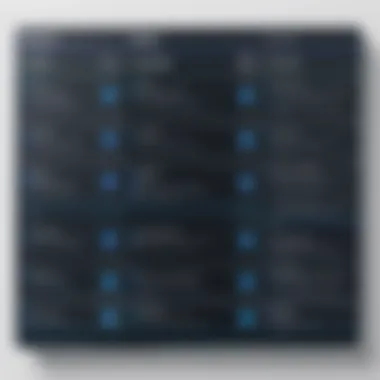

Tool A: Key Features and Benefits
Tool A, known as Sling, offers robust features that cater to businesses of all sizes, but has proven particularly helpful for smaller teams. Sling provides an easy-to-navigate interface, allowing managers to create schedules in a matter of minutes. Users can communicate directly through the platform, making shift coordination seamless.
Some benefits include:
- Time Tracking: Users can clock in and clock out, simplifying payroll processes.
- Team Communication: Built-in messaging allows for quick updates and information sharing.
- Free Mobile App: The app ensures that staff can access their schedules on the go.
Tool B: Key Features and Benefits
When I Work is another compelling option, well-regarded for its simple design. This tool is focused on streamlining employee scheduling while enhancing team engagement. The platform offers a variety of interactive features designed to make managing schedules as efficient as possible.
Key benefits of When I Work include:
- Shift Templates: Managers can create recurring shift models to save time.
- Customer Support: Even with the free version, users can access helpful resources and guidance.
- Availability Calendar: Employees can easily indicate their availability, making scheduling less complicated.
Tool C: Key Features and Benefits
ZoomShift stands out with its focus on hourly workers and shift-based operations. This tool is designed for businesses where scheduling needs to be particularly dynamic and immediate. ZoomShift excels in providing tools that make shift management straightforward and effective.
Notable features include:
- Real-Time Updates: Any changes in scheduling reflect immediately, keeping all staff informed.
- Time Off Requests: Employees can submit vacation and time-off requests directly through the site.
- Reporting Functions: Managers can generate reports that help analyze shifts and labor costs easily.
In summary, these three tools—Sling, When I Work, and ZoomShift—highlight the variety of choices available in the free staff scheduling software domain. Their respective features cater to the distinct needs of businesses, which can make a significant impact when selecting a tool to handle staff scheduling effectively.
Comparative Analysis of Selected Tools
In the rapidly evolving landscape of staff scheduling software, a comparative analysis of selected tools becomes indispensable for businesses aiming to optimize their operations. This analysis is not merely an exercise in listing features; it is a meticulous examination of how various tools stack up against each other in real-world application. For small to medium-sized businesses, choosing the right software tool can lead to significant improvements in efficiency, employee satisfaction, and overall productivity.
The comparative analysis helps identify specific strengths and weaknesses of each tool and assists in making informed decisions. Such considerations might include varying user interfaces, different pricing models, and feature sets. Having detailed insights into each tool's capabilities can guide businesses in selecting a solution that meets their unique operational needs without overspending on unnecessary features.
Feature Comparison
When analyzing staff scheduling tools, feature comparison is vital. Some tools specialize in basic scheduling functions, while others offer advanced analytics, integration capabilities, or automation features. Key elements to consider include:
- Scheduling Flexibility: Can the tool adapt to different schedules? How well does it manage shifts and time-off requests?
- Collaboration Features: Are there options for teams to communicate within the app? Is there a notification system for schedule changes?
- Reporting and Analytics: Does the software provide insights into staffing patterns and employee hours? This could help in making more informed scheduling decisions.
Recognizing the nuances in features among different software options enables users to identify which tool best aligns with their operational demands.
User Ratings and Feedback
User ratings and feedback serve as valuable indicators of a software tool's effectiveness. With a plethora of options available, reviews can provide insights into real-world use cases. Platforms such as Reddit and business-focused forums often offer constructive critiques. Key factors to consider include:
- Ease of Use: Is the software intuitive? Are users experiencing a steep learning curve or frequent issues?
- Customer Support: The nature of support can significantly impact user experience. Are users satisfied with the assistance provided?
- Customization Options: Users may value tools that allow customization to better fit their specific workflow requirements.
By assimilating feedback directly from users, businesses can gauge the reliability and performance of scheduling tools based on varying needs.
Market Trends and Insights
The realm of staff scheduling software is subject to ongoing transformations. Being aware of market trends and insights allows businesses to anticipate changes and adjust their strategies accordingly. Notable trends to keep an eye on include:
- Increased Automation: Many tools are now incorporating machine learning to automate routine tasks. This decreases human error and saves time.
- Mobile Accessibility: Employees increasingly expect to access scheduling tools on mobile devices. Software that offers robust mobile support promotes accessibility and engagement.
- Integration Capabilities: Modern businesses rely on interconnected systems. Tools that easily integrate with HR management, payroll, and time-tracking systems are particularly desirable.
Understanding these trends can guide organizations in making future-proof choices in their scheduling software selection, ensuring they remain competitive in an ever-evolving business environment.
"In today’s fast-paced business environment, selecting the right staff scheduling tool can significantly impact operational efficiency and employee satisfaction."
By conducting a thorough comparative analysis, businesses not only select suitable software but also lay a foundational understanding for strategic planning. This comprehensive review ensures that every choice made is backed by data and user experience, ultimately leading to improved efficiency and productivity.
Implementing Free Staff Scheduling Software
Implementing free staff scheduling software is a critical step for businesses aiming to optimize their workforce management. This process involves integrating software that not only schedules staff efficiently, but also improves overall operational performance without incurring significant costs. Understanding how to properly implement such solutions can lead to enhanced productivity and employee satisfaction.
Preparing Your Team
Preparing your team for a new scheduling system is essential. It begins with clear communication about the need for this software. Engage team members in discussions regarding the benefits they will experience, such as streamlined schedules and reduced confusion regarding shifts. Ask for their input and address any concerns they may have. Emphasizing the advantages can foster a positive perception of the change.
In practice, you might consider setting up initial meetings that include demonstrations of the software features. Using platforms like Zoom or Microsoft Teams can facilitate this if remote work is prevalent. Additionally, preparing a small group of enthusiastic users to advocate for the software can further ease the transition. Their positive experiences can motivate others to embrace the new tool.
Data Migration Considerations
Data migration is a vital aspect when implementing new scheduling software. Ensuring that existing data is accurately transferred without data loss is important. This phase may involve exporting current schedules, employee details, and any related historical data from existing systems.


When migrating data, it is wise to conduct a data audit prior to the transfer. This involves checking for any discrepancies or outdated information. Ensuring data accuracy will help prevent issues after implementation. Additionally, establishing a backup plan is crucial, should any hiccups occur during the migration process. This protects valuable information and can lessen downtime during the transition phase.
Training and Onboarding Staff
Training and onboarding staff is a fundamental step in ensuring effective utilization of the new software. Begin with well-structured training sessions. These could involve a mix of live demonstrations and recorded tutorials that employees can refer back to later.
Consider tailoring the training sessions based on different employee roles. For instance, managers may need advanced training to utilize reporting features, while regular employees may focus on schedule viewing and shift swapping functionalities.
It can also be helpful to promote a continuous learning approach. Encourage team members to ask questions and share tips as they become familiar with the software. Following up with additional training sessions, particularly after the initial weeks of use, can reinforce skills and improve overall comfort with the tool.
"Successful implementation of free scheduling software hinges on thorough preparation, meticulous data migration, and ongoing support for staff."
Best Practices for Effective Scheduling
In the realm of staff scheduling, establishing effective practices can lead to significant improvements in both operational efficiency and employee satisfaction. Effective scheduling does not merely address the logistics of shifts and hours; it aligns workforce capabilities and business demands. By adhering to best practices, organizations can optimize their use of free staff scheduling software, ensuring that the technology serves its intended purpose.
Establishing Clear Policies
Clear scheduling policies form the backbone of successful scheduling management. Effective policies specify the rules around work hours, shift changes, and time-off requests. This structure helps to minimize confusion and ensures that all employees understand their responsibilities.
- Communicate Expectations: Share policies with all employees to prevent misunderstandings. Clarity reduces potential conflicts around scheduling adjustments.
- Define Guidelines for Shift Changes: Outline procedures for how employees can swap shifts or request time off, ensuring that the process is straightforward and consistent.
- Incorporate Fairness: It's important to incorporate equity in assignments of shifts. This builds trust among staff and promotes a positive work environment.
By observing these elements, businesses can prevent scheduling disputes, which is vital for maintaining morale within teams.
Monitoring and Reviewing Schedules
Regularly monitoring and reviewing schedules allows organizations to adapt to ever-changing business needs. Keeping tabs on staffing levels helps prevent over-scheduling or understaffing.
- Utilize Software Features: Leverage the analytics and reporting tools available in free scheduling software. These features allow businesses to identify trends and adapt schedules in real-time.
- Conduct Regular Check-Ins: Management should schedule periodic reviews of staffing schedules with team leaders. This practice ensures that schedules align with employee performance and workload needs.
- Gather Data on Absenteeism: Monitor attendance patterns to pinpoint issues. This information can help in crafting schedules that mitigate absenteeism impacts.
Reviewing schedules not only maintains efficiency but also facilitates ongoing alignment with operational goals.
Encouraging Team Feedback
Fostering an environment where team feedback is valued can enhance scheduling processes. Employee input helps identify potential issues in scheduling practices and often leads to innovative solutions.
- Create Open Lines of Communication: Implement regular forums for staff to voice opinions about scheduling. This transparency empowers employees and creates a sense of ownership over the scheduling process.
- Implement Surveys: Simple surveys can gather feedback about what employees appreciate and what could be improved within scheduling practices.
- Value Constructive Criticism: Act on feedback where appropriate, as doing so shows employees that their opinions matter and encourages continued contributions.
Incorporating feedback into scheduling helps to create a balanced approach that considers the needs of employees while aligning with business objectives.
"Effective scheduling is not just about filling shifts; it is about creating a harmonious work environment through structured policies and open feedback."
By implementing these best practices, organizations not only enhance their operational efficiency but also improve employee satisfaction, ultimately leading to a more productive workplace.
Future Trends in Staff Scheduling Software
The realm of staff scheduling software is evolving rapidly, influenced by technological advancements and changing workplace dynamics. Understanding these trends is crucial for businesses that seek to optimize their scheduling processes, streamline operations, and enhance employee satisfaction. In this section, we will explore key futurisitc developments in staff scheduling software, focusing on the effects of artificial intelligence, the rise of mobile solutions, and the increasing integration with other business tools.
Impact of Artificial Intelligence
Artificial intelligence has emerged as a pivotal force in enhancing staff scheduling tools. AI can analyze complex data sets, such as employee availability, workload, and preferences, to create optimized schedules. This not only saves time but also minimizes human errors. For instance, AI-driven tools can predict staffing needs based on historical data and current trends, ensuring that businesses are appropriately staffed during peak periods.
Moreover, AI can facilitate real-time adjustments. If an employee calls in sick, for example, AI algorithms can quickly reassign shifts based on predefined criteria, thus maintaining operational efficiency. The use of machine learning can refine these processes over time, leading to progressively more accurate and efficient scheduling.
Adoption of Mobile Solutions
The shift towards mobile solutions in staff scheduling is becoming increasingly prevalent. As our workforce continues to become more mobile-centric, having access to scheduling tools on smartphones and tablets is essential. These mobile applications allow employees to check their schedules, request shift changes, or report availability from anywhere at any time.
Mobile access not only enhances convenience for staff but also increases engagement. Employees feel more involved in the scheduling process when they can access information and make requests readily. Furthermore, managers can manage schedules and respond to changes on the go, allowing for greater flexibility and responsiveness. This trend towards mobile-based staff scheduling tools is reshaping how organizations function, promoting a more agile and dynamic approach.
Integration with Other Business Tools
Integration with other business tools is another crucial trend in staff scheduling software development. By connecting scheduling tools to tools like payroll systems, human resources platforms, and project management software, businesses can create a more interconnected ecosystem. This integration facilitates smoother data flow between systems, reducing redundancy and improving overall accuracy.
For example, an integrated system can automatically update payroll based on hours worked, thus simplifying administrative tasks. Similarly, linking scheduling tools with project management software can help ensure that the right resources are allocated to projects, enhancing productivity. As the complexity of business operations increases, the need for these integrations becomes paramount. Organizations can gain significant operational insights from their data and make more informed decisions.
Epilogue and Recommendations
In any discussion about staff scheduling software, particularly free options, the conclusion serves as a pivotal summary of insights gathered throughout the article. It encapsulates the critical elements surrounding free staff scheduling software for small to medium-sized businesses, highlighting their advantages and limitations. This section aims to crystallize the essential findings, guiding readers toward making informed choices in their software selection process.
Key Takeaways
- Cost-Effective Solutions: Free staff scheduling software can significantly reduce operational costs, allowing businesses to allocate resources to other areas that require investment.
- Feature Variety: Despite being free, many tools offer essential features that address basic scheduling needs effectively. However, users should remain aware of specific limitations compared to paid options.
- Importance of User Feedback: Evaluating user ratings and testimonials can provide valuable insights into the actual performance of the software. Ensuring that the chosen tool meets the organization's needs is vital for successful implementation.
- Adaptability and Scalability: Many free tools are designed to adapt to the growing needs of a business. Businesses must ascertain the scalability of the tools as they expand.
- Addressing Weaknesses: Understanding the limitations of free tools is essential to avoid possible disruptions. Firms should weigh these factors against their specific requirements to mitigate risks effectively.
Making Informed Software Choices
When selecting staff scheduling software, making informed choices is crucial for operational efficiency. Here are some considerations:
- Assess Your Needs: Identify the specific scheduling needs of your team. Understand how many employees need scheduling, the complexity of their shifts, and accessibility requirements.
- Trial Periods: Taking advantage of free trials can help businesses test the usability of a tool before making irreversible commitments. This process can reveal if a tool aligns with the company's workflows.
- User Interface: Look for software with a user-friendly interface. A complicated tool can lead to scheduling errors and employee dissatisfaction.
- Compatibility and Integration: Check if the software integrates seamlessly with existing systems within your organization. This will help streamline processes and avoid unnecessary data entry.
- Review Support Options: Investigate what kind of support is available. While free tools might have limited customer support, knowing this in advance can help prepare your team for troubleshooting.







