Exploring Backlog Management Tools for Project Success
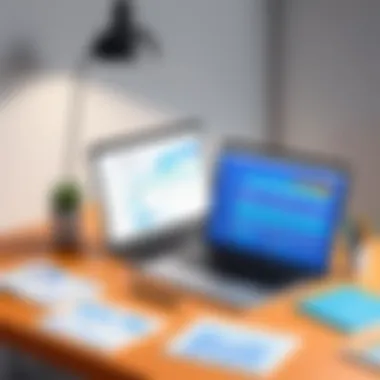

Intro
In today’s fast-paced business environment, managing a project backlog efficiently is essential for maintaining productivity and ensuring successful outcomes. When teams utilize backlog management tools properly, they streamline workflows, enhance communication, and ultimately deliver projects on time. With the right tools, businesses can prioritize tasks, track progress, and resolve bottlenecks promptly. This is particularly valuable for small to medium-sized enterprises looking to optimize their processes while balancing limited resources. In the following sections, we will delve into the key features that make these tools indispensable as well as user experience considerations that can significantly affect team adoption and productivity.
Overview of Key Features
Essential Software Capabilities
Backlog management tools come equipped with several core capabilities that serve as the backbone of effective project management. Some essential functionalities include:
- Task Prioritization: Allows teams to rank tasks based on urgency and importance, ensuring that critical items receive attention first.
- Progress Tracking: Provides visual status indicators of tasks and projects, allowing stakeholders to monitor deployment stages.
- Collaboration Features: Enables seamless communication among team members, fostering an environment where ideas can be shared and feedback provided.
- Reporting & Analytics: Generates insightful reports that help in assessing project performance and identifying improvement areas.
- Integration Capabilities: Facilitates connections with other tools and platforms to create a unified project management ecosystem.
These capabilities enable teams not only to manage their workloads but also to communicate effectively about project expectations and timelines.
Unique Features That Differentiate Options
While many backlog management tools share common functionalities, certain unique features can set them apart. Some notable differentiators may include:
- Customizable Dashboards: Allows users to tailor their workspace according to specific preferences and project needs.
- Automation Tools: Automates repeated tasks, helping to reduce the administrative burden on teams.
- Mobile Access: Provides the ability to manage backlogs on-the-go, ensuring that teams can stay connected and responsive even outside of the office.
- Advanced Permissions: Manages user roles and access levels to safeguard sensitive data and enhance project security.
These distinctive features can be significant factors in selecting a backlog management tool, depending on the unique needs of a team or organization.
User Experience
Interface and Usability
A critical aspect of any backlog management tool is the interface. A clean, intuitive layout can greatly affect user adoption and efficiency. Tools that prioritize ease of use often lead to faster onboarding processes for new team members. Features like drag-and-drop task management and customizable views can enhance usability. Thus, selecting a tool with a well-designed interface is fundamental, especially for teams that may not be technologically savvy.
Support and Community Resources
Equipped with effective customer support and robust community resources, effective backlog management tools can significantly improve user experience. Organizations should investigate the level of support available, whether through direct contact, forums, or guides. Access to a community of fellow users can provide additional insights and troubleshooting tips, making it easier for teams to leverage the tool’s full potential.
Effective backlog management is not only about the tool itself but also about how well it fits into the organization’s workflows and culture.
By evaluating both features and user experience, organizations can make informed decisions regarding which backlog management tool aligns best with their objectives, ultimately fostering a more productive work environment.
Understanding Backlog Management
Backlog management is a crucial component of project management. It entails the process of capturing, prioritizing, and managing the tasks that need to be completed for a project. Understanding this concept provides clarity on how teams can effectively work toward their goals. It creates a structured approach to dealing with work that needs to be accomplished, allowing teams to adapt smoothly to changes in project scope or priorities.
In this context, backlog management enables teams to visualize their workload. This visibility helps in allocating resources effectively and helps in meeting deadlines. When team members understand their tasks clearly, there is less confusion, leading to increased productivity. Conversely, poor backlog management can result in miscommunication, missed deadlines, and unsatisfied stakeholders.
In additional layers, backlog management is key for agile methods. It supports iterative processes by allowing teams to continuously refine their understanding of tasks based on feedback and changing conditions. Agile teams depend heavily on effective backlog management to stay aligned, ensuring that priorities are clear and understood by all.
Moreover, understanding backlog management goes beyond just tracking tasks. It involves strategic thinking about what tasks are necessary, their deadlines, and how delays can impact the entire project timeline. In short, effectively understanding backlog management shapes the success of projects, particularly in multi-faceted environments where various tasks and stakeholder requirements intersect.
Definition of Backlog Management
Backlog management refers to the systematic process of managing a project's unfinished tasks. A backlog accumulates tasks that need to be addressed but are not currently being worked on. These tasks can include feature requests, bug fixes, and other work items identified during the development cycle.
The backlog serves as a living document. It evolves as tasks are completed or reprioritized based on project needs. In essence, effective backlog management ensures that teams have clear visibility of their work while maintaining flexibility to adjust based on project progress and stakeholder feedback.
Importance in Project Management
Proper backlog management is fundamental to the success of any project. It facilitates several key advantages:
- Prioritization: Teams can identify the most critical tasks that deliver the most value.
- Resource Allocation: Managers can assign tasks based on team members' capabilities and availability.
- Visibility: A well-maintained backlog enhances transparency, allowing all stakeholders to see what is planned.
- Adaptability: Changes in requirements can be accommodated swiftly without losing sight of the bigger picture.
These benefits contribute directly to achieving project goals more efficiently. Teams that leverage effective backlog management tend to perform better than those that do not.
Common Challenges in Managing Backlogs
Despite its importance, managing a backlog is not without challenges. Common issues include:
- Overload: A backlog can become overwhelming if too many tasks are stacked without a clear prioritization framework.
- Ambiguity: Vague task descriptions can lead to misunderstandings about what needs to be done.
- Lack of Engagement: Team members may neglect updating the backlog, leading to outdated information.
- Inflexibility: Adhering too rigidly to the existing backlog can stifle responsiveness to emergent issues.
Navigating these challenges requires intentionality and a proactive approach. Organizations that recognize and address these issues are more likely to optimize their backlog management effectively.


Types of Backlog Management Tools
Backlog management is not just about having tasks listed; it involves selecting the right tools to enhance productivity and project success. Each type of backlog management tool offers unique features designed to cater to specific needs of team members and project managers. Understanding these types aids in making informed choices that align with an organization’s objectives and workflows. In this section, we look closely at four primary categories of backlog management tools: task management software, agile project management tools, collaboration platforms, and enterprise resource planning software.
Task Management Software
Task management software is essential for keeping track of duties and deadlines. Tools like Trello and Asana allow users to create, assign, and monitor tasks easily. These platforms usually feature boards for visual task tracking and can help teams prioritize work according to project timelines. Automated reminders ensure that no deadlines get missed, while comprehensive dashboards provide a snapshot of task progress.
- Key Benefits: Task management tools improve visibility of work, foster accountability among team members, and streamline project tracking.
- Considerations: When selecting a task management tool, think about how user-friendly it is. A complex interface may deter usage among team members.
Agile Project Management Tools
Agile project management tools, such as JIRA and Monday.com, are designed for teams that operate under agile methodologies. These tools support iterative development and flexible project adjustments, which are key in agile management. They offer features like sprint planning, backlog prioritization, and burndown charts, making it easy to adapt to changing project requirements.
- Key Benefits: Agile tools promote collaboration and rapid response to project changes, enhancing productivity.
- Considerations: Ensure the tool supports continuous integration and delivery, as these are pivotal in agile workflows.
Collaboration Platforms
Collaboration platforms, including Slack and Microsoft Teams, are indispensable when managing backlogs effectively. These tools facilitate communication among team members, ensuring everyone is on the same page. Integrated file sharing and direct messaging enhance efficiency, especially when team members are in different locations.
- Key Benefits: Improved communication reduces misunderstandings and accelerates issue resolution, which is vital for keeping backlog tasks moving.
- Considerations: Evaluate how well these platforms integrate with other tools used in backlog management to avoid fragmentation in processes.
Enterprise Resource Planning Software
Enterprise Resource Planning (ERP) software like SAP and Oracle integrates various functions of a business into one system. These tools allow for effective backlog management by providing visibility across departments and aligning project management with overall company objectives. By centralizing information, stakeholders can make informed decisions quickly.
- Key Benefits: ERP systems enhance data consistency and collaboration across various departments, making resource allocation more efficient.
- Considerations: Implementation costs can be high, so it’s vital to assess potential ROI before committing to an ERP solution.
Choosing the right backlog management tool is critical for enhancing project workflows and achieving business goals.
Overall, each type of backlog management tool serves a specific purpose within project workflows. Selecting the right one depends on organizational needs, team size, and project requirements. An integrated approach can maximize productivity and project success.
Key Features of Effective Backlog Management Tools
Effective backlog management tools contain essential features that greatly enhance project efficiency and team coordination. For businesses, especially small to medium-sized ones, these tools play a vital role in ensuring that projects stay on track and that tasks are handled promptly. When evaluating these tools, it's important to consider specific functionalities that contribute to streamlined workflows, better collaboration, and useful analytics. The key features discussed here will shed light on what makes a backlog management tool truly effective.
User-Friendly Interface
A user-friendly interface is a cornerstone of effective backlog management tools. When team members encounter an intuitive and easily navigable user interface, they are more likely to adopt the tool quickly and use it consistently. A well-designed interface minimizes the learning curve, reduces user frustration, and promotes efficiency.
Features like drag-and-drop functionality, clear task categorization, and simple navigation menus are key components. Additionally, a responsive design that adapts to different devices ensures that users can manage their tasks on-the-go. Consider the importance of accessibility. If a tool is challenging to understand, team members may avoid using it, which undermines the entire backlog management process.
Integration Capabilities
Integration capabilities are vital for any backlog management tool. Businesses rely on a variety of software systems for different functions, such as communication, document sharing, and development tasks. A tool that can easily integrate with platforms like Slack, GitHub, or Google Drive can significantly enhance workflow efficiency.
The ability to sync data across multiple tools reduces the likelihood of information silos, ensuring that all team members are on the same page. Furthermore, integration also streamlines task assignments and updates, which can save considerable time. When choosing a backlog management tool, it's essential to explore its API options and compatibility with existing systems.
Customizability
Every team has its unique needs and workflows. Therefore, customizability in backlog management tools is crucial. A flexible tool allows users to modify workflows, task fields, and notifications according to their specific requirements. The capability to adapt the tool to fit the team's processes means that it can grow with the organization.
For instance, some teams might require specialized task labels or priority settings that differ from the default options. The option for custom dashboards can also provide valuable insights tailored to user roles. This level of customization fosters a more personalized experience, empowering teams to optimize their project management according to their preferences.
Reporting and Analytics
Robust reporting and analytics features are indispensable for monitoring progress and making informed decisions. Effective backlog management tools provide insights into task completion rates, team performance, and project timelines. Through visual reports, teams can identify bottlenecks, track productivity trends, and reallocate resources when necessary.
By enabling data-driven decisions, these tools help improve accountability and transparency within teams. Moreover, the availability of historical data through analytics allows businesses to learn from past projects and refine their strategies. It is critical to thoroughly asses a tool's reporting capabilities, ensuring that it can offer meaningful metrics that align with business objectives.
In summary, the key features of effective backlog management tools encompass a user-friendly interface, wide integration capabilities, flexibility in customization, and powerful reporting functionalities. These features collectively enhance project efficiency and support teams in achieving their goals efficiently.
Evaluating Backlog Management Tools
In the context of project management, evaluating backlog management tools is a crucial step for organizations seeking to enhance their operational efficiency. Selecting the right tool can significantly affect the productivity and workflow of teams. Understanding how to assess these tools enables decision-makers to find solutions that align with their specific needs and goals. This section discusses the key criteria that should guide the evaluation process, as well as important considerations regarding costs and vendor selection.
Criteria for Selection
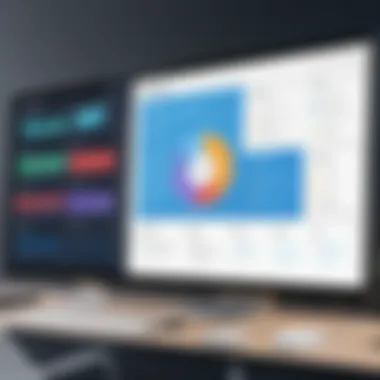

When evaluating backlog management tools, there are several fundamental criteria to consider. Organizations should assess the functionalities these tools provide and how they fit into the overall project management strategy. Key criteria include:
- Usability: The tool must have an intuitive interface that users can navigate easily. A steep learning curve can hinder adoption.
- Features: Assess whether the tool offers essential backlog management features such as prioritization, assignment tracking, and reporting.
- Scalability: As business needs evolve, the tool should be able to accommodate growth without loss of performance.
- Integration: Evaluate how well the tool integrates with existing systems, such as communication and development platforms. This ensures a seamless workflow.
- Customization: Organizations often have unique processes. The ability to customize a tool will enhance functionality and user satisfaction.
By considering these criteria, businesses can create a clear picture of what they need from a backlog management tool.
Cost Considerations
Cost is a vital aspect of evaluating backlog management tools. It is not just about the initial acquisition cost, but also about understanding the total cost of ownership over time. Factors influencing cost include:
- Licensing Fees: Determine if the tool follows a subscription model or a one-time purchase. Subscription models might appear cheaper initially, but they can accumulate over time.
- Implementation Costs: Additional costs may arise during the setup and integration phases.
- Training Costs: Budget for training sessions necessary for team members to effectively utilize the tool.
- Ongoing Maintenance: Consider potential expenses for updates, support, and any additional features in the future.
Evaluating total costs helps ensure that the chosen tool provides value for money without hidden expenses that could arise later.
Vendor Reputation and Support
The reputation of the vendor offering the backlog management tool is another crucial evaluation criterion. A vendor's reliability can greatly influence the success of the tool's implementation. Key aspects include:
- Customer Reviews: Research user experiences through reviews and ratings on platforms like Reddit or specialized review sites. Positive feedback often indicates a trustworthy product.
- Customer Support: Strong support services can mitigate issues that arise during use. Assess the responsiveness and availability of the vendor's support team.
- Track Record: Consider how long the vendor has been in the industry and their commitment to continuous improvement of their tools.
- Community Involvement: Some vendors foster a user community, providing a platform for users to share experiences and solutions. This can be valuable for troubleshooting and learning.
By thoroughly evaluating these elements, organizations can select a backlog management tool that not only meets their current needs but also supports future growth.
Implementation Best Practices
Implementing backlog management tools requires careful consideration and execution. Appropriate implementation practices are crucial to maximizing the potential of these tools. They can significantly improve project management efficiency and ultimately lead to higher quality outcomes. Businesses must focus on aligning their tool usage with strategic objectives. A structured approach fosters clarity and encourages teamwork. Here are key elements to consider:
- Understanding Tool Capabilities: Before diving in, it's essential to understand what each tool can do. This may involve exploring features such as task categorization, progress tracking, and reporting options.
- Customizing for Team Needs: Each team's workflow is unique. Therefore, tailoring tools to meet specific requirements can enhance user experience and adoption.
- Incorporating User Feedback: Active user involvement during the implementation is vital. It helps identify issues early and fosters a culture of continuous improvement.
Having a roadmap for implementation will yield numerous benefits. It not only optimizes workflow efficiency, but it also provides a clearer vision of project goals. Furthermore, it cultivates a sense of ownership among the team members.
Establishing Clear Goals
Setting clear goals serves as the foundation for successful implementation of backlog management tools. Goals guide teams on what they need to achieve and help measure success effectively. Without clear targets, projects may lose direction and result in misalignment of tasks.
- Define Objectives: Companies should clearly articulate what they want to achieve with the backlog management tool. For instance, it could be increasing task completion rates or improving team accountability.
- Visibility and Accountability: Establishing key performance indicators can help maintain visibility in progress. This creates accountability amongst team members and ensures that everyone knows their responsibilities.
- Iterative Review: As teams start using the tool, they should regularly review goals. This enables necessary adjustments based on evolving project needs and external factors.
Training and Onboarding Users
Effective training is a cornerstone of successful implementation. Training ensures that users are well-acquainted with the tool, leading to optimized functionality and adoption. Here are several considerations:
- Comprehensive Onboarding Sessions: Conduct training sessions that cover all aspects of the tool. These should include demonstrations on navigating the interface, using features, and managing tasks.
- Resource Accessibility: Provide users with resources such as guides and tutorials. This reinforces learning and offers assistance when users face challenges.
- Ongoing Support: Establish channels for users to seek help after initial training. Continued support guarantees users feel equipped to deal with any issues or questions that arise.
Creating a Feedback Loop
Creating a feedback loop is essential for continuous improvement in the use of backlog management tools. It helps in refining processes and enhancing overall user experience.
- Regular Check-ins: Schedule regular meetings or surveys to gather feedback from team members. This can help identify pain points and areas for enhancement.
- Action on Feedback: It is not enough to just collect feedback. Teams should prioritize addressing suggestions and concerns. This demonstrates that management values input and fosters a culture of collaboration.
- Review and Adapt: Continuously evaluate the effectiveness of the tools in meeting the team's goals. Be prepared to adapt practices and tools as necessary based on user insights and changing requirements.
To conclude, following best practices for implementing backlog management tools will lead to more structured workflows and productive outcomes. Each aspect from setting clear goals to fostering a feedback loop is aimed at ensuring tools are utilized effectively and continuously improved.
Integration with Other Tools
Integration with other tools is crucial for effective backlog management. The seamless flow of information between various applications enhances productivity and minimizes the risk of errors. In the context of backlog management, this integration not only streamlines processes but also provides a clearer view of project status and priorities.
Linking with Communication Tools
Integrating backlog management tools with communication platforms is essential. Tools like Slack, Microsoft Teams, or even email systems can keep teams aligned. When team members receive updates about backlog items through familiar communication channels, response times may improve. It ensures that issues are communicated in real-time without the need to switch between multiple systems. This capability allows for quicker decisions, which can be pivotal during critical stages in a project.
Connecting to Development Platforms
Connecting backlog management tools with development platforms enhances overall workflow efficiency. Jenkins, GitHub, and Jira are examples of development tools that, when integrated, can automate task management. For instance, updates on code changes can trigger automatic changes in the backlog, thereby ensuring that tasks reflect the most current project status. This reduces manual updates and the potential for inconsistencies.
Ensuring Data Consistency Across Tools
Maintaining data consistency across all integrated tools is a vital aspect of backlog management. If one tool has outdated or incorrect data, it can create confusion and hinder project progress. Using APIs to facilitate data updates across integrations is a common practice. Regular audits and using data validation practices can prevent discrepancies. Organizations should establish clear protocols for data entry to minimize errors and maintain integrity across platforms.
"A well-integrated tool ecosystem minimizes friction and amplifies productivity, making project management smoother and less prone to misunderstandings."


Case Studies of Successful Backlog Management
Case studies offer a real-world perspective on backlog management tools and their effectiveness. They present practical examples from various industries, showcasing how organizations have harnessed these tools to overcome their unique challenges. Through these case studies, we can identify specific elements and benefits that contribute to effective backlog management. The insights gleaned from such analyses are invaluable for businesses seeking to optimize their processes.
Small Business Transformation
Small businesses often face resource limitations. Implementing backlog management tools can lead to significant improvements. For instance, consider a local bakery that struggled to keep track of orders. By using a simple task management software application, they organized their order backlog more effectively. This change allowed them to manage customer expectations better and pinpoint order delays. Ultimately, the bakery transformed its workflow, leading to higher customer satisfaction and increased repeat business.
Scaling IT Operations
IT departments similarly benefit from effective backlog management. One tech firm, faced with growing client demands, adopted agile project management tools. This allowed them to prioritize tasks effectively. As a result, they achieved quicker turnaround times on software updates and bug fixes. By visualizing their backlog, the team understood project priorities and improved communication across departments. Scalability became tangible, allowing the company to handle larger projects without compromising quality or speed.
Improving Customer Service Response
In the realm of customer service, backlog management plays a crucial role. A telecommunications provider recognized they had a large volume of unresolved support tickets. They implemented collaboration platforms to streamline ticket handling. This adjustment facilitated quicker response times and reduced backlog growth. Employees could view the status of each ticket and prioritize accordingly. Enhanced workflows not only expedited resolution times but also optimized customer interactions, leading to improved retention.
"The successful implementation of backlog management tools not only enhances productivity but also fundamentally transforms operational dynamics in organizations."
In summary, the case studies presented illustrate diverse situations where backlog management tools shape business success. From small businesses to IT and customer service fields, the application of these tools leads to better workflows, heightened satisfaction, and preparation for future challenges.
Future Trends in Backlog Management Tools
The landscape of backlog management tools is evolving rapidly. Staying updated with these trends is crucial for businesses aiming to enhance their project management practices. This section dissects the future trends that are shaping backlog management, focusing on how these developments can benefit organizations. Understanding these shifts can lead to more strategic decision-making while ensuring teams remain productive and engaged.
AI and Automation in Backlog Management
Artificial Intelligence (AI) is increasingly becoming a core component of backlog management tools. Through advanced algorithms, AI can analyze large data sets to identify trends and predict potential bottlenecks. This allows teams to prioritize tasks more effectively.
Benefits of integrating AI include:
- Increased Efficiency: Automation of repetitive task management can save time.
- Enhanced Decision-Making: AI provides insights on potential outcomes based on historical data.
- Resource Optimization: AI can help allocate resources where they are needed most.
The infusion of automation tools streamlines various aspects of backlog management. For example, tools like Trello or Asana may soon include features that automatically update task priorities based on project metrics. This will reduce manual input, allowing teams to concentrate on higher-level planning.
Remote Work Adaptation
As organizations increasingly embrace remote work, backlog management tools must adapt to support distributed teams. The importance of this adaptation cannot be overstated; effective collaboration across different locations is key to maintaining productivity.
Considerations for remote-friendly backlog management include:
- Cloud Integration: Tools should be accessible from anywhere with an internet connection.
- Real-Time Updates: Features that allow immediate sharing of task changes help teams stay aligned.
- Virtual Collaboration Features: Integrated video calls or chat functionalities can enhance teamwork.
Tools that adapt to this shift can facilitate smoother workflows. For instance, platforms like Monday.com provide unique features to enhance communication among remote teams, proving vital in today's working environment.
Increasing Focus on User Experience
The user experience of backlog management tools is becoming a central focus. Developers are now recognizing the interplay between user satisfaction and productivity. A great user experience can lead to increased adoption rates and efficient project workflows.
Key elements to consider for enhanced user experience include:
- Intuitive Interfaces: Simple designs enable users to navigate tools without extensive training.
- Customization Options: Allowing users to tailor their dashboards can improve their interaction with the software.
- Feedback Mechanisms: Regularly seeking user feedback ensures that tools evolve in line with user needs.
Moving forward, the best tools will prioritize user experience as a main feature. Simplified navigation and personalized settings can lead to increased efficiency. Tools such as ClickUp are already beginning to emphasize these aspects, making them attractive to organizations seeking better project management solutions.
"A well-designed backlog management tool not only improves efficiency but also contributes to a positive work culture."
Closure
The conclusion serves as a critical component of this article, emphasizing the essence of effective backlog management tools in project settings. After exploring the various tools and best practices, it is clear that these tools do not just serve a function; they establish the foundation for optimal workspace organization and communication.
Summary of Key Points
Throughout the discussion, several key points emerge that underline the importance of backlog management tools:
- Enhanced Efficiency: Implementing backlog management tools streamlines workflows, allowing teams to prioritize tasks effectively.
- Informed Decision-Making: The use of reporting and analytics offered by these tools aids in making data-driven decisions.
- Collaboration Improvement: Tools like collaboration platforms enable team members to align their efforts and share insights effortlessly.
- Adaptability: Many backlog management tools are customizable, allowing organizations to tailor them to their specific needs.
"Choosing the right backlog management tool can significantly elevate project management efficiency, highlighting the need for careful evaluation and decision-making."
Final Thoughts on Backlog Management
In summary, effective backlog management is not merely a preference but a necessity for businesses aiming to excel in project management. As technology evolves, the role of these tools will only become more central in shaping how teams work together.
Enjoying the benefits of these tools means regularly reassessing their effectiveness and ensuring they align with a company's goals. For small to medium-sized businesses, staying ahead with the right backlog management strategy could be the competitive edge needed in today's fast-paced markets.







