Discovering Top Online Survey Makers for Insights


Intro
In a landscape increasingly dominated by data and analytics, the ability to capture insights through online surveys is invaluable. Selecting a suitable online survey maker can greatly enhance data collection processes for individuals, small businesses, and organizations alike. Understanding the diverse tools available will allow users to determine which best meets their specific needs and goals. This exploration delves into various online survey makers, focusing on essential features, usability, and pricing.
Overview of Key Features
Essential Software Capabilities
Every effective online survey tool should offer a set of core functionalities. These include:
- Survey Creation: A user-friendly interface that simplifies designing surveys, allowing users to add different question types such as multiple-choice, open-ended, and rating scales.
- Customization Options: The ability to tailor surveys in terms of branding, question logic, and layout. This enhances engagement and aligns surveys with organizational branding.
- Data Analysis Tools: Robust analytic capabilities, including real-time reporting, visualization options like graphs and charts, and advanced filtering functionality.
- Integration Abilities: Compatibility with third-party applications, such as CRM and email marketing platforms, allows for seamless data management and effective follow-up with respondents.
Unique Features That Differentiate Options
While many online survey makers provide standard functionalities, some distinguish themselves through unique features. For instance:
- SurveyMonkey offers an AI-driven suggestion tool that helps users craft better questions and formats.
- Typeform provides interactive surveys that enhance user engagement through visually appealing design and mobile responsiveness.
- Qualtrics focuses on enterprise-level solutions, boasting sophisticated analytics and custom reporting tailored for large organizations.
"The effectiveness of online surveys lies not only in the quality of questions asked but also in the platform's capacity to analyze and present the data."
User Experience
Interface and Usability
An intuitive interface can significantly affect user experience. Even those with limited tech skills benefit from straightforward navigation and visually engaging designs. Key aspects include:
- Drag-and-Drop Builders: A simple tool for arranging questions without technical knowledge.
- Templates: Pre-designed queries that can save time and guide users in crafting effective surveys.
- Mobile Responsiveness: Surveys should function well across devices to cater to a broader audience.
Support and Community Resources
Access to support resources is critical, especially for users unfamiliar with survey design and analytics. Some resources to consider are:
- Help Centers: Comprehensive guides and FAQs that can resolve common issues.
- Community Forums: Platforms like Reddit where users can share experiences and solutions.
- Webinars and Tutorials: These can provide deeper insights into leveraging features effectively and maximizing survey efficacy.
In summary, selecting an online survey maker requires understanding the nuances between features and usability. By evaluating these factors, users can make informed decisions, ensuring that their data collection efforts yield meaningful insights.
Defining Online Survey Makers
In order to understand the landscape of online survey makers, one must first define what they are. This concept serves as the foundation for the discussions that will follow in this article. Online survey makers are digital tools that allow users to create, distribute, and analyze surveys. They present an effective way to gather feedback, understand customer preferences, and conduct research. Given the proliferation of data in today's digital age, these tools play a critical role in aiding decision-making for individuals and organizations alike.
What is an Online Survey Maker?
An online survey maker is a software platform designed for creating surveys with ease. Users can choose from templates, customize questions, and select various formats for response. Features often include drag-and-drop interfaces, question branching, and analytics dashboards. Popular platforms might include SurveyMonkey and Google Forms. Users can access these tools from their browsers, removing the need for installations, thereby enhancing accessibility.
The interface typically allows for various question types such as multiple choice, open-ended, and rating scales. This range enables users to capture nuanced feedback from respondents, making it easier to derive actionable insights. Ultimately, an online survey maker simplifies the entire process of data collection and analysis, allowing for more informed decision-making across various sectors.
Importance of Online Surveys in Today's World
The relevance of online surveys in modern society is significant. As businesses and organizations strive to be more data-driven, gathering insights through surveys becomes essential. These tools provide a structured way to capture opinions, measure satisfaction, and understand market trends. By leveraging online survey makers, organizations can engage with their audience at scale and in real time, which is crucial in fast-paced environments.
Considerations include the ability to reach a diverse audience across different demographics and geographies. Online surveys can be customized to target specific groups, making the data collected more relevant and reliable. Furthermore, they offer automated analysis, providing instant feedback and in-depth reporting features that enhance the decision-making process.
"The ability to gather real-time feedback through online surveys allows organizations to adapt to changing needs swiftly."
In summary, defining online survey makers highlights their pivotal role in today's data-centric world. Establishing a clear understanding of these tools sets the stage for evaluating their capabilities, usability, and pricing, which will be discussed in subsequent sections.
Key Features of Effective Survey Makers
When it comes to choosing an online survey maker, understanding the key features can significantly impact the quality of the data gathered. An effective survey tool not only simplifies the creation of surveys but also enhances the respondent experience, leading to more accurate and reliable data. Factors such as customization options, diverse question types, and data analysis tools are fundamental elements that contribute to the efficiency of the survey process, especially in a business environment.
Customization Options
Customization is vital for creating surveys that resonate with the target audience. A survey maker should offer various templates, logos, and colors to allow businesses to maintain brand consistency in their surveys. This enables respondents to feel familiar and engaged, thus improving completion rates. Customization also extends to question formatting. Users should be able to create multiple-choice questions, open-ended questions, or even scale ratings that fit their specific needs. The flexibility to adjust the look and feel of the survey can enhance participant interest and, consequently, the quality of collected data. Additionally, advanced features such as conditional logic can make surveys even more personalized, allowing questions to adapt based on previous answers.
Diverse Question Types
The variety of question types available in a survey maker can greatly influence the richness of the data collected. It is essential for survey creators to utilize different formats to capture the nuances of respondents' opinions. A robust survey tool should offer not just simple yes/no questions, but also allow for multiple-choice, Likert scales, and open-ended responses. Each format serves a unique purpose; for example, multiple-choice questions can provide quick, quantitative insights, while open-ended questions encourage more nuanced qualitative feedback. Furthermore, offering a mix of question types keeps respondents engaged and can lead to more thoughtful answers. The design must ensure that diverse question types are easy to implement and analyze, which further enhances their utility.
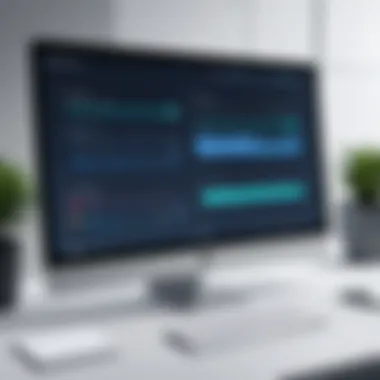

Data Analysis Tools
Once surveys are completed, the ability to analyze the collected data is of utmost importance. Effective survey makers should come equipped with comprehensive data analysis functions that allow users to interpret results quickly. This can include features like real-time reporting, graphical data representation, and export options for data integration with other tools. Being able to visualize data through charts or graphs makes it more accessible, enabling stakeholders to draw conclusions swiftly. Additionally, advanced analytics, such as cross-tabulation and segmentation analysis, can offer deeper insights into trends or patterns that may influence decision-making.
"The right survey tool helps organizations not just collect data but convert it into actionable insights quickly."
Evaluating Usability and User Experience
In the landscape of online survey makers, evaluating usability and user experience is crucial for effective data collection. Both seasoned professionals and those new to online surveys benefit from a straightforward and intuitive interface. A well-designed survey platform not only enhances the ease of creating and distributing surveys, but also improves response rates. When users find a platform complex or confusing, the likelihood of abandoning a survey increases significantly. Therefore, considering usability is a key step in selecting the right survey tool.
Interface Design and Navigation
The interface of an online survey maker plays a fundamental role in overall user experience. A clean, modern design with clear navigation allows users to focus on crafting their surveys without being distracted by unnecessary elements. Simple menus and logical layouts minimize the learning curve. For instance, platforms such as Google Forms feature a minimalist design that facilitates quick survey creation. Conversely, cluttered interfaces can lead to frustration, creating barriers to effective survey deployment.
Usability testing often reveals that intuitive navigation significantly enhances user satisfaction. Look for features like drag-and-drop question placement, easy access to editing tools, and a preview function that allows creators to see their survey from a respondent's perspective. This functionality enables smoother workflow and faster survey completion.
User Support Channels
User support channels are another pivotal aspect of usability. When users encounter challenges, prompt support can mean the difference between frustration and continued engagement with a tool. Effective survey makers often offer multiple support options, including email support, live chat, and comprehensive help centers. For example, platforms like SurveyMonkey provide extensive documentation and guides, which can be invaluable for users needing assistance.
Moreover, community forums can serve as a rich resource. Users can exchange ideas, share troubleshooting tips, or learn about innovative uses of the platform. Online reviews also frequently highlight the level of support provided by a given platform. It's wise to prioritize tools with robust support systems to ensure uninterrupted survey creation and analysis during critical data collection periods.
User experience is not just about the tool; it's about ensuring users feel confident and supported throughout their survey journey.
Pricing Structures of Popular Survey Makers
Understanding the pricing structures of online survey makers is crucial for individuals and businesses looking to collect data effectively. The choice between free and paid options can significantly influence the overall experience. Evaluating these structures helps in identifying what each platform offers and whether these offerings align with the specific needs of the user. Pricing does not just determine usage limits; it can affect the available features for conducting surveys, which in turn impacts the quality of collected data.
Free vs. Paid Options
Many online survey tools provide both free and paid plans, each serving a unique purpose. Free versions often allow users to create surveys with basic features. Users can benefit from this when testing the platform or conducting small-scale surveys. However, it's important to understand the limitations of these free versions.
- Limited Responses: Most free plans restrict the number of responses collected. This can pose a significant hindrance for larger surveys that need a substantial sample size.
- Basic Features: Free versions may lack advanced question types, customized branding, and analytical tools.
- No Customer Support: Users may not have access to customer support, leading to possible inefficiencies during survey creation.
On the other hand, paid options offer a spectrum of features, including:
- Increased Response Limits: Paid plans often lift the cap on responses, allowing for more comprehensive data collection.
- Advanced Features: Access to a variety of question types, conditional logic, and customized themes usually comes with paid subscriptions.
- Data Analysis Tools: Enhanced analytics capabilities are essential for data interpretation, something that free versions typically lack.
Cost-Benefit Analysis
When evaluating survey tools, a cost-benefit analysis is essential for making an informed decision. It is imperative to assess not only the cost of the subscription but also the value derived from the features included in that package.
Here are factors to consider:
- Required Features: Determine which features are critical for your data collection goals. For example, if advanced reporting tools or integrations with other applications like Salesforce are needed, it may justify a higher investment.
- Return on Investment (ROI): Evaluate how effectively the chosen tool can enhance your data collection process. Time saved with automated analytics or user-friendly designs can be cost-effective in the long run.
- Scalability: Consider whether the pricing structure will accommodate future growth. As your needs evolve, the right tool should adapt without imposing excessive costs.
"Choosing the right survey tool can make a difference between effective data collection and potential insights lost due to limitations."
Top Online Survey Makers Reviewed
Understanding the array of options available in online survey tools is crucial for anyone seeking efficient data collection methods. Each platform has unique strengths and weaknesses that can significantly influence outcomes. This section will provide deep insights into some of the most prominent survey makers, examining their functionalities more thoroughly. Readers will benefit from recognizing established names in the industry, as well as understanding why these tools are often preferred based on specific needs and use cases.
SurveyMonkey
Overview
SurveyMonkey is one of the leading platforms for online surveys. Its user-friendly interface allows for straightforward survey creation, making it accessible even for those with limited technical skills. The key characteristic of SurveyMonkey is its blend of simplicity and sophisticated features. This makes it a popular choice for various users, from businesses to educators. A unique aspect of SurveyMonkey is the wide variety of templates available. This feature helps users kickstart their surveys without needing to design from scratch. However, some may find that it can only allow limited customization in the free version.
Best Features
One prominent feature of SurveyMonkey is its robust analytics tools that offer deep insights into collected data. Users can customize the data reports to focus on the specific metrics important to their objectives. This level of detail is advantageous for businesses needing to make informed decisions based on feedback. Moreover, the ability to segment responses can enhance data analysis. Still, the learning curve for advanced analytics might be steep for some users.
Limitations
Despite its strengths, SurveyMonkey does have limitations. One key drawback is the cost associated with premium features, which may not be viable for every organization. Additionally, while it is easy to use, some users might find advanced options are not as intuitive. The limitations on question types in the free tier may also restrict comprehensive survey design.
Google Forms


Overview
Google Forms stands as a free, flexible tool that integrates seamlessly with other Google services. Its appeal lies in its accessibility and simplicity for users at all experience levels. The standout feature is the no-cost entry, which is beneficial for individuals and organizations with limited budgets. Users can generate simple surveys quickly, although the design options are somewhat basic compared to competitors.
Best Features
The ability to collaborate in real time is a significant advantage of Google Forms. Multiple users can edit and view surveys simultaneously, which facilitates teamwork during survey creation. Additionally, responses are collected automatically in Google Sheets, enabling easy data manipulation and analysis. However, it may not offer advanced reporting features that other dedicated survey tools possess.
Limitations
Google Forms is not without limitations. The lack of more refined design options can make surveys appear less professional. Furthermore, advanced branching logic is not as sophisticated compared to dedicated survey applications. While it meets basic needs, users looking for enhanced features might find themselves restricted.
Typeform
Overview
Typeform distinguishes itself with a modern, engaging design. The platform emphasizes user experience by creating visually appealing and dynamic surveys. This results in a higher engagement rate, which is crucial for obtaining comprehensive feedback. Typeform’s key characteristic is its ability to transform mundane questions into interactive experiences. However, some users may be deterred by its pricing structure.
Best Features
Typeform offers features such as conditional logic, allowing responses to guide the flow of the survey. This personalized approach can lead to better, more relevant data collection. The unique interface ensures that respondents feel involved and encouraged to complete the survey. Nevertheless, the complexity of creating these engaging surveys may require a time investment not necessary with simpler tools.
Limitations
The primary limitation of Typeform is its cost, especially for teams needing extensive functionality. The free version has substantial restriction on questions and responses which may not be sufficient for larger projects. Additionally, some users may find the learning curve steep when trying to utilize all available features effectively.
Qualtrics
Overview
Qualtrics is recognized as a premium solution tailored towards enterprise-level needs. It offers extensive features designed to facilitate research and insights gathering. One key characteristic is the advanced analytical capabilities that set it apart from simpler platforms. While Qualtrics serves a vital role for businesses looking for deeply insightful analytics, it can be overwhelming for smaller operations without a dedicated team for implementation.
Best Features
Qualtrics stands out with its customizable survey templates and industry-leading analytics. The capacity for testing and feedback loops is an additional leverage factor for data-driven organizations. Moreover, it allows for complex survey designs incorporating various question types and multimedia elements. However, this depth of features comes with a notable requirement for training and experience to utilize effectively.
Limitations
Despite its strengths, Qualtrics has notable limitations. The cost is considerably higher than many other survey tools, posing a challenge for budget-conscious teams. Additionally, while the platform is powerful, the complexity might discourage smaller organizations from fully leveraging the software's capabilities. This translates into a need for ongoing support and training to maximize its value.
Best Practices for Crafting Effective Surveys
Creating surveys that yield valuable insights involves understanding and executing proven best practices. These practices guide respondents to provide clear, honest, and relevant feedback. Knowing how to craft effective surveys is crucial for achieving your objectives and maximizing response rates. Each aspect of a survey plays a significant role in its overall effectiveness, from objectives to question wording. Here is an exploration of the best practices to consider.
Defining Clear Objectives
Before you begin creating a survey, it is vital to define what you want to achieve. Clear objectives serve as a roadmap throughout the survey design process. By setting specific, measurable, and realistic goals, you can focus your questions on obtaining information that truly matters. For example, if your goal is to measure customer satisfaction, your questions should align to capture that sentiment, perhaps by asking about different aspects of the customer experience.
Benefits of having clear objectives include:
- Guidance for Question Design: Understanding your goals helps in formulating relevant questions that lead to insightful responses.
- Enhanced Data Utilization: When objectives are clearly defined, you can analyze the data more effectively to draw meaningful conclusions.
- Focused Outreach: Clear objectives aid in targeting specific respondent groups, which can increase the quality of feedback.
Targeting the Right Audience
Identifying and targeting the appropriate audience is another critical best practice. The audience you select can significantly influence the survey results. A well-targeted survey reaches individuals who have the most informative perspectives relevant to your objectives.
Here are key considerations for targeting:
- Demographics: Understand who your ideal respondents are. This includes age, location, occupation, and other factors relevant to your survey.
- Interests and Needs: Tailor your survey to resonate with the interests and needs of your audience to enhance engagement and response rates.
- Previous Interactions: Consider reaching out to individuals who have interacted with your brand or product. Their insights are likely to be more informed and valuable.
Writing Concise Questions
The clarity and brevity of questions can make or break a survey. Well-constructed questions ensure that respondents understand what you are asking, leading to more accurate responses. Avoid jargon and complex phrasing. Instead, use clear and simple language.
Tips for writing effective questions include:
- Use Closed-Ended Questions: These help in getting straightforward answers and are easier to analyze. For instance, you can ask respondents to rate their experience on a scale from 1 to 5.
- Be Specific: Vague questions can lead to confusion. Specify what you are asking. Instead of "How was your experience?", you might ask "How satisfied were you with our customer support?"
- Limit the Number of Questions: Respect your respondents' time by keeping surveys as brief as possible, while still gathering necessary information.


"Surveys should be simple yet strategically designed to gather the most relevant data."
By following these best practices, you set a solid foundation for effective surveys. This attention to detail not only optimizes the quality of data collected but also enhances the experience for your respondents.
Analyzing Survey Results
Analyzing survey results is a crucial component of the survey process. Once data is collected, the real work begins. This phase determines the effectiveness of the questions, the engagement of respondents, and ultimately, the reliability of the insights derived from the survey. Without adequate analysis, even the most well-designed surveys can yield inconclusive or misleading information. Proper interpretation can unveil trends, highlight user preferences, and inform future strategies.
To achieve meaningful analyses, one must employ systematic techniques that translate raw data into actionable insights. This brings value not only to businesses but also to any entity looking to deepen its understanding of its audience. Moreover, a focus on rigorous data interpretation enhances clarity and precision in decision-making processes.
Data Interpretation Techniques
When delving into survey results, the first step is employing effective data interpretation techniques. These techniques can be categorized into qualitative and quantitative methods. Quantitative approaches involve statistical analyses, where numerical data provides clear insights. For example:
- Descriptive Statistics: This includes mean, median, mode, and standard deviation assessments to summarize the main features of the data.
- Cross-Tabulation: This method allows for the comparison of responses across different demographics, providing insights into how different groups may view particular issues.
- Regression Analysis: This can help identify relationships between variables, helping understand factors influencing respondents' views.
On the other hand, qualitative methods focus more on understanding the subjective nuances in responses. Techniques such as thematic analysis can help identify recurring themes or sentiments. It involves reading responses, identifying patterns, and categorizing feedback to get a sense of overall sentiment.
"The focus on rigorous data interpretation enhances clarity and precision in decision-making processes."
Utilizing Insights for Decision-Making
Once data interpretation is complete, the next step is applying these insights to decision-making. This transition from analysis to action is where many organizations face challenges. However, it is imperative that businesses utilize the information gleaned effectively. Key aspects to consider include:
- Aligning Insights With Business Goals: Ensure that the findings directly tie into your business objectives. Whether this is improving customer satisfaction or enhancing product offerings, clear alignment is essential.
- Communicating Insights: Present findings to stakeholders in an understandable manner. Visual aids such as graphs or infographics can convey complex data succinctly.
- Iterative Process: Decision-making should not be a one-off event. By continually analyzing new survey data, organizations can refine their strategies over time. This iterative approach facilitates more adaptive and relevant business operations.
In summary, the capability to analyze survey results effectively and utilize insights for informed decision-making is integral. This ensures businesses can respond dynamically to the needs of their audience. In turn, this positions them to be more competitive in their respective markets.
Potential Challenges with Online Surveys
Online surveys offer significant advantages, such as convenience and wide-reaching data collection. However, they also carry potential challenges that can impact the accuracy and efficacy of the results. Understanding these challenges is crucial for anyone looking to utilize online survey makers, as these issues can compromise data integrity and overall insights derived from the collected information.
Addressing the challenges of online surveys allows organizations to enhance their methodologies and achieve better outcomes. Acknowledging response bias and low response rates can help in formulating strategies that mitigate these issues. Understanding the implications of these challenges lays the groundwork for more effective survey design and implementation, ensuring that data collection ultimately supports informed business decisions.
Response Bias and Its Impact
Response bias occurs when respondents provide answers that do not truly reflect their opinions or behaviors. This can stem from various factors, including leading questions, the survey's wording, or the respondent's desire to provide socially acceptable answers. For instance, if a survey asks about sensitive topics and the wording suggests a preferred response, a participant may not express their true feelings. This misrepresentation can skew the results, leading to erroneous conclusions based on inaccurate data.
To address response bias, survey designers must prioritize neutrality in their question phrasing. Additionally, incorporating anonymous responses may encourage honest feedback. By doing so, organizations can enhance the authenticity of their data, leading to more reliable insights. Ultimately, minimizing response bias is essential for valid analysis and decision-making.
Low Response Rates and Solutions
Low response rates present a significant obstacle in online survey deployment. When fewer people engage with a survey, the data may not represent the target demographic, leading to unreliable results. This can occur for various reasons, such as survey length, complexity, or lack of incentive for participation.
To combat low response rates, several strategies can be implemented:
- Short and Simple Surveys: Keeping surveys brief encourages higher participation. Ideally, surveys should take no longer than five to ten minutes to complete.
- Incentives for Participation: Offering incentives, whether financial or otherwise, can motivate potential respondents to engage with the survey.
- Effective Distribution Channels: Utilizing targeted distribution channels like email lists or social media could enhance visibility and engagement.
- Follow-Up Reminders: Sending reminder emails or notifications can encourage individuals to participate, especially if the initial response rate is low.
By applying these solutions, organizations can improve their response rates significantly. A higher engagement level will ultimately lead to more robust data, facilitating better decision-making supported by comprehensive insights.
Future Trends in Online Survey Technology
The landscape of online survey technology is rapidly changing. This section aims to highlight emerging trends that are reshaping how surveys are created and utilized. Understanding these trends is crucial for businesses and individuals seeking to harness the power of data for informed decisions. The combination of technological advancements and shifting user preferences creates opportunities for better engagement and more accurate insights.
Artificial Intelligence Integration
Artificial intelligence is a cornerstone of future developments in online survey technology. The integration of AI can radically enhance various aspects of survey creation and data analysis. AI tools can automate question generation based on specific objectives, thus reducing the time and effort required to design a survey.
Moreover, AI can analyze responses more efficiently. It can detect patterns in the data that human analysts might miss. For instance, natural language processing can be used to interpret open-ended responses, providing richer insights into participant attitudes and feelings.
Companies like Qualtrics and SurveyMonkey are already implementing AI technologies to help users derive actionable insights from their data. By utilizing AI for real-time feedback analysis, businesses can adapt their strategies instantaneously based on survey findings. This leads to a more agile decision-making process, which is pivotal for staying competitive.
Mobile Optimization Advancements
Mobile surveys have become increasingly important as smartphone usage rises. This trend reflects the need for survey makers to prioritize mobile optimization. Surveys that are not mobile-friendly can result in low response rates. Thus, ensuring accessibility across devices is no longer optional.
Mobile optimization involves simplifying navigation and making sure that surveys are visually appealing on smaller screens. Tools that allow for mobile-friendly question types can enhance user experience significantly. Interactive elements such as sliders or quick-response buttons can make it easier for respondents to engage with the survey.
Furthermore, the use of mobile push notifications encourages participation. Companies are integrating these features to remind users to complete their surveys, thereby improving response rates. Platforms like Google Forms and Typeform have adapted their designs to ensure seamless functionality on mobile devices.
"In a world where constant connectivity is the norm, optimizing surveys for mobile devices isn't just a trend; it's a necessity for capturing genuine feedback."
These trends underline the evolving nature of online survey technology. As businesses grow more data-driven, these technologies will play an essential role in refining how data is collected, analyzed, and applied to decision-making processes.







