Unlocking the Potential of Free Azure Active Directory
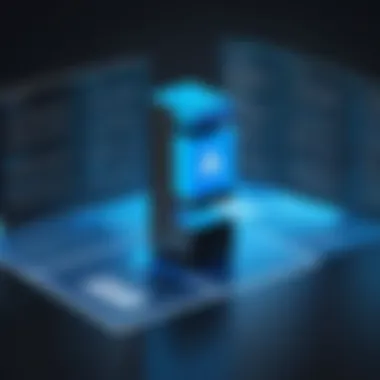

Intro
Azure Active Directory (AAD) is crucial for businesses prioritizing secure access and identity management. This article will explore the Free version of Azure Active Directory, shedding light on its features, limitations, and practical applications. The aim is to help individuals and businesses realize the potential of this resource and understand how to implement it effectively.
Overview of Key Features
Azure Active Directory comes packed with a variety of tools essential for managing user identity and facilitating access to resources. Here are some key features:
- Single Sign-On (SSO): Users can authenticate just once to access a range of applications. This streamlines processes and reduces password fatigue.
- Multi-Factor Authentication (MFA): Offers an extra layer of security, requiring users to verify their identity through additional methods.
- Self-Service Password Reset: Users can change their password without needing IT support, which enhances productivity.
- Conditional Access: This feature enables businesses to apply policies that ensure only the right users can access specific applications under certain conditions.
Unique features of Free Azure Active Directory set it apart from other identity management solutions. It allows businesses to scale their setup based on needs without incurring immediate costs. Although robust, it does come with certain limitations that are worth exploring.
User Experience
The user interface of Azure Active Directory is designed for ease of use. Navigating through the various features is straightforward, making it accessible even for individuals not exceptionally tech-savvy. Here's what the user experience entails:
- Interface and Usability: The dashboard is organized, presenting users with essential metrics at a glance. Guides and tooltips help new users become acquainted with features quickly.
- Support and Community Resources: The community support for Azure products is noteworthy. Users can access forums on platforms like Reddit where questions are answered by real users. Microsoft also provides extensive documentation which can be found on Microsoft's official site.
"Azure Active Directory empowers businesses to secure their resources and manage identities effectively."
Prelims to Azure Active Directory
Azure Active Directory (AD) plays a crucial role in the modern digital workspace. It serves as a comprehensive identity management service designed to provide secure access to resources in a very versatile manner. Organizations today face various challenges in managing user identities and access, especially with the transitioning to cloud services and the significant increase in remote work. Understanding Azure Active Directory is fundamental for any business aiming to enhance its security framework and improve user management.
The ability to manage users and their permissions efficiently translates directly into productivity gains and risk mitigation. Azure AD helps in streamlining these processes, ensuring that users have the right access to the resources they need while maintaining secure control. Furthermore, it integrates seamlessly with existing Microsoft products, which provides added benefits to those already in the Microsoft ecosystem.
Understanding Azure Active Directory
Azure Active Directory is a cloud-based identity and access management service provided by Microsoft. This service offers several capabilities that span beyond traditional identity management. With Azure AD, organizations can manage users and groups, allowing for easier collaboration across various departments.
Some key functionalities include:
- Single Sign-On (SSO): Users can access multiple applications with a single set of credentials. This simplifies the user experience and reduces password fatigue.
- Multi-Factor Authentication: This adds an extra layer of security by requiring more than one form of verification.
- Integration with Third-Party Applications: Azure AD works well with numerous SaaS applications, ensuring diverse integration possibilities.
These aspects make it particularly suitable for both small businesses and large enterprises where managing various user identities can become complex without a robust solution.
Differences Between Azure AD and Traditional Active Directory
While both Azure AD and traditional Active Directory serve to manage identities, they operate in different environments with distinct functionalities. Traditional AD is primarily designed for on-premises environments. It focuses on managing access in local networks, supporting domain-joined devices. In contrast, Azure AD is tailored for cloud environments and modern applications.
Key distinctions include:
- Environment: Traditional AD is on-premises, while Azure AD is cloud-based.
- Support for Applications: Azure AD is optimized for cloud applications and services, unlike its predecessor.
- Access Management: Azure AD emphasizes identity management for remote access, accommodating the needs of a mobile workforce.
It is clear that understanding these differences is vital for decision-makers when selecting the appropriate solution for their specific organizational needs.
Azure Active Directory offers a more flexible and modern approach to identity management compared to Traditional Active Directory, making it preferable for businesses that prioritize agility and remote accessibility.
Overview of Free Azure Active Directory
In today's digital landscape, identity management is more critical than ever. Free Azure Active Directory plays a key role in this area by providing essential features without any cost. This section elaborates on the importance of Free Azure Active Directory, emphasizing its elements, benefits, and considerations.
Free Azure Active Directory is significant for businesses, especially small and medium-sized ones. It allows these companies to manage user identities, access control, and resource management effectively. The free tier serves as an entry point for organizations to explore the functionalities of Azure Active Directory without incurring any initial expenses. This can enhance the technology decision-making process, particularly for those unfamiliar with advanced identity management systems.
What is Free Azure Active Directory?
Free Azure Active Directory is a cloud-based identity and access management service offered by Microsoft. It enables organizations to manage user accounts and control access to applications and resources. Unlike traditional Active Directory, which typically runs on on-premises servers, Azure AD is designed to work in the cloud environment, making it more flexible and easier to manage.
By opting for the free version, businesses can take advantage of basic identity management capabilities, such as user authentication and directory services. This allows for a streamlined experience when integrating with various Microsoft services and third-party applications.
Key Features of the Free Version
The Free Azure Active Directory variant comes with several essential features that cater to the needs of smaller organizations. Here are some of the key aspects:
- User Management: Administrators can create and manage user accounts, ensuring proper access to necessary resources.
- Single Sign-On (SSO): Users can access multiple applications with a single set of credentials, simplifying the login process.
- Device Management: Organizations can monitor and manage devices accessing their resources, enhancing security.
- Basic Security Features: The free version includes baseline security options, such as multi-factor authentication, to safeguard user accounts.
- Integration Capabilities: The service easily integrates with Microsoft services like Office 365 and various third-party applications, promoting a seamless user experience.
These features demonstrate that even the free version of Azure Active Directory is a powerful tool for enhancing organizational efficiency and security.
"Even with its limitations, Free Azure Active Directory provides essential features that can significantly benefit small and medium-sized enterprises in managing their identity and access needs."
Setting Up Free Azure Active Directory


Setting up Free Azure Active Directory is a foundational step for any organization aiming to leverage cloud-based identity management. The setup process is not merely about registration; it encapsulates the necessary steps to establish a secure and efficient environment for user authentication and resource access. Understanding how to navigate this process is crucial, as it not only determines the ease of future operations but also impacts the overall security posture of your organization.
By setting up Free Azure Active Directory correctly, organizations can harness various benefits. It allows seamless user management while also providing essential security features. Importantly, configuration at this initial stage can mitigate challenges encountered later, such as scalability issues or security vulnerabilities. Thus, proper setup leads to efficient management of access and identities, ensuring that the system aligns with business objectives and compliance requirements.
Creating an Azure Account
To begin using Free Azure Active Directory, the first step is to create an Azure account. This process is straightforward and typically requires minimal information. Users need to provide their name, email address, and a password. After this initial submission, Microsoft may ask for additional verification through their email. Once verified, account holders can access Azure’s management portal.
It is crucial to select the right type of account. Users can choose between personal accounts and organizational accounts. The latter is recommended for businesses because it accommodates features necessary for enterprise-level security and management. Additionally, during account creation, it's advisable to set up multi-factor authentication. This adds an extra layer of security, which is vital given the sensitive nature of identity management software.
Configuring the Free Tier
After successfully creating an Azure account, the next step involves configuring the Free Tier of Azure Active Directory. The free version provides several essential functionalities ideal for businesses of various sizes. The configuration process allows users to tailor the Azure Active Directory environment according to their specific needs.
When configuring the Free Tier, users should:
- Define organizational units: Establish clear divisions within the directory. This can simplify management and enhance security.
- Set user roles and permissions: Different employees will require different levels of access. Assigning roles effectively can safeguard sensitive information.
- Integrate existing systems: If the organization already uses applications or systems, ensure these are linked with Azure AD to streamline access.
Performing these configurations not only optimizes usability but also helps in maintaining a secure interface. An intentional setup can lead to better management of users and a decreased risk of unauthorized access. Throughout this process, organizations should refer to Microsoft's official documentation when needed. This will help in adequately leveraging various features and capabilities of Free Azure Active Directory.
Core Functionalities of Free Azure Active Directory
The core functionalities of Free Azure Active Directory underscore its capability to serve as a pivotal identity management solution for businesses. As organizations navigate the complexities of digital identity, understanding these capabilities can inform effective use and implementation strategies.
Identity Management Features
Free Azure Active Directory excels in managing user identities across various services. This feature is essential because it provides a centralized approach to handle access rights, roles, and policies. With identity management, organizations can ensure that the right individuals have the appropriate access to resources. This aligns with best practices in security and compliance, reducing the risk of unauthorized access.
Key aspects of identity management include:
- User Lifecycle Management: This allows administrators to add, update, or remove user accounts efficiently based on organizational changes.
- Role-based Access Control: Assigning roles to users facilitates fine-tuned access, enhancing both security and operational efficiency.
- Self-service Password Reset: Users can manage their passwords independently, which reduces helpdesk calls and increases productivity.
User Authentication and Single Sign-On Capabilities
Effective user authentication is crucial for maintaining security in any organization. Free Azure Active Directory offers robust authentication mechanisms that ensure users are who they claim to be. The user authentication process is critical as it serves as the first line of defense against unauthorized access.
A significant feature within this functionality is the Single Sign-On (SSO) capability. SSO allows users to log in once and gain access to multiple applications without repeated credentials input. This not only improves user experience but also enhances security by minimizing exposure to potential credential theft.
The benefits of SSO include:
- Increased Productivity: Users spend less time logging in to various applications.
- Simplified User Management: Organizations can manage access through a central platform.
- Enhanced Security: Reduces the number of times users enter credentials, lowering the chance of phishing attacks.
Directory Services and User Provisioning
Directory services in Free Azure Active Directory play a vital role in managing organizational data. These services provide a central repository for storing and organizing information about users, devices, and applications. This means companies can ensure that their data remains structured and easily accessible.
User provisioning refers to the processes involved in creating and managing user accounts and permissions. It allows organizations to automate account creation and termination based on role assignments, which is crucial for onboarding and offboarding employees efficiently. This process not only saves time but also ensures that resources remain secure.
Important attributes of directory services include:
- Multi-Factor Authentication (MFA): Offers an added layer of security during user provisioning.
- Group Management: Enables easier management of user access through groups versus individual accounts.
- Audit Capabilities: Provides visibility into directory changes, which is essential for compliance and security audits.
"Understanding these functionalities is essential for any organization looking to streamline their identity management strategies effectively."
Integrating Free Azure Active Directory
Integrating Free Azure Active Directory is a fundamental element in maximizing its potential benefits for users and organizations. This service is designed to be interoperable with a host of Microsoft services and third-party applications. The ability to connect effectively can lead to streamlined access management, enhanced collaboration, and improved security protocols. For small and medium-sized businesses, understanding these integrations is vital for ensuring that resources are used efficiently and securely.
A successful integration not only simplifies the user experience but also extends the functionalities of Azure Active Directory. Companies rely on multiple software products, and ensuring that Free Azure Active Directory works with these tools can provide significant advantages, including automated workflows and unified identity management.
Connecting with Microsoft Services
Free Azure Active Directory offers seamless integration with various Microsoft services. This connection is essential as it enables users to access tools like Microsoft 365, Azure services, and Dynamics 365, which are pivotal in many business operations.
The integration process is straightforward. Users begin by configuring their Azure AD settings in the Azure portal. Within the portal, administrators can link their accounts to Microsoft services, allowing for enhanced security and access controls. This connection supports features such as single sign-on, which reduces the complexity of managing multiple passwords and enhances user productivity.
Benefits of Connecting with Microsoft Services:
- Streamlined Access: Users can access multiple services with a single set of credentials.
- Improved Security: Enhanced security measures are implemented across services, reducing vulnerabilities.
- Centralized Management: Administrators can manage user access and roles from one central location.
Considerations:
When establishing connections with Microsoft services, it is crucial to understand the permissions required. Admins should regularly review and adjust access levels to ensure that users have appropriate permissions without exposing sensitive data.
Integration with Third-Party Applications


Beyond Microsoft, Free Azure Active Directory can integrate with numerous third-party applications. This flexibility is particularly beneficial for organizations that utilize a variety of software solutions tailored to their specific needs.
Integrating with third-party applications typically involves configuring application settings within the Azure portal and providing the necessary credentials. Many popular applications such as Slack, Dropbox, and Salesforce support Azure AD integration, allowing for a cohesive user experience.
Key Advantages:
- Enhanced User Experience: Users maintain a single sign-on for various third-party services.
- Automation Support: Organizations can automate user provisioning and de-provisioning processes across different applications, ensuring that user data remains up-to-date.
- Scalability: Organizations can quickly integrate new software as they grow, adapting to changing business needs without compromising security.
Important Notes:
When integrating third-party applications, it is vital to ensure that all connections comply with organizational security policies. Additionally, monitoring and managing these integrations can prevent unauthorized access and maintain oversight.
By effectively integrating Free Azure Active Directory with both Microsoft services and third-party applications, organizations can create a more cohesive and secure identity management system.
Limitations of Free Azure Active Directory
Understanding the limitations of Free Azure Active Directory is crucial for organizations that rely on this service for identity management and access control. This section will delve into specific constraints inherent to the free version, which can impact user experiences and operational efficiency.
Understanding the Boundaries
The Free Azure Active Directory tier comes with various constraints that differentiate it from its premium counterparts. One primary limitation is the number of users. The free version can accommodate a limited number of users, which may be insufficient for larger organizations or those anticipating rapid growth.
Additionally, the free tier provides only basic functionalities. Features such as advanced security reports, conditional access policies, and multifactor authentication are not available. Users may find it difficult to implement robust security measures necessary in today’s digital landscape. The absence of these features can be a significant drawback, especially for organizations managing sensitive data or adhering to stringent regulatory standards.
Moreover, some Azure services and advanced features are restricted. Functions like self-service password reset, group management, and extensive support for third-party applications may not perform to their full potential. It can lead to inefficiencies and increased manual workloads, which defeats the purpose of adopting a more automated identity management system.
Lastly, dependency on cloud solutions means that organizations must have an uninterrupted internet connection to access Azure services. Any outages or downtime can severely disrupt business operations.
When to Consider Upgrading
Upgrading from the free version of Azure Active Directory should be a carefully considered decision based on specific organizational needs. If a business reaches the user limit of the free version, it is a clear signal to contemplate upgrading. The additional user licenses in the paid versions can accommodate growth without compromising efficiency.
Another sign that an upgrade is needed involves security requirements. Maintaining compliance with data protection regulations may necessitate features that the free version lacks. Organizations handling personal data or operating in heavily regulated industries should consider the added security layers provided by the premium tiers.
Additionally, if integrations with critical enterprise applications become a necessity, the free version may not suffice. For instance, advanced integrations with tools like Salesforce or Workday might require additional capabilities that are only available in paid plans.
Security Considerations in Free Azure Active Directory
When utilizing Free Azure Active Directory, security must remain a foremost concern. It provides capabilities for managing identity and access which are critical in today's digital landscape. The safeguards that Azure Active Directory (AD) offers are essential for protecting sensitive information and maintaining compliance with regulations. Therefore, addressing security considerations is crucial for ensuring the integrity and confidentiality of organizational data.
Account Protection Mechanisms
One of the key elements of security in Free Azure Active Directory is its account protection mechanisms. Azure AD incorporates features like multi-factor authentication (MFA) and conditional access policies aimed at bolstering security defenses.
- Multi-factor authentication (MFA): This adds an additional verification layer beyond the username and password. Users must verify their identity through a second factor, such as a text message or an authentication application, which significantly reduces unauthorized access attempts.
- Conditional Access Policies: These allow organizations to enforce security measures based on factors such as user location, device compliance, and risk levels associated with sign-in attempts. This means not every user faces the same access conditions, which helps mitigate risks effectively.
Implementing these mechanisms requires some planning but offers major benefits. Enterprises can significantly lower their chances of falling victim to breaches by ensuring only authorized users gain access to sensitive data.
Data Privacy and Compliance Aspects
Data privacy is a significant aspect of Free Azure Active Directory. Organizations must comply with various regulations like GDPR, HIPAA, or others depending on their industry and geographic location. Azure AD helps manage this compliance landscape by providing robust data privacy measures.
- Data Encryption: Azure uses encryption at rest and in transit to safeguard user data. This means that even if data is intercepted, it remains unreadable without the proper decoding keys.
- Auditing and Reporting: Azure offers logging and reporting features, allowing organizations to track access and changes to data. Regular audits ensure compliance with legal standards and can also enhance internal security practices.
Effective data management not only helps in maintaining regulatory compliance but also builds trust with clients and stakeholders. Organizations utilizing Free Azure Active Directory can manage sensitive information while minimizing risks associated with data breaches effectively.
In an era where cyber threats constantly evolve, implementing solid security measures is not just a requirement but a strategic advantage.
Ensuring robust security and compliance means organizations can focus on their core business functions without compromising on data integrity and user privacy.
Best Practices for Using Free Azure Active Directory
Using Free Azure Active Directory can be a strategic advantage for organizations of various sizes. However, leveraging its full potential requires adherence to best practices that optimize organizational structure and ensure ongoing maintenance. The importance of these practices lies in enhancing security, improving efficiency, and streamlining identity management further. With proper implementation, businesses can avoid common pitfalls, making the most of what Free Azure Active Directory has to offer.
Organizational Structure Optimization
An optimal organizational structure is vital for effective identity management. Properly organizing users and resources not only ensures straightforward access but also enhances security measures. Here are several key considerations:
- Hierarchy and Roles: Determine a clear hierarchy for user roles. Assigning roles such as administrators or users helps in managing permissions effectively.
- Groups and Units: Use groups to streamline identity management. By categorizing users based on departments or teams, administrators can apply policies and permissions uniformly.
- Naming Conventions: Establish standard naming conventions for users, groups, and resources. Consistent naming enhances clarity and reduces confusion when managing identities in large organizations.
An optimized structure helps in maintaining order and allows for efficient access control. It also simplifies the process of onboarding new users, as their access can be configured based on pre-defined roles and groups.
Ongoing Maintenance and Management
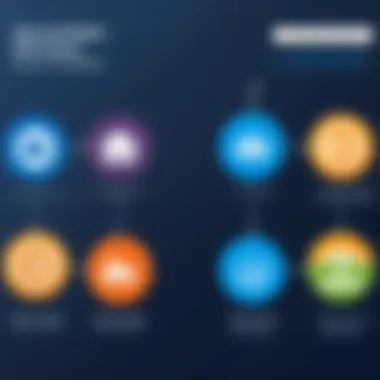

Routine maintenance is essential in any technology system, especially in identity management platforms like Azure Active Directory. Proper practices can mitigate risks and enhance the operational efficiency of Free Azure Active Directory. Consider the following:
- Regular Audits: Conduct periodic audits of user accounts and their access rights. This process helps identify any unauthorized access or outdated permissions.
- User Provisioning and Deprovisioning: Establish clear processes for user onboarding and offboarding. Remove access promptly when employees leave the organization.
- Policy Updates: Continuously review and update access policies to align with organizational changes or security trends. This ensures that the directory can withstand evolving threats.
Regular management not only reinforces security but also improves user productivity by minimizing access conflicts or bottlenecks in identity verification.
Implementing these best practices will lead to a more secure and efficient usage of Free Azure Active Directory, ultimately aligning technology with organizational goals.
Use Cases for Free Azure Active Directory
Understanding the practical applications of Free Azure Active Directory is essential for organizations looking to maximize its potential. This section delves into specific scenarios where the free version can provide concrete advantages, offering valuable insights for decision-makers. The key elements explored will focus on how small businesses, educational institutions, and nonprofits can effectively leverage this tool to enhance their operational efficiency and security measures. The implications of adopting Free Azure Active Directory go beyond mere cost savings, impacting user experiences and resource management positively.
Small Business Applications
Small businesses often face unique challenges, particularly when it comes to managing resources and user identities effectively. Free Azure Active Directory presents a tailored solution to address these concerns, enhancing both administrative efficiency and security. One of its most compelling features is the ability to handle user authentication seamlessly. This is crucial, as small enterprises typically lack the extensive IT departments found in larger corporations.
Key benefits for small businesses include:
- Cost Savings: Utilizing the free tier eliminates the need for costly identity management systems while still providing robust capabilities.
- Scalability: As the business grows, Azure AD can scale accordingly without requiring a complex overhaul of existing systems.
- User Management: Simplified processes for adding, removing, and managing users allow small businesses to maintain control without significant overhead.
By implementing Free Azure Active Directory, small companies can streamline their operations considerably. For instance, integrating with Microsoft 365 facilitates collaboration across teams, which is a significant advantage for remote work setups. Furthermore, the ability to apply conditional access policies can enhance security measures, vital for protecting sensitive data against unauthorized access.
Educational Institutions and Nonprofits
Educational institutions and nonprofit organizations also stand to benefit from the applications offered by Free Azure Active Directory. With a focus on resource allocation and user access management, these entities can harness the advantages of this platform to achieve their objectives more efficiently. Both of these sectors often operate under tight budgets and resource constraints, making the features offered by Azure AD particularly appealing.
For educational institutions, Free Azure Active Directory aids in:
- Access Control: Managing user access to various resources, including educational content and administrative tools, becomes far easier. Students and faculty can be granted or restricted access based on role-based permissions.
- Collaboration Tools: Integration with cloud services encourages collaboration among staff and students, promoting an interactive learning environment.
Nonprofits benefit by leveraging Azure Active Directory to enhance security without steep costs. They can focus on their mission while ensuring that their data remains protected.
Implementing Azure AD allows nonprofits to easily manage volunteer access, ensuring that responsibilities are delineated appropriately while also fostering secure collaboration.
Future Prospects of Free Azure Active Directory
Understanding the future prospects of Free Azure Active Directory is critical for businesses and individuals who rely on it for identity management. As organizations face growing demands for security and data management, Azure Active Directory evolves to meet these challenges. Its free version serves as a significant resource for small to medium-sized businesses, enabling flexibility while minimizing costs. Evaluating its potential helps decision-makers prepare for upcoming changes and adapt their strategies accordingly.
Expected Feature Enhancements
Anticipated upgrades for Free Azure Active Directory promise to streamline user experience and boost security. Microsoft frequently innovates its cloud services, often incorporating user feedback and industry trends into its updates.
Here are some expected enhancements:
- Improved User Interface: An ongoing focus on user experience may lead to a more intuitive interface, simplifying access and management tasks.
- Advanced Security Protocols: With escalating concerns surrounding cybersecurity, additional security features such as enhanced multi-factor authentication options could be introduced.
- Integration Capabilities: The potential expansion of third-party integrations would allow users to easily connect a wider array of applications, increasing utility.
- AI-Driven Insights: Incorporating artificial intelligence in decision-making processes could enhance user provisioning and management tasks, promoting more efficient resource allocation.
The strategic incorporation of these features will not only enhance usability but also establish stronger safeguards for user data.
Potential Market Trends and Changes
Analyzing market trends can provide insights into how Free Azure Active Directory may adapt in a rapidly changing technological landscape. The following trends are likely to influence its development:
- Increased Demand for Cloud Solutions: As businesses continue to transition to cloud-based infrastructures, tools like Azure Active Directory will likely see enhancements tailored to an ever-evolving digital ecosystem.
- Focus on Compliance and Regulations: Heightened awareness of data privacy laws, including GDPR and CCPA, may lead to features that facilitate compliance, allowing users to meet regulatory requirements more effectively.
- Rise of Remote Work Culture: Organizations adapting to hybrid workplaces can benefit from improved tools for managing remote access securely, which could lead to feature expansions targeting user authentication methods.
- Emphasis on Collaborative Solutions: With a higher focus on team collaboration tools, future developments may prioritize seamless integration with platforms like Microsoft Teams and Slack, enhancing overall user experience.
Understanding these potential market dynamics will benefit stakeholders in making informed decisions and preparing for shifts in the software landscape.
"The evolution of Azure Active Directory is essential for businesses looking to enhance their identity management systems while keeping costs manageable."
By keeping an eye on these projections, users can leverage Free Azure Active Directory more effectively, ensuring that they stay ahead of the curve.
End and Recommendations
The conclusion of this article serves as an essential recap of the multifaceted nature of Free Azure Active Directory. A thorough understanding of its capabilities, limitations, and practical implementations is crucial for any organization looking to harness the power of identity management and access control. Free Azure Active Directory offers a relevant solution for small to medium-sized businesses, educational institutions, and non-profit organizations by providing fundamental identity services at no cost.
As organizations delve into Free Azure Active Directory, they uncover both immediate benefits and long-term strategic advantages. The primary takeaway revolves around recognizing the significance of selecting the right identity management solution. As systems integrate more consolidate and complex applications, the decision-makers wield considerable responsibility in guiding their organizations toward effective software selections.
In summary, leveraging Free Azure Active Directory within its limitations can lead to notable organizational efficiency. Acknowledging the potential for upgrades when requirements expand or evolve is equally important. The recommendation is to thoroughly evaluate user needs, scalability, and security considerations to streamline this process.
Summarizing Key Takeaways
- Versatile Identity Management: Free Azure Active Directory simplifies user authentication and access management across various platforms, aiding in secure user experiences.
- Integration Capabilities: It seamlessly connects with Microsoft services and many popular third-party applications, enhancing workflow efficiency for users.
- Cost-Effective Solution: The free tier caters especially to small organizations that may lack resources for more comprehensive identity solutions.
- Limitations to Consider: While the free version provides essential features, understanding the constraints is vital for planning future cybersecurity strategies.
- Scalability: Recognizing when an upgrade is necessary ensures that organizations can maintain security and meet growing demands.
Guiding Decision-Makers in Software Selection
Effective software selection can determine an organization’s operational success. Decision-makers should consider the following elements:
- User Needs Assessment: Each organization's requirements vary. Identify specific needs to tailor Azure Active Directory use accordingly.
- Feature Comparison: Evaluate Free Azure Active Directory against potential paid services to assess feature trade-offs and benefits.
- Security Preferences: Understand the security features available in the free tier to decide if they meet company standards.
- Support Availability: Consider the level of support provided for free versions. Limited assistance can impact implementation efficacy if issues arise.
- Growth Projections: Keep in mind future growth which may necessitate more robust solutions. Planning ahead minimizes disruption.
By focusing on these fundamental considerations, decision-makers can navigate the complexities of software selection with greater assurance.







