Explore the Best Freelance CRM Software Today


Intro
Freelance professionals are increasingly faced with the challenge of managing multiple clients, projects, and communications. This complexity necessitates the use of effective tools to streamline operations, enhance productivity, and maintain positive client relationships. In this digital age, Customer Relationship Management (CRM) software plays a pivotal role. More than just a contact database, CRM solutions empower freelancers to organize client interactions, automate their workflow, and track progress seamlessly.
The growing variety of CRM options can be overwhelming. Each comes with distinct features, pricing models, and integrations catered to different freelance needs. Selecting the right software is crucial for improving efficiency and ensuring sustainable growth. This guide will delve into the essential capabilities of freelance CRM software, explore user experience, and provide insights to help freelancers make informed choices.
Understanding CRM Software
In the age of freelancing, understanding Customer Relationship Management (CRM) software is crucial for optimizing productivity and enhancing client interactions. A solid foundation in CRM can lead to improved organizational skills, enabling freelancers to manage their clients efficiently. This section delves into the essence of CRM, highlighting its definition and significance particularly for freelancers within diverse fields.
Definition of CRM
Customer Relationship Management (CRM) encompasses systems and practices designed to manage a company’s interactions with potential and current customers. It involves the use of technology to organize, automate, and synchronize sales, marketing, customer service, and technical support.
The core purpose of CRM software is to streamline processes by gathering customer data, which can range from contact information to past interactions and feedback. By centralizing this information, freelancers can enhance their ability to meet client needs and boost overall satisfaction. CRMs can effectively serve as a single source of truth about clients, allowing freelancers to tailor their offerings.
Importance of CRM for Freelancers
Freelancers often juggle several clients and projects simultaneously. In such scenarios, CRM software emerges as essential for many reasons:
- Efficiency in Client Management: With automated tools, freelancers can save time on administrative tasks, leaving more time to focus on their core work.
- Personalized Communication: By keeping track of interactions and preferences, freelancers can create personalized messages, fostering stronger relationships with clients.
- Data-Driven Decisions: Access to analytics enables freelancers to adjust their strategies based on performance metrics, enhancing their approach to sales and marketing.
- Resource Allocation: Properly implemented CRM systems help in managing workload by prioritizing clients based on urgency or significance, thus optimizing resource use.
According to various industry reports, 65% of small businesses that use a CRM system increase their sales productivity by up to 30%.
CRM software is not just a tool; it is a vital component of managing client relationships effectively. By understanding its definition and the importance it holds for freelancers, one can better appreciate the critical role it plays in today’s freelance economy.
Assessing Freelance Needs
In the realm of freelance work, assessing needs is a fundamental step that shapes every decision regarding client management and operational efficiency. This section emphasizes the critical nature of understanding personal and business requirements before choosing CRM software. A clear assessment allows freelancers to select solutions that align closely with their objectives, ultimately enhancing productivity.
Identifying Client Management Requirements
For freelancers, identifying client management requirements is vital. It involves understanding how to collect, organize, and utilize client data effectively. Freelancers need to consider the following aspects:
- Client Communication: Assess how often and through which channels you interact with clients, be it via email, phone, or social media. Tailoring CRM to support your preferred communication can bolster relationships.
- Client Segmentation: Recognize different types of clients and their specific needs. Not all clients are alike; thus, categorizing them correctly helps deliver personalized services.
- Data Storage: Evaluate what kind of information is essential to track. This could include contact details, project history, or preferences. Hence, a CRM that allows easy data entry and retrieval is beneficial.
- Follow-Up Strategies: Establish how you maintain client engagement. A solution that allows for reminders or automated follow-up messages can streamline this process.
By considering these factors, freelancers can delineate their requirements, ensuring any chosen CRM software encompasses tools that directly cater to their client management strategies.
Understanding Workflow Efficiency
Understanding workflow efficiency is equally important as it defines how effectively tasks are carried out in daily operations. The evaluation of personal workflow processes can lead to significant improvements:
- Task Allocation: Analyze how tasks are organized and prioritized. Identifying bottlenecks helps in selecting CRM systems that assist in task scheduling and management.
- Integration with Othe Tools: Consider current tools utilized, such as email platforms and project management software. A CRM with strong integration capabilities promotes seamless workflow and reduces time wasted in switching between applications.
- Automation of Repetitive Tasks: By recognizing repetitive processes, freelancers can benefit from a CRM’s automation features. This may include automated emails, task reminders, and report generation, significantly saving time.
- Performance Tracking: Regularly monitoring the efficiency of completed tasks allows freelancers to optimize workflow further. A CRM with analytic capabilities can provide insights on performance and suggest areas for improvement.
When freelancers understand their workflow and make adjustments based on specific needs, the entire client management process becomes more efficient and streamlined. This proactive approach ultimately leads to better time management and improved client satisfaction.
"Understanding your unique requirements provides a solid foundation for choosing the right tools."
By taking the time to assess both client management needs and workflow efficiency, freelancers position themselves to make informed decisions, ultimately empowering their freelance businesses.
Key Features of Freelance CRM Software
Freelance CRM software plays a crucial role in streamlining the work of independent professionals. It helps manage relationships with clients effectively, which is fundamental for success in freelancing. Understanding key features of these systems is key to making informed decisions that enhance productivity and organizational efficiency. Below are the essential features that freelancers should consider when selecting a CRM software.
Contact Management
Contact management is a central feature for any CRM software. It enables freelancers to keep detailed records of their client interactions. With this feature, users can store data like names, emails, and phone numbers in an organized manner. The ability to categorize contacts helps in quickly accessing client information when needed. This not only improves efficiency but also builds stronger client relationships.
Moreover, many CRM systems provide tagging or grouping options. This way, freelancers can segment their clients based on specific attributes, like project types or engagement levels. Having organized client data supports personalized communication, which is vital for retaining customers and growing the freelance business.


Task and Project Management
Task and project management features allow freelancers to keep track of their workload in an organized fashion. These capabilities often include task assignments, deadlines, and progress tracking. With built-in project management tools, freelancers can manage multiple projects simultaneously without losing sight of individual deadlines.
Visual tools like Gantt charts or Kanban boards can enhance these features. They provide a graphical overview of project timelines, improving clarity on how tasks align with project goals. Effective task management ensures that freelancers meet client expectations consistently, leading to higher client satisfaction and repeat business.
Automated Communication Tools
Automated communication tools can save time and enhance productivity. CRM software often includes email automation, follow-up reminders, and even client interaction logs. These features ensure that important messages are sent out on time and that freelancers never forget to follow up on a query or proposal.
Automated reminders also help keep freelancers accountable. By being alerted about important tasks, projects, or deadlines, they can manage their time better and focus on delivering quality work instead of administrative tasks. This feature significantly enhances the freelancer’s ability to manage relationships without extensive overhead.
Reporting and Analytics
Reporting and analytics are vital for evaluating performance. Freelancers can utilize these features to gain insights into client behavior and project profitability. A good CRM will provide metrics like sales conversions, engagement rates, and time spent on tasks. This data is invaluable for making informed decisions.
Freelancers can analyze which clients yield the most profit or which services are most requested, allowing for strategic adjustments in their offerings. Understanding these aspects can direct marketing efforts more effectively, helping in acquiring new clients and retaining current ones. In an ever-evolving market, data-driven strategies are essential for success.
"A freelance CRM equipped with strong reporting capabilities can drastically improve decision-making and strategic planning for independent professionals."
The presence of these key features in freelance CRM software can effectively transform how freelancers interact with clients and manage their projects. By prioritizing these functionalities, freelancers increase their potential for success in a competitive landscape.
Types of Freelance CRM Solutions
Understanding the various types of CRM solutions is crucial for freelancers who aim to optimize their client management processes. Different solutions provide varied features, functions, and integrations that cater to diverse needs. Choosing the right type of CRM can significantly enhance productivity and streamline workflows.
Cloud-based vs. Installed Software
Cloud-based CRM software is increasingly popular among freelancers. One main advantage is accessibility. Users can access their data from any device with internet connectivity. This flexibility allows freelancers to work on the go, responding to client needs promptly. Furthermore, cloud-based solutions usually offer lower upfront costs, as they often operate on a subscription model. This setup can be beneficial for freelancers who may not have a large initial budget.
On the other hand, installed software, or on-premise solutions, require downloads and installations on a specific device. While these may provide enhanced security and control over data, they can also result in higher costs for hardware and maintenance. Freelancers who work with sensitive information might prefer this type to ensure data protection is more manageable. Installed software may also allow for greater customization, suiting particular operational needs that a one-size-fits-all cloud solution cannot provide.
Key considerations when choosing between these options include:
- Budget: Assess whether you can afford ongoing subscriptions or a one-time purchase.
- Data Security: Determine how sensitive your information is and which option offers better protection.
- Accessibility: Evaluate how often you need to access your CRM from different locations or devices.
- Customization: Identify if your workflow requires tailored features.
Niche-focused CRMs
Niche-focused CRMs cater specifically to the needs of particular professions or industries. These solutions come with features designed especially for target audiences, making them suitable for freelancers in specific fields. For instance, a freelance graphic designer may benefit more from a CRM tailored to manage design projects, unlike a general CRM that offers basic client management.
Some benefits of niche-focused CRMs include:
- Specialized Features: These systems often come with tools that are highly relevant to particular industries, enhancing usability.
- Higher Efficiency: Niche CRMs can streamline workflows specific to a freelancer's field, reducing the time spent on processes that are not central to their work.
- Better Integration: They frequently connect more easily with industry-specific tools or software, such as design software for creatives or financial software for consultants.
However, it’s essential to consider the following factors when opting for niche-focused CRMs:
- Scalability: Ensure that the CRM can grow with your business needs.
- Support: Look for solutions that offer strong customer support tailored to your niche.
- Community Resources: A vibrant user community can enhance problem-solving, offering insights and guidance from fellow professionals in the specific field.
Choose wisely. The effectiveness of your CRM depends on how well it aligns with your specific needs.
Each type of CRM solution presents pros and cons. Freelancers must weigh these against their needs and capabilities to make informed decisions.
Evaluating Popular Freelance CRM Platforms
The process of selecting the right CRM software is crucial for freelancers aiming to enhance their client management. Evaluating popular freelance CRM platforms allows individuals to assess various tools suited to their unique operational requirements. Each platform can come with varying capabilities, integrations, and support systems, making it essential to identify which software aligns best with specific needs.
Overview of Leading CRM Software
Several CRM software options cater specifically to freelancers, each with distinct features and user experiences. For example, Freshsales offers user-friendly interfaces and robust automation features, while HubSpot stands out for its extensive marketing integrations and education resources. Zoho CRM is versatile, supporting various client management functions from simple to advanced needs. When exploring these options, freelancers should consider how each platform addresses crucial aspects such as task management, client communication, and reporting tools.
Moreover, platforms like Breathe and Bonzo focus on niche functionalities. Breathe is excellent for HR and employee management, which could be useful for freelancers managing small teams, while Bonzo emphasizes automated communication to maintain client connections seamlessly.


When reviewing these platforms, it is beneficial to analyze their user interface, ease of use, scalability, and customization options. A solid understanding of how these software solutions perform will empower freelancers to make informed decisions about their CRM usage.
Strengths and Weaknesses of Each Option
When evaluating CRM platforms, freelancers should weigh the pros and cons. Each CRM software has unique strengths and weaknesses that can significantly impact the user experience. Here are a few notable examples:
- Freshsales
Strengths: Intuitive interface, strong automation, decent pricing
Weaknesses: Limited integrations compared to competitors, basic reporting functionality - HubSpot
Strengths: Extensive tools for marketing and sales, generous free tier, detailed metrics
Weaknesses: Complexity can increase with additional features; premium pricing can escalate - Zoho CRM
Strengths: Highly customizable, integrations with other Zoho apps, affordable plans
Weaknesses: The learning curve can be steep for new users, occasional glitches reported
"Understanding each CRM platform's strengths and weaknesses helps freelancers choose software that fosters growth and efficiency."
By identifying the strengths, like comprehensive reporting or user-friendly design, and weaknesses, such as high costs or limited support, professionals can more effectively match their requirements with the capabilities of each CRM tool. This thorough evaluation will ultimately lead to better client relationships and improved work processes.
Pricing Models for Freelance CRM Software
Understanding pricing models for freelance CRM software is essential for making informed decisions. The choice of pricing structure affects not only your budget but also the features you can access. Different options cater to varied needs and preferences, aligning with individual business strategies. Thus, evaluating these models becomes integral in ensuring you are getting the best return on investment while enhancing productivity.
Subscription-based Pricing
Subscription-based pricing is a prevalent model in freelance CRM software. Users pay a recurring fee, often monthly or annually, which grants access to software features and updates. This model provides significant benefits. Firstly, it allows for better cash flow management since payments are spread out over time. Freelancers can select plans that fit their budget without a considerable upfront investment.
Moreover, subscription models often come with continuous updates and improvements. This means users can benefit from new features and security patches without needing extra payments. Another consideration is the flexibility it provides. Freelancers can adjust their plans as their business needs evolve; they can upgrade or downgrade based on client load or project types.
However, it's essential to consider potential long-term costs. Over time, these subscription fees may accumulate, possibly surpassing a one-time purchase cost.
One-time Purchase Options
One-time purchase options present an alternative model for freelancers who prefer not to deal with ongoing costs. In this case, users pay a single upfront fee for lifetime access to the software. This model might seem appealing for those planning many years of use without the hassle of recurring fees.
One-time purchases can offer a sense of ownership and stability. Users don't have to worry about sudden price increases or subscription renewals. If your workload is stable and predictable, this pricing could be more economical in the long run. However, one must consider the implications for support and updates. Unlike subscription models, one-time purchases often come with limited or no updates after a specific period.
In summary, the choice between subscription-based and one-time purchase models is crucial. Each has its advantages and disadvantages, impacting not only immediate costs but also the long-term usability of the software. As you explore options, weigh the trade-offs and select a model that aligns with your business goals and operational needs.
Integration Capabilities
In the realm of freelance CRM software, integration capabilities stand as a fundamental aspect of its functionality. Integrations allow freelancers to streamline their operations by connecting various tools and services they already use. This can dramatically enhance productivity and efficiency. When CRM software can easily connect with other applications, it means that data flows seamlessly between systems, reducing the need for manual input and minimizing errors.
Freelancers often juggle multiple tasks, which may include managing client emails, scheduling appointments, tracking project progress, and handling invoicing. The ability to integrate a CRM system with tools like email platforms, project management software, and financial applications can save considerable time. This capability exemplifies why careful consideration of integration options is crucial when comparing different CRM solutions.
Connecting with Other Tools
Connecting with other tools is one of the standout features of effective freelance CRM software. A well-designed CRM platform should offer a variety of integration options through APIs and pre-built connectors. For example, integrating a CRM with email tools like Gmail or outlook enhances communication. Emails can be logged automatically, keeping client correspondence organized and accessible.
Moreover, project management tools such as Asana or Trello can work in tandem with the CRM. Integrations between these platforms enable freelancers to manage their projects and client relationships from a single interface. This not only saves time but also enhances visibility in the workflow, allowing freelancers to prioritize tasks based on client requirements.
The integration capabilities also extend to accounting software like QuickBooks or Xero, which can automate invoicing and financial reporting. Such features can alleviate the pressure of bookkeeping, enabling freelancers to focus more on their core services rather than tedious financial tasks.
Impact on Workflow
The impact of integration capabilities on workflow cannot be overstated. When a CRM system syncs with other essential business tools, the efficiency of daily operations improves dramatically. The key benefits include:
- Increased Productivity: Automation of data transfers between tools reduces administrative tasks, allowing freelancers to devote more time to client work.
- Improved Data Accuracy: With fewer manual entries, there is less chance for errors. Accurate data leads to better decision-making.
- Enhanced Collaboration: Teams can work together more effectively when platforms share data. Stakeholders gain access to the same information, which fosters collaboration.
- Comprehensive Overview: Integration offers a unified view of client interactions, project statuses, and financials. This can significantly enhance strategic planning.
In summary, integration capabilities play a pivotal role in the selection and usefulness of freelance CRM software. Understanding how a CRM can connect with other tools allows freelancers to harness the full potential of their software, optimizing workflows in the process.
“The right integrations can transform a good CRM into an essential tool for running your freelance business.”
By carefully evaluating which CRM platforms offer the best integration options, freelancers can position themselves for success, improve their operational efficiencies, and ultimately enhance client satisfaction.
User Experience and Support
User experience and support play a crucial role in the selection and effective use of freelance CRM software. Freelancers, often juggling multiple tasks, seek tools that not only streamline customer relationship management but also enhance their overall productivity. A positive user experience minimizes the learning curve and encourages regular usage, which directly impacts efficiency. When selecting a CRM solution, understanding how user-friendly the platform is, along with the quality of the support provided, becomes essential.
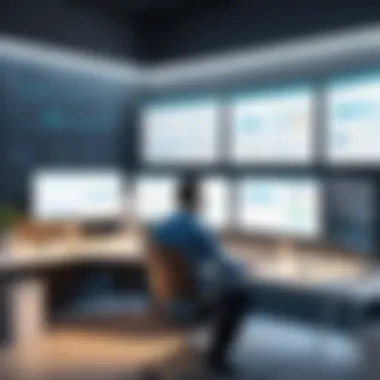

Customer Support Services
Effective customer support services are vital for freelance CRM software. A responsive support team can solve problems quickly and help users navigate through functionalities. This becomes especially important when freelancers encounter technical issues or require assistance with software features. Users should evaluate the type of customer support available, which may include:
- Live Chat: Immediate responses can greatly assist in urgent situations.
- Email Support: Ideal for less critical inquiries, but response times may vary.
- Telephone Support: Provides a more personal touch, allowing detailed discussions about issues.
- Knowledge Base: An organized collection of articles, FAQs, and tutorials is useful for self-help.
Having a solid support system can increase user confidence in the tools they use. It ensures that any challenges faced during implementation or daily use are promptly addressed, thus enhancing overall satisfaction and productivity.
User Community and Resources
An active user community can significantly enrich the experience of using freelance CRM software. Engaging with peers allows users to share insights, ideas, and solutions to common challenges. Such communities typically offer:
- Forums: Users can ask questions and receive answers from fellow users or support staff.
- Webinars:Recorded sessions that can cover tips, features, or software updates.
- Social Media Groups: Platforms such as Facebook or Reddit can host discussions and share experiences.
Access to a comprehensive set of resources can ease the onboarding process. Additionally, users often find value in community-generated content that provides real-world applications of the software, enhancing overall understanding and effectiveness of the tool.
Investing time in understanding user experience and available support services can lead to better outcomes, helping freelancers manage their client relationships more efficiently.
Implementation Considerations
When choosing a CRM software, freelancers must carefully consider the implementation phase. This phase is crucial as it can significantly impact how efficiently the system is used and how quickly it integrates into your workflow. Understanding the specifics of implementation will help freelancers make educated decisions that enhance productivity while eliminating unnecessary frustrations.
First, the onboarding process is essential. It sets the tone for how effectively freelancers can adapt to the new system. A well-structured onboarding plan simplifies navigation and reduces the learning curve. Moreover, it encourages comfort with the various features, which is critical for maximizing the software’s potential.
Next, training requirements should not be overlooked. Freelancers often juggle multiple responsibilities; thus, training that is concise and focused leads to better retention of information. Training sessions should cover key functionalities, best practices, and troubleshooting. This ensures users feel confident using the tool promptly and efficiently.
"Investing time in well-planned onboarding and training pays off as it directly links to smoother operations and better client management."
In addition, continuous support from CRM providers strengthens the implementation process. The availability of resources, user forums, and help desks aids in resolving issues quickly. This support is invaluable in ensuring that users do not struggle alone but have access to community-driven solutions and expert guidance.
Overall, the implementation considerations—ranging from onboarding processes to ongoing training and support—play a vital role in the successful adoption of CRM software. Evaluating these elements allows freelancers to invest wisely in tools that will enhance their operations and maintain efficient client relationships.
Onboarding Processes
Onboarding is the first step in integrating CRM software into a freelancer's operational workflow. A methodical onboarding process is critical for successful adaptation and utilization. This process involves not only the initial setup of the software but also the familiarization with its various functionalities. It typically encompasses the following:
- Account Setup: Creating user accounts and defining permissions is essential. It is important to ensure that settings align with your workflow.
- Data Importation: Migrating existing client data into the new system effectively consolidates information.
- Feature Exploration: A guided tour through core features can enhance understanding and comfort with the software.
An effective onboarding plan should also include feedback mechanisms to assess user comfort levels and uncover any challenges.
Training Requirements
Once the CRM is set up, training becomes critical. While some may assume they can self-learn, structured training tends to yield better results. Freelancers might opt for:
- Live Training Sessions: These allow for real-time interaction with trainers. Such sessions can cover specific features in detail.
- Recorded Tutorials: Providing flexibility, these resources let users learn at their own pace.
- Documentation Access: Comprehensive manuals and FAQ sections help users troubleshoot.
Training should focus on hands-on learning that fits the freelancer's unique needs. Techniques that foster interaction and engagement are often the most effective.
Future Trends in CRM for Freelancers
As the landscape of freelance work continues to evolve, the role of CRM software adapts alongside these changes. Understanding the future trends in CRM for freelancers is crucial. By anticipating shifts, freelancers can make proactive decisions that enhance their client management strategies and operational efficiency. This section outlines several emerging technologies and predicted developments in user needs that are shaping the future of CRM.
Emerging Technologies in CRM
The integration of advanced technologies in CRM software is rapidly transforming how freelancers manage customer relationships. Here are key technologies to monitor:
- Artificial Intelligence (AI): AI tools can analyze client interactions, predict customer behavior, and offer personalized recommendations. This can lead to improved retention rates and higher client satisfaction.
- Machine Learning: Through machine learning, CRM systems can evolve to understand patterns in data better. As a result, freelancers can streamline their processes and focus on high-value activities.
- Chatbots: Using chatbots for initial client interactions frees up time for freelancers to tackle more complex tasks. These bots handle inquiries, schedule meetings, or even manage follow-ups, providing immediate responses to clients.
- Integration with Other Platforms: Advances in API technology mean CRMs can seamlessly connect with other business tools. This enhances data flow and creates a more cohesive operational environment.
"Emerging technologies in CRM are not just trends; they are essential tools that freelancers must adopt to maintain a competitive edge."
Predicted Developments in User Needs
The expectations of clients and freelancers evolve with time. Predicted developments highlight the importance of tailoring CRM software to meet these changing needs:
- Greater Demand for Customization: Freelancers seek tailored solutions that address specific aspects of their business. Software must offer customizable features that align with individual workflows.
- Focus on User Experience: An intuitive interface is increasingly expected. Freelancers need software that is easy to navigate, minimizing the learning curve and enhancing productivity.
- Mobile Accessibility: As remote work becomes the norm, freelancers require CRM software that is accessible on mobile devices. This allows for management of client relationships from anywhere, fostering flexibility and responsiveness.
- Emphasis on Security: With rising concerns about data privacy, freelancers need assurances that their client information is secure. This can include robust encryption and transparent data handling practices.
As the demand for advanced capabilities and features increases, understanding these future trends becomes imperative for freelancers aiming to refine their CRM strategies.





