Exploring Mind Map Tools for Effective Brainstorming
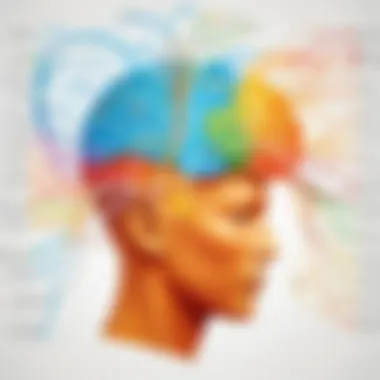

Intro
Mind mapping, a visual thinking tool, has transcended its rudimentary roots to emerge as a sophisticated means for organizing thoughts, generating ideas, and overcoming creative blocks. As we navigate a fast-paced world, brainstorming tools have become indispensable for individuals and businesses alike. These tools act like a beacon, guiding the way through the fog of information overload that many experience today.
This exploration will take you on a journey through various mind mapping tools, their unique traits, and how they can unlock new avenues of creativity and productivity.
Overview of Key Features
Essential Software Capabilities
When considering mind mapping tools, there are several crucial capabilities that one should look for:
- Collaboration Features: Most tools enable shared access, which is paramount for teams working on projects together.
- Task Management: Integrated to-do lists or project timelines enhance productivity.
- Integration with Other Apps: Seamless connections with other software such as project management or note-taking tools increase efficiency.
- Multimedia Support: The ability to incorporate images, videos, or links can spark creativity and enhance presentations.
- Export Options: Good mind mapping software allows users to export their maps in various formats, such as PDF or image files, making sharing and presentation easy.
Unique Features That Differentiate Options
Not all mind mapping tools are cut from the same cloth. Each tool offers unique features that may cater to different needs:
- XMind: Known for its intuitive interface and advanced brainstorming functions, it allows users to create structured maps easily.
- MindMeister: This tool excels in real-time collaboration, making it an excellent choice for teams. Its presentation mode enables users to share ideas dynamically.
- Coggle: Focused on simplicity, Coggle is user-friendly for beginners, yet it offers depth for advanced users. It allows for the creation of colorful, flowing mind maps.
- Miro: A versatile virtual whiteboard, Miro supports mind mapping among many other collaborative functions, facilitating brainstorming in a broad context.
- SimpleMind: This software focuses on flexibility, letting users design their maps in multiple orientations and styles, catering to personal preferences.
User Experience
Interface and Usability
A key aspect of any brainstorming tool is its interface. The best mind mapping tools are designed to simplify the mapping process:
- Drag-and-Drop Functionality: Allows users to effortlessly reposition ideas.
- Customization Options: Users can tailor colors, fonts, and icons, providing a personal touch that aids memory retention.
- Responsive Design: Tools should work seamlessly on various devices, whether it be a desktop, tablet, or smartphone.
Support and Community Resources
Having access to support resources can make a world of difference:
- User Guides and Tutorials: Comprehensive learning materials can help users maximize the tools’ features.
- Community Forums: Active forums often provide solutions to common issues and tips from seasoned users. Notably, platforms like Reddit are treasure troves of user experiences and advice.
- Customer Support: Reliable customer service is essential, especially during times when users encounter hurdles.
"Utilizing the right mind mapping tool can be the difference between chaos and clarity in creative projects."
In the quest for an effective brainstorming method, choosing the right tool is half the battle. Understanding the essential features and user experience can significantly impact how one approaches idea generation and organization.
Understanding Mind Mapping
Mind mapping has become a cornerstone in organizing thoughts and ideas effectively. This technique allows for the externalization of mental processes, transforming abstract concepts into a more visual format. The importance of understanding mind mapping lies not just in its basic principles, but in the myriad benefits it offers to both individuals and teams. As the complexities of modern life grow, so does the need for tools that can distill chaos into clarity. By using a mind map, you can see connections and relationships between ideas, fostering creativity and critical thinking in a remarkable way.
Concept and History
The roots of mind mapping can be traced back to ancient thinkers like Aristotle and Da Vinci, who explored the idea of visual representation of knowledge. However, it wasn’t until the late 20th century that the concept evolved into what we know today, largely thanks to Tony Buzan’s work. Buzan proposed a way to enhance memory and learning by linking information visually with keywords, images, and color codes. This technique not only promotes retention but also encourages a more holistic view of the subject matter.
Over time, mind mapping concepts have found their way into educational institutions, corporate brainstorming sessions, and personal productivity methods. Its adaptability allows for various uses—from academic study aids to strategic business planning. In the digital age, apps and web-based tools have further transformed mind mapping, making it easier to share and collaborate.
"Mind mapping encourages a free flow of ideas, breaking away from linear constraints of thinking."
Psychological Basis of Mind Mapping
The psychological underpinnings of mind mapping delve deep into how our brains work. Cognitive psychology suggests that our brain thrives on associations and connections. Structure often inhibits creativity, and this is where mind maps shine. They mimic the brain's natural way of organizing thoughts, making it easier to grasp complex issues without getting lost in details.
Utilizing images and colors is a significant aspect of mind mapping that taps into the dual-coding theory. When visual and verbal information is presented simultaneously, it improves learning and memory. It’s like giving your brain a well-arranged toolbox—each piece fits snugly next to another, making retrieval instinctual. Organizing information visually helps identify patterns and relationships better than traditional lists, promoting an agile mindset in problem-solving.
Thus, the psychological foundation not only supports the efficacy of mind mapping but also invites a more enriched, comprehensive understanding of the topics discussed. As we proceed into exploring techniques and tools, it becomes clear that the essence of mind mapping lies in its ability to bridge ideas with a creative flourish.
Fundamentals of Brainstorming
Brainstorming serves as a catalyst for creativity and innovation, unlocking ideas that might otherwise stay dormant. In the realm of mind mapping, this technique holds special significance, as it encourages the free flow of thoughts, leading to new connections and insights. Through brainstorming, individuals can explore multiple angles of a topic. This is of high relevance, especially in a world overflowing with information where clarity and direction can often be lost.
Understanding the importance of brainstorming goes hand in hand with recognizing what it brings to the table. For one, it fosters an environment—be it collaborative or individual—where wild ideas are not just tolerated but encouraged. This informal atmosphere can strip away the rigid barriers that often stunt creativity.
Furthermore, brainstorming can be regarded as an essential part of effective planning and execution. By shaking the dust off traditional methods of idea generation, it helps businesses and individuals alike discover innovative solutions. Therefore, it’s clear that incorporating brainstorming into the mind mapping process is more than a nice-to-have; it's a necessity.
The Importance of Brainstorming
Diving deeper into the value of brainstorming, it's evident that its advantages are manifold. It cultivates diverse viewpoints and adds richness to discussions. When people come together to brainstorm, each participant brings their unique experiences and perspectives. This collective intelligence can lead to unexpected solutions to complex problems.
Moreover, brainstorming becomes particularly potent when faced with challenges. It transforms obstacles into opportunities by prompting participants to think outside conventional paradigms. By participating in brainstorming sessions, individuals can overcome mental blocks that limit their creative potential. The key here is the inclusiveness of thoughts, where every idea—regardless of how unorthodox—is welcomed.
"The best way to have a good idea is to have lots of ideas."
– Linus Pauling
Techniques to Enhance Creative Thinking
In navigating the world of brainstorming, several techniques stand out for their unique characteristics and effectiveness. Each offers a distinctive approach to unlocking creative prowess.
Freewriting


Freewriting is a simple yet powerful technique that involves writing down thoughts continuously for a set period, without worrying about grammar or structure. This stream-of-consciousness approach can yield unexpected insights about a subject.
The beauty of freewriting lies in its ability to bypass self-censorship. When individuals freewrite, the pressure to analyze or evaluate ideas is lifted. As a result, it’s a way to tap into subconscious thoughts that often remain unspoken. Additionally, freewriting requires no special tools—just a pen and paper or a blank document on your computer—making it widely accessible.
However, while freewriting is liberating, it might lead to information overload, which can make the subsequent analysis tricky. Distilling actionable insights from pages of freehand writing can sometimes feel like finding a needle in a haystack.
Mind Mapping
Mind mapping is perhaps the pillar of this article's focus. It visually organizes information and ideas, creating a web of connections that represent a larger concept. This technique is particularly beneficial because it promotes visual thinking, allowing individuals to see relationships between disparate ideas clearly.
A key characteristic of mind mapping is its flexibility. You can start with a central idea and branch out into multiple directions while retaining the focus. This organic flow makes it easier to integrate brainstorming with structured organization. Mind mapping encourages participants to explore every nook and cranny of the topic at hand. Similar to freewriting, mind mapping can sometimes become overwhelming if not managed properly.
SCAMPER Technique
The SCAMPER technique is a structured method for brainstorming that stands for Substitute, Combine, Adapt, Modify, Put to another use, Eliminate, and Reverse. This technique is handy for rethinking existing products, processes, or concepts. Each element in SCAMPER encourages critical thinking about an idea from multiple perspectives.
For example, if a team is developing a new marketing strategy, they might consider how to modify existing methodologies or combine disparate ideas to create something novel. The strength of SCAMPER lies in its comprehensive nature; it prompts users to consider various ways to expand or alter their thoughts systematically.
Despite its effectiveness, the SCAMPER technique may require a bit of familiarity to implement fully. Participants need to understand each step to apply it effectively, which might be a barrier for some individuals less versed in this structured method.
Features of Mind Map Brainstorming Tools
When diving into the ocean of effective tools for mind mapping, several features loom large in their significance for the user experience. Selecting the right tool is paramount for maximizing creativity and productivity, especially for tech-savvy individuals and business professionals. This section examines the essential attributes that make mind map brainstorming tools not just functional, but also truly effective in capturing and organizing ideas.
User Interface and Experience
At the heart of any mind mapping tool lies its user interface (UI). A clean, intuitive design paves the way for seamless navigation. Users should be able to jump into their brainstorming sessions without grappling with convoluted menus.
Key considerations for user interface include:
- Drag-and-drop functionality: This enables users to easily position and rearrange ideas, fostering a more organic flow of thought.
- Customization options: The ability to personalize shapes, colors, and fonts adds a unique touch, making the experience more engaging.
- Real-time updates: Collaboration often means multiple users, so having an interface that reflects changes immediately ensures everyone stays on the same page.
The overall experience should be smooth and conducive to creativity. Users often find satisfaction in tools that prioritize both aesthetics and functionality, making it easier to focus on content rather than the mechanics of the tool itself.
Collaboration Capabilities
In today's interconnected world, collaboration is not just a bonus; it's a necessity. Whether brainstorming in teams or conducting workshops, having robust collaboration features is non-negotiable.
The essential elements for collaboration include:
- Multi-user access: The ability for several users to edit simultaneously without conflict enhances group dynamics and encourages contribution from all members.
- Commenting and feedback loops: Tools should allow users to leave notes or suggestions, making discussions around ideas more thorough and clear.
- Version history: Tracking changes helps teams stay aware of how ideas evolved without losing previous inputs. This feature can be invaluable for reflection and adjusting strategies.
A tool with strong collaborative capabilities not only streamlines communication but also maximizes the potential for creative synergy.
Integration with Other Tools
In an era where efficiency often hinges on connectivity, the integration of mind mapping tools with existing software is vital. Linking to digital note-taking, project management, or cloud storage solutions enhances usability and ensures that ideas aren't isolated.
Key integration features to consider include:
- Export options: Allowing users to export mind maps to formats like PDF, PNG, or Microsoft Word provides flexibility in sharing ideas outside the platform.
- Syncing with productivity apps: Direct integration with tools like Trello, Evernote, or Google Drive can create a streamlined workflow, reducing the time taken to switch between apps.
- API accessibility: For developers and tech-savvy users, an open API can offer opportunities for extending the tool’s capabilities according to specific needs.
With these integrations, users can create a cohesive environment where mind mapping is a part of the broader workflow rather than a standalone task.
Accessibility and Cross-Platform Compatibility
Accessibility of mind map tools ensures that ideas and projects aren’t confined to just one device. Today’s professionals often juggle multiple devices, from laptops to tablets and smartphones.
Important factors under accessibility and compatibility include:
- Cross-device synchronization: This allows users to start a project on one device and finish it on another without losing progress.
- Web-based solutions: Tools that function in a browser can be accessed anywhere, shifting focus from device limitations to idea generation.
- Mobile-friendly designs: Ensuring that users can interact with mind maps on smaller screens enables creativity to flow at any moment, whether in a meeting room or at a café.
This cross-platform capability is essential in a world that thrives on flexibility and mobility.
Using a mind map tool that excels in these features can drastically improve not just the brainstorming process, but also the overall productivity of teams and individuals alike.
Comparative Analysis of Popular Mind Mapping Tools
When diving into the world of mind mapping software, a careful assessment of different tools becomes crucial. With numerous options out there, it’s essential to distinguish their unique features, usability, and effectiveness in enhancing brainstorming sessions. This analysis not only helps individuals select the right tool but also informs businesses on how to maximize productivity through suitable mind mapping solutions. Given the importance of these tools in fostering creativity, a clear comparison can guide users to smarter choices. With the rising demand for innovation in both personal and professional settings, understanding these tools' nuances can lead to better results.
Tool One: Overview and Features
Tool One is a robust offering in the mind mapping domain, well-regarded for its intuitive interface that appeals to both novices and experienced users alike. This tool features a drag-and-drop functionality, allowing users to rearrange ideas with ease, a necessity when thoughts are swirling around. Additionally, it supports a variety of formats for exporting or sharing maps like PDF, JPEG, and even interactive web links.
Moreover, the collaboration capabilities stand out. Team members can simultaneously edit mind maps, making it easier to brainstorm in real-time while discussing ideas. The built-in templates assist users in getting started quickly without reinventing the wheel.
Core Features Include:
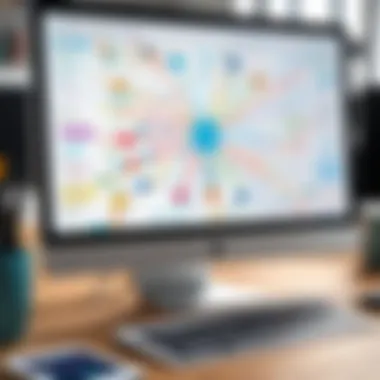

- Intuitive drag-and-drop interface
- Real-time collaboration
- Versatile export options
- Numerous customizable templates
Tool Two: Overview and Features
Moving on to Tool Two, this application tends to focus more on integrating productivity features alongside mind mapping. It boasts strong task management capabilities, allowing users to link tasks directly within mind maps. If a spontaneous idea springs up during a meeting, it can be turned into an actionable task on the spot.
Tool Two also offers powerful integration features, connecting seamlessly with popular project management and communication apps, which can streamline workflows significantly. The user experience is enhanced by keyboard shortcuts that increase efficiency as users navigate through extensive maps.
Core Features Include:
- Task management integration
- Seamless app connectivity
- Keyboard shortcuts for speed
- Customizable themes for personalization
Tool Three: Overview and Features
Tool Three leans towards an educational focus, making it ideal for students and educators who wish to enhance learning experiences. With a range of educational templates and the ability to add multimedia elements, including audio clips and videos, users can create dynamic learning resources.
The tool also includes features for students to present their mind maps visually, catering to auditory and visual learners. Cloud storage options ensure that students can access their work from any device, making it remarkably convenient.
Core Features Include:
- Educational templates specifically designed for learners
- Multimedia capability for richer presentations
- Cloud storage access
- Presentation mode for effective sharing
Strengths and Weaknesses of Each Tool
Evaluating the strengths and weaknesses of each tool can be eye-opening, guiding users toward making a decision that fits their needs.
Strengths:
- Tool One provides an exceptional user experience and ease of collaboration but lacks some advanced integrations.
- Tool Two excels in integrating task management, enabling users to turn brainstorming into actionable steps without a hitch.
- Tool Three stands out in educational settings, making learning and sharing engaging, though it may not appeal to all professional environments.
Weaknesses:
- Tool One may feel limited for users needing detailed analytics and integration.
- Tool Two could be seen as overwhelming for users solely interested in mind mapping without additional features.
- Tool Three might not satisfy advanced business users due to its educational focus.
In the realm of mind mapping tools, pinpointing the right fit depends largely on the user’s specific needs and context. By weighing these strengths and weaknesses, one can tailor their brainstorming tools more effectively.
Practical Use Cases for Mind Mapping in Business
Mind mapping can serve not just a creative outlet but also a strategic instrument in the business landscape. Embracing this technique allows organizations to harness their collective brainpower, enhancing collaboration while streamlining complex processes. Exploring practical applications of mind mapping in various business contexts showcases its efficacy in fostering innovation and clarity.
Project Management
In project management, clarity is quintessential. Mind maps provide a visual representation of tasks, timelines, responsibilities, and resources, making it easier to see the big picture. When laying out a project, starting with a central idea helps teams identify all relevant aspects quickly. For instance, during a brainstorming session, project managers can initiate with the main goal, then branch out to different tasks and milestones, aligning every team member’s understanding. This organized visual layout significantly reduces confusion.
Benefits include:
- Clear Role Definitions: Mind mapping allocates tasks efficiently, reducing overlap and enhancing accountability.
- Timeline Visualization: Project phases are easier to identify, enabling better tracking of progress.
- Problem Identification: By visually linking tasks, it's simpler to spot bottlenecks or issues needing attention.
Engaging with tools like MindMeister or XMind allows teams to collaborate in real-time, offering updates instantly and keeping everyone on the same page.
Strategic Planning
Strategic planning often calls for a robust framework to facilitate effective decision-making. Mind maps serve as a powerful tool to visualize the intricate relationships between objectives, strategies, and actions. By laying out a strategic plan through mind mapping, teams can distill large volumes of information into an organized format, making it easy to digest and analyze.
The advantages of this approach are manifold:
- Holistic Overview: Stakeholders gain a bird’s-eye view of strategic initiatives, fostering informed discussions.
- Flexibility: Plans can easily adapt as new priorities emerge, thanks to the non-linear nature of mind maps.
- Encourages Input: Visual collaboration invites broader participation, allowing diverse perspectives to shape strategy.
Creating a mind map for a quarterly review can realign team goals with the company's vision, fostering alignment and commitment across the board.
Digital Marketing Strategies
In the fast-paced realm of digital marketing, keeping up with trends and analytics can be overwhelming. Mind mapping encourages creativity and organization simultaneously. For example, when developing a marketing campaign, a mind map can aid in laying out audience segments, platforms, message strategies, and measurable goals in one cohesive visual.
Consider these key advantages:
- Content Planning: Efficiently plan social media posts, blog content, and ad strategies all in one place.
- Data Analysis: Insights from various campaigns can be integrated visually, making it easier to strategize and pivot when needed.
- Cross-Department Collaboration: Marketing, design, and sales teams can collaboratively sketch out campaigns, highlighting their unique inputs instantly.
Utilizing tools like Lucidchart can streamline this process. It facilitates collaboration among team members while allowing access to diverse ideas and directions while keeping the focus on a unified goal.
"Mind mapping transforms chaos into clarity, enabling businesses to navigate complex processes with ease and creativity."
Given the versatility and effectiveness of mind mapping across these applications—project management, strategic planning, and digital marketing—its integration into business practices not only enhances productivity but also encourages lively sensory engagement within teams.
Tips for Effective Mind Mapping
Effective mind mapping is crucial for deriving maximum value from this technique. It's not simply about jotting down random thoughts but about creating an organized framework that can spark creativity and boost productivity. Here are some essential tips to enhance your mind mapping experience, ensuring your ideas flow effortlessly and are easily digestible.


Simplistic Design
Keeping the design of your mind map straightforward can be a game changer. When you opt for a simplistic approach, it cuts down on clutter and allows your brain to focus on connections rather than being overwhelmed by extraneous elements. Start with a central node that encapsulates the main idea and branch out with clear, concise labels. Too many details can make it harder to see the big picture. A clean layout used in simplistic design often includes a balance of text and space. This not only makes your mind map visually appealing but also easier to navigate when reviewing or sharing it with others.
Utilizing Colors and Images
Using colors and images in your mind maps is not just decorative; it's also functional. Colors can stimulate your brain and help categorize information. For instance, red may indicate importance while green might be associated with growth or new ideas. Additionally, incorporating images can enhance memory retention. When brainstorming, don’t shy away from adding drawings or icons – they ignite creativity and make the mind map more engaging. A well-placed image can convey a complex idea succinctly, saving space for more essential text. Remember, the goal is to create an engaging layout that not only captures the essence of your ideas but also draws your attention back to them with visual cues.
Maintaining a Central Theme
Every successful mind map revolves around a central theme. This theme acts as the anchor for all associated thoughts and ideas. To maintain focus, frequently revisit the central topic as you expand your branches. This ensures that every piece of information you add contributes to the overall purpose of the mind map. Furthermore, a confined theme helps in avoiding tangents that can derail your brainstorming session. Regularly summarize and refine branches to ensure they align with your main point, promoting clarity and coherence.
"The art of mind mapping is not just about jotting down ideas; it’s about creating a dynamic representation that resonates with your mental processes."
By effectively implementing these tips, individuals and professionals can utilize mind mapping to its fullest potential, fostering an environment ripe for creativity and ingenuity.
Challenges Associated with Mind Mapping Tools
Navigating the world of mind mapping is akin to traversing a maze. While tools for brainstorming ideas can offer immense benefits, they are not without their pitfalls. Understanding these challenges can empower users, allowing them to sidestep potential missteps while maximizing the efficiency of these tools.
Information Overload
One of the principal challenges many users face is information overload. Imagine sitting down to create the ultimate mind map, ambitiously pondering every angle of a project. Before you know it, that single thought has burgeoned into a sprawling network of ideas, sub-ideas, and connections. While creativity is the driving force behind mind mapping, an overabundance of information can muddle the clarity of the map itself.
Several factors contribute to this phenomenon:
- Too Many Offshoots: When a single concept branches off into multiple directions, it often leads to confusion. Staying focused on key themes becomes difficult.
- Competing Ideas: Bringing too many thoughts to the table can result in conflict among ideas—where clarity should be the goal.
- Visual Clutter: Maps designed to foster clarity can become dense and overwhelming if not managed well.
Overemphasis on Visuals
Another common hurdle is the overemphasis on visuals. Mind mapping, by its nature, encourages a graphical representation of ideas. However, this can inadvertently shift focus away from the actual content and towards aesthetics. It's easy to get caught up in the color choices, shapes, and designs, which can detract from the central message being conveyed.
Key considerations include:
- Visual Distractions: With too much emphasis placed on visuals, users may overlook the significance of the information they are trying to integrate. The mind map should serve as a tool for organization, not a distraction.
- Neglecting Text-Based Information: Solid text still holds weight when it comes to ideas—too many visuals can lead to critical insights being buried.
- Misinterpretation: An overly aesthetic map might lead to misinterpretation of concepts due to unclear visuals.
"In mind mapping, simplicity and clarity should always reign supreme over complexity and embellishments."
By being mindful of these challenges like information overload and the tendency to prioritize visual aspects, users can harness the full potential of mind mapping tools. Striking a balance is key—understanding when to enrich with visuals and when to focus on content serves to elevate the brainstorming process.
Future Trends in Mind Mapping Technologies
The landscape of mind mapping is ever-evolving, driven by advancing technologies and shifting user needs. This section dives into the future trends that are reshaping how mind maps are created and utilized. Knowledge about these trends isn't just for tech enthusiasts; it serves anyone who aims to streamline their brainstorming processes while enhancing creativity. The integration of sophisticated technologies is bringing about a change that’s not only beneficial but also essential for adapting to modern workflows.
Artificial Intelligence in Mind Mapping
Artificial Intelligence, more commonly known as AI, is carving a niche in mind mapping tools that can revolutionize how we organize thoughts. Incorporating AI allows these tools to analyze and suggest connections between ideas, boosting creativity by suggesting areas or concepts the user may not have considered before.
For instance, imagine using a mind mapping tool that employs natural language processing to evaluate your notes. It can pinpoint themes, categorize ideas, and even propose additional branches for exploration. This can be particularly beneficial in a collaborative workspace where input from multiple users is often jumbled. AI can sort out these ideas based on relevance, frequency, and potential impact, making it far easier to build on each other’s contributions.
Additionally, AI-driven mind mapping tools might learn from a user's previous projects. They can adapt and customize suggestions based on a person’s working style or the objectives they seem to favor. This personal touch can make brainstorming more fluid and tailored.
Virtual Reality Enhancements
Virtual Reality, or VR, is stepping into the mind mapping arena as well. Imagine donning a VR headset and entering a 3D environment where ideas float around you in spatial arrangements. This immersive approach can take the mundane task of organizing thoughts to a whole new level. It allows users to interact with their ideas physically, encouraging a more organic flow of creativity.
With VR, users can visualize complex relationships between ideas in a more tangible way. Spatial distance could represent the degree of relevance, making it easier to prioritize thoughts. Plus, in a shared VR environment, team members can brainstorm as if they were in the same room, regardless of their actual locations. This flexibility not only fosters collaboration but also makes remote teams feel more connected.
"In the world of mind mapping, VR isn’t just altering how we think. It's changing the way we interact with our thoughts."
By keeping an eye on these advancements, individuals and businesses alike can stay ahead of the curve. The ongoing integration of AI and VR in mind mapping tools signifies a shift from traditional methods to more innovative, user-friendly techniques that facilitate better ideation and collaboration. Understanding these trends will prepare you for the next wave of brainstorming, ensuring that your approach remains sharp and effective.
Finale
In wrapping up our exploration into the realm of mind map brainstorming tools, it’s crucial to recognize how these resources can significantly enhance both creativity and efficiency. The fundamental elements we've discussed emphasize not merely the capability to sketch ideas visually but also how these tools can foster collaboration, clarify thoughts, and streamline processes.
Summary of Key Insights
Firstly, the historical context and psychological basis underlying mind mapping reveal its enduring relevance for anyone looking to organize their thoughts. With techniques such as freewriting and SCAMPER, users can break through mental blocks, allowing for a more fluid generation of ideas. This is particularly crucial in dynamic fields like digital marketing and project management, where innovation is often the key to success.
The comparative analysis of popular tools presents a detailed narrative of choices available today, each with its unique strengths and limitations. Understanding these nuances enables users to make informed decisions about which tools align with their specific needs—be it for individual brainstorming sessions or collaborative environments. The added layer of accessibility and integration with other software platforms solidifies the value of selecting the right tool.
Moreover, we touched on the challenges that might emerge when using these tools, such as information overload and overemphasis on aesthetics, reminding users that effective mind mapping is as much about clarity and focus as it is about visual appeal.
Final Thoughts on Mind Map Tools
Ultimately, mind map tools represent a bridge to creativity, offering solutions for complex problem-solving in an increasingly fast-paced world. As we move toward future developments—like AI integration and the potential for virtual reality enhancements—the landscape will undoubtedly shift, making these tools even more pivotal in our workflows.
In sum, whether you're a business professional, an educator, or simply an enthusiast looking to harness the power of your creative mind, understanding and effectively utilizing mind mapping tools can lead to transformative results. Engaging with this kind of structured brainstorming not only drives productivity but also encourages new ways to think, innovate, and collaborate—embracing the full spectrum of human thought.
"Mind mapping is not merely a technique; it is a gateway to unlocking potential that may otherwise remain buried beneath a mountain of disorganized thoughts."
So, as you consider your next brainstorming session, keep these insights in mind to navigate your thoughts clearly and creatively.







