Exploring Online Vector Art Editors: A Comprehensive Guide
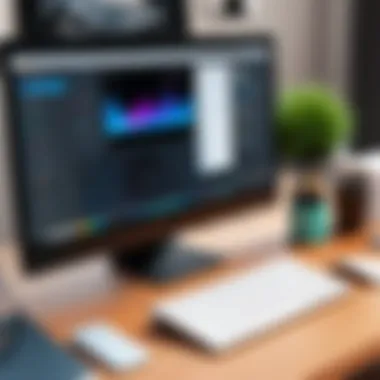

Intro
The realm of vector art is gaining notable traction in today’s design landscape. Users ranging from professionals to enthusiastic amateurs are adopting online vector art editors. These tools have revolutionized graphic design by allowing users to create and manipulate vector graphics without the need for bulky software installations. The accessibility of these platforms contributes to a wider democratization of design skills, making it essential to explore what these editors offer.
The need for flexibility and convenience has positioned online vector art editors as a preferred choice. By understanding these tools, potential users can make informed decisions that align with their creative goals. This article delves into the core features, evaluates user experiences, and reviews popular options, aiming to provide clarity about the available choices in this niche.
Overview of Key Features
Essential Software Capabilities
Online vector art editors possess several essential capabilities that enhance usability and creative freedom. Key functionalities typically include:
- Scalability: Users can resize graphics without losing quality, a fundamental principle of vector graphics.
- Layering: Design organization through layers facilitates more complex compositions and easy manipulation.
- Drawing Tools: A variety of tools like pen, pencil, and shapes allow for diverse artistic expression.
- Color Management: Editors offer options to manage palettes, gradients, and fills to enrich design aesthetics.
These capabilities enable users to develop intricate designs with precision and flair. As the demand for high-quality visuals continues to rise, these features contribute to making online editors a strong contender against traditional software.
Unique Features that Differentiate Options
While many online vector art editors share foundational tools, unique features can set them apart. Consider the following:
- Collaboration Tools: Some platforms allow real-time editing and sharing, making them ideal for teams.
- Template Library: Access to pre-designed templates speeds up project initiation for novice designers.
- Integration Capabilities: The ability to connect with other design tools or platforms enhances flexibility in workflow.
- Mobile Accessibility: Several editors are optimized for mobile devices, allowing users to design on the go.
These unique elements can cater to specific needs, influencing user preference based on individual or organizational requirements.
User Experience
Interface and Usability
User experience is a pivotal aspect of online vector art editors. A clean, intuitive interface fosters creativity and reduces the learning curve for new users. Features like customizable toolbars and drag-and-drop functionalities enhance usability. Users generally appreciate editors that prioritize a seamless and efficient workflow, allowing them to focus on the creative process rather than grappling with software intricacies.
Support and Community Resources
Having access to robust support and community resources can significantly affect user satisfaction. Many online editors offer well-structured documentation, tutorials, and forums. Active communities on platforms like Reddit or Facebook provide spaces for users to exchange knowledge, share tips, and offer assistance.
"The integration of community support fosters not only learning but also creativity among users."
When choosing an online vector art editor, evaluating the availability of these resources is crucial. A supportive environment can empower users, allowing them to overcome challenges and enhance their skills effectively.
Preface to Online Vector Art Editors
In the realm of graphic design, the emergence of online vector art editors marks a significant shift. As technology progresses, more designers, both professional and amateur, turn to these tools for their art needs. Online vector art editors allow users to create scalable images without traditional software installation. This flexibility is crucial for design teams working remotely or individuals seeking portability.
Understanding the landscape of these editors is vital. They provide unique functionalities tailored to various skill levels and project requirements. Their significance is highlighted by their versatility; they cater to a wide audience, from budding artists to seasoned professionals.
Definition and Purpose
Online vector art editors refer to cloud-based applications designed for creating and manipulating vector graphics. Unlike raster images, vector images maintain their quality regardless of scaling or resizing. The primary purpose of these editors is to simplify the design process, making it accessible and efficient. Users can engage in drawing, diagramming, and illustrating with tools that are often intuitive and user-friendly.
The convenience of having these tools online also facilitates collaboration. Multiple users can work on a project in real-time, providing feedback and making adjustments seamlessly. This feature is particularly beneficial in an era where remote work is commonplace.
Historical Context
The journey of vector art editors is intertwined with the evolution of graphic design itself. Originally, vector graphic design relied heavily on desktop applications such as Adobe Illustrator. While powerful, these programs often required significant hardware resources and installation processes. The online shift began in the early 2000s, driven by the widespread availability of high-speed internet.
As web technologies evolved, it became feasible to host graphic design tools online. This shift attracted a broader audience, as even users with basic technical skills could start creating without needing to invest in costly software. Over the years, numerous online vector editors emerged, offering diverse features and varying levels of complexity. The continuous improvement of these platforms reflects the growing demand for accessible, efficient, and collaborative design tools.
The Importance of Vector Graphics
The significance of vector graphics in digital design cannot be overstated. They provide clarity and precision that raster images simply cannot match. Vector graphics are composed of paths defined by mathematical expressions, ensuring that they maintain their quality regardless of scaling. This characteristic makes them essential in various design contexts, from creating logos to web graphics.

Understanding the differences between vector and raster images is crucial. Raster images, made up of pixels, can lose quality when resized. In contrast, vector graphics are resolution-independent. This means that designers can manipulate vector files without the fear of distortion. This fundamental difference impacts many areas of design and is key in why vector graphics remain popular among professionals.
Understanding Vector vs. Raster
The distinction between vector and raster graphics lies at the heart of digital design. Raster images are pixel-based. When you zoom in on a raster image, it can become blurry or pixelated due to the fixed number of pixels. This makes raster graphics unsuitable for applications requiring high scalability. On the other hand, vector graphics are created from points, lines, and curves, allowing for infinite resizing without loss of fidelity. This scalability makes vector art more adaptable across multiple platforms.
In many cases, designers will use both graphics types in a single project. Understanding when to use each is critical for effective design. Particularly in branding, utilizing vector graphics for logos ensures that brand visuals remain crisp and clear across various media, enhancing brand recognition.
Applications of Vector Art
The utility of vector graphics spans several domains. Their adaptability and scalability make them ideal for numerous applications.
Logo Design
Logo design epitomizes the power of vector art. Logos must be versatile and recognizable across various sizes and formats. A vector logo retains its quality whether it is scaled down for a business card or enlarged for a billboard. This flexibility ensures that businesses maintain a consistent visual identity across platforms.
Additionally, most branding guidelines necessitate vector graphics because they allow for precise color matching and shape manipulation, essential for creating a cohesive brand image.
Print Media
In print media, vector graphics shine for similar reasons. They can be used for brochures, posters, and other marketing materials without worrying about pixelation. High-quality print reproduction is a necessity for marketing materials, and vector art delivers that reliably.
Vectors also allow easy adjustments to design elements, like color changes or modifications in layout, without degrading the image quality. These features lead to time savings during the production process, making vector graphics a popular choice in print media.
Web Graphics
Web graphics are another area where vector art excels. Icons, buttons, and illustrations on websites often benefit from the clean lines and scalability of vector formats. Websites using vector graphics can offer higher performance in terms of loading times compared to raster images, making them an ideal choice for responsive design.
The unique advantage of vector images in web design is their ability to retain visual clarity across different devices and screen resolutions. As users access content on various gadgets, this adaptability enhances user experience, making vector graphics a pivotal component of modern web design.
Key Features of Online Vector Art Editors
Key features of online vector art editors play a significant role in their overall utility for users. These features can greatly affect the user experience and the effectiveness of the design process. Understanding these elements can help users choose the right tool that fits their needs. This section will examine user interface and experience, toolsets and functionalities, and export and file format options in detail.
User Interface and Experience
A well-designed user interface can determine how comfortably a user can navigate an online vector art editor. Intuitive layouts and clearly labeled tools are essential for facilitating a smooth workflow. If an editor has a cluttered interface, users may find it difficult to locate necessary features. Thus, simplicity and accessibility should be prioritized.
For example, editors like Vectr and Gravit Designer offer user-friendly interfaces that enhance the overall experience, making it easier for both beginners and experienced designers to work efficiently.
Toolsets and Functionalities
A robust selection of tools is crucial for effective vector art design. The range of functionalities offered can impact the quality of the artwork and the time taken to complete projects. Let’s explore these functionalities further under relevant headings:
Drawing Tools
Drawing tools are foundational in creating graphics. These tools typically include brushes, pens, and shapes that enable users to craft custom designs. The effectiveness of drawing tools influences the overall satisfaction with an editor.
A key characteristic of drawing tools is their versatility. Users can choose different styles or thicknesses, capable of simulating various drawing techniques. For instance, Adobe Illustrator Online provides an advanced brush tool that offers pressure sensitivity, making it a popular choice for artists aiming for precision and nuance. However, it may have a learning curve for novices.
Shape Management
Shape management involves how well an editor allows users to manipulate basic geometric shapes. This functionality is critical as it aids in the foundational aspects of vector design. Users can resize, rotate, and combine shapes to create complex graphics.
A beneficial feature of shape management is the ability to create and edit shapes through more than direct manipulation, like using numeric values for precision. Tools such as Inkscape excel in this area by offering robust options for shape editing, including path operations that perform union or intersection effects. The disadvantage could be the tool’s complexity which might deter beginners.
Layering Options
Layering options in vector art editing facilitate the organization of different design components. This is crucial for creating complex artwork that relies on multiple elements. Users can stack, arrange, hide, or show layers, providing flexibility in the design process.
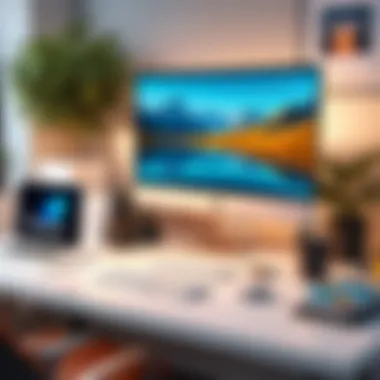

The key characteristic of layering is its ability to keep elements separated so adjustments can be made without affecting the entirety of the design. For instance, Figma allows users to create versatile layers and group elements efficiently, thus speeding up the workflow. However, managing many layers can become challenging without proper organization, which may frustrate some users.
Export and File Format Options
Export options dictate how final designs can be saved and shared. A variety of file formats are essential for compatibility across different platforms and for diverse applications. Common formats include SVG, PDF, and PNG. Each format serves different purposes, such as scalability or transparency.
A vital aspect to consider is the editor’s ability to maintain the quality of the vector art when exporting. For example, tools like Boxy SVG allow users to export projects cleanly without loss of resolution, which is a crucial feature for professional designers.
In summary, understanding the key features of online vector art editors, such as user experience, toolsets, and file format options, significantly elevates the design process. Both novice and expert designers can benefit from recognizing these elements to select the ideal tools for their projects.
Benefits of Utilizing Online Editors
Online vector art editors provide significant advantages that appeal to a diverse range of users, from professional designers to individuals exploring their creative potential. These platforms are designed to enhance productivity and accessibility, making them invaluable tools in modern graphic design.
Accessibility and Convenience
The primary advantage of online vector art editors is their accessibility. Users can access these tools from any device connected to the internet, eliminating the need for extensive downloads and installations. This is especially beneficial for those who work remotely or travel frequently. With options such as Vectr, Gravit Designer, and Figma, users can create or modify designs seamlessly. This means one can start a project at home, continue at a café, and finish at the office or anywhere else, with no disruption.
Additionally, many online editors offer cloud storage solutions. This feature enables users to save their work automatically, minimizing the risk of losing progress due to system failures. The integration of real-time collaboration tools further facilitates teamwork. Multiple users can edit the same project simultaneously, which fosters a creative environment.
"The best designs often come from collaboration and accessibility. Online vector tools allow that in a way traditional software does not."
Cost-Effectiveness
Cost-effectiveness is another key benefit of online vector art editors. Many options provide free versions with substantial functionalities, allowing users to experiment without financial commitment. For startups and freelancers, this is a critical factor in their choice of graphic design tools. Even when users decide to upgrade to premium features, the pricing is typically lower than traditional software like Adobe Illustrator.
Comparatively, the cost of ownership for online editors can be much lower. Since they do not require high-end hardware to operate effectively, users can work on basic devices and still achieve satisfactory results. This level of efficiency invites even those with limited budgets to partake in design projects, democratizing the accessibility of design tools.
Considerations When Choosing an Online Vector Editor
When selecting an online vector editor, several factors can influence your choice. Understanding these considerations is crucial for anyone who wants to leverage these tools effectively. Each element can significantly shape your experience and the quality of the final product.
User Skill Level
Assessing your skill level is essential. Beginner users may seek intuitive interfaces that allow for straightforward operations. Simpler tools often come with guided tutorials and pre-made templates, catering to those with limited design experience. On the other hand, experienced designers might prefer advanced functionalities, such as customizable toolbars or extensive libraries of shapes and brushes. Some platforms also offer community resources, which can be invaluable for skill enhancement.
Feature Set and Requirements
The feature set varies widely among online vector editors. Consider what specifications are vital for your projects. For instance, if your work primarily involves creating icons or logos, features like precision drawing tools and vector shape manipulation are indispensable. Some editors emphasize integration with other software. Ensure the chosen editor meets your project requirements, including the ability to export in various formats. Common file formats supported include SVG, PDF, and EPS.
Integration with Other Tools
Compatibility is often overlooked but important. Many designers rely on a suite of tools for their work. An online vector editor should integrate seamlessly with other applications, such as Adobe Creative Cloud or project management software. Smooth workflows can enhance productivity significantly. Furthermore, consider if collaboration features exist within the platform, allowing multiple users to edit simultaneously. This can lead to more efficient feedback loops and real-time project adjustments.
Choosing the right online vector art editor can determine the success of your design projects. Pay attention to your unique needs and capabilities.
When making a final decision, refer back to these considerations. A thoughtful choice will streamline your creative process, maximize your output, and cater to your specific needs.
Popular Online Vector Art Editors
Online vector art editors have become pivotal tools for designers, artists, and hobbyists alike. These platforms provide the ability to create and manipulate graphics effortlessly, regardless of the user’s experience level. Understanding the different online vector art editors available enhances creativity and productivity in graphic design.
Comparing Key Players
Editor A
Editor A is well-regarded for its refined user interface and intuitive design. Its vector editing tools, which include precision drawing and advanced shape manipulation, have contributed significantly to its popularity. Many users appreciate how smoothly it runs directly in a web browser, erasing the need for downloadable software. One key characteristic of Editor A is its collaborative feature, allowing multiple users to work on a design in real time.
The unique feature of Editor A is its integration with cloud storage services. This enables users to save and access their projects from anywhere, ensuring that work is never lost. However, some users note that its advanced features may come with a learning curve, making it less suitable for absolute beginners.
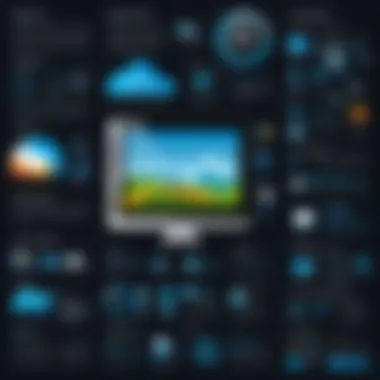

Editor B
Editor B stands out due to its wide range of templates and assets that users can leverage for their projects. This platform is designed with the average user in mind, making it a popular choice for beginners and professionals alike. One key characteristic of Editor B is its affordability, which appeals to users who need reliable tools without a high price tag.
The unique feature that distinguishes Editor B is its extensive library of vector art and clip-art. This is particularly beneficial for users looking to create projects quickly without starting from scratch. However, while it is user-friendly, some advanced functionalities may be limited, which could be a drawback for experienced designers seeking complex design capabilities.
Editor
Editor C is acknowledged for its robust functionalities, catering to a broad spectrum of designers. One important aspect of Editor C is its ability to handle large files with ease. This editor is often chosen for its versatility across different styles and types of vector graphics. A standout feature is its ability to export files in various formats, making it adaptable to different project needs.
Whether you are creating a complex logo or simple icons, Editor C offers options that accommodate different requirements. Nevertheless, users have mentioned that its interface can seem overwhelming at first, particularly for those who are not as tech-savvy. This aspect could deter some potential users looking for simplicity and ease of use.
"The right online vector art editor can make or break your design process, so choosing wisely is essential."
Best Practices for Using Vector Art Editors
Online vector art editors offer various tools and functionalities that can enhance your design work significantly. However, simply knowing how these tools function is not enough. To truly harness their potential, it is vital to adopt best practices that can elevate your work quality and productivity.
Maximizing Tool Efficiency
Maximizing tool efficiency involves leveraging the full range of features available in your vector art editor. Familiarize yourself with the user interface to navigate through the functionalities smoothly. Understanding keyboard shortcuts can save time and make the design process more fluid. Make sure to:
- Explore the Tool Palette: Understand each tool's purpose. Tools differ significantly between editors like Adobe Illustrator and Gravit Designer.
- Experiment with Settings: Many tools come with adjustable settings. Playing around with these can lead to discovering unique effects that could enhance your designs.
- Utilize Layers Effectively: Organizing your work using layers allows you control over elements without disrupting the overall design. Avoid cluttered artboards by grouping related elements, which makes revisions easier.
"Efficiency in design is not just about speed; it’s about making informed choices that optimize processes."
Creating Modular Designs
Creating modular designs refers to establishing a workflow that allows components of your design to be reused effortlessly. This approach not only saves time but also maintains consistency across your projects. Here are some considerations:
- Design Elements as Assets: Develop a library of reusable elements, such as icons or patterns. This means that when starting a new project, you have a collection of components ready to go.
- Use Symbols and Styles: Tools like Affinity Designer let you create symbols that can be updated globally, ensuring consistency in your work.
- Plan for Adaptability: Design with versatility in mind. Consider how elements can be adjusted slightly or combined in different ways to suit various projects.
Implementing these practices can lead to a more efficient workflow, where creativity can thrive amid structured processes. Ultimately, the right approach to using online vector art editors can make all the difference.
Future Trends in Vector Art Editing
The field of vector art editing is rapidly evolving, influenced by technological advancements and changing user expectations. Understanding these future trends is crucial for both seasoned professionals and new designers as it enables them to remain competitive and innovative. Organizations increasingly value modern solutions that streamline design processes and enhance creative possibilities. The integration of next-gen technologies is becoming not just advantageous, but essential.
Integrating Artificial Intelligence
Artificial Intelligence (AI) is poised to revolutionize online vector art editing. This technology offers a variety of tools that can assist in automating routine tasks, which allows designers to focus on the creative aspects of their work. AI can analyze design patterns and suggest enhancements based on current trends and user preferences. Such features could include smart resizing, automatic color recommendations, and even generating design variations from simple inputs.
One of the most exciting developments is AI-driven design tools that learn from user behavior. Consequently, they can adapt to individual styles, providing tailored recommendations and thus improving user experience. This ability to customize based on user needs simplifies complex tasks that might otherwise require extensive skill. As AI continues to develop, we can expect even more sophisticated functionalities that will enhance both productivity and creativity in vector art.
Advancements in Web Technologies
The evolution of web technologies plays a vital role in the usability of online vector art editors. Technologies like WebAssembly and WebGL are enhancing the performance of these platforms, enabling them to run more efficiently in browsers. This shift means that designers can use advanced graphic capabilities directly from their web browsers without the need for installation of heavy software packages.
Furthermore, cloud computing is transforming storage and collaboration in vector art design. Designers can access their projects from any device, facilitating better teamwork and project management. Real-time collaboration is becoming a standard feature, allowing multiple users to work on a design simultaneously. Such tools enhance creativity and make project oversight simpler, thus fostering a more dynamic design process.
The ongoing enhancements in web technologies are not just increasing efficiency; they are paving the way for a more collaborative and accessible design landscape.
In summary, keeping abreast of these future trends in vector art editing is important. The integration of AI and advancements in web technologies are substantial developments that will redefine how vector graphic design is approached. Ignoring these trends may result in missed opportunities for innovation and efficiency within the industry.
Epilogue
The conclusion serves as a essential reflection point on the significance of online vector art editors. These tools enable a diverse range of users, from seasoned professionals to enthusiastic hobbyists, to create, innovate, and express themselves in ways that were previously less accessible or outright impossible.
The Future of Vector Art Creation
The future of vector art creation hinges on several developing trends. First, the integration of artificial intelligence stands out as a transformative force. AI can enhance design workflows by automating repetitive tasks, suggesting design elements, or even generating initial design drafts based on user inputs. This can significantly increase productivity, allowing designers to focus on refining and perfecting their art rather than becoming bogged down in routine operations.
Furthermore, advancements in web technologies such as HTML5, CSS3, and JavaScript promise to improve the capabilities of online vector art editors. Users should expect smoother interactions and richer functionalities, enabling them to execute complex designs in their browsers without the need for heavy software installations. As bandwidth and computing power increase, the potential for real-time collaboration among designers may also rise. This could foster greater innovation through shared ideas and collaborative projects.
In addition, cloud storage and enhanced data management systems offer benefits that cannot be overlooked. Users can save their projects in the cloud, providing easy access from various devices and ensuring their creations are secured without the risk of data loss from hardware failures.
Ultimately, as these trends unfold, the accessibility and versatility of online vector art editors are poised to redefine how graphic design is approached in the coming years. Keeping abreast of these developments is crucial for anyone involved in the art and design sectors.







