Exploring ScreenFlow for Mac: An In-Depth Guide


Intro
In the realm of digital content creation, effective video editing tools are essential. ScreenFlow for Mac stands out as a favored choice among professionals and individuals alike. Its versatility and powerful features cater to various video recording and editing needs. This guide aims to dissect ScreenFlow, examining its fundamental capacities, the user experience it offers, and how it compares to other software options in the market.
Overview of Key Features
Essential software capabilities
ScreenFlow combines video recording, editing, and publishing, aligning with the demands of today’s content creators. It allows users to capture their screen, webcam, and audio input seamlessly. This capability is crucial for creating tutorials, presentations, and educational content. The editing suite is robust, featuring a timeline, a variety of effects, and transitions that can elevate the final output.
Moreover, ScreenFlow supports resolutions up to 4K, ensuring high-quality results. Users can import files from various sources, including images and videos, and export in multiple formats suitable for platforms like YouTube and Vimeo.
Unique features that differentiate options
In addition to standard capabilities, ScreenFlow includes unique features that enhance its usability. For instance, the built-in stock media library provides access to royalty-free audio, video clips, and images which saves time during the editing process. The intuitive interface allows users to manipulate video layers, apply effects, and edit audio with ease.
One standout feature is Motion Graphics Templates, which assist users in creating animated titles and graphics with minimal effort. This sets ScreenFlow apart from many competitors, making it a preferred option for users aiming for engaging content.
User Experience
Interface and usability
Navigating ScreenFlow is straightforward. The interface is designed with usability in mind, allowing both novice and experienced users to find tools easily. The workspace can be customized to a certain extent, giving users control over layout preferences. This adaptability can enhance the workflow, streamlining project management.
The software also includes keyboard shortcuts that improve efficiency for users who wish to speed up their editing process. For those who benefit from hands-on experience, a series of tutorial videos offers guidance on navigating and utilizing features effectively.
Support and community resources
ScreenFlow provides comprehensive support options. Users will find an extensive knowledge base on the company's website, which covers common questions and troubleshooting tips. The integration of a community forum allows users to connect, share experiences, and seek advice from fellow ScreenFlow enthusiasts. This community aspect fosters collaboration and idea exchange, contributing to user success.
The combination of robust features, ease of use, and community support makes ScreenFlow a powerful tool for video creators.
As we delve deeper into this guide, we will further analyze ScreenFlow's advantages, practical applications, and pricing structures to give potential users complete insight into its offerings.
Prologue to ScreenFlow
ScreenFlow is more than just a video editing tool; it is a comprehensive software solution designed specifically for Mac users looking to create high-quality video content. Understanding its core functionality is crucial for any tech-savvy individual, business professional, or IT expert contemplating its use. This section aims to unpack the significance of ScreenFlow in navigating the realms of video recording and editing.
Overview of ScreenFlow's Functionality
ScreenFlow encompasses a range of features that are essential in both professional and personal video projects. At its core, it provides robust video recording capabilities. Users can capture everything that occurs on their screens, alongside audio from system sound and external microphones.
Once the recording is complete, ScreenFlow delivers an extensive set of editing tools, allowing for precise adjustments. The editing interface is designed to streamline workflow, providing options like clip trimming, formatting adjustments, and transitions. Moreover, ScreenFlow integrates seamlessly with other software, enhancing productivity and creativity.
Key functionalities include:
- Screen Recording: Capture high-resolution footage of your desktop or specific applications.
- Multi-Track Editing: Edit multiple video and audio tracks in one project.
- Built-in Stock Media Library: Access a collection of images, video clips, and sounds to enhance projects.
- Export Options: Easily share projects on various platforms like YouTube, Vimeo, or directly on social media.
Users also benefit from advanced features such as Green Screen, which allows for background removal and replacement, as well as comprehensive audio editing capabilities.
Target Audience and Use Cases
ScreenFlow appeals to a diverse user base, including educators, marketers, corporate trainers, and content creators. Each group utilizes the software in unique ways that enhance their respective communication strategies.
- Educational Content Creators: Teachers and instructional designers utilize ScreenFlow to develop engaging online courses. The screen recording features facilitate the creation of tutorials that can be accessed anytime, anywhere.
- Corporate Training: Businesses create training videos that promote consistent learning across teams. ScreenFlow’s capabilities support the production of high-quality instructional material that can be easily disseminated.
- Marketing Professionals: Marketers produce promotional videos to showcase products or services. The built-in editing tools allow for quick turnaround times, vital in fast-paced market conditions.
In summary, ScreenFlow connects effectively with its target audience by providing tools that address specific needs in video creation and editing. It stands out as a versatile choice in a landscape of video software, making it a sensible option for those pursuing quality and efficiency in video projects.
Installation and System Requirements
When considering the usage of ScreenFlow for Mac, understanding the installation and system requirements is crucial. This phase of software interaction determines whether the tool can function optimally and effectively on your device. Failure to meet these requirements can lead to performance issues or even unusable software, which can hinder productivity. Therefore, an informed approach to installation ensures that users have a smooth experience from the start.
System Compatibility
ScreenFlow is designed specifically for macOS, catering to users who engage in video recording and editing tasks on Apple devices. It is essential to check if your Mac meets the minimum requirements before proceeding with installation.
The software typically requires:
- macOS version: Check that your Mac is running at least macOS 10.13 or later, as ScreenFlow may not function efficiently on older operating systems.
- Memory: A minimum of 4 GB of RAM is recommended for basic tasks; however, 8 GB or more will allow for smoother performance, especially when editing high-definition video.
- Storage: Consider the available disk space. You need to set aside sufficient space for installation, plus additional room for the media files you will be working with.
- Processor: A multi-core processor is favored. The more powerful your CPU, the better your editing experience will be, especially during rendering tasks.
Ensuring compatibility not only facilitates a successful installation but also enhances the overall user experience with ScreenFlow.
Installation Process

The installation of ScreenFlow is relatively straightforward, which is beneficial for users at varying levels of technical understanding. Follow these steps to successfully install the software:
- Purchase: First, navigate to the official Telestream website or authorized resellers to purchase a license for ScreenFlow. This helps access the latest version and ensures that you receive official support.
- Download: After completing the purchase, download the ScreenFlow installer package. It usually comes in a format.
- Open the Installer: Locate the downloaded file. Double-click on the file to open it. This step will mount the disk image and show the contents.
- Install the Application: Drag the ScreenFlow icon to the Applications folder shortcut within the window. This will start the copying process. Depending on your Mac’s performance, this step can take a few minutes.
- Launch ScreenFlow: After the copy is complete, navigate to your Applications folder and find ScreenFlow. Double-click to open the application.
- Activation: You will need to enter your license key to activate the software. This step is vital to unlock the full features of ScreenFlow.
- Updates: Finally, check for updates after installation to ensure you have the latest features and security patches.
Following these steps will help you set up ScreenFlow effectively on your Mac. An understanding of both system compatibility and the installation process lays a solid foundation for utilizing ScreenFlow's capabilities to their full potential.
User Interface and Experience
The user interface (UI) and overall experience of a software tool are critical for both performance and user satisfaction. In the context of ScreenFlow, a polished UI, coupled with a fluid user experience, can significantly influence how efficiently users can record and edit video content. A well-structured interface supports learning curves, allowing users to harness the features of the application without unnecessary frustration. This section explores essential components of ScreenFlow's UI and how they contribute to an effective user experience.
Layout and Navigation
The layout of ScreenFlow is not only intuitive but also designed to streamline the workflow for various tasks. The main workspace is divided into key areas: the media library, recording area, timeline, and preview window. Each segment is purposefully placed to enhance productivity.
- Media Library: This area allows users to easily access their recorded videos, audio files, and images. Having all these resources at hand minimizes time spent searching, which is crucial when deadlines are tight.
- Timeline: Here, users can arrange clips with precision. Dragging and dropping elements is straightforward, reinforcing a cohesive editing experience.
- Preview Window: This feature ensures users can view their changes immediately, making adjustments more fluid. Users can relocate this window within the layout based on personal preference, further improving comfort and efficiency.
Effective navigation plays an essential role as well. Keyboard shortcuts and customizable toolbars allow tech-savvy users to operate quickly without relying solely on menu commands. This flexibility suits the diverse working styles present among professionals, ensuring that ScreenFlow meets various user needs. Overall, the layout provides a seamless workflow, essential for both beginners and experts in video editing.
Customization Options
Customization is a significant factor in personalizing any software experience. ScreenFlow allows users to modify several interface elements to suit their unique workflows. This aspect makes it appealing to a wide range of users from business professionals to instructors. Here are key customization features:
- Toolbars and Panels: Users can customize which tools appear on their interface, optimizing their workspace for specific tasks. This personalization minimizes clutter and enhances focus.
- Shortcuts: Users can create personalized keyboard shortcuts for commonly used actions. This flexibility can drastically reduce editing time and increase efficiency, particularly during intense editing sessions.
- Themes and Appearance: Adjusting the visual aspects, such as colors and font sizes, allows users to create a comfortable working environment. For some users, a tailored appearance can even improve their focus and productivity.
Through these options, ScreenFlow recognizes that different users have different needs. The ability to tailor the application promotes user engagement and satisfaction, making the software even more valuable for a range of applications.
"An excellent user interface encourages creativity and efficiency, allowing users to concentrate on their content rather than struggle with the tool."
Key Features of ScreenFlow
Understanding the key features of ScreenFlow is essential for evaluating its potential as a tool for video recording and editing. These features not only enhance user experience but also significantly impact the effectiveness of the final product. By examining these capabilities, users can align their expectations with the functionalities ScreenFlow offers, making informed decisions for their video projects.
Video Recording Capabilities
ScreenFlow stands out with its robust video recording capabilities. The software allows users to capture high-quality screen recordings along with audio. This dual functionality is particularly useful for creating tutorial videos, gameplay captures, or webinars. Users can record the entire screen or select specific areas, making it versatile for different purposes.
Additionally, ScreenFlow supports recording from external cameras, including webcams and DSLR devices. This feature is beneficial for professionals who want to integrate live video into their presentations or tutorials. The resulting videos come with adjustable resolutions, enabling users to choose a balance between quality and file size. Users can also record audio from both the system and their microphone simultaneously, ensuring a seamless viewing experience.
Advanced Editing Tools
The advanced editing tools in ScreenFlow are a highlight for many users. The software provides a non-linear editing interface that is intuitive, allowing for smooth transitions and efficient editing. Users can cut, trim, and rearrange clips effortlessly.
The timeline view organizes the recordings, audio tracks, and additional layers, providing clarity during the editing process. ScreenFlow offers a variety of filter options and built-in effects, enabling users to enhance their videos visually. Applying text overlays and animated titles adds professionalism to any project.
Moreover, ScreenFlow supports video compression, which is crucial for reducing file sizes without sacrificing quality. This means that users can export videos that are suitable for online sharing or high-quality presentations.
Annotations and Callouts
Annotations and callouts are key features that enhance viewer engagement. ScreenFlow allows users to insert shapes, text, and callouts at any point in the video. This is particularly useful for educational content where highlighting specific areas on the screen can aid understanding.
The annotations can be customized in terms of color, size, and timing, giving creators the flexibility to match their videos' aesthetics. These features help to emphasize important points and capture viewer attention effectively.
Audio Features
Audio is just as critical as video in the context of screen recordings. ScreenFlow includes various audio features that set it apart from competitors. Users can import audio files to accompany their recordings, and the software houses comprehensive audio editing tools.
The audio editing capabilities allow users to adjust levels, remove unwanted noise, and synchronize audio with video. This ensures the final product not only looks professional but sounds great as well. Additionally, ScreenFlow offers options for applying audio effects, such as equalization and compression, which can significantly enhance sound quality.
"Quality audio is often what separates a professional video from an amateur one."
Advantages of Using ScreenFlow
ScreenFlow stands out in the crowded market of video editing software due to its unique advantages tailored for a variety of users. Understanding these benefits is crucial for professionals looking to streamline their processes or improve their content creation. Businesses, educators, and individual users can all gain from utilizing ScreenFlow. This segment will explore three core aspects that define its advantages: efficiency in workflow, user-friendly features, and strong community support.
Efficiency in Workflow
ScreenFlow's structure is designed for speed and efficiency. Its intuitive interface allows users to complete tasks with a minimum of friction. The ability to record, edit, and publish videos within one software removes the need to switch between multiple tools. This not only saves time but also reduces the potential for errors that can occur when transferring files across different applications.
- Time-saving: Users can record their screen and webcam simultaneously, eliminating redundant steps.
- Streamlined editing process: With drag-and-drop capabilities, adding clips and editing takes less effort compared to competing software.
- Quick export options: Users can export their projects directly to platforms like YouTube or Vimeo, making distribution efficient.
These factors create a workflow that is particularly appealing for businesses producing training materials or marketers creating promotional content.
User-Friendly Features
One of the most appealing aspects of ScreenFlow is its user-friendly design. It caters to users of all skill levels, from beginners to seasoned editors. The learning curve is minimal, thanks to features like:


- Screen recording: Users can easily capture their screen, which is essential for instructional videos.
- Editing functionalities: Basic editing tools are accessible, such as trimming, cutting, and merging clips without advanced technical know-how.
- Pre-built templates: ScreenFlow offers various templates that can speed up project initiation and enhance creativity without overwhelming users with choices.
This focus on usability ensures that high-quality video editing is within reach for everyone, reinforcing ScreenFlow's standing as a leading tool in the market.
Strong Community Support
Another major selling point of ScreenFlow is the robust community that surrounds it. Users can turn to various support channels when facing challenges or seeking to enhance their skills. The support can be categorized into:
- Official Support Channels: Tech support is available directly from Telestream, the maker of ScreenFlow. Users can contact them for technical assistance or guidance.
- Community Forums: Online spaces like Reddit offer users the chance to share tips, resources, and experiences with one another, building a collaborative environment.
- Tutorials and Webinars: Many users share their expertise through online tutorials, which contribute significantly to collective learning. These resources often cover advanced techniques not available in basic documentation.
"The vibrant community around ScreenFlow is a testament to its effectiveness. New users find answers quickly and can inspire each other through shared experiences."
Practical Applications
Practical applications of ScreenFlow for Mac highlight the software's versatility and its capacity to serve various sectors and needs. Understanding these applications is crucial for discerning users who seek to maximize their investment in video production tools. This section illustrates how ScreenFlow can bridge gaps in communication, enhance learning, and drive marketing strategies through effective video content. Each application offers unique benefits but also demands careful consideration of the intended audience, message clarity, and technical quality.
Educational Content Creation
ScreenFlow provides educators with a powerful tool to create compelling educational content. For example, online courses and tutorials benefit from clear instructional videos, which are crucial for student engagement. Features like screen recording and annotation allow instructors to illustrate complex concepts effectively, making learning more accessible.
The ability to edit videos seamlessly post-recording is a significant advantage. Instructors can cut out mistakes, add voiceovers, and incorporate effects for emphasis. For educational institutions, this ability to produce high-quality content can enhance their course offerings, thereby attracting more students. Here are some specific advantages:
- Interactive Learning: By incorporating quizzes or prompts in videos, educators increase interactivity.
- Visual Clarity: A well-designed presentation helps in visual learning, making abstract concepts understandable.
- Long-term Resource: Videos can be reused across semesters, providing lasting value.
Corporate Training Videos
In a corporate environment, training videos serve as major tools for onboarding and skill enhancement. ScreenFlow allows businesses to create customized training modules tailored to their specific operational needs. This function can dramatically streamline the onboarding process for new employees. By providing a visual walkthrough of company policies and job-specific tasks, training becomes less overwhelming and more engaging. Benefits include:
- Consistent Messaging: All employees receive the same training material, ensuring uniform understanding and compliance.
- Resource Efficiency: Saves time and costs compared to in-person training sessions.
- Easy Updates: Companies can update content as procedures or policies evolve without the need for a complete redo.
Additionally, the potential to include employee testimonials and success stories adds a personal touch, enhancing the relatability of training content.
Marketing and Promotional Videos
In the marketing realm, promotional videos crafted with ScreenFlow can be a game changer. Effective marketing videos capture attention quickly and convey brand messages efficiently. By using ScreenFlow, marketers can produce visually appealing and professionally edited videos that resonate with target audiences. Key advantages include:
- Enhanced Engagement: Short, captivating videos are more likely to be shared on social media, increasing brand reach.
- Clear Call to Action: Marketers can incorporate calls to action directly within the video, driving viewer responses.
- Cost-Effectiveness: ScreenFlow helps produce high-quality videos at a fraction of the cost of hiring external agencies.
Utilizing screen recording capabilities can also showcase product demos in a way that traditional media cannot. This approach provides potential clients with a first-hand look at the benefits of a product, driving conversions more effectively.
"Effective video content can evoke emotions and provoke thoughts in ways that text and images cannot."
Overall, leveraging ScreenFlow for these practical applications enables users not only to produce quality videos but also to fulfill specific goals across various fields.
Comparative Analysis with Competitors
In the realm of video editing software, it is crucial to understand how various tools compare to one another. A comparative analysis not only highlights the strengths and weaknesses of each product but also assists users in selecting software that aligns with their specific needs. This section will delve into the competition ScreenFlow faces, examining how it stacks up against prominent alternatives like Camtasia and OBS Studio. By evaluating key elements such as features, usability, and pricing, we aim to provide readers with a clear picture of the options available in the market.
ScreenFlow vs. Camtasia
ScreenFlow and Camtasia are both popular choices for video recording and editing, yet they serve slightly different expectations.
1. Usability: ScreenFlow is often regarded for its streamlined, intuitive interface. Users can quickly grasp the tool's functionalities without extensive tutorials. In contrast, Camtasia offers a wealth of features that may feel overwhelming to new users, although experienced professionals often appreciate this depth.
2. Features: ScreenFlow supports advanced video editing capabilities and offers a robust suite of effects and transitions. Camtasia also provides solid editing tools but focuses more on adding interactivity to videos, making it an attractive option for creating educational content.
3. Pricing: ScreenFlow generally has a favorable pricing structure for casual users and small businesses. Camtasia, however, although feature-rich, comes with a steeper price tag. Users must weigh the benefits against their budget.
"Choosing the right software often hinges on the specific use cases and budget constraints that users have in mind."
In summary, the choice between ScreenFlow and Camtasia depends upon a user’s specific needs for features versus simplicity, as well as budget considerations.
ScreenFlow vs. OBS Studio
OBS Studio presents an alternative approach to video recording and streaming that differs significantly from ScreenFlow.
1. Focus and Purpose: OBS Studio is primarily designed for live streaming and provides powerful tools for that purpose. In contrast, ScreenFlow shines in video editing and post-production. Users looking for simple recording may find OBS sufficient, but those needing more extensive editing tools would benefit from ScreenFlow.
2. Learning Curve: OBS Studio has a steeper learning curve. Users may face challenges with setup and configurations, especially if they are not technically inclined. ScreenFlow, on the other hand, offers a more user-friendly experience, making it accessible for individuals who may lack technical expertise.
3. Cost Factors: OBS Studio is entirely free, which could be attractive for those on a tight budget. However, the lack of built-in editing capabilities means users will often need additional software, which can shift the total cost. ScreenFlow, while not free, incorporates video recording and editing in one package, ultimately saving time and effort.
Pricing Structure


The pricing structure of video editing software like ScreenFlow plays a crucial role in helping potential users determine whether it aligns with their financial resources and project requirements. Understanding the different cost options and offerings can lead to informed decisions, making it a vital element of choosing this tool for editing and creating videos.
Evaluating the pricing structure includes looking at the overall cost, licensing options, and the value offered in return for the investment. By unpacking these elements, users can find the best fit for their budget and needs, ensuring a successful video production experience.
Cost Evaluation
Cost evaluation involves breaking down the specific pricing tiers and features included in each option provided by ScreenFlow. The pricing for ScreenFlow is generally competitive within the video editing software market, especially considering its robust capabilities. Currently, the software often offers a one-time purchase model, which many users find appealing as it avoids ongoing fees.
Potential buyers should take into account factors like initial purchase price, any potential discounts, and the overall functionality they receive. Users must weigh the cost against their intended use. Here are some key elements for consideration:
- One-time Purchase: Users pay a single fee for lifetime access, receiving all major updates for that version.
- Discounts for Education: Educational institutions and students can benefit from reduced pricing, making it a budget-friendly choice for schools and universities.
- Regular Updates: The company often releases patches and updates which may enhance functionality, impacting the overall value of the initial investment.
Subscription vs. One-time Purchase
The choice between subscription and one-time purchase models is fundamental when evaluating ScreenFlow's pricing structure. Each offers various advantages and disadvantages. Subscription models typically involve ongoing payments, while one-time purchases involve a single upfront fee.
Advantages of Subscription:
- Continuous access to the latest updates and features without additional costs.
- Possibly lower initial expense, making it easier for some users to start using the software without a large upfront investment.
Disadvantages of Subscription:
- A recurring fee can add up over time, which may deter individuals or small businesses from committing long-term.
- Users might feel pressured to maintain subscriptions even when not actively using the software.
Advantages of One-time Purchase:
- Full ownership of the software, providing the freedom to use it indefinitely after the initial purchase.
- No ongoing costs, which can be appealing for budget-conscious users.
Disadvantages of One-time Purchase:
- Missing out on future updates and key feature enhancements unless the user chooses to pay for new versions.
- Higher upfront cost compared to subscriptions.
Ultimately, the choice hinges on the user’s specific needs and financial plans. Both models cater to various users, from professionals looking to minimize long-term expenses to casual enthusiasts who prefer having full ownership.
User Support and Resources
User support and resources are essential for any software, especially tools like ScreenFlow that cater to a niche audience. The effectiveness of video editing and recording can heavily depend on the support available to users. This section will explore the importance of user support options, detailing their benefits and how they contribute to an optimal user experience.
Support resources can alleviate user frustration, aiding in problem-solving and enhancing productivity. They ensure that users can navigate complex features and functionalities without extensive prior knowledge. Additionally, good support structures can foster a community of users who share insights and tips, thus enhancing the overall value of the software.
Official Support Channels
ScreenFlow offers several official support channels designed to cater to diverse user needs. This includes email support, live chat, and an extensive knowledge base. These channels enable users to get help quickly and effectively when facing issues.
- Email Support: Users can submit inquiries directly through the official website. The response time is generally swift, and inquiries are routed to knowledgeable staff who can provide detailed assistance.
- Live Chat: For immediate assistance, live chat options are available during business hours. This instant support can be critical in resolving urgent issues without delay.
- Knowledge Base: An online repository includes guides, FAQs, and troubleshooting articles. This resource allows users to find solutions independently. It s useful for understanding specific features and addressing common concerns.
Having access to these support channels ensures that users do not have to navigate challenges alone. The availability of such resources can significantly enhance user satisfaction and productivity, allowing for a smoother video editing experience.
Community Forums and Tutorials
In addition to official support channels, community forums and tutorials play a crucial role in the overall support ecosystem for ScreenFlow. These platforms encourage user interaction, where individuals can seek advice and share experiences.
- Community Forums: Engaging with community forums can provide a wealth of information. Users share tips, tricks, and solutions to common problems, allowing others to learn from real-life experiences. It's also a space for users to suggest improvements to the software or seek feedback on their work.
- Tutorials: Various tutorials, both official and user-generated, are available online. These resources cover a wide range of topics, from basic functions to advanced editing techniques. They cater to different learning preferences, making it easier for users to grasp complex concepts at their own pace. Tutorials can also spark creativity, showcasing what can be done with ScreenFlow.
Engaging with community forums and tutorials enriches the user experience, providing insights that official support may not cover.
Ultimately, these support and resource options enrich the overall value of ScreenFlow, making it a more accessible choice for video editing. Users can become proficient and confident in using the software, leading to improved outcomes in their respective projects.
Finale and Recommendations
The conclusion section of this article serves as a pivotal moment to synthesize the extensive insights on ScreenFlow. It not only summarizes the key features and advantages but also serves as a guide for informed decision-making. In the realm of video editing and recording, choosing the right tool is crucial for achieving desired outcomes. ScreenFlow stands out for its comprehensive user interface and powerful editing tools, which are integrated in a way that appeals to both novices and experienced users alike.
One significant benefit of ScreenFlow lies in its dual capability to record both screen activity and webcam footage concurrently. This makes it particularly well-suited for a variety of applications including tutorials, webinars, and promotional materials. The advanced editing options allow users to refine their videos post-capture, ensuring a professional quality that can engage audiences effectively. Additionally, the software’s ability to support high-resolution outputs allows for versatility across different platforms and usage scenarios.
However, potential users should consider a few factors before committing. First, the system requirements may necessitate an upgrade for users on older Mac models. Second, while the pricing is competitive, users should weigh the investment against their specific needs. Those requiring basic video editing capabilities might find other less costly tools sufficient for their purposes. Ultimately, the choice of software must align with both the user’s skills and the complexity of their project goals.
"The right tool can significantly enhance productivity and creativity in video production, so take time to evaluate your needs fully before choosing." - Anonymous
Final Thoughts on ScreenFlow
In summation, ScreenFlow has carved a niche as a robust tool favored by a diverse range of users. Whether you are an educator creating instructional content, a corporate trainer developing engaging training modules, or a marketer producing captivating promotional videos, ScreenFlow offers functionalities that can enhance your output significantly. The user-friendly nature of the platform ensures that even those with minimal technical knowledge can navigate its features efficiently. Moreover, the consistent updates and enhancements made by the developers show a commitment to user satisfaction and technological advancement.
Performance and reliability remain cornerstones of ScreenFlow’s reputation. Its positive reception among the user community further solidifies its standing as a go-to solution for video projects, making it a worthy consideration for anyone in need of quality video editing software.
Who Should Consider This Tool?
ScreenFlow is ideally suited for a variety of user profiles.
- Educational professionals: Those involved in teaching or training will find ScreenFlow beneficial for creating instructional videos, lectures, and resources that facilitate learning.
- Corporate trainers and facilitators: The software's ability to produce polished, informative videos makes it valuable for corporate development initiatives.
- Digital marketers: For marketers looking to create high-impact promotional content, ScreenFlow provides the tools to craft engaging narratives about products and services.
- Content creators and freelance videographers: Those engaged in personal projects or freelance work will appreciate the comprehensive features available for video production and editing.
It is essential for prospective users to assess their specific needs clearly. Understanding how ScreenFlow’s capabilities align with those needs is key to making an informed purchase. The versatility and sophistication offered by ScreenFlow cater to a spectrum of requirements, making it an appealing choice for anyone invested in high-quality video content creation.







